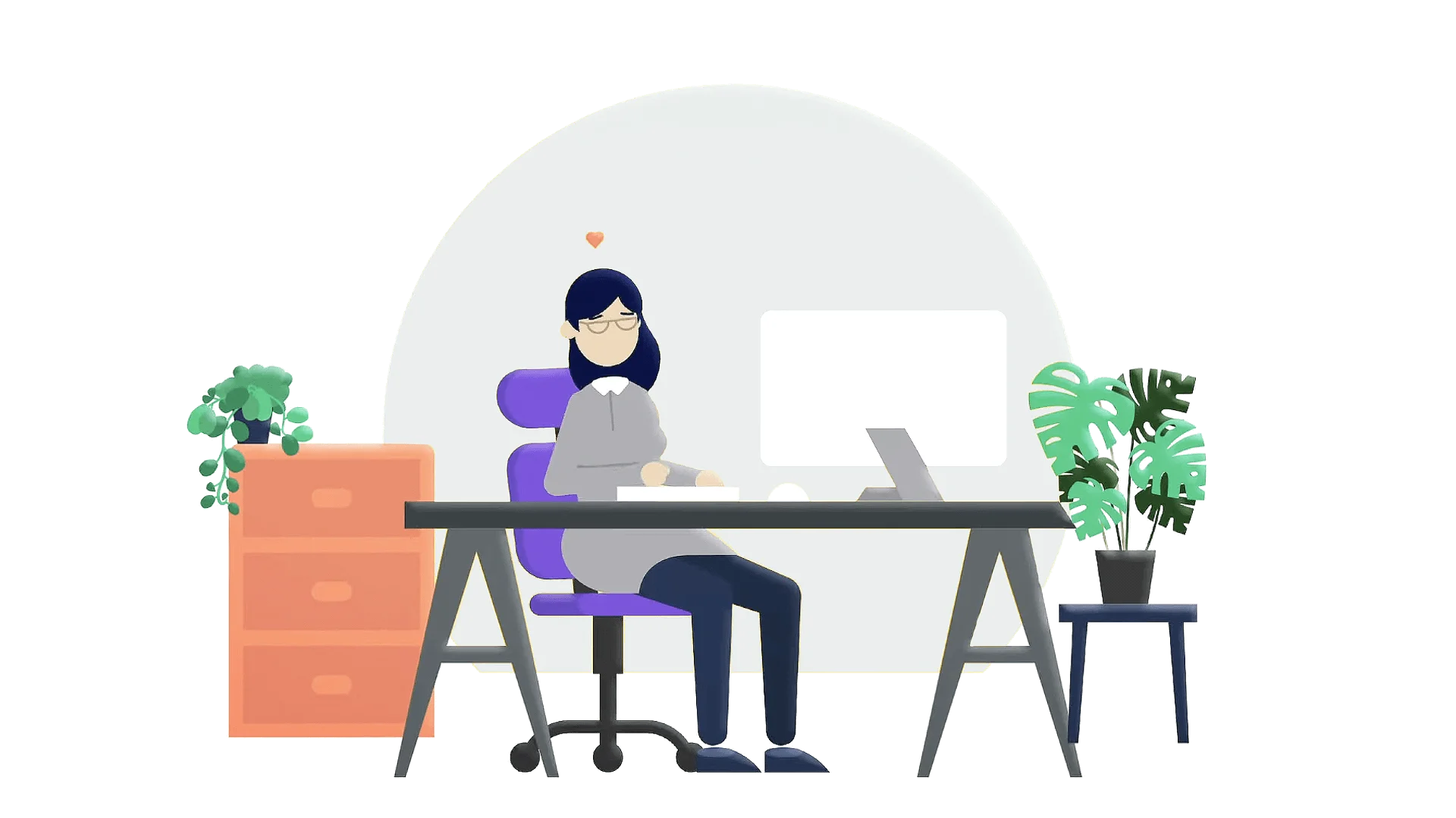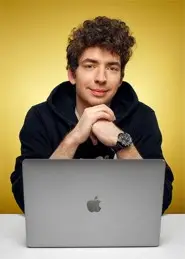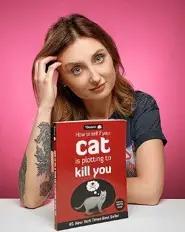AI Social listening tool
AI Social listening tool
Protect Brand
Reputation.Measure Your Brand
Awareness.Analyze
Competitors.Discover
Customer Insights.
Get AI-powered access to mentions across social media,
news, blogs, videos, forums, podcasts, reviews, and more.