¿Cómo ver las estadísticas de TikTok? Guía completa para 2026
Índice
La presencia de Duolingo en TikTok es difícil de pasar por alto, con 2.993 mention, un alcance de 206 millones y un sentimiento positivo creciente durante los últimos 30 días. La marca se mantiene relevante en las redes sociales mediante el seguimiento de lo que más importa a su audiencia y uniéndose a las tendencias virales. ¿Quieres obtener resultados similares? En esta guía, aprenderás cómo ver las analíticas en TikTok, qué métricas mirar y cómo usarlas para hacer crecer tu marca en TikTok paso a paso.
Empecemos.
Resumen rápido:
- La analítica de TikTok es el proceso de recopilar, interpretar y utilizar los datos de tus actividades en TikTok para comprender mejor cómo interactúa tu contenido con tu audiencia.
- Si está creando reconocimiento de marca o quiere aumentar su presencia en esta plataforma, la analítica es una herramienta clave para apoyar una estrategia de éxito.
- TikTok ofrece algunas analíticas básicas dentro de la aplicación, pero para un análisis más detallado, utiliza una herramienta avanzada.
Análisis de TikTok: guía completa para 2026
TikTok analytics es un análisis de las redes sociales muestra tus vídeos y el rendimiento de tu perfil. Recopila diversos datos y los presenta de forma fácil de digerir.
Le ayuda a crear mejores contenidos, atraer a más espectadores y construir su marca.
Es como un mapa que te muestra dónde ir para alcanzar el éxito en TikTok.
Los análisis de TikTok responderán a preguntas cruciales sobre tu rendimiento.
Por ejemplo:
- ¿Cuántas personas han visto sus vídeos?
- ¿A cuántas personas les han gustado, han comentado o los han compartido?
- ¿Quién participa en tus vídeos en directo?
- ¿Cuándo es más probable que la gente vea tus contenidos?
- ¿Quiénes son sus espectadores? ¿De qué país? ¿Qué edad tienen?
- ¿Qué vídeos son los más populares?
¿Cómo acceder a los análisis de TikTok?
En realidad es bastante fácil. Dependiendo de la información que busque, necesitará un programa más avanzado. herramienta de escucha social o simplemente análisis básicos dentro de la aplicación.
Las analíticas de TikTok dentro de la aplicación se centran en tu propio contenido y tus propios seguidores.
No incluirán a otros usuarios de TikTok mentioning usted o el análisis de cómo este contenido se propaga en línea en otras plataformas de medios sociales.
Además, lamentablemente no cubrirá ningún análisis de hashtags. Para eso también se necesita una herramienta externa.
¿Cómo encontrar los análisis de TikTok en la herramienta?
Paso 1: Cambia a una cuenta TikTok business si quieres realizar campañas de pago y analizarlas (pero no es necesario para acceder a la analítica no de pago).
Segundo paso: Una vez que tengas tu cuenta de empresa, haz clic en el menú de la esquina superior derecha y ve a "Business Suite" o, si no has cambiado, a "TikTok Studio" y luego > "Analytics".
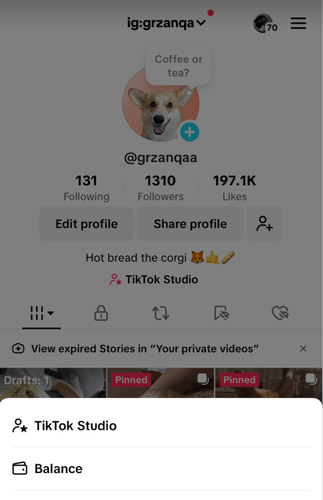
Paso 3: Ya estás listo. Visite ¡las analíticas y obtén información de TikTok!
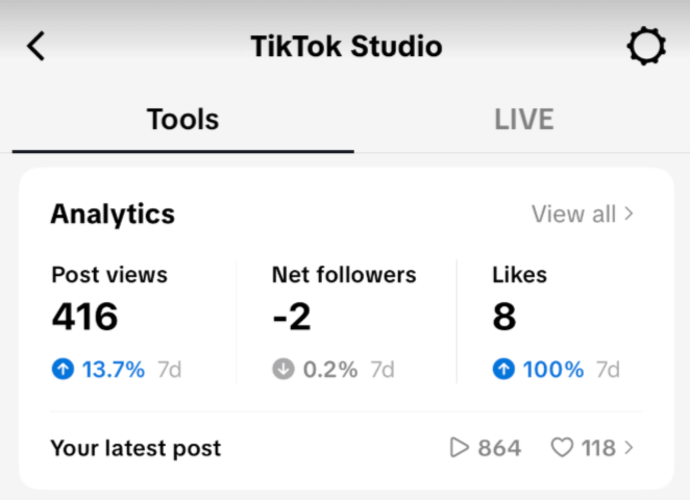
Hay mucho que repasar, así que permítame guiarle brevemente por las claves Métricas de TikTok que puedes analizar allí.
¿Qué métricas de TikTok cubre la pestaña de análisis?
- Tiempo medio de vigilancia
- Vídeos
- Impresiones: me gusta, comentarios, compartir
- Seguidores - ¿Cuántos seguidores tiene ahora? ¿Cuántos seguidores nuevos? ¿Cómo cambia el crecimiento de seguidores?
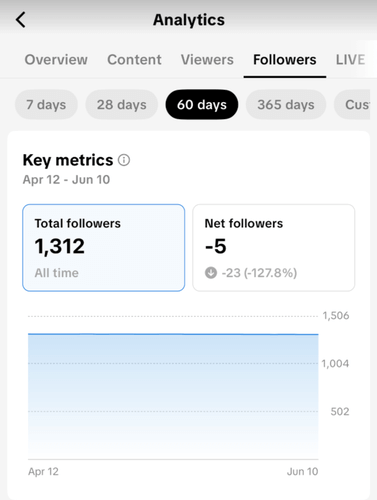
- Datos demográficos de los seguidores: sexo, edad, ubicación y horas de mayor actividad.
- Datos demográficos de los espectadores: sexo, edad, ubicación y horas de mayor actividad.
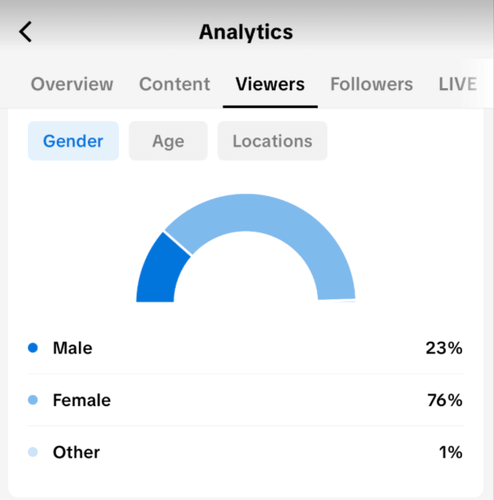
- Visitas y clics en el perfil de TikTok
- Análisis de los vídeos más vistos
- Fuente de tráfico - página For You, sonido, búsqueda, seguimiento
- Consultas de búsqueda
Además, es posible filtrar estos datos por periodo de tiempo y obtener el análisis de una publicación concreta.
Y obtén información sobre lo que también les ha gustado a los usuarios de TikTok que han visto tus vídeos:
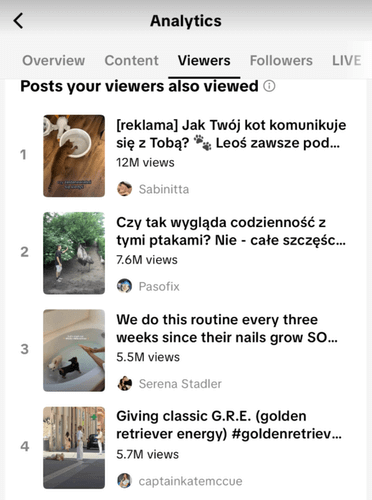
¿Cómo ver los análisis de vídeo en TikTok?
Una función que merece la pena probar es el análisis del rendimiento de un vídeo concreto.
Puede ayudarte a sacar conclusiones valiosas sobre por qué el vídeo se hizo viral o no funcionó como estaba previsto.
¿Cómo acceder?
Paso 1: Vaya a TikTok Studio > TikTok analytics y cambie a la pestaña "Contenido".
Segundo paso: Haga clic en la entrada que desee analizar.
Paso 3: Analice en profundidad los datos analíticos de su publicación.
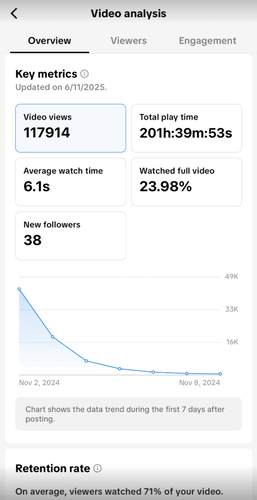
Encontrará información detallada sobre:
- Visionados del vídeo y quién lo ha visto
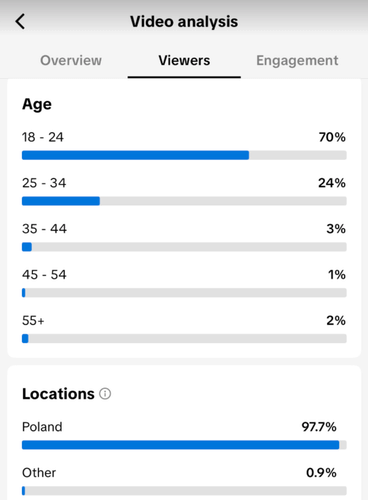
- Cuando a la mayoría le gustaba
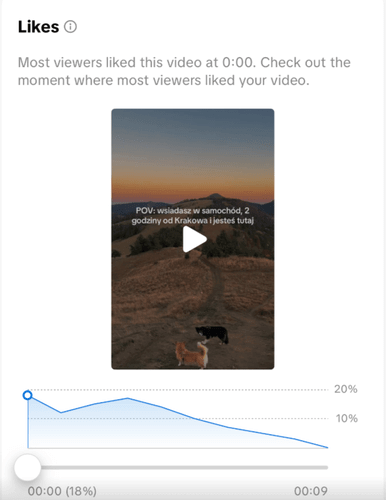
- La tasa de retención
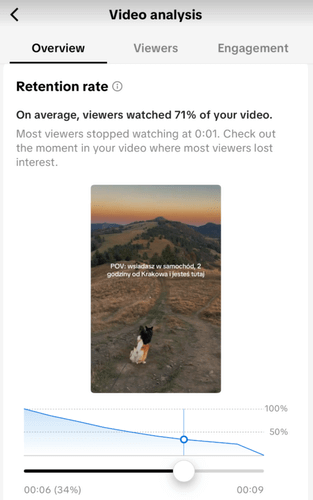
- ¿Cuál fue el tiempo total de vigilancia de la misma
- Cuáles han sido las palabras más populares en los comentarios
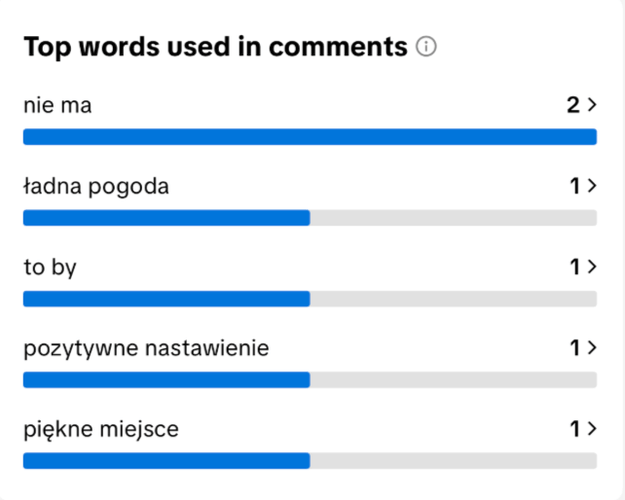
¿Dónde encontrar los análisis de audiencia de TikTok?
La analítica de TikTok divide los datos de tu audiencia en dos categorías: telespectadores y seguidores.
Esto puede aportar información valiosa sobre si las personas que te siguen difieren en algo de las que sólo ven tus contenidos. Este tipo de información puede ayudarte a adaptarte mejor a tu público objetivo y a comprender realmente sus necesidades.
¿Cómo encontrar las analíticas de TikTok sobre espectadores y seguidores?
Paso 1: De nuevo, ve al menú en la esquina superior derecha de tu cuenta TikTok > "TikTok Studio" > "Analytics"
Segundo paso: Cambie a Visores o Seguidores en función del grupo que desee analizar
Paso 3: Analice los datos
Tienes acceso a diferentes métricas para las visualizaciones de tus vídeos y a otras diferentes para los seguidores de tu perfil de TikTok.
¿De qué tipo?
La pestaña Visores de TikTok incluye:
- Recuento de espectadores a lo largo del tiempo
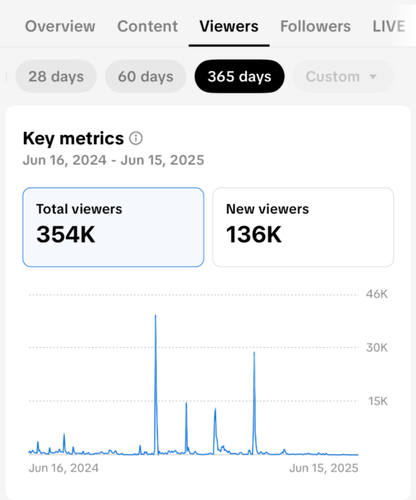
- Datos demográficos de los espectadores
- Creadores que sus espectadores también vieron
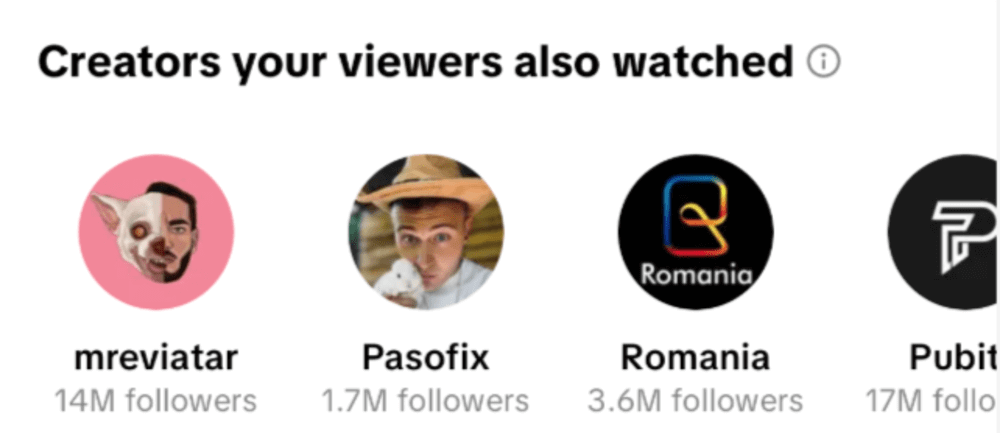
- Entradas que también han visto tus espectadores
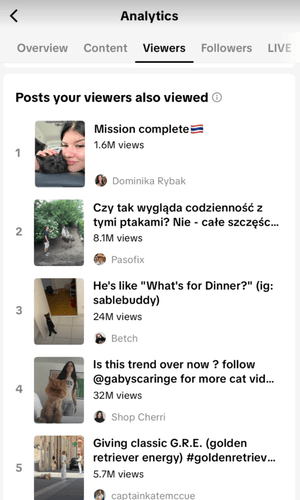
- Horas más activas de sus espectadores
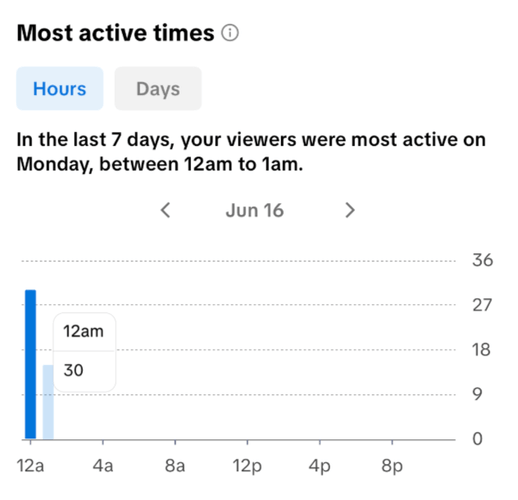
La pestaña Seguidores de TikTok incluye:
- Pestaña general, incluido el aumento de seguidores
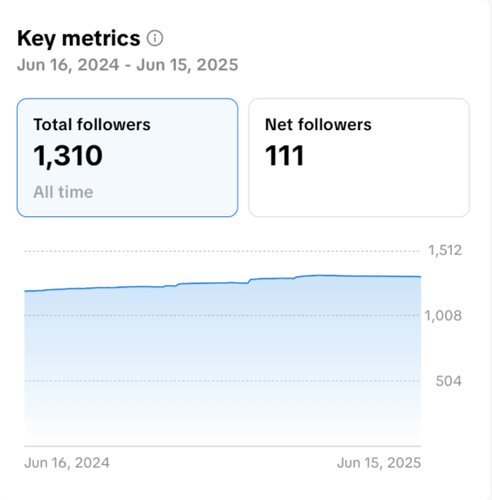
- Datos demográficos de los seguidores (edad, ubicación, sexo)
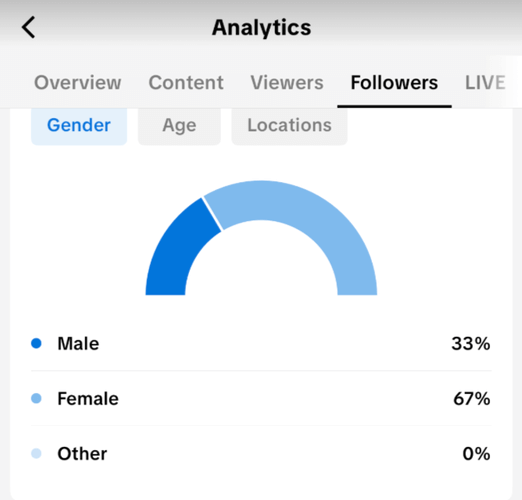
- Horas más activas de tus seguidores
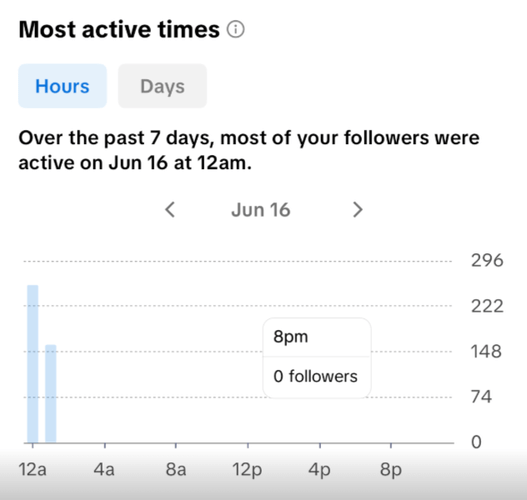
¿Dispone TikTok de análisis avanzados?
Mientras TikTok ofrece una gama bastante decente de análisis en la aplicación útil para los propietarios de pequeñas empresas, cubriendo:
- visualizaciones de vídeos
- métricas de compromiso
- demografía de la audiencia
- y tendencias de los seguidores
Pero... ¿es suficiente para una marca en crecimiento o un equipo de marketing de nivel empresarial?
La verdad es que no.
Todavía se queda corto cuando se trata de satisfacer las necesidades de las grandes marcas o de los profesionales del marketing basados en datos.
Las analíticas nativas no aparecen:
- Cómo se compara su marca con la competencia
- Qué opina su público de sus contenidos
- Cuando su marca es mentioned fuera de sus propios puestos.
Comparación con la competencia
Además, TikTok no te dice la mejor momento para publicar basado en tendencias más amplias. Solo muestra la actividad de tus seguidores y espectadores.
Ahí es donde intervienen herramientas como Brand24, con funciones como Horas calientesque le ayudan a determinar las horas de publicación más óptimas en función de la actividad de todos los usuarios.
Por supuesto, sigue siendo una estimación, pero incluye más datos y también personas que están interesadas en el contenido específico pero que no necesariamente te siguen o te ven.
He aquí el análisis del mejor momento para publicar sobre la Gala del Met:
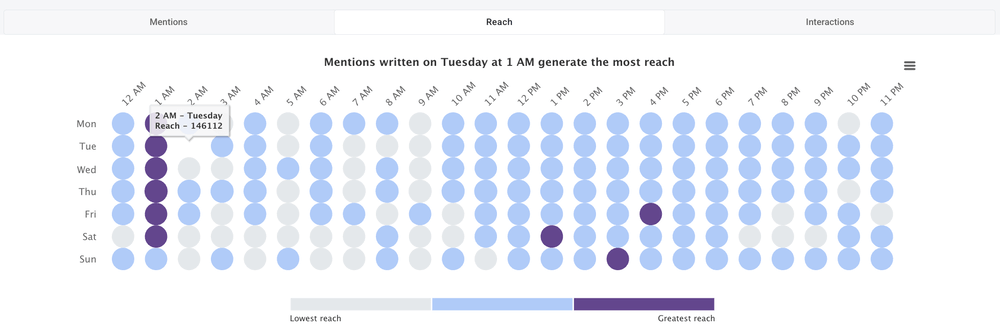
¿Tienes curiosidad por saber más consejos útiles para TikTok? Echa un vistazo a estos 17 consejos de TikTok.
Así que, si me preguntas ¿Son suficientes los análisis internos de TikTok?
Yo diría, si te tomas en serio lo de escalar tu marca en TikTok, necesitarás análisis más avanzados.
Las herramientas avanzadas llenan los vacíos dejados por el tablero de instrumentos nativo de TikTok, ofreciendo información valiosa como:
- Análisis del sentimiento - Comprenda si los mention de su marca son positivos, negativos o neutros.
- Parte de voz - Mida cuánto espacio ocupa su marca en las conversaciones en comparación con sus competidores.
- Comparación con la competencia - Comprueba cómo se comparan tus resultados con los de otras empresas de tu sector.
- Detección de eventos - Detecte los picos repentinos de debate sobre su marca y entienda qué hay detrás de ellos para aprovechar las tendencias emergentes con facilidad.
¿Cómo utilizar los análisis de TikTok para impulsar tu perfil?
Los análisis de TikTok no son sólo números... son conocimientos que te ayudan a crecer más rápido y de forma más inteligente.
He aquí cinco formas sencillas de utilizarlas en su beneficio:
1. Publicar en el momento adecuado
Utiliza los datos de actividad de los espectadores de TikTok para averiguar cuándo es más activa tu audiencia y publica durante esas horas punta. Esto puede marcar una gran diferencia en el alcance y la participación.
2. Seguir las tendencias
Comprueba qué vídeos, hashtags o sonidos funcionan mejor y crea tu propia versión de ellos mientras aún están de moda. Estar al día es clave para visibilidad en TikTok. Si te cuesta definir qué es tendencia en tu nicho, siempre puedes preguntarle al Asistente de Marca AI. Eso es lo que hago yo.
Realiza un análisis detallado con ideas listas para usar:
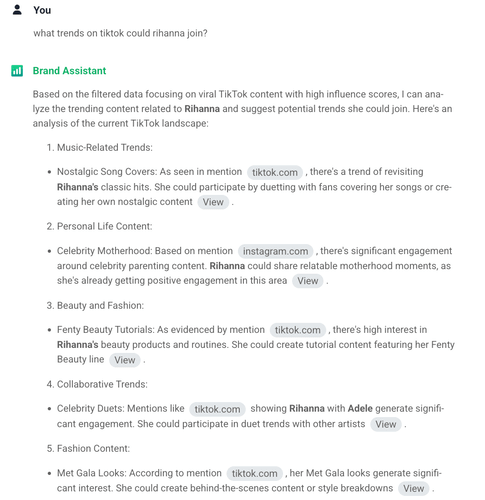
3. Aprender de lo que ha funcionado
Revise sus publicaciones de mayor rendimiento. ¿Fue el gancho, el formato o el tema lo que resonó? Utiliza esa información para dar forma a futuros contenidos.
4. Comprender a su público
Profundiza en los datos demográficos: edad, sexo, ubicación. Saber quiénes son tus espectadores te ayuda a hablar su idioma y a establecer conexiones más sólidas.
5. Comprobar los índices de finalización de los vídeos
Si la gente abandona pronto, puede que necesite un gancho más fuerte o un ritmo más rápido. Utilice el tiempo de observación y la retención para mejorar su narración.
¿Necesita más consejos? Aprende a conseguir más visitas en TikTok aquí.
Conclusión
Los análisis integrados de TikTok son un buen punto de partida para hacer un seguimiento de tu rendimiento.
Te ayudan a comprender el alcance de tus contenidos, cómo interactúa tu audiencia y cuándo publicar.
Para muchos creadores y pequeñas empresas, esto es más que suficiente.
Sin embargo, si gestionas una marca en crecimiento o realizas campañas de mayor envergadura, puede que la información nativa te resulte un poco limitada.
No ofrecen mucha visibilidad más allá de su perfil, como análisis de la competencia, seguimiento de tendencias o cómo se habla de su marca en otros lugares en línea.
En esos casos, complementar los datos de TikTok con herramientas más avanzadas puede ayudarte a tomar decisiones más estratégicas e informadas.
¿Cuál es el mejor enfoque? Empieza con los propios análisis de TikTok y amplíalos a medida que crezcan tus necesidades.
Reflexiones finales:
- Los análisis de TikTok te ayudan a hacer un seguimiento de las visualizaciones, la participación, los datos demográficos de la audiencia y los patrones de actividad, lo que puede ser suficiente para uso personal o para pequeñas empresas.
- Lamentablemente, TikTok no rastrea todo (por ejemplo, hashtag TikTok rendimiento, tendencias, Menciones de TikTok fuera de su perfil, sentimiento y datos de la competencia).
- Las herramientas avanzadas pueden colmar esas lagunas con funciones como el análisis de opiniones, la detección de tendencias y la supervisión multiplataforma, además de ofrecer valiosos análisis de IA que aportan información adicional sin demasiadas complicaciones.
Así que, ¡ya estás listo para dominar las analíticas de TikTok! Empieza con una prueba gratuita de Brand24 y compruebe en qué puede mejorar.



