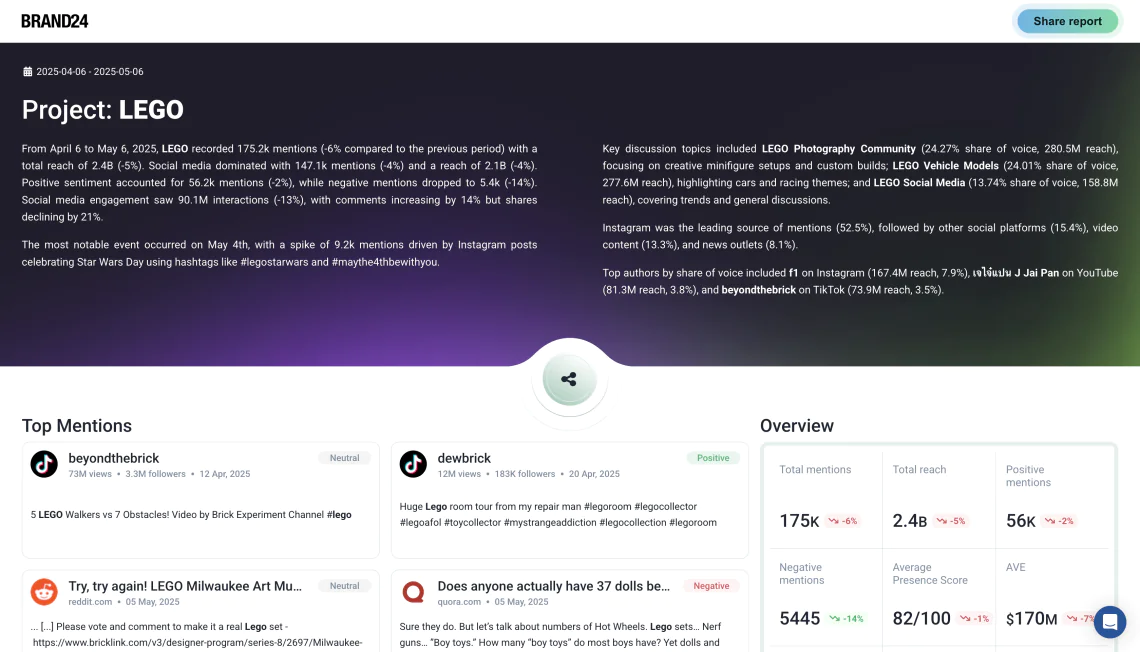Índice
Informes más inteligentes, configuraciones más sencillas y una integración totalmente nueva.
Abril trajo mejoras significativas a Brand24. Desde mejoras en los informes hasta un trabajo en equipo más fluido, estas actualizaciones están pensadas para ayudarte a avanzar más rápido, colaborar mejor y compartir información de forma más eficaz.
Este es nuestro itinerario para hoy:
- Brand24 x Microsoft Teams
- Informes PowerPoint
- Los informes QuickShare destacan ahora los acontecimientos clave
- Lista de proyectos renovada para una incorporación más fluida
- Informes semanales con mejor información
Brand24 x Microsoft Teams: Mentions Donde habla tu equipo
Si su equipo utiliza Microsoft Teams a diario, ahora puede recibir alertas Brand24 directamente en sus canales compartidos. Esto significa que ya no es necesario cambiar de plataforma o reenviar las alertas manualmente: las actualizaciones clave aparecen donde ya se está produciendo la conversación.
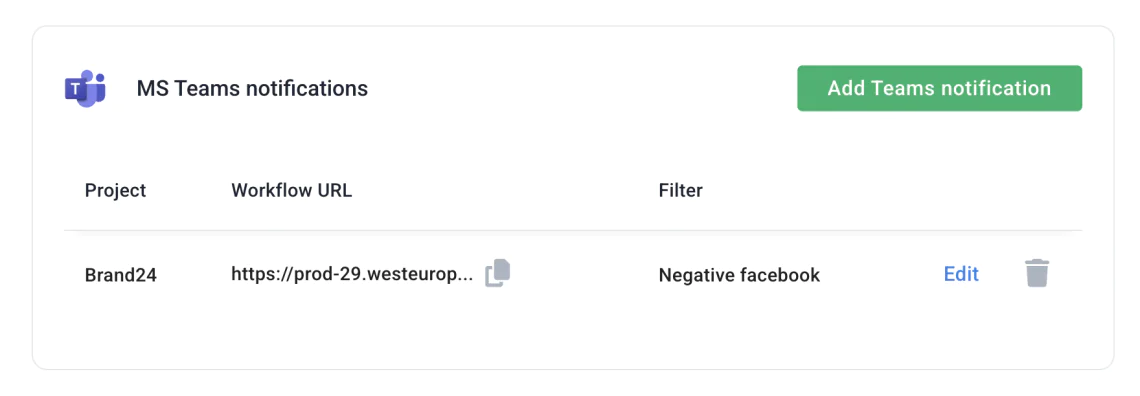
Lo que esto significa para usted:
- Reciba alertas en tiempo real cuando alguien mentions su marca, un competidor, o cualquier palabra clave rastreada.
- Utilice filtros para reenviar sólo las alertas de alto valor: nada de ruido, sólo señales procesables.
- Responda con mayor rapidez a las crisis, las pistas o las oportunidades.
- Mantenga a todo su equipo en sintonía sin esfuerzo adicional.
A configuración rápida es todo lo que necesita para que la supervisión de su Brand24 forme parte del flujo de trabajo diario de su equipo.
Informes PowerPoint: Exportables, editables y ahora totalmente tuyos
Hemos introducido grandes mejoras en el modo de generar y personalizar informes PowerPoint (PPTX) desde Brand24, lo que facilita más que nunca compartir sus conocimientos en un formato pulido y profesional.
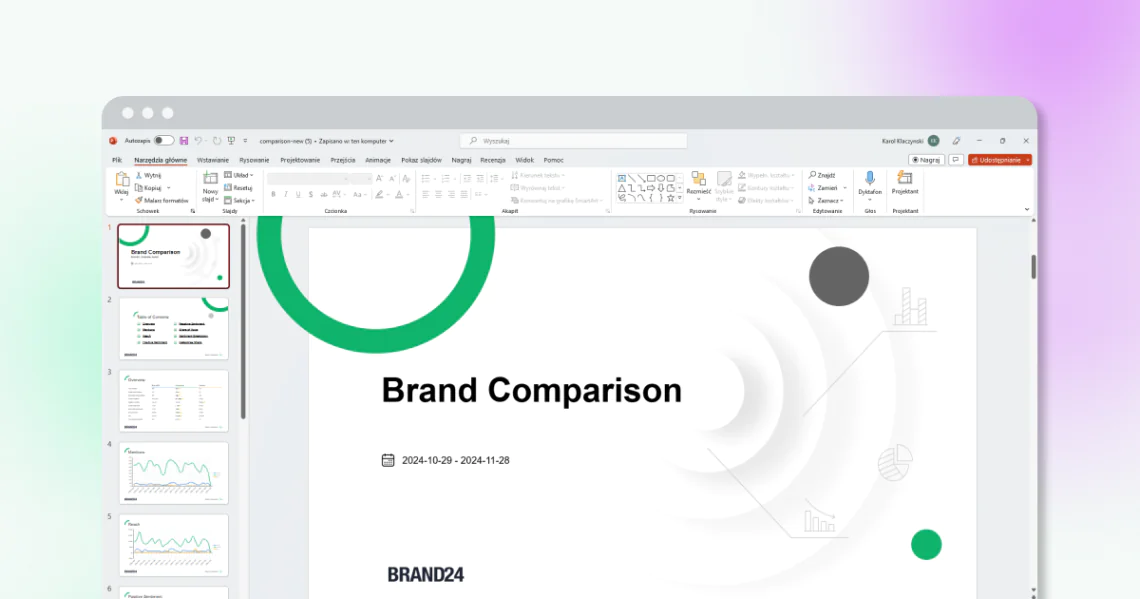
Dos mejoras clave en una:
- Exportación de PPTX para todos en el plan Pro & Businesss
Ahora puede exportar informes directamente a PowerPoint, con todos los gráficos, datos y elementos visuales estructurados para facilitar su edición. Es una forma rápida de trasladar los resultados del seguimiento al formato que ya utilizan la mayoría de equipos y clientes, sin necesidad de copiar y pegar. - Marca blanca para sus informes
¿Quiere que sus informes parezcan salidos directamente de su equipo? Ahora puede añadir su logotipo y elija los colores de su marca antes de exportar. Perfecto para agencias, consultores o cualquiera que necesite presentaciones de marca y listas para el cliente.
El resultado: un informe en PowerPoint totalmente editable y bien diseñado que refleja sus ideas. y listo para presentar o enviar en cuestión de minutos.
Aprenda a mejore sus informes con Brand24.
Los informes QuickShare destacan ahora los acontecimientos clave
Los informes QuickShare ya no son sólo una lista de cifras: ahora empiezan con un resumen inteligente y legible de lo que realmente importó durante el periodo supervisado.
En lugar de abrumadoras paredes de texto, verás viñetas limpias y párrafos concisos que cuentan la historia que hay detrás de las estadísticas.
Esta actualización sólo se aplica a los informes recién generados, así que pruebe a crear uno ahora para ver la diferencia.
Haz un resumen rápido de tu proyecto
Lista de proyectos renovada para una incorporación más fluida
Hemos facilitado el uso de la lista de proyectos, sobre todo para los principiantes.
La vista actualizada incluye tres acciones sugeridas para guiar sus primeros pasos y un contador de palabras clave claro en la parte superior para que siempre sepa cuántas palabras clave le quedan en su plan.
Es un cambio sencillo, pero te ayuda a instalarte más rápido y a mantenerte organizado desde el primer día.
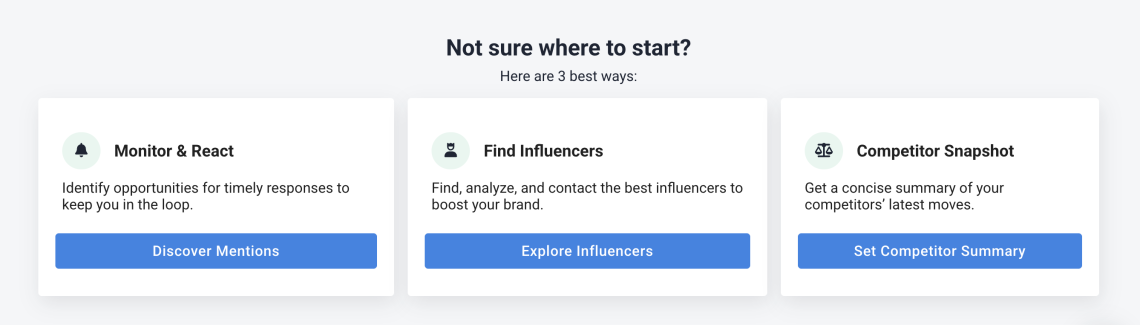
Informes semanales con mejor información
Los informes semanales vienen ahora con más claridad y contexto.
Si su proyecto utiliza funciones de inteligencia artificial, el informe destacará los datos generados por la inteligencia artificial y los acontecimientos clave. Todos los informes, con IA o sin ella, muestran ahora en primer lugar los mention y elementos visuales más importantes.
El nuevo diseño también hace que todo sea más fácil de escanear y digerir, para que pueda obtener rápidamente los puntos importantes.
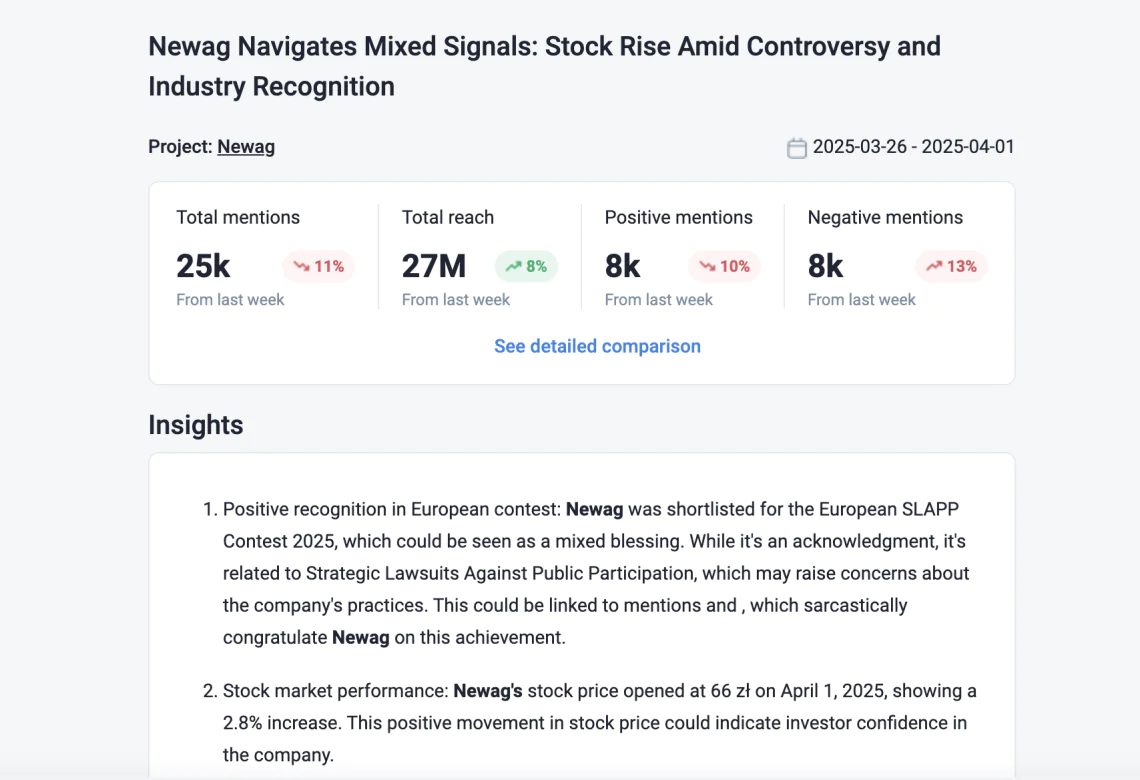
Encienda los informes semanales.
Artículos relacionados
Lo más leído
Herramientas de análisis de X (Twitter): Las 12 mejores para probar en 2026
Cómo ver cuántas veces se ha utilizado un hashtag en X (Twitter)
Monitorización de marcas: herramientas y guía para 2026
Estrategia de concienciación de marca [La guía definitiva para 2026]
El mejor rastreador de hashtags AI y otras herramientas de seguimiento de hashtags [2026]
Alcance en las redes sociales: ¿cómo medirlo y mejorarlo en 2026?
Análisis del sentimiento: ¿qué es y por qué lo necesitarás en 2026?
Cuota de voz: definición, cálculo, herramientas [Guía 2026]
Gestión de la reputación de marca: 6 consejos de expertos para 2026
Análisis de las redes sociales: Guía completa para 2026
Inicio Escucha social
Consigue la versión de prueba de Brand24 y empieza a escuchar las redes sociales como un profesional.