¿Qué es el YouTube Engagement y por qué es importante? [Guía]
Índice
La tercera temporada de Juego del calamar se estrenó en Netflix el 27 de junio. En sólo 4 días, consiguió más de 34.000 mention, 5.000 de ellos en YouTube. Esos mention de YouTube llegaron a 498 millones de personas y generaron 10 millones de interacciones. Eso es YouTube engagement en acción. ¿Qué es exactamente? ¿Por qué es importante? ¿Cómo puedes conseguir más?
💡 Resumen rápido:
– Participación en YouTube es el nivel de interacción que los espectadores tienen con su contenido.
– Un alto grado de compromiso es muy importante. Demuestra que su contenido resuena entre los espectadores y que éstos responden a él, lo que refleja su valor y relevancia.
- Si tu compromiso es bajo, hay formas de aumentarlo.
¿Qué es el engagement en YouTube?
Participación en YouTube refleja cómo interactúa la gente con tus vídeos individuales, tu canal de YouTube o cualquier tema tratado en esta plataforma.
Se trata de la conexión entre usted (o un tema específico) y los espectadores, y se expresa a través de diferentes métricas de compromiso:
Número de visitas 👁️
Llegar 🌍
Me gusta 👍
No me gusta 👎
Recuento de abonados 🔔
Comentarios 💬
Acciones 🔁
Mentions 🗣️
Para calcular la tasa de participación de un vídeo concreto o de todo el canal de YouTube, puedes utilizar esta sencilla fórmula:
YouTube Engagement Rate [%] = (Número de Engagements / Número de visualizaciones, alcance o recuento de suscriptores) x 100
También hay muchas calculadoras gratuitas de la tasa de participación de YouTube en línea: todo lo que tienes que hacer es introducir el nombre de un canal de YouTube y te calcularán al instante la tasa de participación.
No olvide comprobar qué Métricas de YouTube que utiliza la calculadora. Algunas herramientas pueden omitir las más importantes, como YouTube mentions.
Ahí es donde Brand24 ¡destaca!
Rastrea todas las señales de participación esenciales en torno a cualquier tema en YouTube, ya sea tu marca, el nombre de tu producto o cualquier otro tema que desees supervisar.
Calculemos la tasa de compromiso de Juego del calamar utilizando datos reales de Brand24:
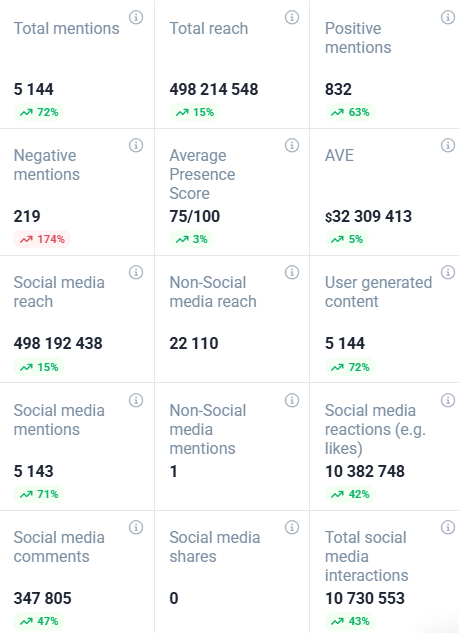
Alcanza: 498 214 548
Menciones: 5 144
Observaciones: 347 805
Reacciones: 10 382 748
Ahora, apliquemos la fórmula:
Tasa de participación en YouTube = [(5 144 + 347 805 + 10 382 748) / 498 214 548] × 100 = (10 735 697 / 498 214 548) x 100 ≈ 2.15%
Juego del calamar La tasa de participación en YouTube es de aproximadamente 2,15%.
Comprueba el grado de compromiso de tu audiencia.
¿Por qué es importante la participación en YouTube?
La participación en YouTube es importante porque muestra cómo responde la gente a tus contenidosSi lo aman, lo odian o lo sienten lo suficientemente fuerte como para reaccionar.
El engagement es señal de que la audiencia NO se aburre con tu vídeo. Y ese es el objetivo en YouTube: crear contenidos que despierten interés, emociones y conversaciones.
⚠️ Recuerda: La participación en YouTube no siempre es positiva. Puede venir en forma de crítica. Pero no pasa nada.
Fomentar el compromiso también significa estar preparado para afrontar los comentarios y convertirlos en una oportunidad para conectar y crecer.
Resumiendo:
Un alto compromiso construye una comunidad fuerte 👥
Cuanto mayor sea el compromiso, más se alimentan las conversaciones, en los comentarios y a través de mentions 💬 en línea.
Fortalece su presencia de marca y la reputación a lo largo del tiempo 🌟
Cuanta más interacción reciba tu contenido, más probabilidades habrá de que YouTube lo muestre a un público más amplio 📈.
Lleva tu participación en YouTube al siguiente nivel con el Rastreador de YouTube.
¿Cómo aumentar el engagement en YouTube? 10 poderosas estrategias
01 Pregunte a su Asistente de Marca
Asistente de marcacomo su propio nombre indica, es tu compañero personal.
Se trata de una herramienta de inteligencia artificial que analiza fácilmente los datos en línea de tu marca procedentes de múltiples canales, incluido YouTube..
¿Qué puede hacer? Lo más importante es que proporciona información clara.
Por ejemplo, puede decirte exactamente cómo aumentar la participación de tu marca en YouTube.
¿Cómo hacerlo?
Es muy fácil. Sólo tienes que crear un nuevo proyecto en Brand24 utilizando el nombre de su marca como palabra clave:
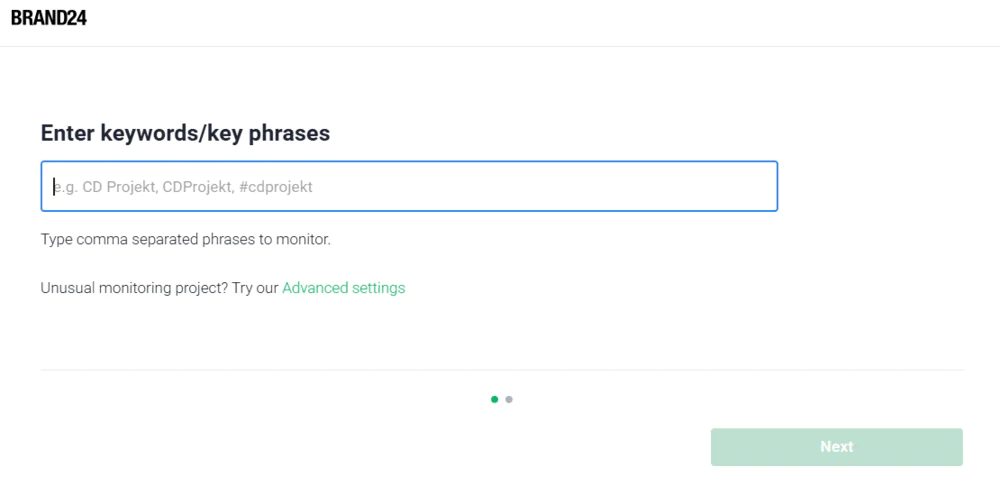
Brand24 se encargará del resto: reunirá y analizará todos los mention de tu marca. Sólo tienes que darle un momento ⌛
A continuación, en el lado izquierdo, hallar la pestaña AI Brand Assistant y haz clic en él. También puede pulsar "Pregúntale a AI Brand Assistant" en la parte inferior: es imposible pasarlo por alto:
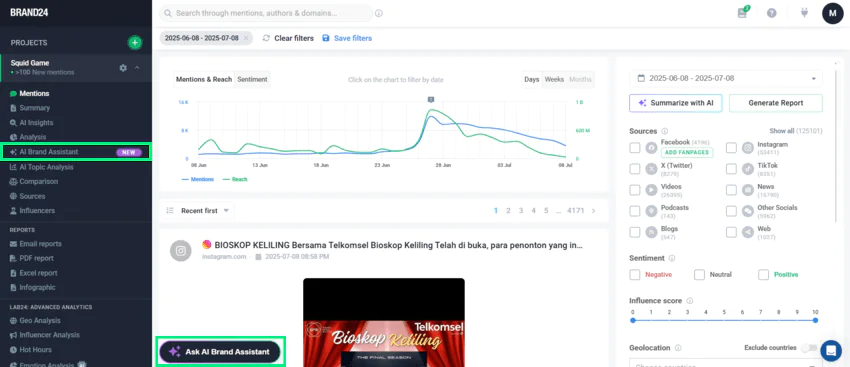
¿Y ahora qué? Sólo tienes que hacer la pregunta correcta al asistente:
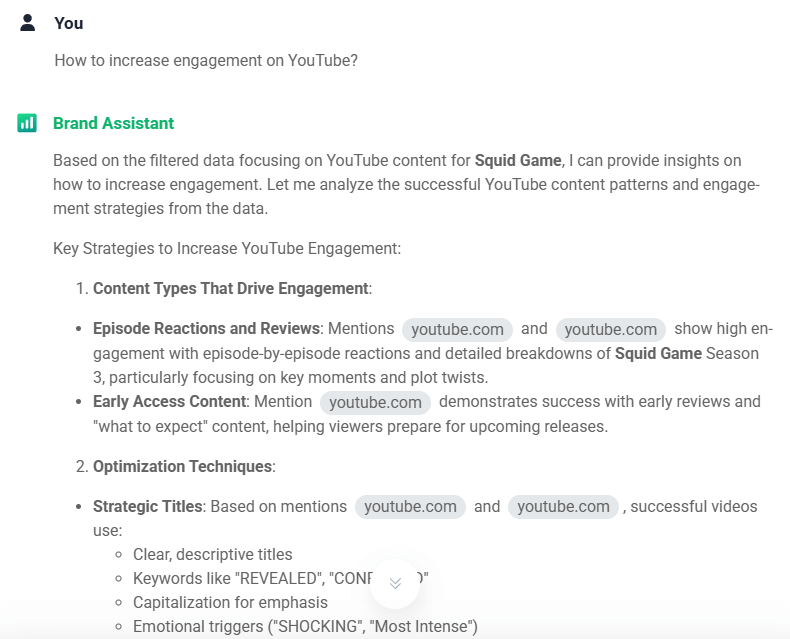
Mejore su compromiso con información basada en datos.
02 Respuesta a mentions
Responder a YouTube mentions es fundamental para lograr un mayor compromiso.
Cuando alguien mentions tu marca (no sólo bajo tus vídeos, sino también en los comentarios de otros vídeos o incluso en las descripciones de los vídeos), ¡NO PUEDES dejarlo!
Tanto si la mention es positiva como negativa, su respuesta inicia una nueva conversación que impulsa el compromiso.
Generar esta "actividad adicional" aumenta el alcance y su visibilidad de marca en esta plataforma.
Es más, respondiendo activamente a los mention:
- Construyes relaciones genuinas con tu audiencia 🫂.
- Demuestra capacidad de respuesta y apertura, influyendo positivamente en su presencia digital y su reputación de marca ⭐️
¿Cómo hacerlo?
Brand24 simplifica el proceso de respuesta a los mention de YouTube. Este herramienta de seguimiento de medios detecta todos los mention (etiquetados y no etiquetados), garantizando que no se pierda ninguna oportunidad de compromiso.
Puede filtrarlos por diferentes criterios como Importancia, Puntuación de influencia, Sentimiento, Intención, etc.
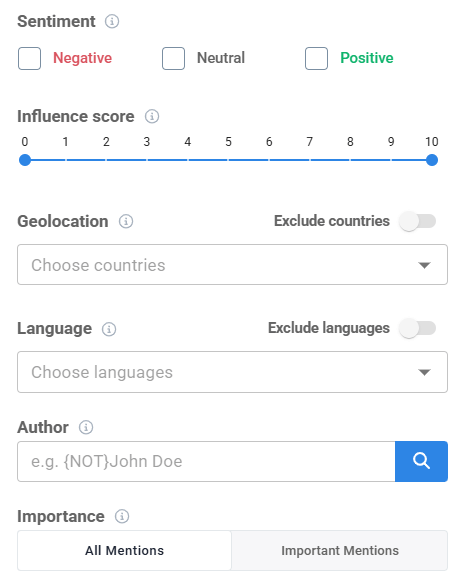
Una vez que identifique un mention de su interés, haga clic en el título del mention o en el botón "Ver", y será redirigido instantáneamente al lugar exacto donde apareció:
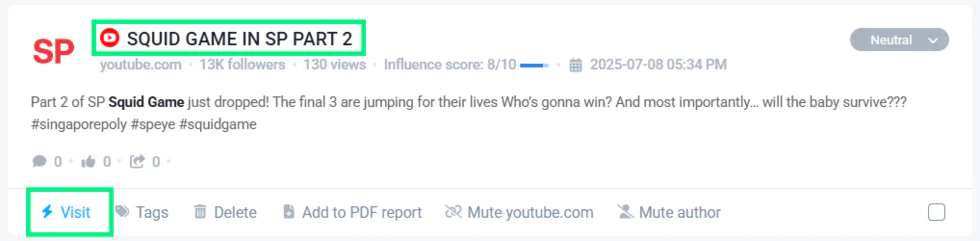
Aquí puede aprender <strong>cómo responder a los comentarios de YouTube</strong>
¡Responda a los mentions de su marca y consiga más engagement!
03 Publicar en el momento oportuno
Tienes que añadir tu vídeo de YouTube en el momento adecuado. Pero ¿cuándo es exactamente ¿Cuál es el mejor momento para publicar en YouTube? 🤔
Es cuando su público es más activo - publicar entonces es clave para conseguir un alto engagement.
El algoritmo de YouTube favorece los vídeos que obtienen rápidamente visitas e interacciones.
Cuantas más personas vean tu vídeo y se interesen por él desde el principio, más probabilidades tendrás de que se promocione a un público más amplio.
Por lo tanto, ¡publica vídeos de YouTube cuando tus suscriptores estén listos para interactuar!
¿Cómo hacerlo?
Utilice la Horas calientes de Brand24 para saber cuándo es más activa tu audiencia.
Hot Hours proporciona las horas exactas de mayor participación, adaptadas específicamente a su marca y basadas en el comportamiento de su audiencia:
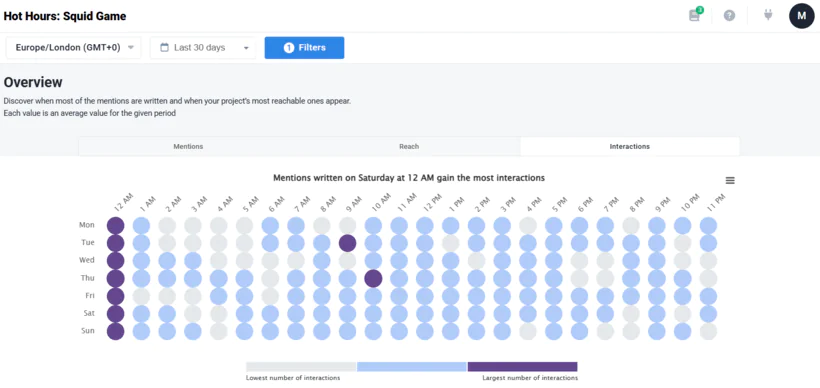
Consulta las Hot Hours para añadir contenidos de YouTube
04 Promocione sus contenidos en múltiples canales
No tengas miedo de promocionar tus vídeos en otras plataformas. Esto te ayudará a llegar a más gente y aumentar la participación.
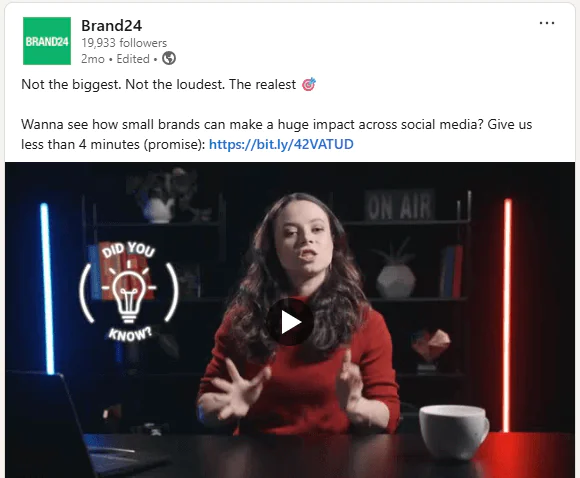
Elige canales en los que tu audiencia ya sea activa, idealmente incluso más que en YouTube.
Esto te ayuda a llegar a las personas adecuadas y hace que sea más probable que visiten tu canal de YouTube.
¿Cómo hacerlo?
¿Por qué perder el tiempo promocionando en todas partes cuando puedes centrarte en los canales en los que tu audiencia ya está más comprometida?
Yo tampoco lo sé - por eso vale la pena comprobar el lista de sus sitios más activos en el cuadro de mandos del Brand24:
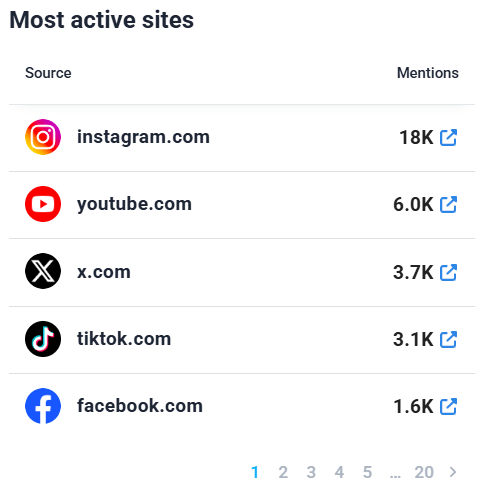
¿Cuáles son sus páginas más activas? Compruébalo.
05 Crear cortos para YouTube
Crear un compromiso sólido, los vídeos tradicionales de YouTube no bastan
También tienes que empezar a hacer YouTube Shorts. ¿Por qué?
Porque los vídeos cortos tienen más visitas y más interacción.
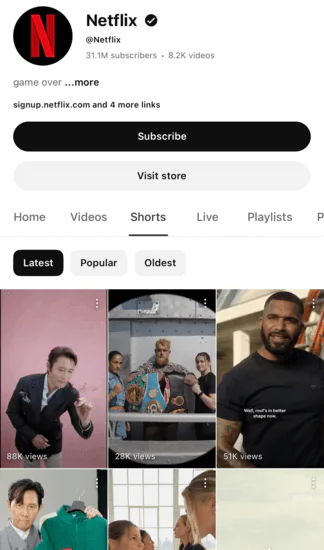
Los pantalones cortos son una buena manera de:
- Captar la atención de la gente 👀.
- Alcanza nuevos espectadores y llévalos a tu canal 👥.
¿Cómo hacerlo?
Puedes grabar un corto de YouTube pulsando el botón central de la aplicación de YouTube:
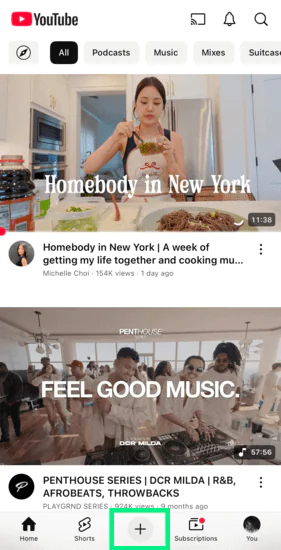
También puede convierte partes de tu vídeo completo en un Corto. Es una forma estupenda de promocionar tus vídeos habituales.
He aquí cómo:
Vaya a su canal de YouTube y haz clic en el vídeo que quieras convertir en Corto
Toque "Remix" debajo del vídeo
Elija "Editar en un corto"
Editar tu Corto como más te guste, añadir otros detallesy subirlo
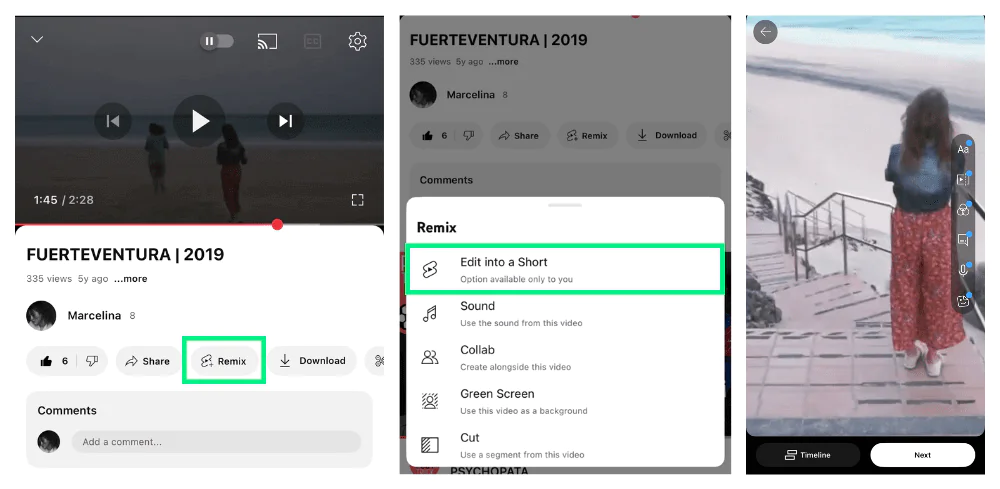
Es más, es posible cargar un Short ya preparado directamente en la aplicación.
Consigue más "me gusta", comentarios, visitas y suscripciones en YouTube.
06 Participar en los trending topics
Hablar de temas candentes puede aumentar mucho el compromiso en sus vídeos.
Ayudará a que la gente encuentre tu canal más rápido. ¿Por qué?
Porque mucha gente busca las últimas noticias y debates populares en YouTube.
De este modo, puede atraer rápidamente más visitas y suscitar conversaciones si aborda temas candentes.
Además, cuando tratas temas de actualidad, es más probable que el algoritmo de YouTube promocione tus vídeos entre nuevas audiencias.
¿Cómo hacerlo?
Para encontrar las últimas tendencias y los temas más populares en su nicho, utilice Herramientas de escucha social con IA.
Por ejemplo, Brand24 y su Análisis de temas puede ayudarle descubra lo que la gente discute en internet y darte ideas para tu próximo vídeo en YouTube.
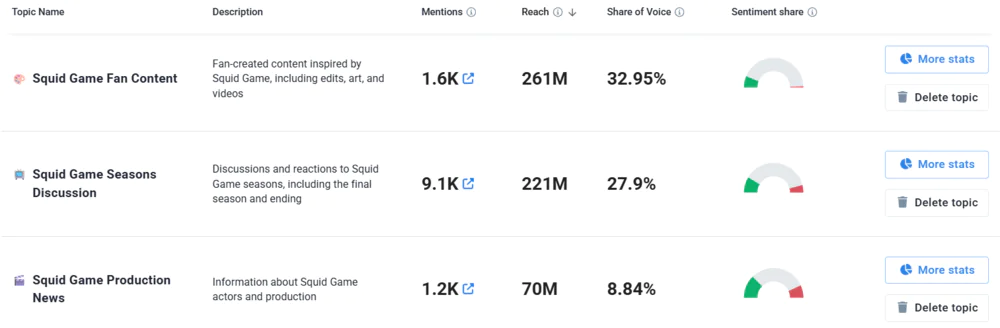
Pero también puede pregunte al Asistente de Marca 🤖
Aquí está la parte de la respuesta:
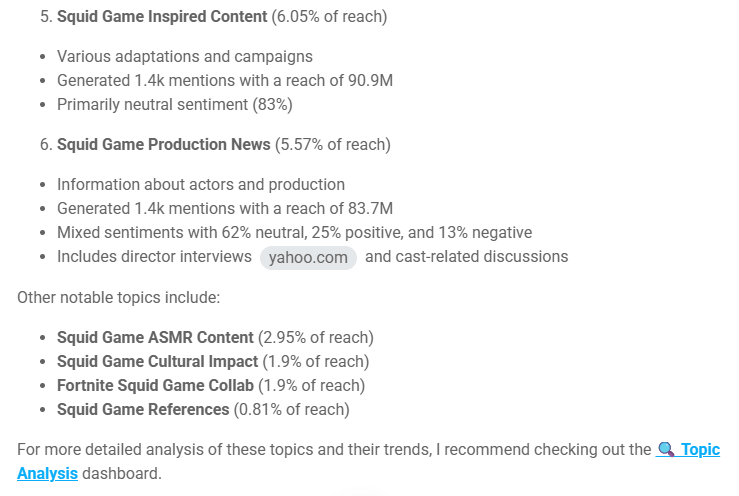
Descubra los temas más candentes del momento
07 Utilice títulos SEO amigables
Como sabes, YouTube es básicamente un motor de búsqueda: su barra de búsqueda funciona igual que Google. Por eso El SEO también es importante.
Cuanto mejor optimices los títulos de tus vídeos, más probabilidades tendrás de que te encuentre el público adecuado.
Además, también es esencial optimizar las descripciones de tus vídeos.
¿Cómo hacerlo?
Utilice títulos claros y concisos con palabras clave relevantes que describan con precisión su contenido.
¿Qué escribirías en la barra de búsqueda para encontrar tu vídeo? Piensa en ello e incluye esas palabras de forma natural en tu título.
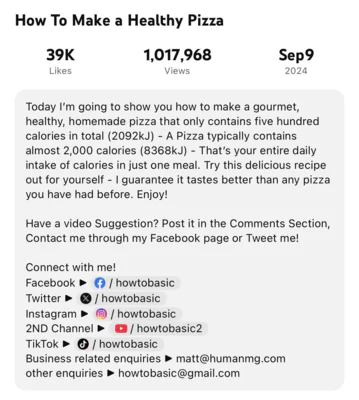
⚠️ Recuerda: Evita el clickbait. Un buen título debe llamar la atención, pero sin dejar de ser honesto sobre el contenido del vídeo.
Convierte a los usuarios de YouTube en tus fans
08 Utilizar hashtags de tendencia
Los hashtags en YouTube ayudan a clasificar los vídeos y son una forma estupenda de aumentar su visibilidad.
Si incluyes un hashtag específico en la descripción, tu vídeo aparecerá en una sección especial con todos los demás vídeos que utilicen este hashtag (por supuesto, si busca este # en YouTube).
Veamos #SquidGame como ejemplo:
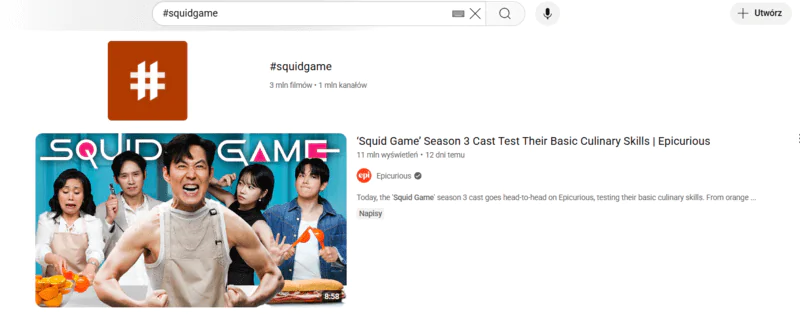
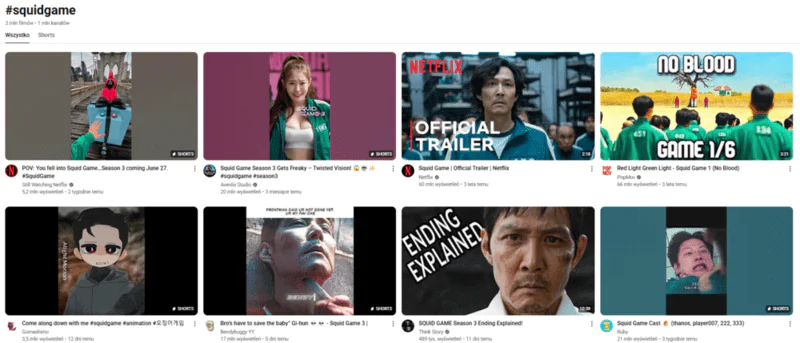
¿Lo ves? Por eso vale la pena estar atento a los hashtags populares en tu nicho e incluirlos en tus descripciones.
¿Cómo hacerlo?
Utilice herramientas de seguimiento de hashtags para controlar y medir el rendimiento de Hashtags de YouTube que son importantes para ti.
Puedes ver cómo cambia la popularidad de hashtags específicos a lo largo del tiempo.
Pero también puedes rastrear un tema específico relacionado con un nicho, y Brand24 preparará una lista de hashtags que puedes utilizar.
Este es el aspecto del tema Juego del calamar:
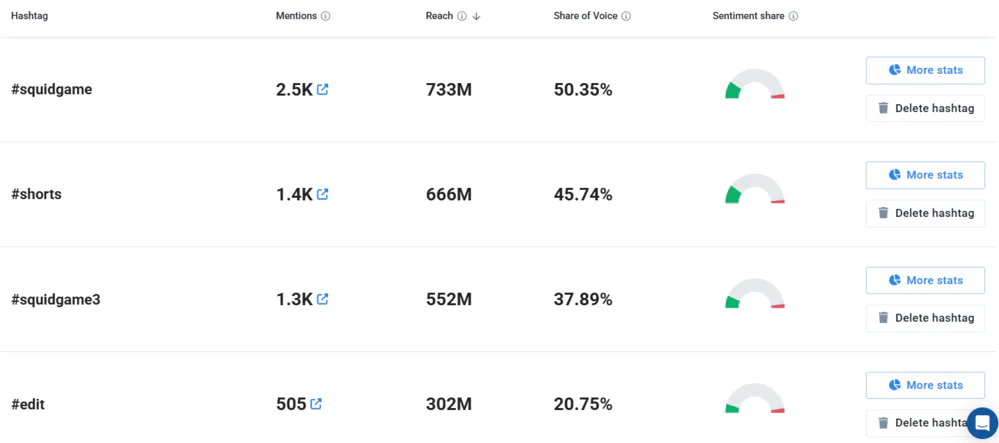
¡Encuentra los mejores hashtags para tus vídeos!
09 Llama la atención con miniaturas llamativas
La miniatura es el lo primero que ve al buscar por algo en YouTube o navegando por cualquier canal.
Desempeña un papel fundamental a la hora de captar la atención de la gente.
‼️Think al respecto: ¿Preferirías hacer clic en un vídeo con un fotograma aleatorio como miniatura, o en uno con una miniatura bien diseñada que incluya texto?
¿Cómo hacerlo?
Lo mejor es utilizar uno de los herramientas de creación de contenidos – Recomiendo Canva.
Es fácil y rápido de usar, e incluso si no eres diseñador, puedes crear casi cualquier cosa que desees.
También ofrece plantillas listas para usar. Sin embargo, te sugiero que las utilices como base y crees algo único para tu canal.
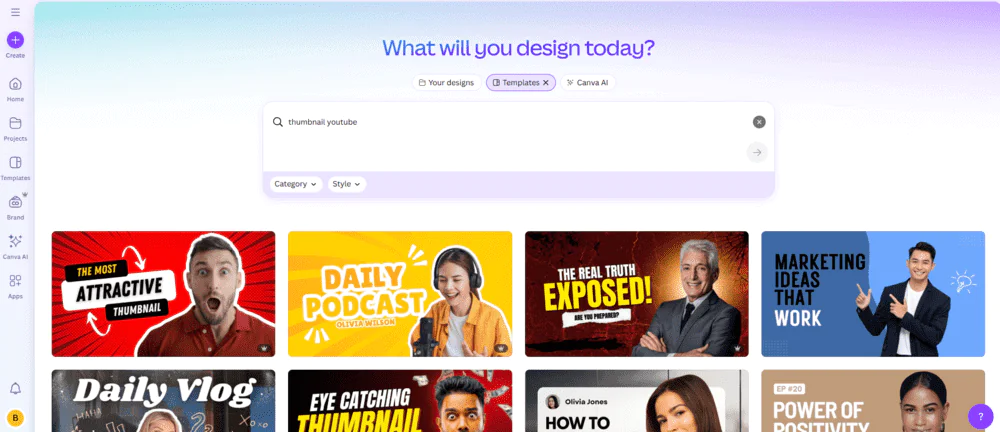
¿Cómo crear una miniatura llamativa? He aquí mis cinco reglas de oro:
Hazlo relevantes para el contenido del vídeo.
Añadir un texto corto y claro. Incluye palabras que expliquen rápidamente el tema principal. Manténgalo lo suficientemente grande como para que sea fácil de leer.
Adecuarse al estilo y la estética de tu canal. Haz que tus miniaturas sean reconocibles utilizando colores, fuentes y elementos de diseño coherentes.
Utiliza fotogramas de tu vídeo en lugar de imágenes aleatorias.
Resaltar las expresiones faciales o primeros planos si es posible: los rostros llaman la atención de forma natural.
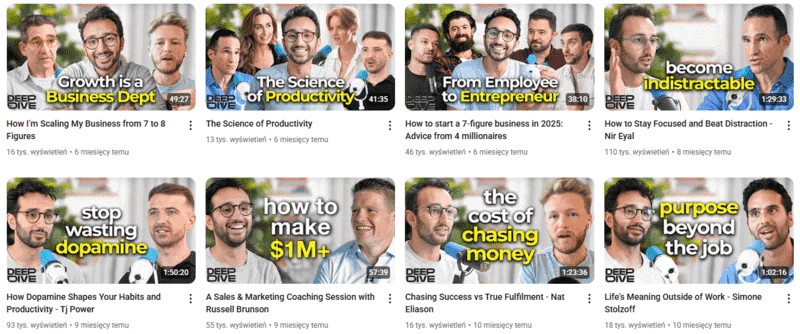
Observa cómo aumenta tu participación en YouTube.
10 Añadir marcas de tiempo
¿Por qué utilizar marcas de tiempo? Se trata de mejorar la experiencia del usuario.
Imagina que añades un episodio de podcast en YouTube de dos horas de duración, pero alguien está interesado sólo en un tema concreto:
- Sin marcas de tiempo ❌, puede que tengan que escuchar todo el episodio para encontrarlo, lo que puede resultar frustrante.
- Con marcas de tiempo ✅, los espectadores pueden saltar directamente a la parte que deseen
Así es más probable que sigan participando, dejen un "me gusta" o un comentario, en lugar de abandonar a mitad de camino.
¿Cómo hacerlo?
Es muy sencillo. Sólo tiene que añadir una lista de marcas de tiempo y títulos en la descripción del vídeo:
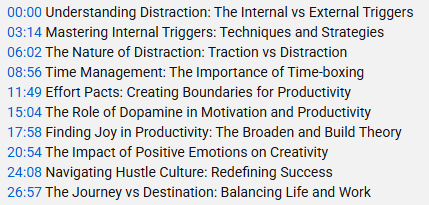
Hay que recordar algunas cosas:
La primera marca de tiempo tiene que empezar a las 00:00
Debe incluir al menos tres marcas de tiempo
Cada capítulo debe durar al menos 10 segundos
¿Necesitas más interacción en YouTube? Pruebe Brand24
¿Cuál es una buena tasa de participación en YouTube en 2025?
Una "buena" tasa de compromiso depende del tamaño de tu canal de YouTube.
Cuantos más suscriptores tenga, más difícil le resultará mantener un alto nivel de compromiso, y eso es totalmente normal.
💡 El compromiso tiende a ser mayor en los canales más pequeños...ya que las audiencias son más especializadas y están más conectadas.
Para canales con 1.000-10.000 abonados (fuente: insightIQ)
Alto índice de compromiso - 4.14%
Tasa de compromiso superior a la media - 2.72%
Tasa media de compromiso - 1.12%
Tasa de compromiso por debajo de la media - 0.61%
Baja tasa de compromiso - 0.26%
Para canales con 10.000-50.000 abonados (fuente: insightIQ)
Alto índice de compromiso - 1.66%
Tasa de compromiso superior a la media - 1.09%
Tasa media de compromiso - 0.44%
Tasa de compromiso por debajo de la media - 0.26%
Baja tasa de compromiso - 0.09%
Para canales con 50.000-100.000 abonados (fuente: insightIQ)
Alto índice de compromiso - 1.08%
Tasa de compromiso superior a la media - 0.71%
Tasa media de compromiso - 0.28%
Tasa de compromiso por debajo de la media - 0.14%
Baja tasa de compromiso - 0.05%
Para canales con 100.000-1.000 abonados (fuente: insightIQ)
Alto índice de compromiso - 0.77%
Tasa de compromiso superior a la media - 0.51%
Tasa media de compromiso - 0.21%
Tasa de compromiso por debajo de la media - 0.1%
Baja tasa de compromiso - 0.03%
Para canales con más de 1 millón de abonados (fuente: insightIQ)
Alto índice de compromiso - 0.59%
Tasa de compromiso superior a la media - 0.39%
Tasa media de compromiso - 0.16%
Tasa de compromiso por debajo de la media - 0.08%
Baja tasa de compromiso - 0.02%
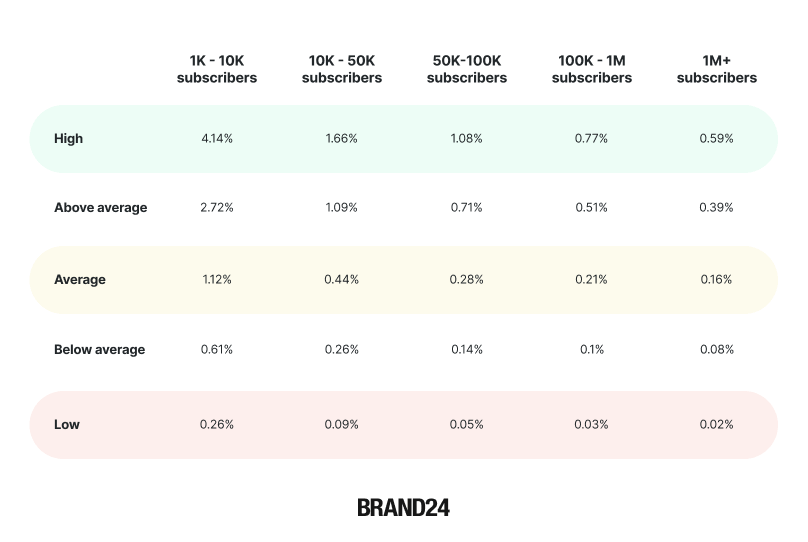
Ejemplos de índices de participación de canales populares de YouTube (basado en datos de los últimos 30 días):
👉 MrBeast (410M de abonados) - 0.62%
👉 Netflix (31M de abonados) - 0.04%
👉 Vogue (15,7 millones de abonados) - 0.08%
👉 GoPro (11,2 millones de abonados) - 0.01%
Estas tasas de participación se calcularon utilizando la calculadora de tasas de participación de YouTube de Socialinsider.
¡Aumente su participación en YouTube con Brand24!
Conclusión
La participación en YouTube muestra cómo interactúa la gente con tus vídeos a través de "me gusta", "comentarios" y "compartir".
Pero no se trata sólo de las analíticas de YouTube y las métricas de participación; se trata de construir conexiones reales con tu audiencia.
Reflexiones finales:
Una alta participación ayuda a tu vídeo llega a más gente y construye una comunidad fuerte.
Para recibir rápidamente más interacciones de los usuarios en tu canal de YouTube, puedes:
- Hable sobre los trending topics para unirse a las conversaciones actuales y atraer a los espectadores que buscan temas candentes. 🗣️
- Utiliza hashtags relevantes para aumentar la visibilidad y aparecer en las búsquedas basadas en hashtags ️🔍.
- Utiliza miniaturas visualmente atractivas y títulos SEO-friendly para que tus vídeos sean más fáciles de encontrar 🎨
- Añadir marcas de tiempo mejorar la experiencia del espectador para que pueda encontrar rápidamente las partes que más le interesan 🕐.
Brand24 le ayudará a comprender qué es lo que atrae a su público objetivo - s¡tart tu prueba gratuita de 14 días!


