10 étapes faciles pour analyser les hashtags sur LinkedIn [2026]
Table des matières
Les hashtags sont devenus omniprésents. Les plus populaires ont dépassé le milliard de mention il y a longtemps. Pourtant, de nombreux responsables des médias sociaux sous-estiment les hashtags de LinkedIn. Quel gâchis ! Laissez-moi vous montrer comment améliorer votre analyse des hashtags LinkedIn dans ce guide simple.
- Les analyses natives des hashtags LinkedIn ne suffisent pas. Vous avez besoin d'un outil de veille médiatique fiable qui vous fournira des informations détaillées.
- L'analyse des hashtags vous donnera une connaissance inestimable de ce qui fonctionne, de ce qui ne fonctionne pas et des personnes avec lesquelles vous devriez coopérer pour faire avancer votre stratégie en matière de médias sociaux.
- Grâce à un outil avancé, vous pouvez suivre vos campagnes de hashtags sur différentes sources, automatiser les tâches chronophages et générer des rapports pertinents.
Qu'est-ce que l'analyse des hashtags sur LinkedIn ?
Lorsque vous pensez aux hashtags, je suis sûr que LinkedIn n'est pas la première plateforme de médias sociaux qui vous vient à l'esprit.
Des messages Twitter avec des hashtags ? Bien sûr ! Des hashtags dans les légendes Instagram ? Bien sûr !
Mais les commentaires ou les posts LinkedIn et les hashtags ? Hmmm...
Ne sous-estimez pas leur pouvoir ! Des hashtags pertinents et populaires peuvent renforcer votre présence sur LinkedIn.
Parce qu'ils permettent aux utilisateurs de savoir dans quel domaine vous avez de l'expertise. Tout comme sur les autres plateformes sociales, les hashtags catégorisent le contenu pour aider les utilisateurs de LinkedIn à naviguer dans l'océan de données.
Et, comme sur d'autres médias sociaux, les utilisateurs de LinkedIn peuvent suivre certains hashtags pour informer l'algorithme de LinkedIn de leurs préférences en matière de contenu.
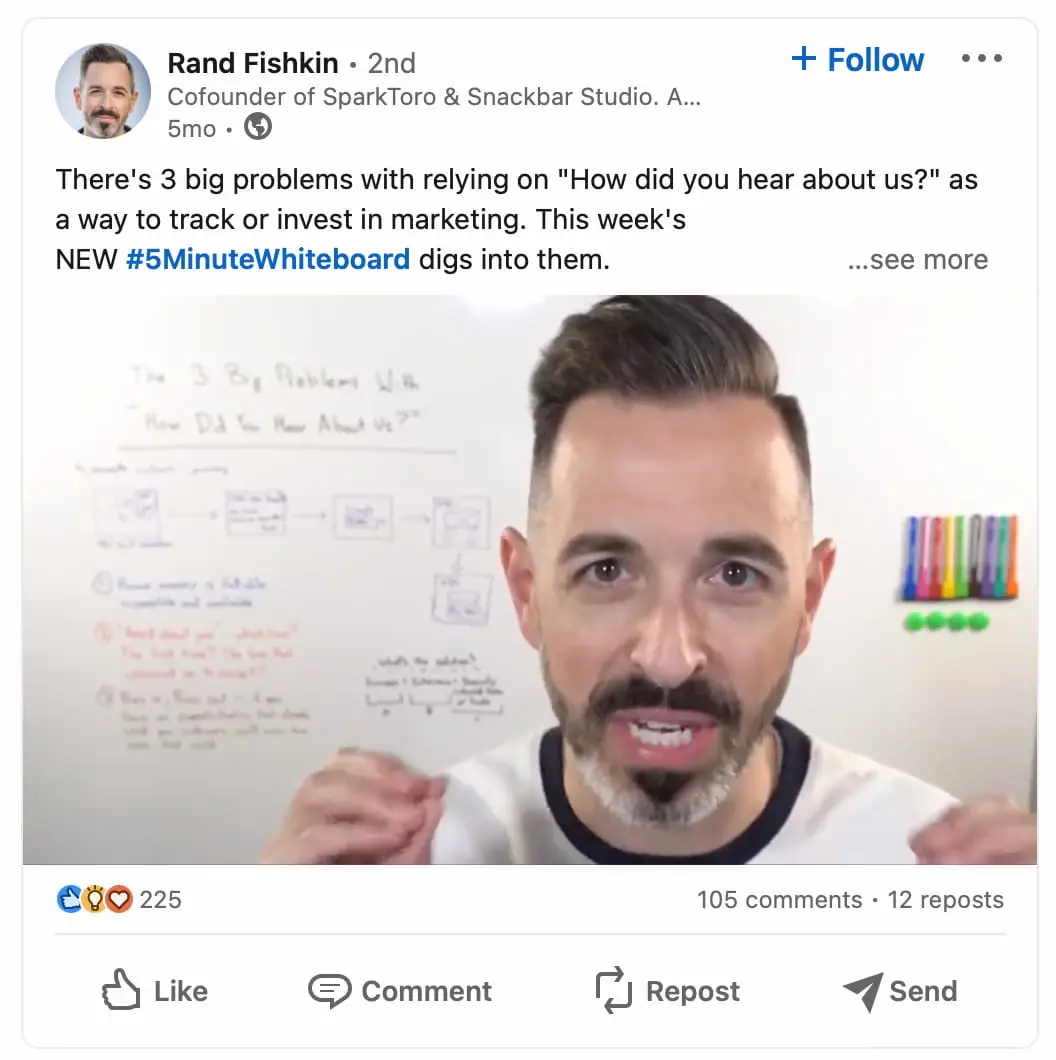
Cependant, il est essentiel de les utiliser de manière intelligente. Vous n'obtiendrez pas de résultats en copiant et collant au hasard des hashtags populaires.
Alors, comment les utiliser ?
L'analyse des hashtags vous aide à trouver les bonnes suggestions de hashtags. Elle montre quels sont les meilleurs hashtags pour atteindre votre public cible et vous aide à adapter votre stratégie.
Pourquoi est-il important de suivre les hashtags sur LinkedIn ?
L'algorithme de LinkedIn fonctionne de la même manière que celui de toute autre plateforme sociale.
L'engagement est un facteur clé pour diffuser votre contenu auprès d'un large public, et les hashtags sont le secret pour bien cibler vos messages et stimuler les algorithmes des médias sociaux.
C'est pourquoi il est si important d'analyser vos hashtags !
L'analyse des hashtags peut vous aider :
- Voyez quels hashtags obtiennent le plus d'impressions, de likes, de commentaires et de partages.
- Identifiez les sujets qui trouvent un écho auprès de votre public et adaptez votre contenu futur en conséquence.
- Évitez les hashtags surutilisés ou non pertinents qui diluent votre message.
- Comparer les performances entre différentes campagnes ou périodes.
- Trouvez des hashtags spécifiques à un secteur ou à un événement pour participer à des conversations pertinentes.
- Quels sont les hashtags utilisés par les concurrents ou les personnes influentes dans votre domaine ?
Tout pour la meilleure stratégie de hashtag LinkedIn !
Comment démarrer l'analyse des hashtags sur LinkedIn ?
Le point de départ idéal pour tout type d'analyse des médias sociaux est la vérification de leurs solutions natives. Et - exactement comme dans le cas des autres plateformes sociales - LinkedIn dispose de son propre outil.
Malheureusement, il s'avère qu'il n'y a pas d'onglets ou de fonctionnalités spécifiques pour l'analyse des hashtags sur LinkedIn.
Que pouvez-vous faire exactement dans l'application ?
Vous pouvez taper le hashtag en question dans la barre de recherche, appuyer sur la touche "Entrée" et vérifier quelques éléments de base.
Vous pouvez voir les messages avec le hashtag correspondant, le compte LinkedIn et les entreprises qui l'ont utilisé quelque part, ainsi que quelques autres options.
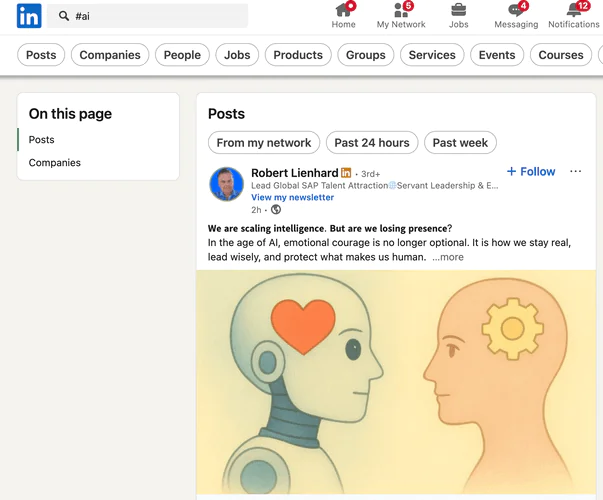
Autre chose ?
Vous pouvez utiliser des filtres pour réduire les résultats par date, par type de contenu, etc. Ce n'est pas si simple, n'est-ce pas ?
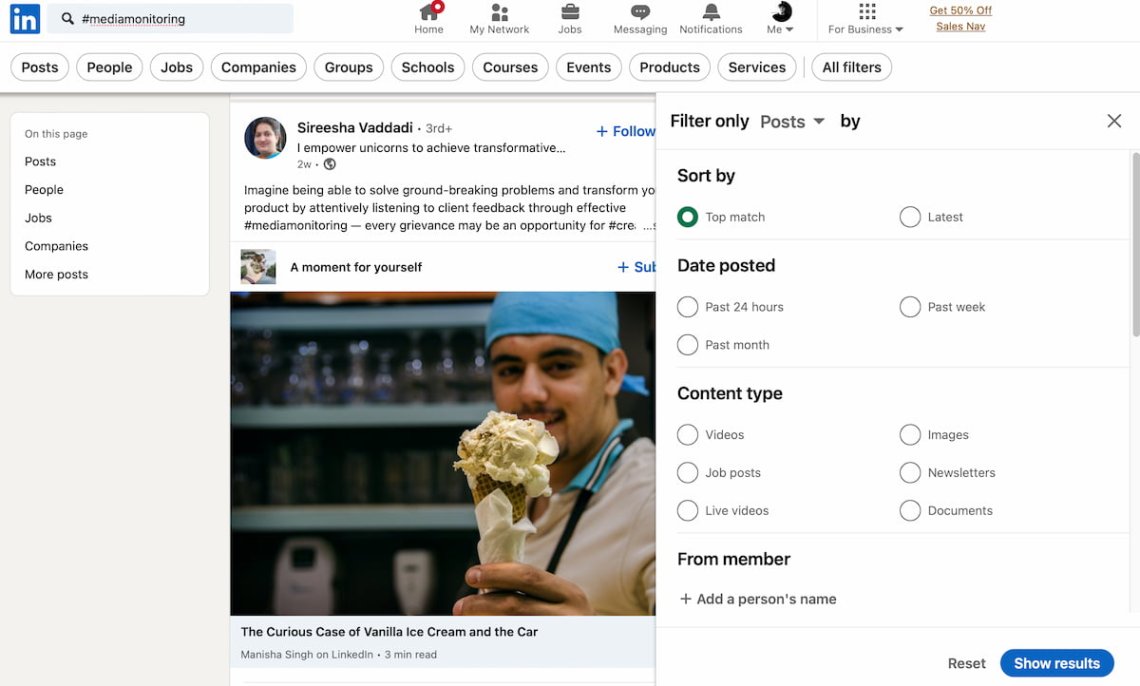
Je vais être brutalement honnête avec vous. L'analyse native des hashtags sur LinkedIn est tout simplement basique.
C'est élémentaire. Et il ne vous fournit pratiquement aucune information exploitable pour votre stratégie de marketing.
Si vous souhaitez mettre en œuvre sérieusement votre stratégie de hashtags sur LinkedIn, vous devez surveiller les hashtags à l'aide d'un outil tiers approprié.
Voici comment je suggère de procéder.
Comment analyser les hashtags sur LinkedIn ? 10 étapes
Passons en revue le processus d'analyse des hashtags à l'aide de certaines des fonctionnalités de Brand24.
Mais avant d'entrer dans le vif du sujet :
Quel que soit l'outil de suivi des médias que vous utilisez, vérifiez l'intégration de LinkedIn avant de commencer à suivre vos hashtags. Cela pourrait avoir un impact significatif sur les résultats de l'analyse des hashtags sur LinkedIn.
01 Vérifier le volume de mentions
Commencez votre analyse des hashtags LinkedIn en vérifiant l'indicateur le plus élémentaire - le volume de mention.
La plupart des hashtags sont simplement des mention, mais ils sont précédés d'un symbole de hashtag.
Le suivi du volume de mentions permet d'obtenir de nombreuses informations précieuses.
En analysant les pics et les chutes de popularité d'un hashtag, vous pouvez suivre vos performances dans le temps, déterminer si votre contenu est pertinent et, si ce n'est pas le cas, l'optimiser.
En outre, la popularité des hashtags peut vous aider à découvrir les tendances liées à la niche et la stratégie de vos concurrents en matière de hashtags sur LinkedIn.
La distribution des hashtags dans le temps peut également vous aider à repérer certains modèles. Par exemple, des tendances saisonnières ou des périodes hebdomadaires.
Ci-dessous, vous pouvez voir la distribution du LinkedIn #Innovation dans le cas du volume. Voyez-vous le modèle ?
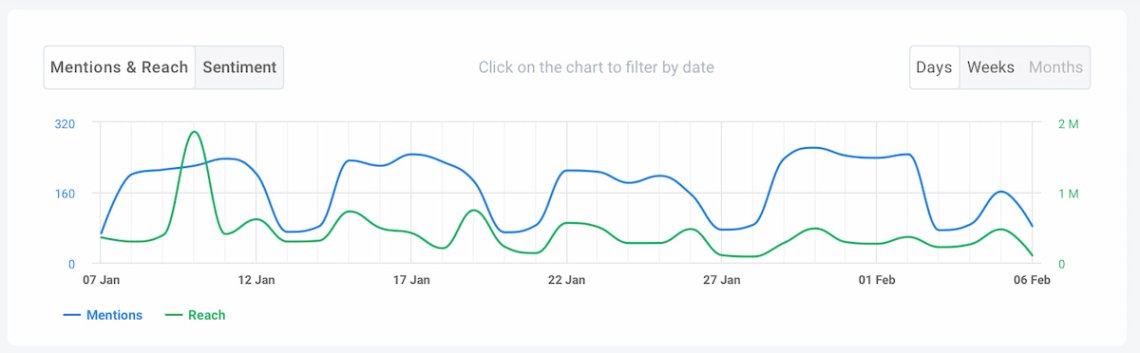
À droite, le hashtag gagne en popularité entre le lundi et le jeudi, tandis qu'il chute du vendredi au dimanche.
Ce n'est pas une surprise !
La plupart des gens utilisent les week-ends pour leurs loisirs. Ne pas publier de messages relatifs à la carrière ou à l'emploi avec des hashtags sur un réseau social professionnel.
Conseil de pro : N'oubliez pas que certains surveillance des médias des outils tels que Brand24 vous permettent de suivre et d'analyser les hashtags pertinents publiés sur les principales plateformes de médias sociaux.
02 Voir les raisons de la performance du hashtag
L'analyse des raisons de ces hausses ou baisses soudaines est assez exigeante, mais absolument indispensable.
Sinon, comment savoir ce qu'il faut faire ?
Heureusement, Brand24 a introduit le détecteur d'anomalies.
Cette fonction pilotée par l'IA identifie des modèles inhabituels dans vos mention suivis.
En même temps, le détecteur analyse les causes possibles et présente ses conclusions en une ou deux phrases.

03 Mesurer la portée des médias sociaux
La portée des médias sociaux est une deuxième mesure cruciale que vous devez vérifier dans votre analyse des hashtags.
Il vous aide à déterminer la fréquence à laquelle votre hashtag LinkedIn peut apparaître sur les fils d'actualité d'autres personnes.
De même que le volume des mention, Surveillance de LinkedIn L'analyse de la portée des hashtags fournit des données précieuses sur votre réseau LinkedIn. performance marketing. Mais il sert également un objectif plus spécifique.
Il s'agit d'identifier les influenceurs de niche et d'établir une coopération fructueuse.
Concentrons-nous sur la ligne verte du graphique.
Comme vous pouvez le constater, il y a une forte augmentation de la portée des médias sociaux. Mais pourquoi ?
S'il n'y a pas de corrélation avec l'augmentation soudaine du volume des hashtags, que s'est-il passé alors ?
Grâce au détecteur d'anomalies, nous savons que trois TikTokers influents sont à l'origine de ce pic.
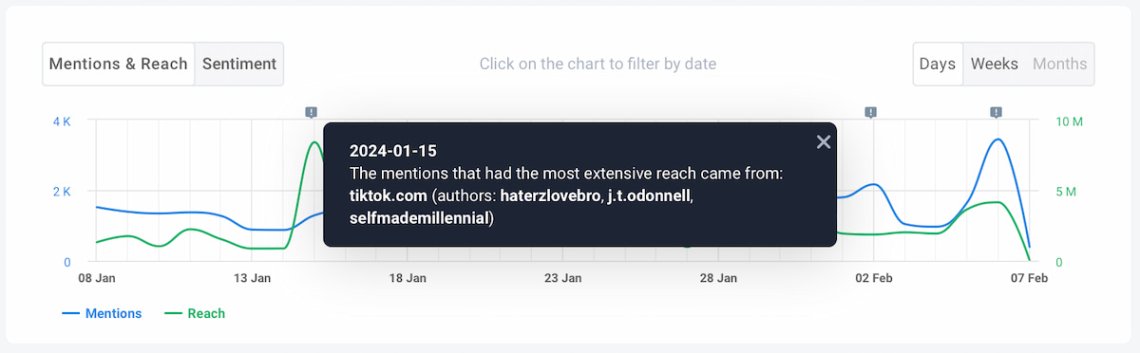
Ainsi, même si le volume des mention est resté relativement stable, la portée cumulée de ces trois appareils a entraîné une croissance rapide.
Savez-vous quelle est la portée de votre hashtag ?
04 Détecter la popularité des hashtags
D'accord, mais pouvez-vous identifier la popularité de votre hashtag au premier coup d'œil ?
C'est sûr ! C'est ce que Score de présence est destiné à.
Le score de présence est un indicateur qui permet de mesurer la popularité en ligne d'un sujet à un moment donné. Il s'agit en quelque sorte d'un aperçu rapide des performances en matière de notoriété de votre marque.
Grâce à l'analyse de votre score de présence des hashtags, vous pouvez évaluer vos efforts en matière de marketing de contenu et de relations publiques. Surtout si vous voulez vérifier comment les hashtags LinkedIn de votre campagne ou de votre marque fonctionnent.
Avec Presence Score, vous pouvez également comparer les hashtags de votre marque ou de votre campagne à ceux de vos concurrents.
Vérifions la popularité du hashtag de la marque Apple.
Comme vous pouvez le voir, #Apple a un score de présence de 65, ce qui signifie qu'il est plus élevé que 82% des marques. Franchement, je m'attendais à ce que la présence d'Apple soit beaucoup plus importante !
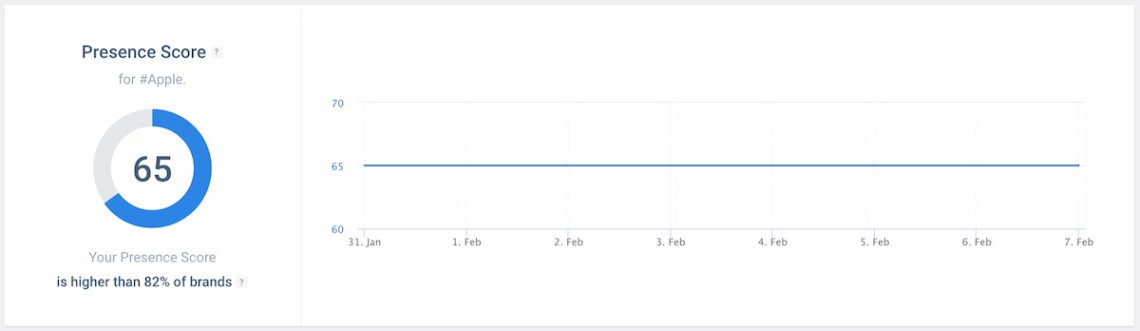
05 Analyser les sentiments
En parlant de sentiment, il est temps de vous présenter une autre mesure que vous devriez prendre en compte dans vos analyses LinkedIn.
Comprendre les émotions et les attitudes de votre public cible à l'égard du hashtag choisi peut s'avérer décisif pour la gestion de la réputation de votre marque.
L'analyse des sentiments vérifie le ton de la voix et les émotions derrière le mention particulier avec un hashtag suivi.
L'outil Brand24 peut également effectuer les opérations suivantes analyse du contexte d'un article ou d'un commentaire où quelqu'un a utilisé votre hashtag suivi.
Le sentiment peut être :
🟢 Positif
⚪️ Neutre
🔴 Négatif

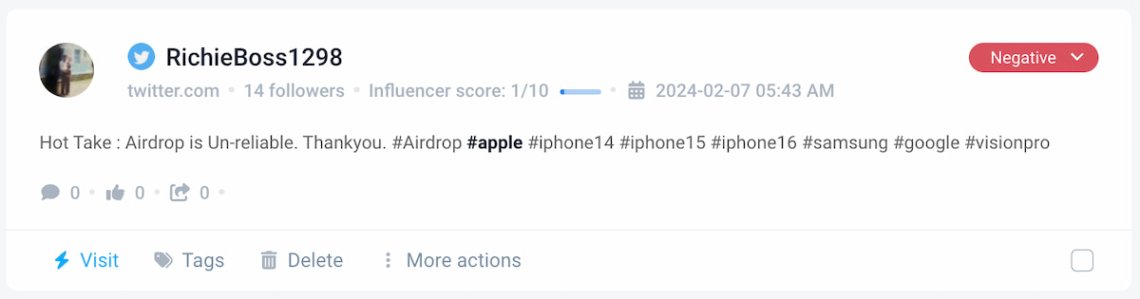
06 Engagement sur les pistes
L'engagement est l'une des mesures les plus importantes dans les médias sociaux. En fait, chaque élément de vos actions sur les médias sociaux a un impact sur l'engagement.
Oui, les hashtags aussi !
En bref, l'engagement indique le nombre d'utilisateurs qui ont interagi avec les posts mentioning de votre hashtag. Ces interactions sont avant tout des likes, des commentaires et des partages.
Le suivi des mesures d'engagement vous permet d'identifier les hashtags en vogue (et donc les sujets) et d'avoir un aperçu des stratégies de vos concurrents en vérifiant les messages en vogue qu'ils publient.
Grâce aux connaissances sur les interactions, vous pouvez créer des posts LinkedIn plus réussis et rendre vos hashtags efficaces.
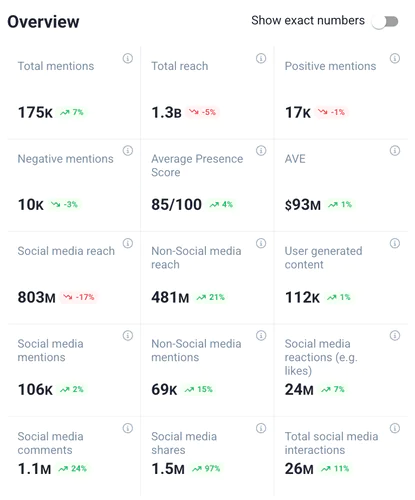
07 Détecter les influenceurs utilisant le hashtag
Je pense qu'il n'est pas nécessaire de vous convaincre que, utilisé à bon escient, le marketing d'influence peut faire monter en flèche votre... notoriété de la marque.
La recherche de hashtags peut vous aider à identifier des influenceurs de premier plan qui traitent de sujets qui vous intéressent.
De même, vous pouvez découvrir une page LinkedIn à fort volume mentioning des hashtags de votre marque.
Pour ce faire, accédez au tableau de bord Brand24 > Onglet Influenceurs.
Vous y verrez les profils les plus influents qui parlent du sujet choisi et.. :
- Une plateforme qu'ils utilisent
- Combien de fois ont-ils mentioned votre hashtag ?
- Leurs adeptes comptent
- Leur part de voix
- Influence
- Scores d'influence
Vous êtes maintenant prêt à identifier les personnes avec lesquelles vous devez coopérer.
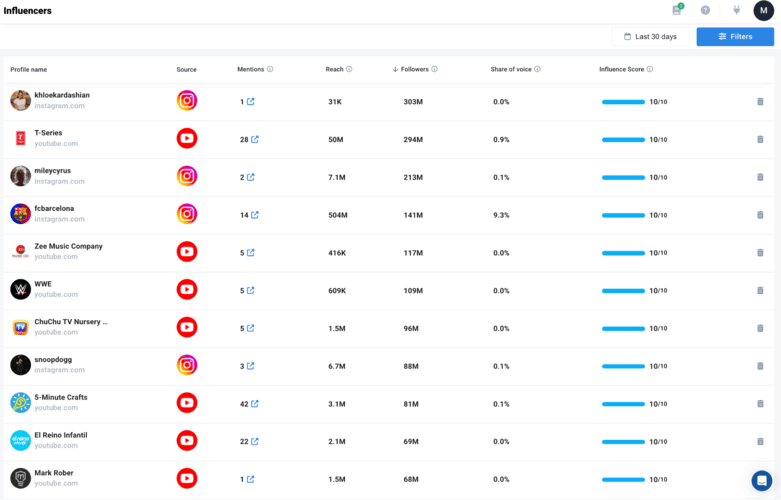
08 Vérifier d'autres hashtags pertinents
Outils d'écoute sociale comme Brand24 vous permettent de trouver différents hashtags liés à votre hashtag LinkedIn principal. Pourquoi s'en préoccuper ?
Le suivi des hashtags associés permet d'avoir une vision plus large.
Vous pouvez découvrir les hashtags en vogue dans votre niche et aborder ces sujets dans votre communication sur les médias sociaux.
Cette connaissance vous permet également d'ajuster votre stratégie de hashtags en incluant des hashtags moins populaires et liés à des niches. Grâce à eux, vous pouvez cibler un public plus spécifique.
En revenant à #Apple, nous pouvons voir certains hashtags de concurrents, des sujets technologiques généraux et des mention de produits phares d'Apple.
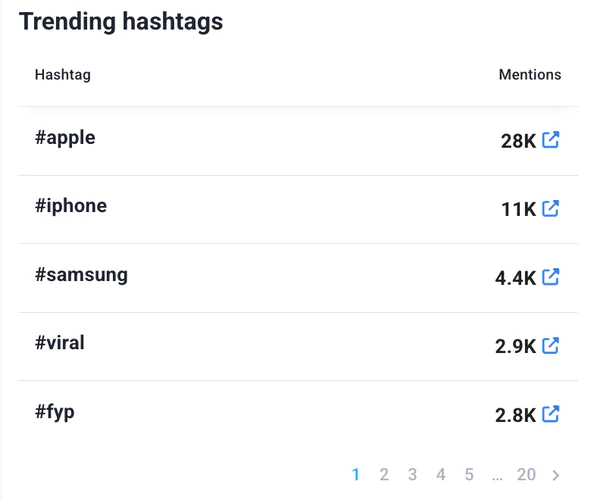
09 Comparaison avec des hashtags concurrents
La fonction "Comparer les projets" vous permet de connaître le succès de votre campagne de hashtags dans votre niche. L'une des façons d'y parvenir est de comparer votre campagne à celle de vos adversaires directs.
Par exemple, j'ai choisi deux hashtags populaires de marques de sport mondialement reconnues, Nike et Adidas.
J'ai comparé le #JustDoIt de Nike avec le #ImpossibleIsNothing d'Adidas.
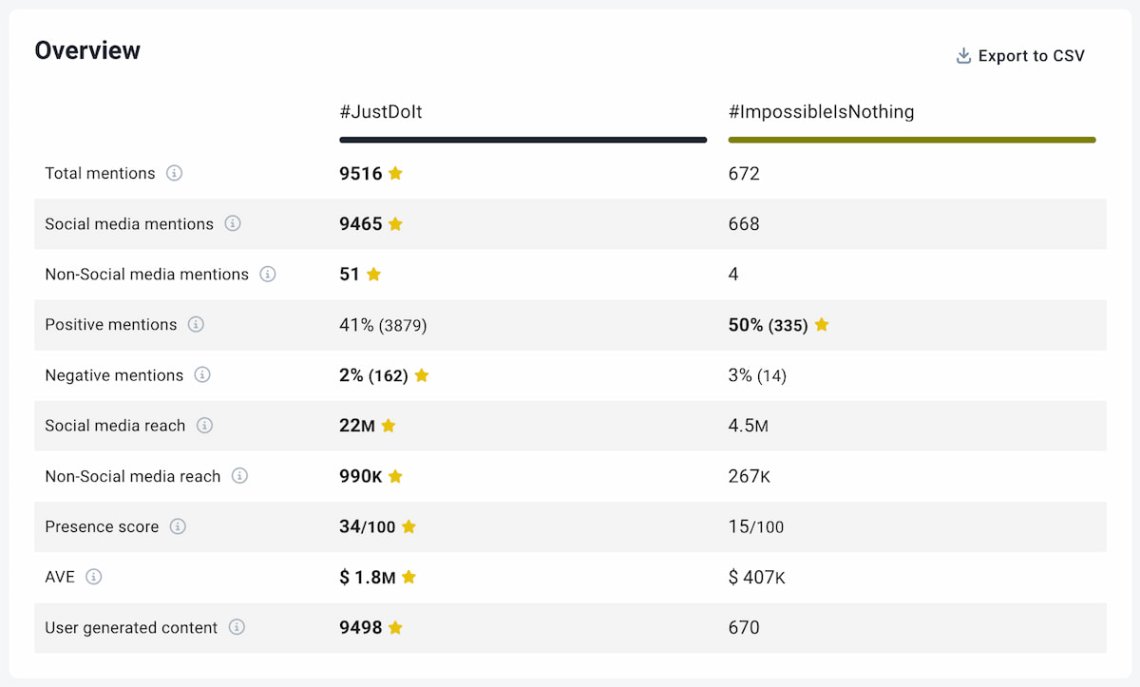
Comme vous pouvez le constater, la campagne hashtag de Nike est incomparablement plus réussie que celle d'Adidas. En termes de volume, #JustDoIt a été utilisé 14 fois plus que #ImpossibleIsNothing.
En outre, le montant mensuel de l'impôt sur le revenu de Nike s'élève à 1,5 milliard d'euros. AVE (équivalent de la valeur publicitaire) vaut $ 1,8 million d'euros.
10 Suivre les performances dans le temps
La deuxième mesure de comparaison et la deuxième fonction que vous pouvez utiliser pour analyser la performance de votre hashtag est "Comparer les périodes".
Ici, vous comparez votre efficacité, non pas par rapport à d'autres campagnes, mais au fil du temps.
Ces données vous permettent d'évaluer si votre hashtag gagne ou perd en popularité.
Vérifions maintenant les performances de #JustDoIt au fil du temps :
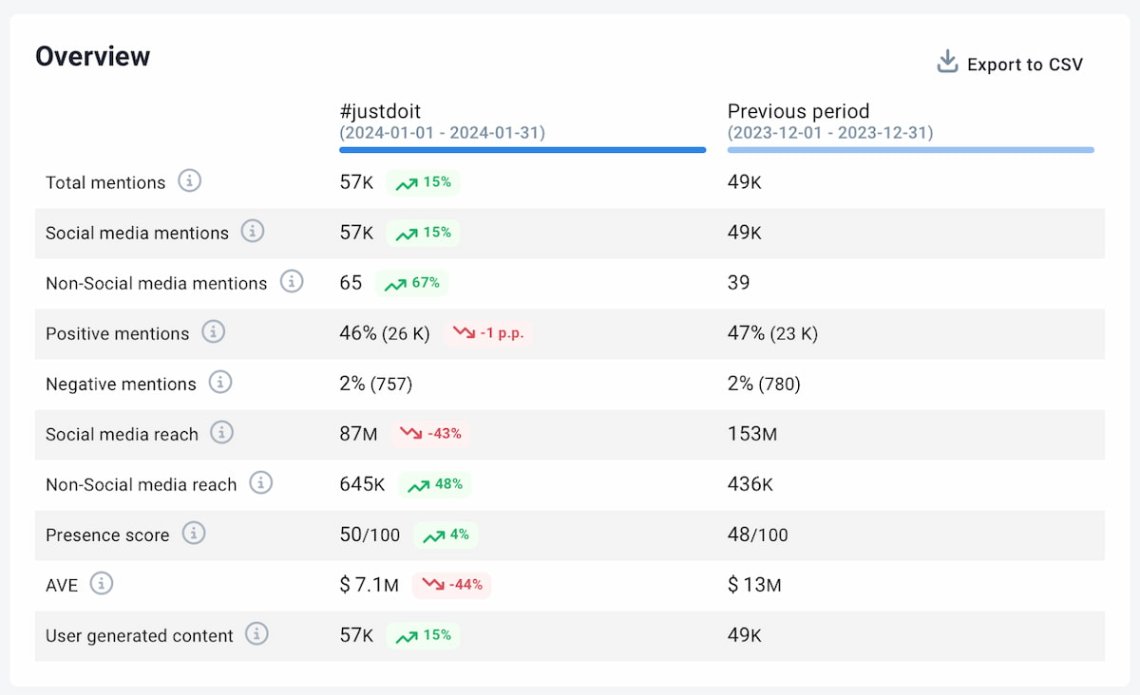
Nous pouvons observer une augmentation de 15% dans un volume de mentions. C'est cool ? Pas vraiment. Regardez de plus près.
Certes, le volume est plus élevé, mais la portée a chuté de 43%, passant de 153 à 87 millions d'utilisateurs !
Cela signifie que si davantage de profils utilisent #JustDoIt, ils sont beaucoup moins influents que par le passé.
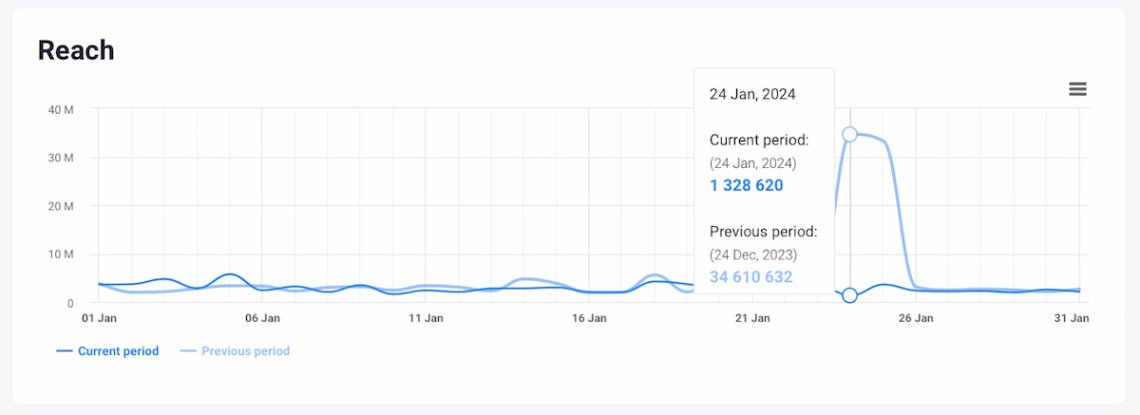
Mon conseil : utilisez l'IA pour l'analyse !
L'IA n'est pas une magie, mais un outil.
Il peut également être parfait pour l'analyse des hashtags sur LinkedIn et l'identification des tendances ou des changements sur le marché.
J'aime utiliser AI Brand Assistant - une fonction qui combine les données du projet d'écoute sociale (tout ce qui a été fait au cours des 10 étapes ci-dessus) et les connaissances de ChatGPT.
Vous pouvez lui poser des questions et obtenir une analyse !
Voici quelques-unes des questions que vous pouvez poser :
- Quels sont les meilleurs hashtags à utiliser pour [marque] ?
- Quelle a été la portée de [hashtag] au cours du dernier mois ?
- Quels hashtags de niche [la marque] doit-elle inclure ?
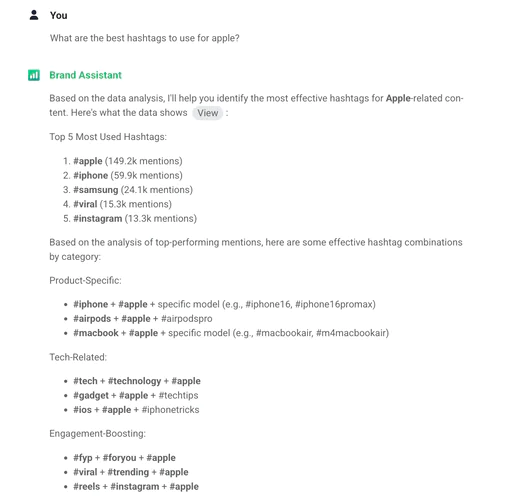
Cela peut être très simple et ne pas demander beaucoup d'efforts.
Par exemple, Mercedes-Benz et BBDO WWA ont utilisé une surveillance constante des hashtags pour comprendre ce que les Polonais ressentaient chaque jour.
Grâce aux informations en temps réel fournies par Brand24, ils ont ajusté quotidiennement la couleur de l'éclairage de leur siège pour refléter l'humeur du public.
Cette utilisation créative de l'analyse des hashtags montre à quel point les données sociales en temps réel peuvent être puissantes lorsqu'elles sont transformées en actions significatives.
Jetez un coup d'œil à l'étude de cas complète et laissez-vous inspirer : Étude de cas BBDO WWA
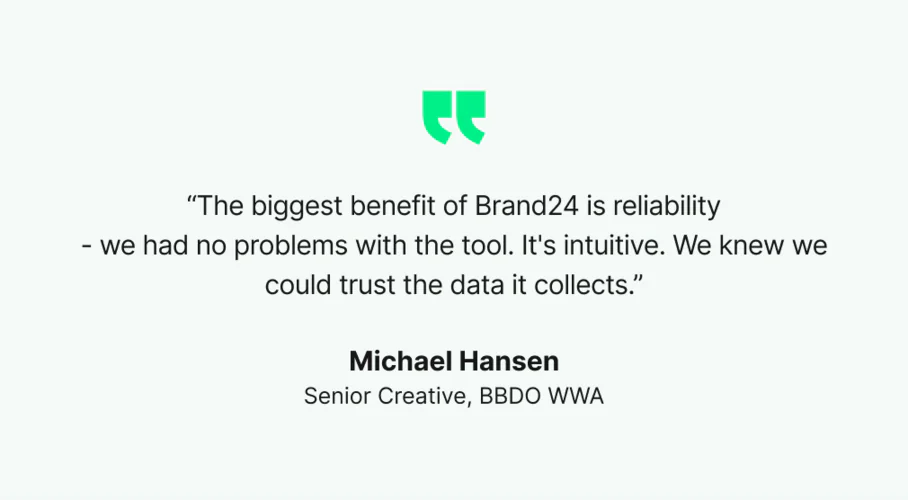
Conclusion
Hashtags LinkedIn peut jouer un rôle essentiel dans votre stratégie générale de marketing.
Ils vous aident à diffuser vos posts LinkedIn auprès d'un public plus large, à construire votre réputation et votre expertise en ligne, à créer du contenu pertinent et à soutenir vos efforts de bien d'autres manières.
Mais vous devez savoir si vos actions sont correctes. Pour prendre des décisions fondées sur des données, vous devez suivre et analyser les paramètres appropriés.
Sinon, vous tâtonnerez dans l'obscurité !
Plus d'informations ici : Aller au-delà du comptage grâce à une compteur de hashtags.
Réflexions finales :
- Lorsque vous analysez vos campagnes de hashtags sur LinkedIn, vous devez analyser simultanément différentes mesures (telles que la portée, l'engagement, le sentiment, etc.). Sinon, les résultats de votre analyse ne seront pas fiables.
- L'outil d'analyse des hashtags de LinkedIn ne fournit qu'un ensemble sélectif de données. Vous devez utiliser un outil de suivi des médias pour obtenir des informations plus approfondies et exploitables.
- Les fonctions automatisées permettent de gagner du temps sur l'analyse des hashtags LinkedIn.
- Le suivi des hashtags connexes vous permet de trouver des influenceurs de niche et d'étendre votre portée LinkedIn à un public plus large.
- La comparaison de votre campagne de hashtags avec vos performances passées vous donne de nombreuses informations sur le succès ou l'échec de vos actions.
Prêt pour une analyse sérieuse des hashtags LinkedIn ? Cliquez ici pour l'essayer gratuitement !



