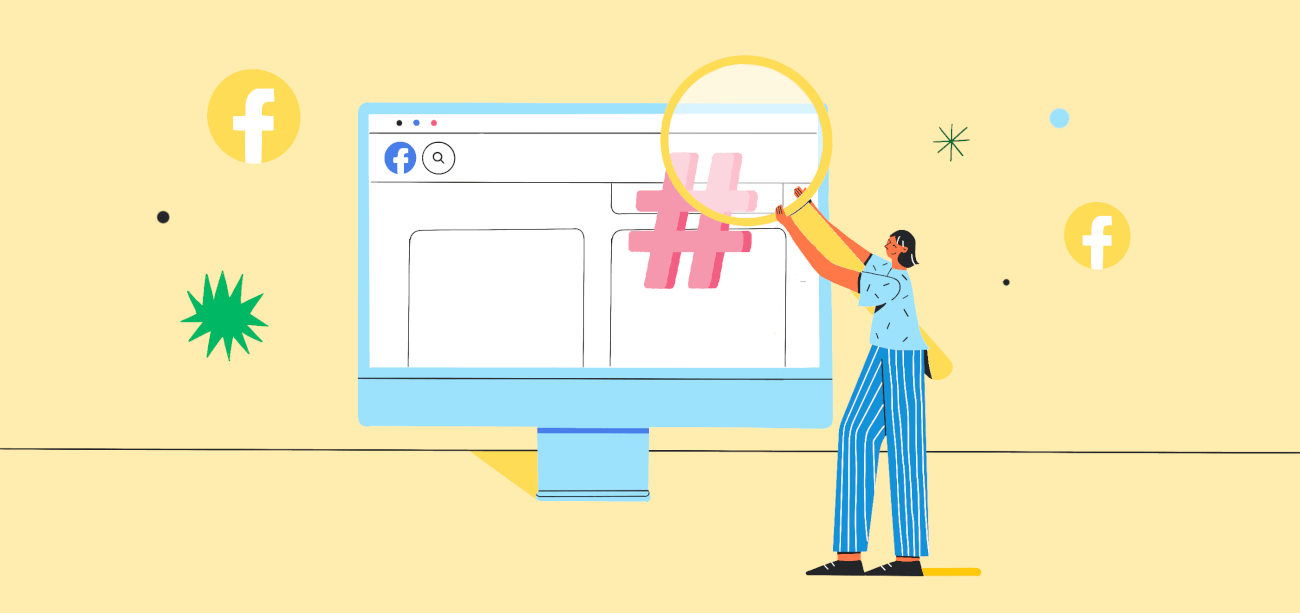10 Easy Steps to LinkedIn Hashtag Analytics [2025]
Table of contents
Hashtags have become ubiquitous. The most popular ones exceeded one billion mentions a long time ago. Yet still, many social media managers underestimate LinkedIn hashtags. What a waste! Let me show you how to level up your LinkedIn hashtag analytics in this simple guide.
Quick summary:
– Native LinkedIn hashtag analytics is not enough. You need a reliable media monitoring tool that will give you detailed insights.
– Hashtag analysis will give you a priceless knowledge of what works, what doesn’t, and who you should cooperate with to move your social media strategy forward.
– With an advanced tool, you can track your hashtag campaigns on various sources, automate time-consuming tasks, and generate insightful reports.
What are LinkedIn hashtag analytics?
When you think about hashtags, I am sure LinkedIn is not the first social media platform that comes to your mind.
Twitter posts with hashtags? Of course! Instagram captions hashtags? Sure thing!
But LinkedIn comments or posts and hashtags? Hmmm…
Take some good advice – don’t underestimate their power! Relevant and popular hashtags can leverage your LinkedIn presence.
Analyze hashtags on LinkedIn with a professional tool!
Because they let users know which area you have expertise in. Exactly like on other social platforms, hashtags categorize content to help LinkedIn users navigate through the ocean of data.
And, like on other social media, LinkedIn users can follow certain hashtags to inform the LinkedIn algorithm about their content preferences.
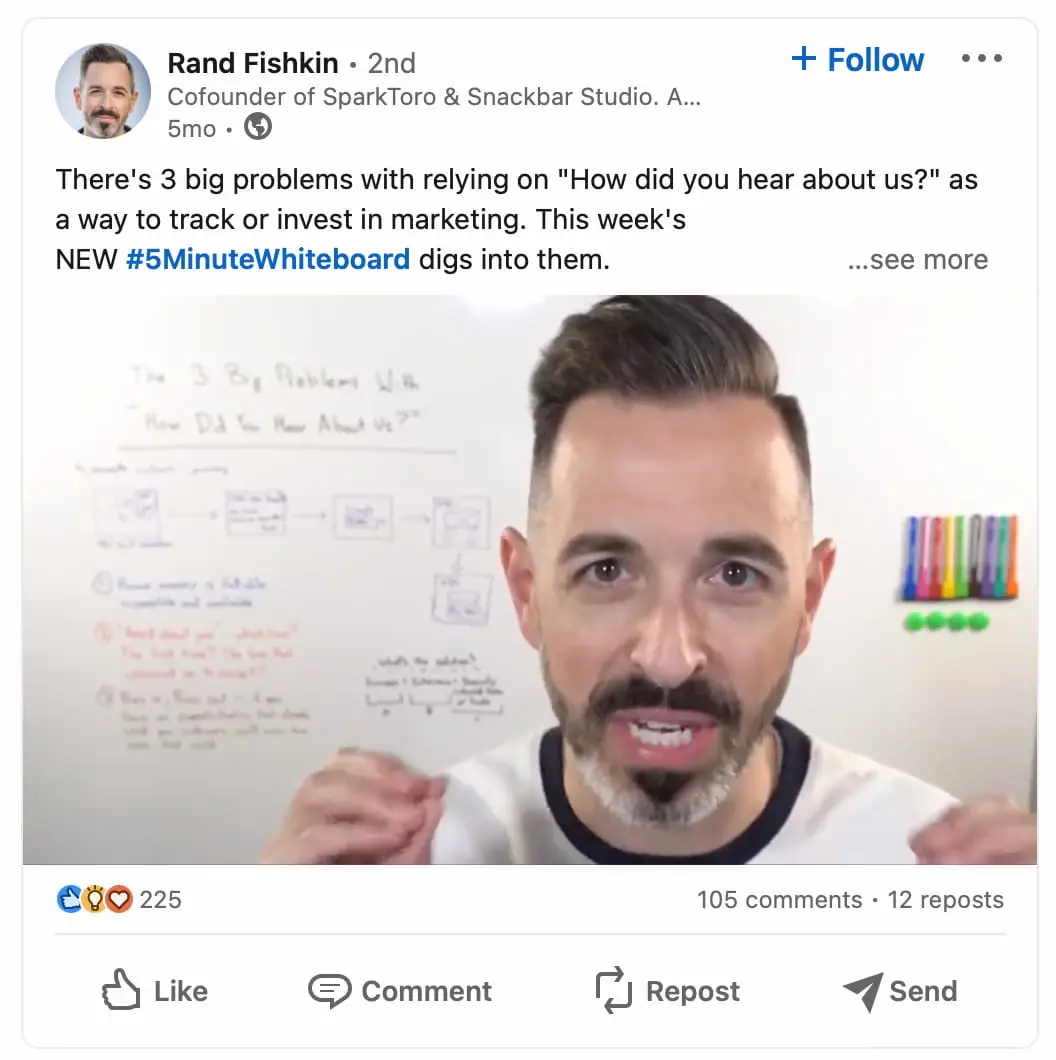
However, using them in a smart way is key. You won’t see results after randomly copying and pasting popular hashtags.
So, how to use them?
Hashtag analysis helps you find the right hashtag suggestions. It shows what the best hashtags are to reach your target audience and helps you tailor your strategy.
Up your LinkedIn game with hashtag monitoring!
Why is tracking hashtags on LinkedIn important?
LinkedIn’s algorithm works similarly to any other social platform.
Engagement is a key factor for pushing your content to a wide audience, and hashtags are the secret to targeting your posts well and boosting the social media algorithms.
That’s why it’s so important to analyze your hashtags!
Hashtag analytics can help you:
- See which hashtags get the most impressions, likes, comments, and shares.
- Identify what topics resonate with your audience and tailor future content accordingly.
- Avoid overused or irrelevant hashtags that dilute your message.
- Compare performance across different campaigns or timeframes.
- Find industry-specific or event-related hashtags to join relevant conversations.
- What hashtags competitors or influencers in your field are using.
All for the best LinkedIn hashtag strategy!
Try LinkedIn hashtag analytics tool!
How to start LinkedIn hashtag analytics?
The great starting point for any kind of social media analytics is checking its native solutions. And – exactly like in the case of other social platforms – LinkedIn has its own tool.
Unfortunately, it turns out that there are no specific LinkedIn hashtag analytics tabs or features in it.
What exactly can you do within the app?
Well, you can type the particular hashtag in the search bar, hit enter, and check some basic things.
You can see posts with the relevant hashtag, LinkedIn account, and companies that used it somewhere, as well as a few other options.
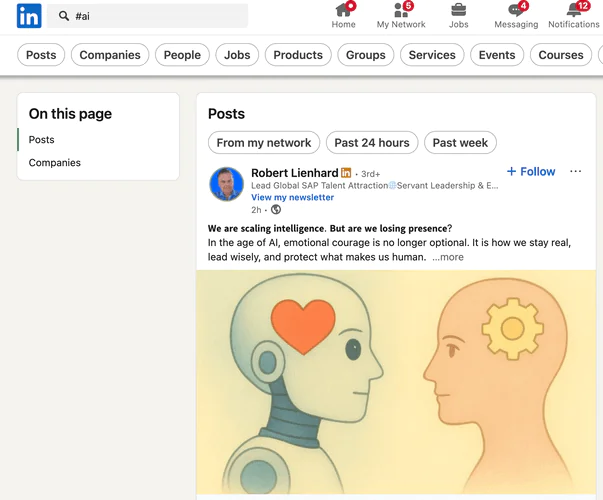
Anything else?
You can use some filters to narrow down the results by date, content type, and so on. Not so much, is it?
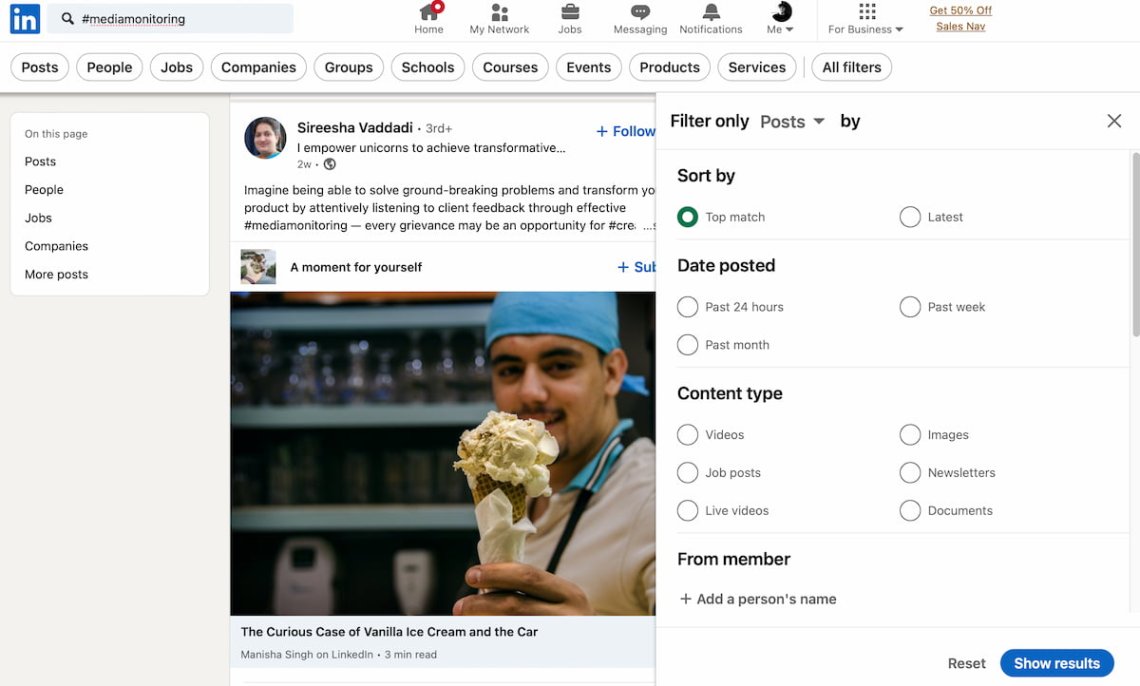
I’ll be brutally honest with you. Native LinkedIn hashtag analytics is just basic.
It’s elementary. And it provides you with almost no actionable insights for your marketing strategy.
If you’d like to get on with your LinkedIn hashtag strategy seriously, you must monitor hashtags with an appropriate third-party tool.
Analyze hashtags on LinkedIn with a pro tool!
Here’s how I suggest doing it.
How to analyze hashtags on LinkedIn? 10 steps
Let’s go through the hashtag analytics process with the help of some of Brand24’s features.
But before we dive in:
No matter which media monitoring tool you use, check the LinkedIn integration before you start tracking your hashtags. It might significantly impact your LinkedIn hashtag analytics results.
01 Check the volume of mentions
Start your LinkedIn hashtag analytics by checking the most basic indicator – the volume of mentions.
Most of the hashtags are simply mentions but are preceded by a hashtag symbol.
Tracking mentions volume gives a lot of valuable insights.
By analyzing the spikes and drops in a hashtag’s popularity, you can track your performance over time, find out if your content is relevant, and, if not – optimize it.
Besides, hashtag popularity can help you discover niche-related trends and your competitors’ LinkedIn hashtag strategy.
Hashtags distribution over time can also help you spot some patterns. For example, seasonal trends or weekly periods.
Below, you can see the distribution of the LinkedIn #Innovation in the case of volume. Can you see the pattern?
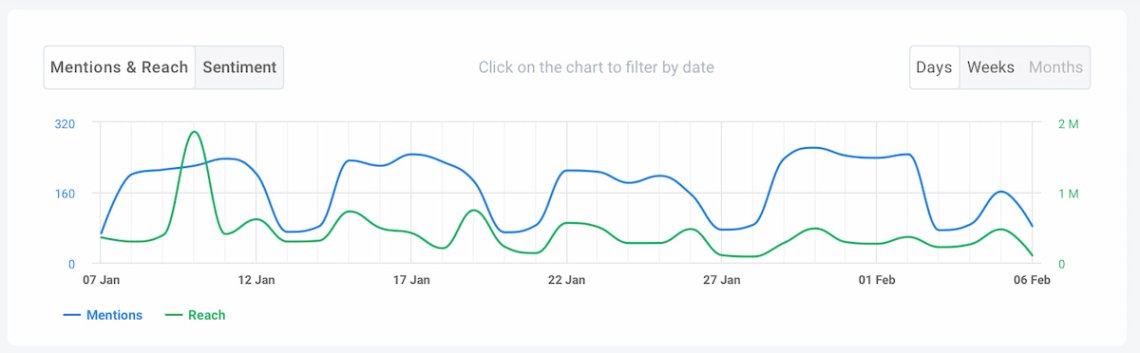
Right, the hashtag gains in popularity between Monday and Thursday while drops from Friday to Sunday.
No surprise at all!
Most people use weekends for leisure. Not to post career or job-related posts with hashtags on a professional social network.
Pro tip: Remember that some media monitoring tools like Brand24 allow you to track and analyze relevant hashtags published on all major social media platforms.
Check your hashtag mentions!
02 See the reasons behind the hashtag performance
Analyzing the reason for sudden spikes or drops is quite demanding, but an absolute must.
Otherwise, how would you know what to do?
Fortunately, Brand24 introduced the Anomaly Detector.
This AI-driven feature identifies unusual patterns in your tracked mentions.
At the same time, the Detector analyzes possible causes and presents its conclusions in one or two sentences.

Know what’s behind your hashtag performance!
03 Measure social media reach
Social media reach is a second crucial metric you should check in your hashtag analysis.
It helps you find out how often your LinkedIn hashtag could appear on other people’s home feeds.
Similarly to the volume of mentions, LinkedIn monitoring of hashtag reach provides valuable data regarding your LinkedIn marketing performance. But it also serves one more specific purpose.
Namely, identifying niche influencers and establishing fruitful cooperation.
Let’s focus on the green line on the chart.
As you can see, there is a huge spike in social media reach. But why?
If it’s not correlated to the sudden increase in hashtag volume, what happened then?
Thanks to the Anomaly Detector, we know that three influential TikTokers caused the spike.
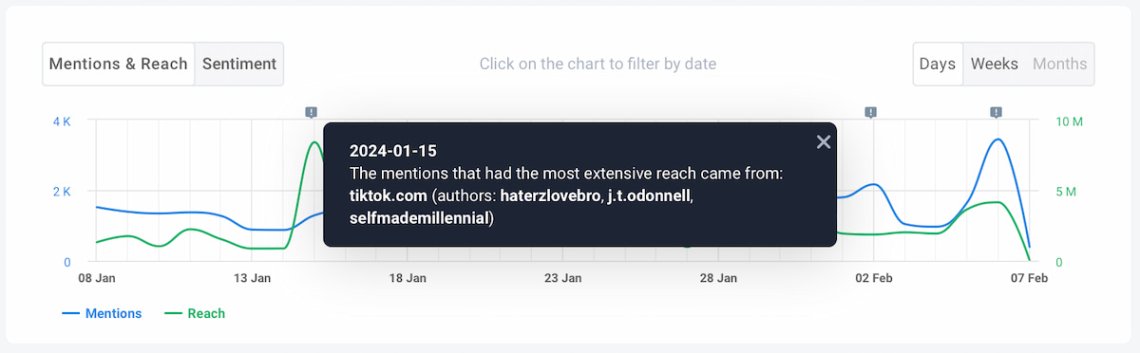
So, even if the volume of mentions was relatively stable, the cumulative reach of those three resulted in rapid growth.
Do you know how far your hashtag travels?
04 Detect the hashtag popularity
Okay, but can you identify your hashtag’s popularity at first glance?
Sure thing! That’s what Presence Score is for.
Presence Score is a metric that helps to measure the topic’s online popularity at a given time. It’s like a quick overview of your brand awareness performance.
Thanks to analyzing your hashtag Presence Score, you can evaluate your content marketing & PR efforts. Especially if you want to check how your campaign or brand’s LinkedIn hashtags work.
With Presence Score, you can also benchmark your brand or campaign hashtags against your competitors.
Check your hashtag’s popularity!
Let’s check the popularity of Apple’s brand hashtag.
As you can see, #Apple has a 65 Presence Score, meaning it’s higher than 82% of brands. Frankly, I expected Apple’s presence to be much higher!
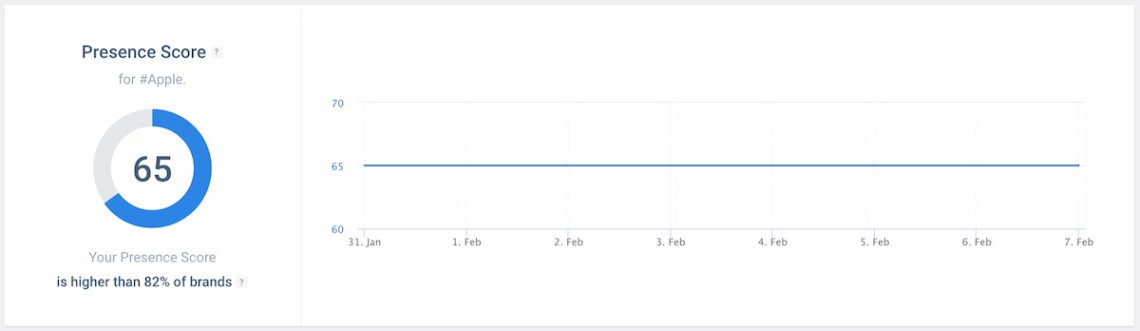
05 Conduct sentiment analysis
Speaking about sentiment, it’s time to introduce you to another metric you should consider in your LinkedIn analytics.
Understanding the emotions and attitudes of your target audience toward the chosen hashtag can be the clincher for your brand reputation management.
Sentiment analysis checks the tone of voice and emotions behind the particular mention with a tracked hashtag.
The Brand24 tool can also perform the context analysis of a post or a comment where someone used your tracked hashtag.
Know your hashtag sentiment!
The sentiment can be:
🟢 Positive
⚪️ Neutral
🔴 Negative

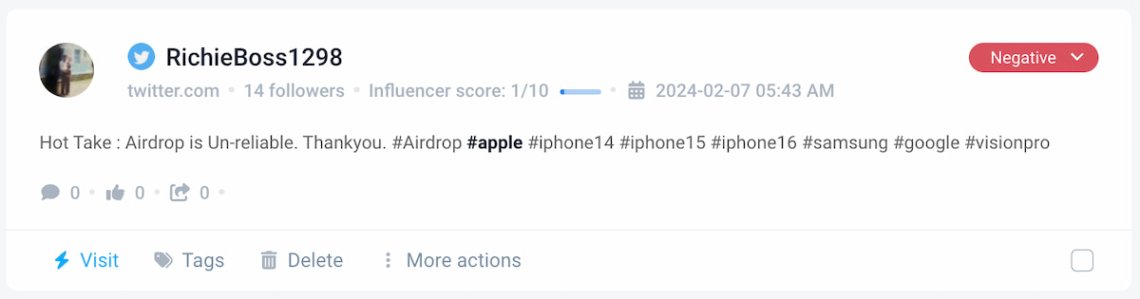
06 Track engagement
Engagement is one of the most important metrics in social media. Basically, every element of your social media actions impacts it.
Yes, hashtags too!
In short, engagement indicates the number of users who interacted with posts mentioning your hashtag. Such interactions are, above all, likes, comments, and shares.
Tracking engagement metrics allows you to identify trending hashtags (thus, topics) and gain insights into your competitors’ strategies by checking their current trending posts.
Get an overview of your performance!
Equipped with knowledge about interactions, you can create more successful LinkedIn posts and make your hashtags effective.
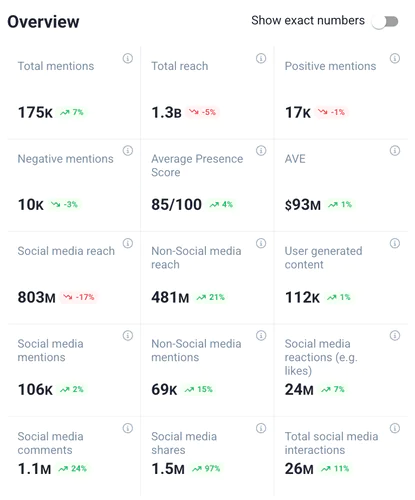
07 Detect influencers using the hashtag
I believe there’s no need to convince you that, wisely used, influencer marketing can skyrocket your brand awareness.
Hashtag research can help you identify top-notch influencers covering topics you’re interested in.
Similarly, you can discover a high-volume LinkedIn page mentioning your brand hashtags.
To do this, go to the Brand24 dashboard > Influencers tab.
While there, you will see the most influential profiles talking about the chosen topic and:
- A platform they use
- How many times they mentioned your hashtag
- Their followers count
- Their share of voice
- Influence
- Influencer Scores
Now, you’re ready to identify with whom you should cooperate.
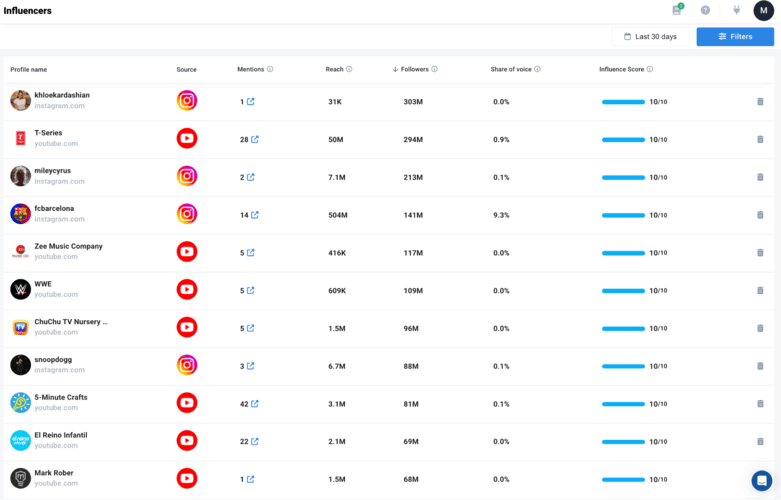
Know the best influencers for you!
08 Check other relevant hashtags
Social listening tools like Brand24 allow you to find different hashtags related to your primary LinkedIn hashtag. Why should you even bother?
Tracking related hashtags gives you a broader picture.
You can discover trending hashtags in your niche and address these topics in your social media communication.
This knowledge also allows you to adjust your hashtag strategy by including less popular & niche-related hashtags. With them, you can target a more specific audience.
Find other relevant hashtags!
Going back to #Apple, we can see some competitors’ hashtags, general tech topics, and mentions of Apple’s top products.
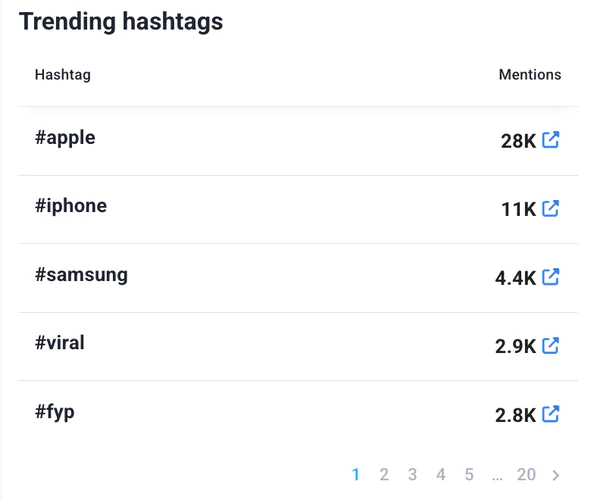
09 Compare to competitive hashtags
The “Compare projects” feature informs you how successful your hashtag campaign is in your niche. And one of the ways to do it is by benchmarking with your direct opponent(s).
For example, I chose two popular hashtags from globally recognized sports brands, Nike and Adidas.
I compared Nike’s #JustDoIt with Adidas’ #ImpossibleIsNothing.
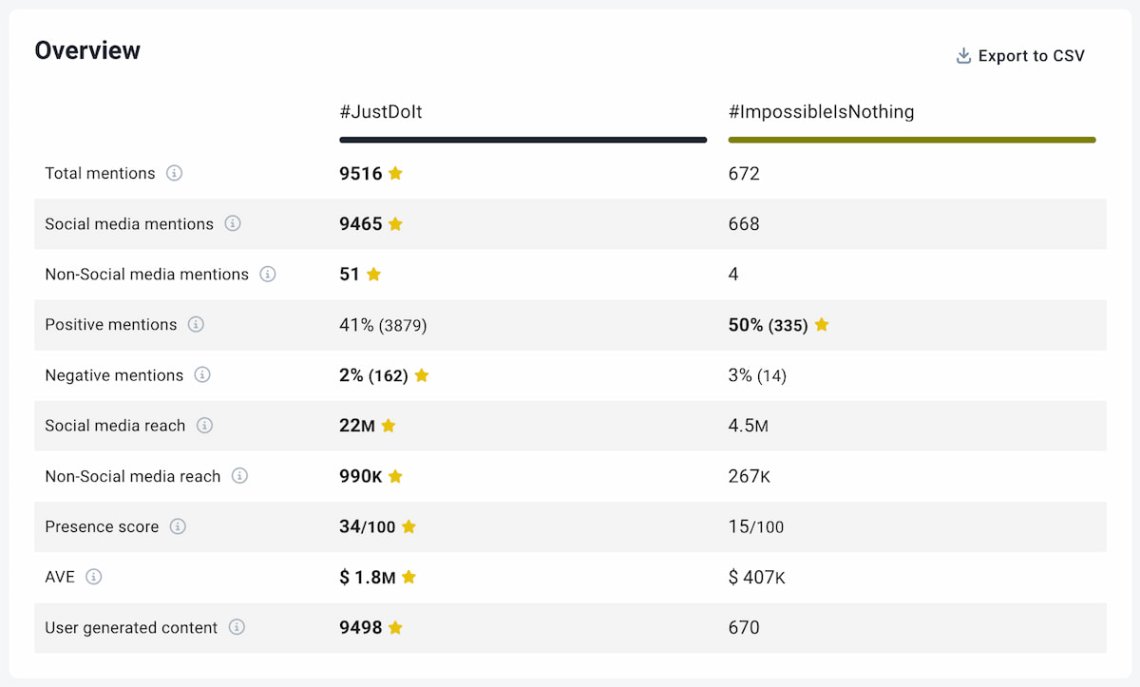
As you can see, Nike’s hashtag campaign is incomparably more successful than Adidas’s. Regarding volume, #JustDoIt was used 14 times more than #ImpossibleIsNothing.
Moreover, Nike’s monthly AVE (Advertising Value Equivalency) is worth $ 1.8 million.
Benchmark against competitors!
10 Track the performance over time
The second comparison metric and feature you can use to analyze your hashtag performance is “Compare periods”.
Here, you compare your effectiveness, not with other campaigns, but over time.
Analyze hashtags on LinkedIn with a professional tool!
This data lets you evaluate if your hashtag gains or loses popularity.
Now, let’s check #JustDoIt performance over time:
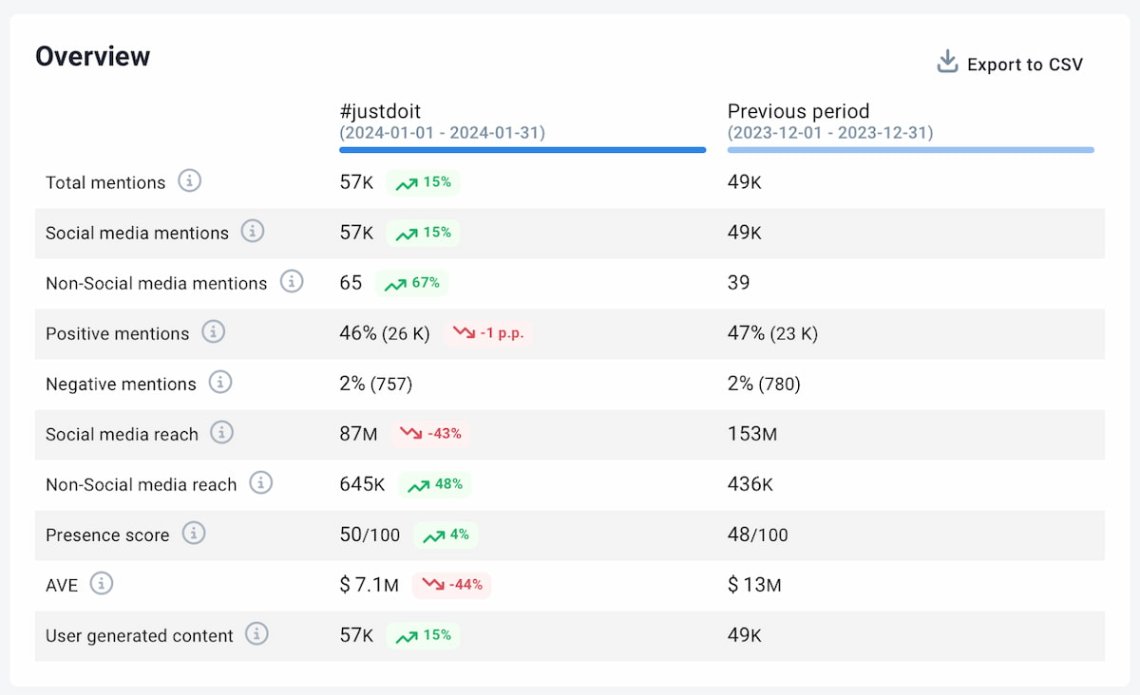
We can observe a 15% increase in mentions volume. Cool? Not exactly. Look closer.
Yeah, volume is higher, but there is a 43% drop in reach – from 153 to 87 million users!
It means that while more profiles are using #JustDoIt, they are much less influential than in the past.
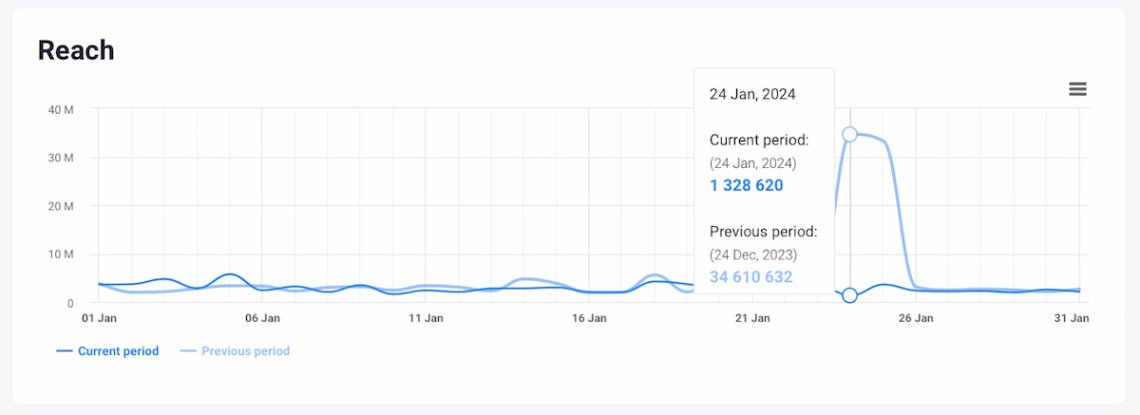
My tip: Use AI for analysis!
AI is not magic, but a tool.
And it can be perfect for your LinkedIn hashtag analytics and identifying market trends or shifts.
I like to use AI Brand Assistant – a feature that combines social listening project data (everything from the 10 steps above) and ChatGPT knowledge.
You can ask it questions and get the analysis!
Some of the questions you can ask include:
- What are the best hashtags to use for [brand]?
- What was the reach of [hashtag] over the last month?
- What niche hashtags should [brand] include?
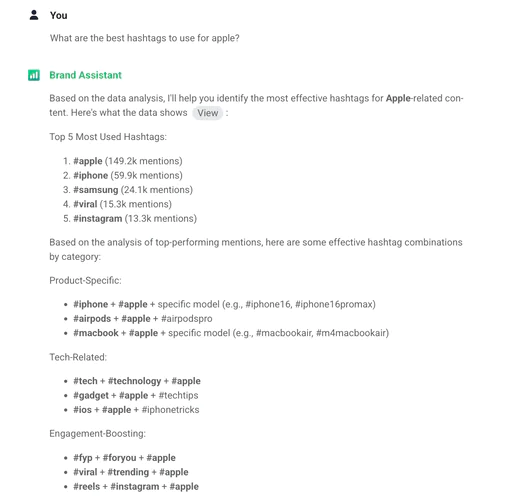
It can really be simple and not require a lot of effort.
Use AI for LinkedIn hashtag analytics!
For example, Mercedes-Benz and BBDO WWA used constant hashtag monitoring to understand how people in Poland were feeling each day.
With real-time insights from Brand24, they adjusted the color of their headquarters’ illumination daily to reflect the public mood.
This creative use of hashtag analytics shows how powerful real-time social data can be when turned into meaningful action.
Take a look at the whole case study and get inspired: BBDO WWA Case Study
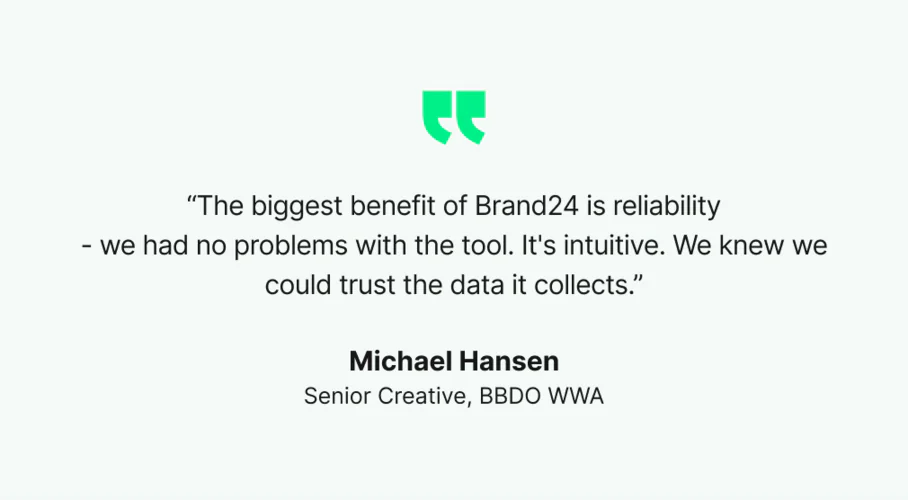
Conclusion
LinkedIn hashtags can play a vital role in your general marketing strategy.
They help to reach your LinkedIn posts to a wider audience, build your online reputation & expertise, create relevant content, and support your efforts in many other ways.
But you must know if your actions are right. To make data-driven decisions, you have to track and analyze proper metrics.
Otherwise, you will be groping in the dark!
Read more here: Go beyond the counting with a powerful hashtag counter.
Final thoughts:
- When analyzing your LinkedIn hashtag campaigns, you must analyze various metrics (such as reach, engagement, sentiment, and so on) at the same time. Otherwise, the results of your analysis will be unreliable.
- LinkedIn native hashtag analytics tool provides only a selective set of data. You must use a media monitoring tool for more in-depth and actionable insights.
- Automated features save time on LinkedIn hashtag analytics.
- Tracking related hashtags allows you to find niche influencers and expand your LinkedIn reach to a broader audience.
- Comparing your hashtag campaign with your past performance gives you a lot of information about the success or failure of your actions.
Ready for serious LinkedIn hashtag analytics? Click here to try it for free!
Related articles



![Unlock the Power of X (Twitter) Hashtag Analytics [2025]](https://brand24.com/blog/app/uploads/2022/08/Twitter-hashtag-analytics.png)
![The Best AI Hashtag Tracker and Other Hashtag Tracking Tools [2025]](https://brand24.com/blog/app/uploads/2017/07/The-Best-Free-Tools-to-Monitor-Hashtag-Performance.png)
![8 Easy Steps to Instagram Hashtag Analytics [2025]](https://brand24.com/blog/app/uploads/2019/08/13_1500x600-2-2.png)