Índice
10 sencillos pasos para analizar hashtags en LinkedIn [2026]
Los hashtags se han vuelto omnipresentes. Los más populares superaron hace tiempo los mil millones de mention. Aun así, muchos gestores de redes sociales subestiman los hashtags de LinkedIn. ¡Qué desperdicio! Permíteme mostrarte cómo mejorar tus análisis de hashtags en LinkedIn en esta sencilla guía.
- El análisis nativo de hashtags de LinkedIn no es suficiente. Necesitas una herramienta de monitorización de medios fiable que te proporcione información detallada.
- El análisis de hashtags le proporcionará un conocimiento inestimable de lo que funciona, lo que no, y con quién debe cooperar para hacer avanzar su estrategia en las redes sociales.
- Con una herramienta avanzada, puedes realizar un seguimiento de tus campañas de hashtags en diversas fuentes, automatizar tareas que requieren mucho tiempo y generar informes detallados.
¿Qué son los análisis de hashtags de LinkedIn?
Cuando piensas en hashtags, estoy seguro de que LinkedIn no es la primera plataforma de redes sociales que te viene a la cabeza.
¿Publicaciones en Twitter con hashtags? Por supuesto. ¿Hashtags en los pies de foto de Instagram? Por supuesto.
Pero, ¿comentarios o publicaciones en LinkedIn y hashtags? Hmmm...
Sigue un buen consejo: ¡no subestimes su poder! Los hashtags relevantes y populares pueden potenciar tu presencia en LinkedIn.
Porque permiten a los usuarios saber en qué área eres experto. Al igual que en otras plataformas sociales, los hashtags categorizan el contenido para ayudar a los usuarios de LinkedIn a navegar por el océano de datos.
Y, como en otras redes sociales, los usuarios de LinkedIn pueden seguir determinados hashtags para informar al algoritmo de LinkedIn sobre sus preferencias de contenido.
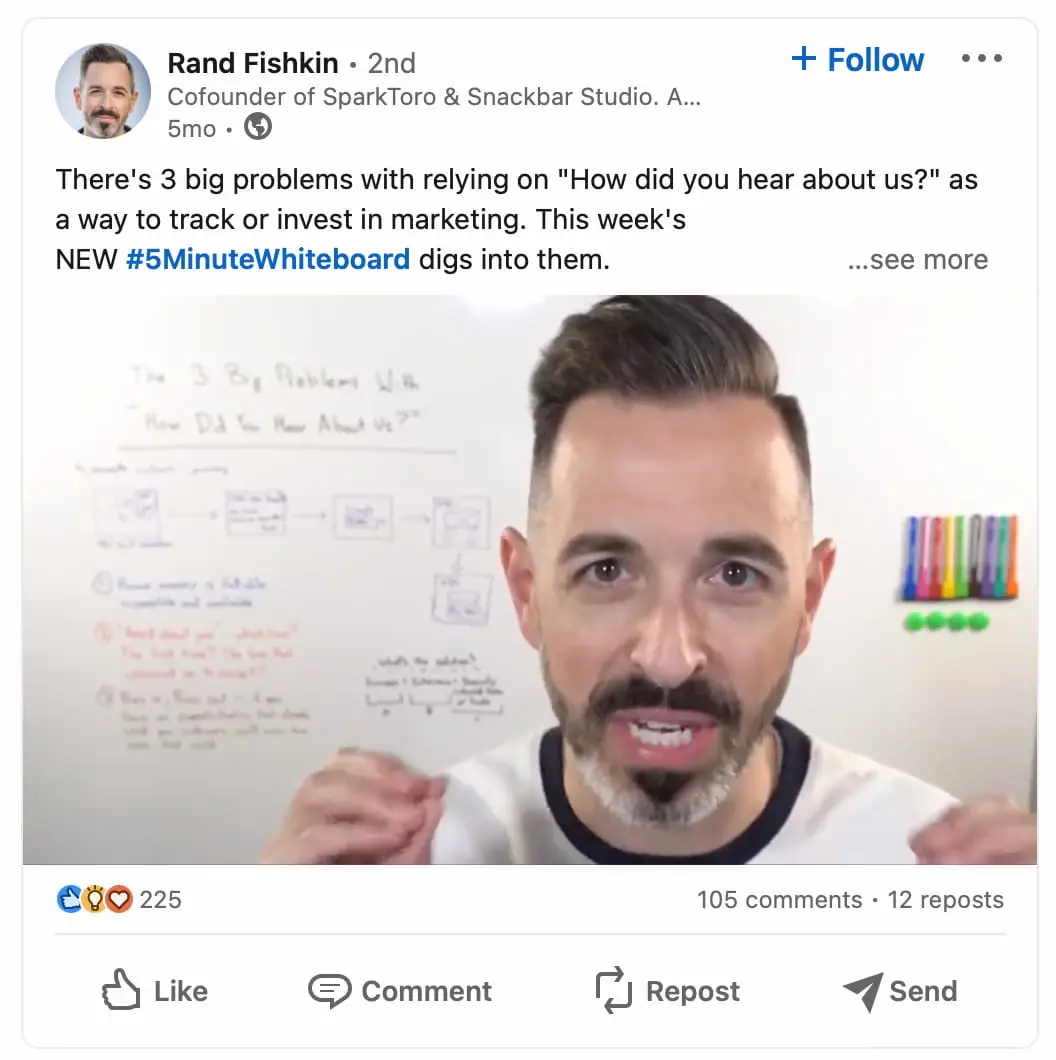
Sin embargo, utilizarlos de forma inteligente es clave. No obtendrás resultados copiando y pegando hashtags populares al azar.
Entonces, ¿cómo utilizarlos?
El análisis de hashtags te ayuda a encontrar las sugerencias de hashtags adecuadas. Muestra cuáles son los mejores hashtags para llegar a tu público objetivo y te ayuda a adaptar tu estrategia.
¿Por qué es importante seguir los hashtags en LinkedIn?
El algoritmo de LinkedIn funciona de forma similar al de cualquier otra plataforma social.
El engagement es un factor clave para hacer llegar tus contenidos a un público amplio, y los hashtags son el secreto para orientar bien tus publicaciones y potenciar los algoritmos de las redes sociales.
Por eso es tan importante analizar tus hashtags.
Los análisis de hashtags pueden ayudarte:
- Vea qué hashtags obtienen más impresiones, me gusta, comentarios y compartidos.
- Identifique los temas que más interesan a su público y adapte los contenidos futuros en consecuencia.
- Evite los hashtags demasiado usados o irrelevantes que diluyan su mensaje.
- Compare el rendimiento de diferentes campañas o plazos.
- Busca hashtags específicos del sector o relacionados con eventos para unirte a conversaciones relevantes.
- Qué hashtags utilizan los competidores o las personas influyentes de tu sector.
¡Todo por la mejor estrategia de hashtags de LinkedIn!
¿Cómo iniciar el análisis de hashtags en LinkedIn?
El mejor punto de partida para cualquier tipo de análisis de redes sociales es comprobar sus soluciones nativas. Al igual que otras plataformas sociales, LinkedIn cuenta con su propia herramienta.
Por desgracia, resulta que no hay pestañas o funciones específicas de análisis de hashtags de LinkedIn en él.
¿Qué se puede hacer exactamente con la aplicación?
Puedes escribir el hashtag concreto en la barra de búsqueda, darle a enter y comprobar algunas cosas básicas.
Puedes ver las publicaciones con el hashtag correspondiente, la cuenta de LinkedIn y las empresas que lo utilizaron en algún lugar, así como algunas otras opciones.
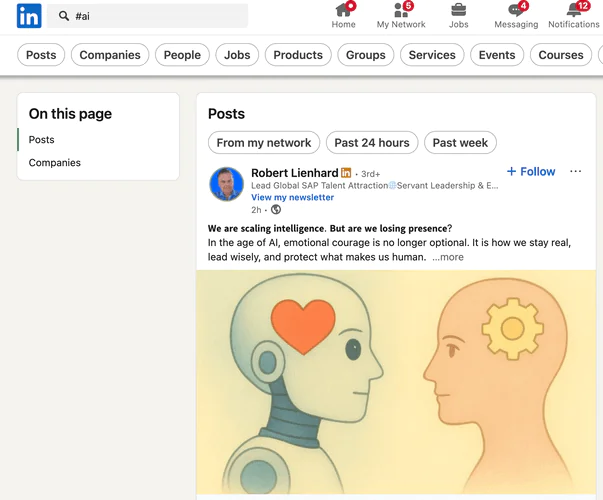
¿Algo más?
Puedes utilizar algunos filtros para acotar los resultados por fecha, tipo de contenido, etc. No tanto, ¿verdad?
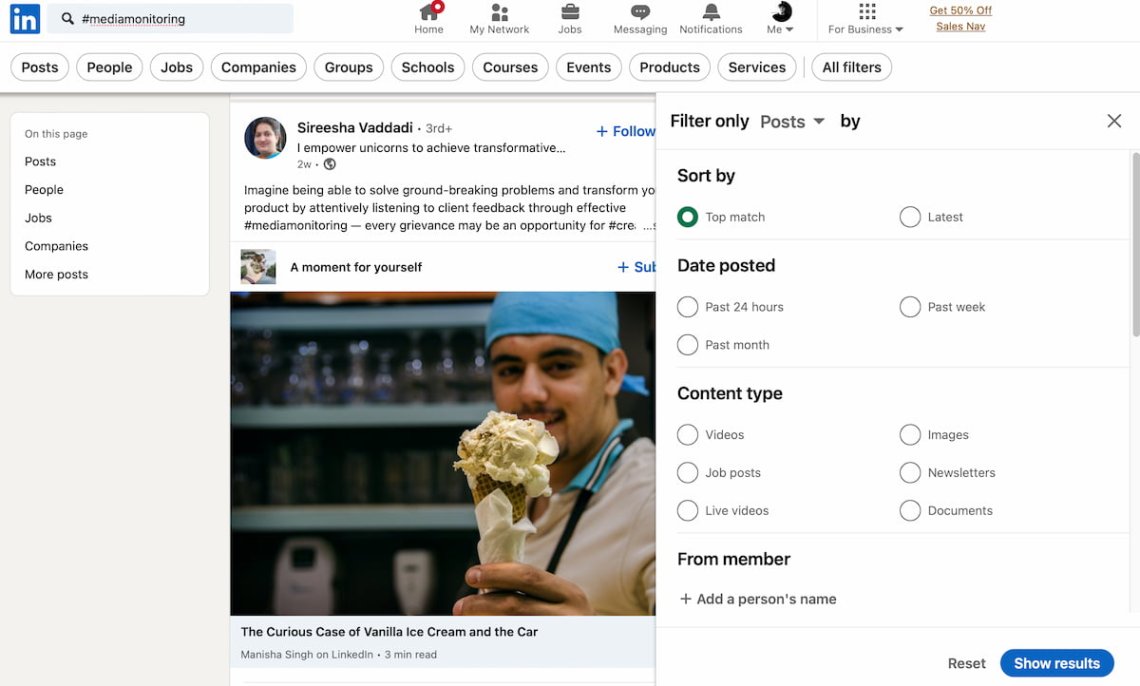
Voy a ser brutalmente honesto contigo. La analítica nativa de hashtags de LinkedIn es simplemente básica.
Es elemental. Y casi no le proporciona información práctica para su estrategia de marketing.
Si quieres ponerte en serio con tu estrategia de hashtags en LinkedIn, debes monitorizar los hashtags con una herramienta de terceros adecuada.
Así es como sugiero hacerlo.
¿Cómo analizar hashtags en LinkedIn? 10 pasos
Repasemos el proceso de análisis de hashtags con la ayuda de algunas de las funciones de Brand24.
Pero antes de entrar en materia:
No importa qué herramienta de seguimiento de medios utilices, comprueba la integración con LinkedIn antes de empezar a rastrear tus hashtags. Podría afectar significativamente a los resultados de tus análisis de hashtags en LinkedIn.
01 Comprobar el volumen de menciones
Comienza tu análisis de hashtags de LinkedIn comprobando el indicador más básico: el volumen de mentions.
La mayoría de los hashtags son simplemente mention pero van precedidos de un símbolo de hashtag.
El seguimiento del volumen de mentions proporciona información muy valiosa.
Analizando los picos y caídas de popularidad de un hashtag, puede seguir su rendimiento a lo largo del tiempo, averiguar si su contenido es relevante y, si no lo es, optimizarlo.
Además, la popularidad del hashtag puede ayudarte a descubra las tendencias relacionadas con su nicho y la estrategia de hashtags de LinkedIn de sus competidores.
La distribución de los hashtags a lo largo del tiempo también puede ayudarle a detectar algunos patrones. Por ejemplo, tendencias estacionales o periodos semanales.
A continuación, puede ver la distribución de LinkedIn #Innovation en el caso del volumen. ¿Puede ver el patrón?
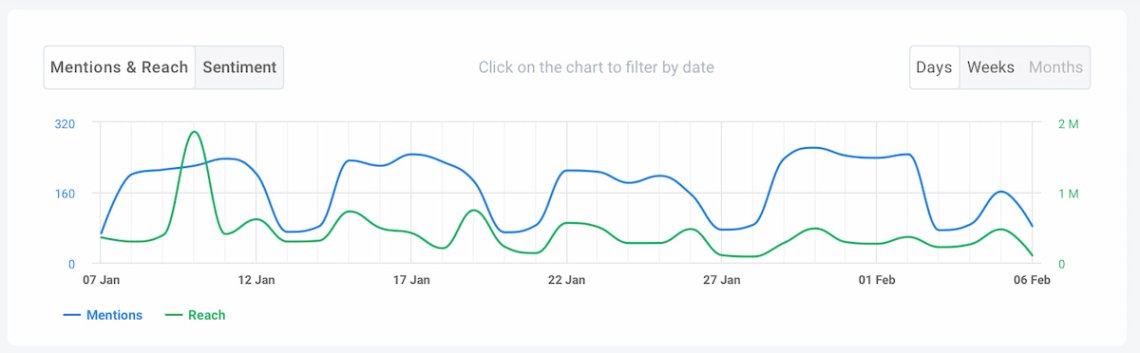
Correcto, el hashtag gana en popularidad entre el lunes y el jueves, mientras que cae del viernes al domingo.
No es ninguna sorpresa.
La mayoría de la gente utiliza los fines de semana para el ocio. No publicar posts relacionados con la carrera o el trabajo con hashtags en una red social profesional.
Consejo profesional: Recuerde que algunos seguimiento de los medios de comunicación Herramientas como Brand24 permiten rastrear y analizar hashtags relevantes publicados en las principales plataformas de medios sociales.
02 Vea las razones del rendimiento del hashtag
Analizar el motivo de los picos o descensos repentinos es bastante exigente, pero imprescindible.
Si no, ¿cómo sabrías qué hacer?
Afortunadamente, Brand24 introdujo el Detector de Anomalías.
Esta función basada en IA identifica patrones inusuales en los mention rastreados.
Al mismo tiempo, el Detector analiza las posibles causas y presenta sus conclusiones en una o dos frases.

03 Medir el alcance de las redes sociales
El alcance en las redes sociales es una segunda métrica crucial que debes comprobar en tu análisis de hashtags.
Te ayuda a averiguar la frecuencia con la que tu hashtag de LinkedIn podría aparecer en los feeds de inicio de otras personas.
Del mismo modo que el volumen de menciones, Supervisión de LinkedIn del alcance de los hashtags proporciona datos valiosos sobre su LinkedIn resultados de marketing. Pero también sirve a un propósito más específico.
A saber, identificar a las personas influyentes del nicho y establecer una cooperación fructífera.
Centrémonos en la línea verde del gráfico.
Como puede ver, hay un enorme aumento del alcance en las redes sociales. Pero, ¿por qué?
Si no está correlacionado con el repentino aumento del volumen de hashtags, ¿qué ha pasado entonces?
Gracias al Detector de Anomalías, sabemos que tres TikTokers influyentes causaron el pico.
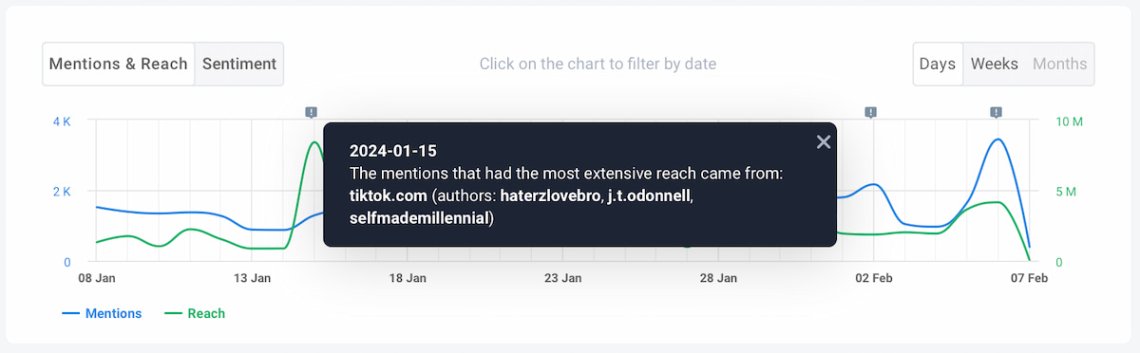
Así, aunque el volumen de mention se mantuvo relativamente estable, el alcance acumulado de esos tres dio lugar a un rápido crecimiento.
¿Sabes hasta dónde llega tu hashtag?
04 Detectar la popularidad del hashtag
Vale, pero ¿puedes identificar la popularidad de tu hashtag a primera vista?
¡Claro que sí! Eso es lo que Puntuación de presencia es para.
La puntuación de presencia es una métrica que ayuda a medir la popularidad online del tema en un momento dado. Es como una visión general rápida del rendimiento de la notoriedad de tu marca.
Gracias al análisis de tu hashtag Presence Score, puedes evaluar tus esfuerzos de marketing de contenidos y relaciones públicas. Especialmente si quieres comprobar cómo funcionan los hashtags de LinkedIn de tu campaña o marca.
Con Presence Score, también puede comparar los hashtags de su marca o campaña con los de sus competidores.
Comprobemos la popularidad del hashtag de la marca Apple.
Como puedes ver, #Apple tiene una Puntuación de Presencia de 65, lo que significa que es superior a 82% de las marcas. Francamente, ¡esperaba que la presencia de Apple fuera mucho mayor!
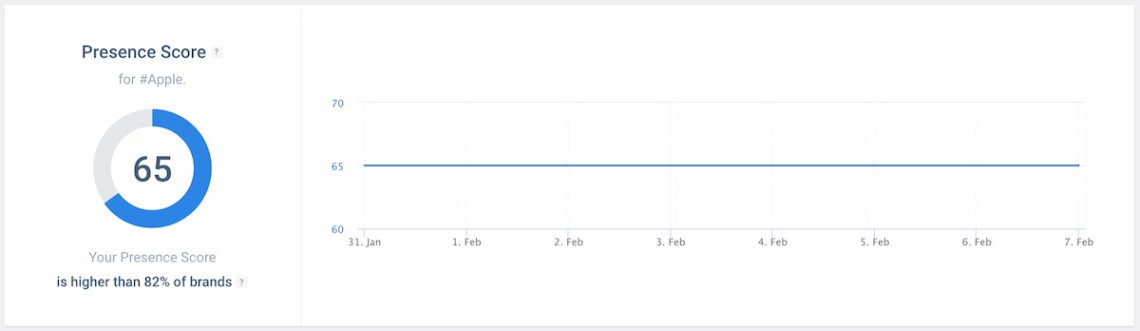
05 Realizar análisis de sentimiento
Hablando de sentimiento, es hora de presentarte otra métrica que deberías tener en cuenta en tus analíticas de LinkedIn.
Comprender las emociones y actitudes de su público objetivo hacia el hashtag elegido puede ser decisivo para la gestión de la reputación de su marca.
El análisis de sentimiento comprueba el tono de voz y las emociones detrás del mention particular con un hashtag rastreado.
La herramienta Brand24 también puede realizar el análisis del contexto de una publicación o un comentario en el que alguien haya utilizado tu hashtag rastreado.
El sentimiento puede ser:
🟢 Positivo
⚪️ Neutral
🔴 Negativo

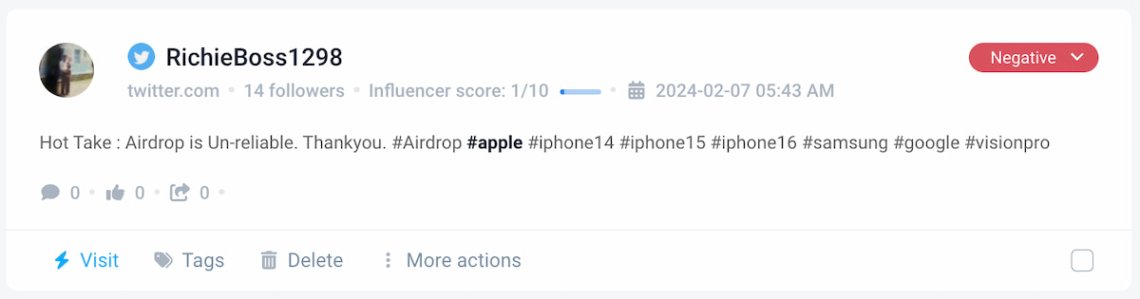
06 Compromiso de pista
El compromiso es una de las métricas más importantes en las redes sociales. Básicamente, todos los elementos de tus acciones en redes sociales influyen en él.
Sí, ¡también hashtags!
En resumen, el engagement indica el número de usuarios que interactuaron con las publicaciones mentioning tu hashtag. Estas interacciones son, sobre todo, los me gusta, los comentarios y las comparticiones.
El seguimiento de las métricas de participación le permite identificar los hashtags (y, por tanto, los temas) que marcan tendencia y obtener información sobre las estrategias de sus competidores consultando las publicaciones que marcan tendencia.
Equipado con conocimientos sobre las interacciones, puedes crear publicaciones de LinkedIn más exitosas y hacer que tus hashtags sean eficaces.
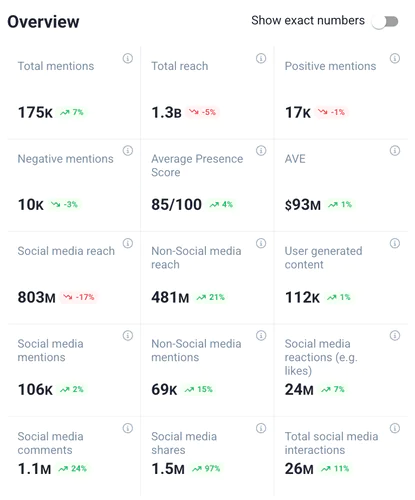
07 Detectar a los influencers que utilizan el hashtag
Creo que no hace falta convencerte de que, bien utilizado, el marketing de influencers puede disparar tu notoriedad de marca.
La búsqueda de hashtags puede ayudarte a identificar a los mejores influencers sobre los temas que te interesan.
Del mismo modo, puede descubrir una página de LinkedIn de gran volumen mentioning hashtags de su marca.
Para ello, vaya al cuadro de mandos del Brand24 > Ficha Influencers.
Allí verás los perfiles más influyentes que hablan del tema elegido y:
- Una plataforma que utilizan
- Cuántas veces mentioned su hashtag
- Sus seguidores cuentan
- Su cuota de voz
- Influencia
- Puntuación de los influyentes
Ahora, está listo para identificar con quién debe cooperar.
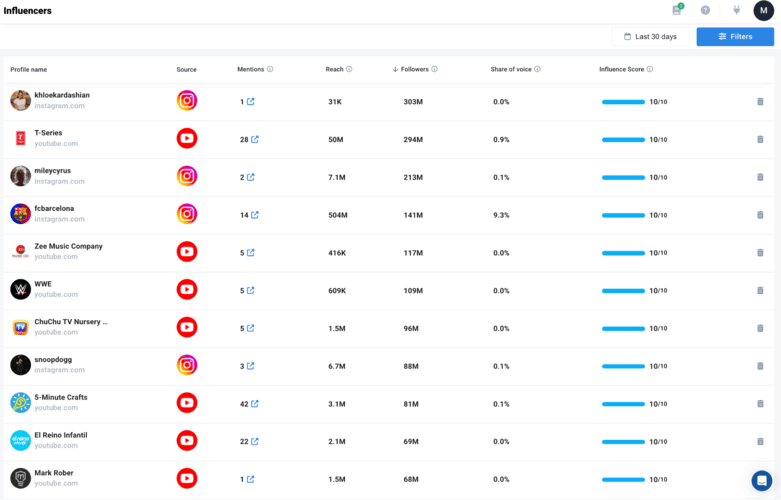
08 Comprobar otros hashtags relevantes
Herramientas de escucha social como Brand24 te permiten encontrar diferentes hashtags relacionados con tu hashtag principal de LinkedIn. ¿Por qué molestarse?
El seguimiento de hashtags relacionados le ofrece una visión más amplia.
Puedes descubrir los hashtags que son tendencia en tu nicho y abordar estos temas en tu comunicación en las redes sociales.
Este conocimiento también le permite ajustar su estrategia de hashtags incluyendo hashtags menos populares y relacionados con nichos de mercado. Con ellos, puedes dirigirte a un público más específico.
Volviendo a #Apple, podemos ver algunos hashtags de la competencia, temas generales de tecnología y menciones a los principales productos de Apple.
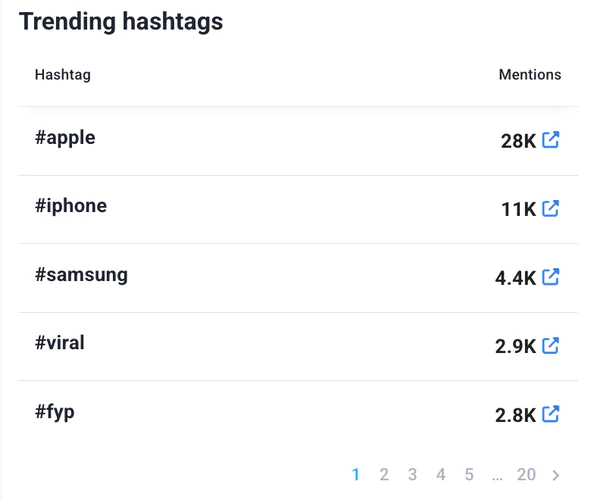
09 Comparar con hashtags de la competencia
La función "Comparar proyectos" te informa del éxito de tu campaña de hashtags en tu nicho. Y una de las formas de hacerlo es comparándote con tu(s) oponente(s) directo(s).
Por ejemplo, elegí dos hashtags populares de marcas deportivas mundialmente reconocidas, Nike y Adidas.
He comparado el #JustDoIt de Nike con el #ImpossibleIsNothing de Adidas.
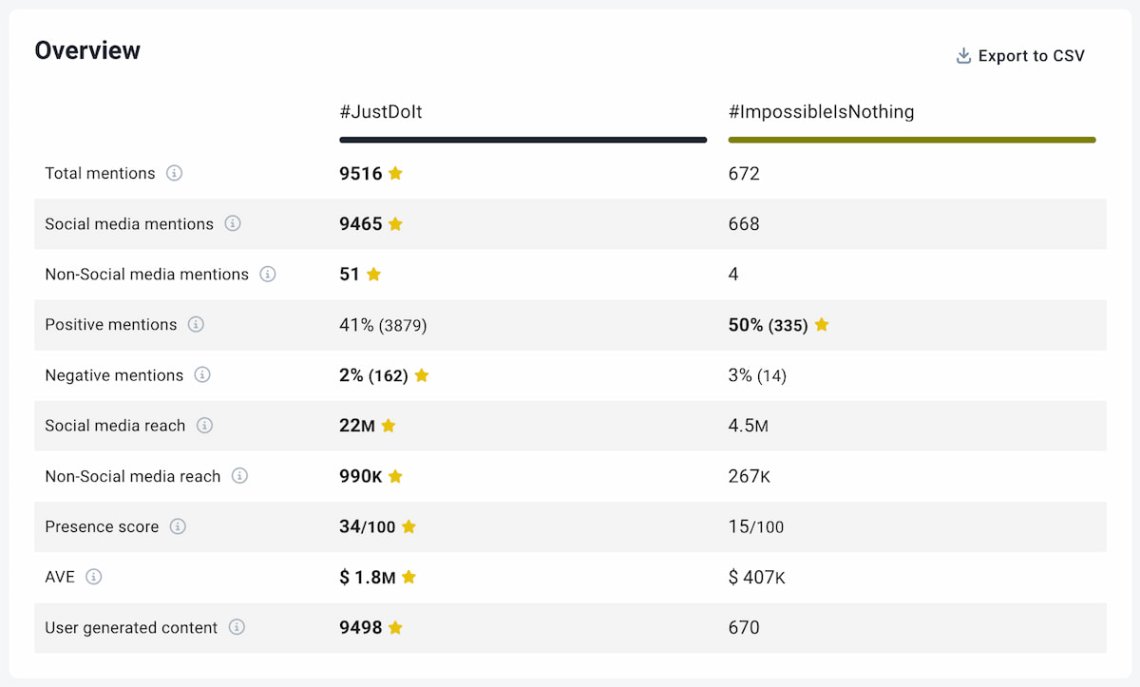
Como puede verse, la campaña de hashtags de Nike tiene incomparablemente más éxito que la de Adidas. En cuanto al volumen, #JustDoIt se utilizó 14 veces más que #ImpossibleIsNothing.
Además, Nike AVE (Equivalencia de Valor Publicitario) vale $ 1,8 millones.
10 Seguimiento de los resultados a lo largo del tiempo
La segunda métrica y función de comparación que puedes utilizar para analizar el rendimiento de tus hashtags es "Comparar periodos".
Aquí, usted compara su eficacia, no con otras campañas, sino a lo largo del tiempo.
Estos datos te permiten evaluar si tu hashtag gana o pierde popularidad.
Ahora, comprobemos el rendimiento de #JustDoIt a lo largo del tiempo:
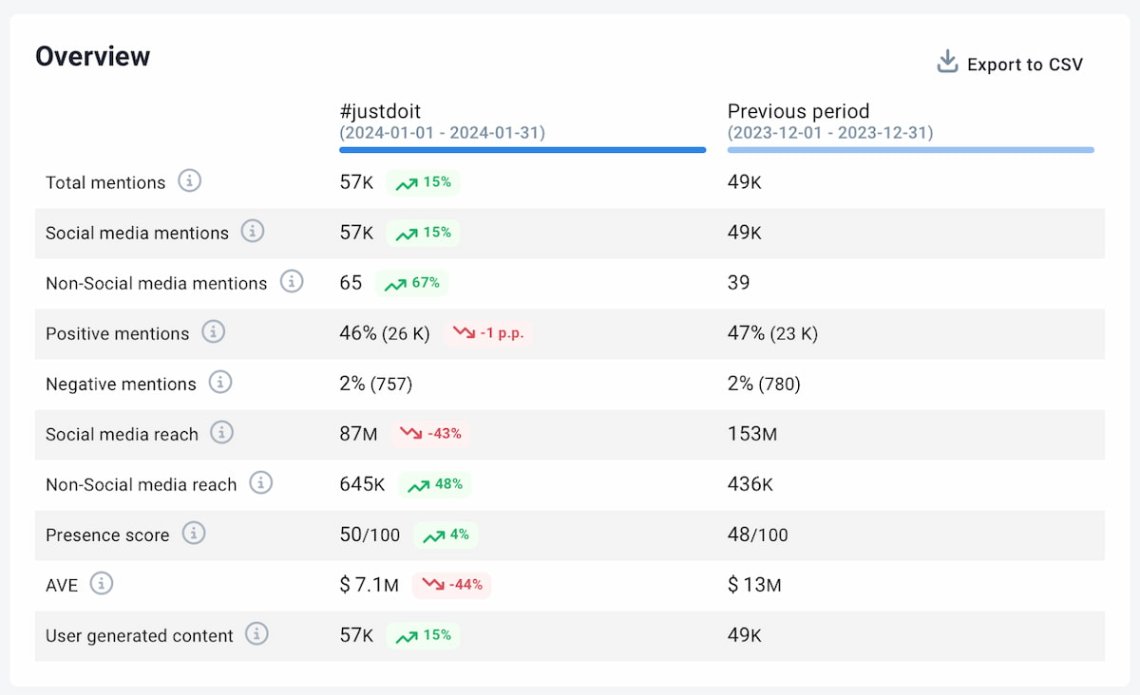
Podemos observar un aumento de 15% en el volumen de menciones. ¿Genial? No exactamente. Mira más de cerca.
Sí, el volumen es mayor, pero hay una caída de 43% en el alcance: ¡de 153 a 87 millones de usuarios!
Esto significa que, aunque hay más perfiles que utilizan #JustDoIt, su influencia es mucho menor que en el pasado.
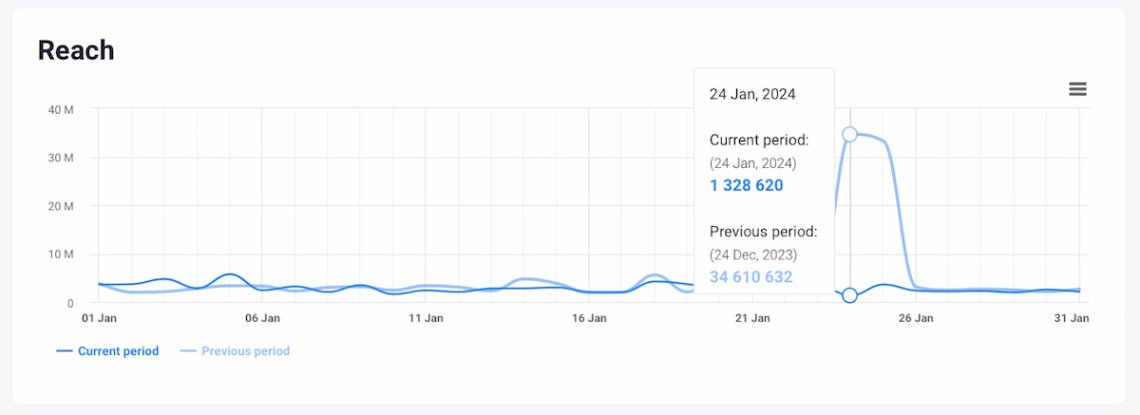
Mi consejo: ¡utiliza la IA para el análisis!
La IA no es magia, sino una herramienta.
Y puede ser perfecto para sus análisis de hashtags de LinkedIn y para identificar tendencias o cambios en el mercado.
Me gusta utilizar AI Brand Assistant, una función que combina datos de proyectos de escucha social (todo lo de los 10 pasos anteriores) y conocimientos de ChatGPT.
Puedes hacerle preguntas y obtener el análisis.
Algunas de las preguntas que puede hacer son
- ¿Cuáles son los mejores hashtags para [marca]?
- ¿Cuál ha sido el alcance de [hashtag] en el último mes?
- ¿Qué hashtags de nicho debería incluir [la marca]?
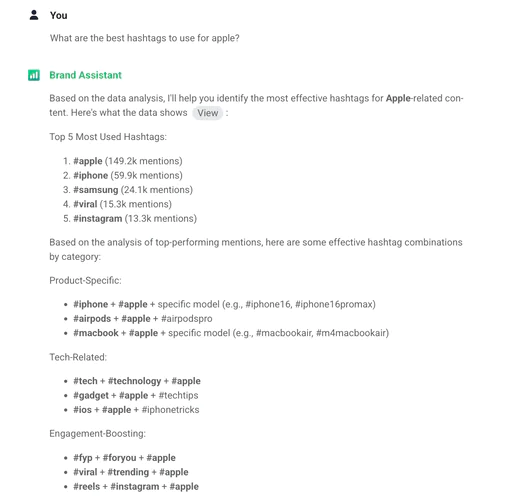
Puede ser realmente sencillo y no requerir mucho esfuerzo.
Por ejemplo, Mercedes-Benz y BBDO WWA utilizaron un seguimiento constante de hashtags para saber cómo se sentían los polacos cada día.
Con la información en tiempo real de Brand24, ajustaron diariamente el color de la iluminación de su sede para reflejar el estado de ánimo del público.
Este uso creativo del análisis de hashtags demuestra lo poderosos que pueden ser los datos sociales en tiempo real cuando se convierten en acciones significativas.
Eche un vistazo a todo el estudio e inspírese: Estudio de caso BBDO WWA
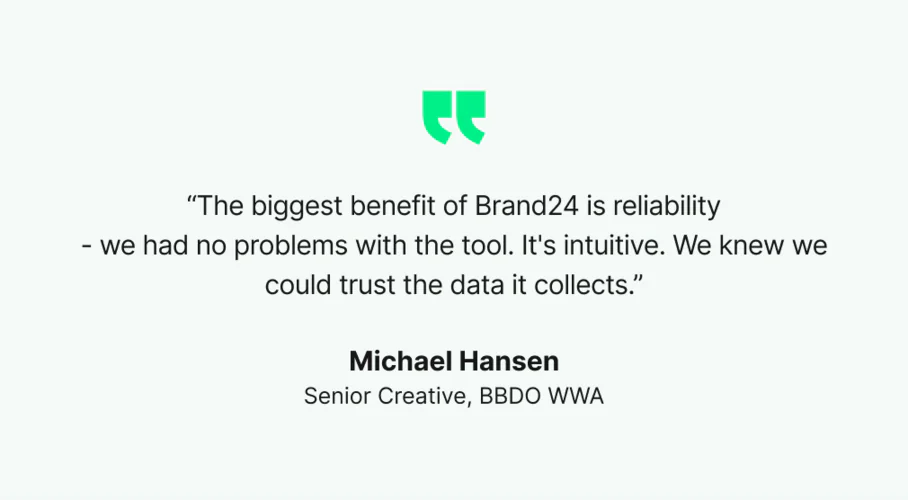
Conclusión
LinkedIn hashtags puede desempeñar un papel vital en su estrategia general de marketing.
Ayudan a que tus publicaciones en LinkedIn lleguen a un público más amplio, fomentan tu reputación y experiencia online, crean contenidos relevantes y apoyan tus esfuerzos de muchas otras maneras.
Pero debe saber si sus acciones son correctas. Para tomar decisiones basadas en datos, tienes que hacer un seguimiento y analizar las métricas adecuadas.
De lo contrario, irá a tientas en la oscuridad.
Más información aquí: Vaya más allá del recuento con un contador de hashtags.
Reflexiones finales:
- Al analizar tus campañas de hashtags en LinkedIn, debes analizar varias métricas (como el alcance, la participación, el sentimiento, etc.) al mismo tiempo. De lo contrario, los resultados de tu análisis no serán fiables.
- La herramienta nativa de análisis de hashtags de LinkedIn sólo proporciona un conjunto selectivo de datos. Debe utilizar una herramienta de seguimiento de medios para obtener información más detallada y práctica.
- Las funciones automatizadas ahorran tiempo en el análisis de hashtags de LinkedIn.
- El seguimiento de hashtags relacionados te permite encontrar a personas influyentes y ampliar tu alcance en LinkedIn a un público más amplio.
- Comparar tu campaña de hashtags con tu rendimiento anterior te da mucha información sobre el éxito o el fracaso de tus acciones.
¿Preparado para un análisis serio de hashtags de LinkedIn? Haga clic aquí para probarlo gratis.





