Monitor App Store Reviews in Real-Time.
Track and analyze your Google Play and Apple App Store reviews with AI-powered tool.
Join 4000+ Brands in the AI Revolution
Stay in control.
App reviews can make or break your growth.
Stay ahead with real-time updates and track all new reviews instantly, without switching between platforms.
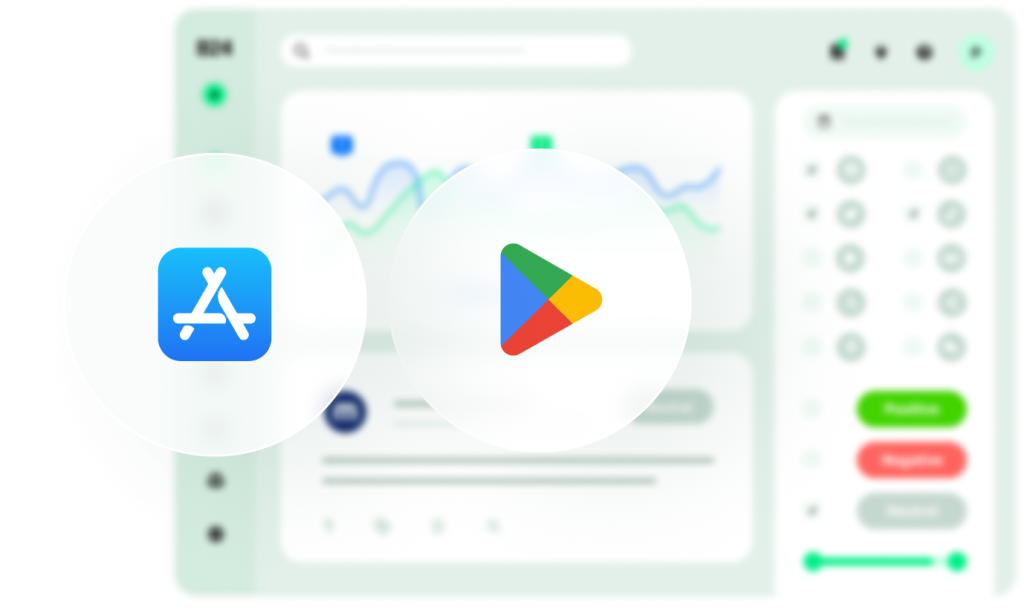
All new reviews in one place.
A single bad update can tank ratings, frustrate users, and stall downloads.
Get a complete picture of your online reputation.
Receive alerts on new reviews.
Get notified instantly by email, dashboard, or Slack channel. Customize your alerts so they fit your needs perfectly.
Stay organized across versions.
Use 12+ smart filters to filter by language, keywords, tags, countries, or other specific criteria.
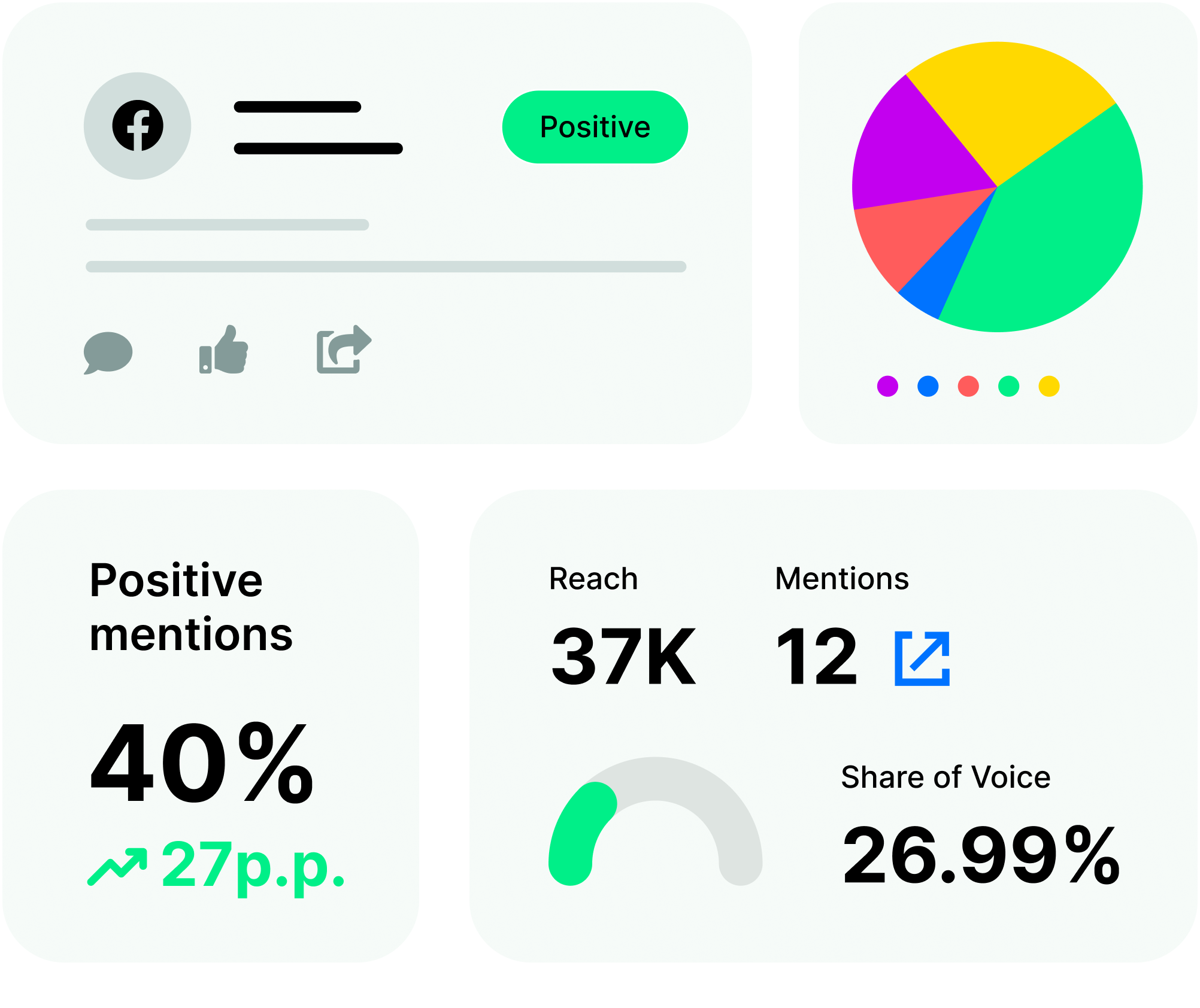
User Sentiment Analysis.
Relying on gut feeling makes it impossible to see the full picture. Positive and negative reviews blur together.
With Brand24, you can instantly see if mentions are positive, negative, or neutral.
Monitor shifts.
Spot trends in how customer opinions evolve after updates, campaigns, or service changes.
Spot critical issues fast.
AI flags the most urgent negative reviews, allowing you to act quickly. Don’t wait until things escalate.
AI-Powered Summaries.
Manually tracking reviews is exhausting. Important feedback slips through and users leave unanswered.
Get short review summaries that highlight the most important matters. Don’t miss any critical feedback.
Save your time.
Filter out spam, fake reviews, and irrelevant voices.
Spot common themes.
Group similar reviews together and highlight key points. Discover patterns in feature requests and concerns.
Competitor analysis.
Curious about what customers think of your competitor?
With Brand24, you can track their reviews too.
The Comparison Tab.
Learn how your app stacks up against others. Compare brand visibility, user satisfaction, presence in marketing channels, and other metrics.
Turn weaknesses into strengths.
Discover what frustrates their users. Explore their users’ expectations and feature requests to spot opportunities.

Why even monitor app store reviews?
Fix pain points.
Negative reviews expose recurring issues. Companies that track them can prioritize fixes, improve satisfaction, and avoid mistakes that hurt app ranking.
Find gaps and opportunities.
User feedback shows where competitors fail. Critical reviews highlight missing features or poor UX, giving your company a chance to step in and fill the gap.
Track
trends.
Reviews reflect changing needs. Monitoring them keeps your company aligned with market shifts. They feed insights directly into the product roadmap.
Learn from positives.
Good reviews show what users value—ease, design, or support. Companies can build on these strengths while adding their own twist to stand out.
Understand expectations.
Reviews reveal what users expect from apps. Reading both positive and critical reviews helps companies spot common needs.

As a brand strategist, I use Brand24 and personally recommend it to all my clients because of its robust features, which track public perception, analyze competitors, and provide crucial customer insights.
Phil Pallen
Brand Strategist
Learn more
from our experts.

María Camila
Segura Matiz
Head of Strategic Communications
@Global66
Despite having a large team dedicated to customer experience, using Brand 24 revealed some surprising insights. It flagged details like, “This user has made 14 comments,” which proved to be incredibly useful.

Krzysiek Radoszewski
Marketing Lead, Central & Eastern Europe @ Uber
Thanks to the real-time customer feedback that Uber collects with social listening, they know which features are frequently requested by their customers. Uber can use this feedback to decide which features have been unsuccessful and require further modification.
Frequently
Asked Questions:
How to start monitoring Apple App Store and Google Play Store reviews?
Ensure you have developer accounts for the Apple App Store and Google Play Store. These accounts are necessary to access the respective developer consoles and tools.
Log in to the Apple App Store Connect (for iOS apps) and the Google Play Console (for Android apps). These consoles provide access to various app management features, including reviews and ratings.
In the developer consoles, you can enable notifications for new reviews. To do that, navigate to the settings.
To access more in-depth review analytics, consider using third-party tools, such as Brand24. They will help you find many actionable insights. Determine the specific criteria you want to monitor, such as review ratings, keywords, or user sentiment. Configure the monitoring tools to filter and track relevant reviews.
Finally, analyze reviews and ratings. Regularly review the received feedback and ratings to understand user sentiment and identify areas for improvement. Look for patterns, common issues, or recurring feedback themes.
What metrics should I track?
Review volume. It helps you understand user engagement and identify any significant changes or trends.
App ratings. Tracking the distribution of review ratings over time can help you identify user satisfaction changes.
User sentiment. Sentiment analysis uses natural language processing (NLP) techniques to analyze the tone and emotion behind user reviews. It will help you quickly detect each bad review.
App version comparison. Comparing reviews for different versions of your app can help you see where improvements have been made. It's valuable for tracking the impact of new features or updates.
Number of downloads. It provides information on user acquisition and helps you measure the impact of your marketing and promotional efforts.
How to handle negative app store reviews?
Step 1: Respond promptly: Be professional. Acknowledge the user's concerns and apologize for any inconvenience caused. Clearly and concisely explain how you plan to address the issue.
Step 2: Offer a solution: If possible, offer a solution to the user's problem or concern. This can help turn bad reviews into positive ones and show other users that you are committed to addressing feedback and improving the app.
Step 3: Don't be defensive: It's important to avoid being dismissive. Instead, listen to the user's feedback and respond in a way that shows you are open to constructive criticism and willing to improve.
Step 4: Use user feedback to improve: See negative reviews as feedback for app developers. Use it to identify feature requests and areas where the app needs improvement.