How To Build an SMB WordPress Website: The Complete Guide
Are you a small business owner who’s been thinking about launching a website but haven’t quite known where to start? In this comprehensive guide, we’ll walk you through everything you need to know in order to build an SMB WordPress website from scratch.

Building a website for a small to mid-sized business used to mean shelling out thousands of dollars in development fees. On top of that, you’d have to wait several weeks for the project to finish – and hope the end result looks and works right.
That’s not the case anymore.
Now, entrepreneurs and established SMB owners are creating their own WordPress websites from scratch. New workflows and technologies enable anyone to create a polished, professional website with advanced functionality directly – no coding required.
The key is choosing the right software stack for your WordPress website. High-quality, customizable options exist for almost every feature and site functionality you can dream of. Setting up your site with the right foundation ensures you can capitalize on these opportunities without overspending.
First, that foundation will need three things: A website builder, a web hosting service, and an SSL certificate.
Choose the right website builder
If you’re not comfortable writing your website code from scratch, the first thing you’ll need to do is find a full-featured code-free website builder.
This software tool takes care of the heavy lifting when it comes to programming your website in HTML, PHP, CSS, and JavaScript. Instead of requiring you to write all that code yourself, your website builder translates your commands into code according to an intuitive user interface.
For example, Elementor lets users create stunning, comprehensive WordPress websites using a simple drag-and-drop editor. The editor is populated with widgets that represent individual website mechanics – from simple text boxes and images to complex video galleries and login forms. Every web page is essentially an organized combination of widgets.
What makes this website builder stand out is its customizability. Most website builders allow users to whip up pages quickly using templates, but do not allow those pages to stray too far from the original design. Elementor empowers users to change just about anything, from graphic designs to structural website elements – all without writing a single line of code.
But before we get ahead of ourselves, we need to make sure our hosting service can support all those advanced website features.
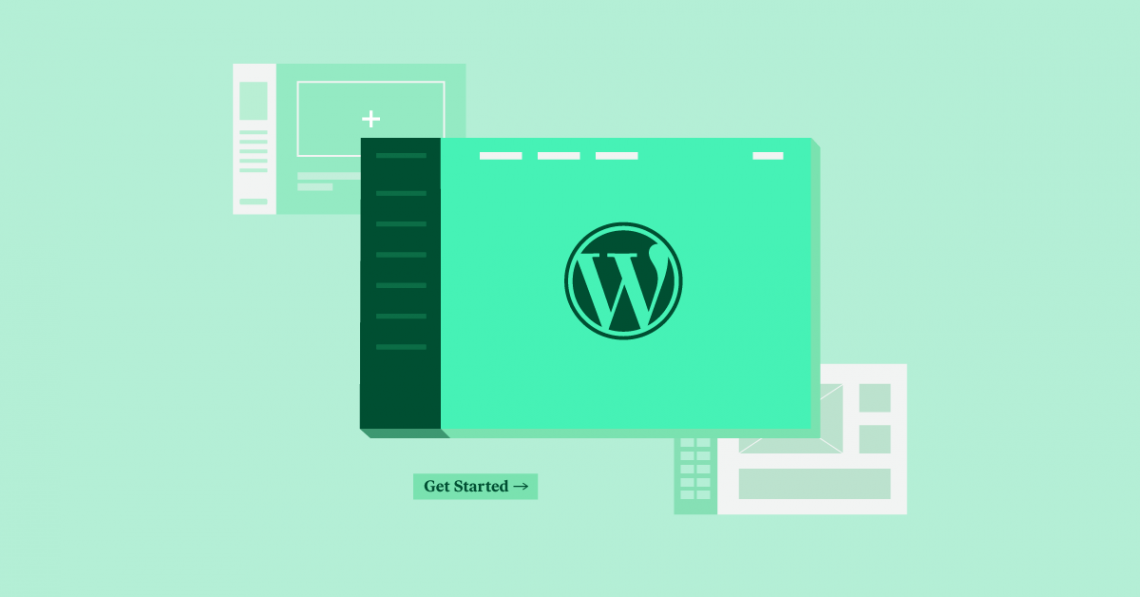
Understand exactly what your signing up for when choosing a website hosting service
Your hosting service plays a crucial role connecting you and your website visitors. Under-equipped hosting servers can lead to frustrating issues, like sluggish performance and network timeouts. At the same time, there is no need to overpay for hosting services you don’t use, so balance is key.
Striking that balance can be difficult, especially when you’re just starting out. Website traffic is the single biggest factor to keep in mind when choosing a web hosting service.
So how are you supposed to guess how much traffic your website will have before you even have a chance to host it? You can’t predict the future, so you’ll have to go with your best estimate.
For this reason, it pays to select a hosting provider that offers flexibility. If your website suddenly becomes very popular and you need to jump from a basic hosting plan to a premium one, you should be able to do so quickly and easily.
The hosting market is mature and competitive. Most major hosts offer the same services, and their packages usually revolve around these three options:
- Shared Hosting. This hosting plan puts your website alongside other websites on a single shared hosting server. Your website will share server resources like bandwidth, disk space, and memory allocation with its neighbors. This is the most cost-efficient way to publish a website, but it comes with significant drawbacks.
- Dedicated Hosting. With this hosting plan, you don’t need to share server resources with anyone. This adds to the cost, but it gives you greater control over how your website works, and offers improved security as well.
- Managed Hosting. Managed hosting services may put your website on a distributed cloud server, which allows you to draw resources as needed. Managed hosting companies will take care of configuring and maintaining your server, but they will also charge a higher rate for it.
While shared hosting can be sufficient for small blogs and simple websites, they generally do not hold their value well in the long run. In most cases, dedicated, managed or even cloud hosting is the better option for SMB owners who want to monetize website traffic through WordPress.
Managed hosts offer additional benefits to non-technical users who don’t want to try configuring a server on their own, but pay special attention to your host’s customer service availability. When problems arise (and eventually they will), you want to be sure you can rely on your host to help you solve them.

Purchase the right SSL certificate
SSL certificates are a fundamental technology in today’s cybersecurity environment. They’re so important that Google penalizes websites that don’t have SSL certificates. Gmail users can’t open email links from websites that don’t have SSL.
SSL stands for Secure Sockets Layer, and it’s an Internet standard that verifies the data that visitors obtain from your website. It prevents malicious spoof websites from impersonating yours, and keeps fraudulent software from piggybacking into visitors’ devices through it.
Cybersecurity is complex, and you’ll need to take multiple steps to secure your website and the integrity of its data. Getting an SSL certificate is the first of those steps.
There are multiple types of SSL certificate, and multiple ways to obtain one for your website. First, let’s cover the three major kinds of certificate you can apply for:
- Domain Validated Certificates. This is the simplest kind of SSL certificate, ideal for blogs and small websites that do not exchange customer information.
- Organization Validated Certificates. This mid-range certificate offers better security, ideal for websites that use forms and lead capture tools, but don’t exchange sensitive customer data.
- Extended Validated Certificates. Also called TLS Certificates, these offer the highest security suitable for websites that process financial transactions and sensitive personal data.
If your website hosts marketing tools for capturing and processing visitor data but doesn’t include an e-commerce shop, you may be fine with an Organization Validated Certificate. If you want to sell goods and accept payments online, you will need the higher security option.
Fortunately, you don’t need to pay hundreds of dollars for a high-level SSL certificate. You can actually get a TLS certificate for free using the non-profit Certificate Authority Let’s Encrypt. With this option available, there is no reason to compromise on your website’s security.

Perfect the art of non-intrusive popups
Once you have a hosting provider, a security certificate, and a website builder, you’re ready to start adding valuable website functionalities to your pages. Popups are a major feature you should pay close attention to when designing your website.
It’s true that popups have gotten a bad reputation over the years. Bad marketers and scam artists have abused popups beyond recognition. However, there is still room for thoughtful, creative popup content in today’s web environment. Learning how to use popups right can supercharge your website’s marketing capabilities.
Think about why most people hate popups – they’re disruptive. They get in the way of the content visitors are looking for.
But what if you used popups that enhance the user experience?
For example, imagine you’re running a time-sensitive giveaway campaign or a seasonal promotion. You could add a popup to your landing page that shows a countdown timer, communicating urgency and moving your visitors to action. This is a great example of a successful popup idea, and studies show it can improve conversion rates by 8%.
Other great popups ideas revolve around precise targeting and well-defined triggers. If you carefully define who sees the popup and when, you can create a popup that augments the experience of interacting with your website instead of disrupting that experience. Consider triggering popups for users who visit multiple pages, or who stay on a single page for more than one minute.
All of these ideas help you put high-quality content in front of users when they are already primed to consume it. That’s what makes the artful use of popup technology so valuable – it’s a far cry from the obsolete popup ads of yesteryear.
Leverage videos’ true marketing and sales potential
Most websites feature a combination of text, imagery, and video. One of these content formats regularly outperforms the others by a significant margin. Can you tell which one it is?
If you guessed video, you’re right. Video has become the most popular media format online today. In fact, the average person spends up to 100 minutes per day watching online videos, and that number is set to increase moving forward.
Video engages audiences in a way that text and imagery can’t. It is more direct and more specific than any other medium currently available, and marketers know it.
If you plan on creating a marketing machine out of your WordPress website, you will want to use it to create and distribute video content. The more videos and live streamed webinars you host, the better.
Speaking of hosting, you’ll want to avoid overexerting your regular website host with high-definition, high-bandwidth video content. Videos are large files, and hosting them directly on your website will slow down its performance significantly.
Therefore, you should host your videos on a dedicated video hosting service. Video hosts have special servers and infrastructure designed to transmit video flawlessly over high-speed connections without interrupting your website’s non-video content. Your host will give you an embed code that lets you post the video on your website without weighing it down in the process.
The most popular video hosting service is YouTube, but it’s not necessarily the best one. YouTube is free, but it will show ads to your users and try to siphon them off your website. Professional video hosting solutions, such as Vimeo, Wistia, and Vidyard, cost money, but give you absolute control over the way your video looks and feels. The best hosts will give you useful viewer data as well.

Prioritize speed and responsiveness over elaborate design schemes
There are more than 50,000 WordPress plugins out there, and it can be tempting to overload your website with tools and technologies that do tons of wonderful things. Even though many of these plugins are free, there is a hidden cost to website performance.
Generally speaking, the more software your website has, the slower it will run. The best WordPress websites use a relatively small number of high-performance plugins. They focus on doing a few things very well, and their visitors reward them for it.
When designing your website, you should keep this “less is more” approach in mind. Even the most impressive fireworks display of a website won’t convert users if it runs poorly. Adding heavy graphical elements may require you to upgrade your hosting service to ensure optimal website performance, which costs money.

BONUS: Set up an online store with WooCommerce
For most small and mid-sized businesses, a fast, simple website that works quickly and responsively will achieve more than a challenging, creative masterpiece. Even creative professionals like designers and artists often prefer to let their work speak for itself – not the website.
Many small and mid-sized businesses launch websites in order to sell goods and services online. WordPress and Elementor make an excellent team for creating high-converting digital experiences, but for ecommerce WordPress, there is one more piece to the puzzle – WooCommerce.
WooCommerce is a WordPress plugin that transforms your website into a full-featured digital storefront. It’s highly customizable open-source architecture is ideal for online merchants who want to strike a balance between simplicity and flexibility. Best of all, you can run and operate your WooCommerce store without writing any code.
Since WooCommerce is open-source, it has a vibrant developer community and lots of additional modules available. You can use plugins and themes to change the way WooCommerce works, and leverage a WooCommerce website builder like Elementor to create product pages, landing pages, and more.
Closing thoughts
There has never been a better time for small and mid-sized businesses to launch their own websites. Intuitive, code-free software tools have lowered the barrier to entry so that anyone can quickly publish a highly customized professional website without breaking the bank to do so.
Startups, entrepreneurs, and established businesses are leveraging these technologies to create valuable digital experiences for their customers. With the right approach, you can take advantage of this opportunity to establish your online business as well.
Author Bio:
Yoni Yampolsky is a marketing manager for Elementor. The world’s most powerful WordPress website builder, Elementor empowers just about anyone to create a comprehensive, stunning website, code-free.
Top Reads
Brand Monitoring: Tools & Guide for 2026
Brand Awareness Strategy [The Ultimate Guide for 2026]
The Best AI Hashtag Tracker and Other Hashtag Tracking Tools [2026]
Social Media Reach: How to Measure & Improve It in 2026?
X (Twitter) Analytics Tools: The 10 Best to Try in 2026
Sentiment Analysis: What is it & Why do You Need it in 2026?
Share of Voice: Definition, Calculation, Tools [2026 Guide]
Brand Reputation Management: 6 Expert Tips for 2026
Social Media Analysis: Complete Guide for 2026
How to See How Many Times a Hashtag Was Used on X (Twitter)
Start Social Listening!
Get the Brand24 trial and start social listening like a PRO.