Table of contents
The 6 Best Social Media Automation Tools to Use in 2026
Social media automation tools are like washing machines. They take care of all the dirty work while you relax. Wisely used, they provide you with multiple benefits: improve the efficiency of your marketing efforts, boost your ROI, upgrade the customer experience, increase the number of leads, and so on.
Social media automation tools are software that help streamline and manage social media tasks by automating repetitive activities, such as scheduling posts, monitoring engagement, and tracking performance. Their main goals are to save time and improve efficiency without sacrificing the quality of your social media efforts.
But just as there are many washing machines on the market, so many social media automation tools are available.
How to choose wisely and enjoy their help without the fear that you put the wrong cycle on?
Let me help you with that!
I checked multiple social media automation tools, and here are the top 6 I recommend you use in 2026.
Top 6 Social Media Automation Tools:
01 Brand24 – the best for automated social listening
Let’s start our list with Brand24. What’s that?
In short, Brand24 is an AI-powered social media listening tool that tracks & analyzes your public brand mentions.
What makes Brand24 unique is the outrageous number of monitored social media platforms: Facebook, Instagram, X (Twitter), TikTok, YouTube, LinkedIn, Reddit, Telegram, and Twitch.
Moreover, the tool tracks non-social sources, such as news sites, blogs, podcasts, video platforms, review sites, newsletters & other websites.
That makes Brand24 one of the most comprehensive tools supporting your holistic marketing strategy.
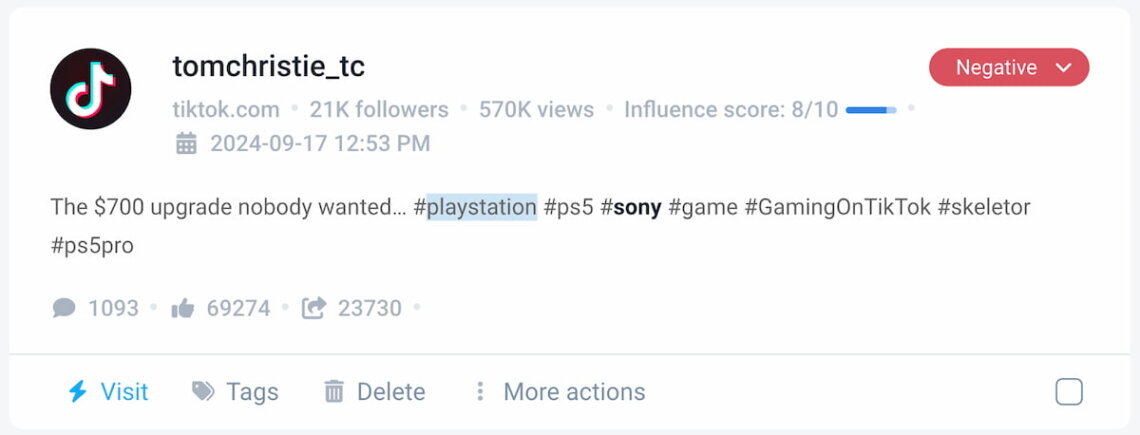
It would take hours to explain all Brand24 features, so let’s focus on its social media automation powers:
AI Sentiment Analysis
Understanding what emotions drive people when they talk about your brand is incredibly important.
It allows you to recognize triggering topics, praise your fans’ user-generated content, and address any negative feedback before it escalates.
Brand24 automates the process of recognizing sentiment. It categorizes all brand mentions as positive, negative, or neutral.
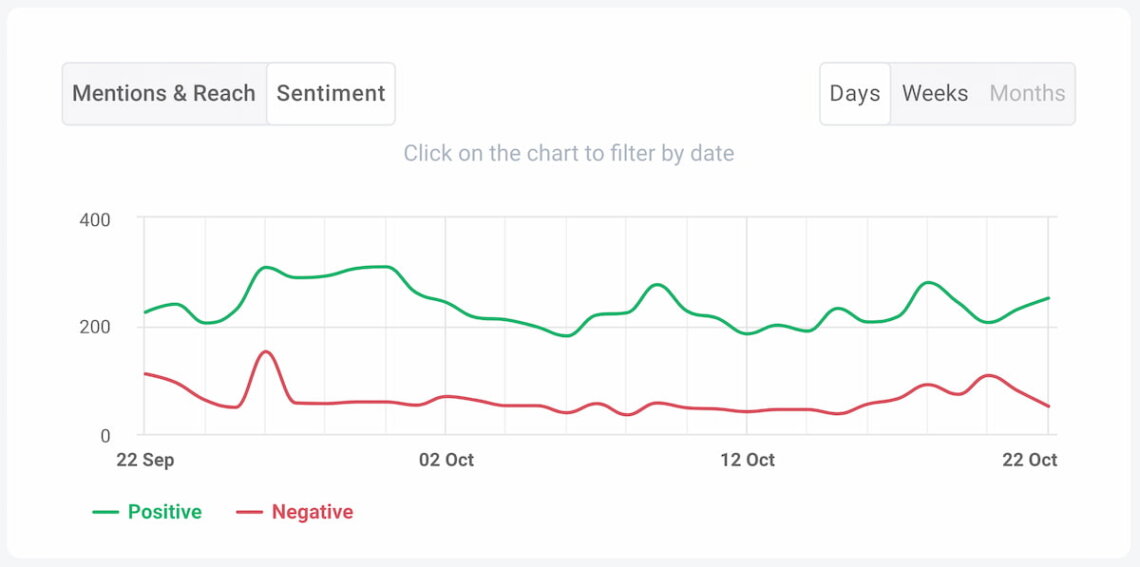
AI Brand Assistant
In addition to sentiment analysis, Brand24 offers numerous AI-based features, my favorite of which is the AI Brand Assistant.
The Brand Assistant is a pre-trained chatbox equipped with the internal data from your project. This solution is much more adequate than external AI chats, like ChatGPT or Gemini.
In practice, you can ask the Brand Assistant about anything related to your social media presence. Its answers and insights are surprisingly accurate!
For example, I asked it which social media platforms and content formats are the most engaging for the Red Bull brand.
The Brand Assistant responded that Red Bull should focus on short-form videos on TikTok and action sports clips on YouTube.
Can you imagine how much time I would spend to reach these conclusions through manual analysis?
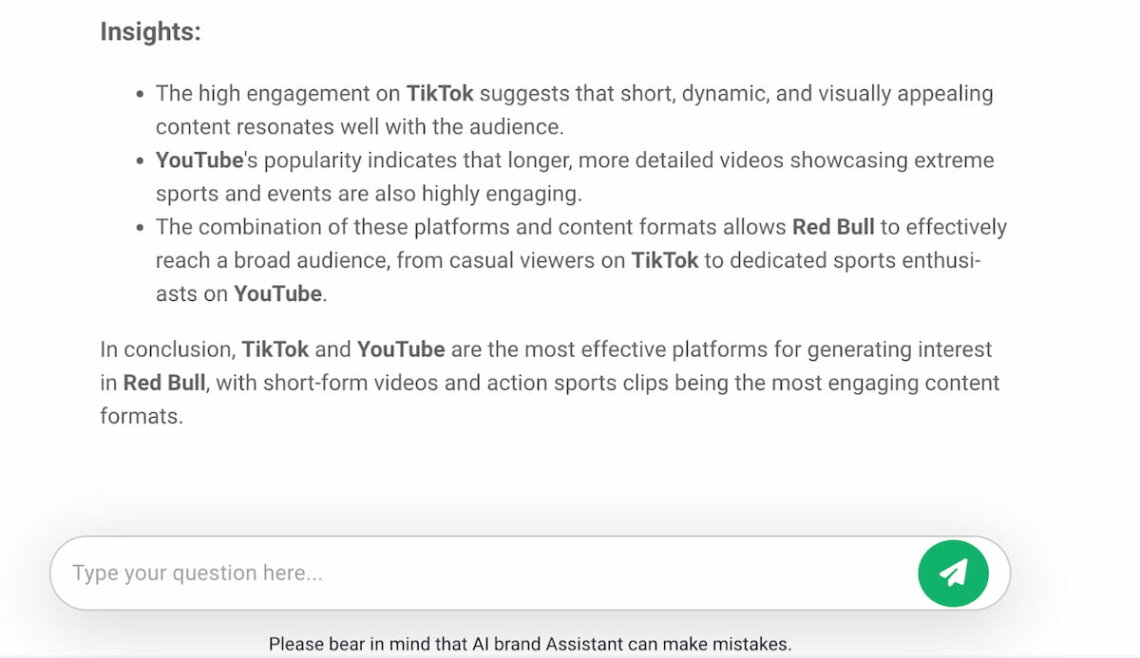
Hashtag performance
With Brand24, you can automatically track and analyze literally any keyword. It can be your brand name, social media username, channel, and hashtag.
It means that anytime someone uses the hashtag you’re interested in, Brand24 includes it in its detailed analysis.
Besides, the tool can suggest other niche-relevant keywords and allow you to perform hashtag analytics for your competitors.
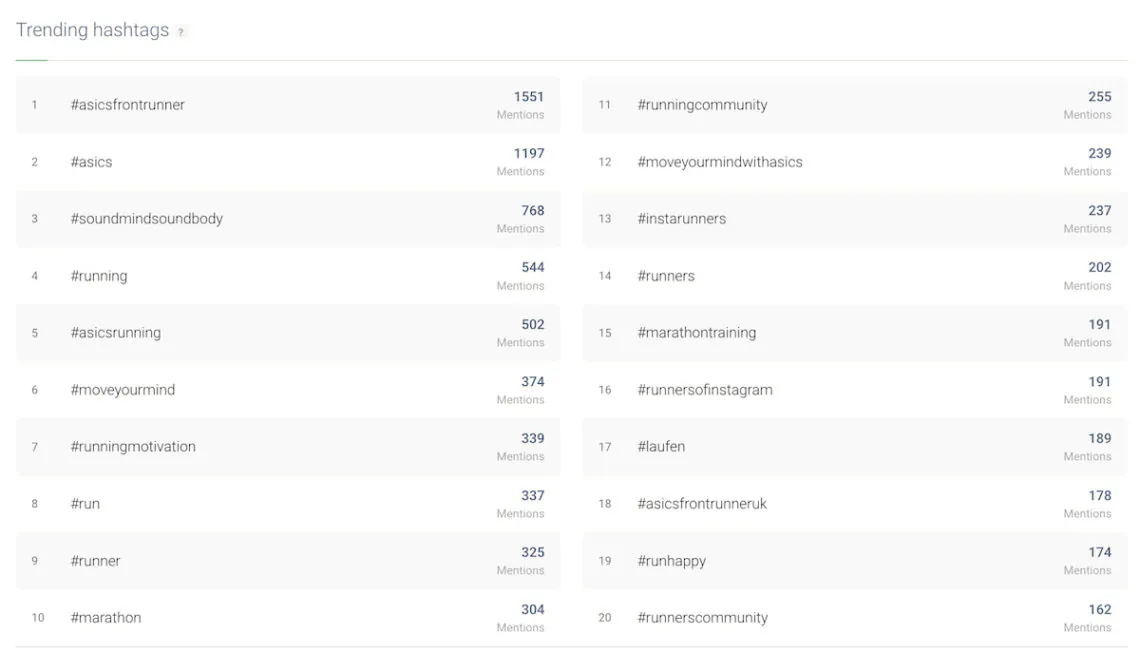
Real-time alerts
Social media posts can spread like a virus. If people talk about you positively, you can benefit from it. But if the conversation takes a negative turn, things can escalate quickly.
Brand24 helps you stay ahead of the curve by offering automated real-time alerts. Whenever activity around your brand (or keywords you track) spikes, you’ll be notified instantly.
This allows you to spot opportunities (in a positive scenario) and crises (in a negative one), protecting your brand reputation and strengthening engagement.
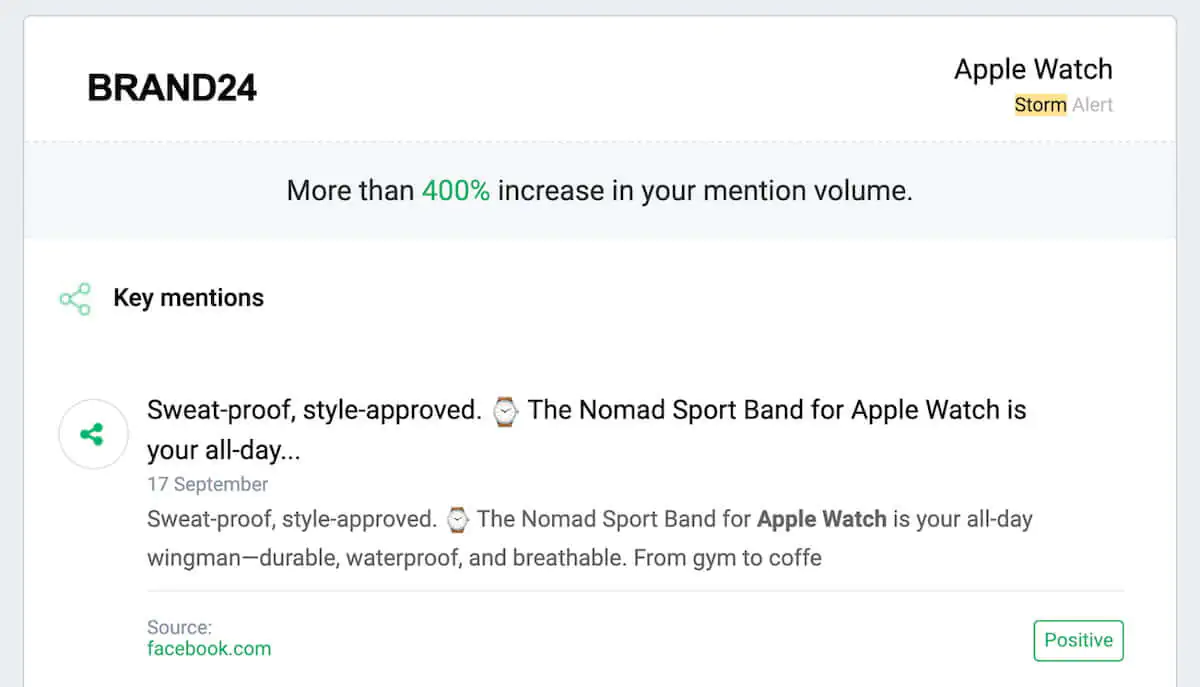
Hot Hours
Social media publishing requires a strategic approach. That includes posting just at the right time.
Brand24 offers a simple feature called “Hot Hours.” In short, the tool automatically checks which days and hours your past content received the most mentions, reach, and interactions throughout the web.
That’s a perfect place to visit if you’re interested in finding the best time to post on Instagram, for example.
Based on those data, you can easily adjust your publishing times.
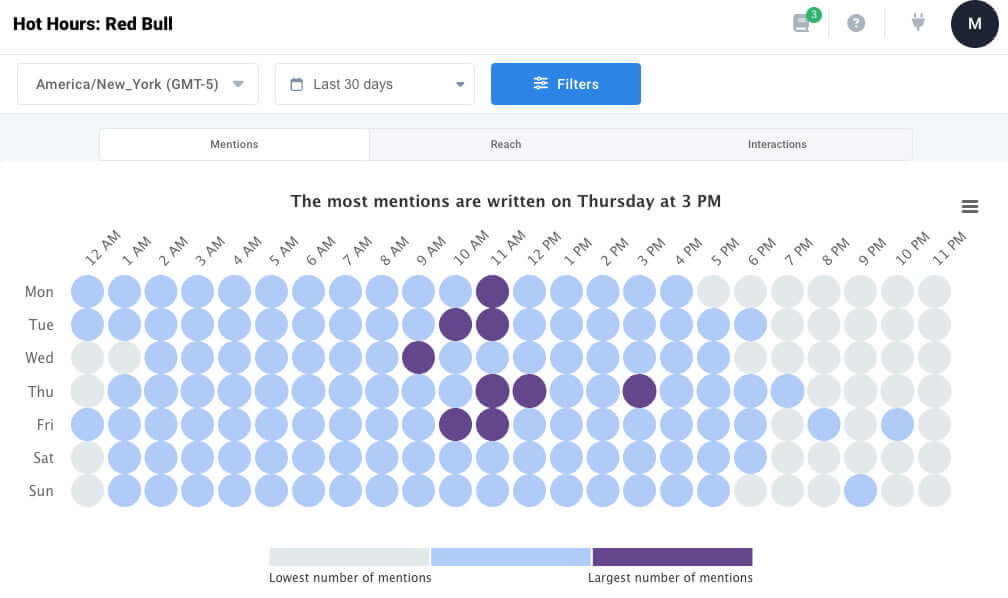
Key features:
- Real-time mentions monitoring
- Sentiment Analysis
- AI Brand Assistant
- AI Metrics Analysis
- AI Insights
- AI Topic Analysis
- AI Anomaly Detector
- Automated influencer detection
- Influencer Score
- Hot Hours
- Real-time alerts
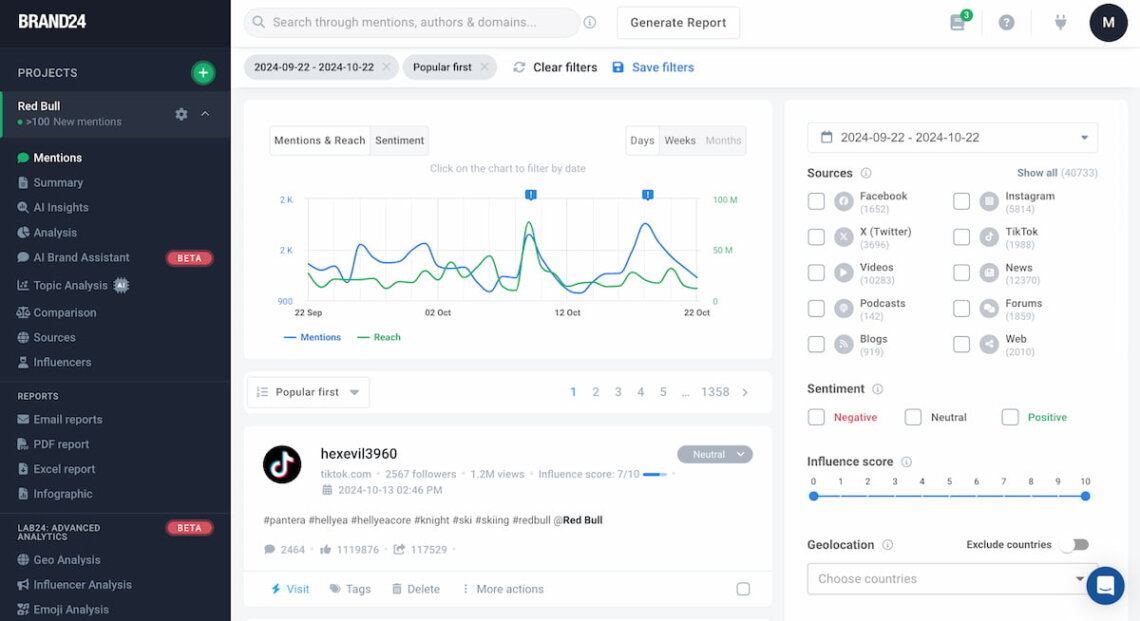
02 ContentStudio – the best for automated content creation
As its name suggests, ContentStudio is a social media automation tool designed to automate publishing posts and other types of content throughout multiple social media platforms.
This tool stands out from the crowd because of its helpful AI features, very nice and user-friendly design, and advanced but intuitive analytics.
Let me briefly show you my favorite advantages of ContentStudio.
AI-supported content creation & scheduling
The process of creating and publishing content across various platforms is very simplified. That is, in my opinion, the primary superpower of ContentStudio.
When creating content, you can support your efforts with three AI features: GPT-based Writing Assistant, Canva Image Generator, and AI Carousels (thanks to direct integration with PostNitro).
If you need a tool to schedule posts on multiple social media accounts, ContentStudio is a great choice.
The whole scheduling process is simple – after creating content, just tick all the accounts you’d like to publish it on. You can also optimize your efforts using the “Best time to post” feature.
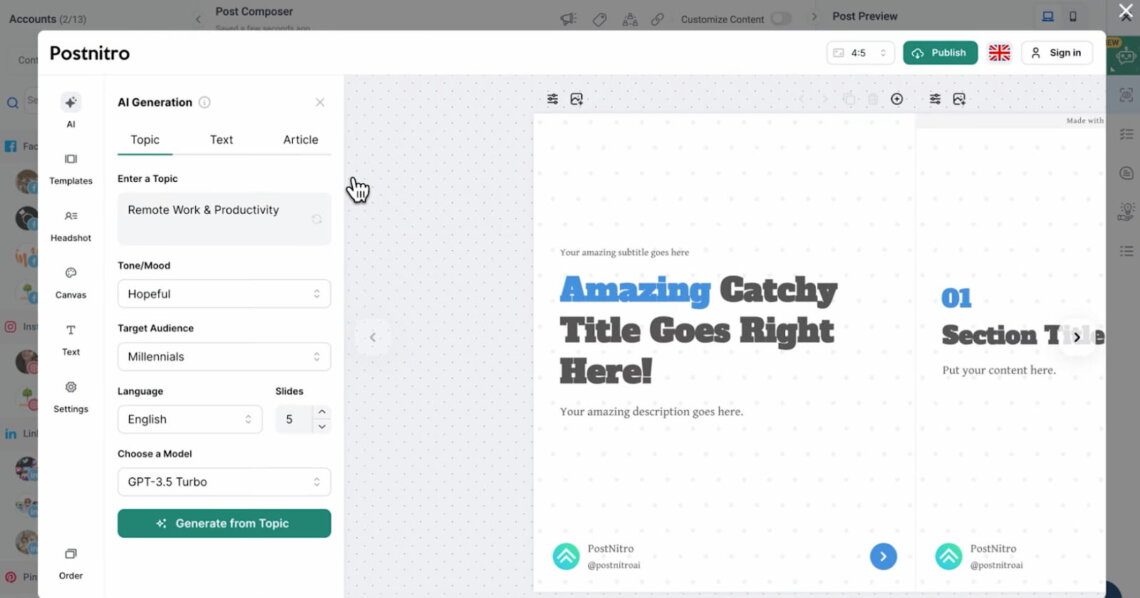
Social inbox
Social inbox is a handy solution for managing and responding to all your comments and messages in a single place.
A system of filters, notes, and response templates makes your workflow much more efficient and less time-consuming.
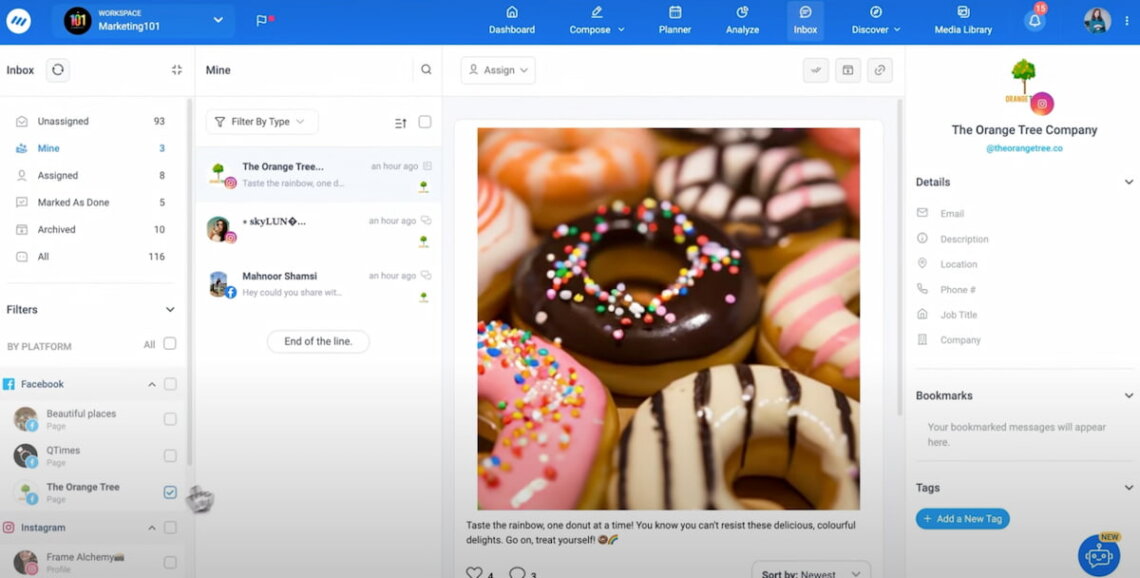
Key features:
- Customized workspaces
- AI-powered content calendar
- AI Writing Assistant
- Canva & PostNitro integrations
- Single social media inbox
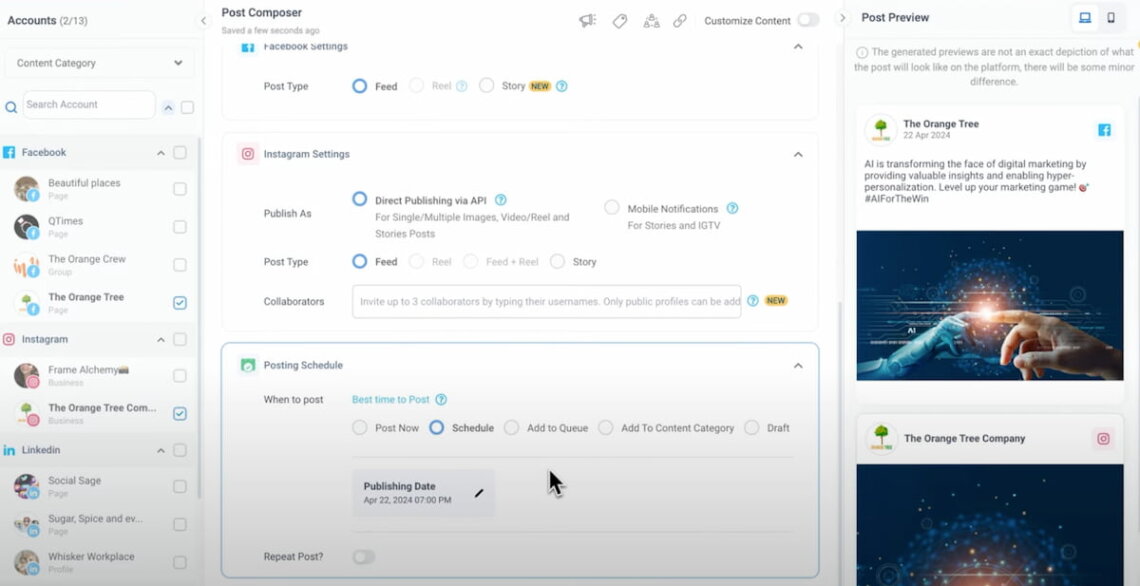
03 Hootsuite – the best for automating big agencies’ tasks
Hootsuite is a real tycoon at the social media management stage. This is not surprising at all, as it offers dozens of different functions that make social media marketers’ lives easier.
To avoid getting too wordy, let me focus on some of the tool’s most important social media marketing automation features.
AI-powered publishing and scheduling content
Hootsuite offers multiple minor solutions boosting automated publishing and scheduling posts. Similarly to Brand24 and ContentStudio, your daily work with Hootsuite is supported by artificial intelligence.
The OwlyWriter is Hootsuite’s native AI-powered assistant. It allows you to generate great captions and engaging social media content and provides you with automatic hashtag suggestions.
As for scheduling, Hootsuite’s intuitive drag-and-drop calendar makes scheduling posts across multiple social media platforms easy as pie.
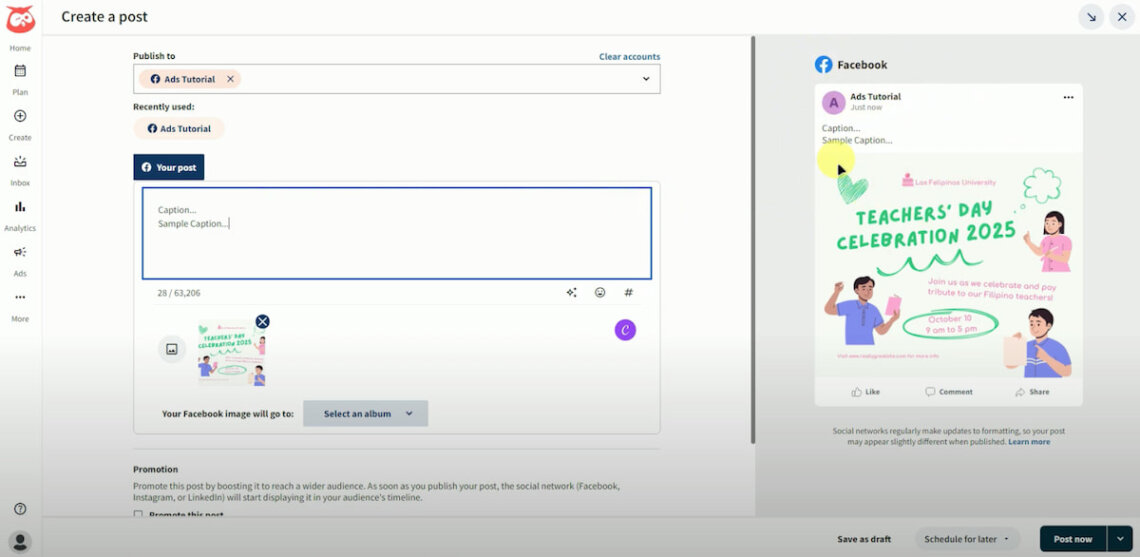
Social Advertising
Next to organic content, Hootsuite allows you to manage your paid social media campaigns on Facebook, Instagram, LinkedIn, and X (Twitter).
That’s a convenient solution, as with just a few clicks, you can easily set the most important details of your campaign, such as target audience demographics, budget, and duration.
Then, you can monitor and manage all your paid campaigns across platforms, including the ads you created through native social media platforms (i.e., by Meta Ads Manager).
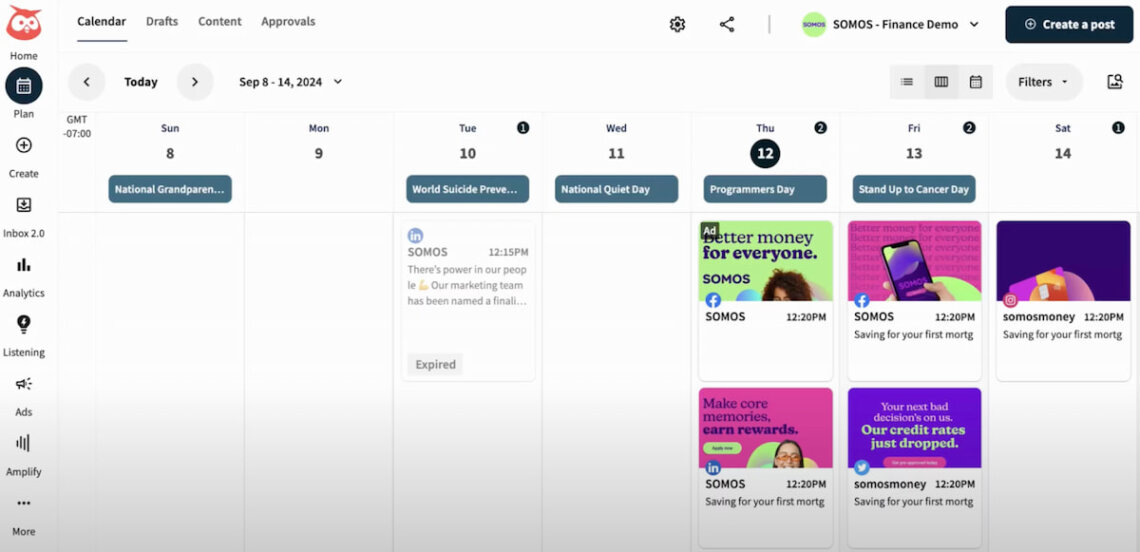
It’s worth underlining that Hootsuite’s top features require purchasing the Team or Enterprise plan. That can be a barrier for freelancers, smaller companies, and agencies.
Key features:
- AI Owly Writer
- Social Advertising
- Best time to publish
- Social inbox
- Bulk social media scheduler
- Multiple integrations
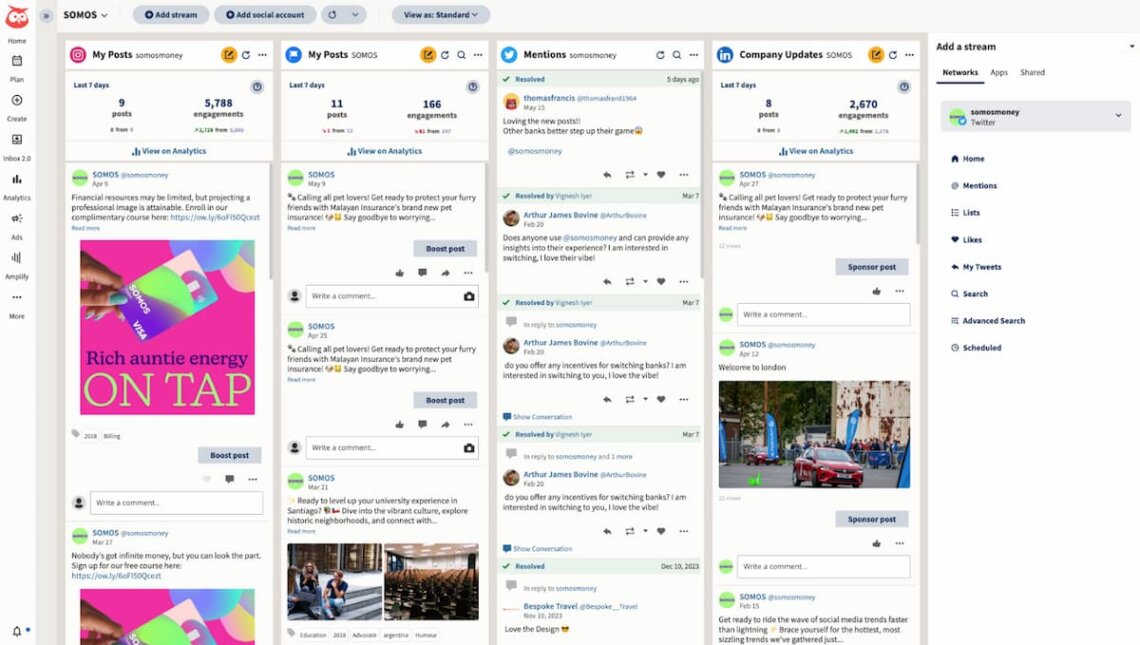
04 IFTTT – the best for integrations & flexible automation
IFTTT is an unusual social media automation tool.
Its name means “if this, then that.” This indicates the tool’s primary purpose: automating actions across different apps and social media platforms based on specific triggers.
It’s a straightforward but powerful solution! Let’s explore it a bit.
Applets-based solution
Most importantly, IFTTT is centered around applets. What does it mean?
In short, an applet is a very small application that performs one particular task. IFTTT allows you to create multiple micro-tools that look like logical chains.
You can build it the following way:
- Define your trigger, for example, “If I publish a photo on Instagram”
- Define your action or actions, for example, “Then pin this post on my Pinterest account”.
The best thing? You don’t need any knowledge about coding! It’s very intuitive and straightforward.
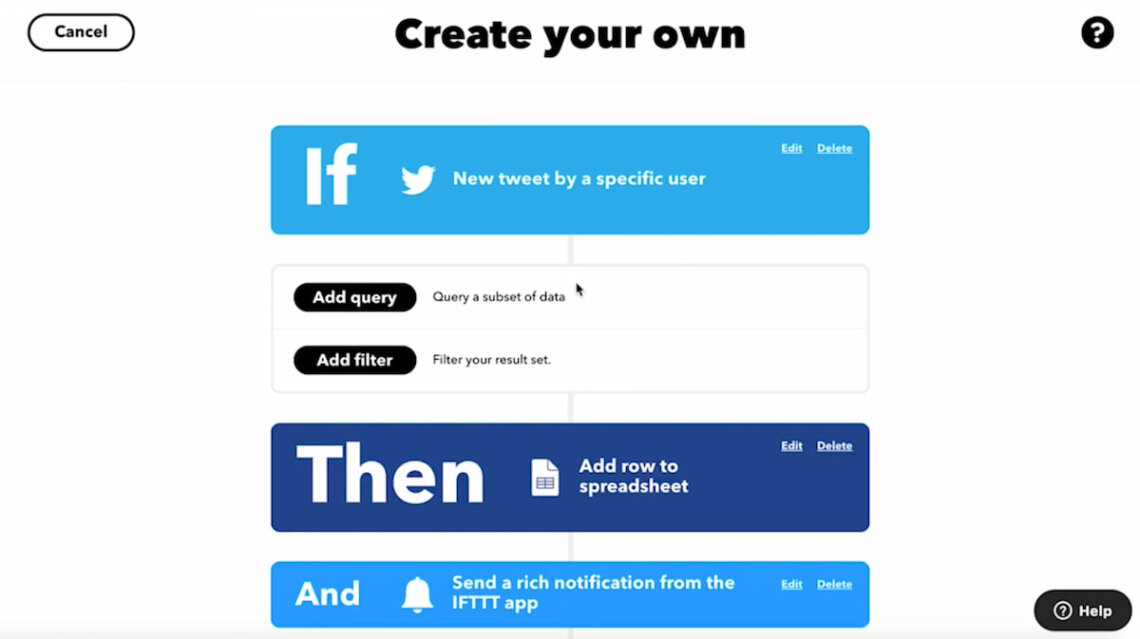
AI Social Creator & AI Content Creator
In addition to its no-code magic applets, IFTTT offers two AI tools for automating publishing and boosting social media presence.
AI Social Creator lets you link your external website (like your blog) with your social media channels. How can you benefit from it?
Well, if you publish something on your website or blog, the AI Social Creator can automatically post it on your social profiles with a direct link to your content.
The same story when you add a new product to your eCommerce.
As its name suggests, AI Content Creator allows you to automate the content creation process itself. It generates social media posts, captions, and even ideas based on the type of content you’re promoting.

Key features:
- Endlessly customizable applets
- Social media automation tips and hints
- AI Social Creator
- AI Content Creator
- No-code integrations
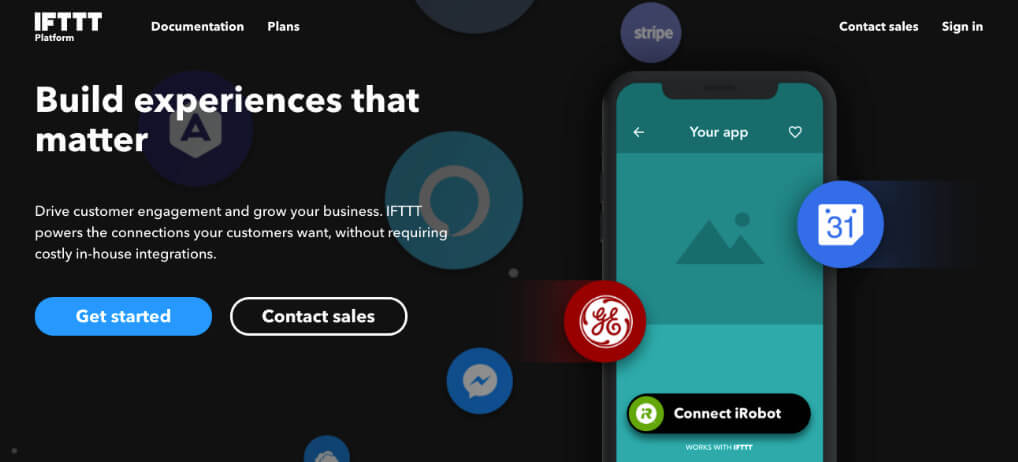
05 Missinglettr – the best for automated social media campaigns
Missinglettr is quite a small social media management tool. It’s not a multipurpose & omnichannel software that would do all the job for you. But Missinglettr has quite unique superpowers.
The tool has mastered automating two social media marketing efforts: content curation and – especially – content campaigns. Let’s dive in a bit!
Drip Campaign
Missinglettr Drip Campaigns work amazingly for repurposing blog posts, videos, and other content into social media posts.
By a simple copy-paste of the URL of your existing & external content, you can set an auto campaign defining how long your campaign should run.
To prepare your long-term campaign, you just need to choose relevant hashtags, the media accompanying your content, and quotes from your article selected by the Missinglettr built-in AI.
In fact, you just need 20 – 30 minutes to automate a full-year content campaign on Facebook, Instagram, X (Twitter), and LinkedIn.
Later, you can quickly check the performance of your actions by analyzing social media posts in the Analytics tab.
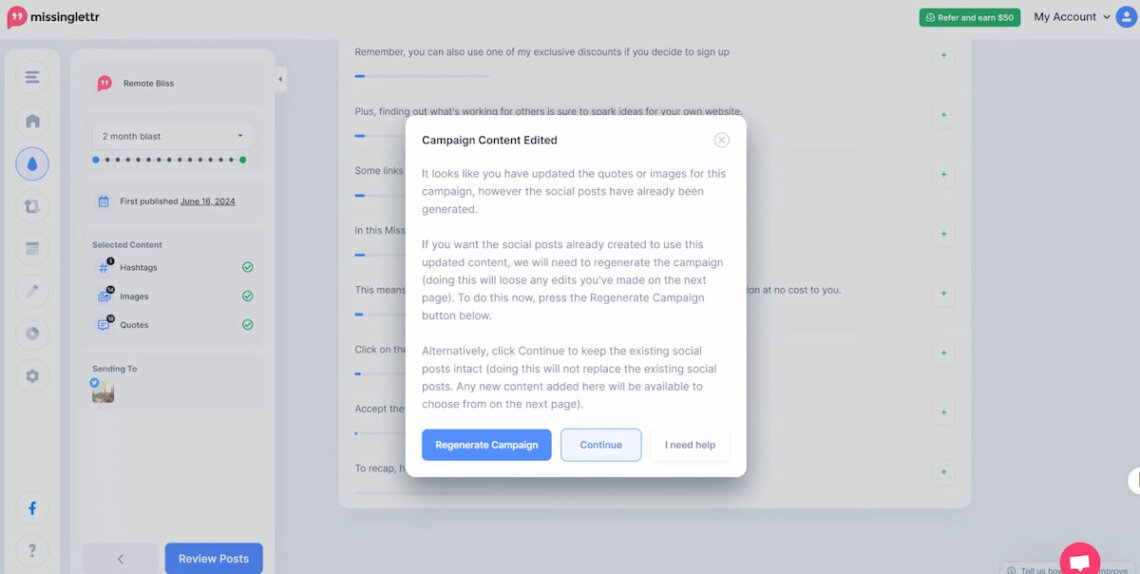
Curated Content
This feature is dedicated mainly to social media users who don’t have so much of their own content. OK, but what’s all about?
In short, the Curated Content feature finds the most exciting content (based on your defined interests, categories, and countries).
These suggestions can help you share the content you’re interested in and fill the content gap on your social media network.
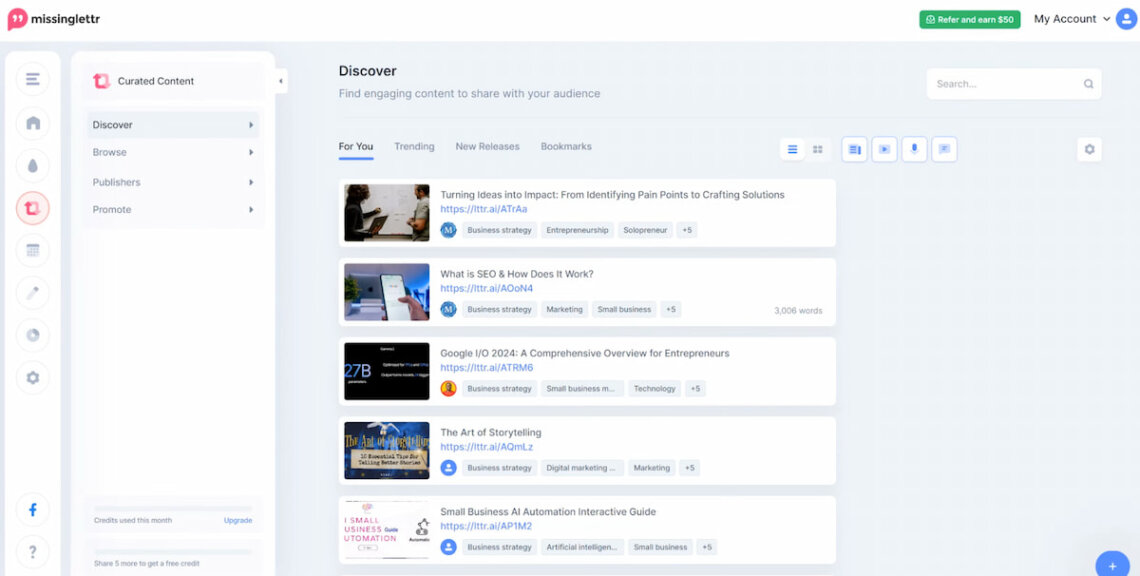
Any downsides of that solution?
Although you can edit a scheduled campaign anytime, your social posts might be repetitive.
Besides, Missinglettr is a developing tool, so there’s a risk that not everything is perfect regarding infallibility or customer service quickness.
Key features:
- Drip Campaigns
- Automated publishing by the best posting time
- Automated link shortener
- Intuitive analytics
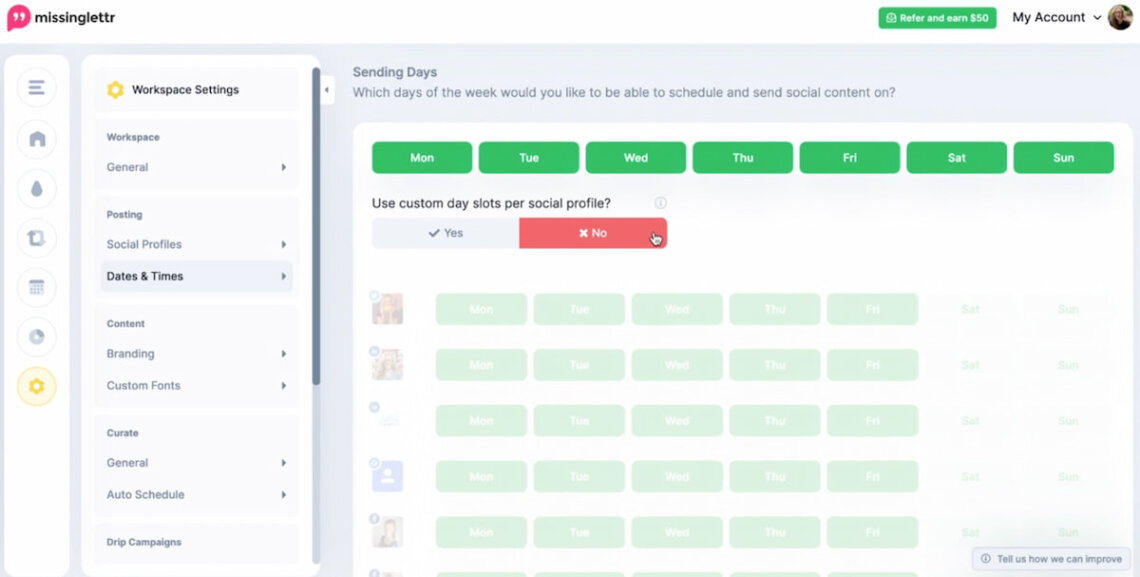
06 Linktree – the best for optimizing your social media bio
Linktree is a simple tool that allows you to create – yeah – a link that you can input into your social media bio. Its main goal is to simplify social media management.
At first glance, Linktree doesn’t seem to belong to the social media automation tools group. But that’s the wrong approach!
Let’s explore a bit how gathering your connected social media accounts in one place can significantly enhance your social media automation efforts.
Centralized Traffic Management
Linktree allows you to create a single link that directs users to a landing page with all your crucial content or social media profiles.
This feature helps automate traffic flow from your social media bios to various platforms, websites, and campaigns without constantly changing the bio link.
In practice, if you’re running a social media campaign, promoting multiple products, or managing several accounts on major social media platforms, you can centralize all of them into one link.
Besides, you don’t need to constantly respond to repetitive questions, like “Where can I find a link to your course?” Phew.
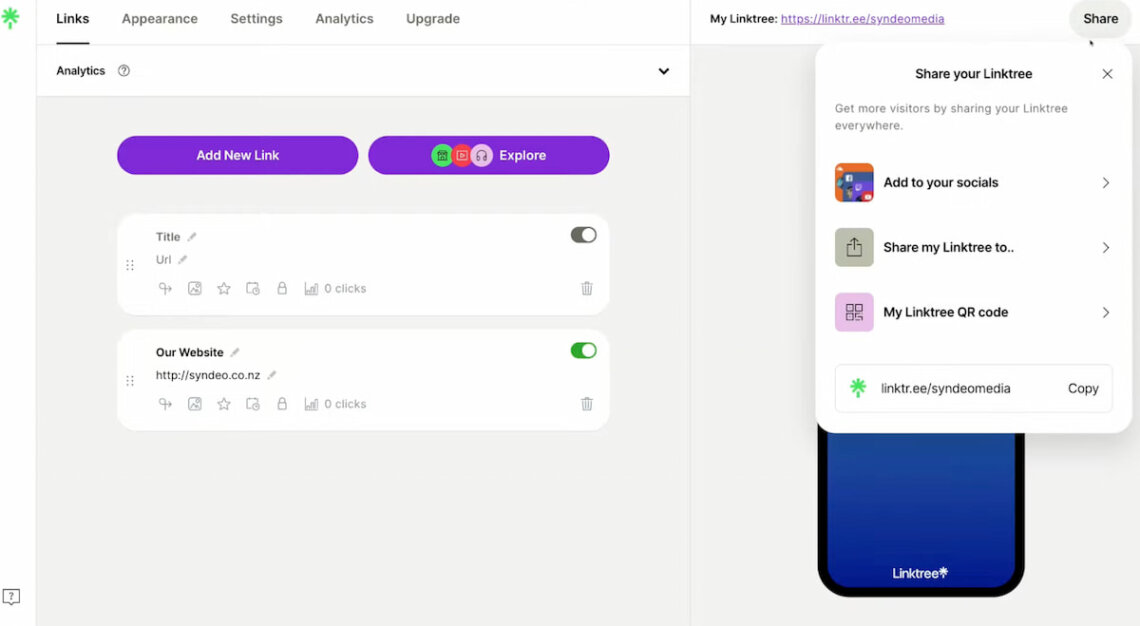
Analytics and insights
Linktree also provides performance analytics for each link you add, helping you track user behavior, engagement, and conversions.
You can optimize your content strategy by analyzing which links are getting the most attention without manually tracking these metrics.
Linktree’s analytics allow you to automate tracking of the best-performing channels and content, helping you make data-driven decisions to refine your marketing efforts.
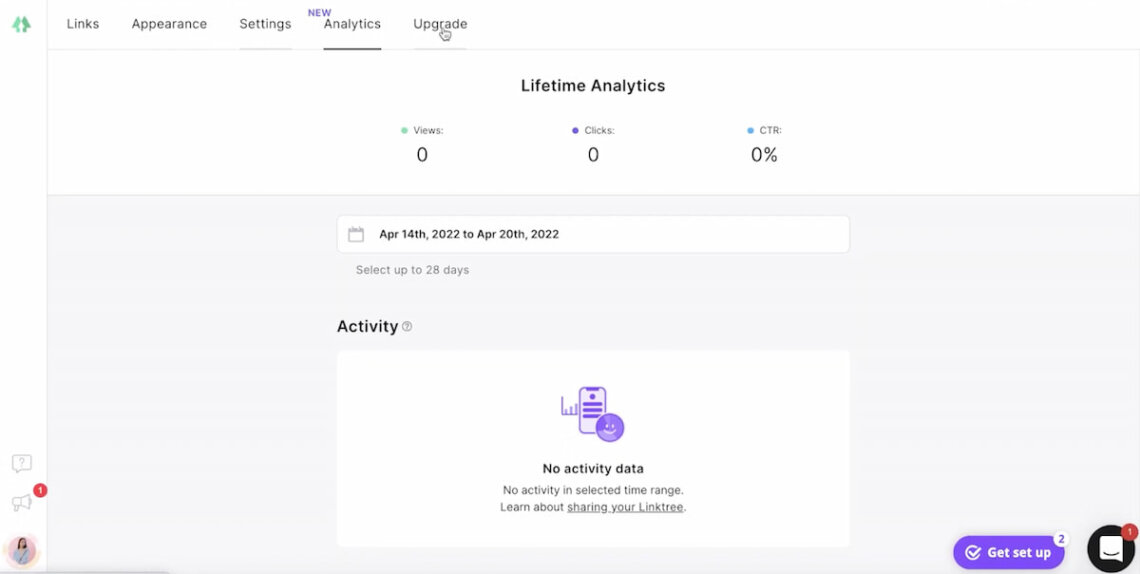
Key features:
- Single redirect link
- Highly customizable landing page
- Mailing list integration
- Clicks and views analytics
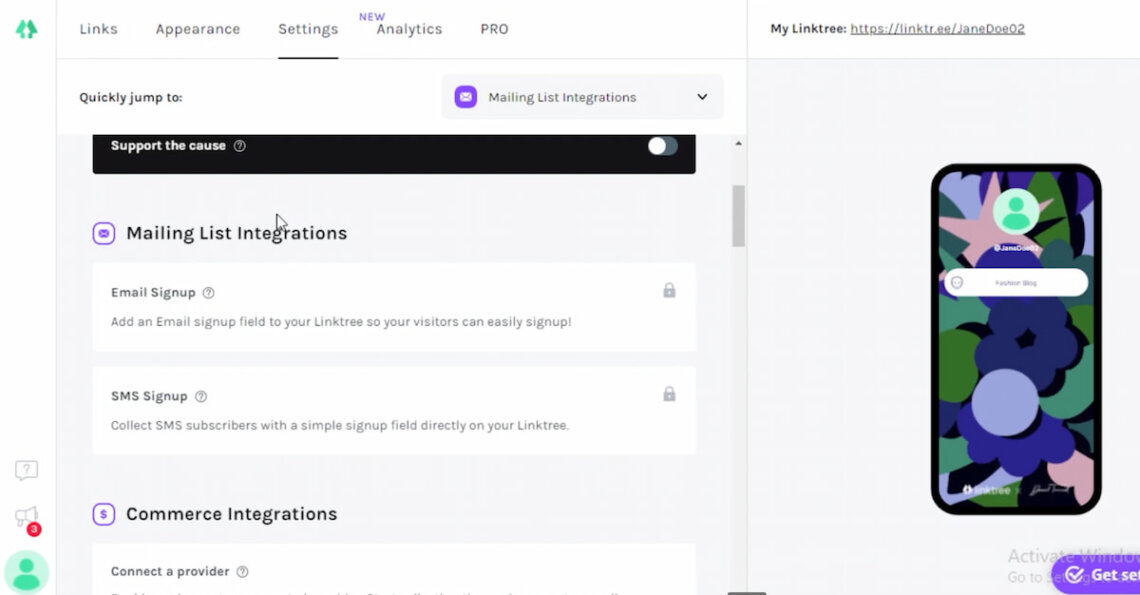
How to choose social media automation tools that fit your needs?
As I tried to show you, social media tools can automate multiple processes. Therefore, creating a set of universal features each tool should have is pretty challenging.
Firstly, they must be nearly infallible in handling repetitive social media tasks.
Whether it’s social listening and media monitoring or automatic campaign creation, the tools are there to make your life easier. Not to make a ton of mistakes that you then have to correct manually.
Of course, mistakes happen. The point is to make them as few and unharmful as possible.
Secondly, when choosing social media automation tools, check how frequently they develop their functions.
The rise of AI made the whole SaaS market even more competitive.
Therefore, to truly benefit from your choice, you should look for tools that continuously evolve and integrate the latest AI and machine learning trends.
These developments will not only keep you ahead of the curve but also ensure that your chosen tool remains relevant as social media platforms and algorithms change over time.
Finally, choose these tools that support the social media platforms you use.
That’s a no-brainer: if you’re primarily active on Instagram and Facebook, your automation tool must have strong integrations with these platforms.
But more than just compatibility, the tool should support your entire social media strategy.
Conclusion
Social media automation tools are game changers for managing multiple accounts and optimizing your online presence.
Whether you need a solution for tracking social mentions, content creation, post scheduling, social listening, or automated campaigns, these tools can save you time by handling repetitive tasks and helping you maintain consistency.
With so many options available, it’s crucial to choose a tool that aligns with your specific needs and supports the platforms you use most.
Be sure to look for tools that receive regular updates and leverage AI features to stay ahead of trends in the ever-evolving social media landscape.
I hope this list helps you find the perfect tool to skyrocket your social media strategy!
Final thoughts:
- Consider tools that offer both automation and analytics to get the complete picture of your social media performance.
- AI features that access internal data—like Brand24’s AI Brand Assistant—are the most powerful for providing tailored insights and recommendations specific to your brand.
- Flexibility is key – choose tools that can grow with your brand and adapt to your evolving strategy.
Fed up with doing repetitive social media tasks manually? Start Brand24’s free trial and see how automated social listening can transform your workflow!




