Monitor App Store Reviews!
Track and analyze your Google Play and Apple App Store reviews. Try the AI-powered tool.
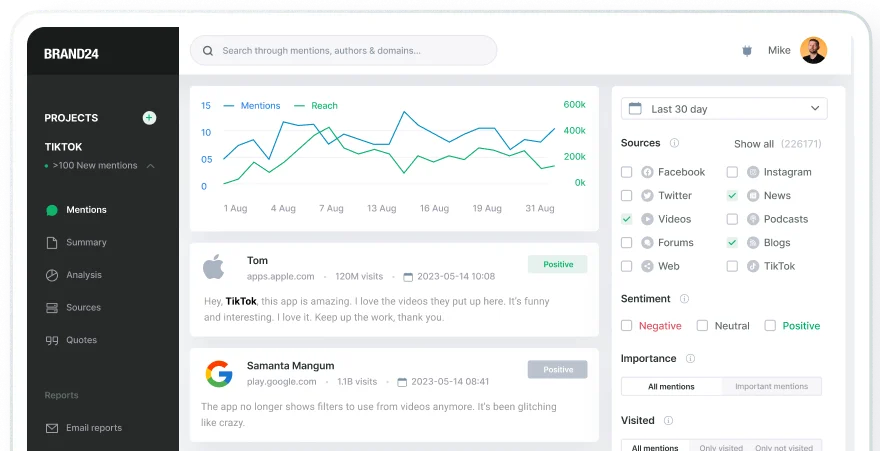
Track and analyze your Google Play and Apple App Store reviews. Try the AI-powered tool.
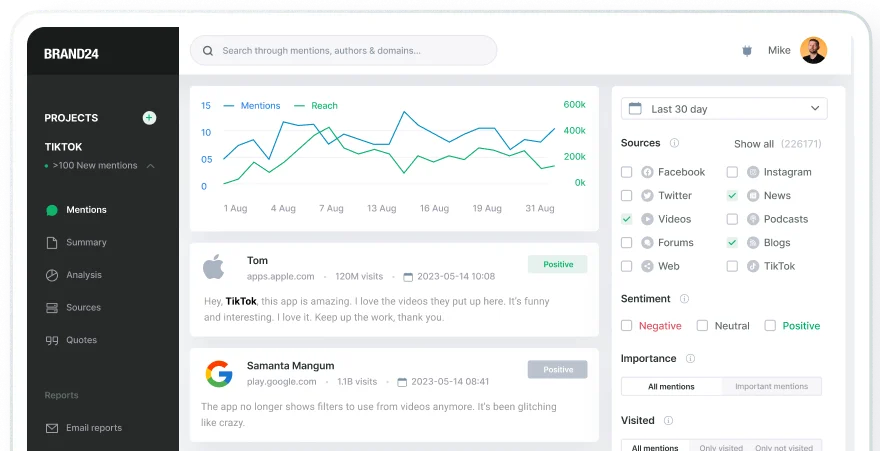
You are in good company.

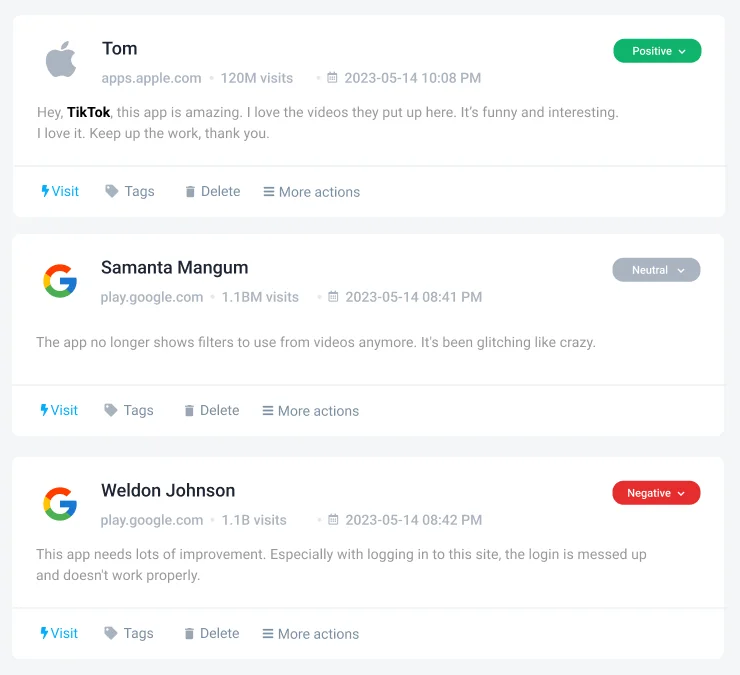
Monitoring app store reviews is critical to any app developer.
Reviews provide valuable feedback from users about their experiences with your app.
Also, they will help you identify areas for improvement and track your competitors.
✅Gain insights into user experience
✅ Identify improvement areas
✅ Track your competitors
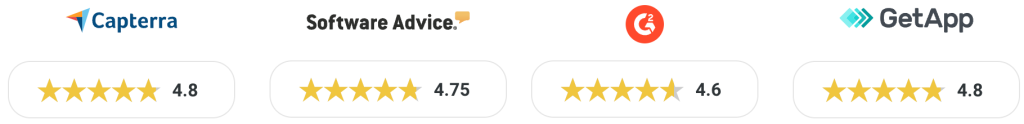
Say goodbye to manual searching. Stay informed with a real-time review tracking feature

App store reviews are one of the factors that app stores use to determine app ranking. By monitoring and responding to reviews, you can improve your app's rating and increase visibility in the app store.
Manage your app online reputation by tracking Reputation and Presence Scores. Protect your brand image, and maintain positive App Store ratings.
✅ Track Reputation and Presence Scores
✅ Protect brand reputation
✅ Manage the online reputation of your app
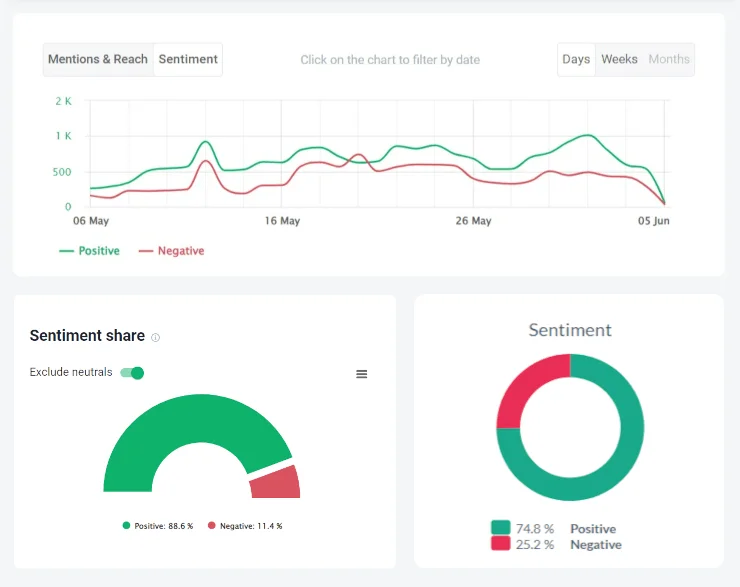
Detect positive, neutral, and negative app store reviews. Filter them by sentiment. Analyze mentions to discover trends and improvement areas.
Monitor sentiment over time, especially while releasing updates, new features, or other significant events.
This feedback is valuable to understand how your actions impact user satisfaction and measure the effectiveness of your app improvements.
✅ Track user satisfaction over time
✅ Detect critical issues at an early stage
✅ React quickly to negative reviews

Understand the strengths and weaknesses of your competitors. Identify emerging market trends and uncover potential gaps or unaddressed app features.
Compare the sentiment and feedback of your app to the competition. Gain competitor advantage by addressing areas where competitors may be lacking.
✅ identify market trends and gaps
✅ Improve customer experience based on best practices
✅ Refine app strategies



Ensure you have developer accounts for the Apple App Store and Google Play Store. These accounts are necessary to access the respective developer consoles and tools.
Then, log in to the Apple App Store Connect (for iOS apps) and the Google Play Console (for Android apps). These consoles provide access to various app management features, including reviews and ratings.
In the developer consoles, you can enable notifications for new reviews. To do that, navigate to the settings. This ensures that you receive alerts when users leave reviews for your app. Both the Apple App Store and Google Play Store offer built-in review monitoring capabilities. Explore the available features within the consoles to view, analyze, and respond to user reviews.
To access more in-depth review analytics, consider using third-party tools. Research and choose a tool that suits your needs and integrates with your target app stores. Some popular tools include AppFollow, App Annie, and Brand24. They will help you find many actionable insights. Then determine the specific criteria you want to monitor, such as review ratings, keywords, or user sentiment. Configure the monitoring tools or console settings accordingly to filter and track relevant reviews.
Finally, analyze reviews and ratings. Regularly review the received feedback and ratings to understand user sentiment and identify areas for improvement. Look for patterns, common issues, or recurring feedback themes.
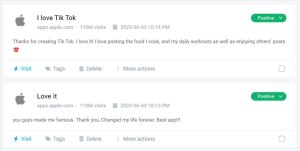
The number of reviews: Review volume can help you understand user engagement and identify any significant changes or trends. App ratings: Review ratings provide a snapshot of overall user sentiment toward your app. Tracking the distribution of review ratings over time can help you identify user satisfaction changes. Sentiment analysis: Sentiment analysis uses natural language processing (NLP) techniques to analyze the tone and emotion behind user reviews. It will help you quickly detect each bad review. App version comparison: Comparing reviews for different versions of your app can help you identify areas where improvements have been made and track the impact of new features or updates. Number of app downloads: While the number of app downloads is an important metric to track, it is not directly related to monitoring app store reviews. However, tracking the number of app downloads can provide valuable insights into user acquisition and help you measure the impact of your marketing and promotional efforts.

Step 1: Respond promptly: When you receive a negative app store review, responding promptly and professionally is essential. Acknowledge the user’s concerns, apologize for any inconvenience caused, and clearly and concisely explain how you plan to address the issue.
Step 2: Offer a solution: If possible, offer a solution to the user’s problem or concern. This can help turn bad reviews into positive ones and show other users that you are committed to addressing feedback and improving the app.
Step 3: Don’t be defensive: It’s important to avoid being defensive or dismissive of negative reviews. Instead, listen to the user’s feedback and respond in a way that shows you are open to constructive criticism and willing to improve the app.
Step 4: Use user feedback to improve: Negative reviews can be valuable feedback for app developers. Use this customer feedback to identify feature requests and areas where the app needs improvement.
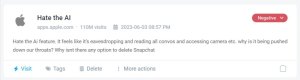
Understand user expectations: Analyzing app store reviews allows you to understand what users expect from similar apps in the market. Look for common themes, feature requests, or areas where users feel other apps are falling short. This knowledge helps you identify opportunities to differentiate your app and meet or exceed user expectations.
Identify gaps and opportunities: App store reviews can reveal gaps in the market or specific needs that competitors’ apps do not cover. By identifying these gaps, you can tailor your app’s features, user experience, or target audience to fill those voids and offer a unique value proposition.
Address pain points and improve the user experience: Negative reviews often highlight pain points or areas where users are dissatisfied with competing apps. By analyzing these reviews, you can identify common issues and prioritize improvements in your own app.
Learn from positive reviews: Positive reviews can provide insights into what users appreciate and value in competing apps. Look for patterns in positive feedback to understand the strengths of your competitors. Incorporate these positive elements into your app while adding your unique twist.
Stay updated on market trends: App store reviews also detect emerging trends, user preferences, and changing market dynamics. Pay attention to users’ evolving needs expressed in reviews. This information can guide your product roadmap, allowing you to stay ahead of the competition by proactively incorporating new features or adapting your app to meet shifting user expectations.
With Brand24, you’ll never miss a mention. Sign up now. Take control of your app’s success.