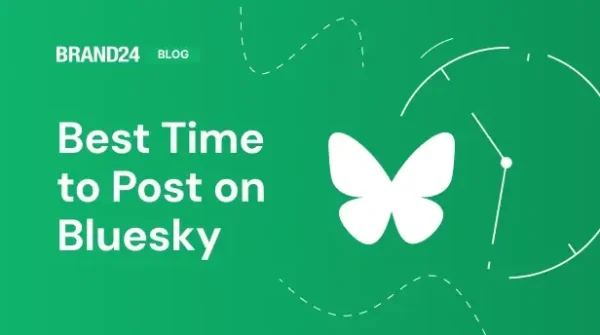5 Unusual Tactics to Optimize Your PPC Campaigns With Media Monitoring
Most performance marketers are familiar with tools like Keyword Planner, Google Trends or Semrush, but media monitoring is often perceived as a tool for PR or sales departments. At least by your competitors – the ones who haven’t read this article.
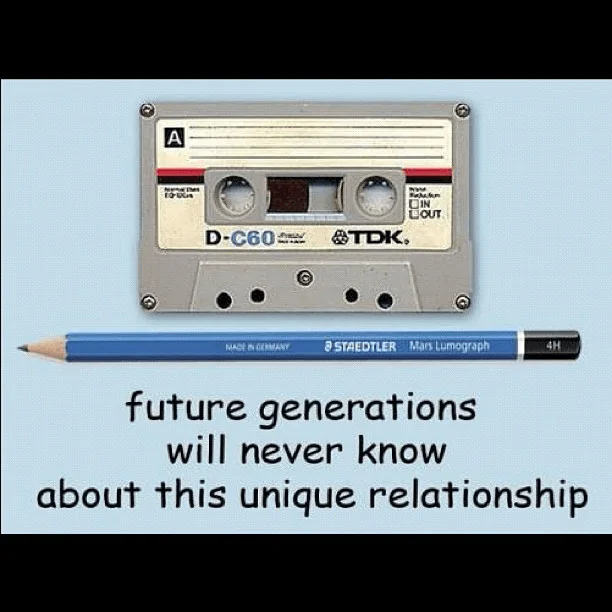
And this is true! But it doesn’t mean that you can’t use it to improve your PPC results. Pencils are for drawing (I know, I should go work for the FBI) but you can also use them in a lot of different ways. Remember doing this?
So, let’s see what kind of unusual tactics from media monitoring can be used to optimize our PPC campaigns.
1. Find New Placements For Your Ads
Should we start with Twitter campaigns? Is your target group on Pinterest? Where should you display ads in GDN? I’ve heard a lot of questions like this.
Using tools that monitor the web and social media, you can see where your mentions have appeared and use this knowledge to your benefit. Let me show you how I’ve done this, using Brand24 as an example:
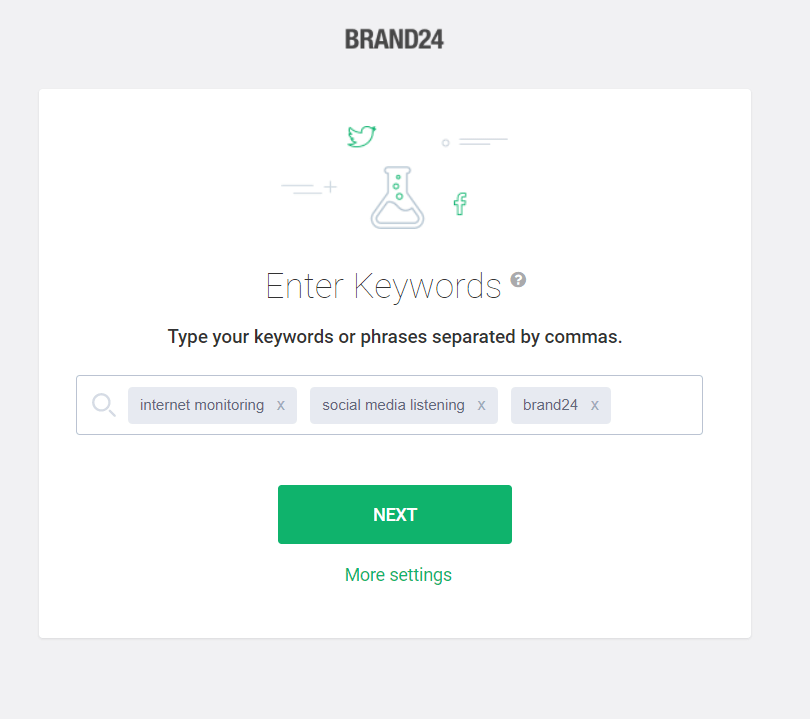

First, I created an account on Brand24 and then launched a project tracking keywords related to our product.
After a few seconds, Brand24 collected thousands of mentions containing these keywords – from over 300 different websites. Of course, some manual review was required to exclude sites that were either too big or not very relevant.
You can download your list of sources to XLS and then upload it to your AdWords account. If you are afraid the traffic will be too high with all of those sites, you can combine this list with your keyword lists. In our case, this is what allowed us to generate new leads that cost us several times less than other display campaigns – for just $1.7!
Of course, you can also find out which social media network would be the best to reach your customers. As you can see above, for the keywords I used, Twitter was much more popular than Facebook – which might come as a surprise.
Ok, so what’s next if we already have some ideas about where we can publish ads… ?
2. Identify Who Is In Your Target Group and Improve Your Copy
Who are your potential customers and what do you want to communicate to them?
I’m sure you have a pretty good overview of your clients but more knowledge is always valuable, right?
What I learned from media monitoring: listening to your customers is a completely different experience than just looking at a Google Analytics demographics report. No wonder Amazon requires that each of their managers work in the call-center for 2 days during their training periods. This can change one’s perspective.
Let’s look at an example:
Our partner published a report where she described a few social listening tools, including ours. From the comments below, we can see that, as it turns out, many people don’t know how to configure and use these tools.
My pleasure, Sandee! Listening is so important, but doesn’t have to be difficult. You’ll love @brand24!
— Rebekah Radice (@RebekahRadice) November 25, 2017
So maybe we could put more of an emphasis on this problem in our ads and communication? At least, we could test ads with a simpler message and provide more tutorials for our users during their trial periods.
Of course, this information only gives us some hints and suggestions, and is not statistically significant research – but you may find some ideas that are worth testing.
You can look for people’s opinions and find out what is and isn’t important to them. The results may surprise you!
It surprised us. Even the idea for this article was inspired by observing our own clients.
3. Create the Right Schedule For Your Audience
This one is very simple to apply. We’ve already mentioned:
- where you may want to publish your ads
- how to find and communicate with your target audience
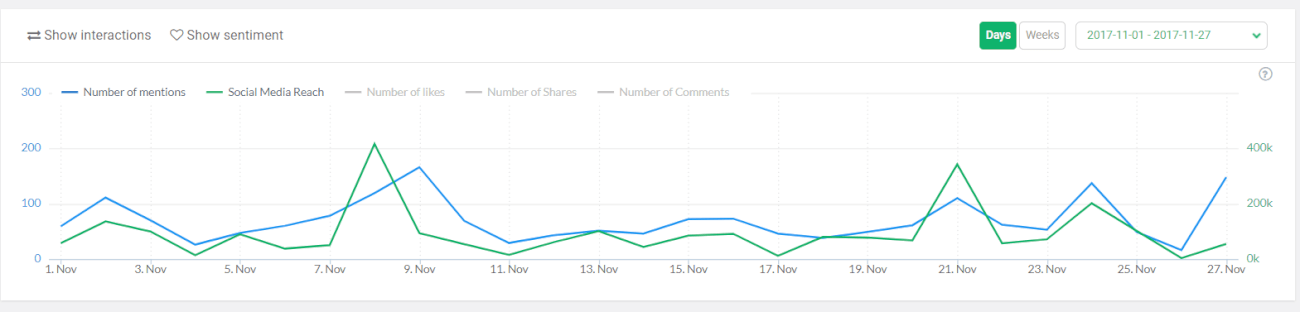
So now, let’s see when would be the best time for this. You can view the number of mentions and interactions that you have during a specific period in a year, month or time of the day.
Do people look for your product in the morning? During office hours or before sleep? Are weekends or the Christmas season best for you? You can look at historical trends and adjust your budget and bids based on what you see.
You can even view mentions from Facebook alone and set up different schedules for your social and search campaigns. Of course, you are also able to see even more valuable data inside your analytics tool or your Facebook page.
A really cool thing worth mentioning is that, with Brand24, you have access to all of the above and more – you can view important pieces of information individually or as a whole. And the sooner you start monitoring, the more data you’ll have!
4. See What Your Competitors are Doing
There’s no coincidence that this is number 4 out of a 5-item list – we believe that listening to your customers offers the most valuable knowledge, but tracking your competitors can also help.
What do people think about your competitors?
Did they start a new promotion or change pricing recently?
How did their customers react? What kind of communication and language do they use?
Where are they active?
You can find answers to all of these questions and use them to adjust your performance strategy (get new ideas for copy, new ad placement, etc.).
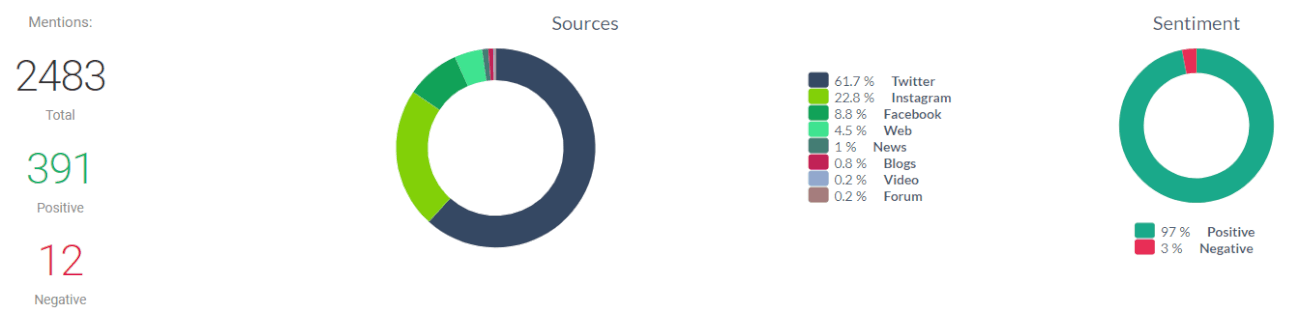
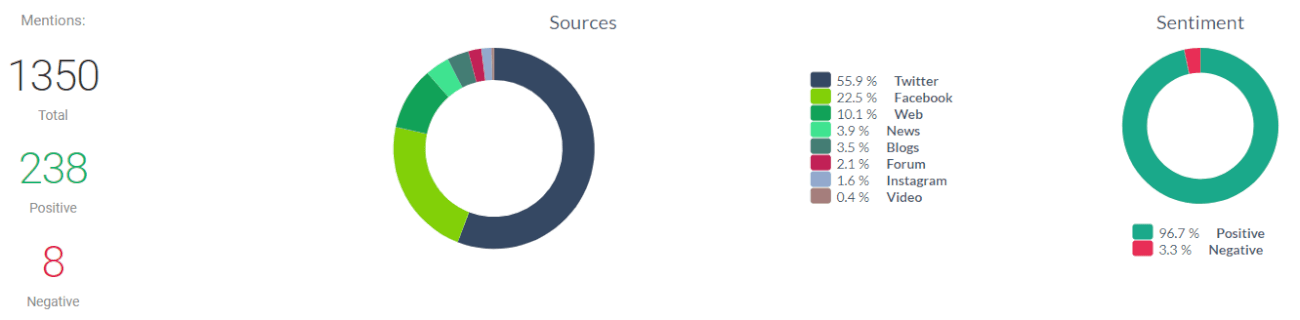
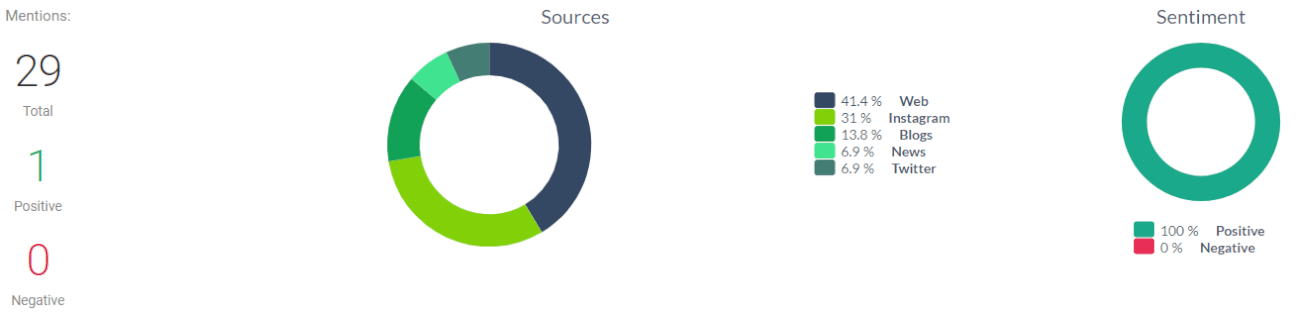
What’s even better – you can compare two or more competitors and find out which one has a larger percentage of positive mentions, and then go into detail to see how they’re doing this.
The examples above are from the Project Comparison Tab inside Brand24, where you can compare your brand with your competitors. Here, we can see a comparison of different media monitoring tools.
5. Understand unusual changes in your traffic
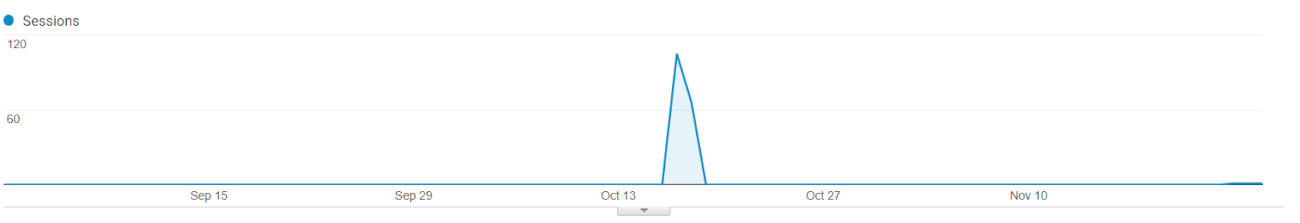
This is more connected to analytics than PPC itself, but I think it will interest most of you. And something similar might have already happened to you (if not – it probably will).
This graph shows the number of sessions from a social network that we don’t really use to generate traffic. As you can see, there’s a sudden peak. Any inquisitive analyst would ask: what caused this? One of our posts? Did someone influential share our content? Is it spam traffic? Bots? A hyperactive heavy user? What the hell happened here and how can we make it happen again? Especially when the quality of traffic is good (it was).
You can look for answers in your analytics tool, but Google Analytics (for example) won’t show you the exact page if the spike in traffic was from Facebook, Instagram, or something similar.
But media monitoring would let you look for your brand name (or similar keywords) within the right period of time and see what kind of activity might have brought you this extra traffic.
I hope this will help you improve your results. This list is, by no means, a full list of ways to optimize your PPC campaign via media monitoring, but it’s a good place to start.
Thanks for your time and I wish you high conversion rates!
Related articles


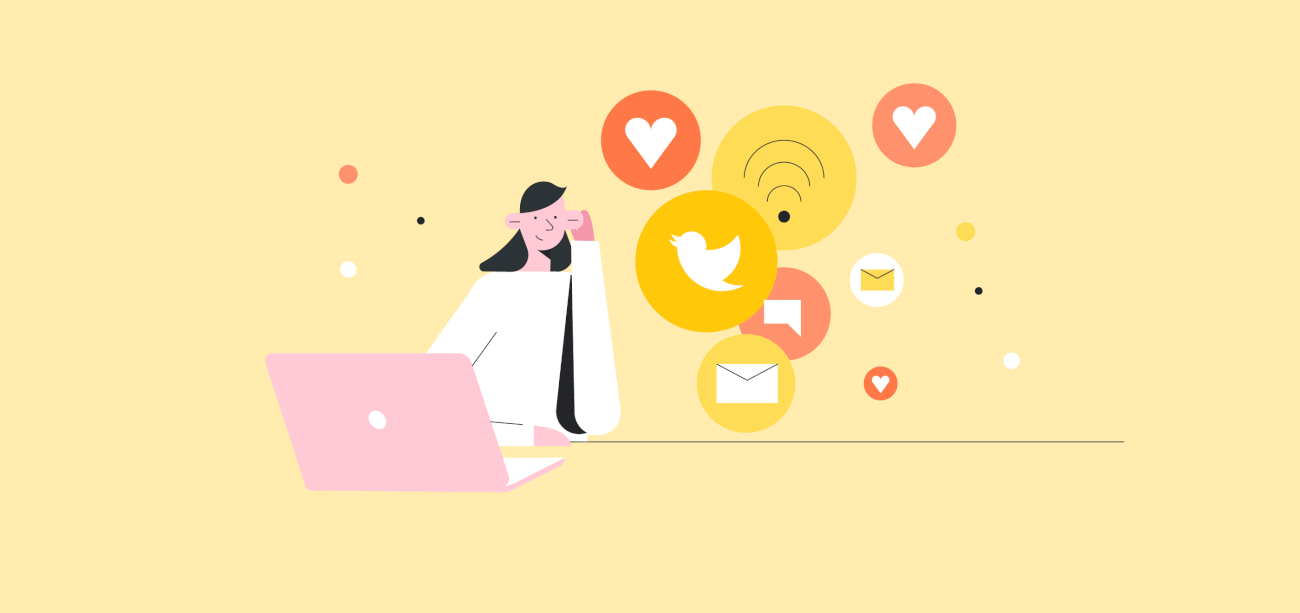
![4 Most Important Boeing Competitors in 2025 [Detailed Comparison]](https://brand24.com/blog/app/uploads/2025/04/boeing_competitors_digital_marketing_blog_cover_615x345-600x335.webp)