Brand24 Now Integrates with Microsoft Teams
Table of contents
Keeping your team up-to-date with real-time brand mentions just got easier. With our new Microsoft Teams integration, you can get key alerts delivered right to your team’s main workspace—without logging into Brand24 or sending extra messages.
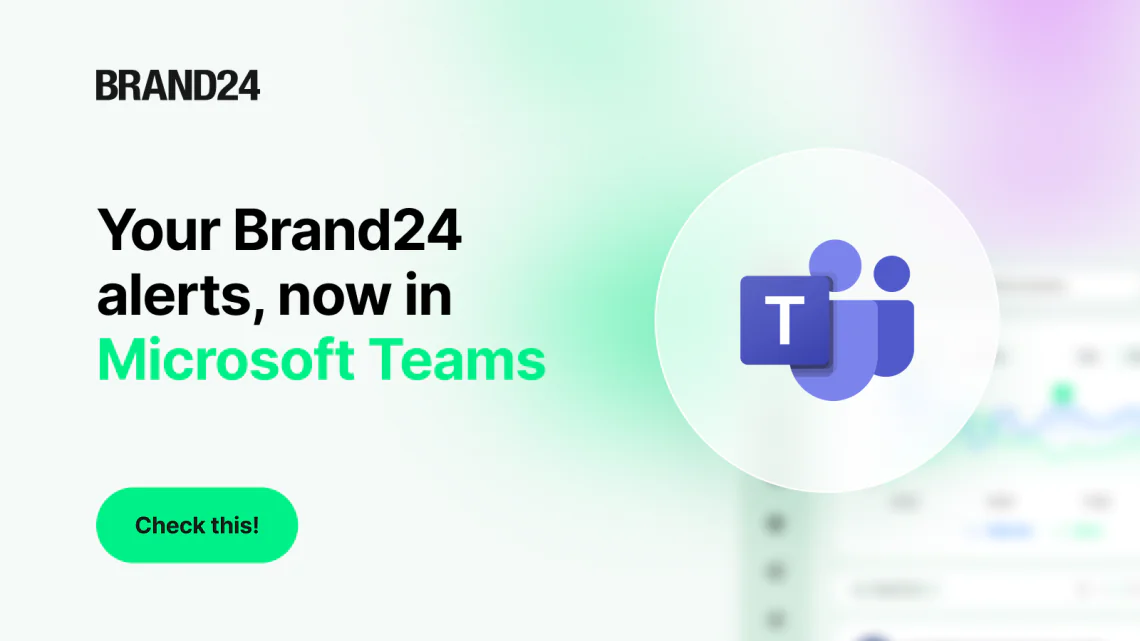
Here’s our itinerary for today:
Why Integrate Brand24 with Microsoft Teams?
Most companies rely on Teams for daily communication. It’s where meetings, messages, and project updates happen. Now, it’s also where your media monitoring insights can appear. If your company runs on Teams, this update is for you.
By connecting Brand24 with Microsoft Teams, you can:
- Receive alerts without opening another tool
- React to important mentions faster
- Keep your whole team aligned across PR, marketing, and customer support
- Filter out the noise and focus on what matters
A quick setup is all it takes to make your Brand24 monitoring part of your daily team workflow.
No more missed media spikes or buried inbox alerts. Just relevant updates, delivered where your team already works.
What You’ll Get
Once connected, your Teams channel will display real-time notifications from Brand24, based on the projects and filters you select.
You decide:
- Which mentions get pushed
- Where they’re sent (specific team and channel)
- Who sees them
You’re in full control—and once set up, it runs automatically in the background.
Integrate MS Teams into your workflow!
Who Is It For?
This integration is especially useful for:
- PR teams monitoring crisis situations
- Product marketers tracking sentiment or launch buzz
- Social media specialists keeping tabs on brand reputation
- Customer-facing teams identifying sales opportunities or urgent feedback
Start by connecting your primary project or any area where timing is key. You can always expand your setup later.
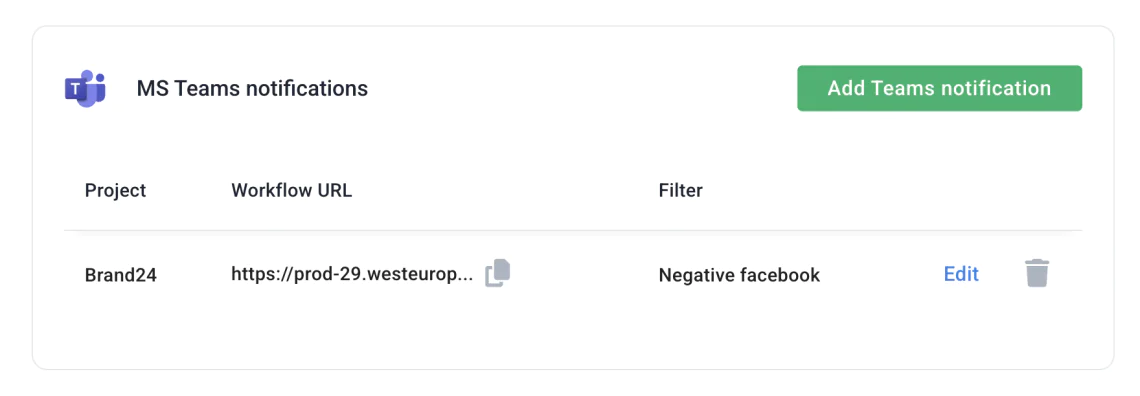
Use Cases
Here’s how different teams are using the integration:
- Crisis Management (PR)
When a negative article or spike in discussion hits, PR specialists are alerted immediately. Since Teams is always open, they can jump in and manage the situation faster—without relying on email or logging into Brand24.
- Online Reputation Monitoring (PMs and Social Media)
A product manager sees a high-reach mention and quickly assigns it to the right person. A social media specialist adds a comment to decide whether to respond. Teams becomes a shared space to manage reputation as a team.
- Social Selling (Customer Success)
Someone posts on LinkedIn asking for the best media monitoring tools. Brand24 detects the mention and sends it to Teams. The CS team jumps in, follows up, and captures a sales lead in real time.
Try It Now
If your team uses Microsoft Teams, this integration will help you stay informed and move faster.
Set it up in minutes from your Brand24 dashboard and choose the projects and filters that matter most to your team.
Read the full help guide or reach out to our team if you’d like a walkthrough.
Integrate MS Teams into your workflow!
Related articles



