Table of contents
11 Essential Tools and Websites for Community Management
How many tools do you use in your day-to-day work? I bet it’s quite a few. I’ve never counted how many I use myself, but when I started making a list, it turned out the number comes close to 15, although I am not sure all of them are a perfect fit for this article. With that being said, as a huge football fan, I decided I’d create a starting eleven of my favourites.
Apart from a variety of tools, the list includes a few websites I visit daily as far as my social community management efforts are concerned. While not all tools listed below are strictly community-related, they are what makes my squad complete (or at least I think so!), and the thought of having some of them gone is quite terrifying.
I figured it would be a good idea to choose a formation for my team, and while you won’t come across a setup like this on a traditional football pitch, I still decided to structure it in a 2-4-2-3 formation. Goalkeepers are a solid foundation of every football team and even though it might seem strange to go with the two of them at the same time, you’ve got to closely analyse everything from the back in order to succeed in the final third of the pitch, right?
Analytics:
Community Websites:
Notes and Organisation:
Other:
Let’s get down to the nitty-gritty!
Analytics
Brand24
We’ll start off with the captain of my team of tools and websites!
I think some of you guys might be wondering how do we, employees of Brand24, use our own tool. I bet the answers would be different across all departments, but I can tell you a bit about it from a community manager’s perspective.
There are three most important things I use our tool for:
- tracking our brand mentions and all online conversations related to us
- monitoring industry talks that I could engage and present our points of view
- tracking people asking for product recommendations across different social networks
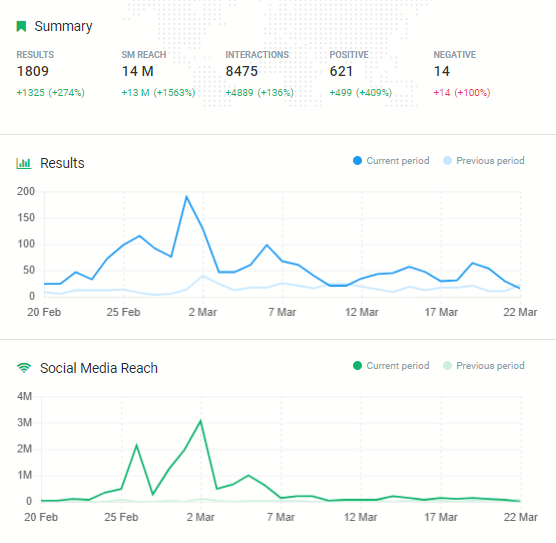
Start your free trial! No credit card required!
I don’t want to elaborate too much on each of those points as that could probably be another blog post in itself, so I’ll be brief. We let our customer track their brands, but we’re a brand as well, and we need to keep track of all the conversations about ourselves too.
As a community manager, I need to be on my toes and react to mentions as soon as they appear online. We preach how important it’s to listen to your customers online and we should be the ones who set the standards in this respect.
When it comes to all the industry talks, these are perfect opportunities to showcase our experience and knowledge. We want to be perceived as thought leaders in our industry and what’s a better way to do so than actively participating in all the talks that appear on social media?
Then we’ve got the third point, which is tracking people asking for product recommendations. You’ll find tens of thousands of people online asking questions like “where can I buy?” or “can anyone recommend?”. Sure, only a fraction of those conversations will be relevant for you, but there’s still a good chance you’ll find a few you could do business with.
Google Analytics
Now, when it comes to analytics, let me tell you how much of a total greenhorn I was when I first joined the team. I knew that Google Analytics was a thing, but that would be pretty much it at the time. Fast forward two and a half year, I am no wizard at all, but I definitely know a thing or two more about it.
What’s most important to me is the ability to track the results of my work. I can clearly see what works for me and the company and what doesn’t. To be honest, without Google Analytics or some alternative you guys might be using, I’d be clueless about the results of my work. I’d have no idea if what I do brings the results, which of my activities are effective and need to be pushed harder, and which bring little to no results and should be stopped to spend my time on more scalable things.
I came to a point when I started finding playing with data fun. I like watching how the trends change over time and trying to come up with conclusions and potential reasons that caused the changes.
If you feel like analytics just isn’t your thing, I strongly recommend playing with it for some time. Firstly, you should track the results of your work anyway, but more importantly, you might actually enjoy it at some point as much as I do and add as the next skill to your resume.
Community websites
Let’s move to other key players on my team. What’s cool about community building and management is the fact, that you don’t always have to build your own community from scratch, but can also become an active member of already existing communities, and trust me, there are many of them, and they are highly engaged.
A big part of our community management efforts relates to external sites, and those are the ones that we devote the biggest amount of time to:
- Quora
- Slack
- Ask Producthunt
Quora
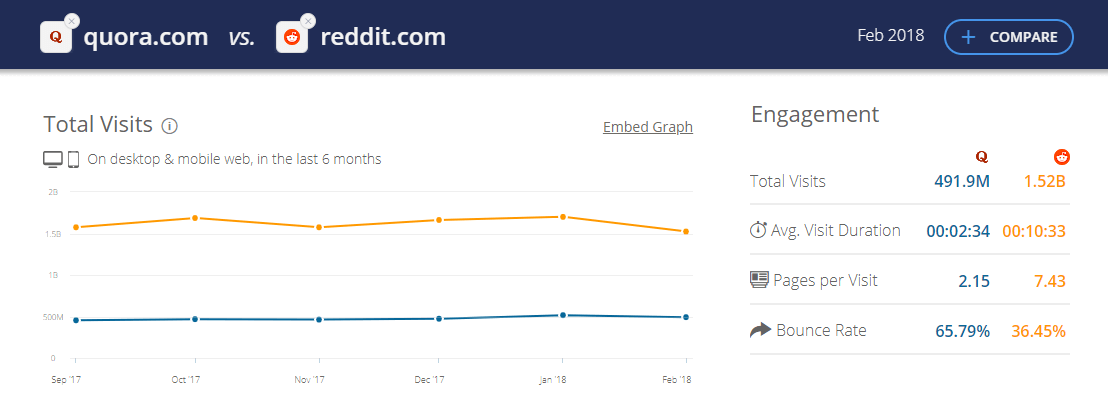
is the one that gets well ahead of the rest as far as the traffic to our site is concerned. While it only has a third of Reddit’s traffic in general, the community around media monitoring topics is way more engaged there.
Quora is a great place for showcasing your knowledge in respective fields, and while being an active member of communities gathered around different topics, you also grow to be a thought leader in your areas of interest. As views of your answers add up, you become a Most Viewed Writer in respective categories, which makes you a trustworthy user of a platform.
Apart from establishing yourself as a valued member of a Quora community, you can also drive substantial traffic to your website. Check out one of our recent blog posts on best practices in Quora marketing for more details.
Here’s where it gets a bit tricky, at least when it comes to marketing stuff in there. I think I’ve read more than ten guides for Reddit marketing, some of them brilliant, some of them not so much, and it still a big hit-and-miss for me.
It’s widely recognised how much Redditors despise any form of marketing and I totally get it.
While in the first place I also try to be a Redditor and an active member of different member of different communities, related both to my professional and personal life, it would be a lie if I told you I don’t try to get something back from those communities every now and then.
Moderators or other users won’t point their fingers at you if you mention or recommend your product in threads where other people directly ask for recommendations, but it’s definitely going to be frowned upon if you start promoting your content yourself if it’s not highly relevant and valuable to a given subreddit.
Another thing you could try is to create your own community within Reddit. I’ve even started one subreddit myself hoping people interested in my topic would just start flowing in there. I couldn’t be more wrong, to be honest. Seems like building your own subreddit is a full-time job, but I am sure I’ll get back to this at some point and have another go at making it highly-engaged. If you feel like you have enough resources to create one for yourself, totally go for it and let me know the results!
Slack
That’s another tool I am a heavy user of. Many people might think of it as just a collaboration tool but there so much more to it than that. As I mentioned in one of the recent articles about Slack communities, there are hundreds of them that you could join. No matter if you’re a marketer, a developer, or a designer, it’s all out there for you!
Obviously, some are more vibrant than others, but I am pretty sure you could find at least a few where you’d fit right in with your topics of interest and professional background.
What I particularly like about them is the ability to receive alerts whenever certain keywords are used. Sounds pretty similar to what we do at Brand24, doesn’t it? That’s a feature I am honestly delighted with as it saves me a lot of time because I can quickly get to the conversations I am most interested. All that without browsing different channels one by one in search of something I might be interested in and finding nothing in the end, which would be pretty annoying.
Ask Product Hunt
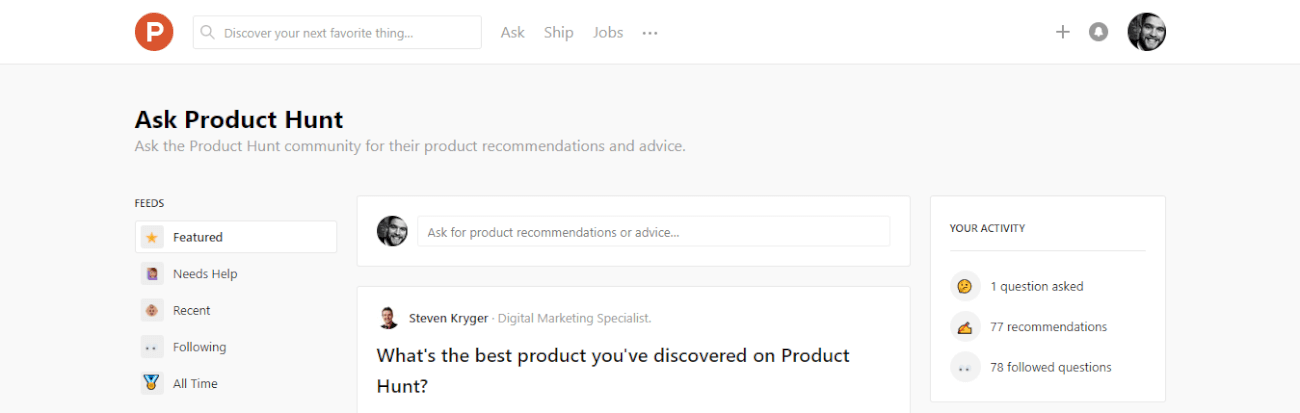
That’s a relatively new kid on the block. The creators of Ask Product Hunt call it a new community-powered product search engine. It reminds me of Quora but is not as rich in features yet. However, I think as the platform develops, there will be more and more options available. I’d love to be able to search for new discussions by different keywords or have a list of keywords in a given topic whenever I click on a topic page.
Nevertheless, it’s a great resource for product recommendations, both when you’re in need of asking for them as well as sharing those you use yourself that other people might find useful as well.
Organisation
Google Drive
Google Docs, as well as Google Sheets, are certainly among my most reliable players and I wouldn’t progress any further without them.
Whenever I need to create a piece of content, Google Docs is my go-to tool for creating those drafts. To be honest, I don’t remember when was the last time I used another text editor. What makes it even better, is the ability to share the docs with your team members, so that you can collaborate on different pieces of content together, at the same time.
Now, I guess Google Sheets is even more important to me. I’ve never been an Excel virtuoso, but I’ve certainly improved quite a bit since I started using it.
Google Sheets is where I store all the stats related to my work and keep track of the progress of my community management efforts, and I can’t imagine how lost would I have been without it.
It allows seeing the patterns and trends based on my stats and helps with decision making. I can see how different metrics change over time and adjust my plans to them so that I was more effective.
Trello
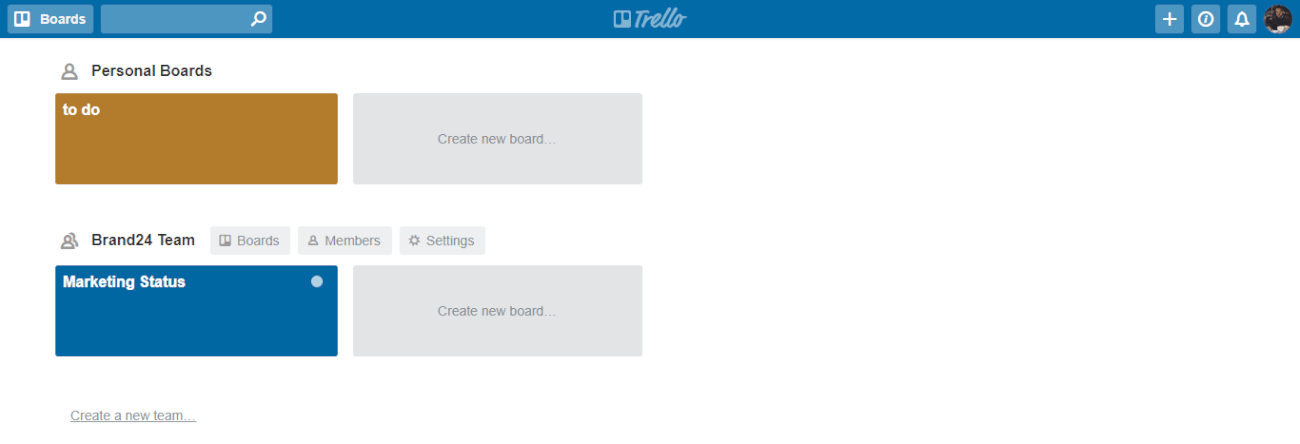
Up to some point, I used to think I can keep all the things I need to do in my head and there would be no way for me to forget about some of them. However, when I started having more and more things on my plate, it’s needless to say some of the things on the to-do list in my head were forgotten.
While I use it for my own projects related to my work, we also use it company-wide, across different teams. Marketing team I am a member of, as well as all other teams in our company have their separate boards with different columns filled with ideas, ongoing projects, to-do tasks, etc.
Other
Those are the tools I could probably do without, but they still are important players in my team at times.
Sotrender
If you’re still looking for something different, I could point your attention to Sotrender. It’s a versatile tool that can be used for both social media analytics and as a social inbox.

When it comes to analytics, you can analyze your audience’s demographics, your top-performing posts, reach, and engagement. Sotrender even has its own unique engagement metrics such as the Interactivity Index (InI) and Relative Activity Index. Depending on your subscription plan, you could have access to more historical data (even up to 360 days).
Sotrender’s social inbox is rather unique in comparison to the competition. Users will be able to manage Messenger conversations and comments under both sponsored and organic posts. With its sleek and user-friendly layout and Gmail-style conversation threading, users will easily navigate in the app. Thanks to real-time notifications you won’t have to refresh the page.
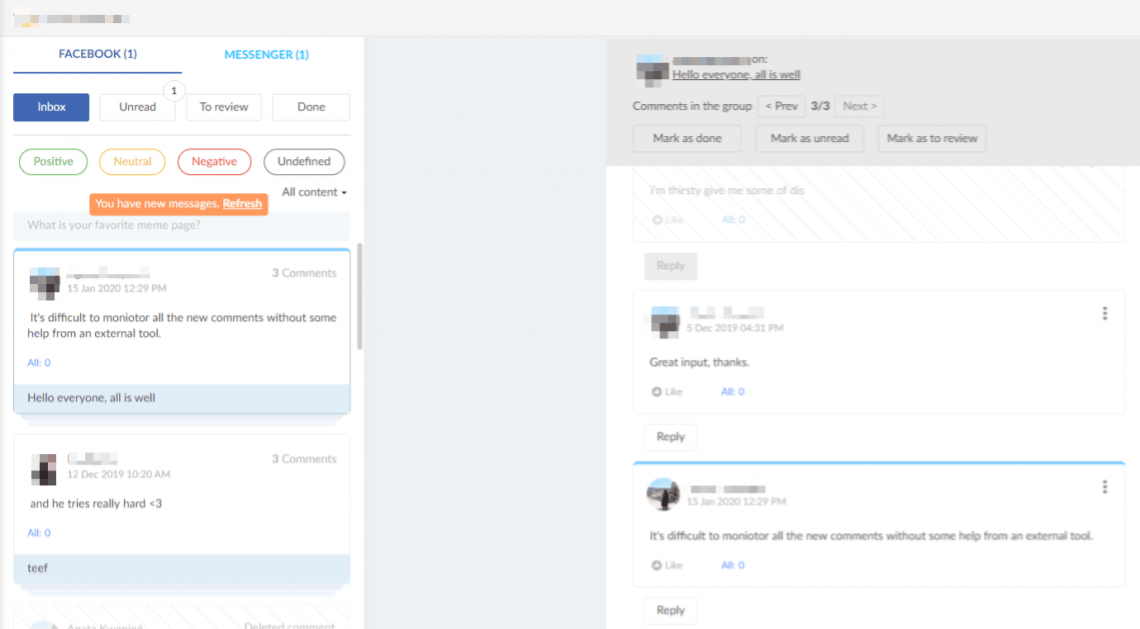
This social inbox will make your brand’s Facebook moderators’ work easier in a few different ways. They’ll be better organized and less stressed with the help of the automatic tagging system using the “unread”, “done”, and “to review” labels. What’s more, from the moment you activate moderation, Sotrender stores all comment history including deleted comment previews, moderator, and user activity. All of this guarantees you quality assurance and better work organization within the team of moderators.
Rebrandly
Always wanted to get your links shorter but didn’t like the idea of them being just like any other links out there? Rebrandly comes to the rescue! It’s a url shortener that helps you brand your links, but more importantly, you get to a bunch of analytics behind them! No matter what community you’re a part of, now you can get your brand noticed instantly anytime you share a link to your website. What’s also cool about it is that it integrates with 50+ other tools that some of you might be using daily, just to mention Buffer, Hubspot, Quora, or Twitter.
Grammarly
That’s the most important of the three for sure. I have the browser extension on at all times, just in case I overlook some mistakes I make. On top of that, I use the main version of the tool almost every day in case I need to check up on longer pieces of content, like this post, for instance. It helps me get rid of the things that I might overlook without it, like repetitive words or wordiness.
It helped me improve my writing, and I’d recommend it to any community manager or pretty much anyone whose work involves quite a lot of written content.
TweetDeck
To be honest, Twitter is the only social network that I use a scheduling tool for. That’s why I don’t bother with some more advanced tools but rather choose TweetDeck whenever I need to schedule some tweets. It’s free and easy to use and works just fine when I used to experiment with our own Twitter chat a while back. Whereas the tweet chat didn’t get too much traction and we discontinued it at some point, TweetDeck turned out reliable as far as scheduling tweets was concerned.
Pablo by Buffer
I am not really fluent when it comes to creating graphics, and I don’t use too many of them either, to be honest. Still, whenever I needed an image to look nice, and I needed it quick, Pablo was just enough to cover what I wanted without watching some tutorials on how to work with other graphics editors. It’s been a while since I used it last time, but I am sure I’ll be coming back to this tool on different occasions in the future.
Start monitoring online communities for free!
Over to you
That would be it when it comes to the tools I use the most frequently. Some of them I use daily, while to some of them I come back every once in a while.
You probably use a few of them as well, but I am pretty sure there are lots of tools you use that I might not even have heard of! Let us know in the comments below what are your favourite tools and let’s see how many of them we could add to this list!


