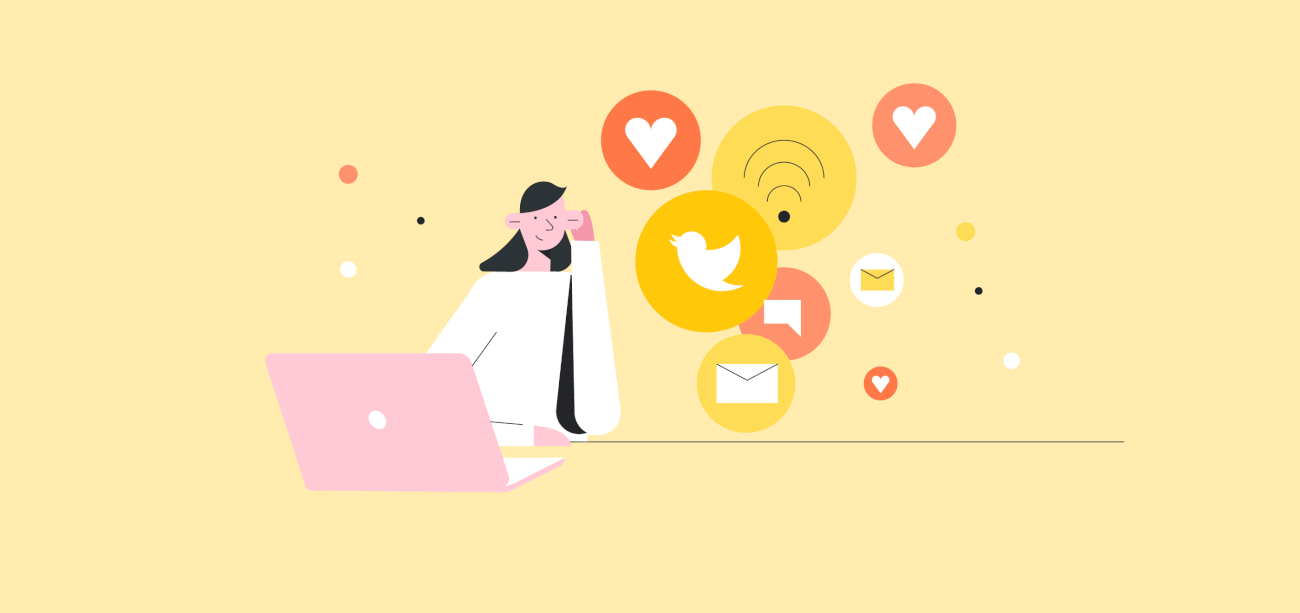Everything You Need to Know About Social Community Management
Table of contents
Social communities are great places for gathering customer feedback but also work miracles for generating hot leads. Here’s everything you need to know before planning a social community management strategy.
All social media managers should know that creating and maintaining a healthy online community is no easy task. That being said, it can also be very rewarding. But let’s not skip ahead. Read further to learn everything you should know about community management strategy.
Table of contents:
- How to start a social community?
- Benefits of social media communities
- Managing, engagement & best practices
- Identifying brand ambassadors
- Community management tools
How to start a social community?
Before starting a social media community, you need to ask yourself an essential question – what’s your goal behind this step? Is it social media lead generation? Do you want to run a helpdesk through social channels? Perhaps you lack user-generated content and want to improve in this area. How about looking for your next brand ambassador? After you answer this question, you’ll better understand what your social community should look like.
For example, if you want to build a brand-oriented community for gathering user-generated content, your group should probably include your brand name. If you plan on generating more leads via social media with your community, the name should be neutral.
If you are a business owner or marketing team manager, it’s important to select a social community manager beforehand. You want a dedicated person to moderate and engage the audience members. And yes, there should be a chosen moderator because otherwise, your social group can quickly turn into a spam feed. That doesn’t, of course, mean you should hire a separate community manager. In the beginning, it can be your social media manager or any other person from the team.
After you set your goals and owner (or perhaps you will be the manager), we can look at the available options. That is – where your social community can be built.
Try social media monitoring with Brand24 free trial.
Available channels
One of the first options that probably pop into your mind is Facebook groups. Although some marketers argue that Facebook is a dying social media, it still is one of the biggest channels out there, with more than 3 billion monthly active users. And while you may not see a lot of your friends’ posts in your feed, the groups are highly active with buzzing communities and engaged users.
The big advantage of Facebook groups is that if they are topic-oriented, many hobbyists and enthusiasts will have an easily reachable outlet to share their thoughts and discuss with other members. Almost anyone nowadays has the Facebook app installed on your mobile, and you can turn on notifications about new posts in a group you are a member of.
Another option is to have a dedicated website with an online forum. Back in the day, it was a very popular solution until social media took over. The drawback is that it’s not tied to any major social media and requires a separate account. You also need to sacrifice your own resources to actually build the site. On the plus side, you have total control over the community management. Not only are you able to create a beautiful and original design, but also you gain access to advanced analytics. You are not sharing any data with another platform, and the community guidelines can be 100% written by your company (of course, to the extent your local law allows).
Did you know you can also create groups on Linkedin? While Facebook communities tend to be more laid-back, you can build authentic relationships with your clients on Linkedin, the so-called “professional” social media. They are more demanding to manage, and at first, you might encounter problems with community engagement, but after you master it, this can be a solid point of contact with your target audience.
E-mails and newsletters can also be used in community building. While it’s usually a one-way relationship, you can encourage subscribers to answer your e-mails and get valuable feedback.
Finally, you can create an engaged community via Telegram chats. It’s a little bit more intimate relationship because Telegram is actually a communicator, not a regular social media channel. You can build a private community that gets messages directly to their smartphones, which is a huge advantage. What’s more, you can actually use Telegram monitoring to catch all mentions of your brand in selected channels.
These are the most popular but certainly not all places where you can build a social community. Snoop around your competitors and industry leaders to find more ideas on where to build one if you are not convinced by my examples.
Benefits of social media communities
Building a successful community strategy can bring you many advantages. Without further ado, here are the benefits:
Enhanced brand loyalty
Engaging with customers and creating a sense of community can foster brand loyalty. Customers feel more connected and valued when they are part of a community that centers around a brand they love.
Direct communication
Brands can communicate directly with their customers in real time. This allows them to make timely announcements, respond to queries, and get immediate feedback.
Feedback and insights
Through social media communities, brands can gather insights about their products, services, and campaigns. This feedback is invaluable for making improvements and innovations.
Increase in organic reach
Engaged communities are more likely to share, comment on, and like brand-related content, which in turn can increase organic reach and improve visibility on social media platforms.
Customer support
Social media communities offer another channel for customer support, allowing brands to resolve issues and address concerns promptly.
Advocacy and word-of-mouth marketing
A strong, engaged community can serve as brand advocates. Their recommendations, reviews, and shares can influence their peers and expand a brand’s reach and reputation.
Read more about word-of-mouth marketing.
Content creation
User-generated content (UGC) can be sourced from the community, providing authentic and relatable content for the brand to utilize. UGC can also be a testament to the brand’s quality and reliability.
Build trust
By being transparent, responsive, and engaging in a community setting, brands can foster trust among their audience.
Increased sales and conversions
Engaged communities often lead to increased sales, as members are more familiar with the brand’s offerings and are more likely to make a purchase based on recommendations and discussions within the community.
Promotion and launchpad
New products, services, or campaigns can be introduced to a ready audience in the community, making launches smoother and potentially more successful.
Educate and inform
Brands can use communities as platforms to educate customers about their products, values, mission, or industry topics.
Crisis management
In times of crises or negative press, a loyal community can serve as a support system, offering a platform for the brand to clarify, apologize, or take corrective actions.
SEO benefits
Engaging content, UGC, shares, and backlinks from social media can improve the brand’s SEO, leading to better online visibility.
Demographic insights
Brands can gain insights into their audience demographics, preferences, and behavior, allowing for more targeted and efficient marketing campaigns.
Cost-effective marketing
While there are costs associated with maintaining and engaging in social media communities, the ROI, in terms of brand loyalty, organic reach, and conversions, can be significantly higher compared to other marketing strategies.
Try social media monitoring with Brand24 free trial.
Should I need to encourage you more about social community management, here’s what Waleria Pągowska, our Product Marketing Specialist, who also runs our Facebook group, thinks:
“Running a community is exciting and fulfilling. Think about it: which company wouldn’t want to hear directly from users, understanding their thoughts, needs, and challenges? But remember, just like a product or service, a community should also cater to its members’ needs. When planning your community strategy, focus on what they want and not on what you expect from it. But trust me, a well-managed community can satisfy both your members and your goals!”
Waleria Pągowska, Product Marketing Specialist @ Brand24
Managing, engagement & best practices
Let’s focus on your online community management plan. There are a few golden rules you can follow to have engaged community members who will actively talk about your brand and products.
First of all, as I already mentioned, you need a community manager who will be responsible for moderating content. You just can’t create a Facebook group or online forum and just let it be. Sooner or later, a spammer will appear that will be annoying to all the other members. You have to be on the lookout for any unwanted explicit content. You need to take care of insubordinate community members with unacceptable behavior. To sum up, you just need a moderator.
Now, the tricky part is to create engaging content your community members will be willing to comment on. There’s no ultimate guide to engaging content, but various experts recommend creating pieces of content that evoke emotions. Unfortunately, it’s usually the negative emotions that drive the most comments, but with a skillful social media community manager, you can come up with more positive messages.
Here are 20 best practices for community management. Read them, memorize them, and your online community will thrive with a positive attitude.
- Set clear objectives and goals. Understand the purpose of your community. Is it to support users? Drive brand loyalty? Foster collaboration? Setting clear objectives with your community managers will help guide your strategies and tactics.
- Develop community rules and guidelines. These can address things like behavior expectations, content standards, and the process for handling disagreements. It’ll make your community manager job much easier in the long run.
- Be present and active. Engage regularly and authentically. Your presence can drive engagement, set the tone for discussions, and help ensure the community remains vibrant. Community management is all about creating engagement.
- Encourage user-generated content. UGC can make the community feel more organic and foster engagement. It can be in the form of discussions, articles, photos, or videos.
- Listen actively. Pay attention to what community members are saying. You can’t imagine how many insights into their needs, concerns, and suggestions it can provide.
- Promote positive behavior. For more effective community management, highlight and reward members who contribute positively to the community. This can set a standard for behavior and encourage others to participate constructively.
- Address negative behavior promptly. Don’t allow toxic behavior to fester. Remember when we were talking about setting up community rules? This is when they come in handy.
- Provide regular updates. Keep the community informed about any updates, changes, or noteworthy events. It will raise interest and engagement.
- Offer support. Ensure that members can easily access support or resources if they have questions, issues, or concerns. The community managers’ job is not only to create engaging content but also to respond to audience members with problems.
- Foster a sense of belonging. Create an environment where members feel valued, heard and part of a larger group. This is a highway for loyal fans that will advocate the brand’s reputation both online and offline.
- Use tools and analytics. Utilize tools to manage, monitor, and analyze community activity. This can provide insights into engagement patterns, popular topics, and areas that may need attention. Your community management skills will thrive with the right insights.
- Regularly seek feedback. Ask the community members for feedback about the community’s direction, features, and any areas of improvement. Listening to your loyal customers and responding to their feedback is also a crucial part of a successful community management strategy.
- Organize events or activities. Hosting webinars, Q&A sessions, contests, or themed discussions can stimulate engagement and provide additional value to members.
- Continual learning. Stay updated with the latest trends in community management. This will help you implement innovative strategies and ensure your community stays relevant.
- Diversify moderation. If possible, have a diverse team of moderators. This can help address a wider range of community concerns and provide multiple perspectives. You can recruit more community managers (volunteers) directly from the community itself if your company policy allows that.
- Prioritize safety. Ensure that the community platform and its members are protected from spam, hacking, and other malicious activities. Safety can also mean protecting members from harassment and ensuring a respectful environment. Your community management strategy must include safety measures.
- Collaborate with influential members. Engage with active or influential members to champion community initiatives. They can offer valuable insights and drive member engagement.
- Be transparent. If changes are made, or issues arise, be open about them. Addressing matters transparently can build trust and respect within the society. Community managers who openly address issues within the group are much more respected.
- Ensure scalability. As your community grows, ensure that your strategies, tools, and resources can accommodate the growth.
- Have an exit strategy. You need to understand that communities can have life cycles. It’s essential to know when to pivot, rebrand, or even shut down a community while considering the best interests of its members.
Hopefully, with these tips, your community management strategy will be on point! Don’t forget to pitch them to your social media community manager if you’re not one.
Identifying brand ambassadors
One of the great benefits of having an online community that you have control over is that you can identify some brand ambassadors among the members. Brand advocacy is the real deal, and you can use the community members to boost word-of-mouth marketing. There’s no better advertisement than happy customer recommendations.
So, how can community managers identify brand ambassadors? First of all, when you are actively moderating the community, sooner or later, you will recognize the most involved users. Usually, these are the ones you can turn into your brand influencers.
You can also run sentiment analysis tools to find the positive content in your groups and identify which users are the most happy with your products or services online.
Alternatively, tools like Brand24 will help you identify the most influential profiles focused around your brand (or any other keyword you monitor, actually).
Community management tools
As always, I have some tools to help you with community management. After all, everyone knows how painful managing a few social media accounts can be. Here’s what you can use.
Brand24
You’d expect me to recommend to you some social media management tools, but let’s leave that for later and start with something a little bit different.
Brand24 is a social listening tool that monitors the web to look for any publicly available brand mentions. That means social media, too. Unfortunately, Facebook monitoring allows only gathering publicly available data, so no insights about groups as of yet, but you’ll still get a lot of valuable insights about your social media reach. You will find out about any other public social communities, though.
With Brand24, you can compare your media reach – social vs. non-social, perform sentiment analysis, get AI-powered actionable insights, and much, much more. We offer a free 14-day trial so you can test the tool and see what it can do.
Try social media monitoring with Brand24 free trial.
Buffer
Buffer has to be one of my favorite social media management tools due to its simplicity. If you do not need a complicated tool with thousands of useless features, Buffer will do its job just fine.
Apart from the basic post-scheduling tool, Buffer also features quite an advanced analytics dashboard. You can find valuable insights there, for example, you can check how your social channels grow over time and which posts perform the best.
As a nice addition, Buffer also offers an AI-powered writing assistant for when your creativity is low and can’t think of anything engaging.
Of course, the Buffer scheduling tool includes an effective community management feature for Facebook groups. So, if you plan on having one, the tool will help you.
ChatGPT
I bet you didn’t expect ChatGPT here, did you? Well, believe it or not, ChatGPT and other AI writing tools like Google Bard can be really helpful with creating content. It shouldn’t be writing all posts instead of you, but you can use it as an inspiration. Ask the chat for post ideas or use it to generate examples.
One of the latest ChatGPT updates lets you add various experimental plugins (only in the paid version of the tool).
Grammarly
Yes, even if English is your first language, it’s a good idea to proofread your work. And if there’s nobody in your company who can do it for you, you can use Grammarly.
Grammarly also pursued the AI way, and they did it extremely well. If you are not happy with your writing, you can copy-paste the content to Grammarly and ask it for recommendations on how to boost your text.
I strongly recommend every piece of writing you produce should be checked by Grammarly. You can’t imagine how many stupid mistakes one can make and it all can be corrected in the proofreading process.
Hootsuite
Back to more “conventional” social media management tools. Hootsuite is a powerful, all-in-one suite. Not only you can use it to publish and schedule posts. It’s not even about the advanced analytics. You can also use the tool for ad management, integrate it with other platforms, and fix your posts with an AI assistant.
Hootsuite is a do-it-all tool. You don’t really need to leave the dashboard to manage your social media channels and communities with ease. It all comes with a price, but if you are serious about social media community management, you really need a tool like this one.
Brandwatch
Brandwatch is a social media intelligence tool. It’s another twist on social media marketing because you cannot manage your communities with this tool, per se. But it will provide you with many valuable and actionable insights about your brand health. You can use other tools from this list for post-scheduling, and your community managers will surely be thankful for the analytics Brandwatch provides.
Although Brandwatch is designed for enterprises, smaller businesses will benefit from its social listening features, too (provided they have a budget for such an advanced tool).
Did I encourage you to start community management yet?
Related articles


![What is Podcast Monitoring? [Tools & Tips for 2025]](https://brand24.com/blog/app/uploads/2024/02/podcast_monitoring_tools-600x335.webp)
![10 Key Social Listening Metrics You Should Track [2025]](https://brand24.com/blog/app/uploads/2025/07/social_listening_metrics_digital_marketing_blog_cover_615x345-600x335.webp)