Table of contents
4 Benefits of Using Web Analytics for Small Business Owners
Updated on September 12th, 2017.
Believe it or not, but 39% of companies present in social media don’t use web analytics tool for various reasons. Here’s the breakdown of the bigger picture:
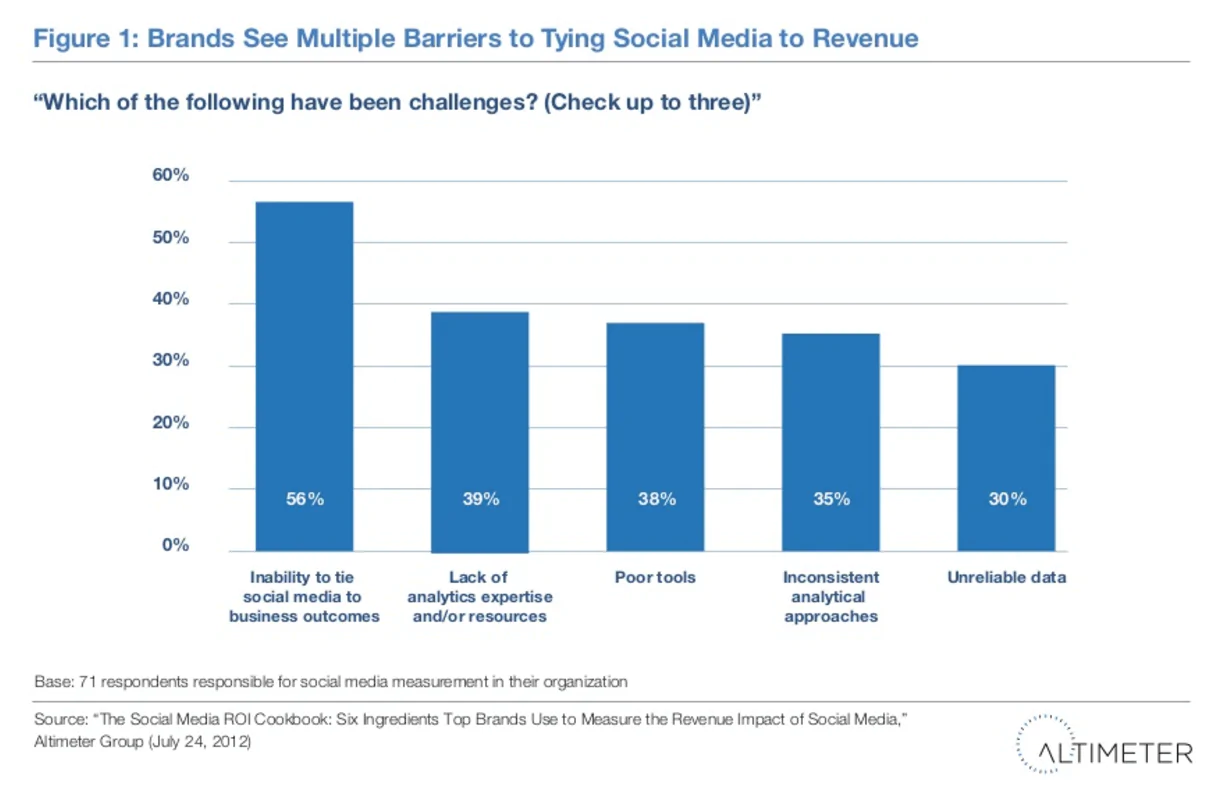
Lack of web analytics might hold up the development of a company. Brand24 might be an excellent example.
Here’s a little story that must be told
The (Un)Importance of Web Analytics
Up until some time in the past, at Brand24 we used to think that web analytics is a thing for huge companies and brands like Coca Cola. We had been entertaining this idea for quite some time and remained completely unaware of the advantages web analytics holds.
As CEO Mike says during his presentations, we sucked at analytics.
Even though, we were still growing.
One of our first cracks at web analytics other than Google Analytics was Heap. And it was groundbreaking for us.
Heap is a great user analytics tool. It records every single action performed by a visitor or user on a site. We see how she or he interacts with our site or product.
Thanks to it, we found a couple of places for improvements which gave us a boost.
After some time, we’ve realized that there were plenty of fuckups. It meant that the business which was growing at a steady pace could grow even a couple of times faster.
One of our most spectacular fuckups and oversights was our registration form.
Using Heap, we’ve discovered that almost 70% of visitors leaves our registration form!
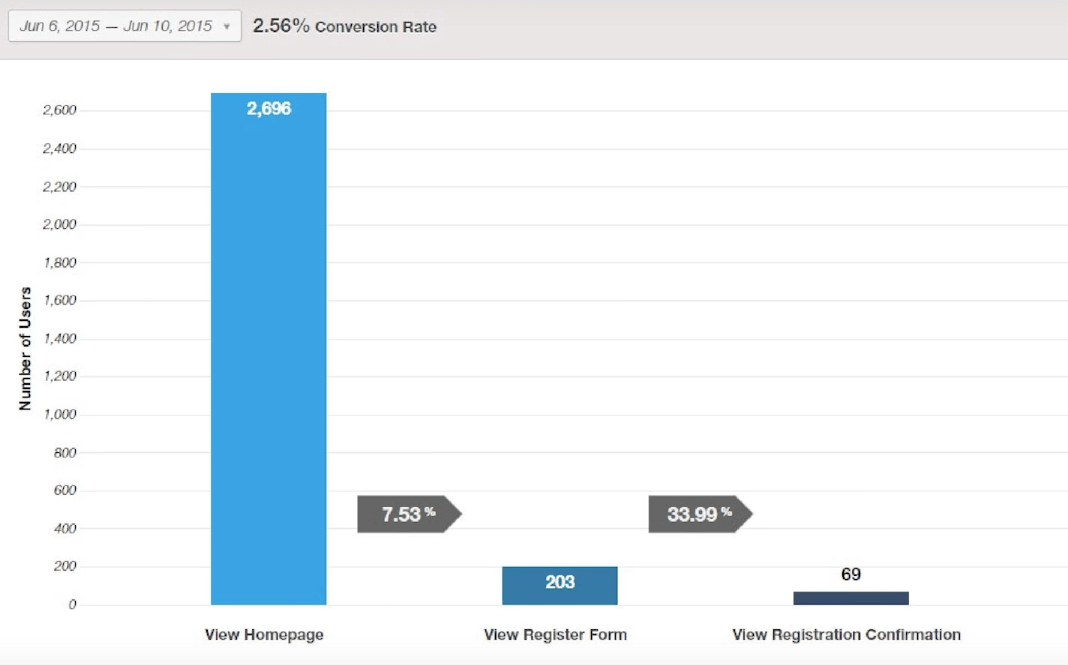
That made us think and we came to certain conclusions:
- First of all, there were too many input fields that discouraged users from making a payment.
- Secondly, the discount code input caused many users to leave the page.
After some design changes, the number of trial users quadrupled:
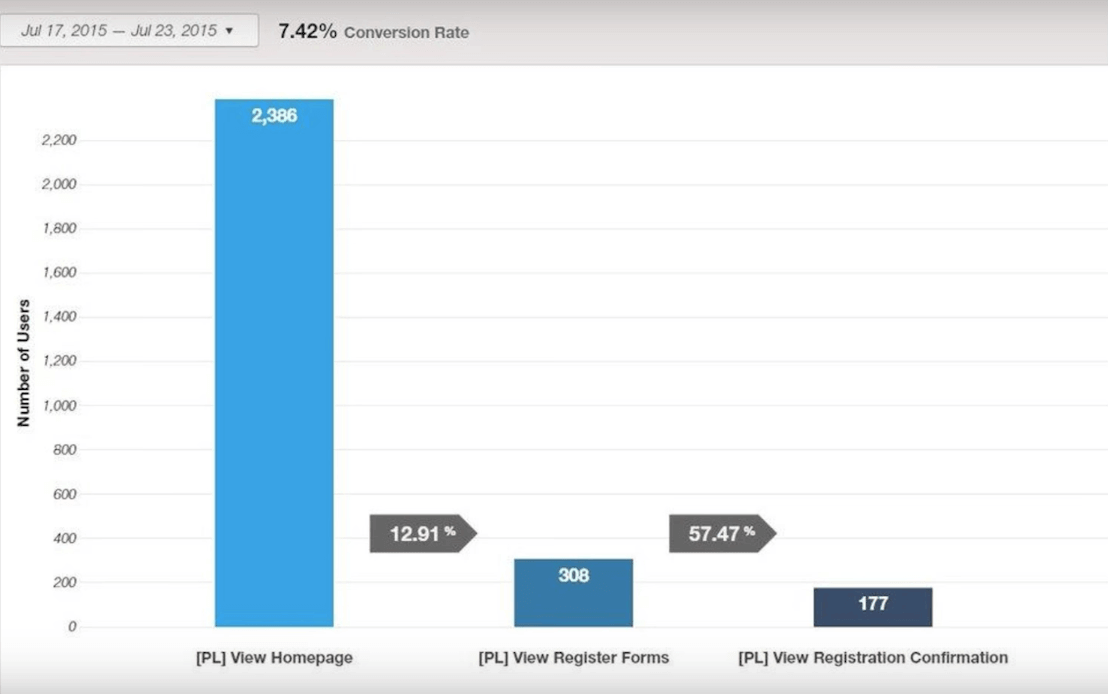
Since then, we’ve found more fuckups and room for improvements. Since then, we’ve also been able to track the impact of product changes more thoroughly.
This is one of our stories of how we benefited from the advantages of web analytics. It proves that web analytics is for companies of all sizes.
They are an effective tool to track and monitor the impact of marketing, design, or product changes.
Regardless of the size of your organization, web analytics can give you plenty of insights connected to specific ares of your online presence: social media reach, online reputation, user experience, social media, web traffic and more.
As seen above, implementing web analytics tools can be a huge step forward for small and local businesses. The good things is that there’s plenty of web analytics tools that offer reasonable pricing plans for these small businesses.
Now let’s see other advantages of web analytics for small businesses.
How to Start With Web Analytics
To use any Web Analytics, you need to create an account there, which is an easy and simple job, and is also completely free. When your Web Analytics account is activated, you would get a small piece of code for embedding on your website’s every page. Once you install that code in your website, the Analytics would start collecting and tracking your valuable website data.
Advantages of Web Analytics for Small Businesses
The sooner a small business embraces web analytics, the better.
Detecting problems in the early stage of, for example, user journey will save money, resources and nerves later in the funnel. Another thing is that these 3% in the beginning of the journey will make a massive difference at its end.
To get the initial traction and customers, young and small companies need to embrace web analytics as soon as possible.
Web analytics comes helpful here in 4 main areas of an online business:
- Traffic and conversion.
- Social media performance.
- User behavior.
- Key progress indicators.
1. Traffic and conversion.
Two key performance metrics to track are the sources of traffic and conversion.
Google Analytics is the perfect tool to handle both of these.
Using this wonderful and free tool, you can analyze your sites, pages, blogs, or blog posts on so many levels:
- Sources of traffic.
- Channels.
- Number of sessions.
- Number of new users.
- Number of organic users.
- Length of sessions.
- Bounce rate.
- User IDs.
- Account IDs.
- + much, much more.
Google Analytics is basically an endless source of parameters, comparisons, insights and combinations to discover how your pages perform.
To make your marketing campaigns more effective, you need to learn how to use it effectively. At first, the amount of options might look terrifying but it’s crucial to embrace them.
After all, this is how you can check, for example, which posts convert the most, what the bounce rate at the registration form is or how your website’s SEO performs.
2. Monitor Your Social Media Performance.
Small companies usually have limited resources. In the early days of Brand24, Mike, one of the founders, was responsible for a number of duties:
- Product design and development.
- Social media marketing.
- Sales.
- Customer service.
- Analyses.
- Operations.
It often happens that employees in small companies have to work for three and manage a couple areas of business at the same time.
If you work in such a small company, you need an effective yet easy to use web analytics tool that cover as much areas of business as possible.
One of these tools is Brand24. It’s a web and social media monitoring and analytics tool.
Sounds plain and simple, right?
It collects all online mentions of predefined keywords from social media, blogs, websites, new sites, discussion forums and other places. It means that, after choosing the right keywords, you can use the tool to monitor your reputation, social media, competition, customers seeking assistance, find potential customers and more.
It’s also a social media analytics tool that can help you with the analysis of the performance of your hashtags, or marketing campaigns.
The good thing is that social media monitoring is useful in so many areas of business.
3. Know Your Visitor’s Behavior
As mentioned previously, Heap is another great web analytics tool. It shows visitor behavior on your site.
The tool records every single interaction a user performs on site: page loads, button clicks, inputs and more.
The great thing about it is that you can also see historical data.
Using Heap, you can discover all leaks in the funnel just like we discovered our registration form sucked.
You establish events, create funnels and analyze visitor behavior. The possibilities are basically endless and they let you understand how your visitors behave.
What’s interesting, using Heap you can track missing conversions. At Brand24, we usually see differences in conversion between Google Analytics and Heap – it seems that Google Analytics doesn’t record all events.
Fortunately, we can discover them using Heap.
4. Keyword research
Web analytics tools like SEMRush help you hone the SEO of your site.
Search engine optimization is one of the most fundamental part of online presence. SEO should always be at the back of your mind while creating any content for your sites.
In order to develop a good SEO reputation and become discoverable in search engine, you need to create a list of keywords relevant to your business you want to rank for.
An awesome web analytics tool to help you with it is SEMRush. It has all you need for developing a strong SEO reputation.
Using SEMRush you can check your backlinks, your competitors’ backlinks, keywords users use to find your sites, keyword ranking, create SEO templates for content and much more!
Conclusion
Web analytics can help small and local businesses in many areas of business. The one mentioned above are in my mind the most essential ones for any business.
Such businesses can rightly identify their target audience with the tool, which can help them focus on this audience group while building their brand. Even with a low marketing budget in hand, small and local businesses can take their companies to new heights of success, by tapping into the potential of Web Analytics.
What other options of Web Analytics are useful in your business? Don’t forget to comment!
Top Reads
Brand Monitoring: Tools & Guide for 2026
Brand Awareness Strategy [The Ultimate Guide for 2026]
The Best AI Hashtag Tracker and Other Hashtag Tracking Tools [2026]
Social Media Reach: How to Measure & Improve It in 2026?
X (Twitter) Analytics Tools: The 10 Best to Try in 2026
Sentiment Analysis: What is it & Why do You Need it in 2026?
Share of Voice: Definition, Calculation, Tools [2026 Guide]
Brand Reputation Management: 6 Expert Tips for 2026
Social Media Analysis: Complete Guide for 2026
How to See How Many Times a Hashtag Was Used on X (Twitter)
Start Social Listening!
Get the Brand24 trial and start social listening like a PRO.