Table of contents
How to Respond to Negative Comments? 7 Golden Rules
In August 2024, the media buzzed about two astronauts stuck in space. It sounds like a plot from the movie “Gravity,” but this is real. Barry Wilmore and Sunita Williams have been stuck on the International Space Station due to major issues with the Boeing Starliner spacecraft. This incident worsened Boeing’s already damaged reputation, generating over 1,200 negative comments that reached at least 85 million people. This situation got me thinking about how to respond to negative comments effectively.
Knowing how to respond to negative comments is crucial for maintaining your online reputation. You must act quickly, show understanding, respond professionally, and – ideally – provide a solution. All backed by a data-driven & strategic approach.
How to quickly find the most important negative comments?
Before steering the ship away from rocks, you must first spot them on the horizon.
In other words, before responding to negative comments, you must discover they exist. The sooner, the better.
Thank you, Captain Obvious!
How to do it in practice?
Basically, there are two ways.
First, you can check all the channels, such as review platforms, social media, news sites, and so on – one by one.
As you might have guessed, the problem with that method is that it’s time-consuming. Moreover, you can easily omit important negative comments. Attention! The iceberg in front of us!
Second, you can use media monitoring.
Okay, and what’s that?
In short, media monitoring is the process of collecting and analyzing online mentions across various online media sources in one place.
And by “one place” I mean media monitoring tools. For example, Brand24.
Brand24 is a media monitoring software that allows you to track and analyze your online mentions across nearly all publicly available sources:
- Social media platforms, such as Facebook, Instagram, X (Twitter), YouTube, TikTok, LinkedIn, Reddit, Telegram, or Twitch;
- News sites, blogs, forums, video platforms, podcasts, and other websites;
- Review sites and newsletters.
As we discuss how to respond to negative reviews and comments, I must underline Brand24’s sentiment analysis.
What’s all about?
In short, the tool uses natural language processing and machine learning to identify and categorize people’s feelings behind each mention. There are three types of sentiment: positive, negative, and neutral.
Now, let’s go back to discovering the most essential negative comments.
With Brand24, you can filter out all your online comments and see only the most important negative ones by setting the appropriate filters:
- Sentiment – negative only;
- Influence score – the higher the score, the more authoritative the profile or media outlet;
- Importance – filters out less important mentions;
- Intent – focuses on the particular purpose of mention;
- Search by “Popular first” – lists feedback by popularity.
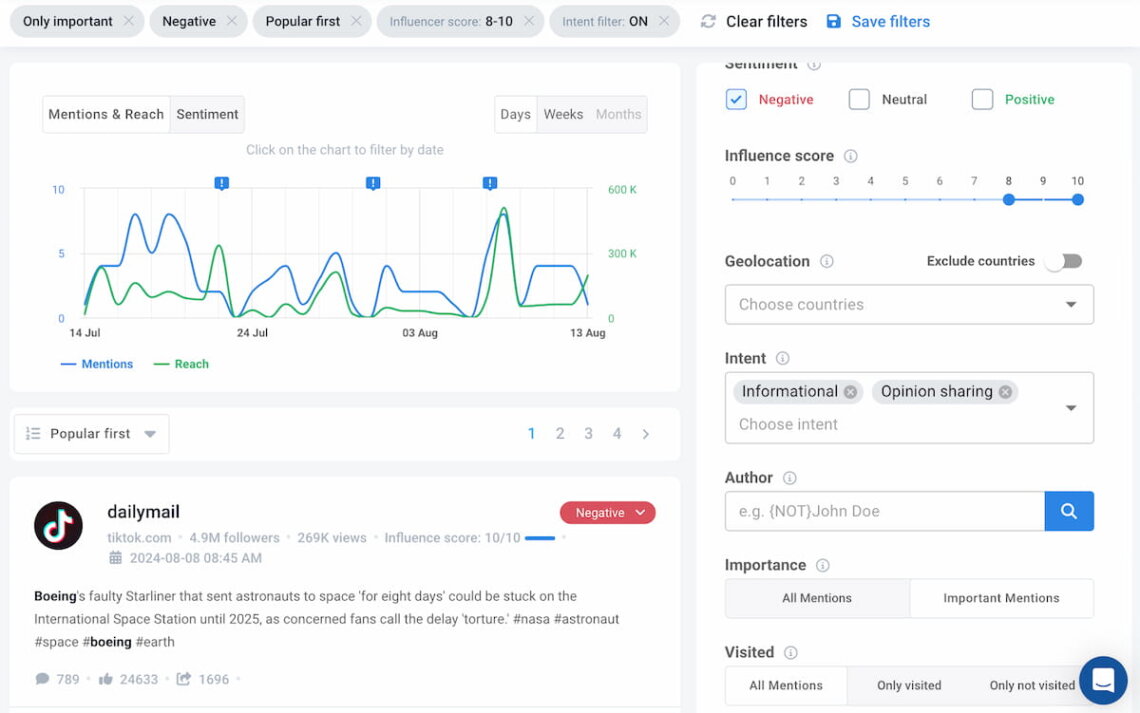
Additionally, you can easily set up “Storm Alerts” email notifications to never miss any new negative comments.
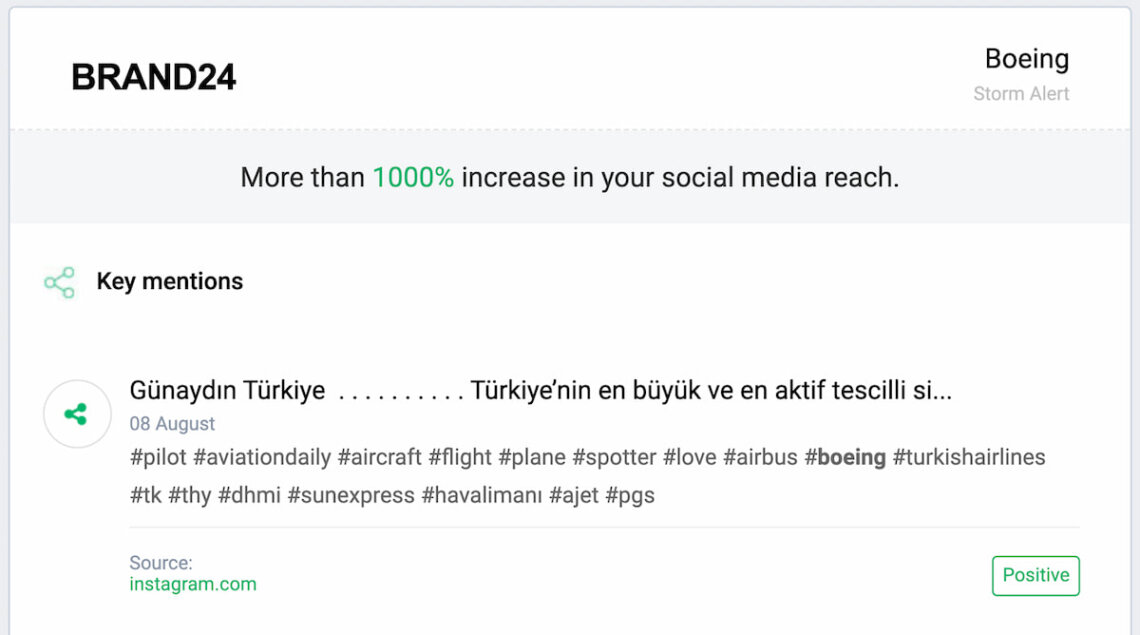
Besides, Brand24 has developed an AI feature called Anomaly Detector.
Simply put, Anomaly Detector constantly watches your project (brand, company name) and recognizes any unusual behavior (like a sudden spike in negative mentions).
Once the anomaly is detected, your AI guard searches through your project and the web to discover the most likely cause.
In the end, the Anomaly Detector presents the result of its analysis in 2 or 3 essential sentences.
Below, you can see an example of how the Anomaly Detector presented data regarding Boeing’s Starliner crisis.
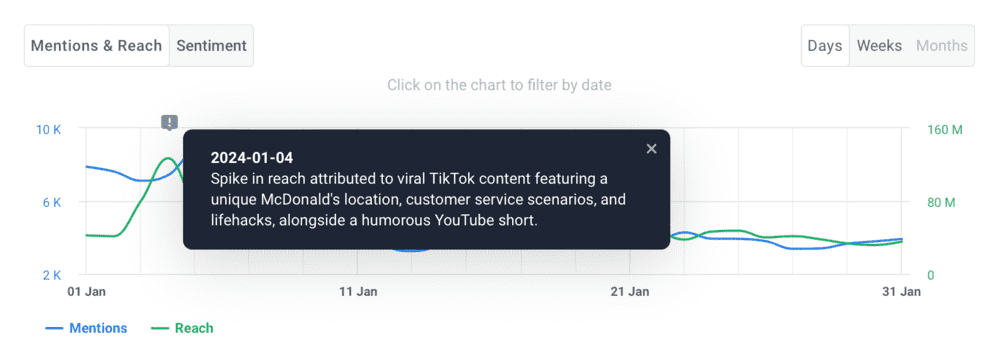
How to Respond to Negative Comments? 7 Golden Rules
I don’t know what you do and what your niche or industry is. Frankly, it’s not so important right now.
Because the mechanisms of responses to negative comments are similar whether you sell shoes, create mobile apps, or rent chickens (yup, there are companies renting chickens out there).
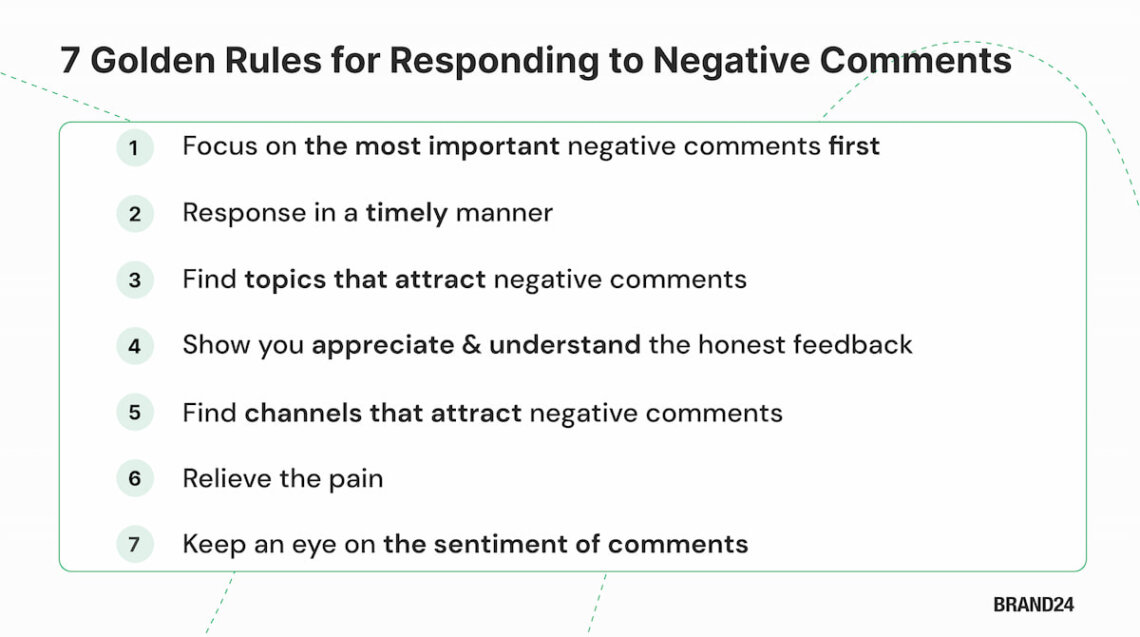
01 Focus on the most important negative comments first
The first step you should take is to identify the most important negative feedback. Why?
All unfavorable comments about your brand carry different weight. Some can damage your brand reputation more painfully than others, especially when they come from people or profiles with large follower bases.
These influencers have the real power to shape public perception. Therefore, you should prioritize addressing their concerns as quickly and effectively as possible.
Otherwise, you risk their negative feedback snowballing and causing severe damage to your brand’s image.
With Brand24, you can detect your most critical negative comments in just 3 clicks.
Just switch the view to the “Analysis tab” and filter the results to those with negative sentiment only. You’ll see the list of your most significant bad reviews.
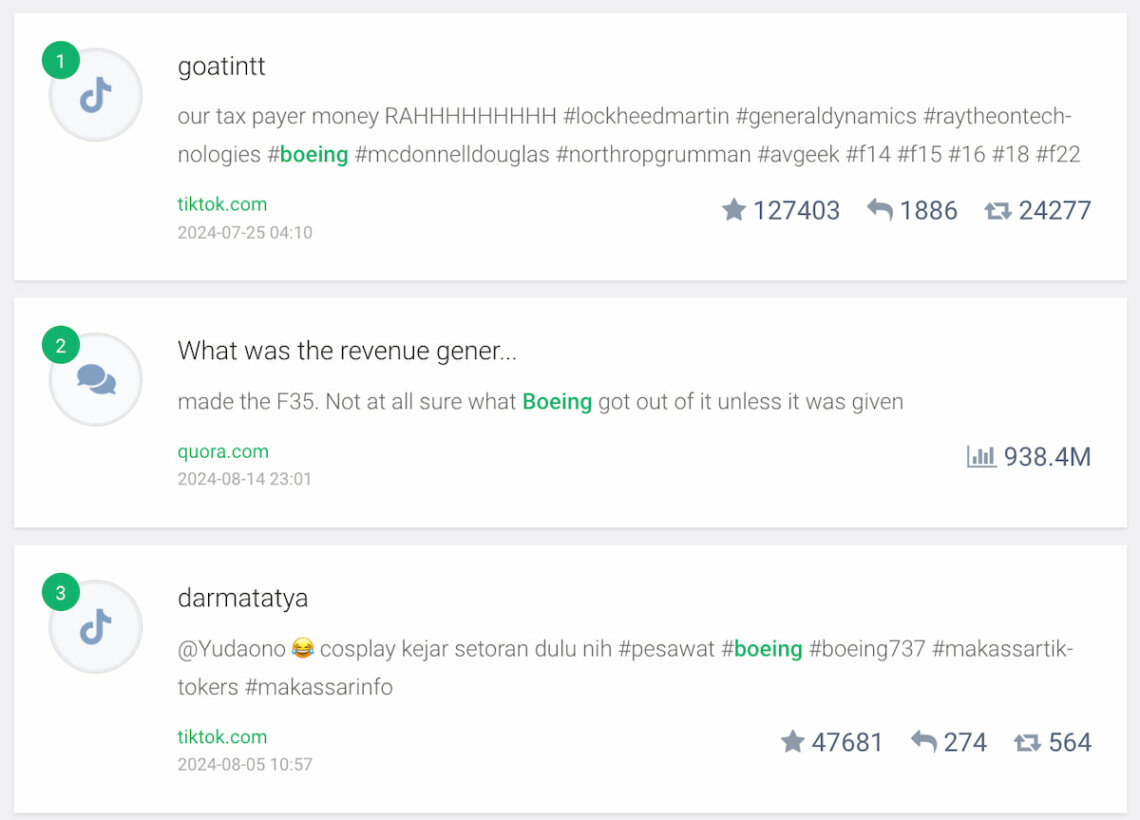
02 Response in a timely manner
In today’s world, being fast is key to keeping your brand reputation positive.
According to Statista, one out of three people (34%) who share their negative experiences online expects a response from the company within 24 hours.
Another 30% claim that responding to a bad review in the first 48 hours is also acceptable.
The conclusion is simple: responding quickly to customer complaints is super important!
A quick first reaction shows that you care about your customers and helps prevent negative feelings from getting worse.
Responding promptly can turn an unhappy customer into a loyal one, and it shows that you’re serious about good customer service.
Plus, handling negative feedback fast can protect your brand’s reputation by showing others that you’re on top of things.
03 Find topics that attract negative comments
Your brand surely appears in discussions in many different contexts.
Some of them generate more positive comments, while others attract mostly negative feedback.
Understanding the different contexts and topics in which your brand is mentioned helps you identify patterns in customer sentiment.
By analyzing which topics generate more negative comments, you can more effectively address specific issues and help your company improve its communication strategy.
Fortunately, tools like Brand24 offer features that can help you in that process.
The Topic Analysis uses AI to gather your brand mentions into thematic clusters.
They are presented in a simple table, including the topic name, a short description, the volume of mentions, their reach, and a graph with sentiment share.
Such a view allows you to identify which topics or events trigger your existing and potential customers in a matter of seconds.
Take a look at Boeing’s topic analysis. It’s obvious that the Starliner crisis and the company’s corporate culture are major pain points driving negative sentiment.
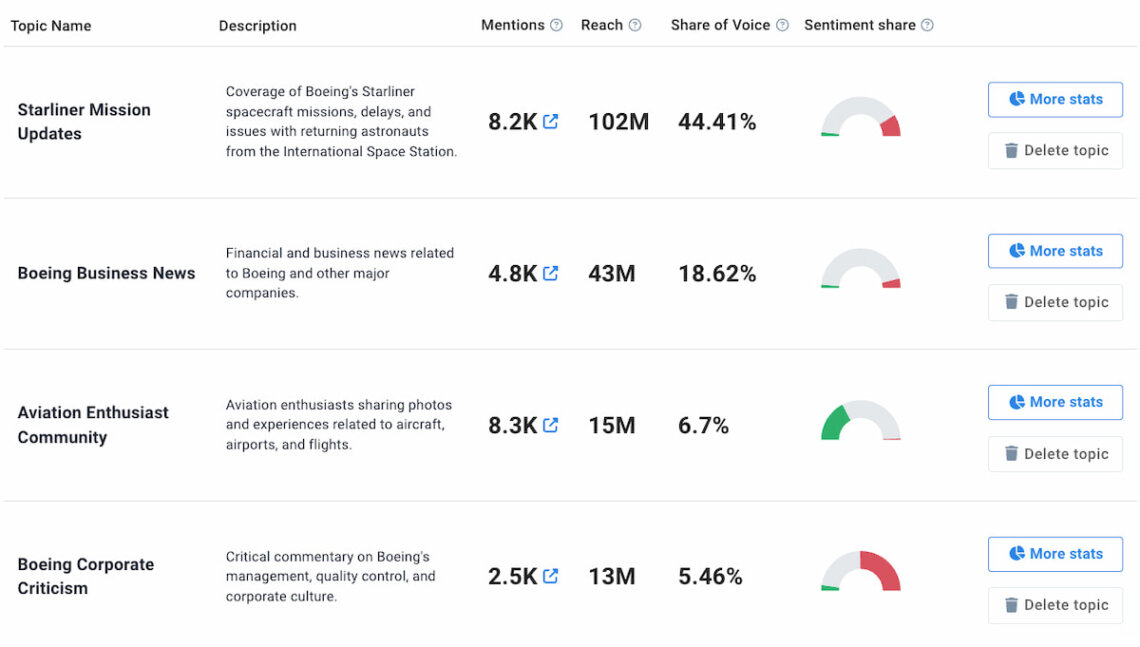
04 Show you appreciate & understand the honest feedback
Have you ever heard a proverb that “feedback is a gift”?
My good advice is to treat these words as a paradigm. Honest comments – even if they’re hard to read – are incredibly valuable insights into your brand, products, or services.
They give you a perspective you might not been aware of and can highlight areas you should improve.
Therefore, when you respond to negative comments, it’s important to let the upset customer know that you appreciate their honesty and the time they took to share their detailed feedback.
Acknowledge in a professional manner that you take their negative experience seriously. Personalize your response by addressing them directly and referencing their specific concern.
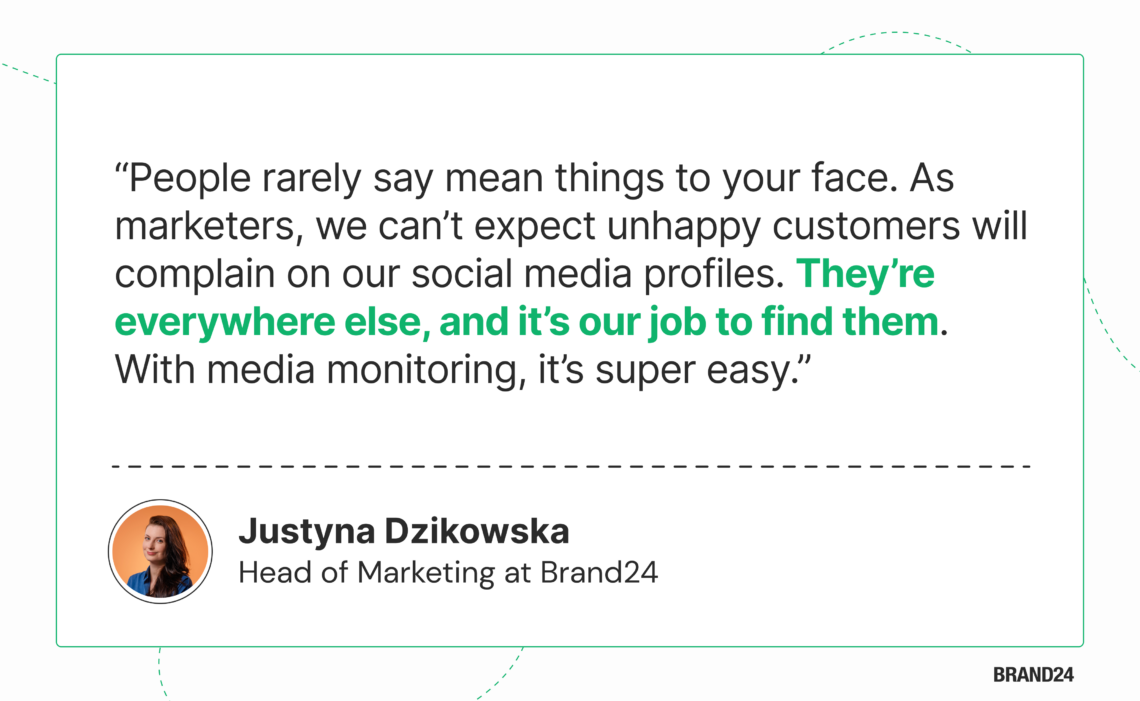
This approach shows that you’re not just giving a generic reply but truly listening to their issue.
It also addresses one of the primary emotional needs of each human being – the desire to be important. People simply want to feel heard, so give it to them! A positive impression is guaranteed!
However, this approach doesn’t apply to haters. If you receive irrelevant feedback that only aims to provoke or insult – ignore them. Or even better, delete negative comments from your haters.
05 Find channels that attract negative comments
As I told you before, people discuss your brand everywhere. They use dedicated platforms for online reviews, social media, their blogs, news sites, and many other sources.
From my experience, I can tell you that there are always one or two channels where the probability of seeing a negative comment is much higher than on the rest.
It depends on many factors – your activity on a particular social media platform, the demographic of your audience, or even the nature of the platform itself.
I also know that if you’re not a huge brand with almost unlimited funds, you must strategically assign your resources.
Knowing which channels attract negative feedback, you can prioritize monitoring them closely and focus on strengthening your reputation over there – for example, by hiring a social media or PR specialist.
How do you discover these channels quickly and with no effort?
Again, I strongly recommend you to trust Brand24.
The tool’s Metrics Analysis is another AI-powered feature that allows you to explore customer feedback details.
It presents 8 handy graphs summarizing sentiment distribution towards your brand among various channels.
A quick glance will allow you to see which platform is gathering your unhappy customers. As you can see below, in Boeing’s case, it’s X (Twitter).
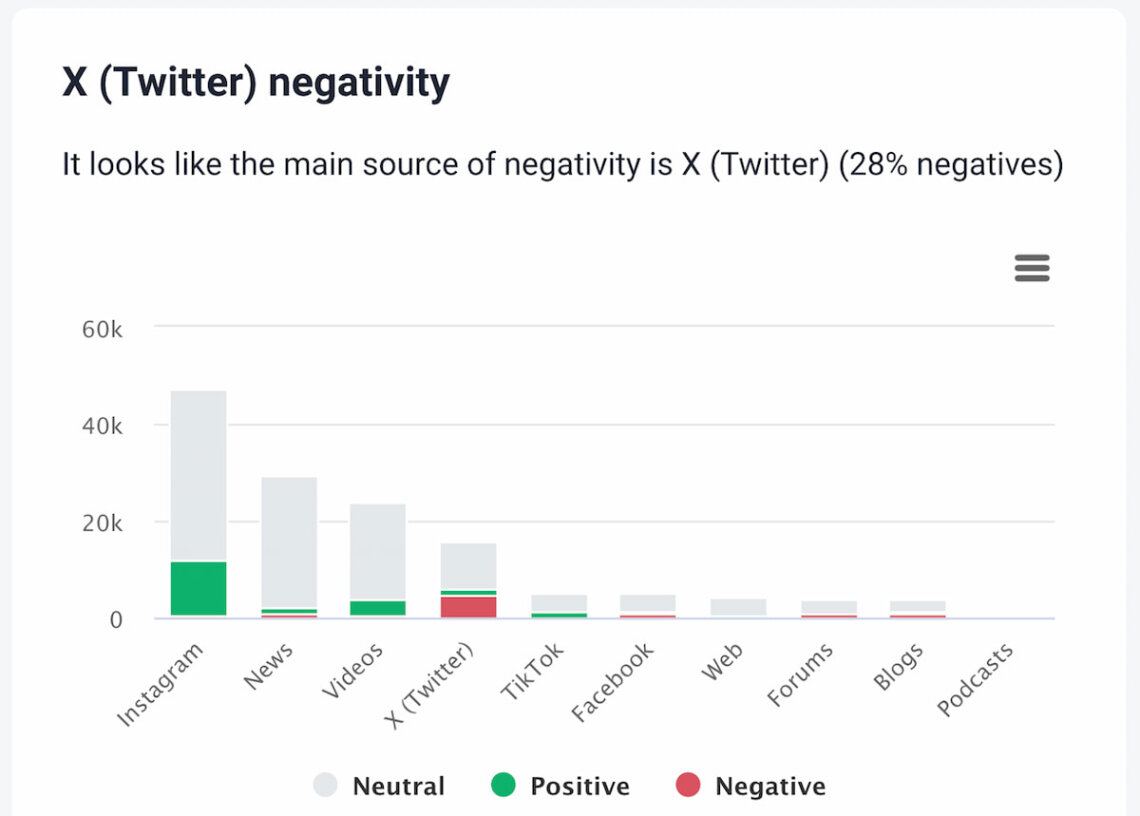
06 Relieve the pain
Responding to negative comments is – in general – not the art for art’s sake. Acknowledging the problem is a good first step, but usually is not enough.
Your ultimate goal should be to resolve the issue and transform an angry customer into a loyal customer.
You can start by outlining the steps to address the concern.
Whether it’s offering a replacement, issuing a refund, or providing additional support, make sure your solution is practical, accurate, and achievable.
Communicate your plan clearly and provide a timeline for when the customer can expect the issue to be resolved.
By offering a concrete solution, you show that you value their business and are committed to making things right, which can help rebuild trust and improve your relationship with the customer.
It’s up to you if you want to respond publicly or by messaging the customer directly.
07 Keep an eye on the sentiment of comments
Last but not least, you should keep your finger on the pulse and regularly perform your sentiment analysis. Why is it so important?
Monitoring the sentiment of comments helps you stay aware of the overall tone of discussions surrounding your brand.
By tracking changes in sentiment over time, you can quickly identify potential brand crises and react as soon as possible when they emerge.
Besides, by tracking your sentiment, you can determine whether your actions had a positive impact.
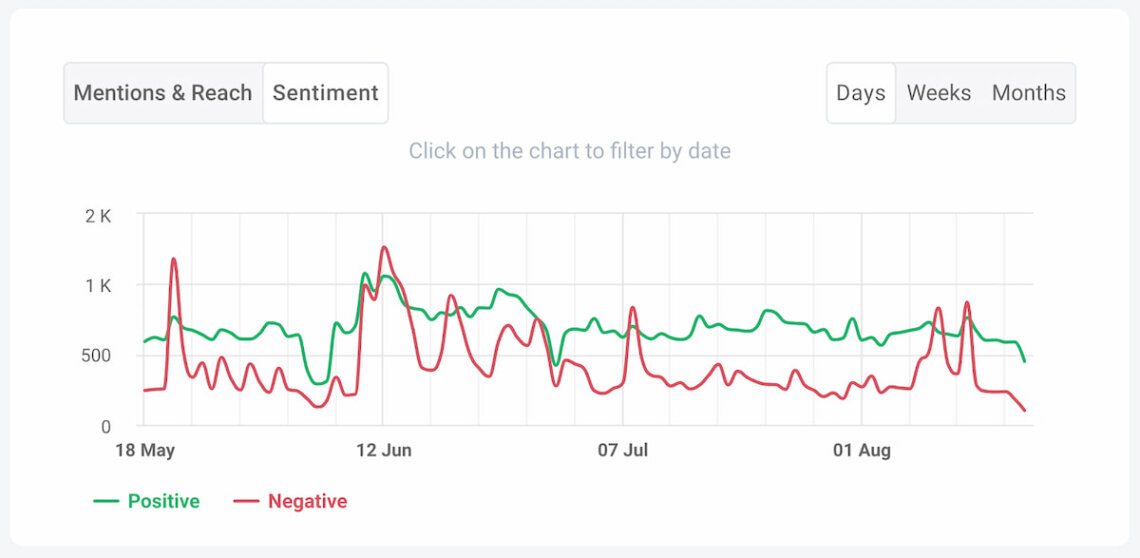
Example responses to negative comments
Okay, it’s time to do some practice!
Imagine you’re the company renting chickens to people who want to raise their own eggs and enjoy the experience of having chickens without a long-term commitment.
Now, suppose a customer leaves a negative comment saying the chickens were noisy or difficult to care for:
“I was excited to try your chicken rental service, but it ended up being a really frustrating experience. The chickens were way noisier than I expected, and taking care of them turned out to be a lot more difficult than advertised. It was honestly more stress than it was worth.”
Considering all the 7 golden rules of responding to negative feedback, your response could look the following:
“Dear [Customer],
Thank you for sharing your experience with us. We’re sorry to hear that our chickens were noiser and more difficult to care than expected. We truly value your feedback and want to make things right.
If you’d like, we can share with you additional care tips or suggest a different breed that might be quieter and easier to manage. Please feel free to reach out directly so we can assist you further. You positive experience is important to us!”
Sounds well, don’t you think?
There is another way you can produce tailored responses to negative comments – with the help of AI.
My favorite AI tool for that purpose is Brand Assistant. Well, okay, it’s not exactly a tool but rather a feature in Brand24 equipment.
Brand Assistant works like a ChatGPT, but it is better. Why?
Because it accesses super helpful internal data for your project that other software does not.
You can ask the Brand Assistant about anything related to your project.
For example, I asked it to take the three most influential negative comments on X (Twitter) regarding the crisis with astronauts stuck in space and generate ready-to-copy responses.
A few seconds later, the job was done!
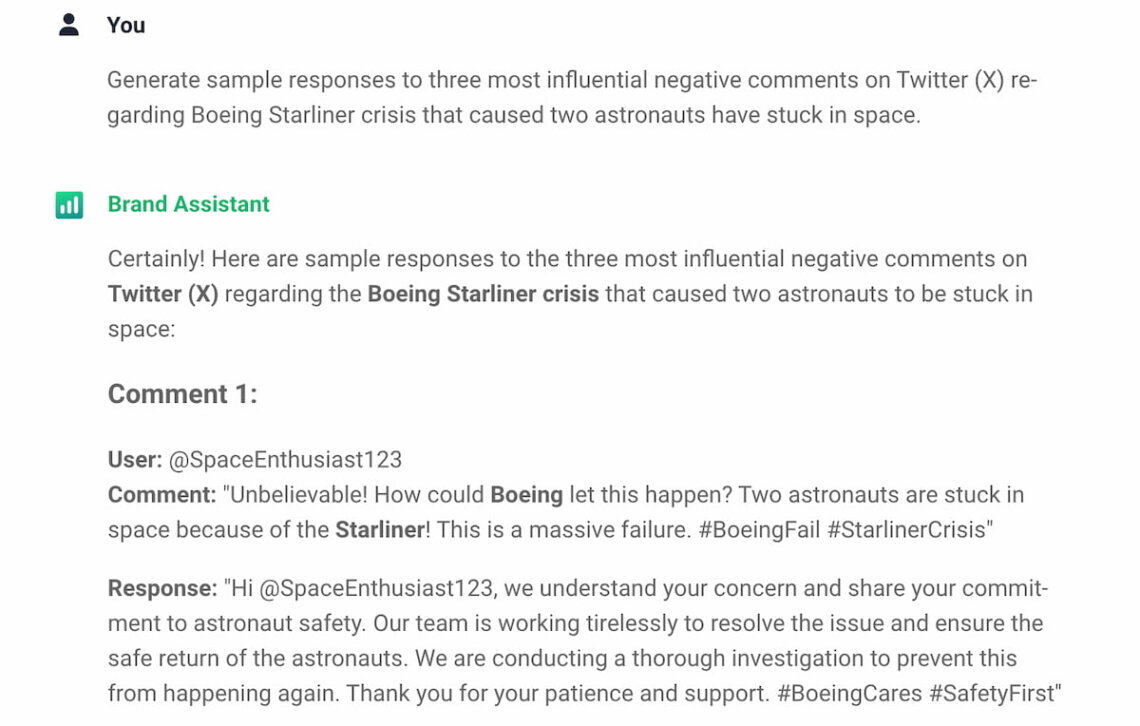
Here are all the top 3 most influential negative comments and Brand Assistant’s responses. I couldn’t have said it better myself!
Comment 1: “Unbelievable! How could Boeing let this happen? Two astronauts are stuck in space because of the Starliner! This is a massive failure. #BoeingFail #StarlinerCrisis
Response:
Hi @SpaceEnthusiast123, we understand your concern and share your commitment to astronaut safety.
Our team is working tirelessly to resolve the issue and ensure the safe return of the astronauts. We are conducting a thorough investigation to prevent this from happening again.
Thank you for your patience and support. #BoeingCares #SafetyFirst
Comment 2: “The Starliner crisis is a clear sign that Boeing is not up to the task. This is unacceptable and puts lives at risk. #BoeingCrisis #SpaceSafety”
Response:
Hi @AstroCritic, we deeply regret the situation and are fully committed to the safety of our astronauts.
Our engineers and mission control teams are working around the clock to bring them home safely. We are also reviewing all protocols to enhance our safety measures.
Your feedback is invaluable to us. #MissionSafety #BoeingCommitment
Comment 3: “Two astronauts stuck in space because of Boeing’s Starliner? This is a disaster. How can we trust Boeing with future missions? #SpaceDisaster #BoeingTrust”
Response:
Hi @SpaceWatcher, we understand your concerns and are taking this matter very seriously.
The safety of our astronauts is our top priority, and we are doing everything in our power to ensure their safe return. We are also implementing comprehensive reviews and improvements to regain your trust.
Thank you for your understanding. #BoeingSafety #TrustInSpace
Conclusion
Responding to negative comments requires a data-driven and strategic approach.
You should quickly identify the most essential negative comments, the topics that trigger people to write unfavorable opinions about you, and the channels that attract negativity.
As for responding itself, you must stay professional, react in a timely manner, show your appreciation & understanding, and fix the issue if possible.
All of that is to maintain a positive brand image and build trust with your customers.
Because a well-crafted response can turn a negative situation into an opportunity to show your commitment to customer satisfaction.
No matter if you produce spacecrafts or rent chickens.
Final thoughts:
- Negative (but relevant) comments are priceless as they enable you to make improvements, so treat them as gifts
- Using sentiment analysis helps you stay ahead of potential issues and respond quickly when they show up
- Tools for media monitoring like Brand24 can streamline your process of identifying and responding to negative comments



