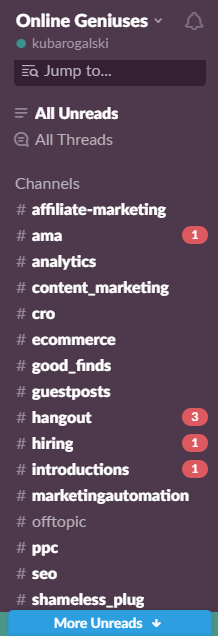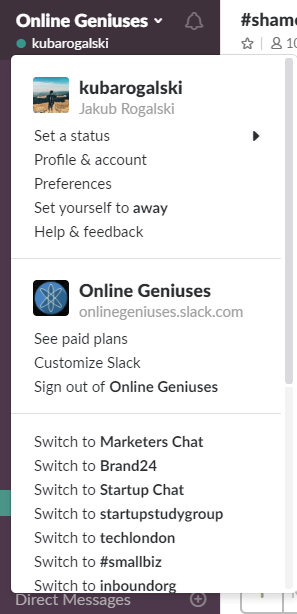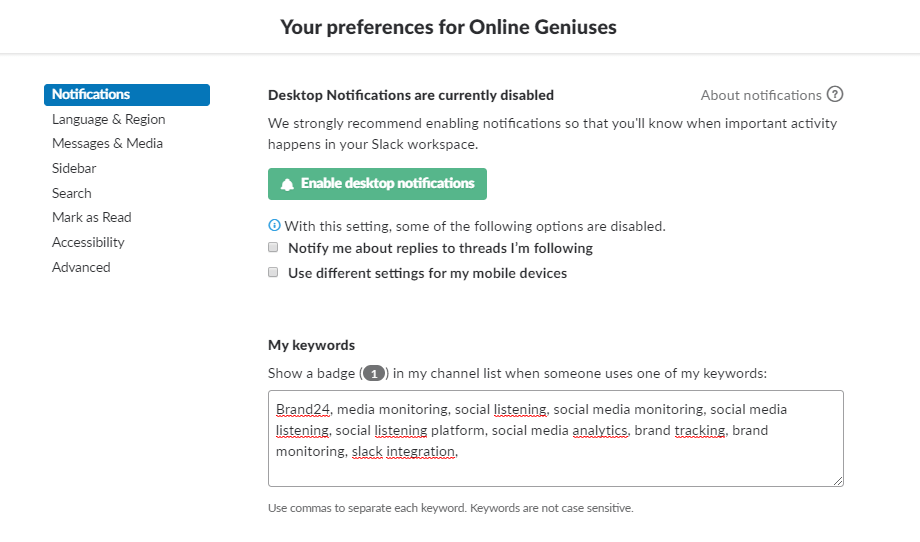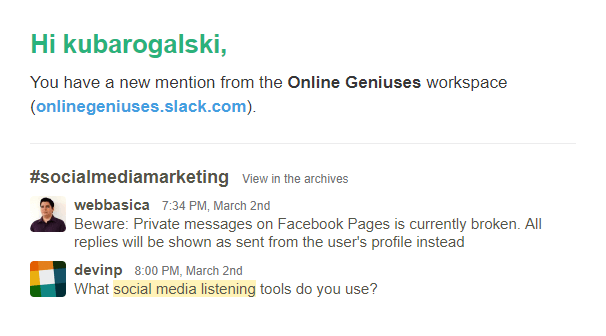What Are Slack Communities and How To Make the Most of Them
Slack is a place where work happens, as their tagline goes. It happens there for me and millions of other people across the globe. If you check Slack’s Twitter bio, it says they are on a mission to make your working life simpler, more pleasant and more productive.
It’s hard to disagree. To say I am on Slack 24/7 would be a bit of an exaggeration but it’s certainly one of the apps I open most frequently, whether it’s the desktop app or its mobile version. I got so used to it that I can’t imagine switching our team to a different tool. Obviously, we use it primarily for work, but hey, there’s so much more than that when it comes to Slack.
Ever wandered outside your company’s Slack? If not, it’s high time you started! There are a number of Slack communities out there that you could join. Whether you’re a marketer, a developer, or a designer, it’s all out there for you!
I am a member of a variety of different teams, and I’d love to share some tips on how to join them, what are the communities I consider the most valuable, and what are the benefits of being a member of those communities.
How do I find Slack communities?
It’s not like you can just go to Slack’s homepage, open a list of groups and join as many as you wish. I did a little research to find the ones that I consider valuable after some time, so I got you covered with this one.
Some of the directories or articles I’d recommend visiting in search of the communities you’d like to join are:
- Slack List
- Slofile which, apart from filtering based on categories also allows to filter based on language and region
- The Full list of 400 Slack communities
- 97 best slack communities for entrepreneurs
- The 8 slack communities every marketer must join
- 12 Awesome #Slack communities for Every Professional
All that counts to roughly 500 different slack communities for you to choose from. These are just a few sources I keep saved in my browser’s tabs, but I think you’ll find more if you start digging on your own.
Once you’ve made your choices and have a list of Slack teams you wish to become a member of, it’s time for you to apply to join. They all have sign-up forms you’ll need to fill out and wait for verification before you can actually access what’s inside respective communities and.
Based on personal experience, I don’t think you should have any problems with being accepted. Keep in mind that some of them might require an entry fee ranging from $20 as a single payment to $150 a month.
What’s in it for you?
Before I became a member of different communities, I was thinking, what’s the point of joining any of these if there are so many other communities already out there? Countless Facebook groups, as well as other groups on websites for marketers were already there. Still, Slack communities seemed intriguing because of their simplicity, instantaneity, and how many people of different backgrounds are active there at all times. Plus, you don’t get all that spam you come across in majority of Facebook groups.
It’s not all roses with the Slack communities as some of those I joined looked pretty dead from the start, but there are definitely a few I can recommend that are buzzing day in, day out. Online Geniuses is certainly one of the best ones, and I just can’t keep up with everything that’s happening there! Just have a look at that sidebar:
Now, imagine there are a few similar you can browse. As long as you have the time for that, there’s much to learn and so many networking opportunities as well.
Some other Slack teams I could wholeheartedly recommend are:
I am mostly a member of marketing-related subreddits, and there are specific channels there depending on what your topics of interests are. Just have a look at the screenshot above. Whether it’s content marketing, conversion rate optimisation, marketing automation, PPC or SEO, it’s all there for you, with thousands of people ready to give advice and also ask for it.
Still, why bother if there are so many other groups that could be easier to access?
You could probably think by now, well, awesome, I can learn from so many people and also share some of my advice now and then, but wouldn’t it be cool if I could get some exposure for my own business, blog, Youtube channel, whatever? Now that’s where it gets interesting.
Obviously, you don’t just go to the default channels and start promoting your business. That’s a surefire way to get kicked out of a community. However, as far as I can remember, a majority of Slack teams you’re going to join will have #shamelessplug or #humblebrag channels that are there essentially for promotion purposes. That’s where you want to be with your latest blog post, vlog, or a freshly redesigned website.
Still, there’s another tip I’d love to share with you from a media monitoring perspective.
I’ve been a heavy user of our tool for the last couple of years, and it would be a blatant lie if I said the thought of monitoring Slack has never crossed my mind. While it’s not possible with Brand24, there’s a way to monitor different Slack teams in search of discussions you’d like to engage.
It’s super simple and here’s how to do this:
- Click on your profile in a sidebar and choose Preferences
- Add a list of keywords you want to monitor and get an alert whenever they are mentioned:
The keywords are included in this example are just the ones off the top of my head but I could go on and on, and you could probably add there more, if needed, too.
Now, once you’re done with this step, here’s when it gets interesting – you start getting your alerts! Obviously, you’re not going to keep all those Slack teams open at all times and here’s where your mailbox comes to the rescue.
Here are a few examples of keywords that got me into industry-related discussions I might have missed otherwise:
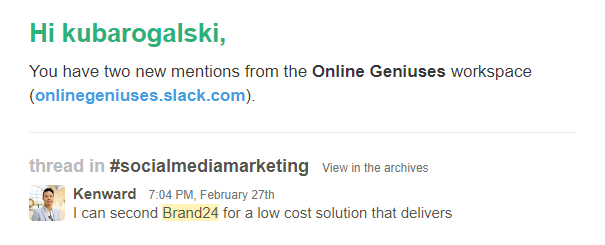
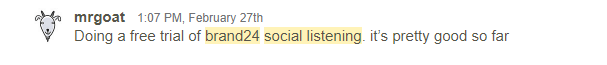
Honestly, had I not come up with a list of those keywords, I’d have never known those discussions ever existed. By keeping an eye out, not only could I engage conversations related directly to our product and answer people that had some questions and doubts about it, but also take part in relevant discussions where I could somehow become recognised as someone who knows what he’s doing when it comes to media monitoring.
If you ever decide to use Slack teams for promotional purposes, I can’t stress enough how useful this feature can be.
Monitor other sources without ever leaving Slack
While we’re on the monitoring side of things, I wanted to give a heads up to those of you who haven’t come across Brand24’s Slack integration. As I have already mentioned, you can’t monitor Slack communities with third-party tools, and I already presented the way how to do this with Slack itself.
However, there’s a way to have the best of both worlds, meaning Slack and Brand24. What do I mean by saying this? We keep Slack on at all times and thought many of our customers or potential customers might act the same way. At some point, we figured that it would be cool if they could browse the mentions the tool collects for them without the need to leave Slack. That’s how the Slack integration was born.
One of our previous articles on how to set up Brand24 integration with Slack outlines the benefits of this partnership:
- You get to be the first to react to improve your company image & increase customer satisfaction.
- You can assign tasks to the most qualified person to increase the quality of engagement.
- Thanks to the integration, you can handle problematic comments before they escalate.
- Connecting your Brand24 account to Slack allows you to save time you usually spend navigating from one tool to another.
Once you’re all set, mentions will start flowing into a Slack channel of your choice:
Wrapping things up
While Slack is a great collaboration tool for your teams, there’s so much more to it than just keeping everyone in the company on the same page!
A variety of different communities out there gives you hundreds of different teams to join, and the amount of creativity and inspiration you can find there is priceless.
On top of that, it’s another place where you can get the word about your business out, or even better, check if conversations about you are already going on in there.
Top Reads
Brand Monitoring: Tools & Guide for 2026
Brand Awareness Strategy [The Ultimate Guide for 2026]
The Best AI Hashtag Tracker and Other Hashtag Tracking Tools [2026]
Social Media Reach: How to Measure & Improve It in 2026?
X (Twitter) Analytics Tools: The 10 Best to Try in 2026
Sentiment Analysis: What is it & Why do You Need it in 2026?
Share of Voice: Definition, Calculation, Tools [2026 Guide]
Brand Reputation Management: 6 Expert Tips for 2026
Social Media Analysis: Complete Guide for 2026
How to See How Many Times a Hashtag Was Used on X (Twitter)
Start Social Listening!
Get the Brand24 trial and start social listening like a PRO.