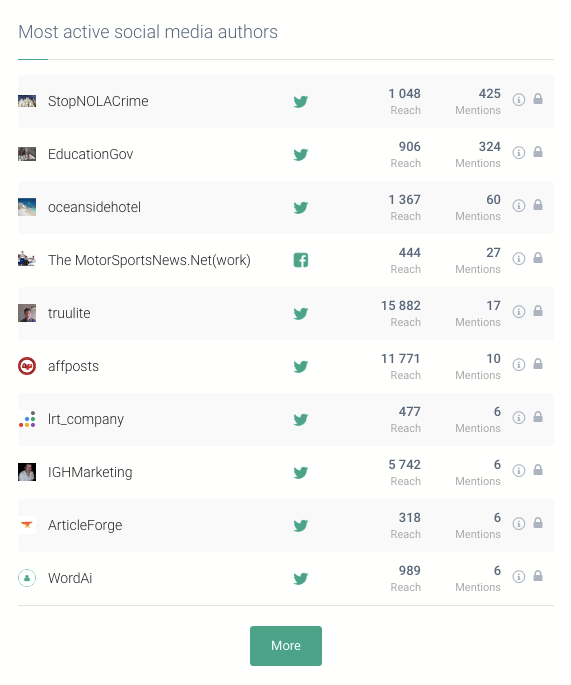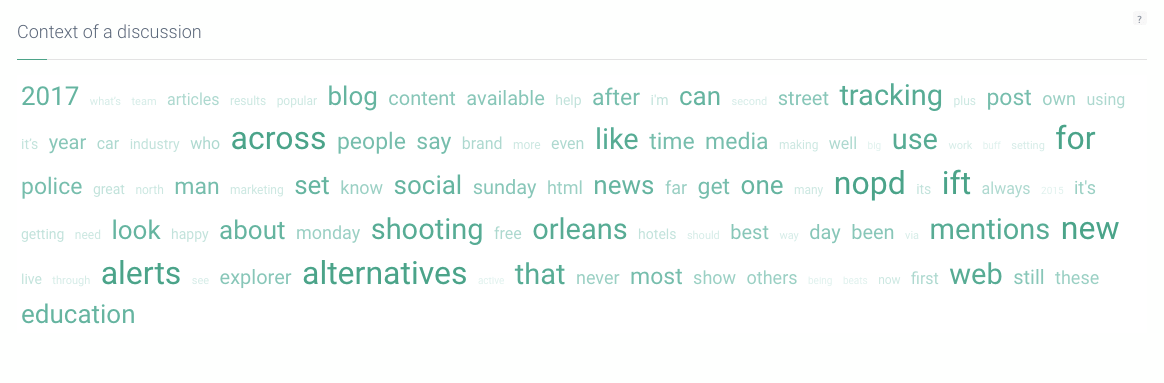Guide to Brand24: Analysis Tab
Here comes another part of our tutorial describing the features of Brand24. We want to make sure you know how to use the tool and bring the most out of it to your benefit.
So far, we’ve had a closer look at Brand24’s filters.
Today, we’ll discuss the Analysis tab which is the heart of the tool. This is where you get to see all the numbers connected to your project:
- The most interactive mentions
- Mentions from the most popular authors
- Summary of the most important numbers
- Mentions by category
- Influence of social media authors
- Most active social media authors
- Most active sites
- The most influential sites
- Context of the discussion
Log into your account (or create it for free) and go to the Analysis tab that you can find on the left in the dashboard.
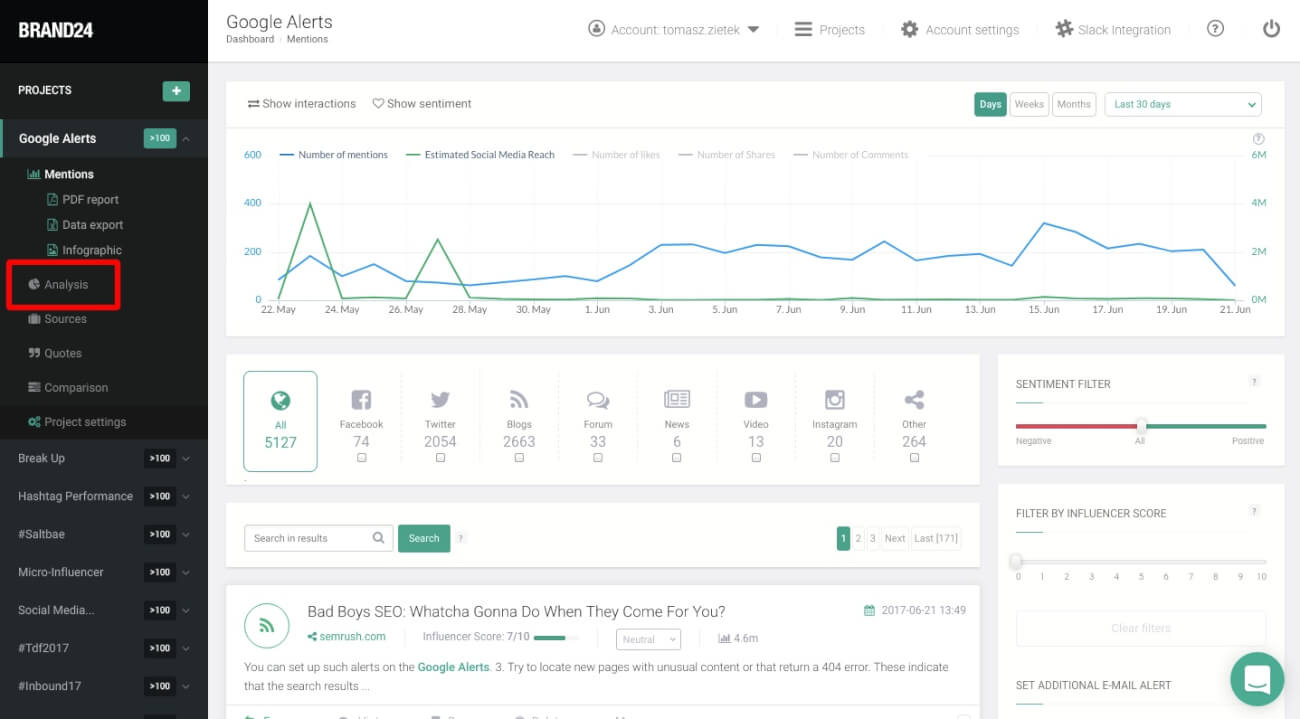
The Most Interactive Mentions
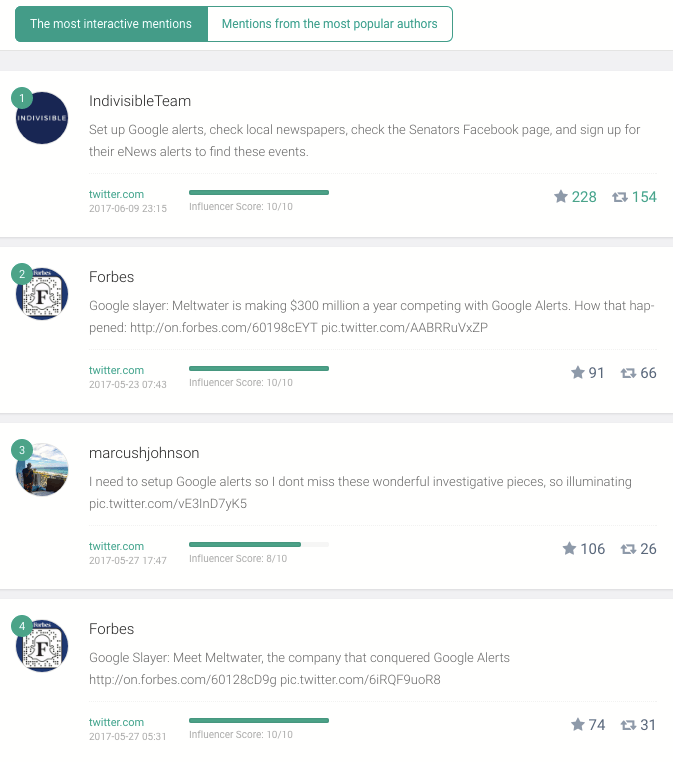
How does it work?
This is where you can see 100 most engaged mentions. The list is based on the number of likes, comments, and shares. Brand24 tracks these interactions across Facebook, Twitter, Instagram, and now also on YouTube.
How do you use it?
To have a closer look at the engagement, you can go to the source of the mention. You can do so by clicking on the source website link and Brand24 will take you directly to the source. Then, you can, for example, browse comments to spot the ones that may require taking an action.
Also, you might want to step in to engage your audience. Driving social media engagement translates into various benefits. Here’s our recent post about how to create a social media engagement strategy.
What does it tell you?
It tells you which mentions get the biggest attention (a high number of likes, comments and shares). That can mean two things:
- A piece of content is highly appealing to the audience.
- A piece of content is controversial and sparks a debate.
All in all, it shows you what works and what does not in terms of engagement.
Mentions From the Most Popular Authors

What does it show you?
Here you can see the 100 most popular authors. The list is based on both Influence and Estimated Social Media Reach.
How to use it?
Finding mentions from the most popular authors allows, for example, tracking the sources of traffic to your website. If an influential author with considerable social media reach most certainly has a huge audience. When he or she talks about your company or product name, they get a massive exposure in social media and simply reach more people that may find it interesting and worth checking out.
And this is how you can unmask the sources of direct traffic.
What does it tell you?
The list tells you how popular the authors mentioning your keyword(s) are. Also, you can see at a glance which mentions you should engage first.
Summary of the Most Important Numbers
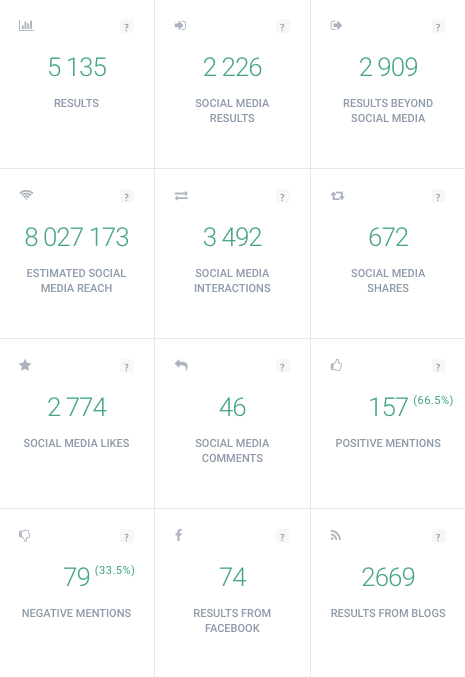
What does it show you?
This small table shows, in a nutshell, all-important numbers connected to your project and monitored keywords:
- Total number of mentions.
- Number of mentions in social media.
- Number of mentions beyond social media.
- Estimated social media reach.
- Number of social media interactions.
- Number of social media shares.
- Number of social media likes.
- Number of social media comments.
- Number of positive mentions.
- Number of negative mentions.
- Number of mentions on Facebook.
- Number of mentions on blogs.
Mentions by Category
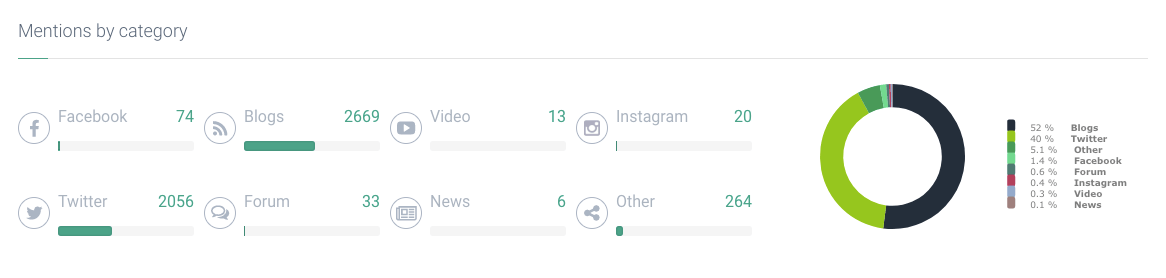
What does it show you?
It’s a graphic representation of the voice share across all types of sources. It shows where mentions come from.
- Blogs
- Video
- Forum
- News
- Other
What does it tell you?
It basically tells you where your audience is and where you should concentrate your marketing.
Influence of Social Media Authors
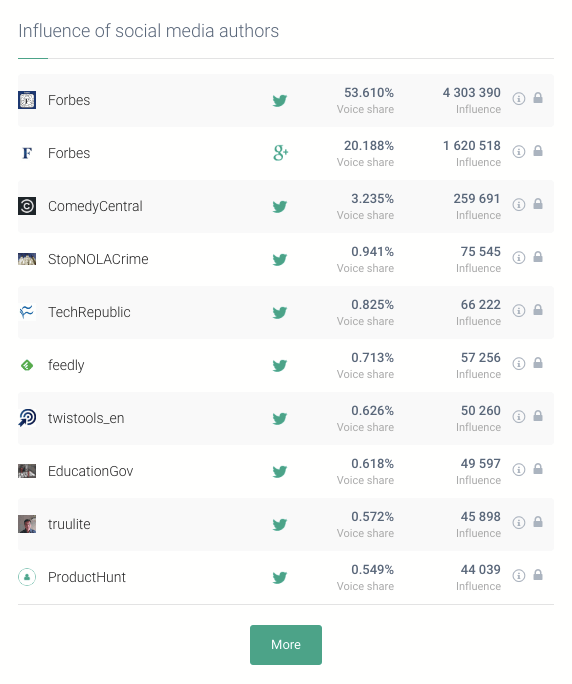
What does it show you?
The influence of social media authors allows you to see the most influential authors in social media who mention your keyword(s). The list is sorted according to influence. You can also see author’s name, source, voice share and influence.
How do you use it?
To see more sources and parameters, click “More”. Then, apart from author’s name, source, voice share and influence, you can also see two other things:
- Estimated social media reach.
- Influencer Score.
Why is it useful?
It makes a good opportunity to, for example, identify people who are likely to become your brand ambassadors for your business. Here’s a little bit more about identifying people who could support your business.
Most Active Social Media Authors
What does it show you?
This is where you see the social media authors who mention you keyword(s) most often. The list is sorted according to the number of mentions of your keyword(s). It shows you author’s name, source, social media reach and the number of mentions.
How do you use it?
After clicking “More”, you access the entire list with additional parameters that you can sort accordingly.
- Voice share.
- Influence.
- Influencer Score.
Why is it useful?
Again, it can be useful in identifying your potential brand advocates and influencers for your business. Here’s a separate piece of content explaining why and how you should do it.
Most Active Sites
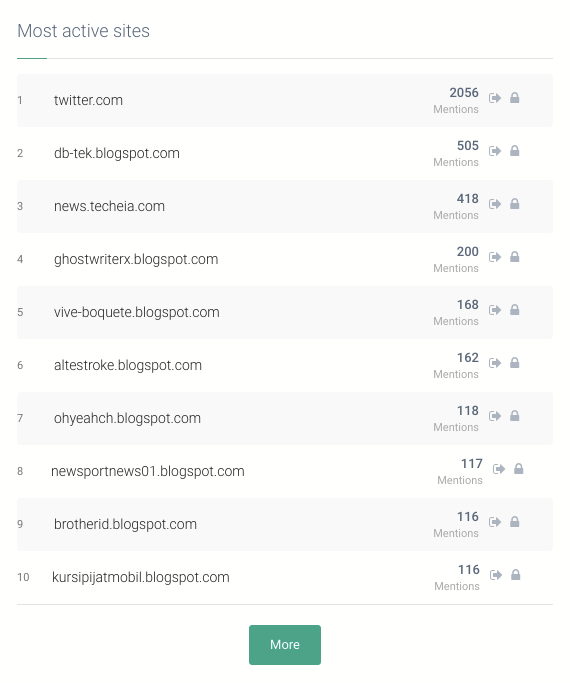
What does it show you?
Here you can see sites that most frequently mention your keyword(s).
How do you use it?
After clicking “More”, you get to see the entire list you can sort according to:
- Page name.
- The number of mentions.
- The number of visits.
- Influencer Score.
Why is it useful?
It’s important to track which websites mention your keyword(s). This way you can, for example, see which sites you should focus on when it comes to your marketing strategy.
Most Influential Sites
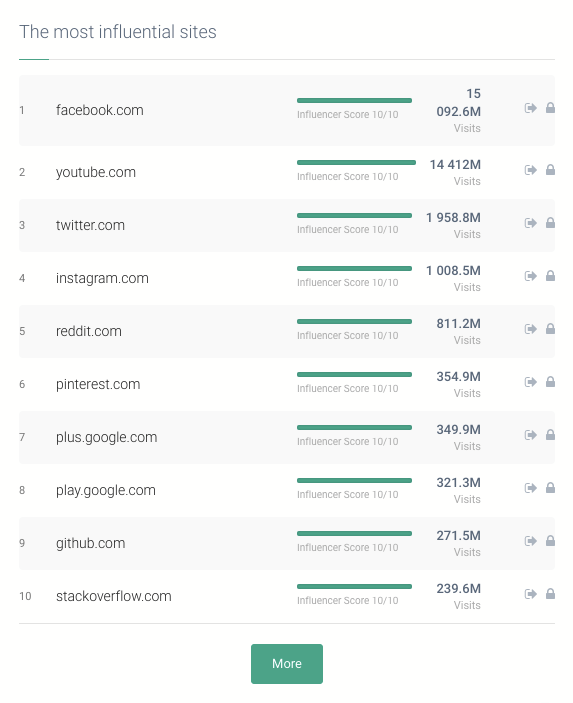
What does it show you?
This list shows the most influential websites that mention your keyword(s). The list is compiled according to Influencer Score.
How do you use it?
After clicking “More”, you get to see more websites. They can also be sorted according to:
- Page name.
- The number of mentions.
- The number of visits.
- Influencer Score.
Why is it useful?
You can see here, for example, the number of influential websites that mention your keyword(s).
Context of Discussion
What does it show you?
Here you can see words that frequently appear in connection to your monitored keyword(s).
How do you use it?
If any of the words within the context of discussion is of interest to you, you can click it and see all mentions of your keyword(s) + this one word.
Why is it useful?
This is how you can see the context in which people mention your keyword(s).
Related articles
Top Reads
X (Twitter) Analytics Tools: The 12 Best to Try in 2026
How to See How Many Times a Hashtag Was Used on X (Twitter)
Brand Monitoring: Tools & Guide for 2026
Brand Awareness Strategy [The Ultimate Guide for 2026]
The Best AI Hashtag Tracker and Other Hashtag Tracking Tools [2026]
Social Media Reach: How to Measure & Improve It in 2026?
Sentiment Analysis: What is it & Why do You Need it in 2026?
Share of Voice: Definition, Calculation, Tools [2026 Guide]
Brand Reputation Management: 6 Expert Tips for 2026
Social Media Analysis: Complete Guide for 2026
Start Social Listening!
Get the Brand24 trial and start social listening like a PRO.