All You Need to Know About Hosting a Tweet Chat
Hashtags play an important role in social media communication. They are an excellent way to categorize content and to seek out for specific topics. They can also serve as valuable tools for brands in activities on the Internet. They enable companies to make connections with potential customers and to build followers base. Thus, it comes as no surprise that brands are increasingly employing hashtags in their social media campaigns or while organizing distinct events.
Another application of hashtags which has gained ground recently is the ability to host or participate in a Twitter chat (tweet chat). Brands (or bloggers, specialists etc.) appear as experts in a particular field and host a social media discussion on a defined topic. Hashtags, in this case, play a part of a channel that connects experts with avid audience. This is a perfect way for a host to get along with a community. Read on to find out more about Twitter chats.
A tweet chat is a Twitter conversation, focused on a specified topic and moderated by a host. A dedicated hashtag is used to filter this discussion. A tweet chat usually takes place at a specific time that is announced early enough so all the interested tweeters can join it.
What are the main advantages of tweet chats?
There is no doubt that hosting a Twitter chat might be beneficial for your brand. Here are the most important advantages of being a tweet chat host:
- Build authority of your brand. You can develop an image of an expert in your industry.
- Get to know your audience. Chats make it easier to learn about your audience, their needs and views.
- Make good relations with a community. Not only can you get to know them better, you can also develop firm, one-to-one relations with them.
- Reach out to prospects. A tweet chat is a perfect way to attract attention of customers who are potentially interested in your offer.
- Increase social media engagement. As a host you can moderate discussion to encourage more and more users to join conversation.
- Share your expertise. You can educate your audience about your industry.
- Learn from your community. You can, on the other hand, gain knowledge and know-how from other experts that participate in a chat.
- Raise brand awareness. People will find out about you and your brand thanks to a chat.
How to host a tweet chat
Now as you know all the benefits that stem from hosting a chat, we can move to tips on how to do it. Before you start planning your first tweet chat, though, you should participate in a few. You will get a better understanding of how it works and it will be easier for to organize it on your own. When you take part in different tweet chats pay attention to how a moderator engage with participants and how they interact with each other. It is also a great opportunity to test some tools in advance and pick your favorite ones.
Good topic is of great value
Topic is a crucial element you should start with. Topic should be interesting and encourage to participate in your chat. Think about something that your community would like to discuss about.
What’s more, concentrate on a subject area that is more complex and encourages to start a debate. You want your audience to participate eagerly in a conversation. If you raise a straight question people will not stay with you for too long or they would not even come at all.
On top of that, you should focus on topics that are related to your brand or industry. If a tweet chat is supposed to be one of your promotional tools you should attract audiences that are interested in things that have something in common with your business.
Power of hashtags
This is the second step you should take in planning your tweet chat: picking a hashtag. Hashtags can be powerful tools in your marketing strategy both for everyday communication and also for special campaigns. They are also essential in tweet chats. They serve as filters that separates discussion that we moderate from all Twitter content.

Therefore, you should choose a hashtag wisely, so other tweets will not interfere with chat content. Firstly, make your hashtag unique. If you pick a phrase that might appear in many other contexts you will have problems in leading a discussion.
Secondly, it has to be related to the topic. If your chat is about Internet monitoring, don’t use hashtag that has nothing to do with it. For instance, there is a weekly chat about LinkedIn that is tagged with a clear hashtag: #linkedinchat.
Time matters
It does make a difference when you host your chat. You should consult your audience at first. Your target group profile is essential when you schedule the time to host a chat. Think of the day and time they are the most active on Twitter and the most willing to participate in a chat.
It will depend on a characteristic of a topic. If a chat is strictly business-related, working hours might serve well. However, if you want to host a tweet chat about something more casual, late afternoon or evening would be much better.
What’s more, if you want to attract international audience you should consider time zones. Tuesday 11AM UTC might suit in all European countries, but not for American audiences. That’s why it’s good to schedule it for morning Pacific time. Then you’ll cover many more time zones throughout the whole day. Naturally, if you want to address international audience.
On top of that, think of other chats that might collide with yours. There are plenty of them, so it might be inevitable, but at least try not to schedule it at the same time as other chat around similar topic.
Leverage tools
You can manually filter the conversation using Twitter search engine. However, there are many third-party tools that make this task much easier. For instance you can use TweetDeck, which shows you a stream of tweets with your hashtag or TweetChat, which is a dedicated tool for tweet chats. You just need to enter your hashtag and start a tweet chat. The tool automatically adds the appropriate hashtag to the end of your tweet.
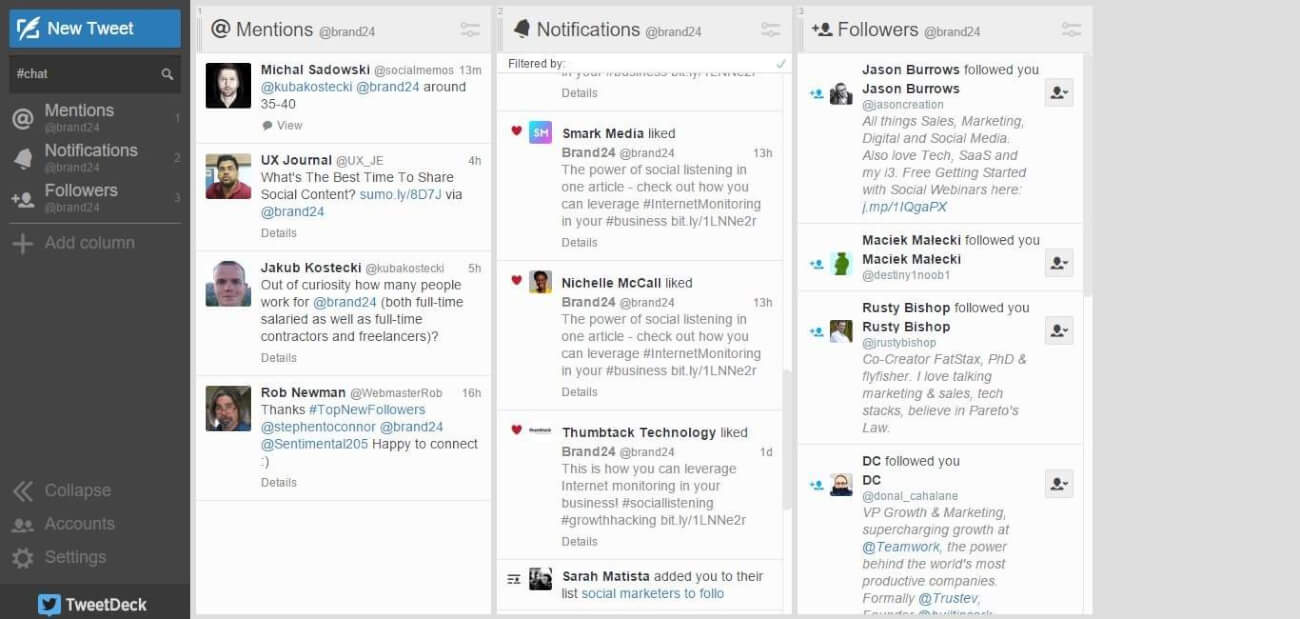
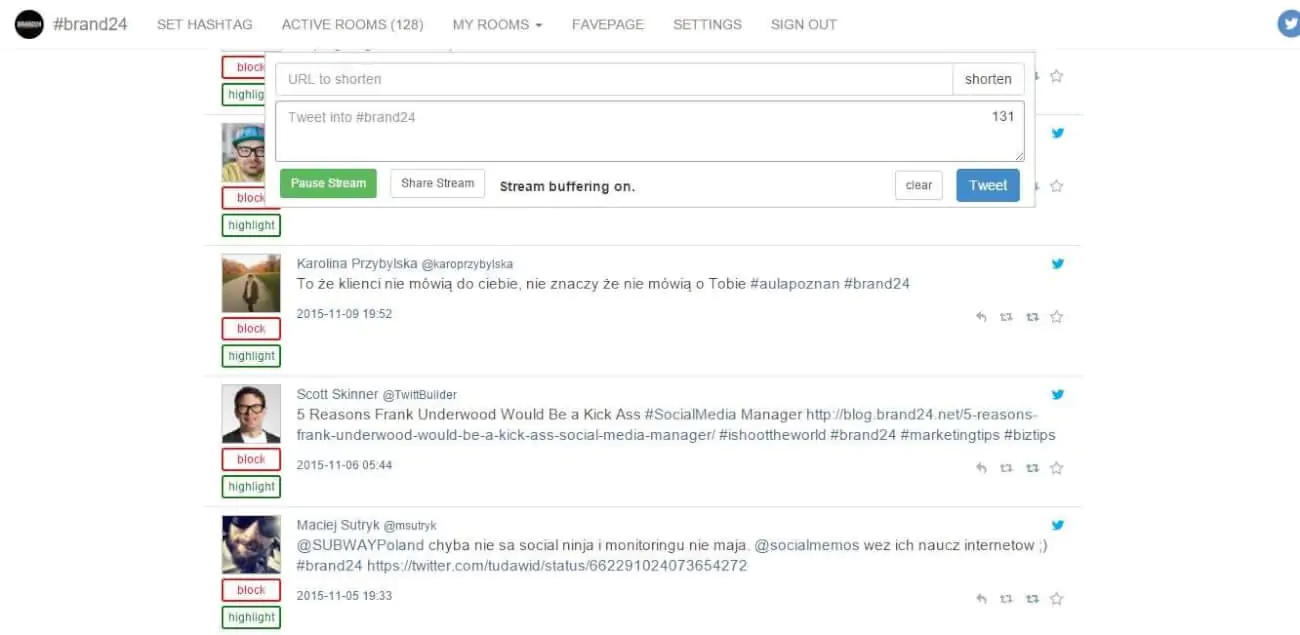
If you want to track stats and collect information about participants I recommend using Internet monitoring tool (like Brand24). This solution enables you to compare consecutive tweet chats with each other, find out who’s the most active and who’s the most influential. You can also find out if participants are regular chatters or they usually take part once and never come back. It’s a useful feedback for you as a host.
Let people know about your chat
You might be prepared for your very first chat but if nobody knows about it your efforts will go down the drain. Let people know that you organize a chat! Promote it in advance asking people if they are willing to participate.
You can also do a little research ahead of time, so you will find out if the topic you propose is interesting enough to gather some users for a tweet chat.
On top of that, leverage all your channels including newsletter and social media platforms to promote an event. Engage influencers and business partners to help you with spreading the information. Also encourage them to participate as well. They would attract their followers and fans.
Make your chat work
All the interested users are with you and your tweet chat is about to start. What should you do know? Firstly, welcome all the participants and make a brief introduction encouraging to join. Remember that you are the host who moderates the conversation, so keep a discussion on track.
A list of questions may come useful in leading a discussion. It will prevent from getting away from main thread. However, you should be open to all the questions and suggestions from other tweeters. Your are here for them not the other way around! A good practice is to sum up the most important conclusions every 10-15 minutes, so all your guest will keep up.
Follow up
After closing a tweet chat remember that it does not end up there! Thank your guest again for participation in a friendly tweet and post a short wrap-up.
What’s more, you can write a blog post with essential conclusions from the chat. A discussion is a valuable source for your new content that not only participants would like to read. Such summary might be also helpful when you plan the next chat. Develop main questions for another event based on conclusions from the previous one. You will be sure that you focus on topics that are relevant to your audience.
What is your experience with tweet chats? Leave us a comment!
Related articles
Top Reads
Brand Monitoring: Tools & Guide for 2026
Brand Awareness Strategy [The Ultimate Guide for 2026]
The Best AI Hashtag Tracker and Other Hashtag Tracking Tools [2026]
Social Media Reach: How to Measure & Improve It in 2026?
X (Twitter) Analytics Tools: The 10 Best to Try in 2026
Sentiment Analysis: What is it & Why do You Need it in 2026?
Share of Voice: Definition, Calculation, Tools [2026 Guide]
Brand Reputation Management: 6 Expert Tips for 2026
Social Media Analysis: Complete Guide for 2026
How to See How Many Times a Hashtag Was Used on X (Twitter)
Start Social Listening!
Get the Brand24 trial and start social listening like a PRO.


