Unlock the Power of X (Twitter) Hashtag Analytics [2025]
Table of contents
Twitter hashtag analytics is the cherry on your Twitter marketing strategy cake. Thanks to robust analytics, you will know how your posts perform and what changes you need to implement to boost reach and engagement.
There are over 448 million Twitter users. Probably, in 2025 there will be about 500 million of them.
Each day at least 500 million tweets are sent. The average number of hashtags that are tweeted every day is 125 million.
Yes, hashtags are very popular on Twitter.
I see them all the time. It’s a great way to reach users.
To enjoy all the perks of Twitter marketing, you need to use, create, track and analyze hashtags.
How to do that? You will need the right tool and knowledge of which hashtags’ metrics to analyze.
If you are new to the game, don’t worry, we got you covered. Ready?
Let’s see our hashtag tracking itinerary for today:
- How to analyze hashtags on Twitter
- 01 Identify relevant hashtags
- 02 Check the volume of mentions
- 03 Track social media reach
- 04 Detect hashtag sentiment analysis
- 05 Track engagement
- 06 Detect influencers using the hashtag
- 07 Track trending hashtags
- 08 Detect the popularity of the hashtag
- 09 Compare performance
How to start Twitter hashtag analytics?
I was wondering how powerful the analytics Twitter provides to its users. So I checked it, and guess what? I am disappointed.
Twitter Analytics account overview doesn’t give us extended data. We can check the 28-day summary, but there is no time filter (!), so we can’t preview data in other periods.
Here’s what we can track:
- Number of posted tweets,
- Tweet impressions,
- Profile visits,
- Number of mentions,
- Number of followers,
- Tweet highlights: top tweet, top mention, top follower, top media mention.
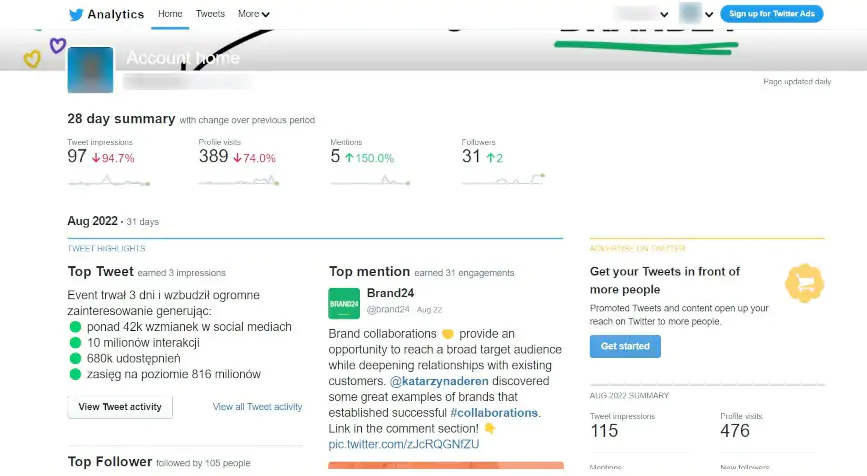
As it is an account overview analytics, all those statistics refer to Twitter profiles. We can’t filter data for posts or hashtags.
The second tool developed by Twitter, Tweetdeck, does not provide analytics at all. It is a social media management tool.
So, how to see hashtag statistics on Twitter?
You need a social listening tool that tracks mentions containing hashtags across Twitter.
Such a tool will give you many valuable insights about your hashtag, such as:
- The volume of mentions
- Social media reach
- Sentiment analysis
- Share of voice
- Presence score
- Reputation score
- The context of a discussion
- Engagement
Read more: What is the Best Hashtag Tracker? 10 Great Tools
Use Brand24 to track hashtags across Twitter and discover their performance.
How to analyze hashtags on Twitter? 9 steps
Analyzing hashtags on Twitter involves monitoring and evaluating their performance to gain insights into their reach, engagement, and overall impact.
This process will require using the Twitter hashtag tracking tool to discover the most important Twitter metrics.
Here’s a step-by-step guide on how to analyze hashtags on Twitter:
01 Identify relevant hashtags
Determine the hashtags relevant to your brand, campaign, or topic of interest. Look for popular and trending hashtags that align with your objectives.
Of course, you can also track your branded hashtag. It’s a great way to measure brand awareness around your brand or campaign.
02 Check the volume of mentions
The volume of mentions shows how many times your hashtag was used during a specified time.
It’s really important to keep track of how often people are using your hashtags.
By identifying spikes in mentions, you can determine the peak seasons when your product is in the highest demand.
For example, in the last 30 days, #ShotoniPhone was used over 255k times. Instagram is the main source of mentions.
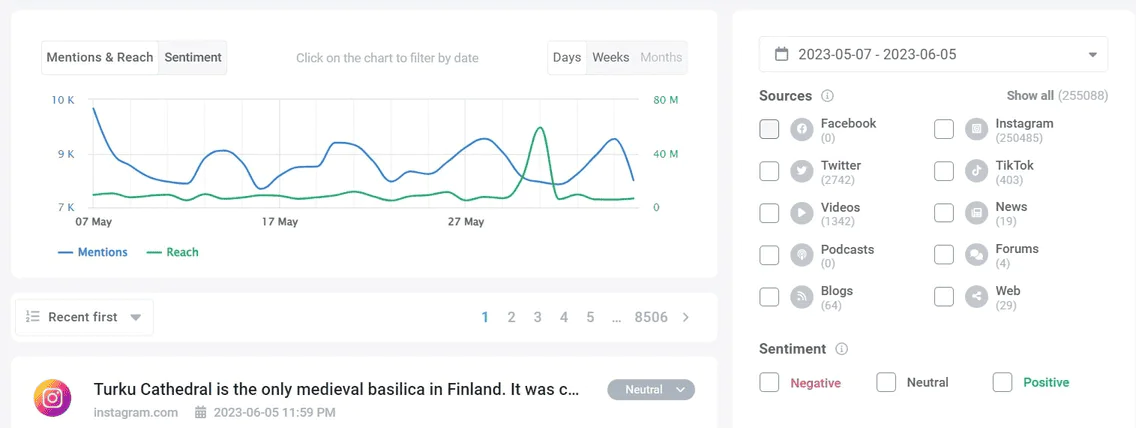
Furthermore, analyzing the volume of mentions can provide valuable insights into social media reach and the total number of interactions.
Reach will tell how many people could have seen your tweets.
The number and types of interactions will help you determine whether your tweets interest your audience. So don’t forget to keep an eye on those hashtag mentions!
Analyze Twitter hashtags in real time!
03 Track social media reach
Social media reach is the estimated number of users who may have come across your tweet on social media.
This metric shows how your hashtag is spreading and what audience it reaches.
It’s a very useful piece of data. It’s really important to check how far your hashtags are reaching on social media.

This helps you see if your Twitter hashtag campaigns are successful and how many people see your messages. By keeping track of this, you can determine if your campaigns are working and reaching the right people.
Looking at reach data can really help you get some great insights that you can use to improve your targeting and social media strategy.
By checking out how far different hashtags go, you can figure out which ones are the most effective in connecting with your target audience and getting the most reach.
This is really valuable information that you can use to make future campaigns, content creation, and audience targeting more tailored and effective, which will help you get more engagement and reach.
04 Detect hashtag sentiment analysis
By tracking the emotions connected to hashtags, you can better understand how Twitter users view your brand, campaign, or specific topics.
By analyzing tweets as positive, negative, or neutral, you can better understand how your brand or campaign is perceived.
Here’s an example of a positive tweet:
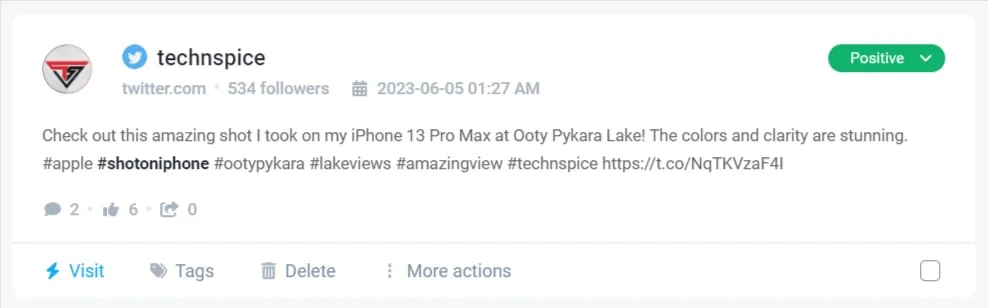
It’s important to monitor the sentiment surrounding your hashtag to see how well your campaign is doing.
If you notice a lot of negative mentions, it could mean that people aren’t responding well to your brand. On the other hand, positive mentions indicate that your content resonates with your intended audience.
Also, by monitoring how people feel about your brand through hashtags, you can address any concerns, respond to feedback, and prevent any harm to your brand’s reputation.
For example, there are almost no negative Twitter mentions containing the #ShotoniPhone hashtag. This means iPhone users are pleased with the camera’s capabilities.
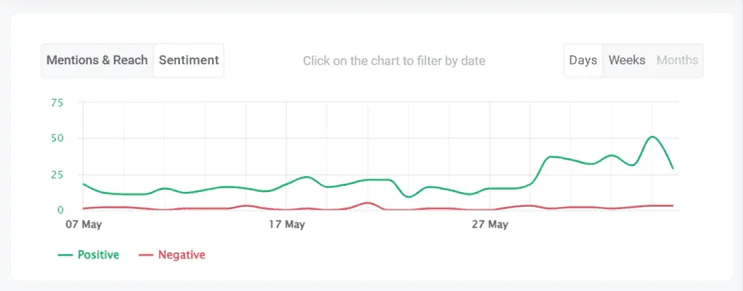
05 Track engagement
Engagement is one of the most important metrics for social media analytics.
To gauge how your hashtag resonates with the Twitter audience, keep an eye on the number of likes, retweets, replies, mentions, and clicks they generate.
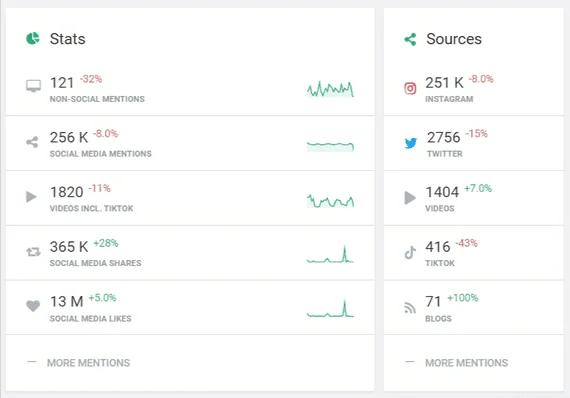
By identifying hashtags with the highest engagement, you can gain a deeper understanding of the interests and preferences of your audience.
Track and analyze Twitter hashtags in real time!
06 Detect influencers using the hashtag
Influencers play a crucial role in shaping consumer opinions and driving engagement.
One way to identify valuable collaborators is by monitoring who has the most significant impact in promoting a hashtag.
Interacting with these users can result in beneficial collaborations and wider brand exposure.
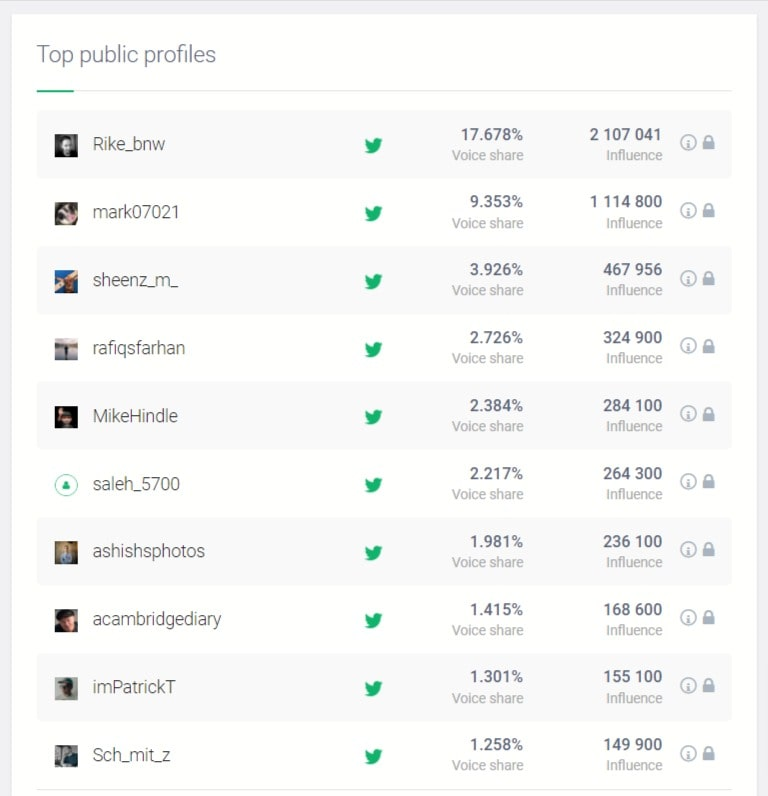
07 Track trending hashtags
It’s interesting how hashtags that are popular right now can really take off and become viral on Twitter, getting a ton of attention.
If you want to stay current on what people are talking about on Twitter, keep an eye on the related, trending hashtags. This can give you some great insight into what topics are hot at the moment and how you can join the conversation.
Just make sure to pay attention to any hashtags that are related to your own brand, so you can stay on top of what’s happening in your industry.
By including current and popular hashtags in their content plan, you can effectively reach a larger audience, expand their brand’s visibility, and promote their message.
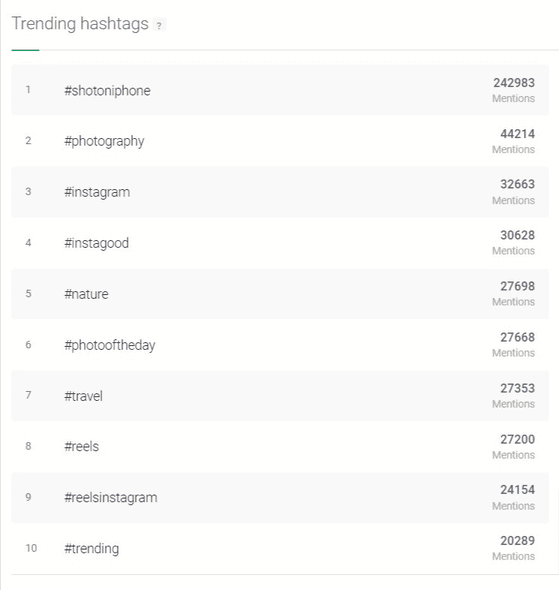
08 Detect the popularity of the hashtag
There are tracking tools, like Brand24, that can determine a hashtag’s Presence Score. This score indicates the level of online popularity a hashtag has during a specific time period. A higher Presence Score suggests greater popularity.
This is a useful method for assessing hashtag awareness. For instance, the #ShotoniPhone hashtag is currently highly popular on Twitter.
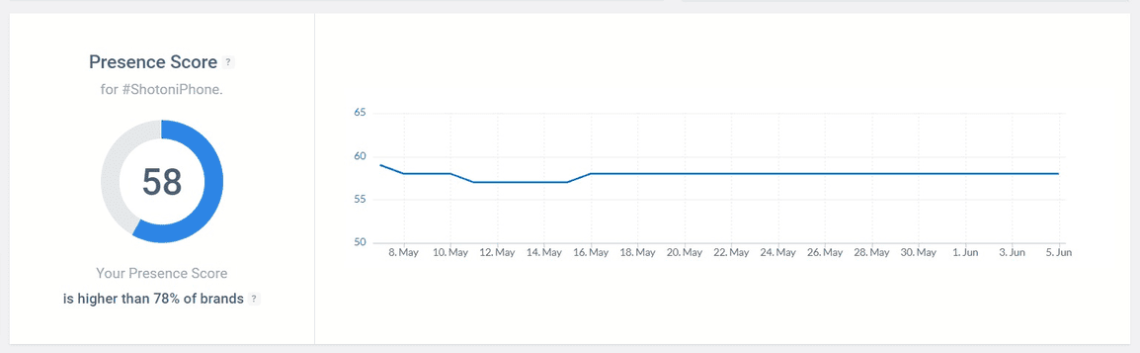
09 Compare performance
Use hashtag tracking tools to compare the performance of different hashtags to identify trends, patterns, and best practices.
Analyze engagement metrics such as likes, retweets, replies, mentions, and clicks for each hashtag.
Look for patterns and trends in engagement rates to identify which hashtags generate higher levels of interaction. Compare the average engagement rates of different hashtags to see which ones are most attractive to your audience.
Track and analyze Twitter hashtags in real time!
How to track hashtags on Twitter?
Let’s explore ways how to track hashtags on Twitter and whether it is possible for free.
01 Using the Twitter app
We can not track and follow hashtags in the Twitter app as we can on Instagram. All we can do is use the search bar to discover the top or latest posts that include the hashtag.
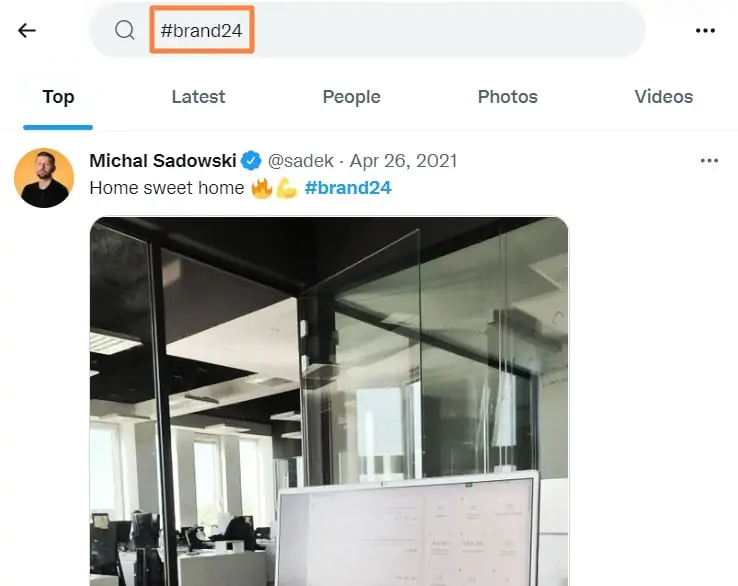
02 Using the Tweetdeck
With this free tool, you can set up one stream tracking a hashtag. Thanks to that, you can see all the tweets that have used that tag in chronological order.
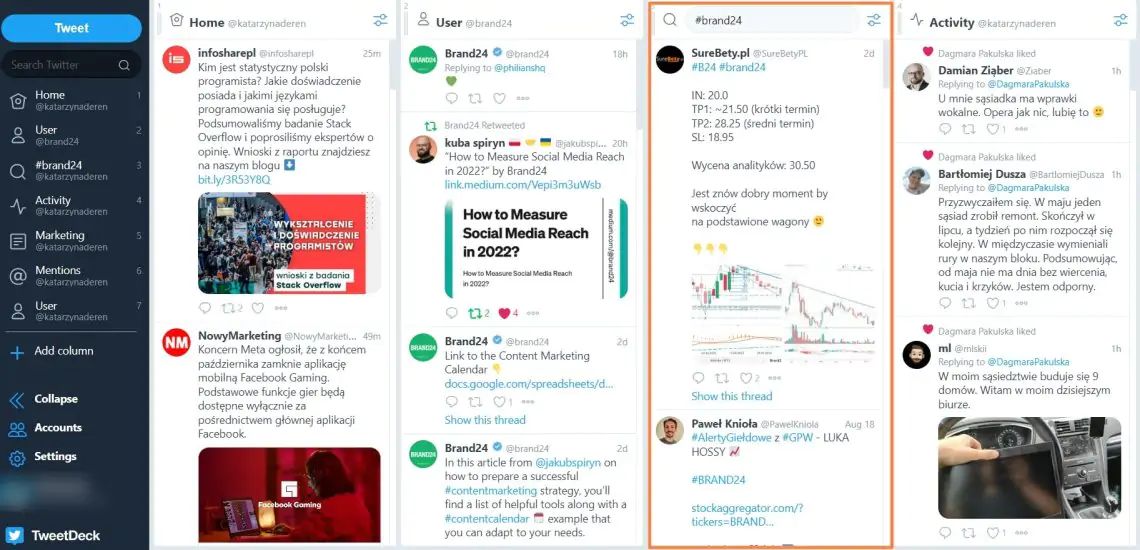
03 Using the hashtag tracking tool
With such a tool, you can track many hashtags on Twitter and other social media platforms. After setting up a project, you will discover the volume of mentions, whether those mentions are positive, neutral, or negative, and many other social media metrics.
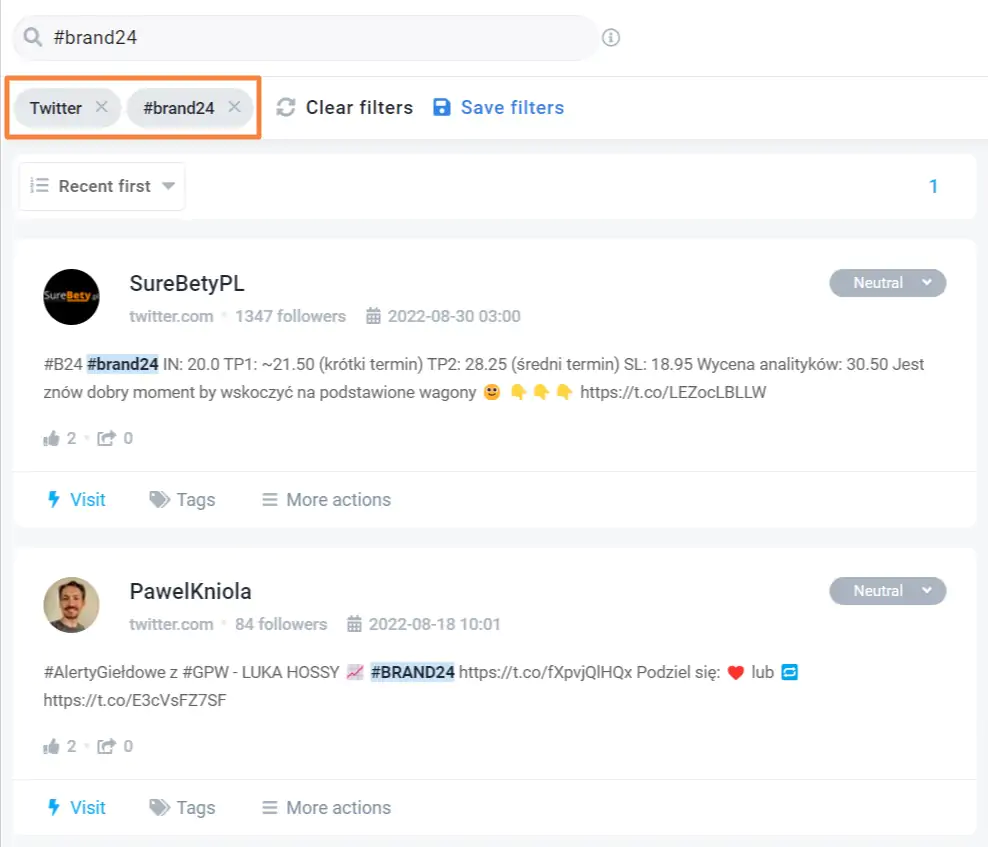
So, how to track hashtags on Twitter?
You need a great Twitter monitoring tool for that.
Both Twitter and Tweetdeck are free apps. None of them provide analytics. You can not check the number of mentions, social media reach, sentiment analysis, or other metrics. All you can do is scan the stream of mentions.
To gain extended insights about your hashtag campaign, you need to invest in a good social listening tool.
Read: The 11 Best Social Listening Tools to Use
The big advantage of using such a tool is the notification system that can deliver daily or weekly mentions reports. Also, you can set up storm alerts that will notify you of sudden changes in mention volume or social media reach.
Actually, that is how Jan, Marketing Manager at lalafo uses the Brand24 tool. Mostly, he monitors the news that arrives in his email inbox.
“So far there is not a lot of mentions, so I don’t open the panel every day, only when I get an email about a new mention.” he says.
Use Brand24 to track hashtags across Twitter and discover their performance.
Twitter Hashtag Analytics: Conclusion
Twitter hashtags are a great way to boost your marketing efforts. They will help you to reach an audience that is actively talking about things relevant to your brand and niche.
Participating in relevant conversations and sharing your experiences and thoughts will help you establish your brand as an industry leader.
That’s why it’s important to find the right hashtags and monitor their performance online.
How to do that?
To run a successful Twitter hashtag campaign you need to use Twitter analytics and know which hashtag metrics to track.
Unfortunately, Twitter data is not enough to conduct a reliable analysis of hashtag usage. Implementing a hashtag tracking tool is necessary.
So, are you ready to give it a spin? Try Twitter hashtag analytics!
FAQ
How do you analyze hashtags on Twitter?
Analyzing hashtags on Twitter involves several steps and might require the use of social media analytics tools. Start by identifying the hashtags relevant to your brand, campaign, or industry. Track the performance of these hashtags by looking at the volume of mentions, the time of mentions, and the context in which they’re used. You can also look at the reach and impressions of these hashtags, i.e., how many Twitter users potentially saw the tweets with these hashtags. Using a Twitter account or a specialized social media platform can help simplify this analysis.
How do I track a trend on Twitter?
To track a trend on Twitter, you can use Twitter’s native ‘Trending Topics’ feature, which shows the hottest topics and hashtags currently being discussed. You can set this feature to display trends globally or for a specific geographic location. For a deeper analysis, use a social media marketing strategy tool, which can track trends over time, provide historical data, and give insights into audience demographics and sentiment. This helps to align your marketing campaign with trending topics, increasing its relevance and impact.
Do hashtags increase reach on Twitter?
Yes, using hashtags can significantly increase the reach of your Twitter posts. Hashtags categorize your content, making it discoverable to people searching for or clicking on that specific hashtag, even if they’re not your followers. This can lead to increased engagement, including retweets, likes, and replies, which further expands your reach. However, it’s important to use relevant and popular hashtags, and not to overuse them. Analyzing the performance of your hashtags can help to understand their impact on your Twitter impressions and refine your social media campaign.
Related articles

![3 Easy Methods to Follow Hashtags on X (Twitter) [2025]](https://brand24.com/blog/app/uploads/2021/02/3-Easy-Methods-to-Follow-Hashtags-on-Twitter.png)
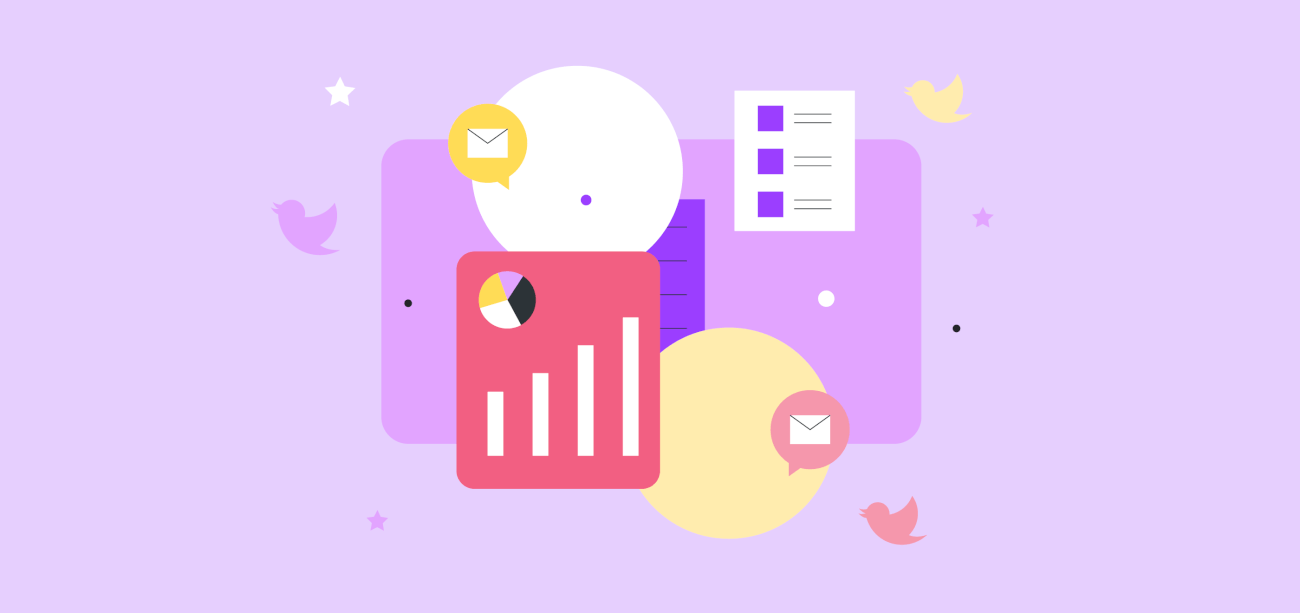
![The Best AI Hashtag Tracker and Other Hashtag Tracking Tools [2025]](https://brand24.com/blog/app/uploads/2017/07/The-Best-Free-Tools-to-Monitor-Hashtag-Performance.png)
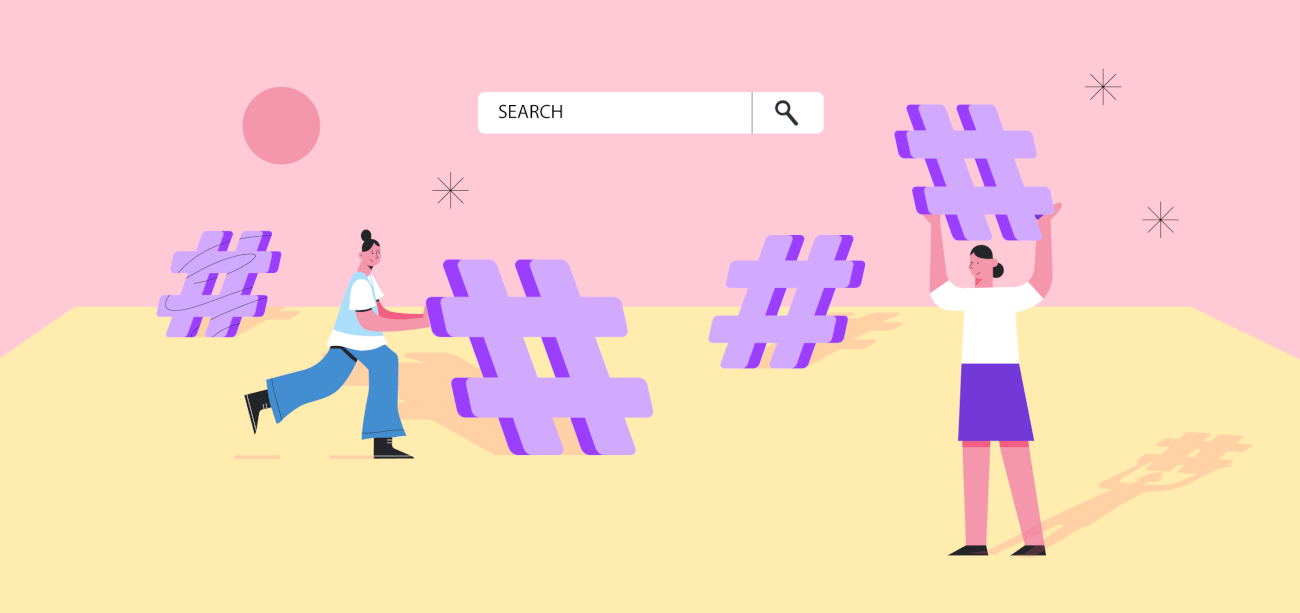
![How to Find Trending Hashtags on X (Twitter) in 2025? [+List]](https://brand24.com/blog/app/uploads/2022/10/How-to-find-trending-hashtags-on-Twitter.png)
