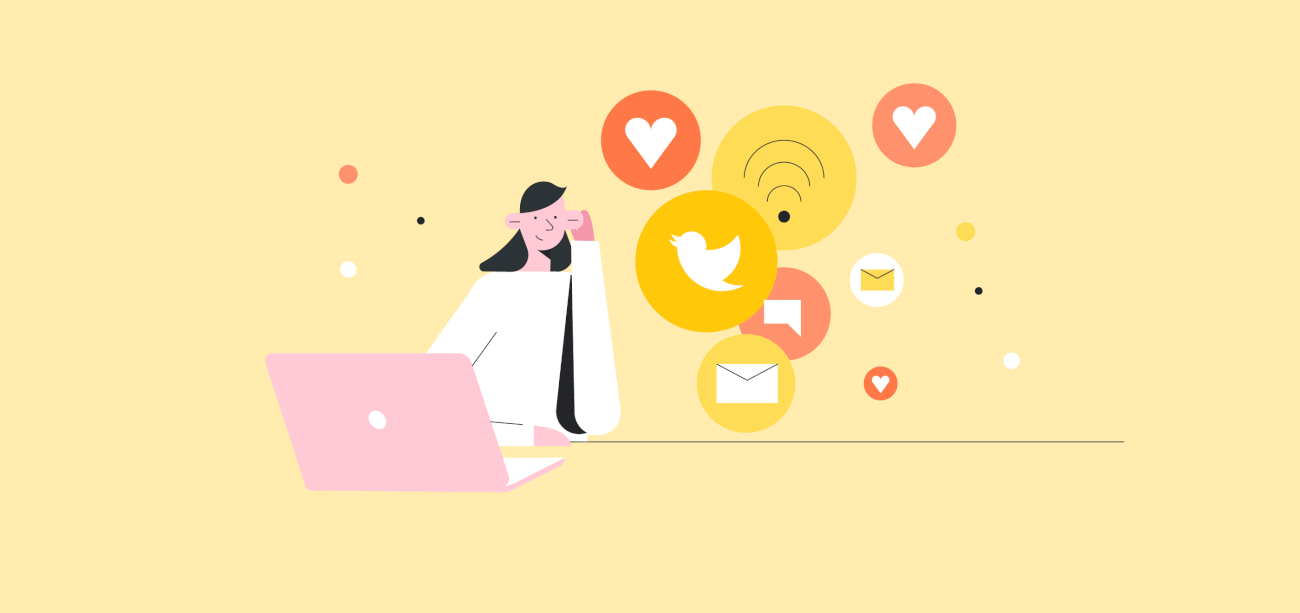How to Improve Readability for Your Blog & Website Content (and why it’s a must!)
Why do you need to improve readability?
Readability is one of the most important aspects of your blog. It is the stage on which your content performs, so you want it to look good!
Plain and simple, good readability makes your content more appealing and encourages your readers to stick around.
Plus, since it’s an integral part of your website UX, it has an indirect influence on SEO and Google page ranking.
(Check out this video for some good tips on how to optimize your site to rank higher on Google!)
Every blog and every website needs good readability.
Otherwise, you risk losing your audience.
How do you tell if your blog has good readability?
Your content is good – great, even. You’ve optimized it for SEO, researched keywords, and jam packed it with information that’ll provide tons of value for your readers.
But you still have a high bounce rate.
General benchmark for bounce rate:
26-40% = excellent
41-55% = roughly average
56-70% = higher than average
70% > = disappointing
Having a high bounce rate means that most of your readers do not interact with any other pages on your website, before they leave the page from which they entered your site.
This could mean a few things.

Best case scenario: your readers found what they were looking for in your content and are satisfied. (Great job on the post, but it still doesn’t fulfill your goal of retaining website visitors.)
Other reasons could be that your content isn’t reaching the target audience. Do you need to adjust your language to suit your audience? Is the topic of little interest? Or does your blog simply have poor readability, making your readers want to exit the page before they’ve had a chance to go through most of the content?
These are all things you should check, but the best and most direct place to start with is readability.
Why is readability important?
Web pages with good readability present content comfortably, so that readers don’t have to strain. Consider this:
According to Statista, 50.3% of all worldwide web pages are accessed from mobile devices.
This is a huge reason why readability is so important.
You can’t be certain how your readers will access your content. Half of them might have the luxury of a full screen, while the other half have to squint and strain as they scroll down on a mobile device.
The thread from Reddit (below) is full of suggestions in the comments section about how to decrease eyestrain while accessing content from a smartphone, a common problem for many.
It’s hard enough trying to navigate on a small screen – don’t make your readers even more uncomfortable by ignoring readability.
Improving your overall readability will make your content more appealing and less strenuous for all of your readers, no matter what type of device they are using.
How do you improve readability?
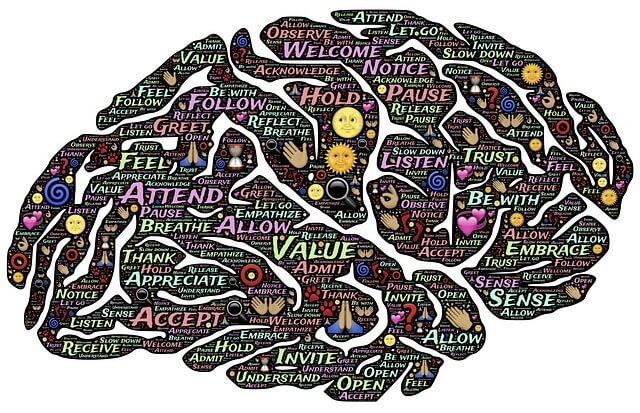
At the very heart of readability is the honest goal of improving comprehension, or your readers’ understanding. This is achieved not only through text, but also with the use of images, including pictures, photos, and visual displays of text.
Breaking this down, we see that readability can be improved from 3 major perspectives: structurally, textually, and visually.
The structural perspective
Font size, type, and spacing… aka typography

A Michelin-grade chef knows how to display his cuisine in the most aesthetic way to delight diners.
A good content creator also knows how to present content so readers can read with comfort and ease. Some tips on typography:
- Be consistent with your font type & color. Avoid using more than 2 on one page. Remember, you’re going to add visual aspects – don’t make the layout too busy and distract your readers from the content itself.
- Use bullet points or numbers, and headers and subheaders. Organized content is readable content.
- Avoid huge blocks of text. It goes against everything you learned in school, but paragraphs can consist of just a single sentence, especially online. Short paragraphs with sufficient padding and spacing are much easier to read.
- Implement verbal cues. Transition words (like: as a result, in addition, and ultimately, etc. ) guide readers through the content.
The textual perspective
- Research keywords and use them throughout the post to stay on topic. SEO and keyword optimization are part of your content strategy, but there is such a thing as overkill. (Writing about readability and having readability as a main keyword doesn’t mean that you should overuse readability and insert readability between every other word in a sentence, even if it’s about readability.) It’s a balancing act. Moderation is key.
- Add a personal touch. This reminds your readers that behind that tiny avatar, you’re also a real person who is sharing the human experience with the rest of the world. It’s not all just business.
- Consider the length of the content. Depending on your subject matter, longer or shorter posts may work better for you. A quick way to check is by searching for your keyword(s) on Google. Click through the links (not the ads) on the first page to see if long-form or short form content ranks higher for your topic.
The visual perspective
One of the best ways to visually support your content is by embedding comments from discussions about your topic across the web. Social listening tools can help you find the most relevant examples. All you have to do is set up a project to monitor your keywords and then the tool will collect online mentions for you.
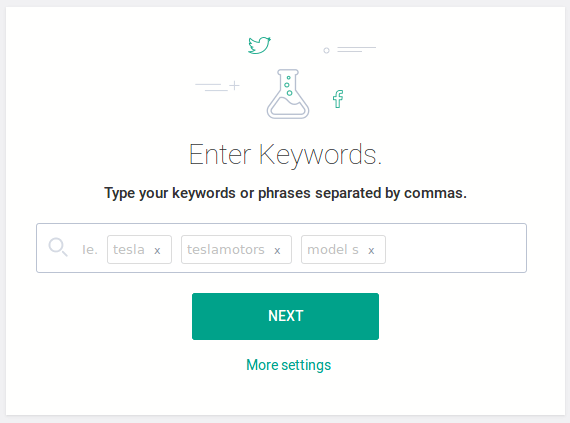
Brand24 can help you find the best visual comments to support your content.
- Optimize your content. Embed visual comments throughout your post to show your readers different or supporting perspectives. For example, if you think that readability isn’t that important, these visual comments from readers who care might change your mind.
This user has reached out to a company about poor readability:
The user below switched products because of poor readability:
And here we have a more casual observation about the importance of readability:
- Embed images. Pictures and photos can also improve readability. Images help break up heavy chunks of text that aren’t visually appealing for your readers. It’s important to select images that are somehow relevant to the topic at hand, either directly or indirectly. They can bring your content to life!
Readability is important. Just look at some of the comments above! People wouldn’t bother talking about it if it didn’t matter. If you’re not sure how to improve the readability of your website, go through the tips again to make sure that you’ve covered all your bases. Once you’ve optimized your readability, then you can focus on your content.
Here are some other posts that can help you with that:
- 10 Social Media Marketing Tips to Help You Get Your Act Together
- 9 Simple Steps to Creating Content Strategy
- The SEO Tutorial that You Have Been Waiting For: Guide to Being #1 on Google
Save
Save
Save
Save
Save
Save
Save
Save
Save
Related articles

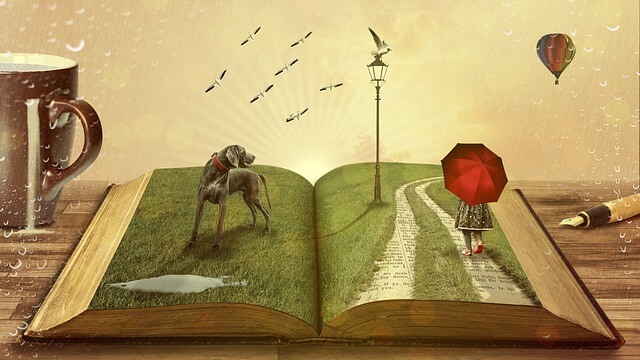


![What is Podcast Monitoring? [Tools & Tips for 2025]](https://brand24.com/blog/app/uploads/2024/02/podcast_monitoring_tools-600x335.webp)
![10 Key Social Listening Metrics You Should Track [2025]](https://brand24.com/blog/app/uploads/2025/07/social_listening_metrics_digital_marketing_blog_cover_615x345-600x335.webp)