6 Steps To Get A Manual “Unnatural Links” Penalty Lifted
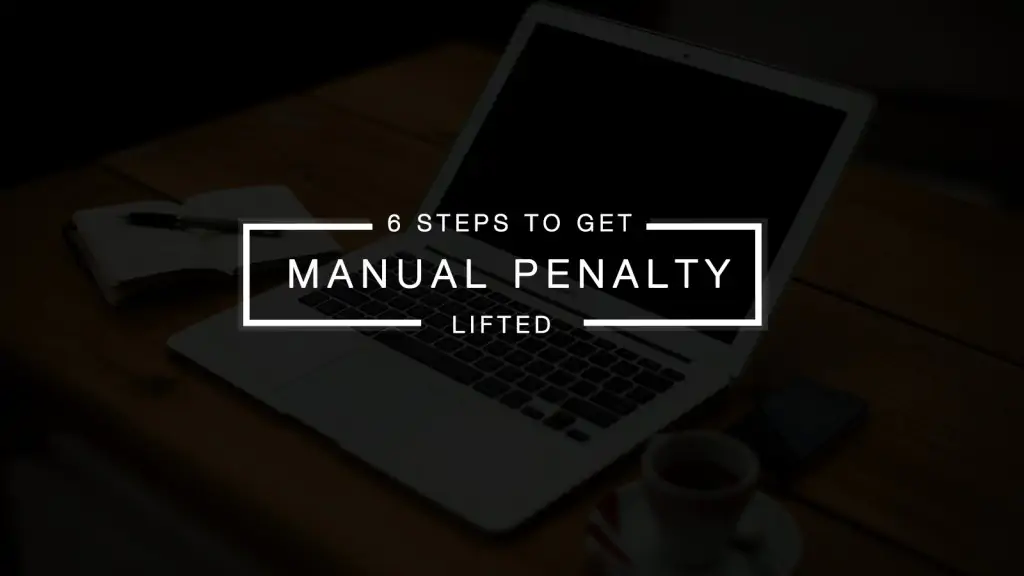
The SEO landscape is continuously evolving.
What used to work in the past can actually have a negative impact now.
Over the years, website owners have been caught in the crossfire between Google and its battle against webspam.
The truth is that it isn’t 2006 anymore and we can’t approach link building like we once did, otherwise Google will give us the boot.
So what should you do if you’ve been caught in the crossfire and received a manual “unnatural links” penalty?
In this post I’ll show you a step-by-step process for recovering from any manual penalty due to unnatural link building. You’ll find all of the tools and advice you need to get that penalty lifted.
Even if you haven’t got a manual penalty, this process is still worth following as a way to future proof your rankings before Google pushes out another update.
Let’s get started!
Step 1 – Identifying a manual penalty
If you haven’t heard this term before, a manual penalty is where someone from Google has looked over your site and deems that your site has breached their Webmaster Guidelines.
The impact of which can range from small drops in rankings to having a website completely removed from Google’s index.
Before moving any further you need to identify whether you actually have a manual penalty from Google.
The reality is that if you’ve suffered harsh traffic drops, it may not be due to a manual penalty. It could be algorithmic or it could just be that because of a recent update, your organic search competitors are ranking better.
So how exactly do you identify a manual penalty?
- Login to Google’s Search Console – this was previously called “Webmaster Tools”, if you don’t have an account just sign up using your Google account.
- Click on the “Search Traffic” tab
- Click on “Manual Actions”
If you have a manual penalty due to unnatural links, you’ll see something like this:
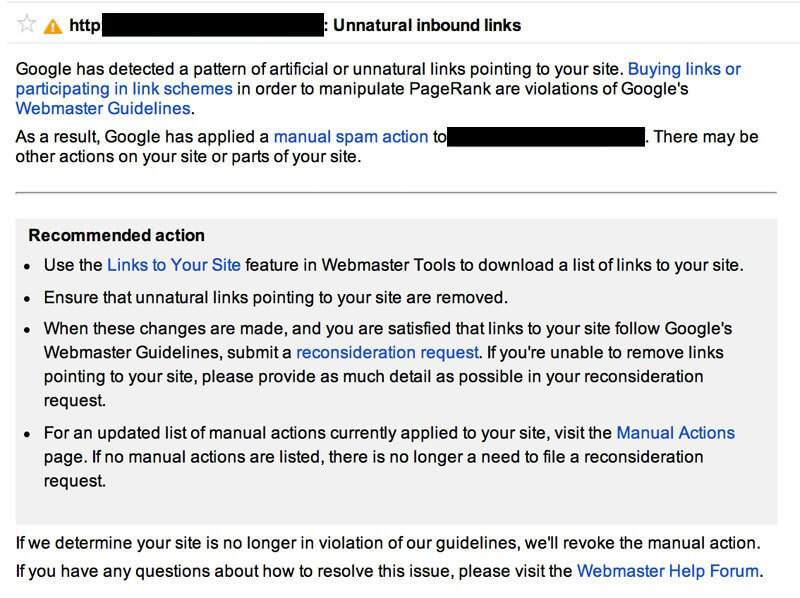
If not, you’ll see a message saying “no manual webspam actions found”.
If you don’t have a manual penalty but you’ve seen harsh traffic drops after one of Google’s updates or you’ve engaged in any link building that could breach Google’s Webmaster Guidelines, it will still be worth following the steps in this post.
You won’t need to submit a reconsideration request (this is the final step), but it could help you avoid a manual action in the future or recover some of your rankings.
Step 2 – Compile your backlinks
Now you need to get an export of all backlinks that are pointing to your website.
Google does give you the option to export a large amount of backlinks from within your Search Console account but the reality is that the export won’t contain all links.
And while you might be able to get a manual penalty lifted just by using these links, Google may decline any reconsideration request even if only 1-3 links aren’t included.
It seems that Google only make a smaller portion of links available.
So how can we get around this?
We use a combination of tools to get a more complete collection of links:
- Google Search Console (free)
- Ahrefs ($)
- Majestic ($)
There are plenty of other backlink analysing tools you can use, including free tools but most don’t have a sufficiently large index of links. However, Ahrefs and Majestic seem to have the largest databases and my agency has maintained a 100% recovery rate using backlinks from their indexes along with those from Google’s Search Console.
Ahrefs and Majestic require a monthly payment, but you can cancel when you don’t need to use them any longer.
One thing to note about Majestic is that they have two databases, fresh and historic. A large portion of historic links may not exist anymore but the truth is that you actually need to export backlinks using both of these databases.
The reason is because just because a link doesn’t exist now, someone may resurrect an entire website along with its original content. It doesn’t happen a lot, but if just 1 of those links comes back and you didn’t account for it, Google won’t lift your manual penalty.
Combine your backlinks into a single spreadsheet
Once you’ve exported your lists of backlinks from the above tools you will need to combine them in a spreadsheet.
I’ve found Microsoft Excel the easiest for this.
First you need to remove everything before the domain, this includes:
- http://www.
- https://www.
- http://
- https://
The easiest way to do this is to copy & paste all links into a single spreadsheet and use the find and replace function in Excel.
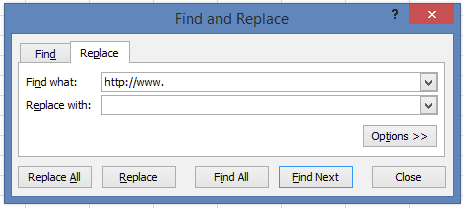
Just go through each of the 4 bullet points above, leaving the “replace with” section blank and clicking “replace all”.
Now you will need to use the “remove duplicates” function and sort them alphabetically.
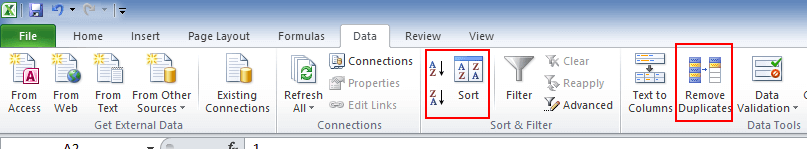
Step 3 – Take a hatchet to your backlinks
Now we need to figure out which links we want to try and remove.
You could look at each individual backlink and conduct a deep analysis, but the truth is that you don’t need to.
If you look at an individual backlink and consider it to be against Google’s Webmaster Guidelines, chances are that any link from the same site would also be problematic.
A word of warning about nofollow links
There are people that will tell you not to worry about these types of links because the whole idea of them is that they tell search engines not to crawl a particular link.
Which really means “this isn’t an editorial vote so don’t let it influence the target links search rankings”.
But, the truth is that they can be a problem.
Here’s an example of why:
A few years ago, a real estate client I was working with had their Yell listing scraped by a horrible low quality website.
They created 1,000s of duplicate listing on their own spammy domain and assigned irrelevant categories to each of those listings (everything from veterinarians to plumbers).
When they were finished, it turned out they also added these listings to 100+ sub-domains.
Soon after my client’s rankings nose-dived and the following analysis revealed that this could be the only cause. But the links were nofollow.
I emailed the site and requested all listings for my client be removed, which was done the same day.
Later that week all rankings returned to normal.
While this was the only issue where I’ve been able to spot a direct impact on rankings from nofollow backlinks, it highlights how nofollow links are worth looking into.
How to identify harmful backlinks
There are tools that can automatically identify harmful links but the experience I’ve had with them personally has been shocking.
Most of them either flag great backlinks that you would never want to have removed or require a lot of setup time tagging anchor text keywords and various other elements. You should never use a tool for this.
Ultimately, any backlink that breaks Google’s Webmaster guidelines, particularly their guidelines on link schemes can be considered harmful.
Here are a few of the more common types of links which can be harmful:
- Links from bad neighbourhood sites – e.g. pills and poker
- Heavily optimized anchor text
- Low quality web directories
- Low quality article directories
- Low quality guest posts
- Spun content
- Blog networks/content farms
- Sites with no editorial control
- Sites that only exist to game search engine rankings
- Links from domains that aren’t indexed – they’ve likely been penalized
When looking at a link and considering whether it should be removed or not, ask yourself the question: If Google didn’t exist, would you still want that link?
If not then, then it’s best to try and get it removed.
Even if you consider the link to be “border line”, you may be better off trying to remove it.
Compile your final list of links for removal
Now you need to create a final spreadsheet of links which you want to try and remove.
As you work your way through the original spreadsheet, you’ll see multiple links from a single domain.
Check the first link and if it could be harmful, move it and all backlinks from the same site to a new spreadsheet.
Note: even though you should “take a hatchet” to your backlinks, you should still keep all of the individual backlinks together in your spreadsheet as they’re needed for the next step.
Step 4 – Ask webmasters to remove these links
Now you need to find the contact details for all of these websites and ask the owners to remove these links.
This step is the most time consuming and the most challenging in general because so many sites make it difficult to contact the people who own them.
There will be some website owners who will charge for link removals, but you should never pay them.
The important thing here is that you monitor your progress and record it in a spreadsheet.
You’ll need this for Google later on.
The best thing to use here is a Google Docs spreadsheet as you can easily share the link.
Here are the types of things to record:
- URL
- Copies of emails sent
- When you sent emails or any follow ups
- Whether the link was removed or not
- Any additional notes
Contacting website owners
The first hurdle is to find contact details for each website.
Ideally you want to be contacting someone that can actually remove links for you.
This process is difficult to automate and you may need to do part of it by hand, but YesWare has a blog post which covers various techniques and tools which will help you out here.
You could alternatively use a tool like Rmoov which pulls in contact details for you and can then be used to automate the process of emailing website owners.
It’s not 100% automated as there will be some contact details you’ll need to find manually and you will need to add notes for particular websites. You may also need to reply via email to some website owners. But, it does automate a lot of the process.
Rmoov is a paid tool but the amount of time it saves makes it well worthwhile.
It also keeps a record of your progress in a spreadsheet and makes it easy to export a disavow file (we’ll talk more about the disavow file in a moment).
The only downside to Rmoov is that there is a learning curve involved but they have some good tutorials and great support to help you get started.
Alternatively you cold contact site owners manually with a list of links you’d like them to remove, you’d then need to make detailed notes in a Google Docs spreadsheet.
Step 5 – Compile your disavow document
Within Google’s Search Console is a tool that allows you to “disavow” any potentially harmful backlinks.
This tells Google which links they shouldn’t take into account when determining your rankings.
If you have used Rmoov to generate a disavow file, then it will all be done for you. If not, you’ll need to create one yourself.
The document is fairly straight forward; it’s just a .txt file where a # symbol precedes any notes and domain: precedes the domain name.
Here’s an example of what it may look like:
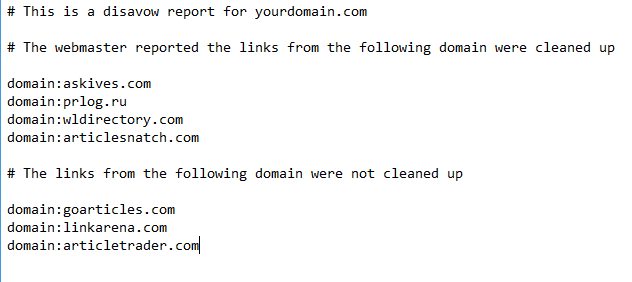
You could add notes for each individual domain but the above layout should work fine.
Once the document is completed, you’ll need to upload it to the Disavow tool via this link.
If you have multiple websites in your Search Console account, just select the domain from the dropdown:
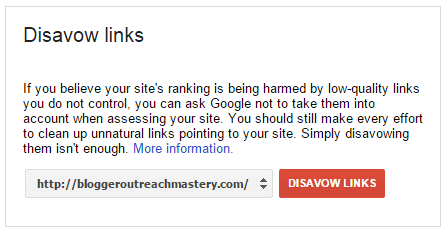
Click the disavow button and you’ll have the option to upload your .txt file.
The important thing to note is that it’s worth disavowing harmful links even if you don’t have a manual penalty.
The reason for this is because whenever Google updates its Penguin algorithm or refreshes it, you could either avoid drops in rankings or recover rankings you’d previously lost.
For more information on the disavow tool, this post by Neil Patel covers everything you might need to know.
Step 6 – Submit your reconsideration request
Now you need to ask Google to consider removing the manual penalty on your website.
First you need to write out your message and include some specific pieces of information, this includes:
- Your domain
- Details on the penalty
- Background on why you believe the penalty has occurred (own up to what you or someone else has done wrong)
- Make it clear you have worked hard to analyse toxic links and contacted all webmasters to request removal
- Links to Google Docs spreadsheets where you have tracked your progress (more on specifics in a moment)
- Number of offending links
- Number of links successfully removed
- Identify any issues you have faced (e.g. webmasters charging for removal)
- Mention that you have disavowed these links and the date
- Make it clear that you and your business are hyper focused on developing a user focused experience for your customers and cease any and all manipulative link building tactics
- Ask that Google reconsider the way your site is indexed
- Thank them for their time (be polite)
You will also need to include links to Google Docs spreadsheets which you’ve used to track your progress when contacting website owners.
If you use Rmoov for this process, the document is created for you.
This will enable you to first check and confirm you have a manual penalty.
You will then be taken to the ‘manual action’ section within Google Webmaster Tools:
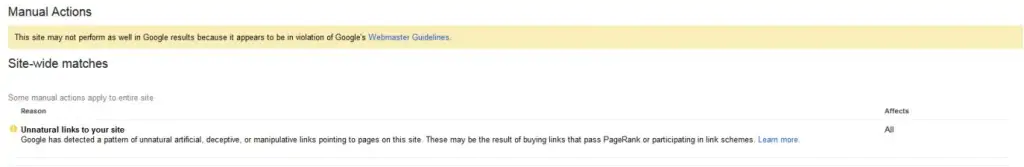
Below which, you will see a red ‘Request a review’ button.
You will then see a box in-front of you where you will need to write out your reconsideration request.
Now it’s time to submit and wait for Google to get back to you.
Usually Google will reply within 15 days, but this can vary.
If you’ve followed the framework discussed above, you should get a positive response.
If your penalty isn’t lifted, Google will explain why. The most common reason is because certain links have been missed. If that’s the case, you may need to go back and take a look your incoming links to ensure no others have been missed.
Where to focus your link building efforts now
Once the process has been completed and your penalty has been lifted, it’s important to ensure that you focus on future proofing your rankings.
The truth is that link building is about more than SEO.
Tactics like guest blogging and broken link building are still worth doing if it’s focused around authority, traffic and branding.
However you approach link building in the future, the best links will always be those that are earned or extremely difficult for anyone else to get.
Conclusion
There’s no denying it, this process is time consuming and at the very least it will require that you invest some money in the right tools. This is why backlinks monitoring is so crucial.
But, by following the framework discussed above, my agency has maintained a 100% success rate.
It pays to play it safe when it comes to recovering from manual penalties.
Do you have any questions? If so, let me know in the comments below.
About the author:
Adam Connell is the Founder of Blogging Wizard. He helps bloggers get started and take their blog’s to the next level. If you want to blog smarter and not harder, click here to find out how you can get free access to the Blogging Wizard resource library with guides and checklists to grow your blog by 425%+.
Top Reads
X (Twitter) Analytics Tools: The 12 Best to Try in 2026
How to See How Many Times a Hashtag Was Used on X (Twitter)
Brand Monitoring: Tools & Guide for 2026
Brand Awareness Strategy [The Ultimate Guide for 2026]
The Best AI Hashtag Tracker and Other Hashtag Tracking Tools [2026]
Social Media Reach: How to Measure & Improve It in 2026?
Sentiment Analysis: What is it & Why do You Need it in 2026?
Share of Voice: Definition, Calculation, Tools [2026 Guide]
Brand Reputation Management: 6 Expert Tips for 2026
Social Media Analysis: Complete Guide for 2026
Start Social Listening!
Get the Brand24 trial and start social listening like a PRO.