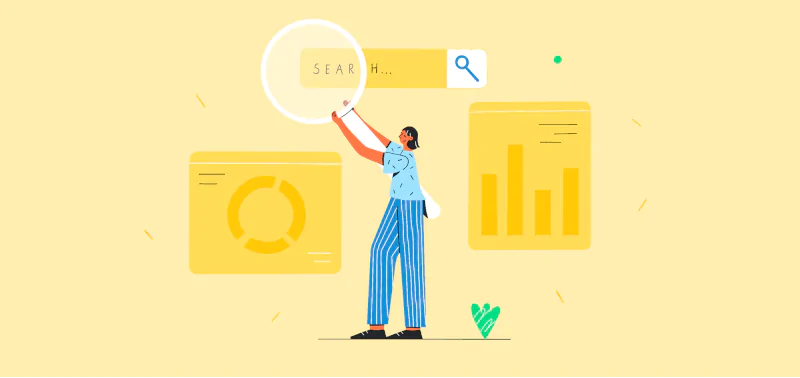Backlinks Monitoring 101: Tools, Tips, Dos & Don’ts
Table of contents
If you are here, then you probably understand the importance of backlinks. If you struggle with monitoring backlinks to your website, you’ve come to the right place. Today we will discuss the dos & don’ts and check a few tools that may come in handy in backlinks monitoring. Stay with us.
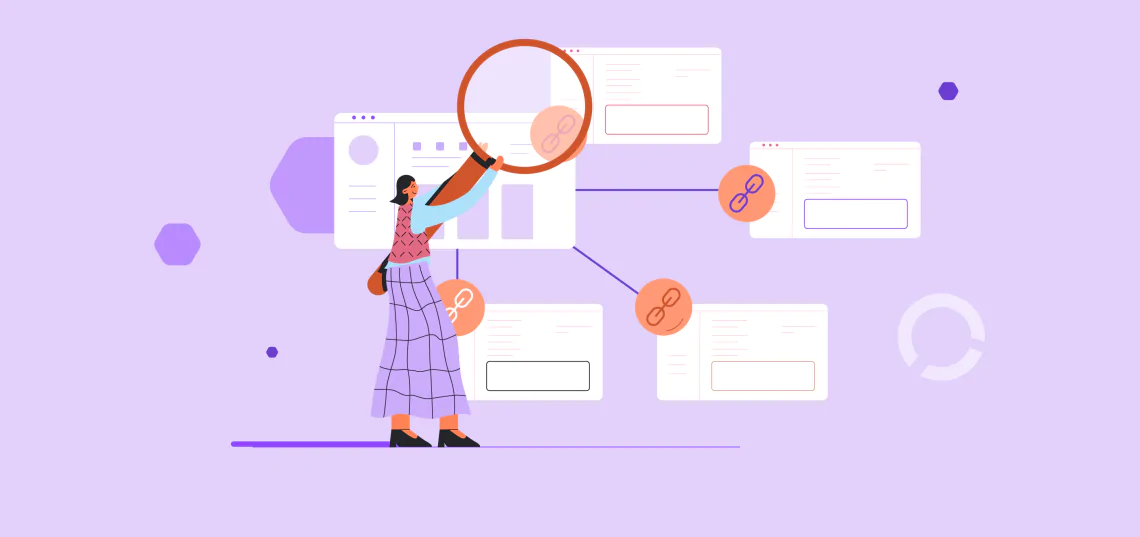
It’s no secret that almost every successful SEO campaign uses quality backlinks to boost the domain authority and website’s reputation. With good links pointing to your page, you can increase the visibility in SERPs and win more traffic. There are numerous ways to find backlinks, but in this article, I will focus on what to do AFTER you establish a quality link building strategy.
Here’s what’s ahead of you:
- Why is backlinks monitoring necessary?
- Backlink monitoring tools
- Start monitoring backlinks pointing to your site today!
Why is backlinks monitoring necessary?
So you did your job, and after a successful outreach campaign, you gained some high-quality backlinks. Congratulations! That’s great, but you mustn’t stop there. Your campaign doesn’t end there because now you should set up monitoring for the links. Why? Well, there are a few arguments.
1. Broken links are a thing
That’s right. Broken links may happen because of you or because of changes in the referring domain. If you make some changes on your site and decide to redirect your traffic using 301 or 302 redirects, it is a good idea to change the link on the referring site too. Mainly because with 301 redirects, you may lose some link juice.
But changes can happen on the referring domains too. If they switch to a different CMS, correct the article with your link, or make some other adjustments, your backlink may become dead and return a 404 error. That’s why you have to react quickly if you see lost backlinks. Check why this happens before your competitor steals the key phrase.
2. Website with a backlink can change the owner
This happens more often than you think. And you may even assume that it won’t affect your backlinks. But if the new owner changes the topic of the page completely and somehow leaves that one article of yours with your precious link, it will send totally different signals to Google. In the worst-case scenario, Google will treat them as spammy links and give you a penalty. Backlinks backfired.
3. You can monitor the backlinks of your competitors
We all lose links, and so does your competition. That’s why you can use a backlink tool as your secret SEO weapon.
Make some time in your schedule to regularly check the backlink profile of your competitors and search for broken links. Yes, you know what to do next. Just reach out to the website owner and ask if they can change the 404 links to ones redirecting to your domain. Add new links to your monitoring tool and make sure nobody does the same to you.
Alternatively, you can check which sites your business rivals use for backlinks and try to gain some of your own from the same pages without stealing broken links.
Backlink monitoring tools
You probably already have a few SEO tools in your marketing stack, and some of the following examples may be familiar to you. Start with the tools you have and know, and if they don’t fulfill your needs for backlinks monitoring, then you can try new ones. Fun!
Here’s a nifty list of tools for backlinks monitoring.
1. Google Search Console
My first advice is always to try the basics first. As a web owner, you most certainly have verified your site in the Google Search Console, so why not start with this tool?
Google’s webmaster tool still shares legacy link reports where you can check domains linking to your site. This includes top linking sites and keywords, as well as your top backlinked URLs (both internal and external).
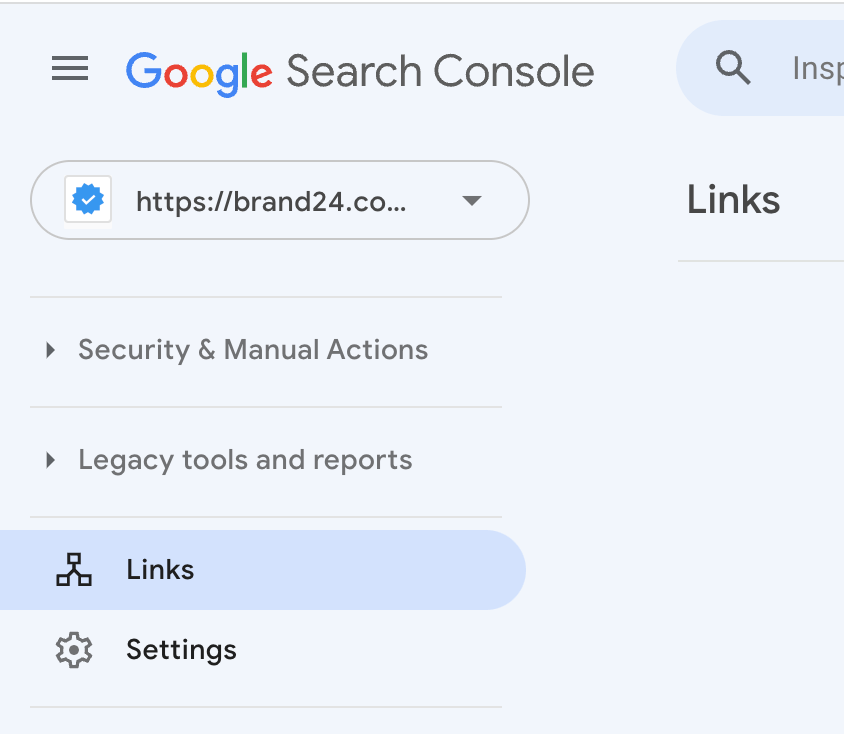
This tool, however, doesn’t bring any in-depth analysis of your backlink profile. The good news is it’s completely free and easy to install.
2. Ahrefs
Ahrefs is probably one of the most popular SEO tools, not only for backlink monitoring but also for keyword research and analytics.
Ahrefs will help you to check the page authority, remove low-quality links, and count referral traffic. You can set up the Rank Tracker to follow your most important keywords and check the backlink profile of each one. You can analyze the link status, see if you have any new or lost links.
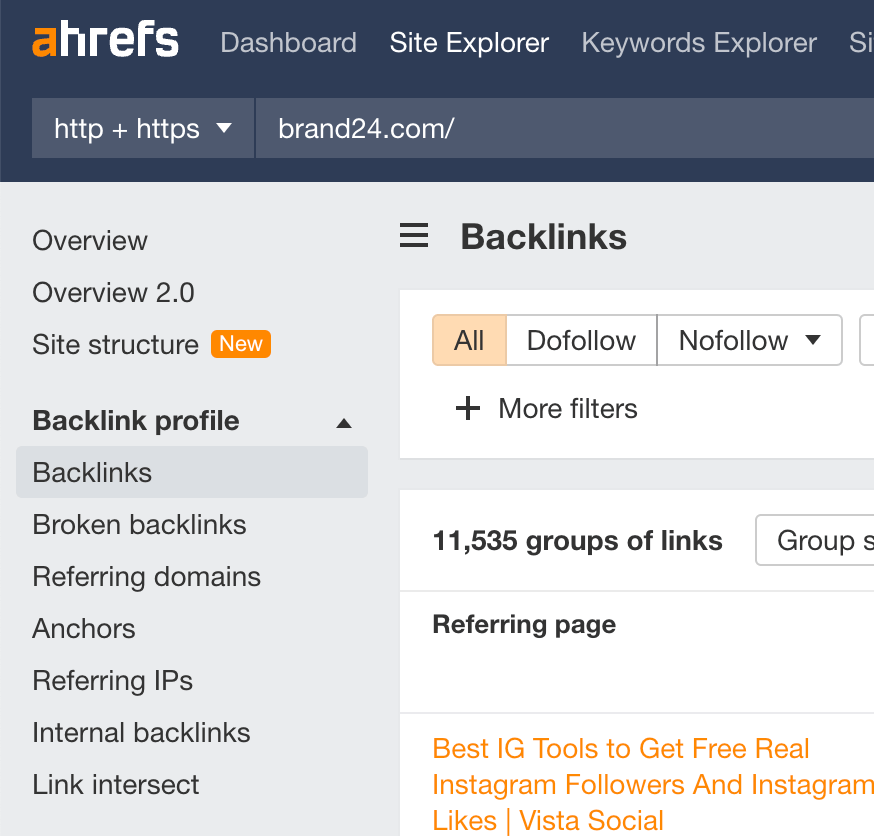
The basic account costs $99 (monthly) and should be more than enough to track your backlinks.
3. Semrush
Semrush is another top-rated SEO tool that may come in handy while checking your backlink profile.
The cheapest Semrush plan costs $119.95 per month and will let you easily analyze your backlink status. What’s more, the tool has a separate tab with link building solutions. You can perform a backlink audit that will show any bad links that may cause negative SEO.
There’s a nice feature in Semrush where you can export a list of spammy links for the disavow tool in Google webmaster tools. It makes your work easier.
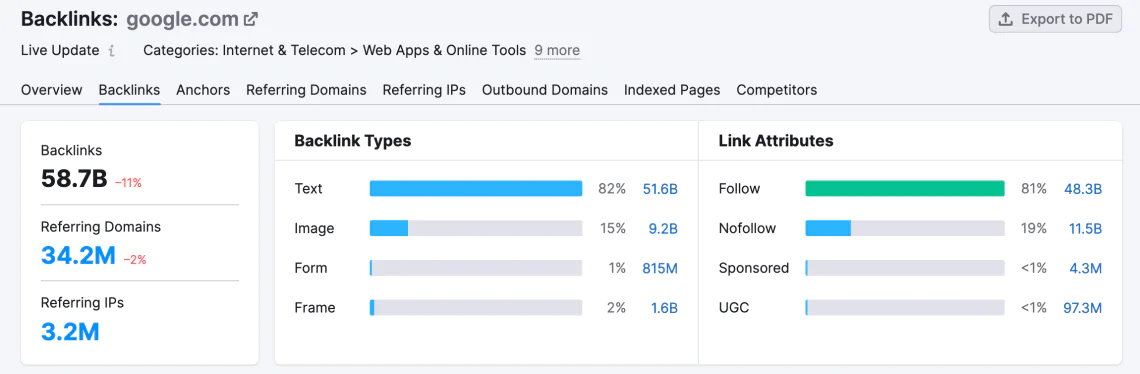
4. SE Ranking
SE Ranking is a much simpler tool than Ahrefs or Semrush, but it can be equally helpful for backlink monitoring. It’s dedicated to this purpose, with some additional options, but it does its work right.
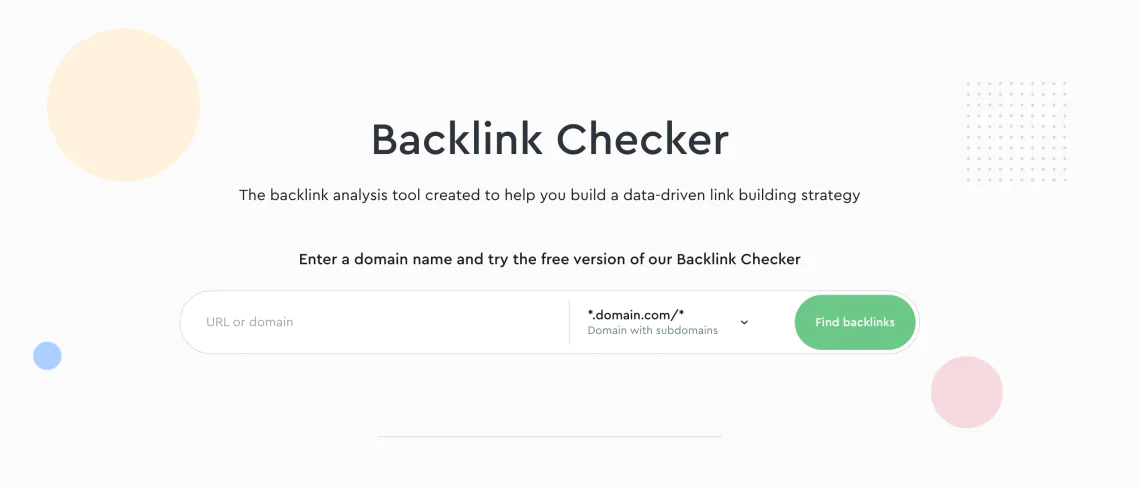
For $39 per month, you can analyze the referring domains, linking pages, and anchor texts, measure the backlink value, and monitor competitors’ backlinks.
Additionally, this SEO tool includes keyword rank tracking, website audit, and some other practical features. Overall, a good choice for a simple tool to monitor your website backlinks.
5. Monitor Backlinks
Another down-to-earth monitoring tool with a friendly UI with plans for as little as $20 / month.
This tool is solely committed to monitoring inbound links and keyword rankings. You will know the number of backlinks, a detailed analysis of existing backlinks, and your domain score. You can decide whether you want to monitor your competitors and other websites as well (additionally paid).
All your backlinks are gathered in a stylish spreadsheet where you can check the most important factors.
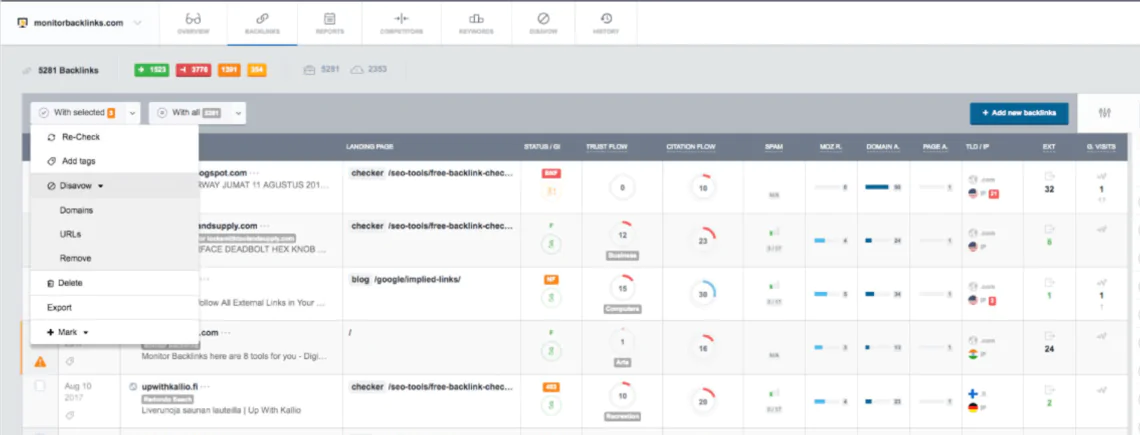
6. Open Link Profiler
A great tool to start your backlinks audit because it features a free version. Simply enter your domain on the page, and get a completely free report with hundreds of backlinks.
It will show you which anchor text is the most popular, analyze your bad backlinks, show which countries the backlinks come from, and more. Then you can export the complete backlink profile to a .csv file (limited to 100 links in the free version).
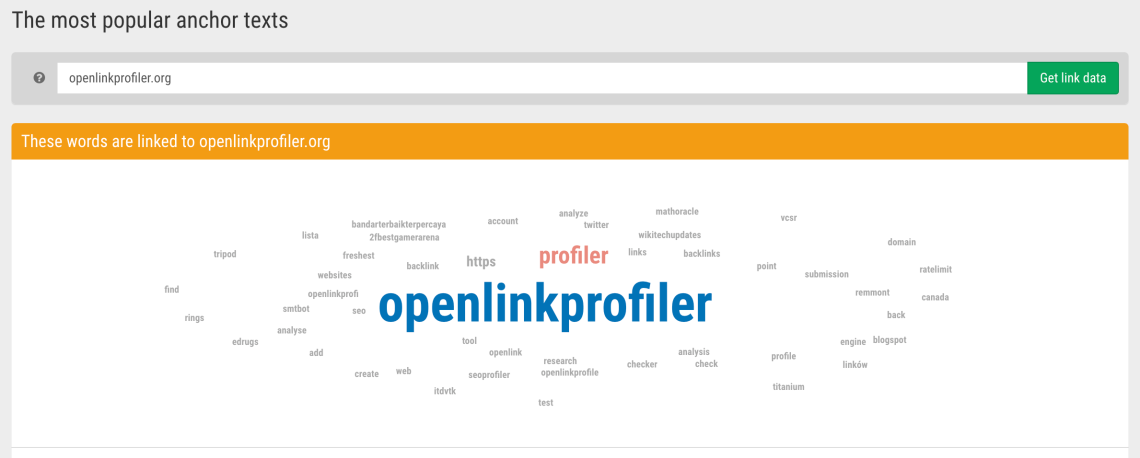
7. Linkio
This solution will allow you to automate your backlink campaign with cold outreach and anchor text suggestions.
Backlink monitoring is a separate segment of Linkio that features its own crawler. You will automatically check indexed backlinks, and the tool will show you all necessary data, such as the domain authority, spam score, link changes (new/lost), and more. You can integrate it with Ahrefs, Google webmaster tools (GSC), and Moz.
The cheapest plan costs $19.99, billed monthly.
8. LinkBox
The next backlink checker is LinkBox, convenient software for backlink monitoring and checking the indexing status. You can start with 100 free credits that you can use towards your liking efforts. For example, 0.3 credit can be used to check the page index, 0.5 credit to check the domain trust. One hundred credits cost $1.
It’s an excellent tool for SEOs that want to have a little bit more flexible plan and don’t want to be billed the same amount monthly.
Bonus: Brand24
Although Brand24 isn’t really a tool to monitor backlinks, it can be used to boost your link building efforts. Here’s how you can use our solution for a link building campaign.
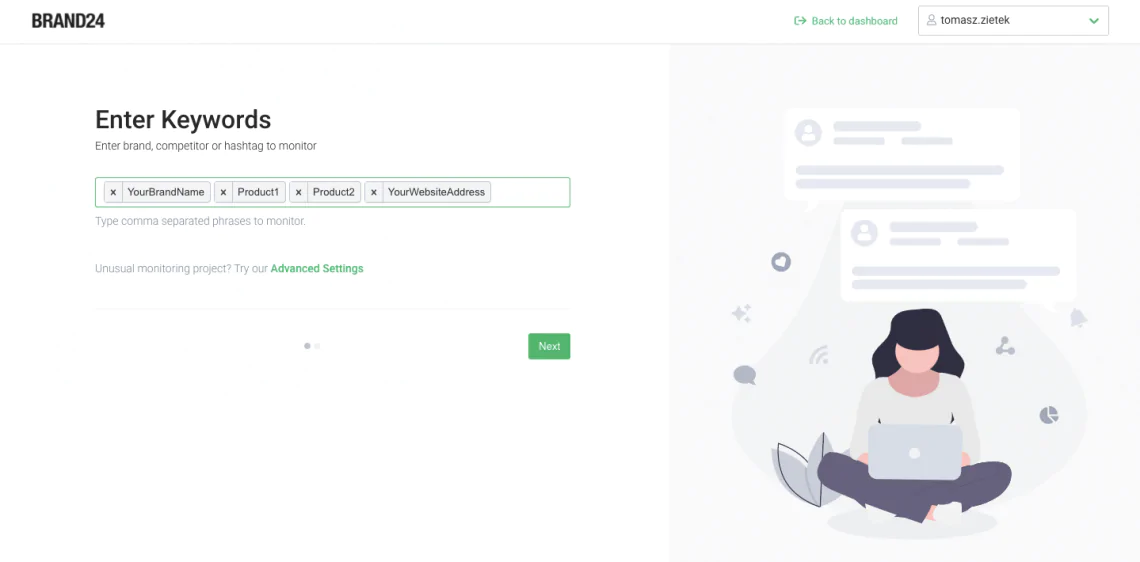
Brand24 is good for finding the anchor text for all your links. Create a project for a keyword and start gathering mentions across the web. You can then filter out the social media (you want to get as many links as possible from blogs, forums, news, etc.) and check the pages if they fit your link profile.
Then all you have to do is write to the site admin and ask for some juicy links.
Here’s a little bit more on how to find unlinked mentions.
Brand24 is a tool that monitors online mentions about your company.
Read more: Learn about Backlinks Checker
Start monitoring backlinks pointing to your site today!
With these tools and my tips, you should already get the gist of why it’s essential to monitor backlinks. You should always check backlinks manually or use a tool that will send you regular reports. Good SEO relies not only on keyword research! Links are just as important.
Are you ready to monitor backlinks now? Check out our other articles about SEO and marketing to learn more!
FAQ
What is a backlink in SEO?
A backlink, also known as an “inbound link” or “incoming link,” is a hyperlink from one website to another. In the context of Search Engine Optimization (SEO), backlinks are important because they can help improve a website’s search engine ranking, visibility, and authority. When a website links to another, it is essentially “vouching” for the content on the linked site, indicating that it is valuable or relevant. It’s the aim of link building campaigns.
How do I know if my backlinks are bad?
To determine if your backlinks are bad, you should perform the following steps:
- Check for manual penalties: Log into your Google Search Console (GSC) account and go to the “Security & Manual Actions” section. If you see a manual action for “Unnatural links to your site” or “Unnatural links from your site,” this indicates that Google has detected spammy backlinks associated with your website.
- Get backlink profile from GSC: In Google Search Console, navigate to the “Links” report to view a list of websites linking to your site. Export this data to a spreadsheet for further analysis.
- Go through the backlinks manually: Analyze the backlink profile by reviewing each linking website. Look for websites that may be low-quality, untrustworthy, or irrelevant to your niche. Signs of bad backlinks include:
- Low domain authority (DA) or domain rating (DR) scores
- Excessive use of exact-match or keyword-rich anchor text
- Links from spammy or unrelated websites
- Links from article directories, link farms, or paid link networks
- Links within the comments section or forum signatures
- Track keyword rankings: Monitor your website’s keyword rankings to see if there are any sudden drops, which could indicate that your site is being negatively impacted by bad backlinks. Tools like Ahrefs, SEMrush, or Moz can help you track your keyword rankings over time.
How do I manually check backlinks?
Manually checking your backlinks involves examining the links pointing to your website to assess their quality and relevance. To manually check your backlinks, follow these steps:
- Gather backlink data: First, gather all your backlink data from various sources. You can use tools like Google Search Console, Ahrefs, Moz, or SEMrush to obtain a list of websites linking to your site. Export this data to a spreadsheet for further analysis.
- Organize your backlink data: Sort your backlink data by factors such as domain authority (DA), domain rating (DR), or the date the backlink was acquired. This will help you prioritize which backlinks to review and make it easier to spot trends, such as new and lost backlinks.
- Review each linking website: Visit each linking website to evaluate its quality, relevance, and authority. Consider the following factors when reviewing backlinks:
- Relevance: Check if the linking website’s content and niche are related to your own. Links from irrelevant websites may have less value or even be harmful to your SEO.
- Authority: Assess the website’s domain authority (DA) or domain rating (DR) using tools like Moz or Ahrefs. Higher authority sites typically provide more valuable backlinks.
- Link placement: Evaluate the location of the backlink on the page. Editorial links within the content are more valuable than links in sidebars, footers, or comments sections.
- Anchor text: Review the anchor text used for the backlink. A natural mix of anchor text, including branded, generic, and long-tail phrases, is preferable to an overuse of exact-match keywords.
- Record your findings: As you review each backlink, make notes in your spreadsheet to keep track of the link’s quality, placement, and any necessary actions, such as outreach for link removal or disavowing.
- Monitor new and lost backlinks: Regularly update your backlink data to identify newly acquired or lost backlinks. This will help you stay on top of your backlink profile and take appropriate action if needed.
Related articles