October Product Update: AI Upgrades Await!
We’re dedicated to making our AI features as flexible and customizable as possible—and the latest upgrades are a big step in that direction. See for yourself how these upgrades can help you get more valuable insights!
AI Insights: Manual Scheduling
Have you tried out our AI Insights? Quick recap: These are our weekly and monthly reports that use AI to turn your data into actionable insights and recommendations.
Up until now, reports were sent every Monday—but we know schedules vary. Now, you can set your report delivery to fit yours perfectly!
Whether you prefer to review reports at the end of the day or catch up on Tuesday after tackling weekend mentions, just head to the AI Insights tab to choose your ideal date and time for delivery!
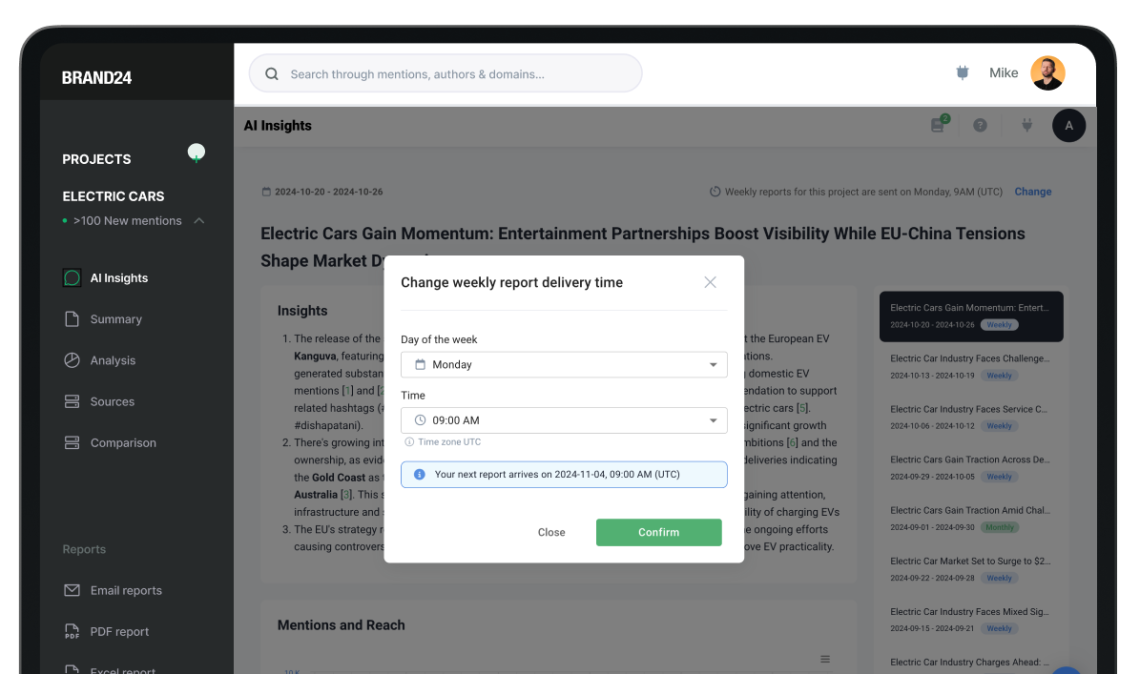
Change the settings and receive AI Insights whenever you want!
AI Anomaly Detector: Mentions Overview
Another AI feature to boost your insights is the Anomaly Detector! It highlights spikes in Mentions or Sentiment and gives you answers on what triggered them.
Now, with a simple click on any anomaly, you can view the exact mentions that caused the spike.
Dive deeper into your data analysis and uncover more valuable insights!
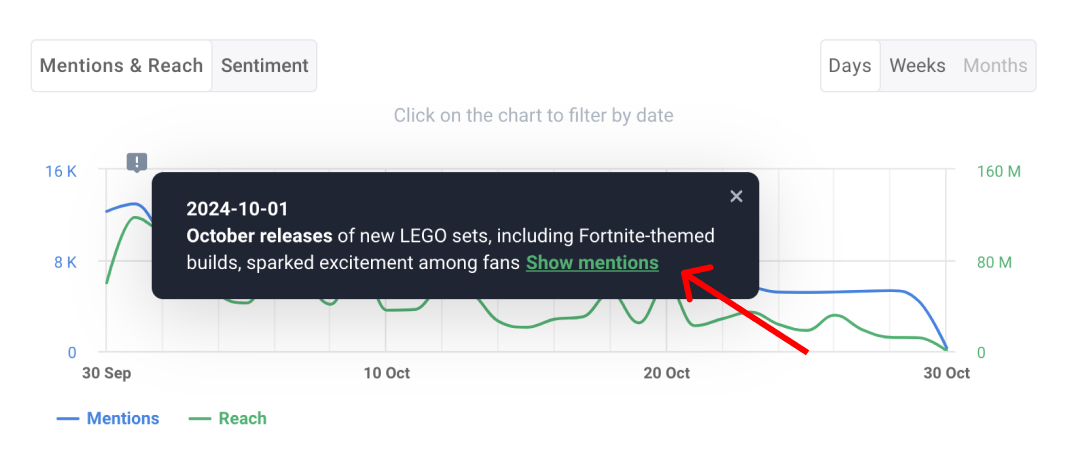
Check which mentions caused the anomaly!
Topic Analysis 3.0
When we say we’re always improving our AI features, we mean it! Topic Analysis, one of our customers’ favorites, just got even better.
Our upgraded algorithms now group related discussions more naturally into broader topics, making it easier and faster for you to catch key themes.
Now, you can quickly grasp the main points of interest in your data, saving time on analysis and helping you make confident decisions!
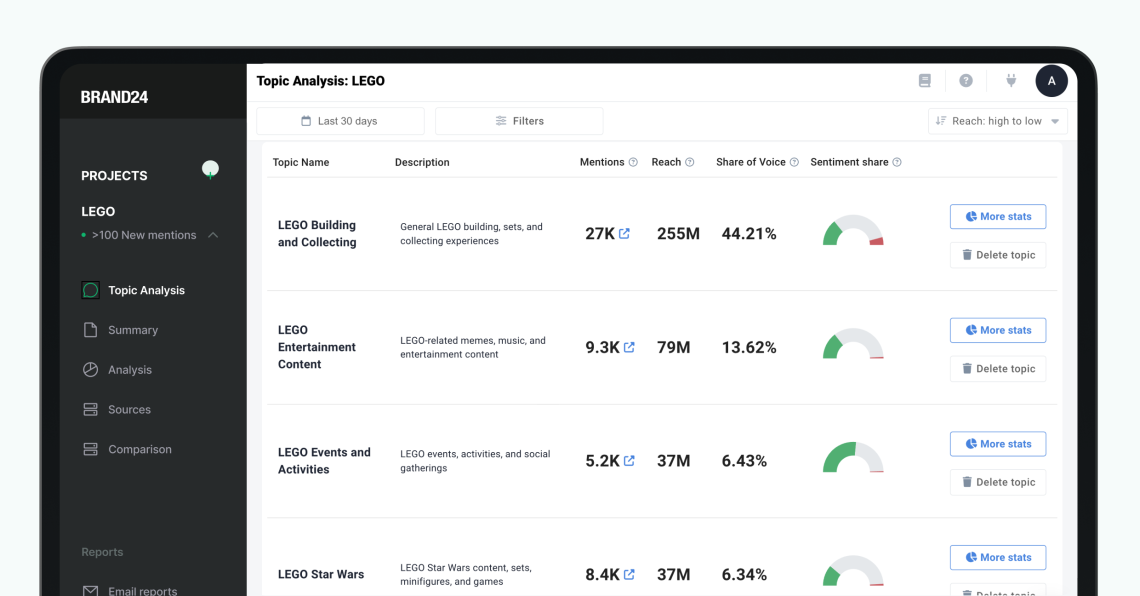
See the main topics for your project!
Context of Discussion 2.0
Our Context of Discussion feature just got a powerful upgrade! Previously a standalone metric, it now lets you explore the most common phrases around your keyword with filters applied.
Want insights for a specific date range? Or maybe phrases from Facebook only or mentions with the highest influence scores? Just set your filters, and you’ll see exactly what people are talking about in those specific contexts.

Find out what is driving the conversation!
Language Filter: New Addition
Last but not least—we’ve added a Language Filter to the panel!
Now, you can view mentions by specific languages or exclude them altogether. This feature helps you filter out irrelevant mentions, allowing for a deeper, more precise analysis—especially when used alongside the geolocation filter.
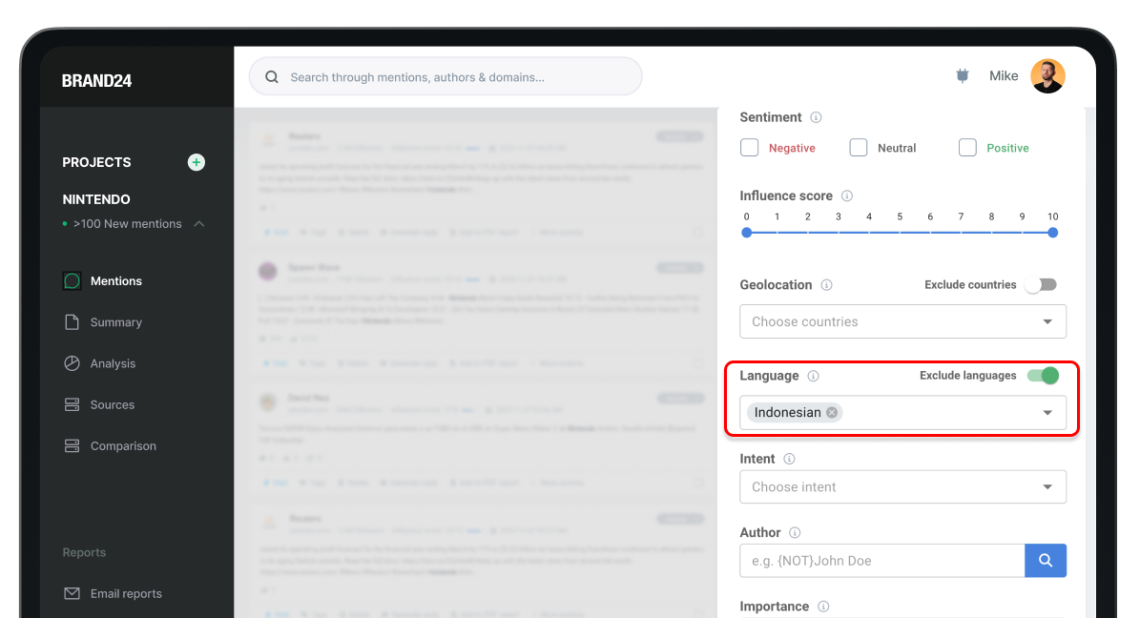
Get ready for more focused insights tailored to your needs!
With these new updates, Brand24’s AI tools are more flexible and easier to use. You now have more control over when and how you get insights, making it simpler to spot trends and focus on what’s important.
Try out these improved features and see how Brand24 can help you make smarter decisions with clearer insights!
Related articles
Top Reads
The Best AI Hashtag Tracker and Other Hashtag Tracking Tools [October 2025]
Social Media Reach: How to Measure & Improve It in 2025?
X (Twitter) Analytics Tools: The 10 Best to Try in October 2025
Sentiment Analysis: What is it & Why do You Need it in 2025?
Share of Voice: Definition, Calculation, Tools [2025 Guide]
9 Steps to Strong Brand Awareness Strategy [2025]
Guide to Brand Monitoring + TOOLS [2025 update]
6 Expert Tips to Master Brand Reputation Management
A Complete Guide to AI Social Media Analysis [2025]
How to See How Many Times a Hashtag Was Used on X (Twitter)
Start Social Listening!
Get the Brand24 trial and start social listening like a PRO.
