SaaS Competitor Analysis with Brand24
Conducting a competitor analysis for your SaaS business will give you a lot of actionable information that will help you make better business decisions.
A thorough understanding of a SaaS competitive landscape will help you prepare a bulletproof plan to succeed within your business niche.
A competitor analysis will help you:
- Build an optimal marketing strategy
- Identify opportunities in the market you can take advantage of
- Exploit the weaknesses of your competitors to increase your market share
- Build a competitive advantage within your business niche
- Plan the development of your service
You have to admit, that’s a lot of business insights.
Competitor analysis is a multi-layer process. You should analyse every aspect of your competitor’s business.
Start with technical aspects of their online presence, for example, SEO, backlinks analytics to end with close examination of their online presence and messaging.
Media monitoring can help you with the last part.
Since more and more of brands communication happens online, monitoring all conversations is a necessity.
The benefits of SaaS competitor analysis
Do you want to see some real-life benefits of competitor analysis?
Don’t worry, I got you covered.
Let’s say, you run a SaaS company that help people to organise events. One of your competitors would be ClickMeeting. You come across this tweet:
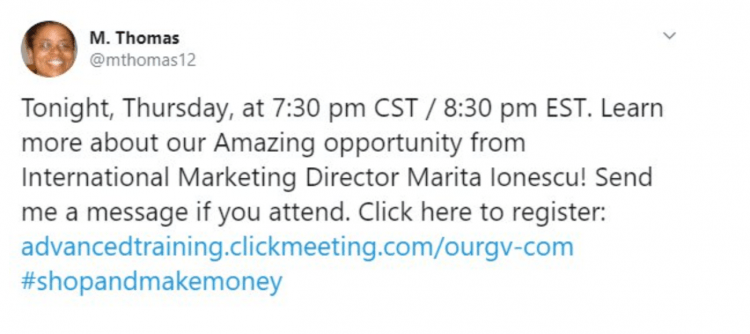
This person is a lead you should approach. Don’t do it in the same thread; that’s just tacky.
You don’t have his email or phone, but you have his social media credentials – the handle and his preferred channel. You can engage the prospect in further steps.
Another benefit of competitor analysis is the ability to find trending content.
Analyse the number of likes and shares the content receives. That will give you a general idea what works on social media for SaaS and what doesn’t.
An extra bonus is the list of trending hashtags. The list will help you build Instagram reach.
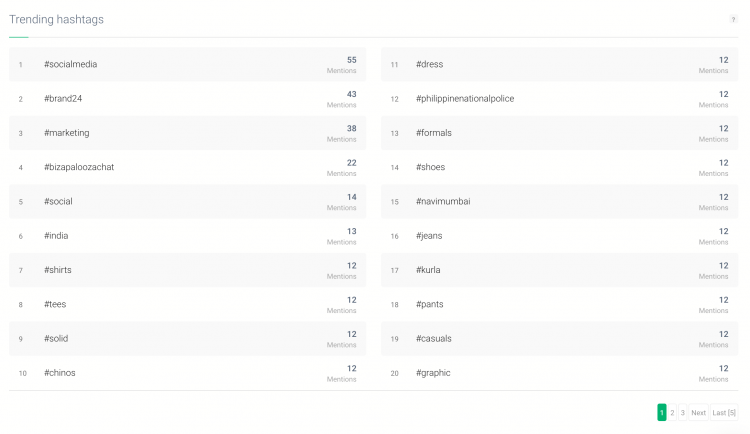
How does it work?
The data you need is publicly available online. Your job is to find the information and analyse it.
It sounds like a complicated task but with little help from a media monitoring tool it’s a piece of cake.
Brand24 collects publicly available mentions regarding your competitors.
The tools also analyses the results of the monitoring project.
Based on the results, you can implement necessary changes into your strategies.
How to conduct a SaaS competitor analysis with Brand24?
1. Create a project and monitor mentions about your competitors
In the project creation wizard, choose what would you like to monitor.
Click on Competition.
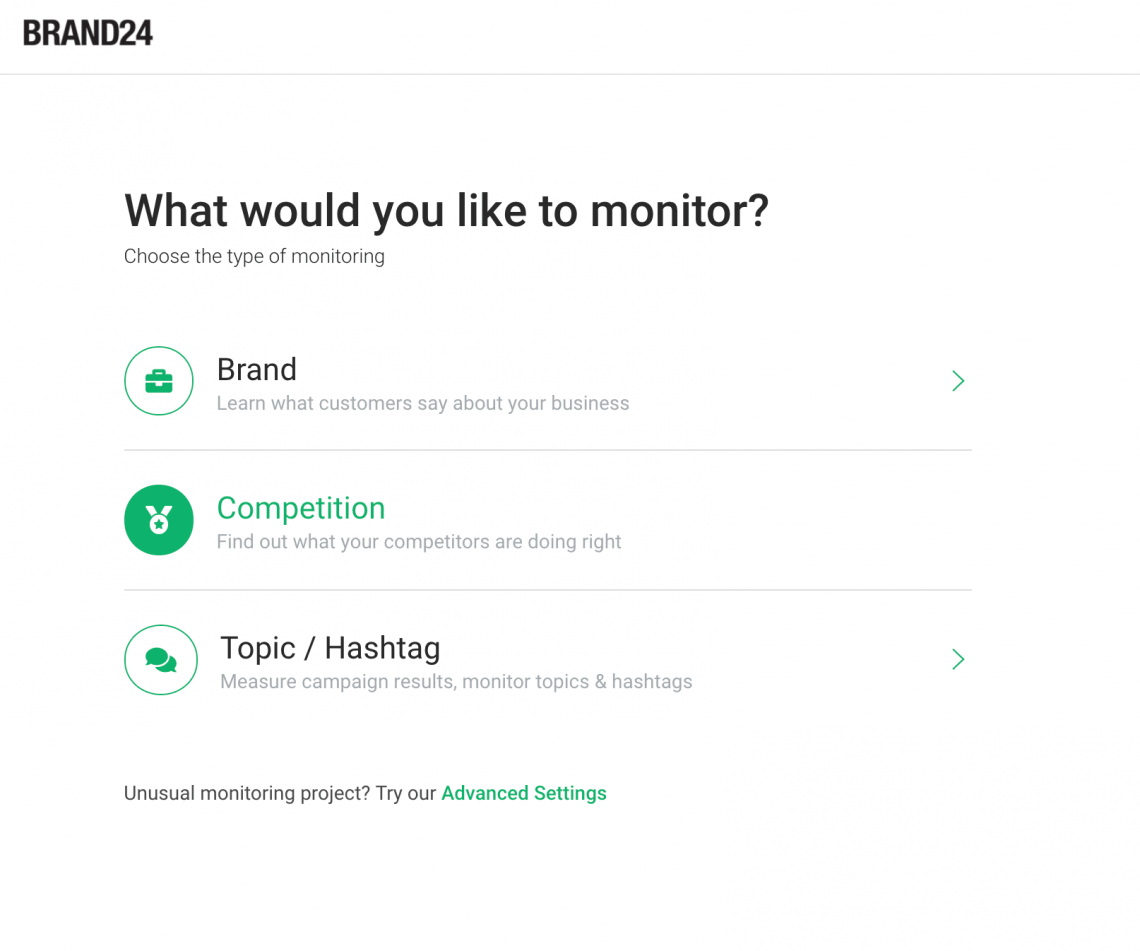
In the next step, enter the keywords associated with your competitors. Think about:
- The name of your competitor
- The name of their service
- Their branded hashtag
- Their campaign-specific hashtag
and so on.
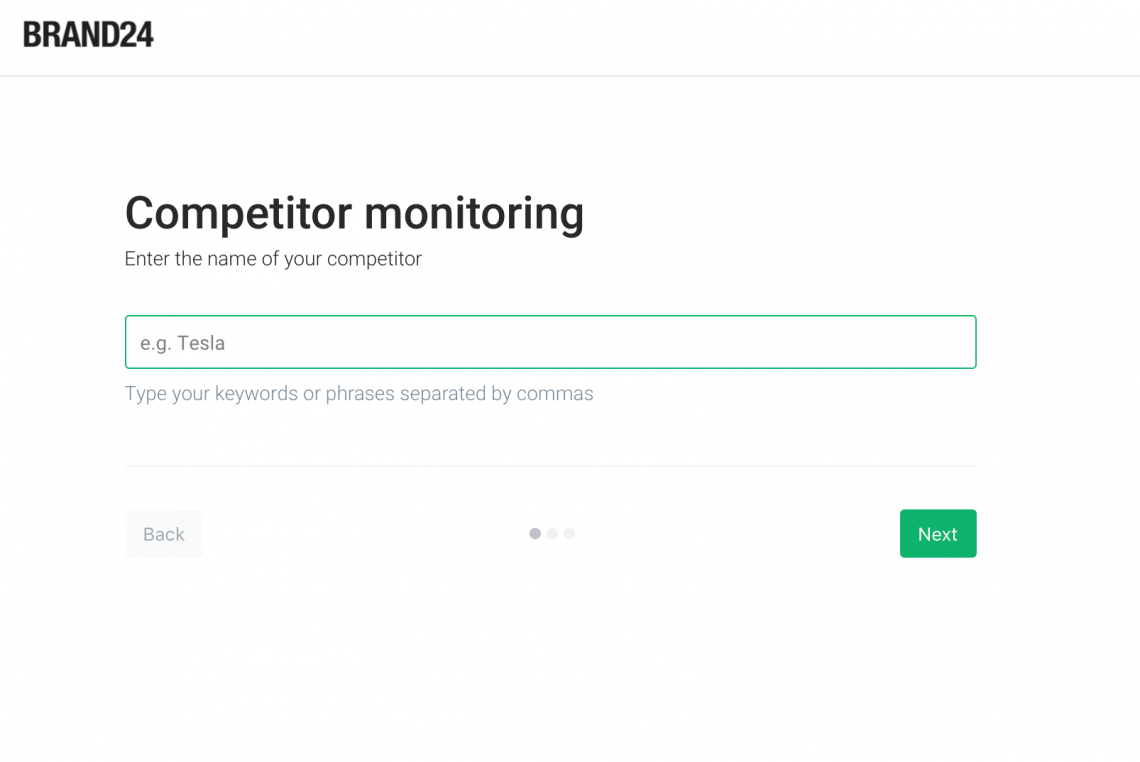
In the third step, add extra sources to improve the results of competitors monitoring.
Extra sources include:
- Company website
- TripAdvisor
- Booking
- Yelp
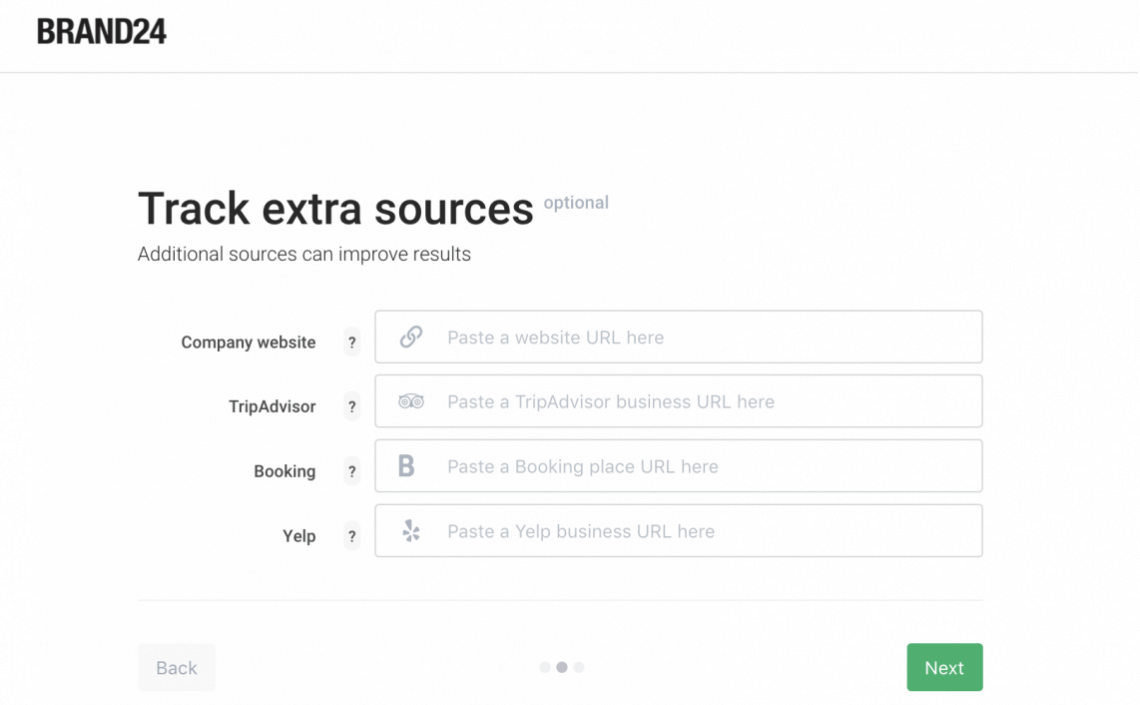
In the last step, you can specify the language in which your mentions will be collected.
Then, click on “Create a project”.
From that moment on, the tool will start monitoring the keywords.
We know that setting up your project requires multiple steps. It was designed that way to make sure you get the most relevant results possible.
We recommend setting separate projects for each competitors.
2. Take a look at the metrics in the Analysis tab
Analysis tab is a goldmine of knowledge when it comes to competitors analysis.
That’s where you can find information pertinent to your project.
The most important data is on the right side of the screen. You can find information about:
- The total number of results
- Social media results
- Estimated social media reach
- Social media interactions
- Social media shares, likes, and comments
- The number of positive and negative mentions
- The number of results from Facebook
- The number of results from blogs
Moreover, you can see where your competitors are active — both in terms of countries and social media channels.
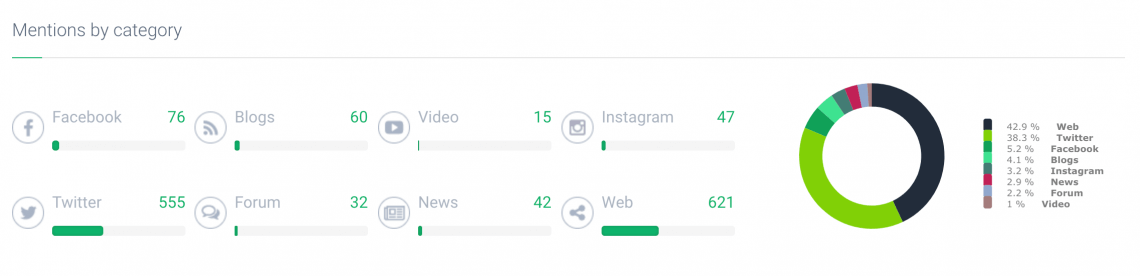
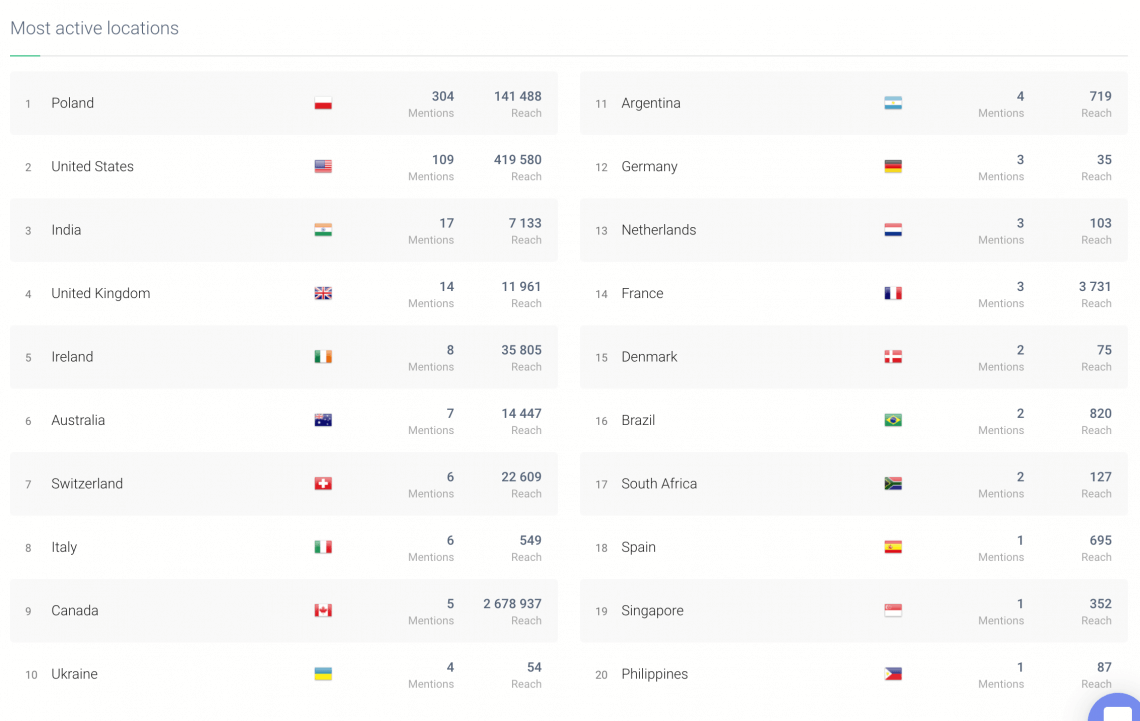
3. Analyse the changes in social media metrics in the Summary tab
In the Summary tab you’ll find (surprise, surprise) summarised information about your project.
The Summary tab will automatically compare the current and previous time period.
You can examine:
- The total number of results
- Social media reach
- The total number of interactions
- The number of mentions with positive and negative sentiment
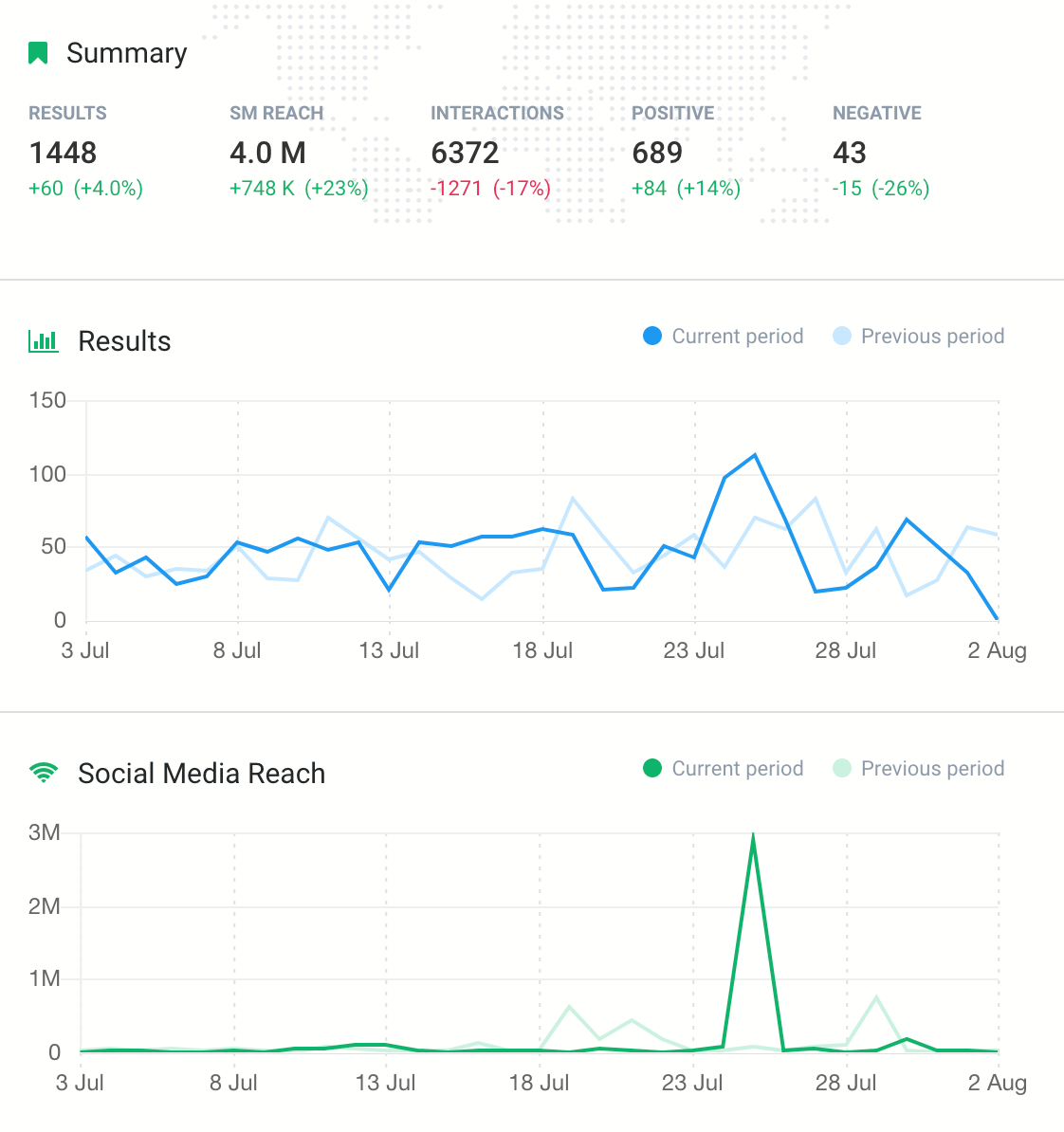
Furthermore, you can take a closer look at the changes in the type of interactions and the sources of the mentions.
4. Compare projects to see how you position against your competitors
To understand how you position against your competitors, you need a benchmark.
Compare the project monitoring your company with projects monitoring your competitors.
To do that, go to the Comparison tab.
You’ll see the data about your current project.
Scroll down and click Compare projects.
Choose a project from the list to compare.
Click Add.
If necessary, repeat the steps to add another project.
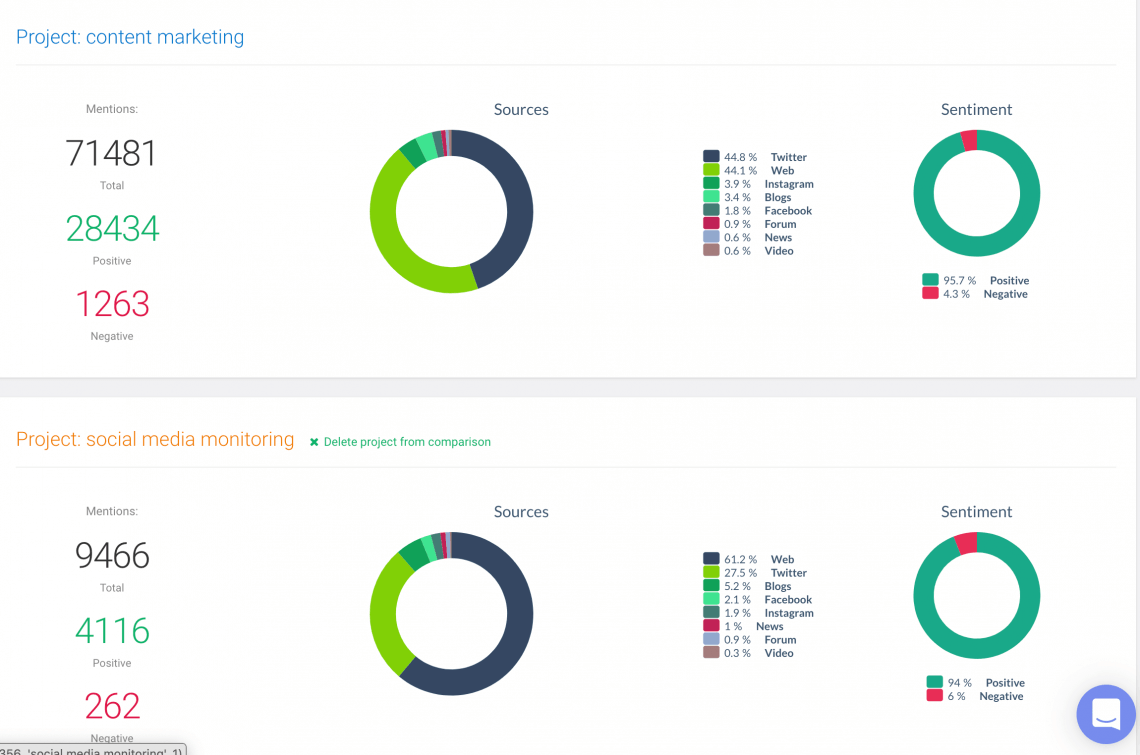
5. Generate PDF report to spread the results among different departments
The results of competitors analysis should be widely available.
A thorough analysis will help marketing department, sales managers, and product owners.
To show the results of the analysis in a comprehensible way, generate a PDF report.
To do so, go to the Mentions tab.
Click PDF report.
Next, you can choose the content of your report. Tick the boxes you want to include.
You can choose from:
- Summary of data results
- Social media reach graph
- Most popular mentions
- Most active authors
- Most active sites
- Trending hashtags
- Numerical summary
- Quotes
- Volume of mentions graph
- Volume of mentions per category
- Recent mentions
- Most influential authors
- Context of discussion
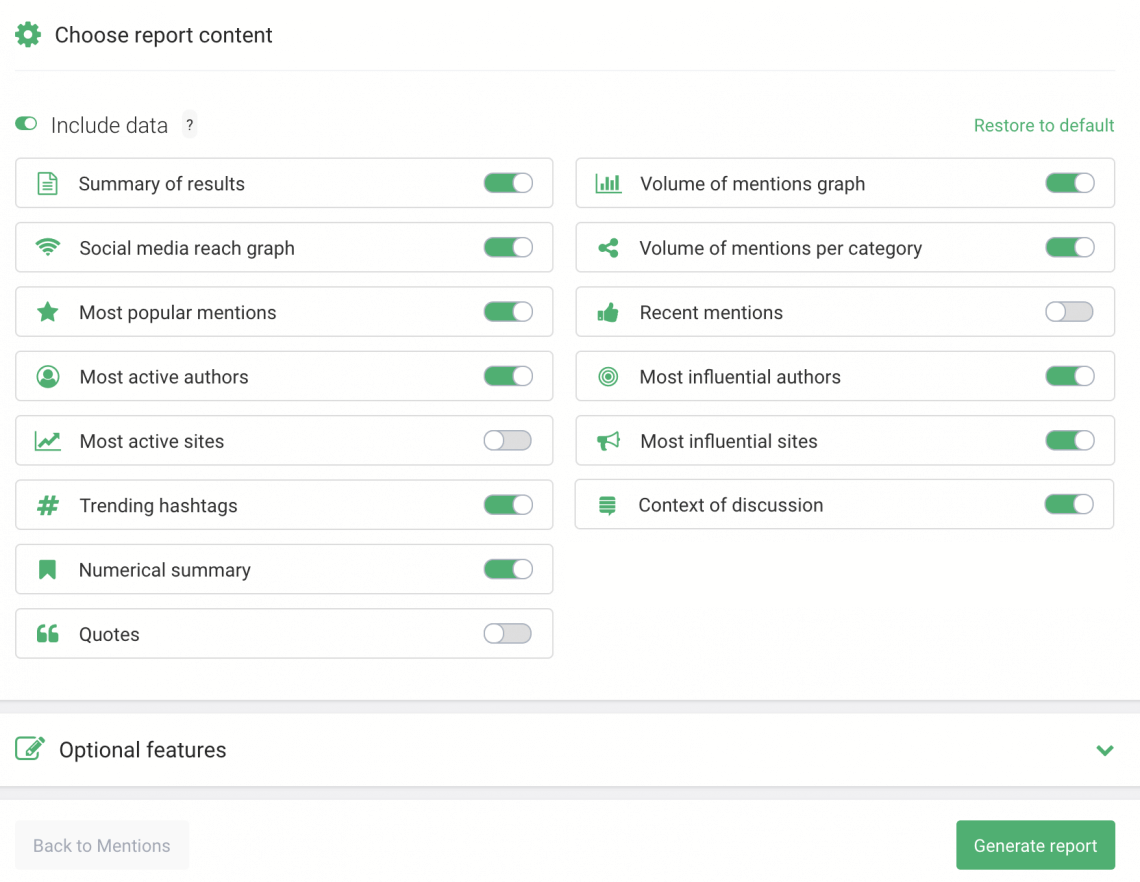
In the next step, you can personalise the report even further.
You can add quotes you’d like to have presented in your report.
To add a quote, go back to Mentions tab. Choose the quotes you’d like to display in your report. Click on Group and then PDF mention.
Your selected mentions will be added to your PDF report.
Back to the PDF report generator then.
You can personalise your the report by adding your logo, description and picking your colours.
Click Generate report.
What’s next?
Competitor analysis is an on-going process.
In the fast-paced world tactics and strategies change quickly. Keep your finger on the pulse and spot any changes in your competitors’ strategy.
Continuous monitoring of your competitors will help you stay one step ahead.
We’re here for you!
If you have any questions, don’t hesitate to ask. Our customer service is here to help you!
Related articles
Top Reads
How to See How Many Times a Hashtag Was Used on X (Twitter)
Brand Monitoring: Tools & Guide for 2026
Brand Awareness Strategy [The Ultimate Guide for 2026]
The Best AI Hashtag Tracker and Other Hashtag Tracking Tools [2026]
Social Media Reach: How to Measure & Improve It in 2026?
X (Twitter) Analytics Tools: The 10 Best to Try in 2026
Sentiment Analysis: What is it & Why do You Need it in 2026?
Share of Voice: Definition, Calculation, Tools [2026 Guide]
Brand Reputation Management: 6 Expert Tips for 2026
Social Media Analysis: Complete Guide for 2026
Start Social Listening!
Get the Brand24 trial and start social listening like a PRO.



