Table of contents
What are the Best Pinterest Keywords to Use in 2026? [List]
Pinterest is still one of the best platforms for visual discovery, and keywords are the key to getting found. But in 2026, things have changed… With AI tools like ChatGPT, Google AI Overviews, and Pinterest Lens shaping how people search, it’s more important than ever to use clear, relevant keywords in your Pins. This guide will show you how to use Pinterest keywords the right way!
Quick Summary:
– Pinterest keywords are words that people type into the Pinterest search bar to find content that interests them.
– Using the specific words in the title and description increases the probability that your Pin will be displayed to the target searchers.
– Keywords help categorize and improve the visibility of your Pins, Pinterest boards, and Pinterest account in searches beyond the platform itself.
Do keywords work on Pinterest?
Yes, keywords work on Pinterest!
Pinterest is a search engine, so results are based on keywords, like in other search engines.
Of course, other factors also determine the results, such as the quality of the linked domain or the user’s Pins saved in the past. But keywords matter the most!
According to Pinterest, 97% of searches on Pinterest don’t have a specific brand name in the search query.
People do not conduct brand-related searches, so using relevant keywords in your content is very important.
So how do they work?
You type a keyword into the search engine; let’s say it is “Taylor Swift”. Then, Pinterest analyzes the words in the added content, that is:
- title of the Pin
- description of the Pin
- name of Pinterest board
Search results are as follows:
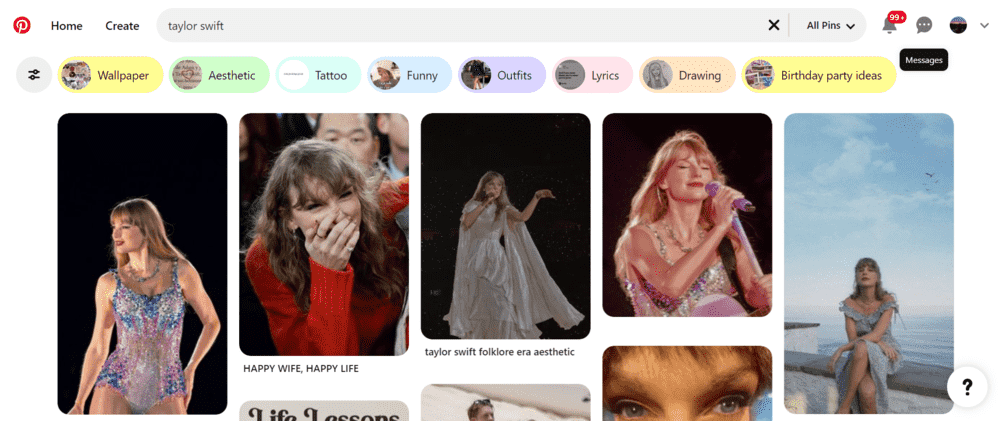
You are probably not surprised that for the keyword “Taylor Swift”, Beyoncé does not pop up.
Pinterest goes through every Pin and gives you the most relevant result!
So, let’s check the first Pin in the results:
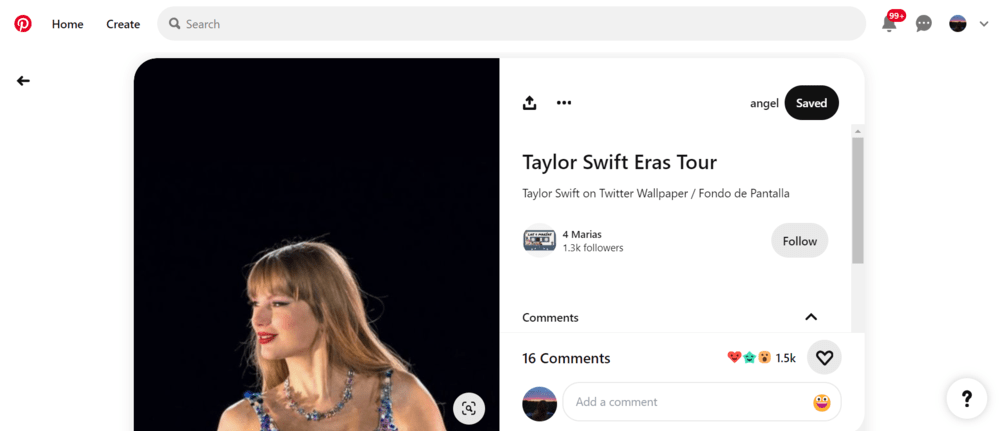
As you can see, the title and the description contain the words “Taylor Swift”.
I’ll show you another example, this time with a niche Pinterest keyword:
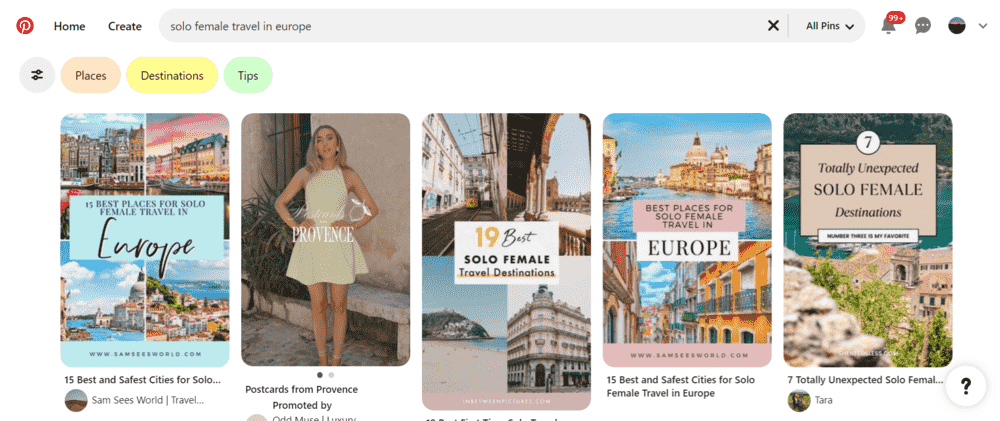
After typing “solo female travel in Europe,” all the content was analyzed. The first result is a Pin containing this keyword in the title and description:
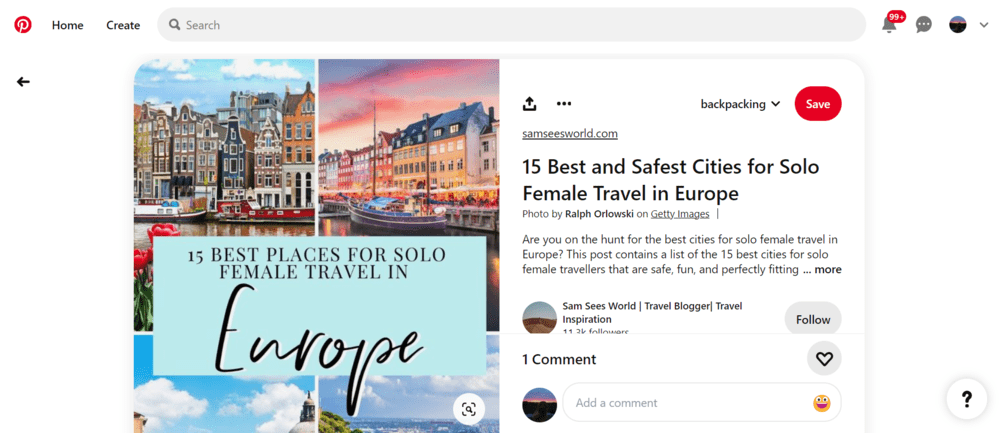
Unfortunately, you can’t track a particular keyword; you must type it every time. But you can save Pins and create Pinterest boards related to a specific topic.
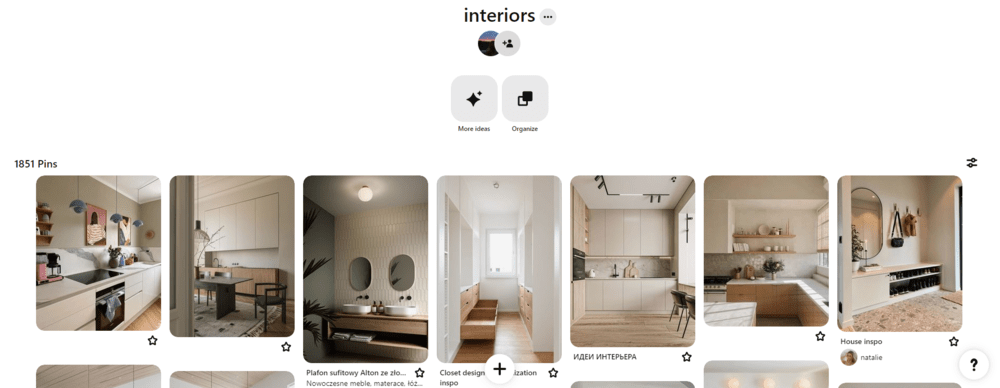
Adapting your Pinterest marketing strategy for keywords is essential. These will ensure that your content reaches the people who are actually interested in it.
Pinterest gives you a big opportunity to reach the target audience with your content.
Why Pinterest SEO still matters in the AI era?
In 2026, AI tools like ChatGPT and Google AI Overviews will summarize content directly in search results.
Pinterest is no exception; AI scrapes keyword-rich Pins to generate answers.
That’s why optimizing your Pin titles, descriptions, and links helps your content appear in AI-generated overviews (even outside of Pinterest!).
The better your SEO, the more likely your Pins will be cited or linked in AI summaries.
Also, AI discovery tools, like Pinterest Lens and Google’s multi-search, use visual search powered by machine learning.
This means your image quality and text metadata (titles, alt text, descriptions) matter more than ever.
Do hashtags work on Pinterest in 2026?
Hold on, what about Pinterest hashtags?
Hashtags are like keywords, but with the “#”; they work the same.
That’s why In 2026, Pinterest no longer recommends hashtags.
The platform now focuses entirely on natural language keywords.
Hashtags aren’t clickable or indexed in a meaningful way. It’s better to use clear, keyword-rich descriptions than to stuff hashtags.
What’s more, they do not look aesthetically pleasing. And as we all know, Pinterest is all about aesthetics.
It lets you enter a hashtag in the Pinterest search bar, but doesn’t show you search suggestions.
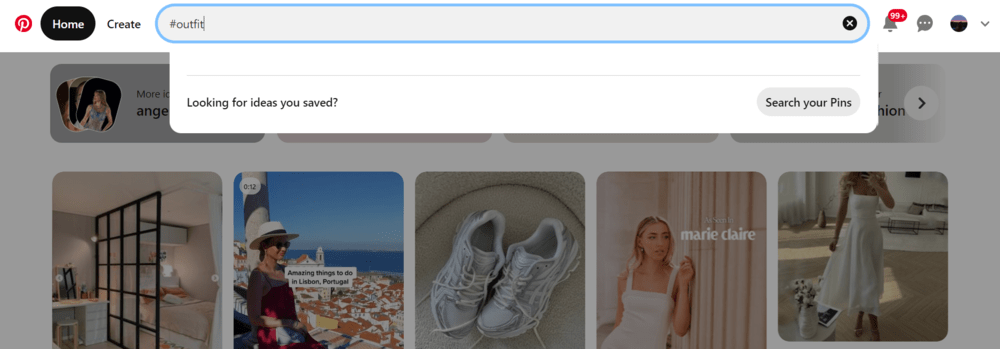
Whereas if you type in the Pinterest keyword, then keyword suggestions appear:
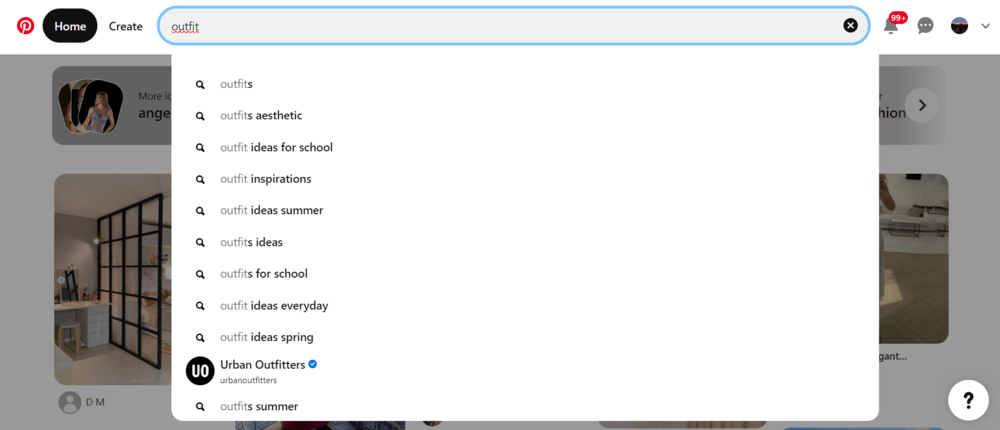
Also, even if you type the hashtag into the search bar, the results do not include it in the description.
For example, I typed #Nike and all Pins did not have this hashtag.
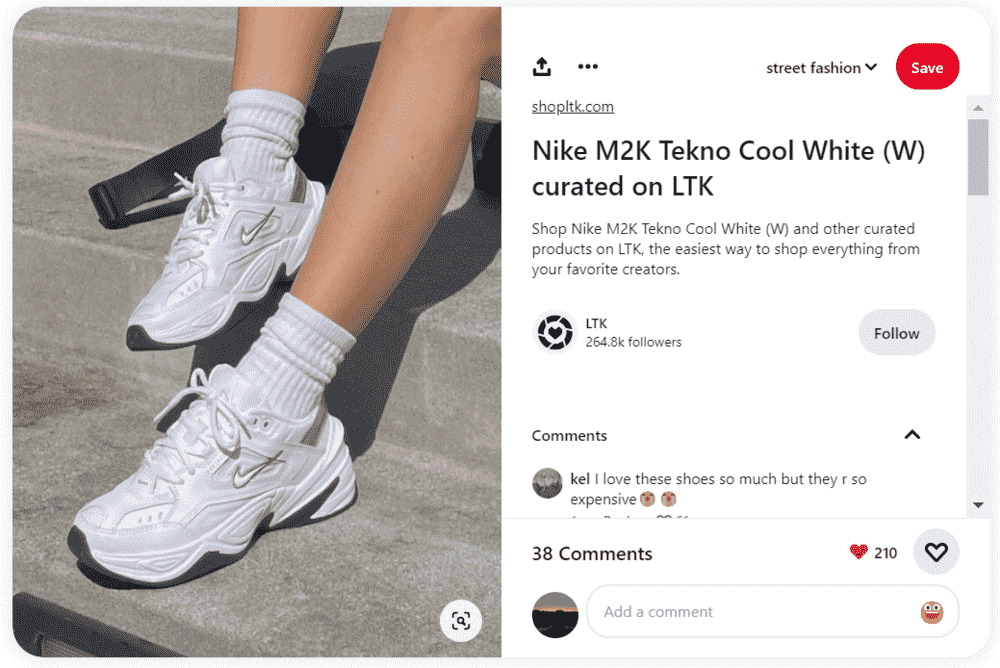
Creating human titles and descriptions that include Pinterest keywords is better than writing many hashtags.
How to add keywords to Pinterest Pins?
Let’s start with the basics!
Pinterest Pin can be a photo or video of whatever you want. If you click on the Pin, it will send you directly to, for example:
- website where you can buy a given product
- blog post where you can read and learn something
Each pin has four elements: title, description, link, board, and tagged topics.
Adding keywords to Pinterest Pins is very simple. Here’s a quick guide on how to do it:
Step 1: Log in to your Pinterest account and open the Create tab
After logging into your Pinterest account, you must go from the Home tab to the Create tab. This is where the entire process of creating a Pin and adding keywords takes place.
Step 2: Upload an image or video
Select and upload the photo or video you want to add. They should be high-quality, as Pinterest users pay close attention to this.
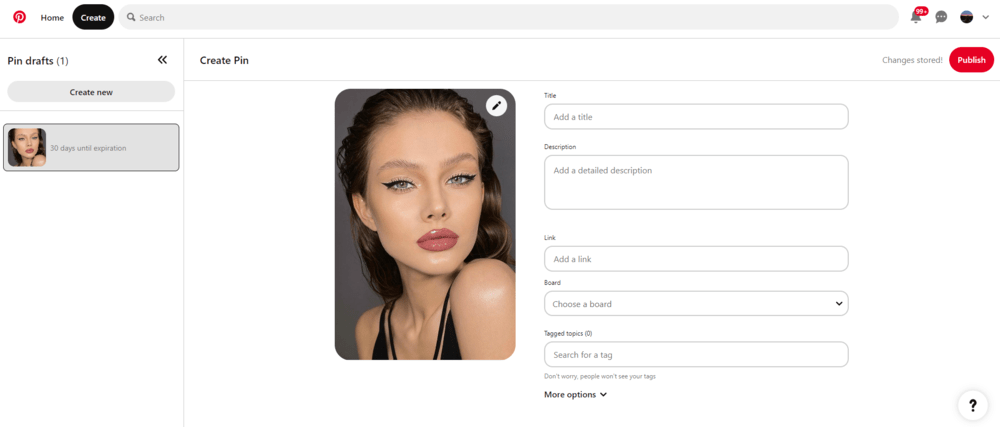
Step 3: Add a title
Add a title that perfectly reflects what is in your image or video. It should grab attention and, of course, include the right keywords.
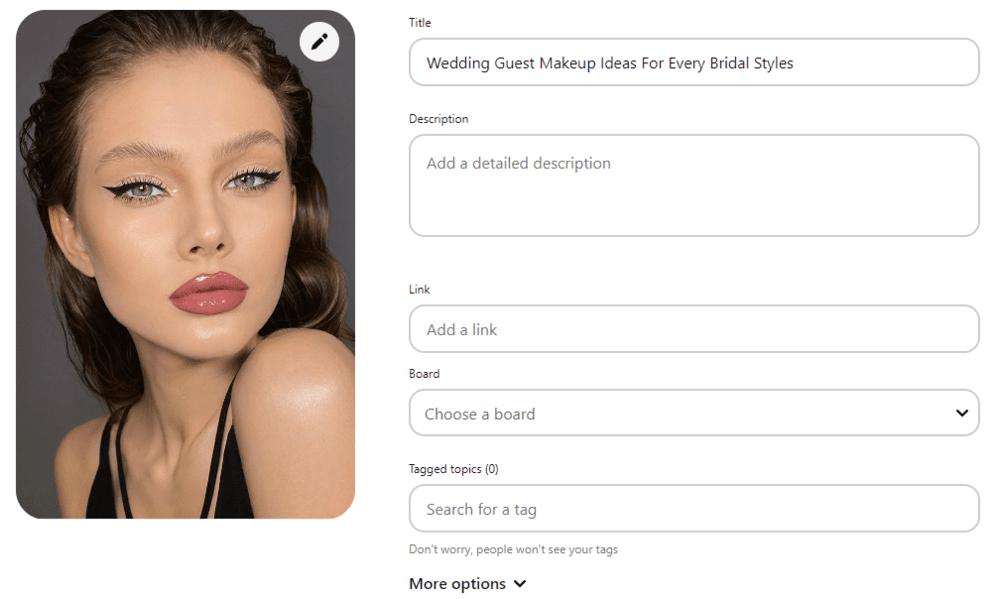
Step 4: Add a detailed description
With the description it is similar to the title – you must include the same keywords. You can write more in this part; it doesn’t have to be brief like the title. Encourage people to go to the link (I’ll tell you about the link in the next step).
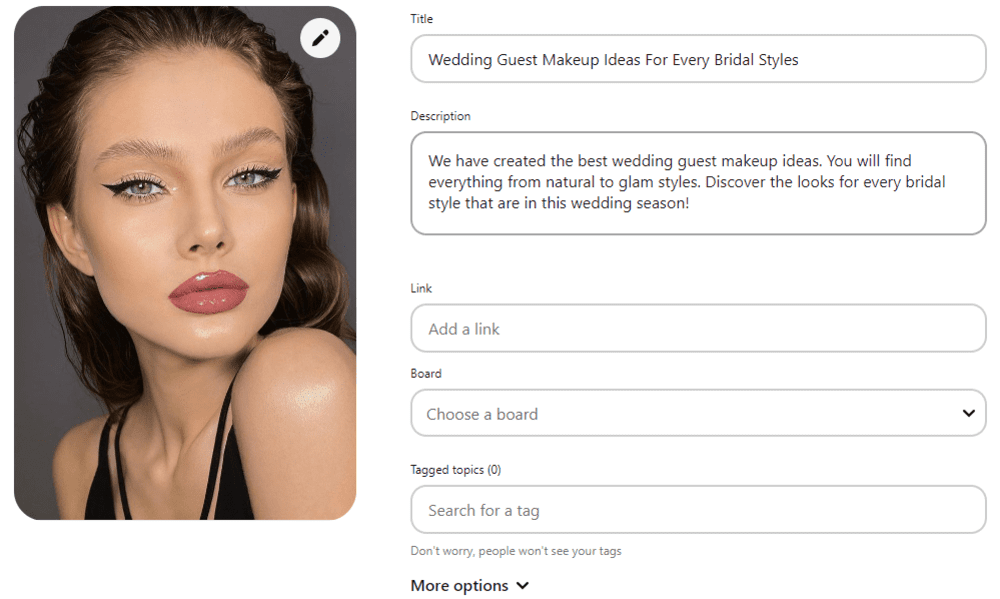
Step 5: Add a link
Now, it’s time to add a link redirecting to your website. It can be your product page, Instagram or TikTok account, or blog post.
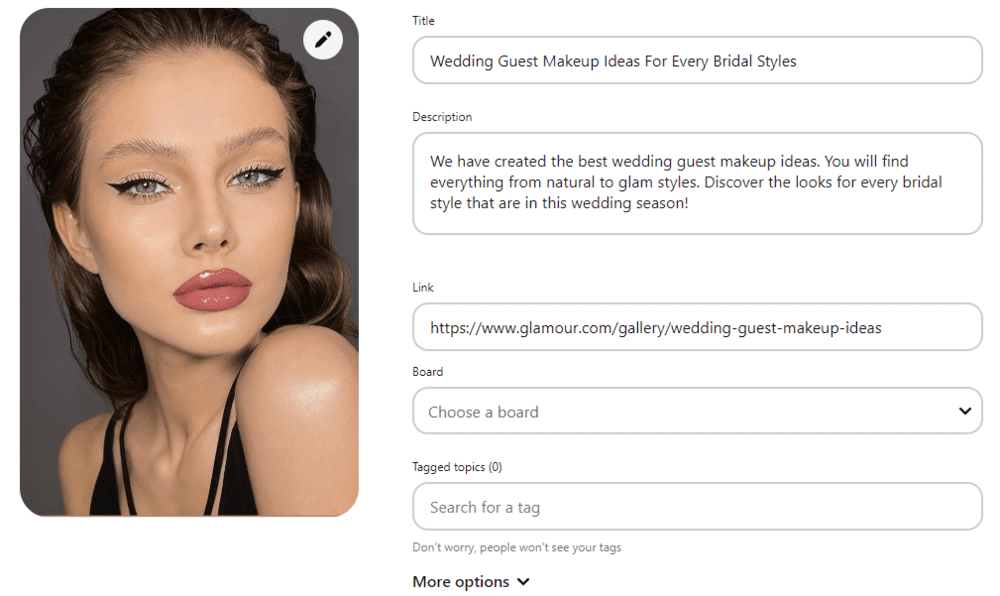
Step 6: Choose a board
The next step is to choose which board you will add your Pin to. You can select boards created by you or those you co-create. Remember that the Pins on a given board should be about the same topic.
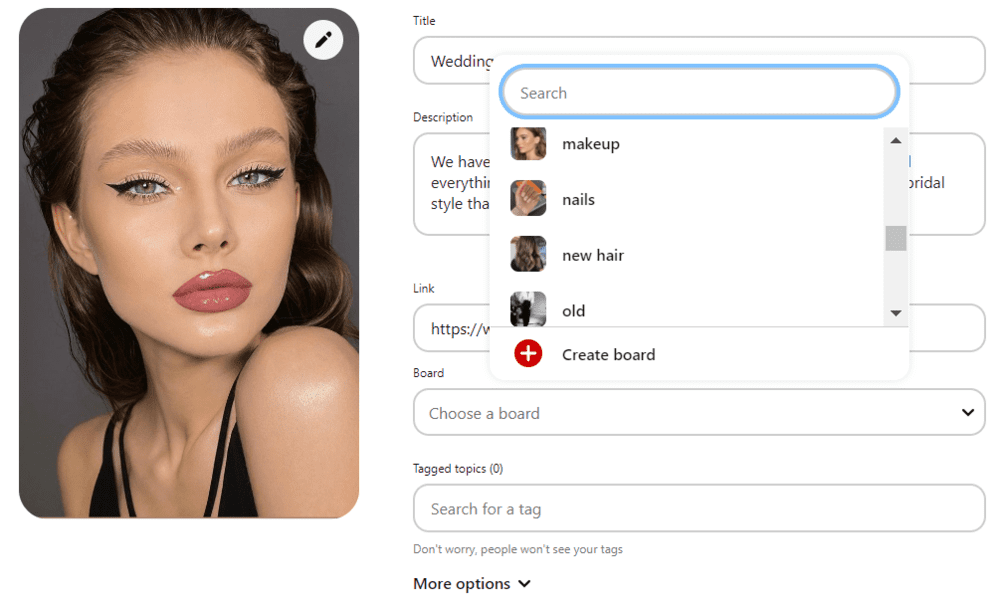
Step 7: Add topics
You can also add tagged topics, but you don’t have to. However, I recommend doing it.
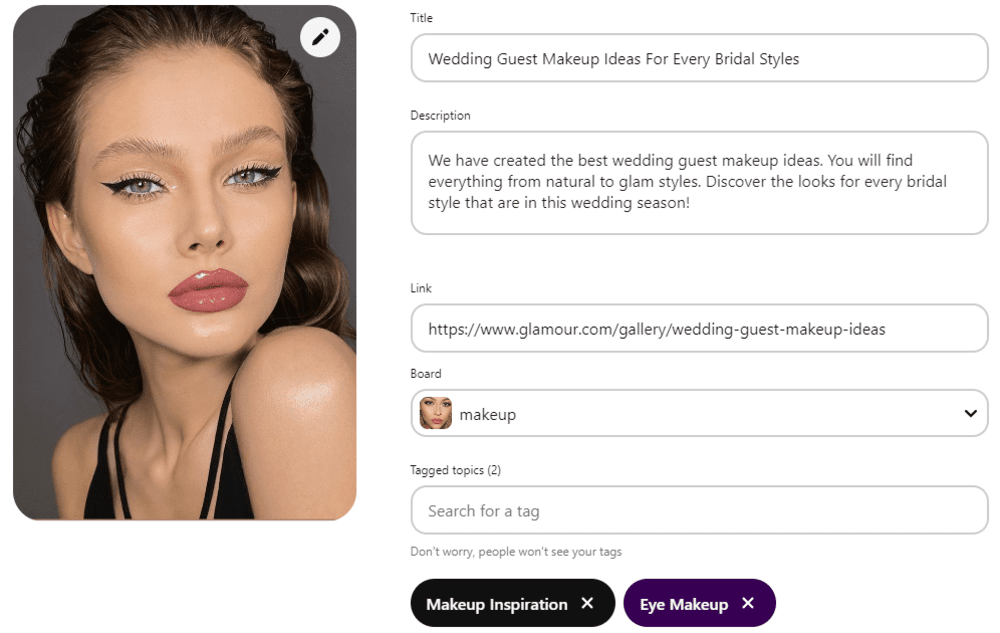
Step 8: Set other options
Almost at the end, you can set two more options. You decide if:
- you want others to be able to comment on your Pin
- you want products similar to yours (containing related keywords) to appear next to your Pin
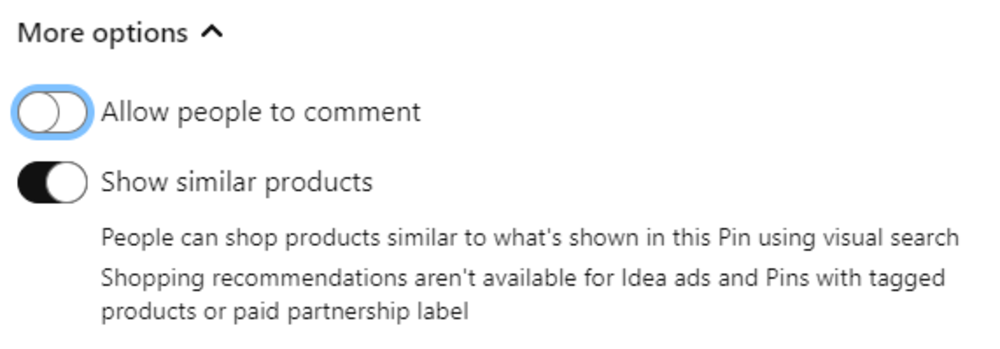
Step 9: Publish your Pin
Everything is done. Now you have to click “publish”.
How many keywords should I use on Pinterest in 2026?
The exact number of keywords cannot be determined. Most importantly, they should blend into the text and not look random.
And what about hashtags?
Since Pinterest doesn’t rely so much on hashtags anymore, is it worth using them at all?
If you think it’s relevant, I recommend adding either:
- your brand hashtag (if you have one)
- your niche hashtag
An example of such a hashtag is #MyCalvins:
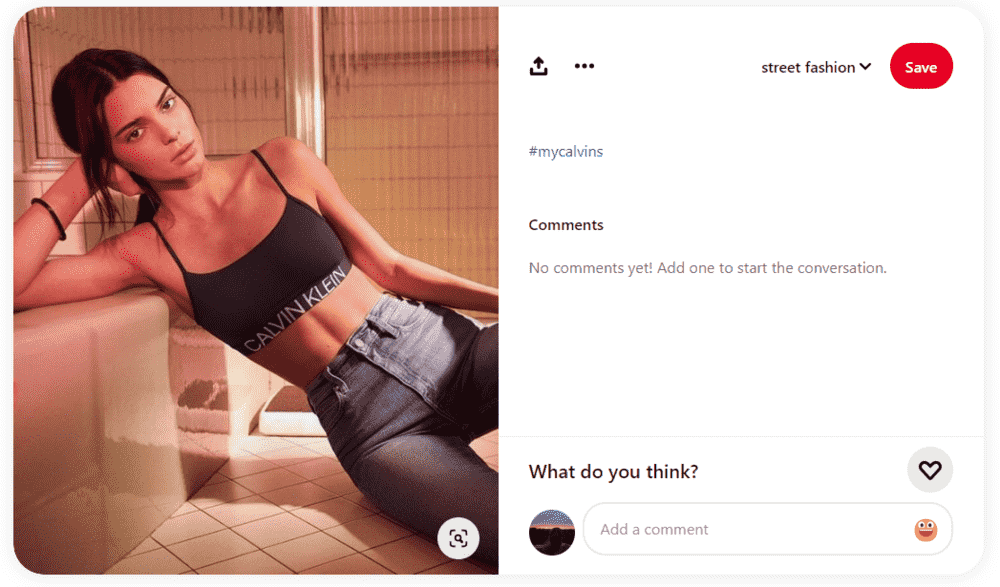
Best Pinterest keywords for 2026
Determining the best keywords is hard; it all depends on what kind of content you publish.
Check Pinterest’s trending keywords. Pinterest Trends is a free Pinterest keyword tool. Thanks to it, you can do your Pinterest keyword research.
It shows keywords with the highest search volume within the last 30 days.
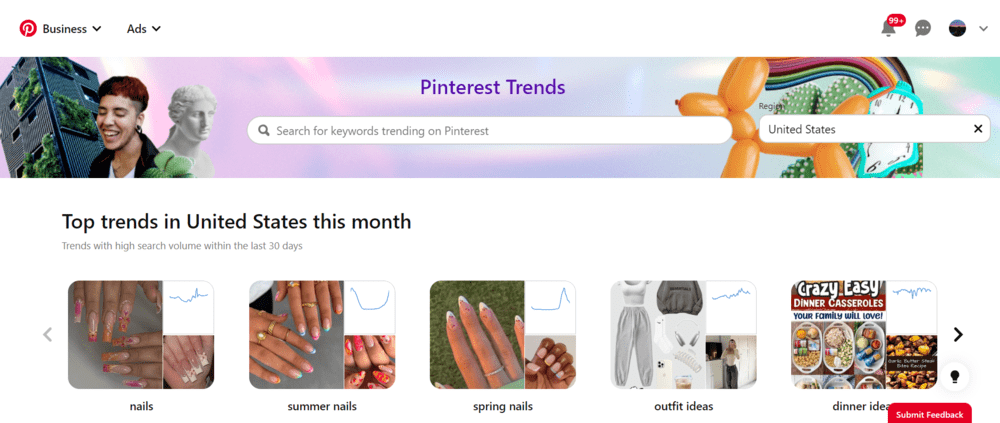
You can also check a particular keyword’s statistics in the past year and see the trend.
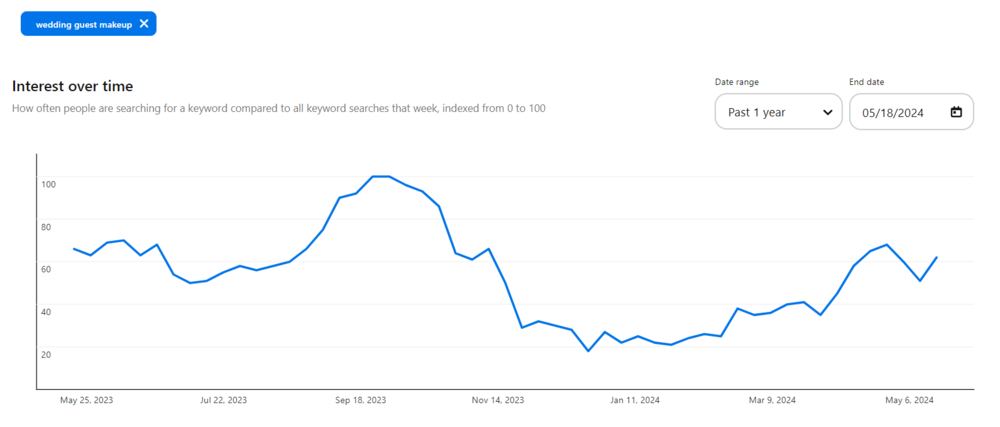
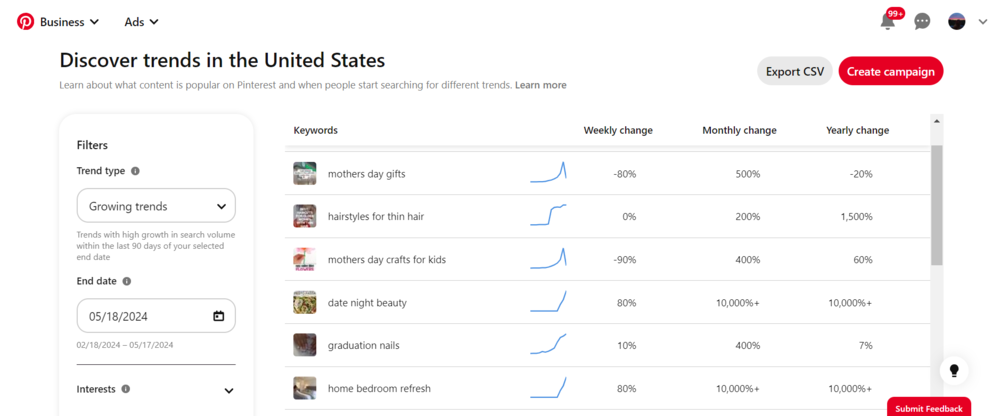
It will give you Pinterest keyword ideas and greatly improve your ability to create relevant titles and descriptions.
I decided to create ready-to-use lists of topics for key industries – feel free to try them out!
I used Brand24 to create them. It’s a media monitoring tool with great Pinterest analysis features.
I updated the lists for 2026.
The 5 Best Pinterest keywords for fashion
- fashion
- fashion trends
- fashion inspo outfits
- ootd
- outfit inspo
The 5 Best Pinterest keywords for makeup
- makeup looks
- natural makeup
- glam
- makeup ideas
- makeup tutorial
The 5 Best Pinterest keywords for DIY
- DIY
- gift ideas
- DIY home decor
- DIY inspo
- crafts
The 5 Best Pinterest keywords for home
- home decor
- living room ideas
- home office
- interior design
- home diy
The 5 Best Pinterest keywords for travel
- travel
- travel tips
- travel aesthetic
- travel ideas
- travel essentials
The 5 Best Pinterest keywords for parties
- party outfit
- party diy
- party decor
- party snacks
- party food
The 5 Best Pinterest keywords for fitness
- fitness
- fit life
- fitness outfit
- fir routine
- fitness gym aesthetic
The 5 Best Pinterest keywords for lifestyle
- lifestyle
- daily
- aesthetic
- inspo
- ideas
The 5 Best Pinterest keywords for food
- food recipes
- food porn
- comfort food
- food photo
- food ideas
The 5 Best Pinterest keywords for wedding
- wedding trends
- weddingdresses
- wedding diy
- wedding inspo
- wedding
The 5 Best Pinterest keywords for business
- business casual outfits
- office ootd
- entrepreneur
- office ideas
- business
How to use keywords on Pinterest?
The potential to gain website or blog traffic is very high!
Moreover, 80% of Pinterest users discovered a new brand or product thanks to this platform!
So, how can keywords be used to improve Pinterest performance, increase traffic to your website or blog, and gain new customers?
I’ll give you some tips below:
01 Understand the Pinterest keyword algorithm
I’ve said it before – Pinterest is like Google. So, to get your content noticed, it takes time.
You have to be patient!
You can gain tremendous site traffic if you are smart enough with Pinterest keywords.
02 Do the Pinterest keyword research
How to do this research?
You can find keywords through the Pinterest keyword tool (I told you about it earlier). Check it for words related to your product or industry and see which keywords are most searched.
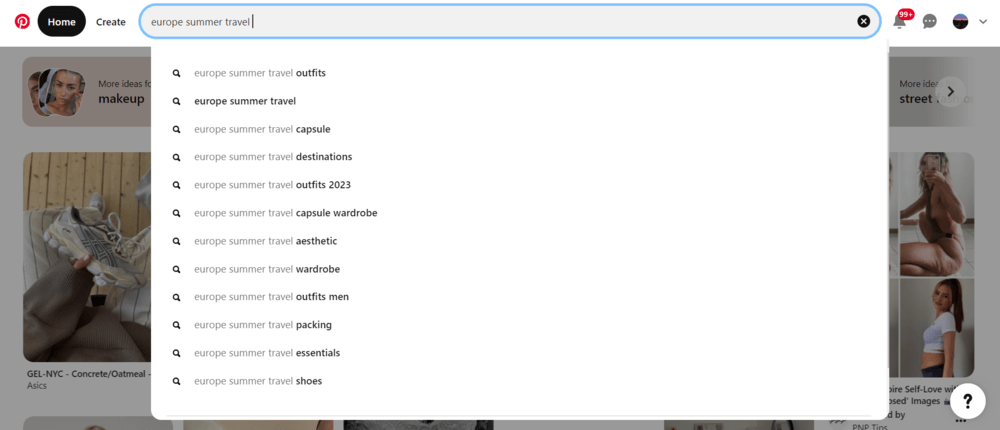
Another method for good research is to check your competition.
You can also use the Pinterest keyword generator. It will definitely help you. There are plenty of them on the Internet.
Pro tip: You can also use AI-powered tools like ChatGPT, Gemini, AI Brand Asssisant from Brand24 to find long-tail search terms people are actually searching now.
03 Use keywords related to your content
It seems obvious, but always use Pinterest keywords that are:
- related to your industry and/or your product
- consistent with what is shown in the photo or video you added and the link you published
Pinterest can detect inaccuracies in published content.
If you used the keyword “vegan recipes” in the Pin presenting the engagement ring and a link to a shopping site with these kinds of rings, Pinterest would simply shadowban you.
04 Use trending keywords
The more searchable the phrase, the more likely someone will come across your Pin!
That’s why continuous analysis and using trending keywords is a MUST!
Always choose keywords related to what you want to post on Pinterest or vice versa.
05 Use long-tail keywords
Such keywords are much less frequently searched, and the competition is smaller.
Long–tail keywords are very specific search queries. They are longer than normal keywords, and they have lower search volumes
Using such Pinterest keywords may be more effective for you.
An example of a long-tail keyword is “mom and kids Halloween costume ideas DIY” instead of “Halloween costume.”
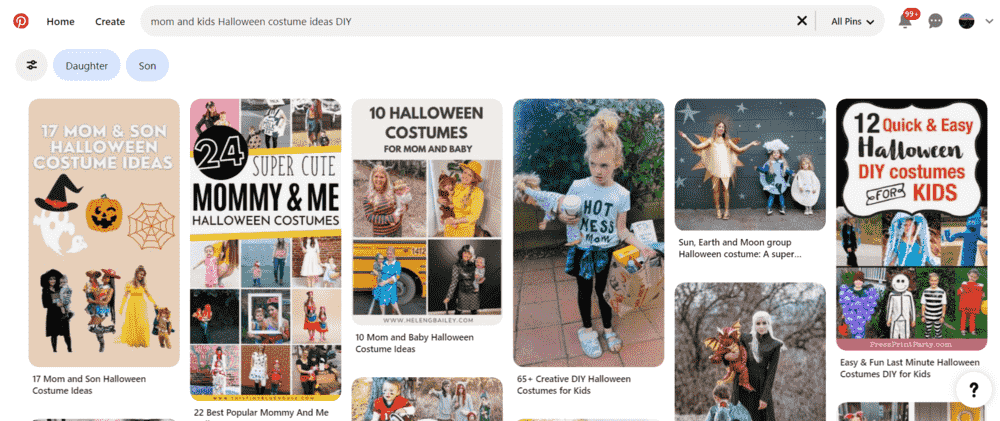
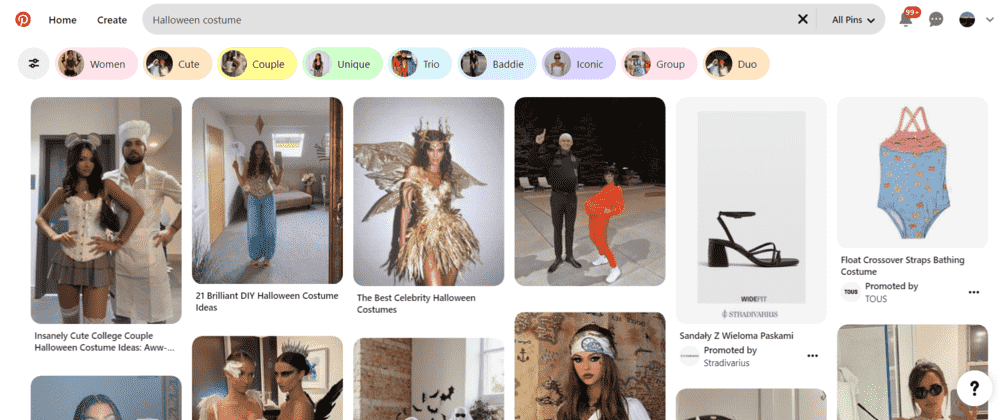
As you can see, the results are totally different. With long-tail keywords, you can reach a more narrow target group.
06 Keep Pin texts clear and descriptive
Make titles and descriptions readable. Don’t generate redundant text.
Users don’t like bloviating!
They are looking for inspiration, so they expect specific answers. Don’t lie in your descriptions, either. Everything must be clear and consistent.
07 Optimize your profile
Edit your profile to also include keywords in the “About” section. Use primary keywords rather than long-tail keywords. These keywords should relate to your business and industry in general.
Conclusion
A solid Pinterest SEO strategy and using the right keywords are the key to success in the 2026 AI reality.
Pinterest focuses a lot on aesthetics and clarity, so you need to focus on the relevancy of your keywords.
Key takeaways:
- Pinterest SEO is important, if not the most important. Especially if you want to do effective Pinterest marketing that brings you profits.
- Use normal language containing keywords to describe your Pins. Use keywords naturally, and don’t spam!
- Find keywords that align with your industry. Also, use long-tail ones to reach an even more targeted group.
Want to discover the power of keywords? Try Brand24 – the best AI media monitoring tool!



