How To Create A Marketing Report With Brand24
Table of contents
Brand24 PDF reports empower marketers with valuable insights derived from real-time data. With customizable data selection and visually engaging presentations, these reports have become an essential tool for data-driven professionals.
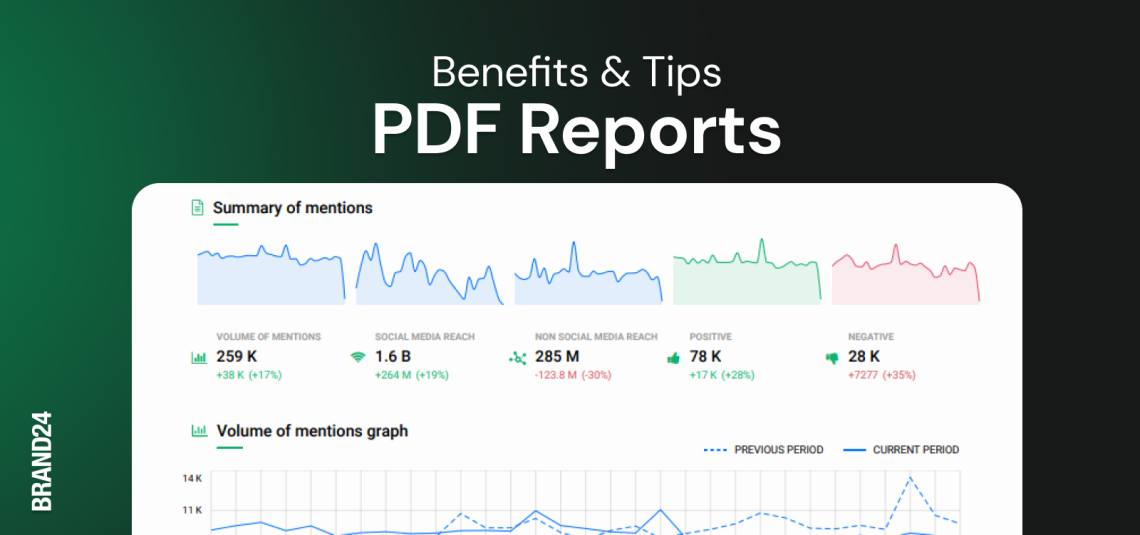
Here’s our itinerary for today:
- How to benefit from reports
- Brand24 PDF Reports – what’s inside
- Step-by-step report generation
- Other Brand24 reports
- Tips on creating a marketing report
01 How to benefit from marketing reports
Marketing reports offer a wealth of benefits that can significantly impact a company’s success in various ways. One of the primary advantages of marketing reports is that they provide a comprehensive analysis of a company’s marketing efforts.
These reports delve into the performance of marketing campaigns, providing valuable insights into what strategies are working and what might need improvement.
By examining key metrics and KPIs such as conversion rates, click-through rates, and customer engagement, businesses can gain a clear understanding of the effectiveness of their marketing initiatives.
Here are some other benefits of marketing reports:
Track and analyze customer behavior
Marketing reports provide valuable data on customer preferences, purchase patterns, and demographics.
By gaining insights into customer behavior, companies can refine their marketing strategies to enhance customer engagement and drive loyalty.
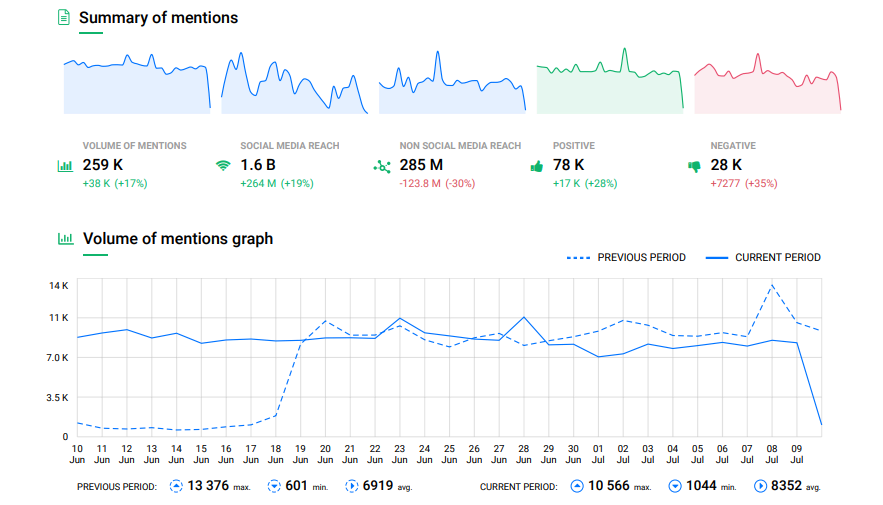
Create advanced PDF reports with the Brand24 tool!
Identify market trends and opportunities
By monitoring industry trends and analyzing market data, you can identify consumer needs, changes in demand, and potential gaps in the market.
Armed with this knowledge, companies can proactively adapt their marketing strategies to capitalize on new opportunities and stay ahead of the competition.
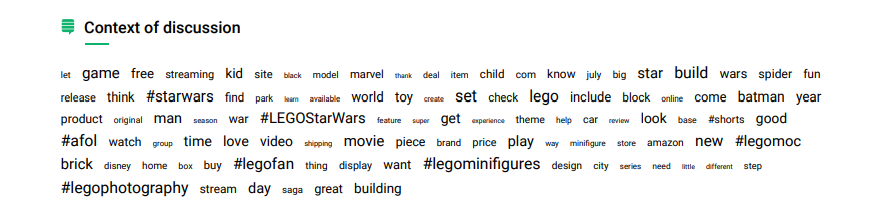
Allocate resources
They can identify which channels are delivering the highest returns and optimize their marketing budgets accordingly.
This data-driven approach ensures that companies invest their marketing dollars in the most impactful areas, maximizing their chances of success.
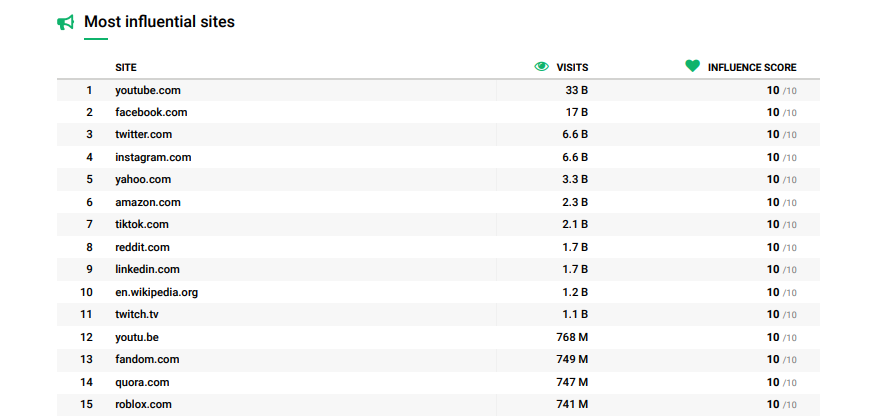
Facilitate competitor analysis
By monitoring the activities and strategies of competitors, businesses can gain insights into their strengths, weaknesses, and market positioning. This knowledge allows companies to identify areas where they can differentiate themselves and capitalize on unique selling points.
That is why, armed with accurate and up-to-date information, companies can refine their marketing approaches, enhance customer engagement, and drive revenue growth. In today’s competitive marketplace, leveraging the benefits of marketing reports is crucial for businesses looking to stay ahead and succeed.
Chceck: How to Do a Competitor Analysis?
02 Brand24 PDF Reports – what’s inside
Brand24 PDF reports provide a comprehensive overview of brand mentions and social media analytics, delivering valuable insights for businesses. The reports include:
- A summary of mentions
offers an overview of the total number of times the brand has been mentioned across various platforms.
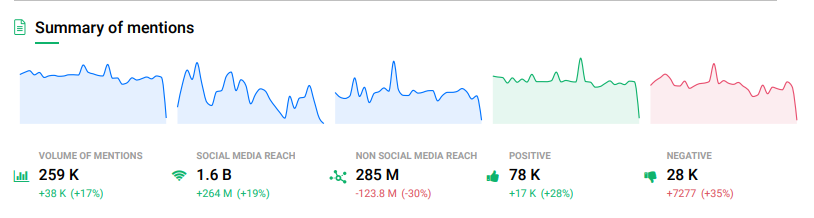
- The volume of mentions graph
provides a visual representation of how mentions fluctuate over a given period, helping businesses track trends and identify spikes in brand visibility.
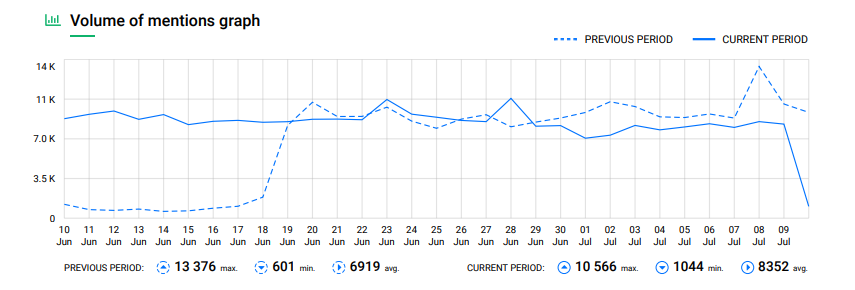
- The social media reach graph
showcases the reach of brand mentions on social platforms, enabling companies to gauge the impact of their online presence.
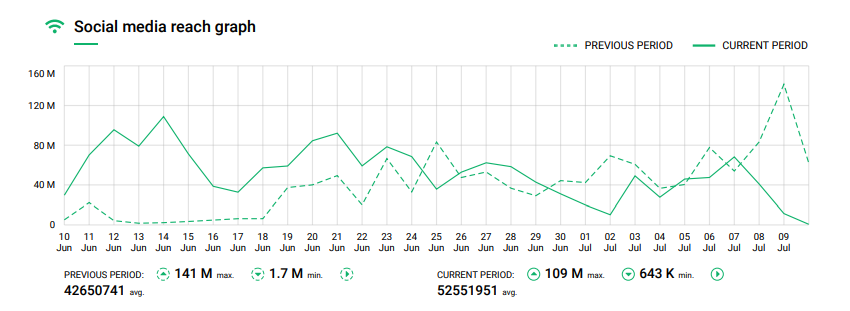
Create advanced PDF reports with the Brand24 tool!
- The non-social reach graph
illustrates the reach of mentions outside of social media channels, including websites, forums, and news outlets.
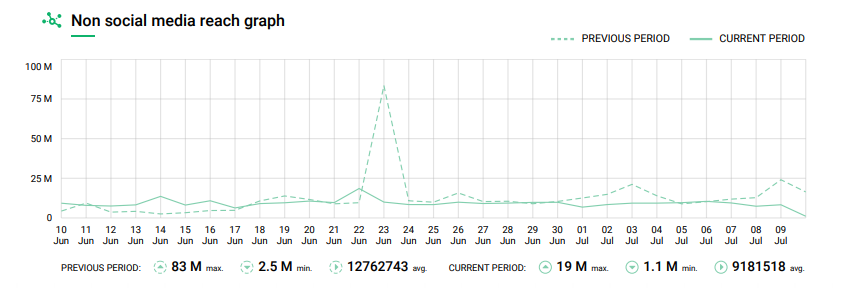
- The volume of mentions per category
provides a breakdown of mentions based on different categories, allowing businesses to identify which topics or themes are generating the most buzz.
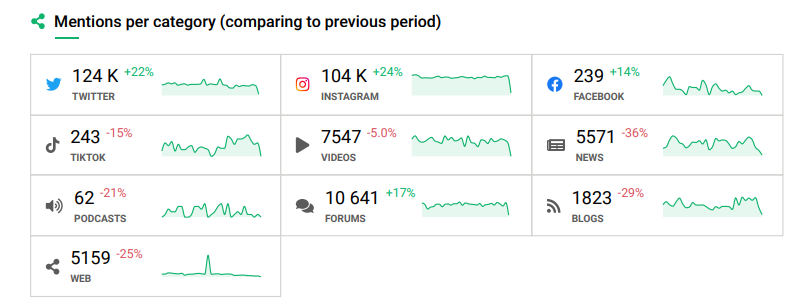
- The numerical summary
presents key statistics, such as the average sentiment, engagement levels, and potential reach of the mentions.
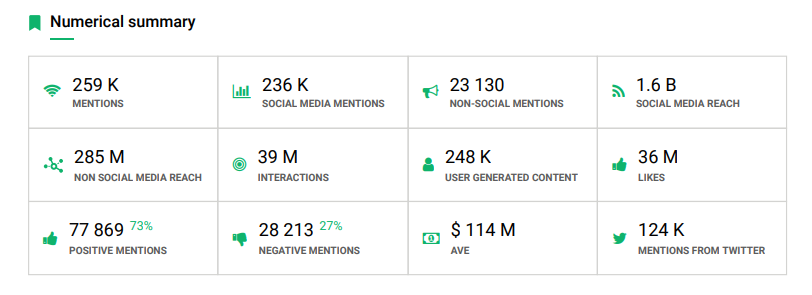
- The context of the discussion
offers a glimpse into the conversations surrounding the brand, highlighting the sentiment and themes associated with the mentions.
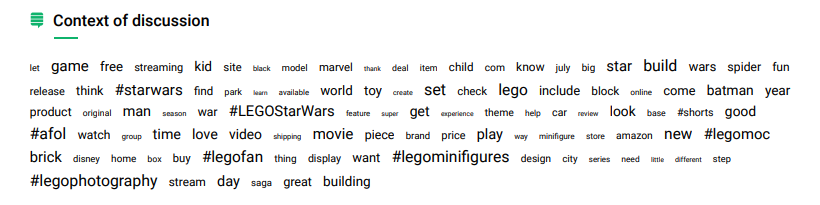
- Most popular mentions, recent mentions, most active public profiles
offer insights into specific mentions that have gained traction and the individuals or profiles driving the conversations.
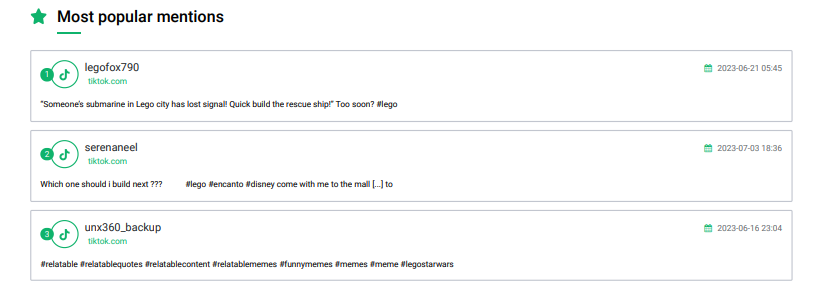
- The top public profiles section
showcases the most influential and active individuals mentioning the brand.
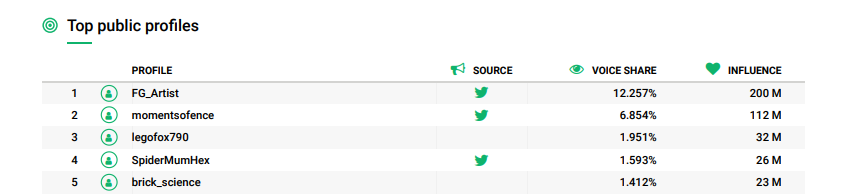
- The most active sites and most influential sites sections
highlight the websites or platforms where the brand is being discussed extensively and those that carry significant influence.
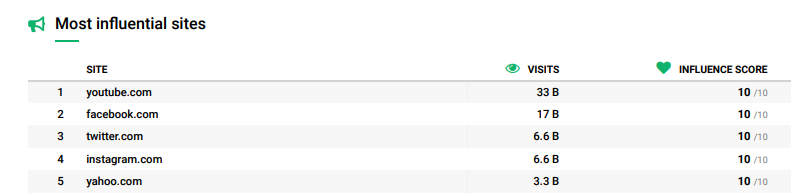
- Trending hashtags and quotes
capture the key hashtags associated with the brand and notable quotes from the mentions.
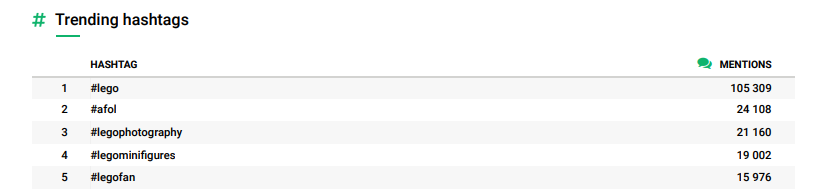
Here you can find more information on how to create a PDF report in Brand24!
03 Step-by-step report generation
Generating a PDF report in Brand24 is a straightforward process. Follow the step-by-step instructions below:
Log in to your Brand24 account
Visit the Brand24 website (www.brand24.com) and log in using your e-mail and password.
Access the Reports section
Once you’re logged in, navigate to the “PDF report” section of the Brand24 dashboard. This section allows you to generate and manage your reports.
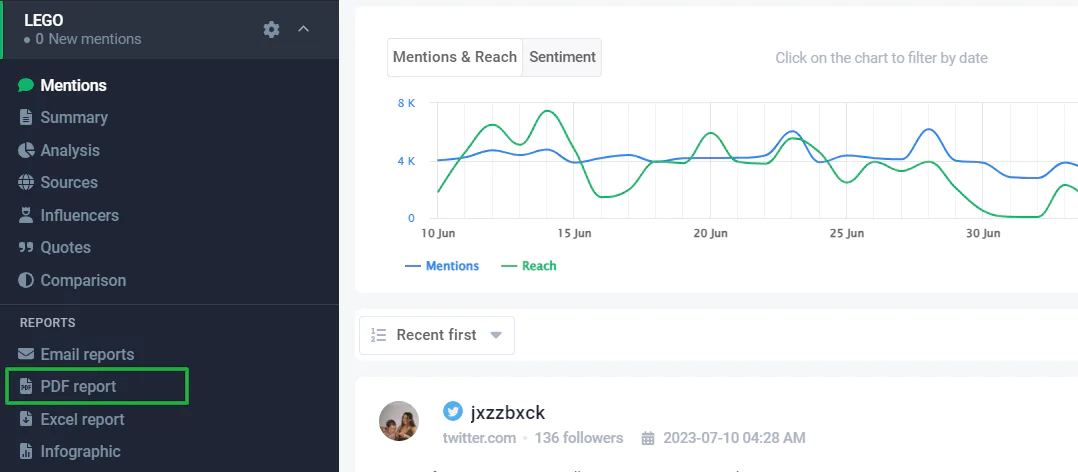
Choose the date range
Select the desired date range for your report. You can specify a custom range or choose from preset options like “Last 7 days” or “Last year.”
Select the data to include
Determine the data you want to include in your report. Brand24 offers various options that we covered in the previous section of the article.
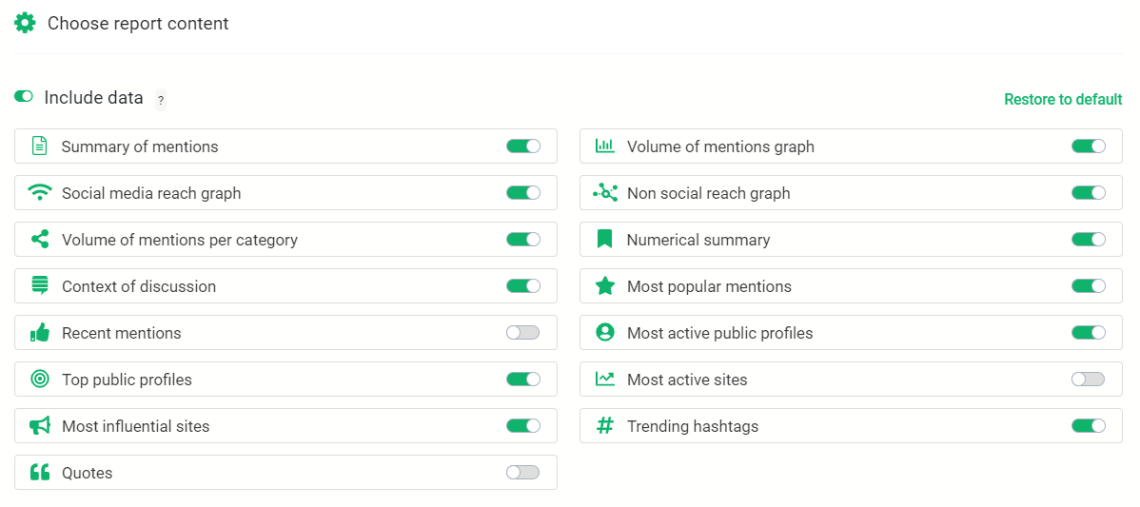
Generate the report
Once you have configured all the necessary settings, click on the “Generate report” button to initiate the report generation process.
Wait for the report to be generated
Depending on the size and complexity of your report, it may take a few moments to generate. Brand24 will process the data and compile it into a visually appealing PDF report.
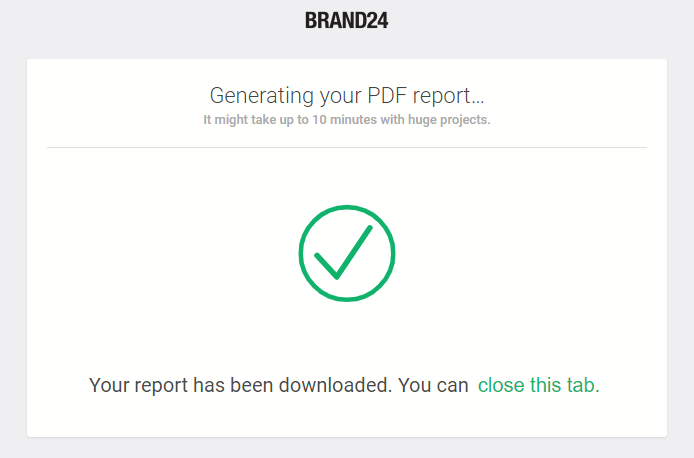
By following these step-by-step instructions, you can easily generate a PDF report in Brand24, customizing it according to your desired date range, data types, optional settings, and visual elements.
04 Other Brand24 reports
Brand24 offers a range of reporting options beyond just PDF reports, providing users with flexibility in accessing and presenting their data.
E-mail reports
E-mail reports allow users to receive their reports directly in their inbox, making it convenient for regular updates or sharing with team members.
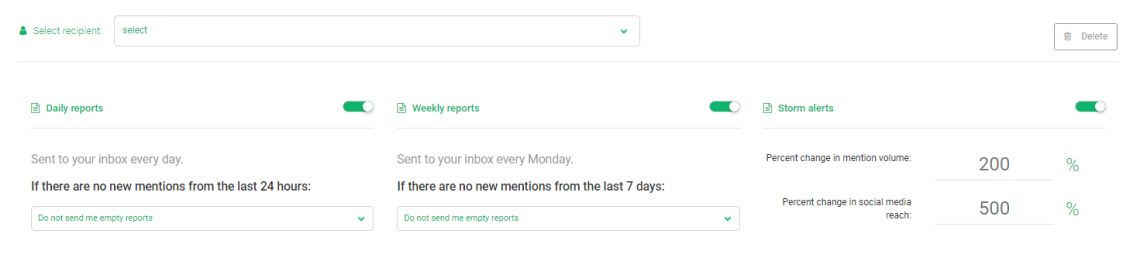
Excel reports
Excel reports provide a data-driven approach, allowing users to export their data to Excel format for further analysis and customization.
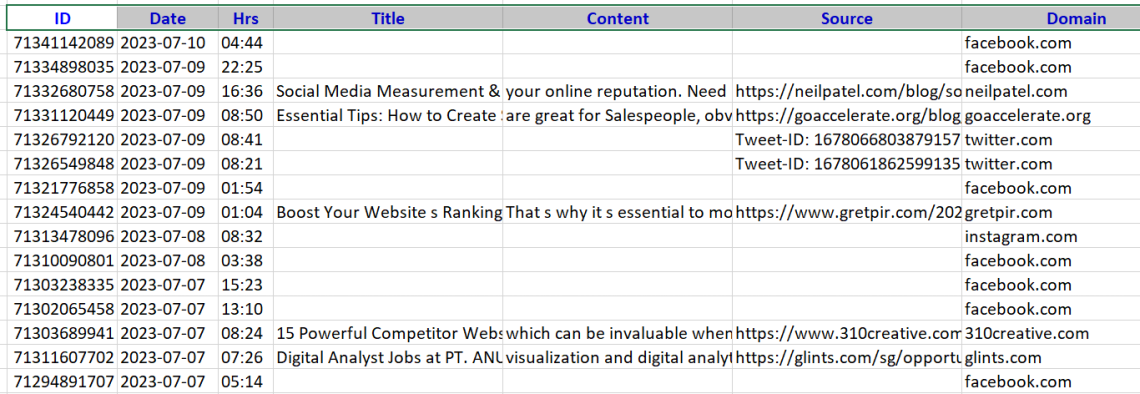
Infographics
Lastly, Brand24’s infographics feature transforms data into visually appealing graphics, enabling users to create engaging visual representations of their brand’s online presence and social media metrics.
With these diverse reporting options, Brand24 caters to different preferences and supports users in effectively analyzing and presenting their data.
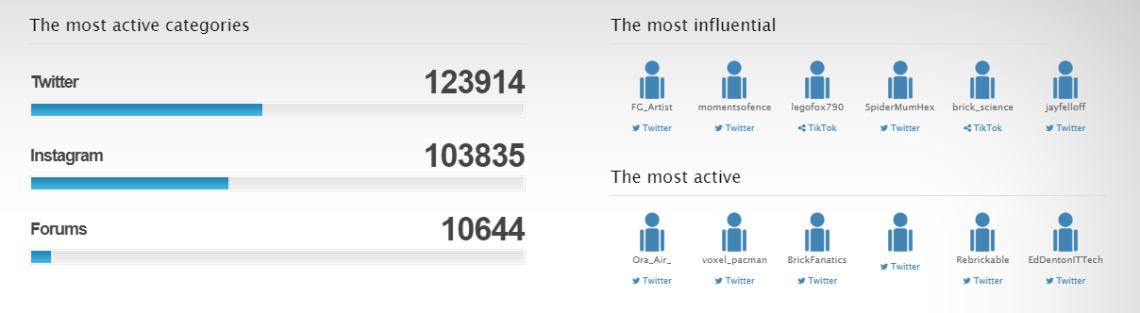
05 Tips on creating a marketing report
Improving your marketing reports is crucial for extracting meaningful insights and effectively communicating your marketing efforts. Here are a few tips to enhance the quality and impact of your marketing reports:
Define clear objectives
Clearly outline the objectives of your marketing reports before diving into data analysis. Determine the key metrics and insights that align with your marketing goals.
This will ensure that your reports focus on relevant data and provide actionable information for decision-making.
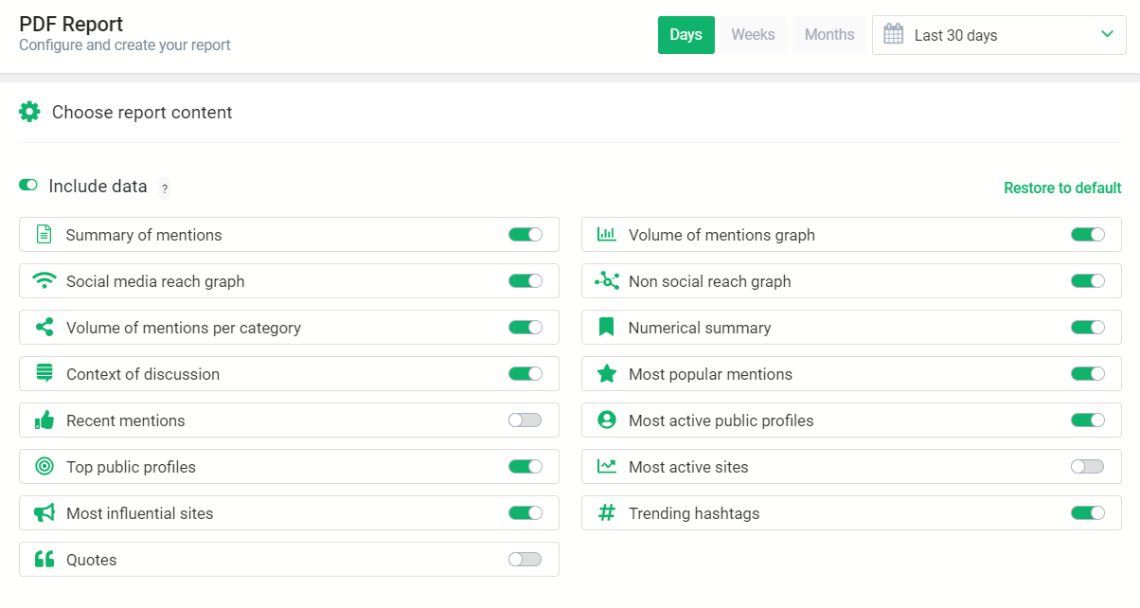
Customize your reports
Tailor your reports to the specific needs and preferences of your audience. Consider the information that stakeholders require and present it in a format that is easy to understand. Use visual elements such as graphs, charts, and infographics to simplify complex data and make it visually appealing.
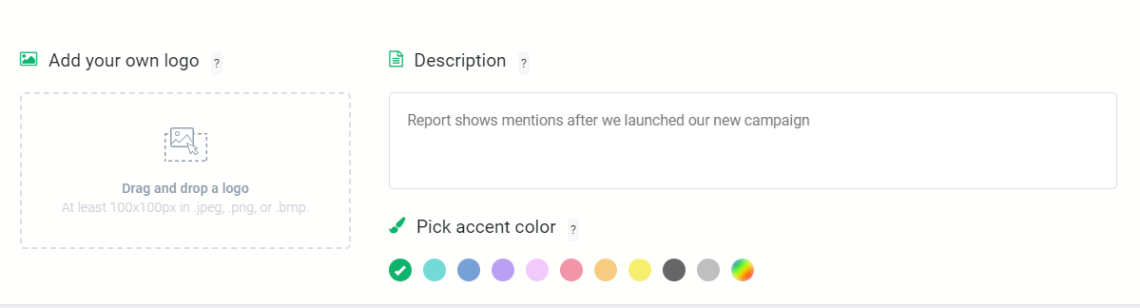
Provide context and analysis
Don’t just present raw data; offer meaningful analysis and interpretation to provide context and insights. Explain the trends, patterns, and correlations within the data to help stakeholders understand the implications and make informed decisions. Adding commentary and recommendations will give your reports a strategic edge.
Use benchmarks and comparisons
Utilize benchmarks and comparisons to add depth and perspective to your reports. Compare current performance with historical data or industry standards to highlight successes and identify areas for improvement. This allows stakeholders to gauge the effectiveness of your marketing strategies and initiatives.
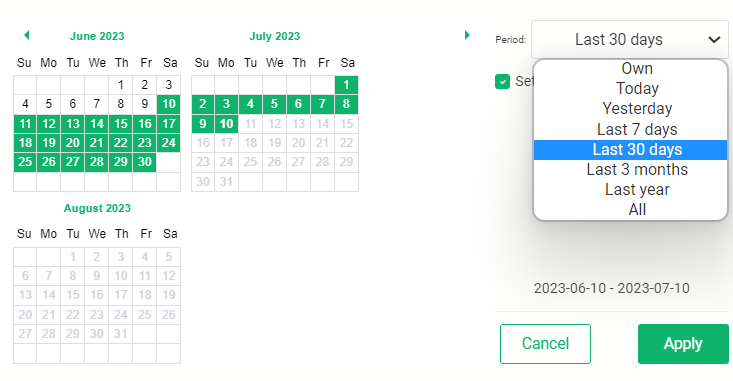
Create advanced PDF reports with the Brand24 tool!
Continuously refine and iterate
Treat your marketing reports as an evolving process. Seek feedback from stakeholders to understand their needs and preferences.
Regularly review and refine your reports to ensure they remain relevant and valuable. Experiment with different formats, visualizations, and data sources to continually improve the quality and effectiveness of your reports.
By implementing these tips, you can enhance the impact of your marketing reports, ensuring that they provide actionable insights, engage stakeholders, and contribute to the overall success of your marketing initiatives.
Related articles



![How to Write a Media Monitoring Report? [2025 Guide]](https://brand24.com/blog/app/uploads/2023/02/media_monitoring_report_business_strategy_blog_cover_615x345-600x335.webp)