Table of contents
35 Journalism Tools and Resources With Real-life Use Cases
I’m not a journalist – let’s make it clear. But during my regular work, I’ve found so many tools which can help journalists, data journalists, investigation journalists, bloggers, vloggers and all kind of content creators – that I just had to share them. So without further delay hereby I present 35 journalism tools. Some of them might be new to you. Some of them you probably know quite well but I encourage you to look at them once again. You may find a new application for them. Let’s start.
I’ve divided the list into few categories so you can skip to the part you’re interested in the most. But, seriously, I advise you to at least scan all of them.
- Inspiration tools
- Data gathering tools
- Data verification tools
- SEO tools
- Writing tools
- Visualization tools
- Other resources
1. Inspiration tools
Let’s take a look at some tools that will help you to find inspiration, came up with ideas and organize this whole process.
1. Feedly
First, let’s read something, check up on news and gather ideas. If you want to keep track on your favorite sources but you don’t want to depend on Facebook algorithms or mess up your inbox with hundreds of newsletters – Feedly will be just perfect for you. Simply add blogs and sites you scroll regularly, categorize them and you’ll have your own personalized newspaper waiting for you every morning (and of course every time you want).
Tip: When your feed will contain lots of sources consider marking some of them as “favorite” so you’ll see them first
2. Pocket
Ok, but what if you’ll find something looking interesting but you’re in a subway or on the toilet and don’t have time to read it carefully? Just save it for later with Pocket. I use it often for social media discussions, posts, and videos.
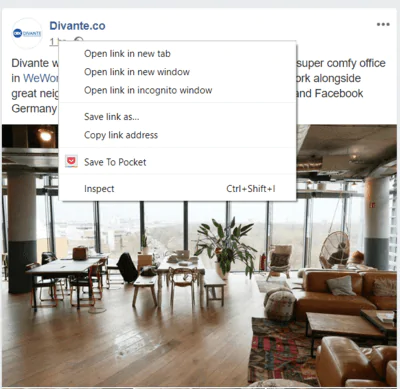
Yes, Facebook, for example, has its own “save” button but if you still use it, firstly – I feel sorry for you, and secondly – you’ll love Pocket so much because in contrast to the “save’ button you can write any comment you want and primarily – you’ll have everything in one place. Not only FB stuff.
3. Evernote
If you’ve found something interesting probably it would be a good idea to note it down. There are many tools to do it, but one of the most popular is Evernote. It has many features and integrations that can help you to make notes easier faster and in a more organized way. Especially if you work with the team.
4. Pinterest
To be honest for a long time I didn’t want to use it. I thought it’s good for interior designers but not for me. I was so wrong. Basically, with Pinterest, you can create mood boards which can help you to crystallize the ideas in your head and define the emotions or, well… the mood you want your content to express. There are many other tools, more advanced even (like https://niice.co) but I’ve chosen Pinterest because it’s so intuitive and probably most popular.
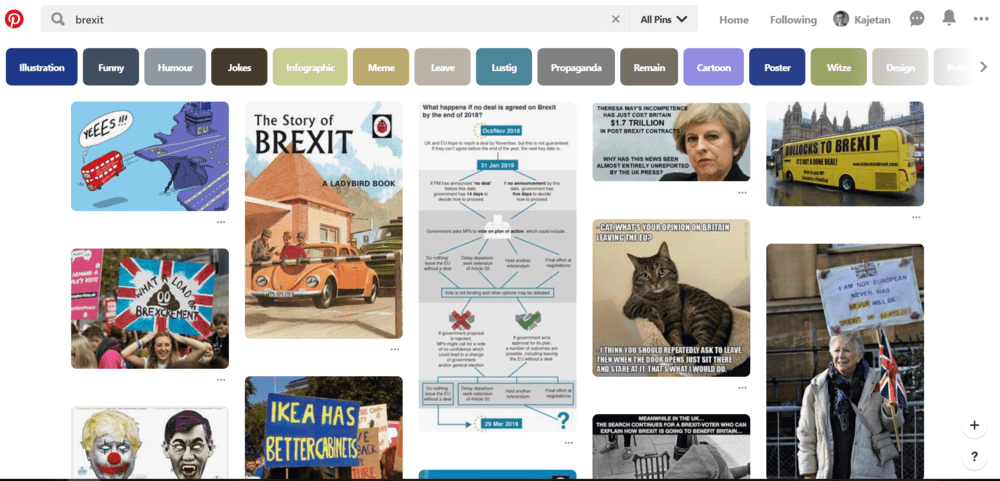
5. Buzzsumo
If you already have some inspirations – let’s take a look at what’s already been published in this area and how people reacted to it. Buzzsumo can help you to find articles on the keyword you provided with a short analysis of this content engagement. You can definitely find some insights here, review the most popular pieces of content that have been already published and think about what new you can deliver with your content.
2. Data gathering tools
The next step – you already have your idea, you know on what are you going to work – now you’ll need some data to extract the information from them and to support your claims.
6. Brand24
Yes, that’s us. But, I honestly think you’ll love this one. Let’s say I want to write about Brexit. Brand24 is the social media monitoring tool which can give me a lot of data and help me with a few other things:
a) Measure mentions and reach
I can check how many people talk about it day after day, which online platforms they use, what is the social media reach generated by these mentions.
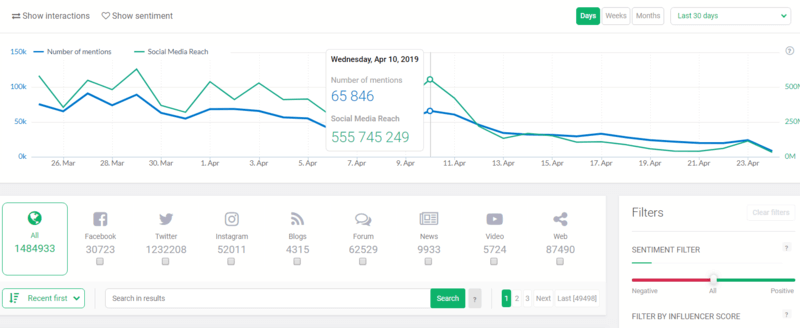
b) Analyze sentiment
I can check the polls, sure – but what “people on the street” think about it? I can measure the emotions and actually see their real comments.
c) Count hashtags
Usually hot topics, a social event or phenomenon has its own hashtag. I can analyze them here. How many times it’s used? Who use it? And in what countries (besides the UK of course)?
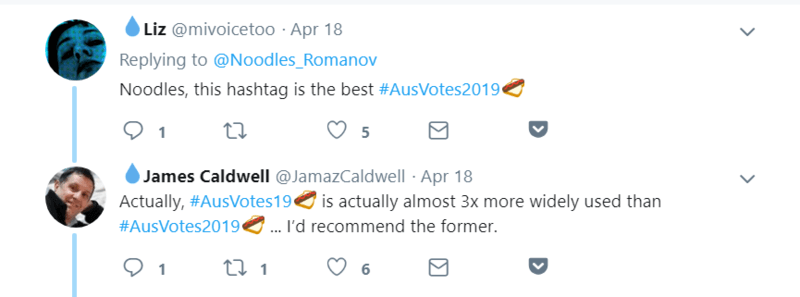
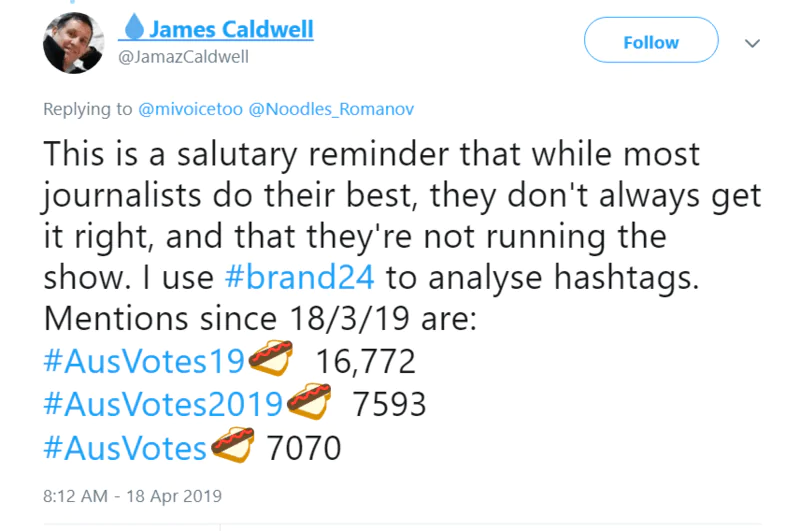
d) Find influencers
Do you want to quote the expert? You can find the most influential social media authors for every topic you’re monitoring.
Tip: Start your free 14-days trial in Brand24 here and check if you’ll find some valuable data.
7. Data Portals
If You need more valuable data and statistics from the governments’ organizations and NGOs – Data Portals are perfect for you. Let me just quote their “about us” page here:
“DataPortals.org is the most comprehensive list of open data portals in the world. It is curated by a group of leading open data experts from around the world – including representatives from local, regional and national governments, international organizations such as the World Bank, and numerous NGOs.”
An absolutely brilliant initiative which can provide you verified and well-trusted data!
8. Web scraper
Nowadays more companies and organizations publish data on their website – web scraping maybe an extremely useful tool. There was even a case when Twitter lost $8bn value by one tweet and the scraped data. So, when you see the data you want to analyze – you ask nicely or try to export it – but if these methods won’t work, you can use a web scraper which is simply a program that can read the webpage, analyze it and fetch the data you want.
For example instead of analyzing for example 1000 Alibaba products one by one you can do it automatically. The easiest way will be to use the free Chrome extension called “Web Scraper” (amazing name, I know). If you’re interested in more complex ways I can recommend a great guide created especially for journalists who are not afraid to code.
9. Google Dataset Search
Apparently still in beta version, but already can provide you some useful data. It’s like a regular Google keyword-based search engine but the results you’ll see contains only datasets from all over the web. It’s built for scientists and journalists and its purpose is to create datasets sharing ecosystem. I still want to write something about Brexit so let’s take a look. Opinion data, tweets and voting results. I’d say it’s pretty helpful.
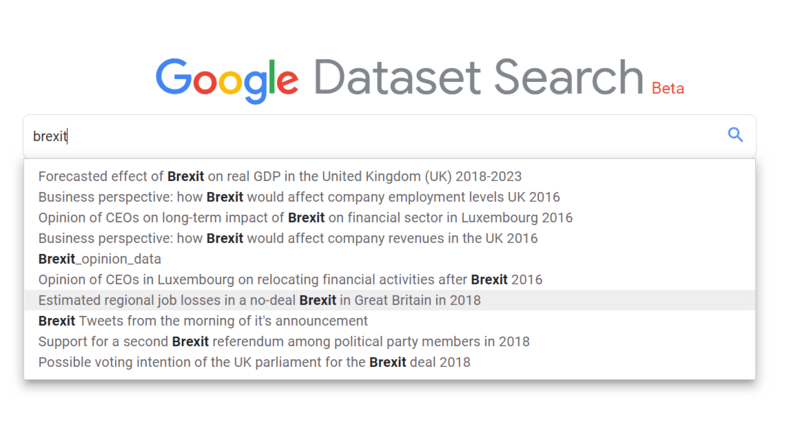
10. Google advanced search
Let’s end this part with something simpler. Google.com. But wait! Don’t go away! Are you 100% certain you know all the search possibilities? Let’s review a few tips which can be helpful:
a) Find images you can legally use for free
Narrow your search results by usage rights to find images which will beautify your article.
b) Search through your history
A month ago you’ve read this life-changing article about the history of rice cakes but you can’t recollect where did you found it? Use the search engine only for your browser history
c) Use search formulas
Search through social media or check what specific website wrote about your topic. Combine searches or find related websites. All of that and more with Google search formulas. The full list of operators you can find here.
3. Data verification tools
11. Tineye
Is the image you’ve found a real image? Is the author a real author? Let’s find out – Tineye is the reverse image search engine you can use it to find out where this image was published before. For better results, you can use also Google images search but I recommend both of them.
12. Datocapital
This will be helpful when you’ll want to find out if this person who claims to be a Facebook Chef Meme Officer a real Facebook employee? Or if you’ll have some documents and you need to quickly extract a company data from them. Just send them to the Dato Capital and it will extract them and match against a database of several million entities in multiple countries.
13. Tunnelbear VPN
If you want to see some web pages unavailable in your country to confirm some rumors or if you need to hide your identity for a while – you need a VPN provider. There are many of them. I enlisted a Tunnelbear VPN here because it’s free, easy to use, fast and they’ve built the dashboard and all the communication around the adorable bear. Who wouldn’t love it?
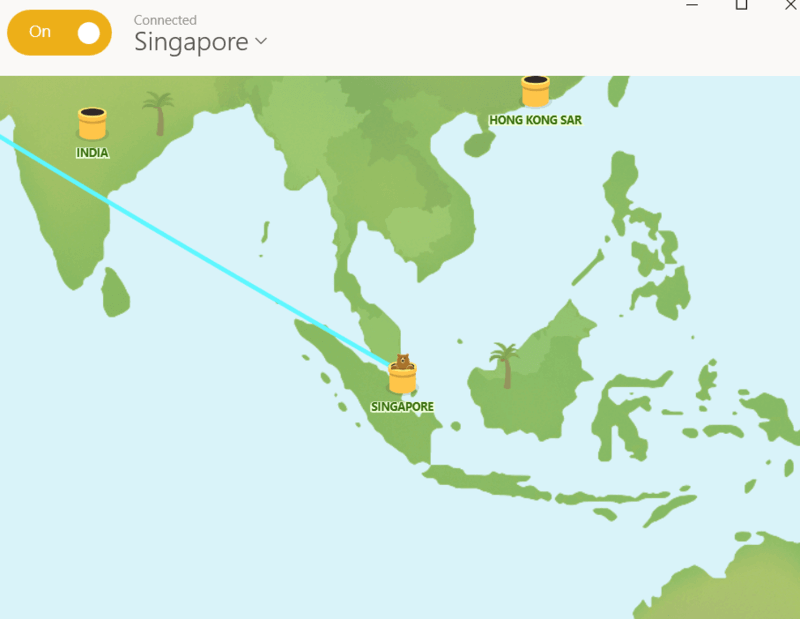
14. Google Trends
Yes, another Google product. But let’s face it – Google has the biggest access to data so we should definitely try to leverage that. Even if you already know it – stay with me for a second. Google Trends is very often misunderstood. Let’s take a look at the Brexit chart.
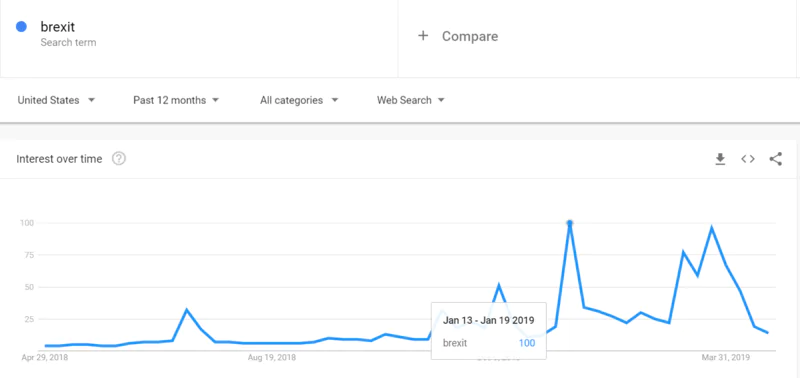
Many people would say based on this data: “Brexit was extremely popular at the beginning of 2019. But it’s not true. I mean… maybe it is true but Google trends won’t show you that. The data are relative and the highest point will always show 100 points. No matter if it represents 5 people or 5.000.000 people.
Learn more: once a year Google publishes a “Year in Search” summary. Check the latest one here.
Still, Google Trends is good for verifying trends (was it a one-time peak or is this thing still hot?) and for comparisons.
15. Account Analysis
Works only on Twitter sadly, but it’s still interesting enough to appear on this list. A guy called Luca Hammer (kudos!) created a tool to analyze Twitter accounts. You can use it to verify and analyze what a chosen person tweets about, check the intensity by the hour, date of the week or the month). Pretty cool. And a little bit scary. But mostly cool.
4. SEO tools
Alright, we have the idea, we gathered the data and checked the facts. Now we can finally wr…oh no! Not yet! At least to most of you who distribute your content via online channels and expect to get some traffic from search engines, there’s one more important step. SEO. Let’s take a look at tools which can help you to put your piece of content in the right place.
16. Ahrefs
Ahrefs is the all-in-one type SEO tool starting with $99 monthly. It can help you with keyword analysis, backlink tracking, competitor analysis, position tracking and many other features that can help you to grow your organic traffic. If SEO is a crucial part of your work, especially if there’s more than one person – Ahrefs maybe the right tool for you. Otherwise – there are some cheaper/free tools you can use.
17. Google Keyword Planner
Must have tool if you want to find new keywords or get search volume/forecast for the keywords you already know. Why must have? Its functionality is quite limited but the data come from Google itself so their numbers and predictions will be better than any other. And it’s free. Almost free. Because to see the detailed results you need to have the Google Ads account and some ad spendings. But if your business uses this kind of ads – that’s the first place you should check.
18. Google Analytics
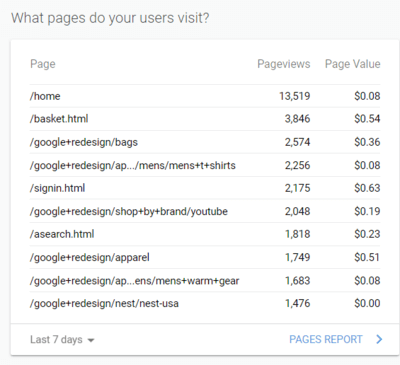
The most popular web analytics tool. How to use it to SEO/journalism purposes? The most important section for you will be Behavior -> Site Content -> All Pages where you can see which of your pages generated the most views and engagement. If you’ll go to the Behavior -> Site Content -> Landing Pages you can see which of them generated any conversion. The list of application of Google Analytics is long so if you’re interested in something more I encourage you to check a guide dedicated to this product. Unfortunately, it won’t show you the search queries. Unless…
Learn more: On Google Youtube channel you’ll find a lot of Google Analytics tutorials.
19. Google Search Console
…you use Google Search Console which is an SEO-dedicated tool and can help you to see not only which of your articles generated the most traffic but also what exactly people typed into Google to find you. I think this is super-valuable information if you want to know your audience better.
20. Answer the Public
Finally, If you’re sick of Google tools there are many others who can help you. One of them is Answer the Public, a freemium tool. After typing your keyword you can see other suggestions like questions with your keywords, your keywords + prepositions, and comparisons phrases which include your keyword. They use fancy visualizations which are impossible to read but don’t worry there is the way to see the keywords in the regular table too 🙂
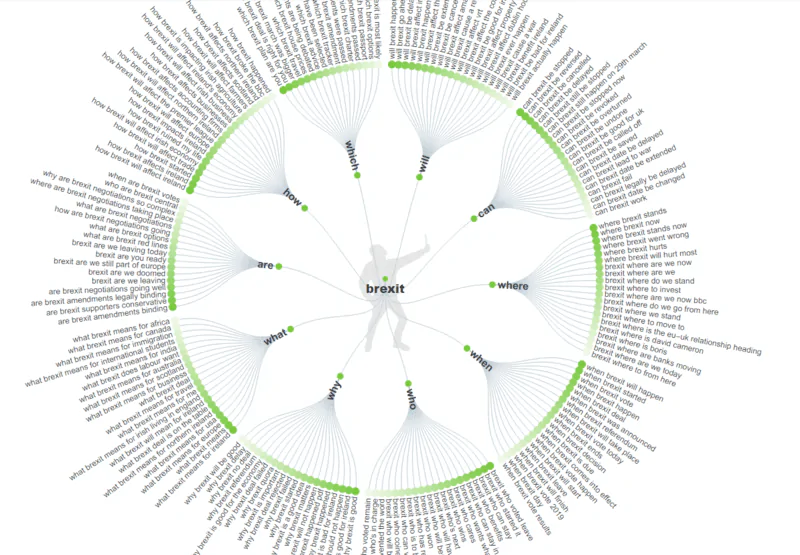
5. Writing tools
Yes, finally what you’ve been waiting for. I hope you won’t be disappointed because I use a regular .docs to write and it works great BUT there are few supporting tools I’d like to show you, for example…
21. Google voice typing
That’s right. Probably in most cases, you won’t be able to use it because you are in a crowded office or you’re not sure what to write yet but otherwise, you can just say loudly what you want to write, Google will write it instead of you and then you’ll just fix the mistakes. Maybe it doesn’t sound very helpful but I can assure you if you’re not a 70-year old pugilist with <10 teeth, it should work quite well and makes your work faster.
22. Noisli
About the crowded office – if you need to focus and create a creative mood – put your headphones on, launch Noisli, and choose a sound which will help you work. It can be rain, a crackling fireplace, a rustling forest or a combination of all three (and others). It can really boost your productivity, help you relax and set up some mood so you’ll feel like Edgar Allan Poe and give free rein to your imagination.
Tip: Noisli is available on the mobile app too.
23. Grammarly
A popular one, again. Grammarly. Most editors like Microsoft Word or Google docs have their own spelling and grammar suggestions but as Grammarly showed they were far from perfect. Its free version is super easy to try, just install the browser plugin and check if it saved your skin at least once. If yes – no one will have to encourage you to keep it.
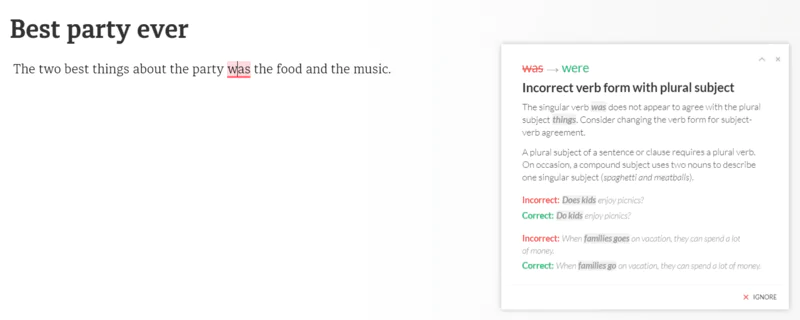
24. WebFX Readability tool
Ok, so you’ve created what you wanted but it would be cool to know that your text is fully understandable, especially if you write about something complicated like rocket science or the relationship between the Starks and Greyjoys. But back to the point. Authors quote the study which says an average American adult reads at a 7th to a 9th-grade level so it’s important to keep your content within this range if you want to target the broad audience. This text, for example, is pretty easy to understand if you trust these indices.

25. Promo
And if your text is already both insightful and easy to read you may want to create a short video trailer to create a low-barrier easy-to-engage sample of what you’ve written. It will be great for social media and – let’s face it – even if you’ve written a Pulitzer-award winner article some people will still need some attractive sneak peek to engage for more than a few seconds. Anyway, Promo.com is super fast and easy to use tool with a great database of videos, smart and intuitive interface, and affordable prices. If you’d like to change your article into video and you don’t want to spend a lot of time and/or money to do it – Promo is the best choice.
6. Visualization tools
Alright, let’s polish up everything with a pinch of graphics and a bunch of sexy charts and graphs. If you like them at least 10% as much as I do – you’ll be satisfied.
26. Chartsfactory
Chartsfactory is a fast way to present your data in a clean and eye-catching way. No more auto-generated Excel charts when you have so easy way to create any chart you want. Just type your data, title and generate a new chart. It’s free, you can donate the author though (recommended). If you want your data to be animated there’s also a Google Data Gif Maker but it has only a few options so Chartsfactory seems like a much better choice for now.
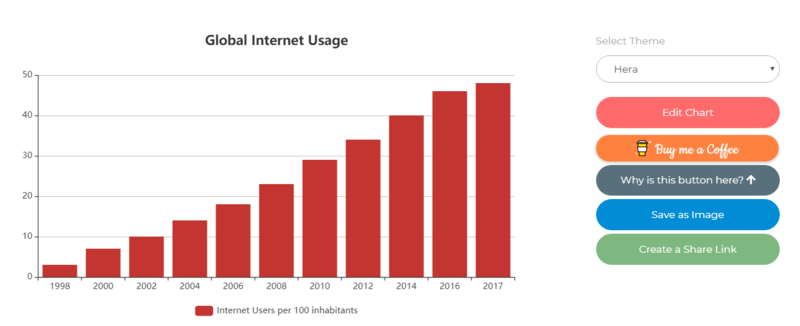
27. Datawrapper
Similar but paid and with more options. Includes maps and interactive charts. Dedicated to journalists, as the tagline says: “Enrich your stories with charts in seconds.”
28. Chartblocks
Another tool to build cool charts but hey, never too much of it, and you should choose the one you love the most. Charblocks has different pricing terms and it focuses on the ease of use and sharing your work.
Tip: We all love data but did you know 76% of statistics are made up? Including this one.
29. Visme
Visme is extremely helpful if you want to create a presentation, infographic or report. Besides charts (<3) it also offers a decent number of templates with preset color palette, graphics, diagrams, etc., it allows you to add a cool map or other type of visualizations to your project and all of that available for free (in Basic version) or up to $25 monthly (in the full version).
30. Colorthief
Really simple, yet really helpful tool. Just drag an image and grab the color palette from it. One click (or even one drag) and it’s done. You can use it, for example, to adjust your graphics to your layout.
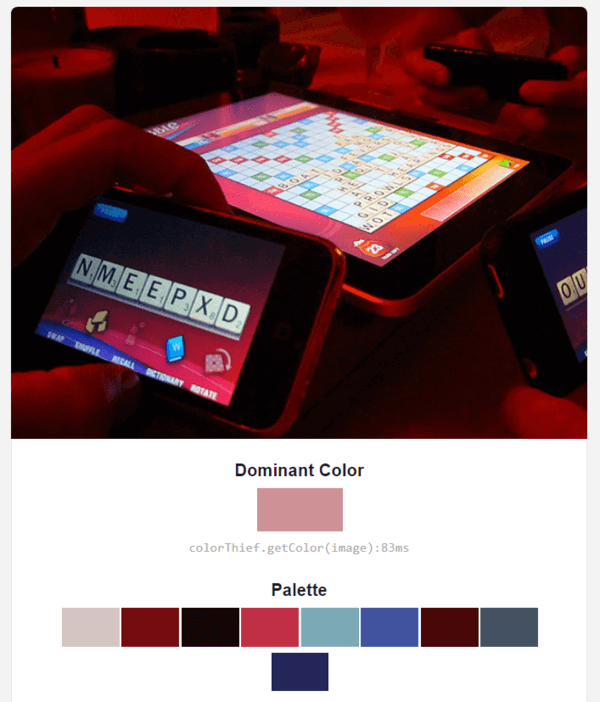
7. Other resources
And the last section with other journalism tools and resources, that couldn’t fit any other category but may be equally helpful to you.
31. Datajournalism.tools
It’s a tool to find tools. How cool is that? You choose what you want to do with your data (analyze, detect, clean, visualize), you can select what your experience level is, and you can see the list of the tools that can help you with the job. In the next episode: A tool to analyze tools to find journalism tools.
32. Cold Turkey
Block distracting websites, games, social services and applications. And no, “I’m working on Facebook” is not a good excuse. You can and should use all kinds of social media and messengers to communicate, check the news, etc. but when you write – you want to write. There are many website blockers out there but Cold Turkey seems to be the most advanced (and the most merciless…).
33. Udemy
No one can be an expert in every field but…unless you specialize in some narrow area you should be as close to being the jack-of-all-trades as possible. Udemy.com is a great base of online courses which can help you to constantly increase your skills and knowledge. Programming, finance, marketing, photography – you name it. An excellent source of online courses, helpful in both your work and your hobby – in your own schedule.
34. Giphy
Yes, charts are beautiful but sometimes a simple gif creates a closer connection to your audience, it can help to tell a story or explain a process. Or just express your emotions in a way that everyone can relate. Hundreds of possibilities. No wonder social media love them so much.
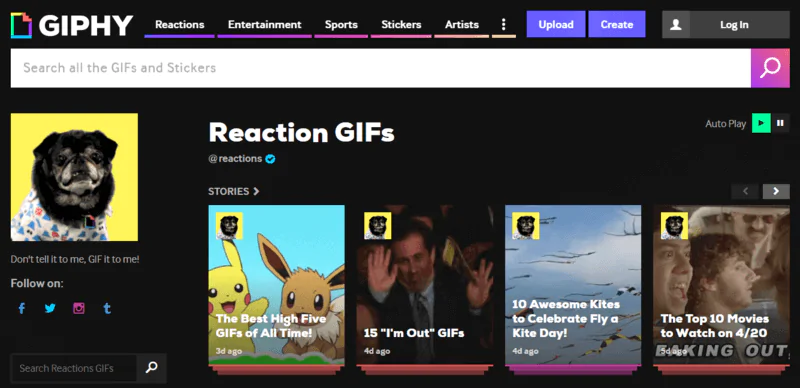
35. Skyscanner
You need to relax from time to time. Find some affordable flights to the place you want to visit and take a break. It will help you. I promise.
Tip: Mark your stuff as fragile. You’ll get your luggage first and the airline crew will be extra careful.
Thank you for reaching up here. I hope you’ve found at least some helpful tools and your work will be easier from now on. Peace!
Manually picked relevant reads:
The Benefits of Sentiment Analysis
How to Track Social Media Mentions
Online reputation management in-and-out: what’s, why’s, and software [2022]
Top Reads
X (Twitter) Analytics Tools: The 12 Best to Try in 2026
How to See How Many Times a Hashtag Was Used on X (Twitter)
Brand Monitoring: Tools & Guide for 2026
Brand Awareness Strategy [The Ultimate Guide for 2026]
The Best AI Hashtag Tracker and Other Hashtag Tracking Tools [2026]
Social Media Reach: How to Measure & Improve It in 2026?
Sentiment Analysis: What is it & Why do You Need it in 2026?
Share of Voice: Definition, Calculation, Tools [2026 Guide]
Brand Reputation Management: 6 Expert Tips for 2026
Social Media Analysis: Complete Guide for 2026
Start Social Listening!
Get the Brand24 trial and start social listening like a PRO.
