Table of contents
3 Easy Methods to Follow Hashtags on X (Twitter) [2026]
Hashtags originated on Platform X and continue to drive conversations, trends, and communities. But despite their importance, the platform doesn’t offer a built-in “Follow hashtag” feature. This means that if you want to stay up to date with a specific hashtag, whether it’s to monitor your brand, track a campaign, or spot trends, you need a smarter approach.
Key takeaways
-
You can’t directly follow hashtags on X
While X allows you to search for hashtags, it doesn’t offer a built-in “follow hashtag” feature.
-
X Pro helps you monitor hashtags in real time, but without analytics
TweetDeck (now X Pro) lets you create dedicated columns to track specific hashtags more efficiently. However, it doesn't provide structured data analysis, historical insights, or reporting tools.
-
Social listening tools provide full hashtag analytics and performance insights
Platforms like Brand24 go beyond simple monitoring by offering metrics such as mention volume, estimated reach, engagement data, sentiment analysis, influencer identification, and automated alerts.
-
For campaigns and strategic decisions, dedicated tools are far more effective
If you want actionable insights, trend detection, and measurable results, social listening platforms deliver significantly more value than native X features alone.
I prepared a guide on how to follow a hashtag on X using three tools:
- Brand24, a media monitoring and analytics tool
- Tweetdeck, a column-based tracking tool
- X’s internal search bar
How to follow a hashtag on (X) Twitter in Brand24?
Brand24 is a media monitoring and analytics tool you can use to follow a hashtag on X (Twitter) and other platforms.
You get close to real-time monitoring, email notifications, and hashtag analytics.
You can follow a few X hashtags at the same time.
Apart from hashtag following, here’s what you get in Brand24:
- 1 Metrics of volume: Number of tweets containing your hashtags over a specific period of time
- 2 Metrics of engagement: Number of likes, retweets, comments
- 3 Metrics of sentiment: Sentiment analysis of tweets mentioning your hashtags
- 4 Metrics of influence: Most influential Twitter profiles using your hashtags
- 5 Social media reach: Social media reach of all tweets containing your hashtags
- 6 Trending hashtags: Top 100 most popular hashtags used the hashtags you follow
Now, back to following your X (Twitter) hashtag.
There are a couple of ways you can receive notifications about new tweets using your hashtags.
- Dashboard of the tool: All tweets with your hashtag arrive there
- Email notifications: You can set email notifications to notify you about new tweets immediately or periodically
- Slack: If you use Slack communicator, you can receive mentions to a pre-defined channel
If you think it’s cool, let’s have a look how to follow your hashtag on Xin Brand24:
1. Create your free Brand24 account. No credit card required.
2. In the project creator, enter a hashtag you want to follow on X (Twitter), including the hashtag symbol.
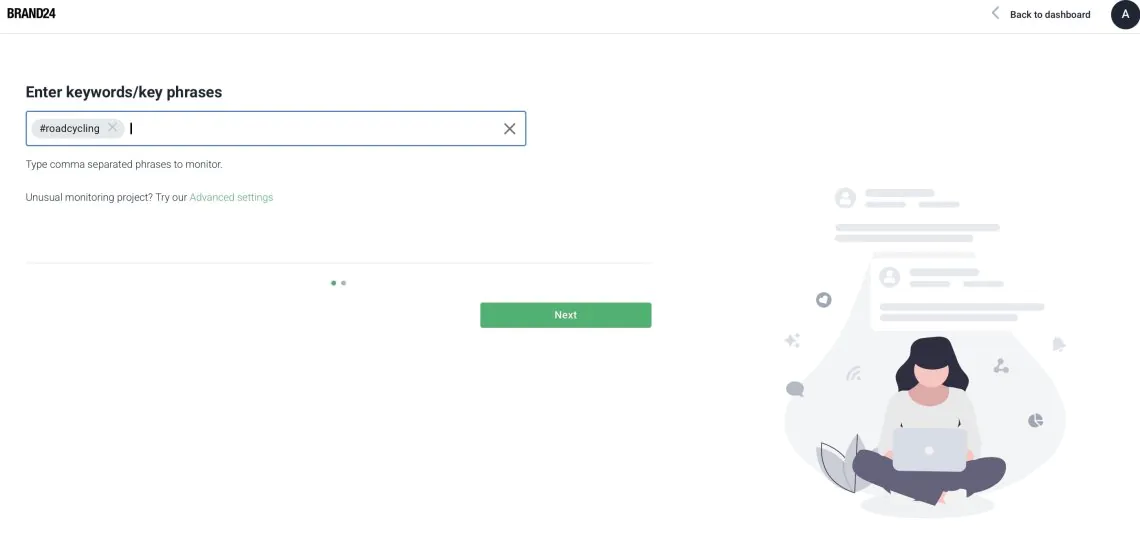
3. Choose a language.
4. Click Create project.
From now on, the tool starts collecting all mentions of your X (Twitter) hashtag. You can find them in the Mentions tab.
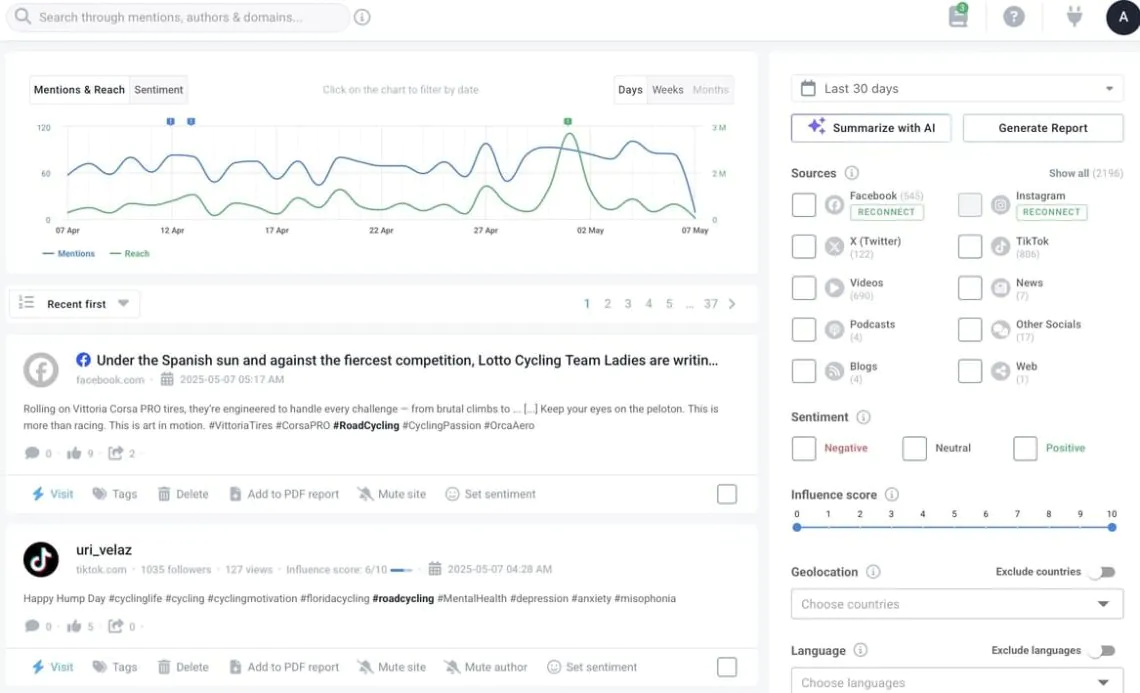
Notifications
To set up notifications, go to Project settings, then Notifications tab, and click Add more notifications.
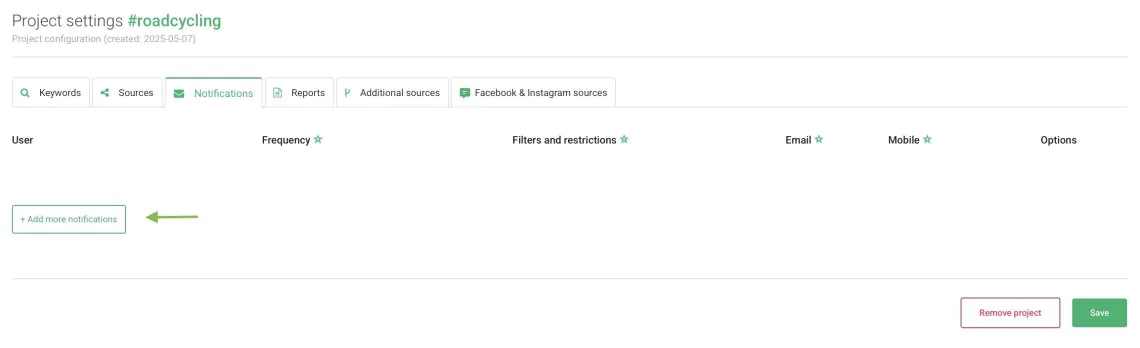
A pop-up will appear. Choose E-mail address, Frequency, and click Save.
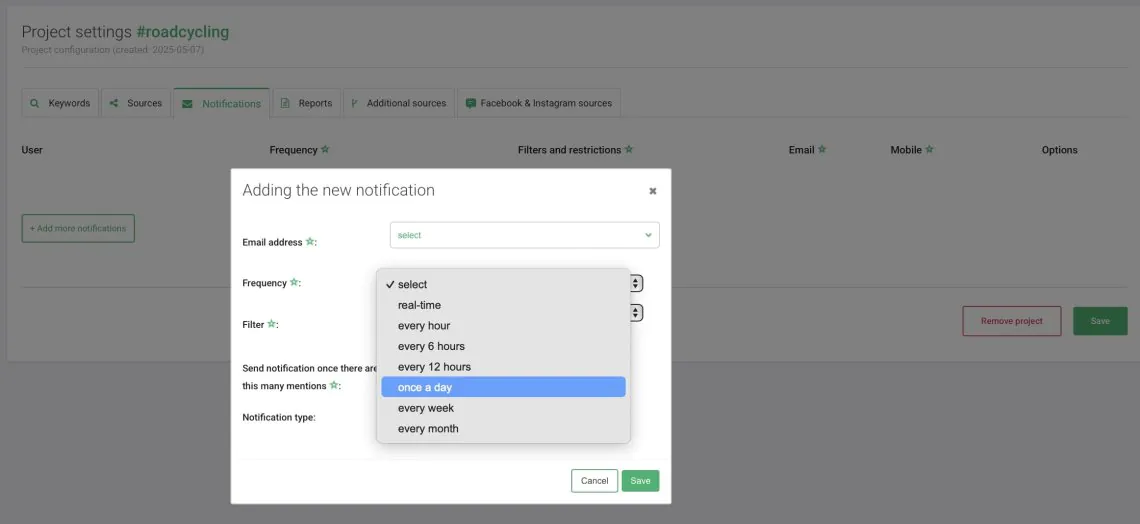
Now you’ll receive email notifications for new tweets containing your hashtag.
Analysis tab
This is where you can discover what I talked about before – metrics of engagement, volume, social media reach, influence, or trending hashtags, and more.
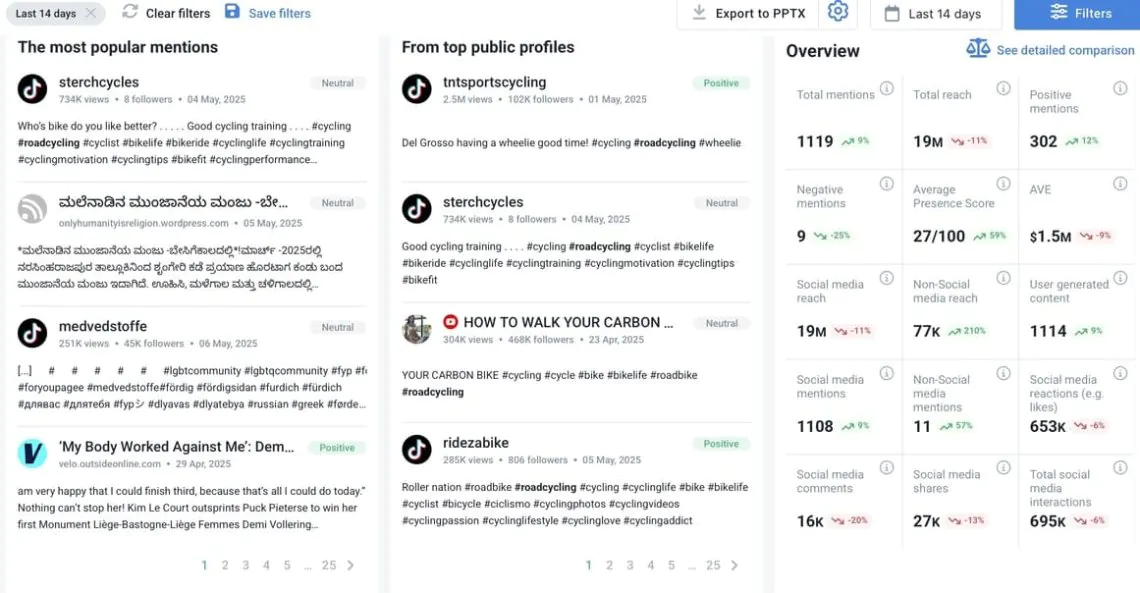
You find here plenty of data about your X (Twitter) hashtag.
Slack notifications
If your company uses Slack to communicate at work, you can use it to follow your X (Twitter) hashtags in a dedicated Slack channel.
Inside your hashtag project, go to Integrations.
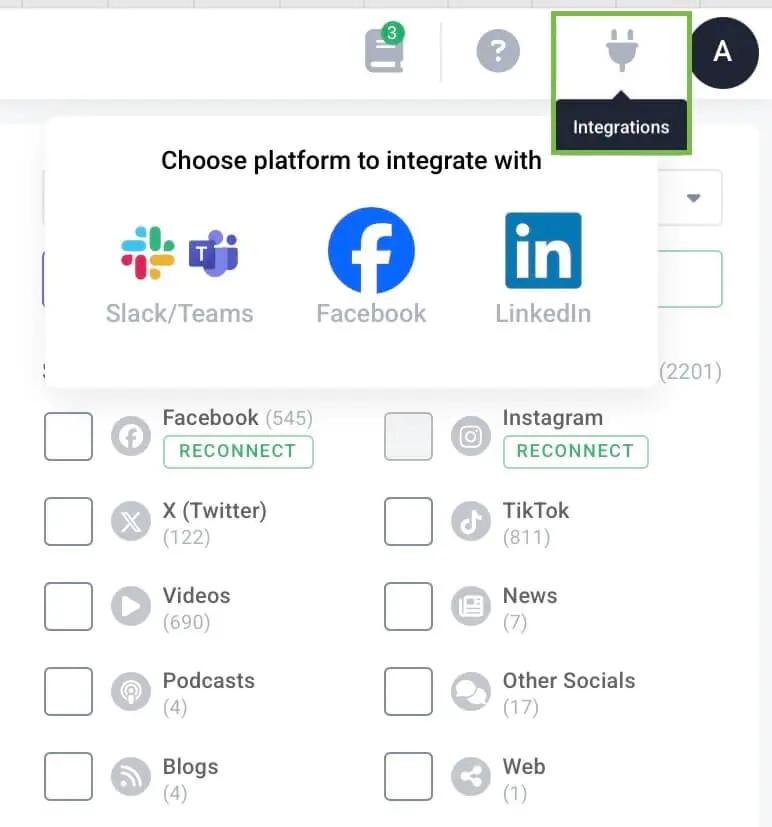
Choose your project with the hashtag and choose the filter you created to receive notifications.
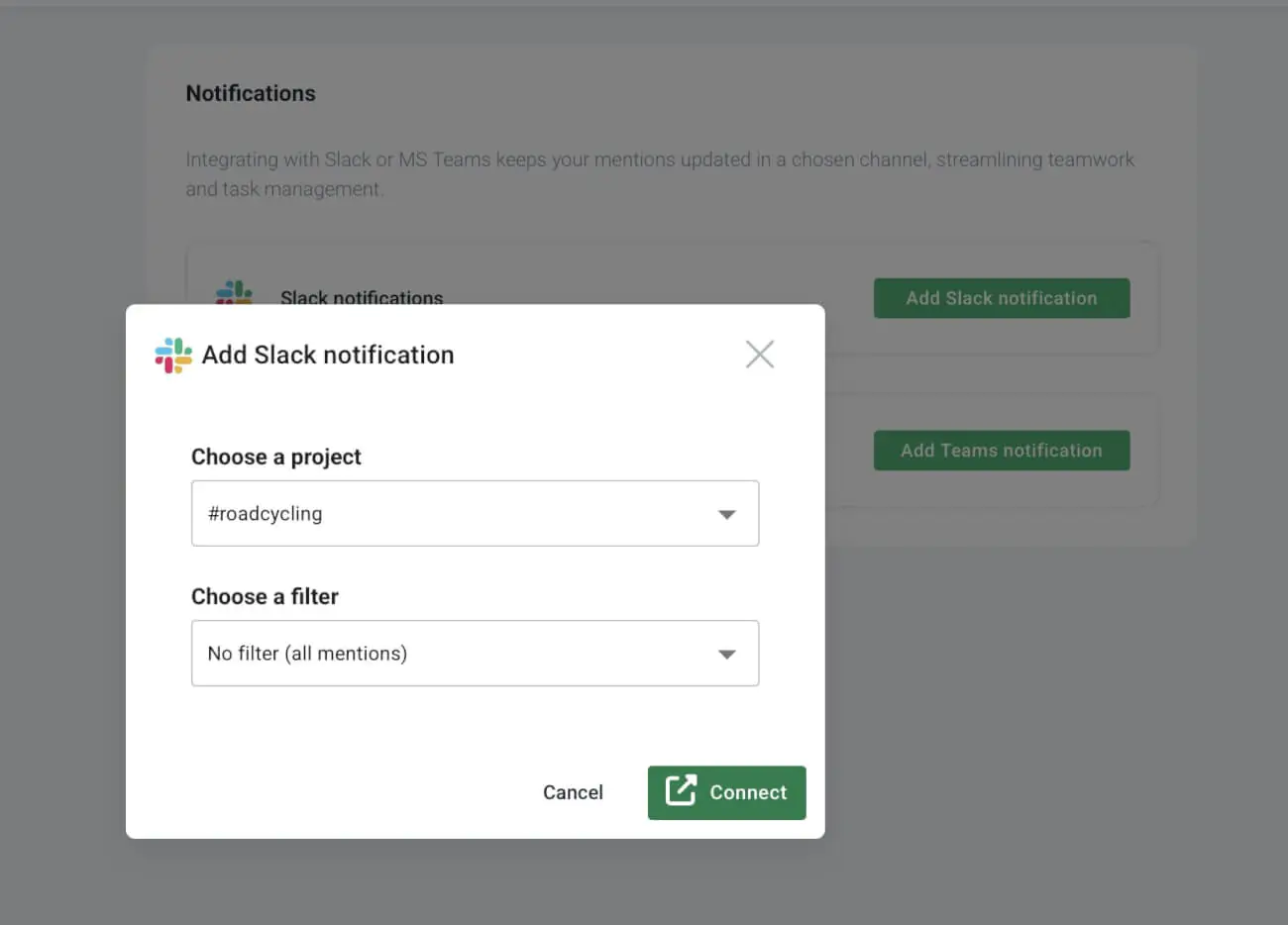
Once you click Add Slack integration, Brand24 will redirect you to Slack’s website, where you’ll choose one of your Slack channels to receive all tweets mentioning your hashtag.
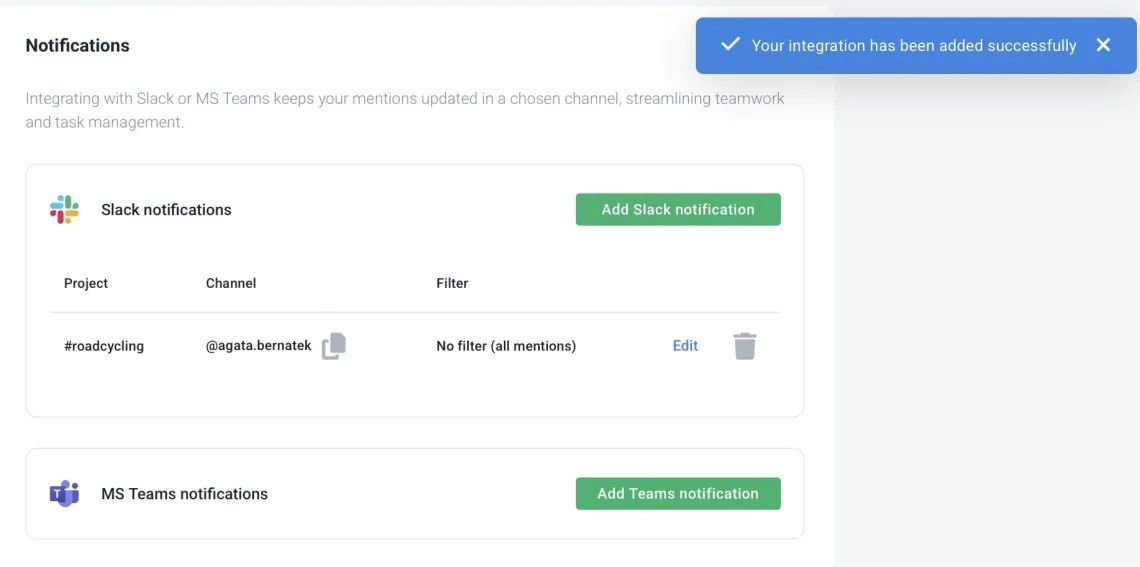
Done. This is what it looks like in Slack:

How to follow a hashtag on X (Twitter) using Tweetdeck (X Pro)?
There are a few X management tools, however, none of them have been designed exclusively to follow X hashtags. A slightly less backbreaking way to keep track of your hashtag is to use a column-based tool like Tweetdeck (X Pro).
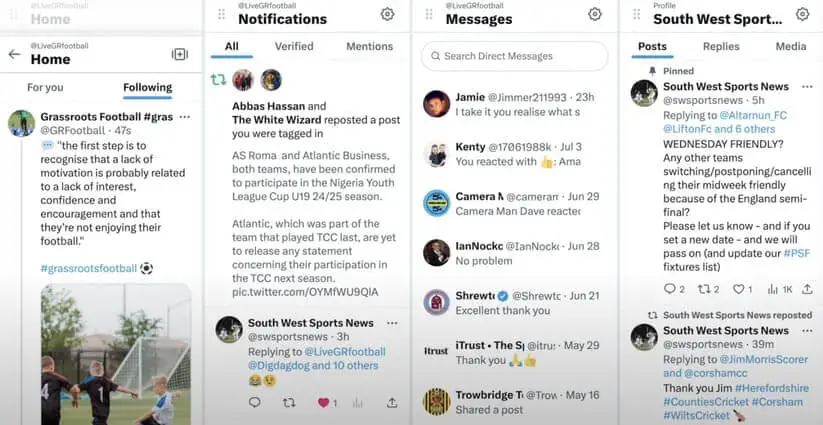
Tweetdeck is a great X (Twitter) management tool, and it makes hashtag search much easier. It allows you to track specific hashtags in real time. However, while it improves visibility, following X hashtags still isn’t highly effective from an analytics perspective.
Here’s how to do it:
- 1 Click on the + sign in the panel at the left-hand side.
- 2 Choose Search.
- 3 Type in your hashtag with the # sign.
- 4 Voila! Tweetdeck just created a column with recent tweets containing your hashtag.
The tool has interesting options to filter hashtags:
- Excluded keywords
- Date range
- Language
- Location
- Engagement and more
How to follow a hashtag on X (Twitter) manually?
To be honest, following a hashtag manually is a terrible idea; however, you’ll achieve your goal.
Here’s what you need to do in X Search:
- 1 Go to X Search.
- 2 Type in your hashtag, including the hashtag sign, in the search box in the top right corner, next to your profile options.
- 3 Hit Search and X (Twitter) will return with the most recent tweets and popular accounts using your hashtag.
- 4 The bummer is that if you want to stay up to date with your hashtag mentions, you need to refresh and browse this page every now and then to follow the most recent content.
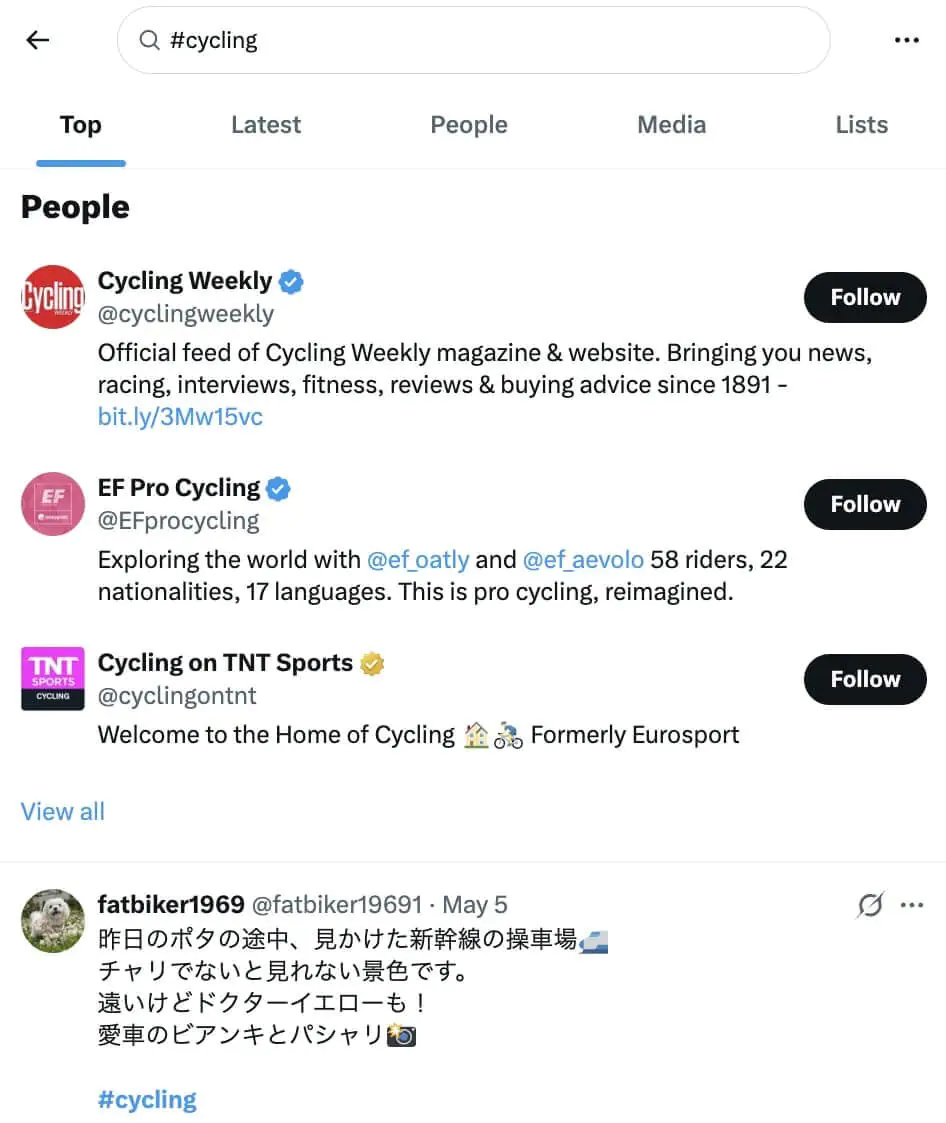
Sounds like a terrible idea, right? X leaves no other option. Plus, if you’re in need of analytics, you won’t find it there.


