Table of contents
How to Do Instagram Sentiment Analysis? Example & Guide
If you could have one superpower, what would it be? If reading minds sounds fun, let me tell you about something even more practical – sentiment analysis. Imagine knowing exactly how your audience feels about your brand in real-time. That’s the power of Instagram sentiment analysis!
Take Ryanair, for example. In just 30 days, the brand received 2,221 Instagram mentions – 743 positive and only 36 negatives.
What if you could transform your insights into strategies to enhance your brand’s reputation and connect with your audience better?
Let’s find out how!
Instagram sentiment analysis is a process of analyzing Instagram data (posts, comments, and captions) to understand whether the sentiment is positive, negative, or neutral. Instagram sentiment analysis helps marketers to protect their brand image. It enables them to understand public perception and discover what emotions their target audience feels about their brand.
What is Instagram sentiment analysis?
Instagram sentiment analysis involves determining the sentiment behind posts, comments, and other content on Instagram.
It’s all about uncovering whether users are:
- Positive
- Negative
- Neutral
Let’s take a look at a few mentions of Ryanair:
- Positive mention: “Only 5 of us on a flight home from #morocco thank you to amazing crew with Ryan air such fun #flatless #lovelife #Ryanair #ryanaircrew.”
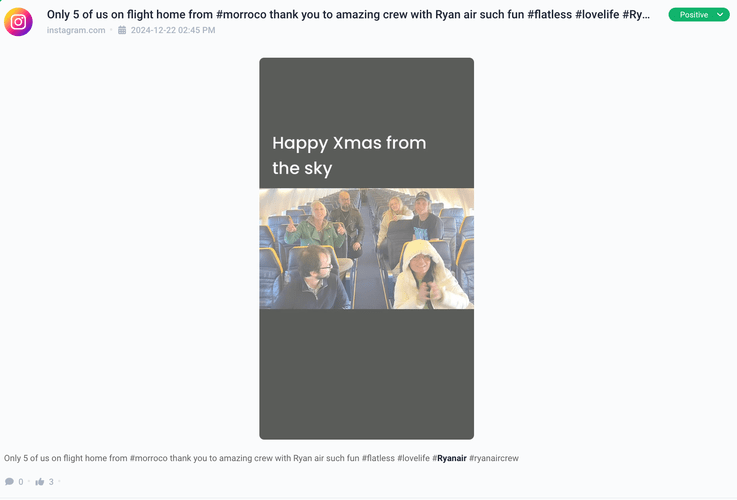
- Negative mention: “OMG Ryanair almost crashed in Europe. #ryanair #europe #crashlanding”
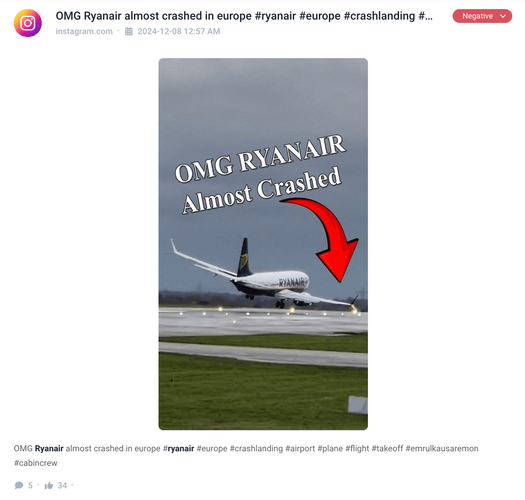
- Neutral mention: “Have you ever imagined what it’s like inside the cockpit of a Boeing 737?”
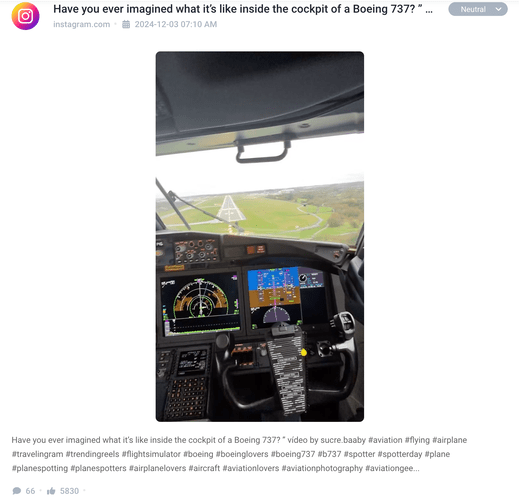
These examples show how Instagram sentiment analysis can uncover varied perspectives, from customers praising great cabin crews to concerns about safety or neutral aviation enthusiasm.
Instagram is a highly visual platform, and sentiment analysis can give you invaluable data about how users perceive you.
Why is it important?
- Brand reputation monitoring: You can detect spikes in negative sentiment and address issues before they escalate into real PR crises.
- Customer insights: Understand what customers like or dislike about your brand and improve it accordingly to boost customer satisfaction.
- Campaign effectiveness: Measure how marketing efforts impact your sentiment.
- Competitor analysis: Compare your sentiment against competitors to identify strengths and weaknesses.
By identifying and analyzing sentiment trends, you can stay one step ahead in managing your online reputation!
How to do Instagram sentiment analysis?
The most efficient way to perform Instagram sentiment analysis is by using AI-powered tools. These tools can process thousands of mentions, identify patterns, and do it all within the blink of an eye!
Here’s how they work:
They use natural language processing (NLP), opinion mining, and machine learning to analyze digital text. These technologies enable tools to interpret the emotions expressed within the text.
They analyze mentions from publicly available sources and do the whole analysis for you.
The best thing about them is how they can easily go through a lot of mentions within seconds. For us humans, it’s a really time-consuming task.
Take Ryanair – they got over 15K mentions in just 3 weeks!
When we talk about such a vast amount of data – it’s impossible to conduct the Instagram sentiment analysis manually.
AI sentiment analysis tools sound like a dream, huh?
But it can face some challenges.
There are some language nuances that are hard to interpret for sentiment analysis algorithms – take sarcasm, for example.
AI-based tools might not interpret such mentions correctly.
Instagram sentiment analysis example
Here’s how you can perform sentiment analysis on Instagram in 6 easy steps using Brand24, an AI-powered social listening tool:
Step 1: Set up the monitoring project and collect data
The first step is setting up your monitoring project. Start by tracking relevant keywords such as your brand name, hashtags, or specific products.
For Ryanair, I monitored mentions containing “Ryanair”.
Once your project is live, let the tool gather relevant data, including Instagram data. Give it some time to ensure it finds all mentions.
This is super important – otherwise, your whole analysis might not be relevant.
You can filter your results by:
- Sentiment
- Source
- Location
- Language
- Intent
- & more!
I wanted to focus on Instagram, so I added an “Instagram” filter in sources:
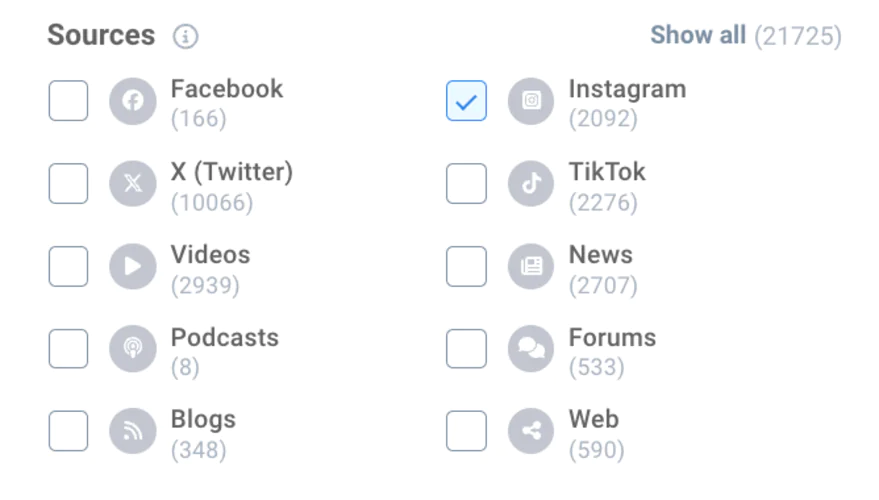
You can find it in the Mentions tab in the right corner.
Here’s what it looks like for Ryanair:
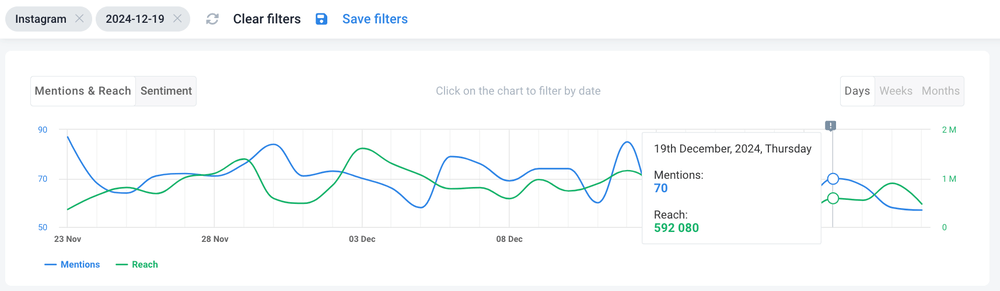
You can click on the specific part of the timeline to check the number of mentions and reach of this specific day.
And easily manipulate between the sentiments. Here’s what the chart looked like when I added the “positive sentiment” filter:
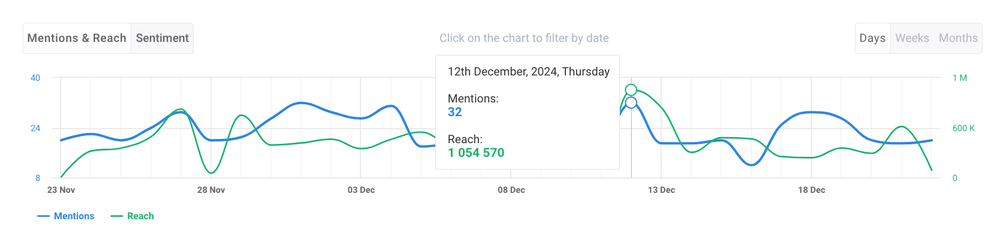
It’s also in the right corner, just below the sources:
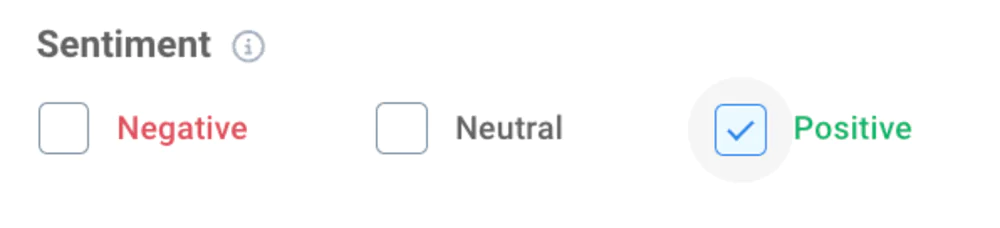
Step 2: Check the sentiment breakdown
Let’s now move on to the more detailed sentiment analysis.
Tools like Brand24 provide you with sentiment charts that make it easy to get a snapshot of how your audience feels.
There are two main ones you should know.
- Sentiment over time
- Sentiment breakdown
The sentiment over time is perfect if you want to monitor trends, seasonal patterns, or check if any specific campaign impacted your sentiment.
I start with switching the chart view from “Mentions & Reach” to “Sentiment”. This gives me the timeline of how the sentiment changes over time.
To narrow the results to Instagram only, add the “Instagram” filter to the sources.
You’ll see two lines: green for positive and red for negative sentiments.
Here’s what it looks like for Ryanair:
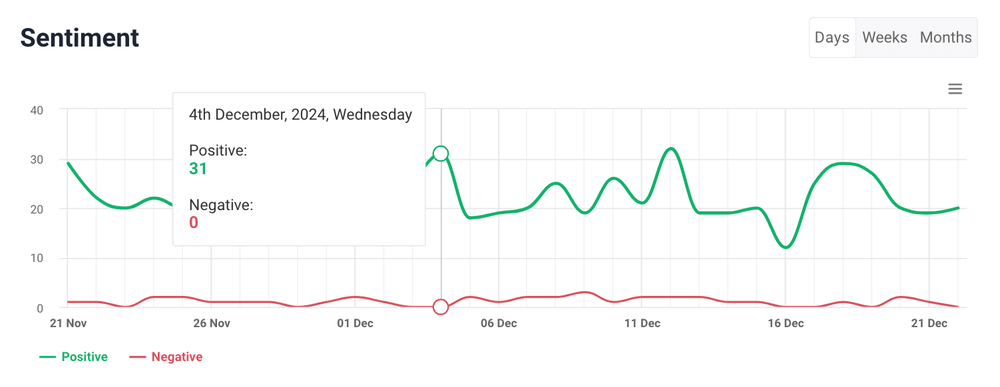
If you click on a specific day, you’ll see the exact number of positive and negative mentions.
The sentiment breakdown gives you an overall idea of how you perform and how your brand is perceived online.
How do I find it?
Just go to the Analysis tab and scroll down to the “Sentiment breakdown.”
This feature shows the percentage of positive, negative, and neutral mentions in an easy-to-digest visual format.
This is the chart I got for my Ryanairs sentiment analysis:
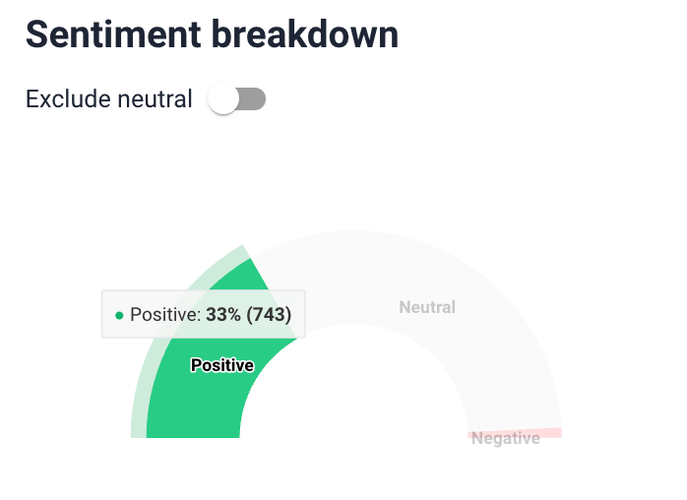
So, 33% of its Instagram mentions were positive, 2% negative, and the rest neutral.
Speaking of Ryanair, those are some great results to work with!
Step 3: Discover the exact emotions
To really read the minds of our online audiences, we should go beyond regular sentiment analysis and think BIG.
Did you know that you can analyze actual emotions you evoke?
It can provide valuable insights into the ways you should communicate with people.
What are people feeling when they talk about your brand? Are they admiring your offerings or expressing frustration?
Your communication would be completely different depending on it.
This step helps you understand the behind of positive and negative mentions.
By addressing these emotions proactively, you can enhance customer satisfaction and foster brand loyalty.
In Brand24, you can detect the following emotions:
- Admiration
- Anger
- Disgust
- Fear
- Joy
- Sadness
- Neutral
And you can also monitor how emotions toward your brand change over time.
Here’s what it looks like for Ryanair:
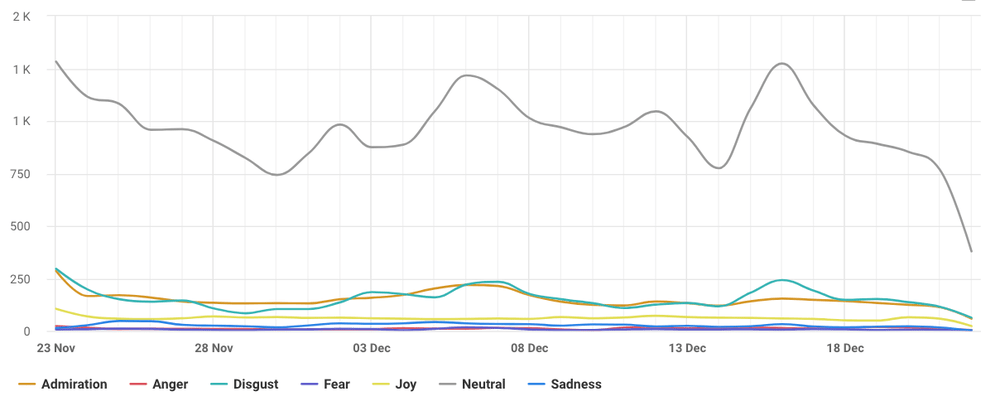
As you can see, the most common emotions for the airline (excluding Neutral) are Admiration and Sadness.
Step 4: Check the emojis
Ok, please don’t judge yet, and let me explain.
Emojis can be your hidden gem!
They express emotions beyond words and are actually often overlooked in sentiment analysis. People use them to express their feelings.
With media monitoring tools that conduct emoji analysis, you can see which ones dominate your mentions and make your sentiment analysis even more in-depth.
Here’s what it looks like for Ryanair in Brand24:
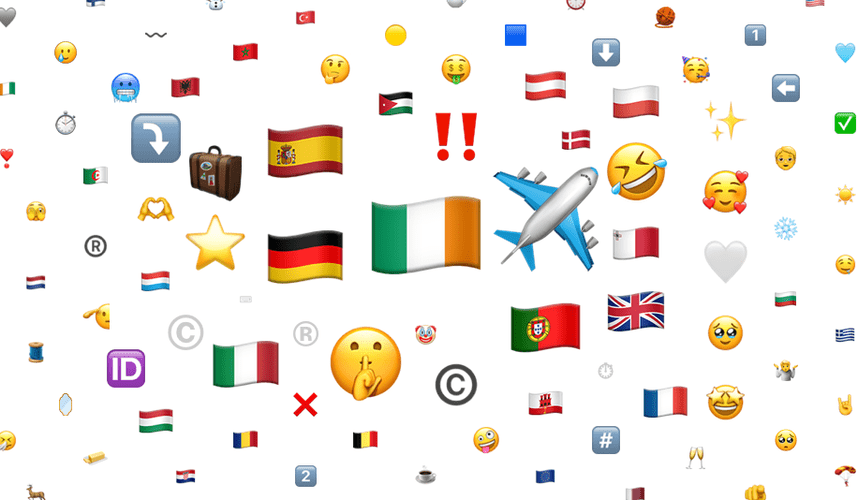
To find your emoji analysis in the tool – go to “Analysis” and scroll all the way down to find “Emoji analysis”.
The larger and more central an emoji is on the map, the more frequently it’s used.
For Ryanair, it’s the Italy flag and a plane…
Does that mean that most of the travels using the airline are to the pasta kingdom?
Step 5: Dive into topics
Data freak is your nickname? This step is for you.
In Brand24, you can identify the most frequently discussed topics about your brand and narrow your sentiment analysis to those specific topics.
Topic analysis highlights key themes, showing the number of mentions, their reach, sentiment, and more.
For example, my Ryanair project revealed “European Travel Experiences” as a popular topic.
And here’s what I learned from this analysis:
- How many times has the topic been mentioned? 413
- How many people has the topic reached? 1.9M
- How many conversations about Ryanair are related to this topic compared to other topics? 28,88%
- What sentiment does this topic generate? 59% positive, 37% neutral, 4% negative
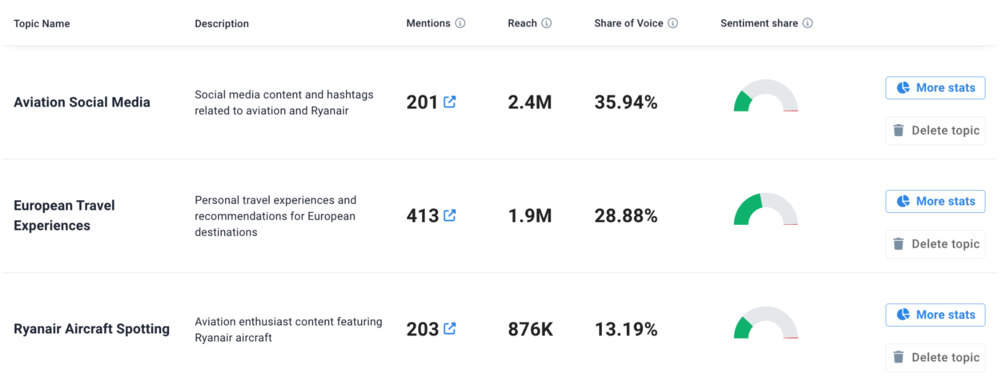
You can use topic analysis to focus on what matters most to your customers and craft campaigns that boost engagement and brand loyalty!
Step 6: Track the sentiment over time
Finally, you need to remember that sentiment analysis isn’t a one-and-done task.
Monitoring audience sentiment trends over time helps you detect sudden spikes or drops.
For instance, a viral post or a product issue can quickly alter sentiment, and staying on top of these changes lets you act fast and protect your digital reputation.
I like to use the Compare periods feature for that.
You can find it in Comparison > Compare periods.
It gives you a quick overview of how your brand performs over specific periods and compares them.
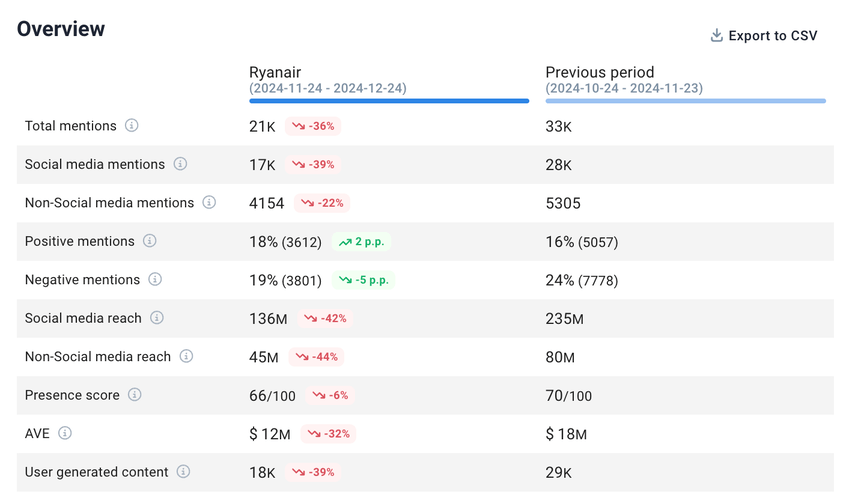
As you can see, the number of positive mentions increased by two p.p., and the number of negative ones – dropped by five p.p. for Ryanair.
Why should you constantly monitor the sentiment on Instagram?
- Quickly spot shifts in sentiment and join positive trends.
- React to negative sentiment before it escalates into a PR crisis.
- See how specific campaigns influence overall sentiment.
- Benchmark your sentiment against competitors to identify strengths and weaknesses.
- Use ongoing data to refine your content and marketing strategies for better results.
For more insights on tracking conversations and mentions across Instagram, see our guide on Instagram Social Listening
Conclusion
Instagram sentiment analysis helps you understand how your audience feels about your brand, content, and products.
Perform sentiment analysis to spot potential problems early, engage better with your audience, and improve your brand presence.
Whether you’re launching a campaign or looking to connect with your customers, incorporating sentiment analysis into your marketing strategy is a great way to tailor your approach and build stronger relationships.
Final thoughts:
- Regularly monitor Instagram sentiment to understand trends and see how your campaigns impact sentiment.
- Use AI sentiment analysis tools like Brand24 to make your social media sentiment analysis faster and more accurate.
- Protect your brand by quickly addressing issues.
Ready to start analyzing your Instagram sentiment? Start with a free Brand24 trial and know your customer sentiment!




