Table of contents
What is a webinar? Definition, benefits & step-by-step guide [2026]
A webinar is like a jeep safari in the African savannah – you can feel the thrill of adventure and discovery, exploring vast knowledge landscapes from the comfort of your chair. It’s no wonder that so many brands recognize and use the enormous potential of online events. In fact, this market continues to grow at an impressive rate of over 11% annually. But, precisely, what is a webinar, what benefits it offers, and how can you make the most of this powerful tool?
What is a webinar? Definition
A webinar is an online workshop, presentation, or meeting offering an educational or business value. It usually takes the form of a live video presentation or discussion along with interactive elements, like Q&A, polls, and chats.
Webinars are commonly used for training, marketing, and education to connect with audiences remotely, allowing participants to join from anywhere.
Webinar benefits
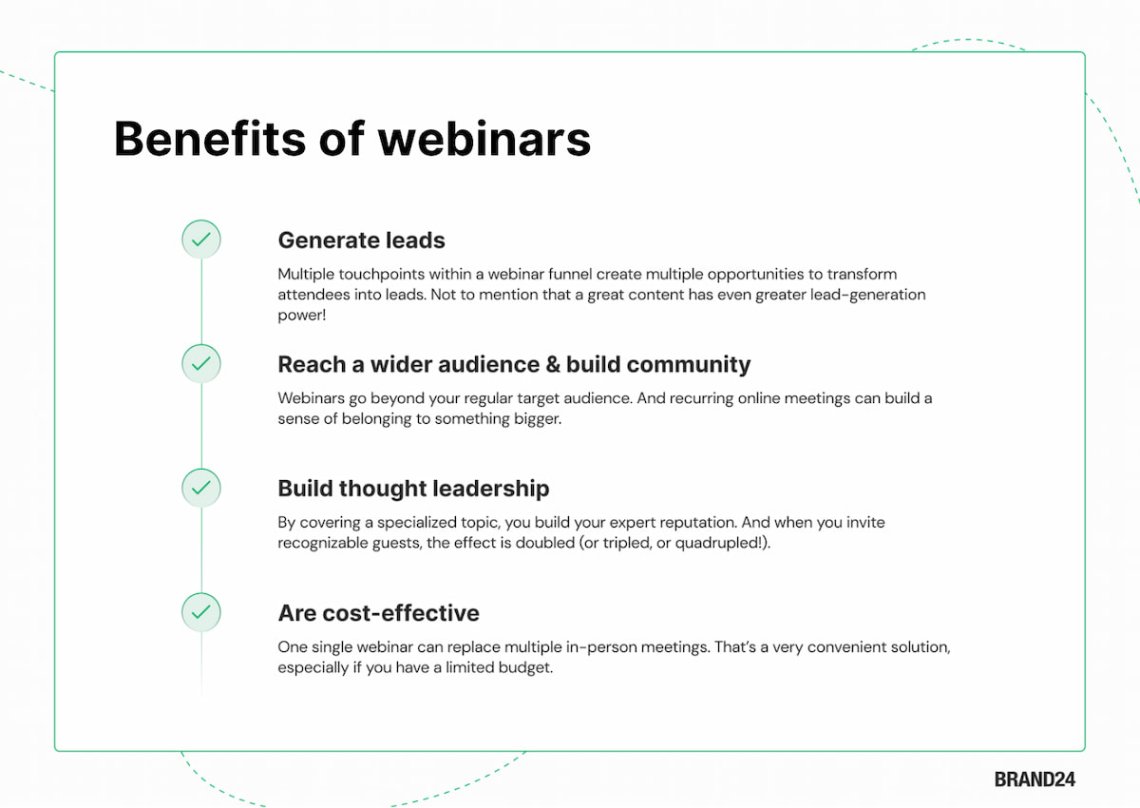
Generate leads
From the business perspective, webinars are amazing for generating new leads (so, the people who could ultimately become your customers).
How amazing?
Well, as much as 73% of B2B marketers claim that webinars are the best way to generate quality leads. That’s because, in addition to their content value, webinars provide multiple touchpoints for lead generation.
From the visiting webinar registration page to follow-up emails, every interaction in the webinar funnel is an opportunity to transform your attendees into leads.
In practice, before your online event, you can gather valuable data during sign-in (like email addresses, company names, or job titles).
Then, during your webinar, you can follow up with polls, Q&As, or a short individual conversation. But the lead generation process doesn’t end here!
Don’t forget about sending personalized feedback-centered thank-you emails and post-webinar surveys to understand people’s needs better.
Reach a wider audience & build community
Hosting webinars is a great way to activate your existing customer & lead base and attract more people to your bubble at the same time.
Catchy, on-demand topics can attract an online audience that’s truly interested in what you have to say. And that’s what it’s all about, right?
In fact, according to the State of Webinars 2024 study, the number of webinar attendees is the most frequently used metric for determining success or failure. Not surprising at all.
Webinars are for people, not for the vacuum.
Additionally, when you offer content that resonates with people, you not only attract new leads but also foster a community around your brand, especially if you organize webinars regularly.
In practice, you can make your attendees feel a sense of belonging by encouraging them to discuss your webinar on a live chat, ask questions, or give suggestions for the topics of your future online events.
Build thought leadership
Being a webinar host on a specialized topic builds your expertise in the eyes of your target audience.
Sharing valuable insights and information demonstrates you’re the leader in your niche, building your personal brand or general brand reputation and trustworthiness.
Additionally, inviting recognizable guests to your webinar boosts your credibility, positions your brand as a trusted industry leader, and can attract your guests’ customers & followers to you.
Simply put, when attendees see you collaborating with respected experts, it reinforces your authority on the subject, creating a lasting impression that can strengthen your reputation.
Are cost-effective
Another great advantage of webinars is that instead of hosting multiple in-person events (like a user onboarding meet), you can organize a single online meeting that reaches a broad audience at once.
For example, if you’re introducing a new feature or conducting a training session, a single webinar can replace multiple smaller meetings while delivering the same value.
That’s a very convenient solution – especially for smaller businesses or those with limited budgets.
How to create a webinar? Step-by-step guide
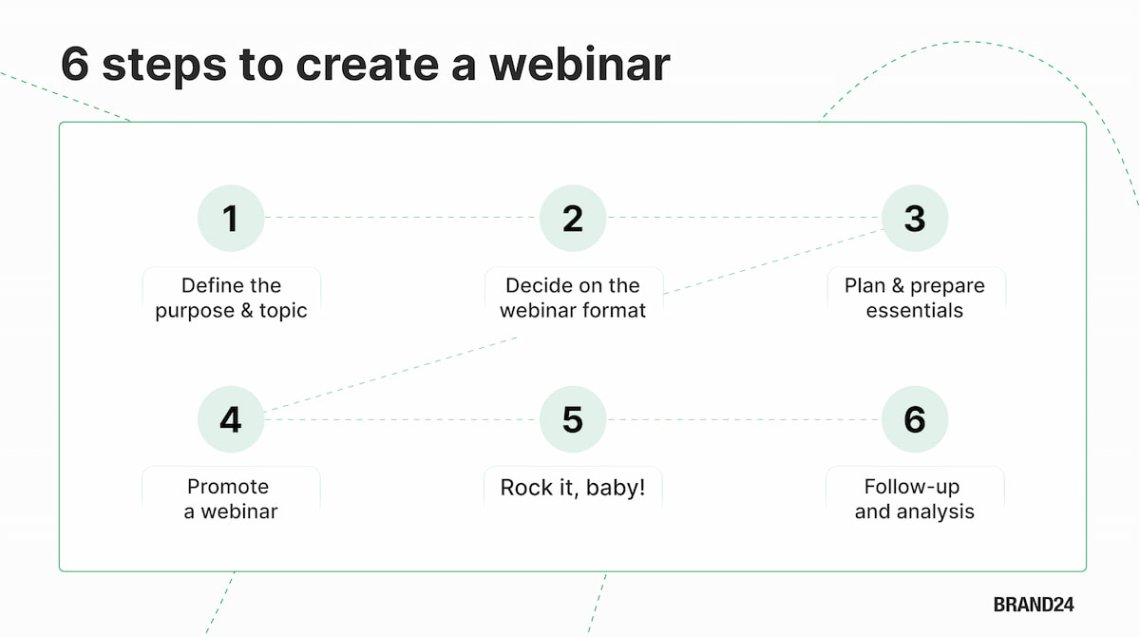
Step 1: Define the purpose & choose the topic of your webinar
As you already know, there are many types of webinars that can bring you multiple benefits.
Therefore, the first step in planning your webinar is to define its primary purpose and choose the topic accordingly.
The best way to find the correct answer to that question is to take a pen and a piece of paper (or, if you’re more toward online tools, open your notetaking app) and list all the goals you want to achieve by a webinar.
These could include increasing your brand awareness, presenting a new feature of your tool, generating leads, educating your customers, etc.
If all your goals are written, move them up and down the list to create priorities.
When considering your webinar’s crucial purpose and topic, always bear in mind your target audience’s needs and interests.
Simply put, your webinar content must address something that provides value, solves a problem, or eliminates others’ pain points. Otherwise, you would talk to the screen, not to the people.
Moreover, conduct research to determine trending topics in your industry. You can do it with tools like Google Trends, Brand24, or Exploding Topics.
For example, I asked the Brand Assistant – Brand24’s AI-boosted chatbox equipped with unique internal data about the project – to suggest webinar topics for the DJI brand.
As DJI is a video drone manufacturer, the Brand Assistant suggested that they could organize webinars about advanced drone piloting techniques, drone photography & videography, and more.
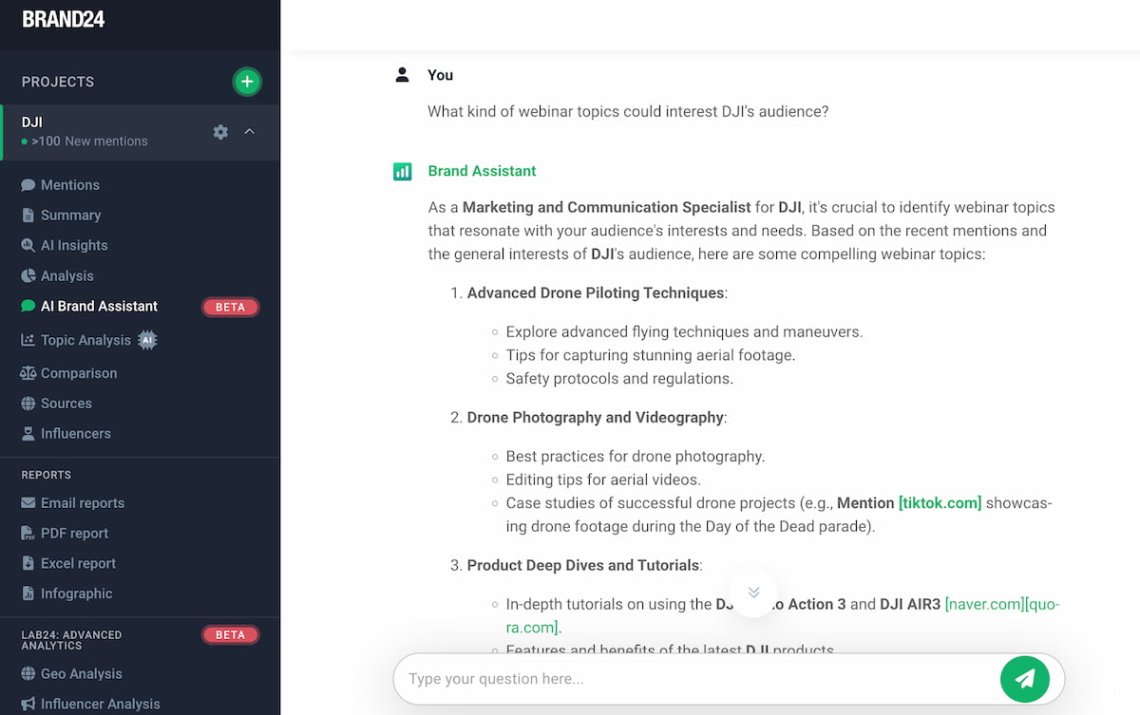
Finally, your webinar event should be properly titled!
Stay concise, explain exactly what your webinar is about, and use the language of benefits. An example?
Well, it’s much better to name your webinar “10 Secrets to Hack Your Instagram Engagement” than “Instagram Tips and Tricks”.
Step 2: Decide on the webinar format
Now that you have defined the purpose and topic of your webinar, it’s time to decide on the webinar format.
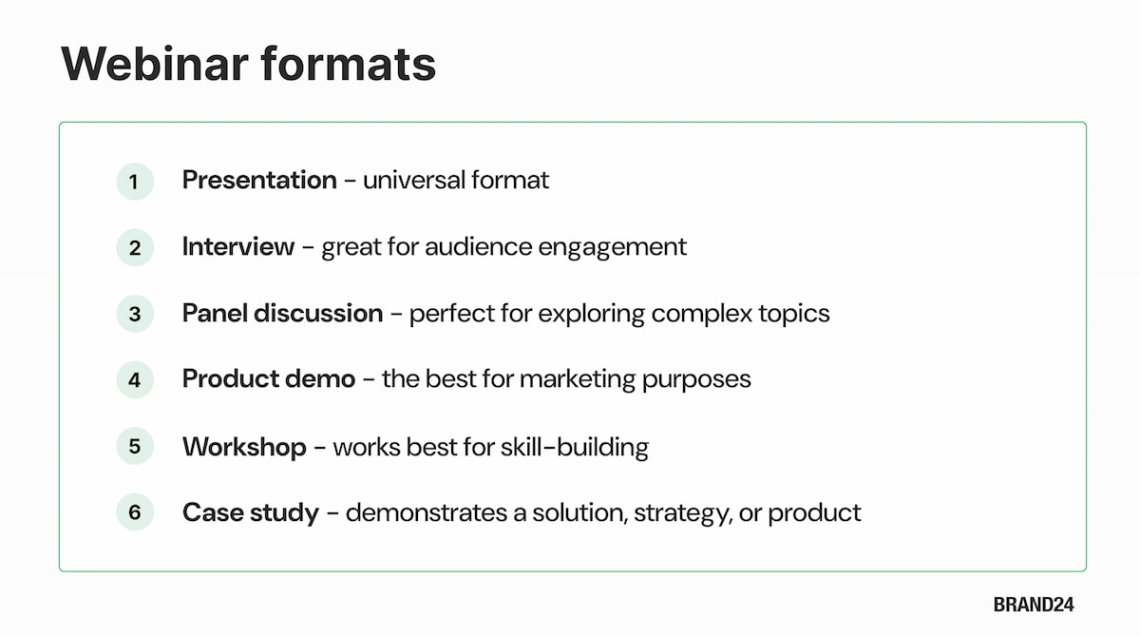
And you have plenty to choose from:
- Presentation – there is one (or more than one) presenter delivering insights to the audience; usually ends with the Q&A session;
- Interview – a conversation between the host and an expert, when the latter shares their insights or experiences; great for audience engagement;
- Panel discussion – similar to the interview format, but here, the webinar presenter interviews two or more experts or thought leaders; perfect for exploring complex topics;
- Product demo – a tutorial-style presentation of your product features and benefits; one of the best webinar formats for marketing purposes;
- Workshop – an interactive, educational webinar where participants engage directly with the content, usually includes practical exercises and real-time feedback; great for skill-building;
- Case study – showcase a real-life example or a success story, demonstrating a particular solution, strategy, or product.
Here, you have to align the format with your webinar’s purpose.
Step 3: Plan & prepare webinar essentials
So far so good!
Now, we should move ahead and focus on the technical and organizational aspects of your upcoming webinar.
There is quite a lot to do, so let’s cut this cake into more digestible pieces.
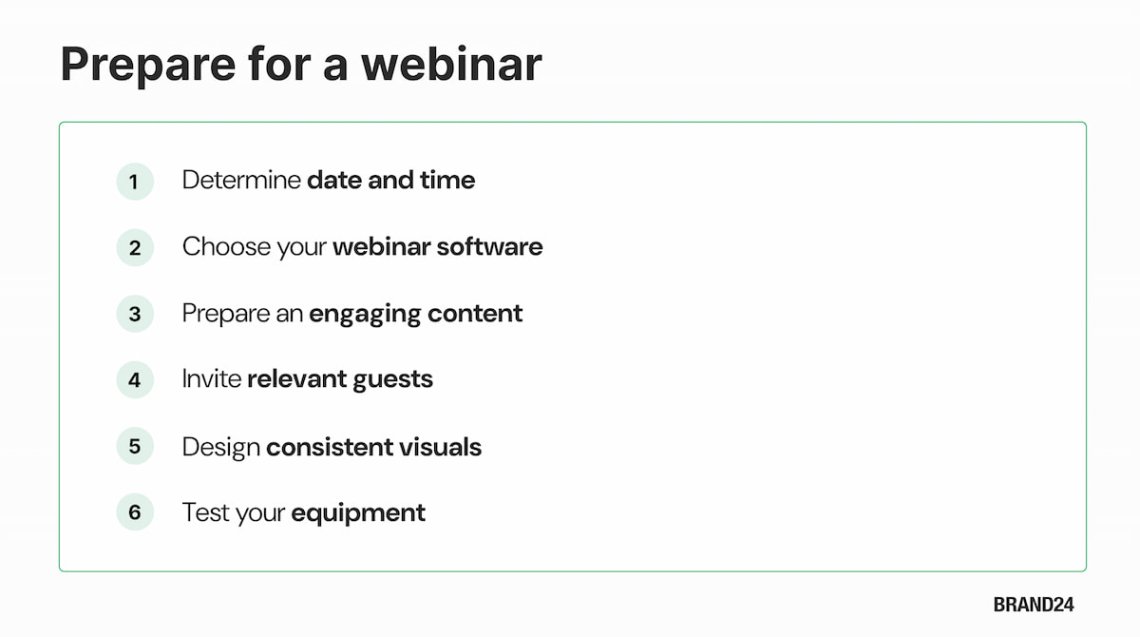
Date and time
Quite obvious, huh?
When planning your live webinar, choose a time that maximizes audience participation and engagement. In other words, schedule it for the day and hour when your audience is most likely to attend.
How to discover it?
According to the aforementioned State of Webinars 2024 report, the highest attendance rate occurs on… Fridays (64%)! Yes, that’s quite surprising.
The report states that Tuesdays are the best if you focus on the attendee engagement, and the best timing is morning (7 am – 10 am).
Of course, general trends are a good starting point, but your audience might respond differently.
I recommend you check your audience’s preferences directly.
If you have an email list or social media following, consider running a quick poll or survey to ask about their preferred days and times for attending webinars.
Alternatively, you can use the Brand24 feature called Hot Hours.
It shows when your audience is most active online, helping you identify the best times to schedule your webinar.
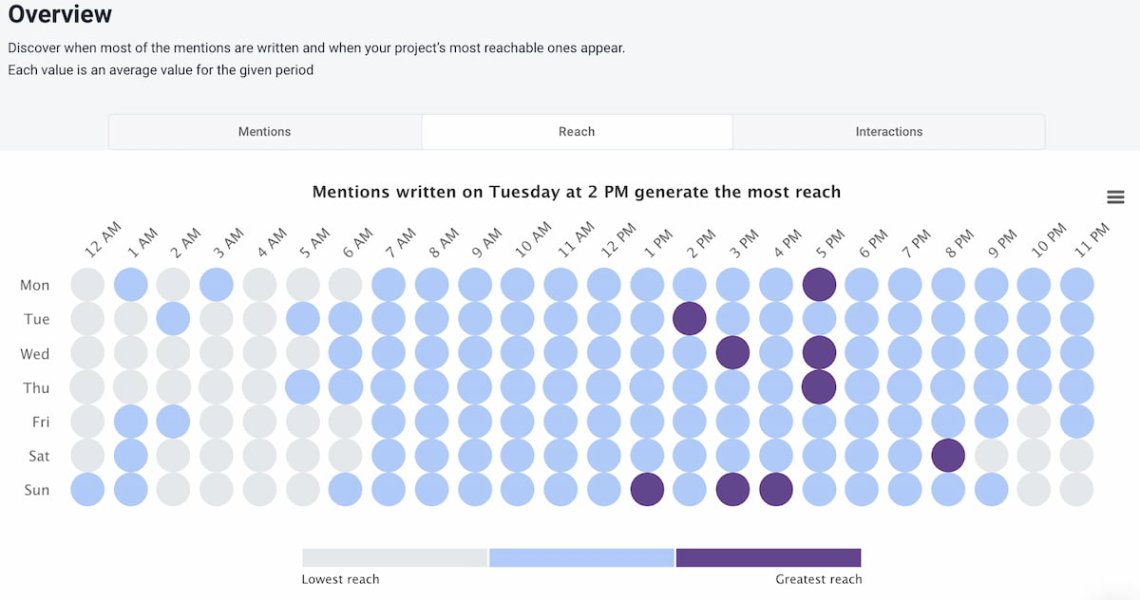
Webinar software
Now, it’s time to decide which webinar platform will you use.
There are plenty of options, so you should consider some essential issues:
- Budget – ha, that’s simple, right? Don’t take a loan for webinar software – choose the one that aligns with your budget;
- Expected audience size – some platforms are better for smaller groups, while others work perfectly for hundreds or even thousands of attendees;
- Engagement features – if you want to increase attendee engagement, look for tools including polls, Q&A, chat, and so on;
- Branding customization – if you care about a consistent brand look, choose a platform that allows you to customize registration pages, email templates, and other webinar visuals;
- Recording and replay – most webinar tools allow you to record your live event; thanks to that, you can easily transform your live webinars into on-demand webinars.
Here are some popular webinar platforms to consider. Keep in mind that these are just examples, and many more options are available:
- Zoom – webinar solution that offers scalable plans that are a good fit for both small and large audiences. It includes features like breakout rooms, polls, and Q&A for interactivity, plus the option to record sessions;
- GoToWebinar – highly reliable for corporate and professional webinars. It supports large audiences and provides analytics, customizable registration pages, and tools for audience engagement;
- Webex – perfect for enterprise-level webinars. It includes high-quality video, chat, Q&A, and polling features. It’s designed for secure, professional events and integrates well with other Cisco tools;
- Microsoft Teams – best suited for those already using the Microsoft 365 suite. It provides customizable registration options, live Q&A, and recording functionality;
- ClickMeeting – the webinar platform tailored for marketers and educators, with tools like polls, surveys, and breakout rooms. ClickMeeting also allows extensive branding customization, making it ideal for building brand consistency.

Content
Here’s where the magic happens.
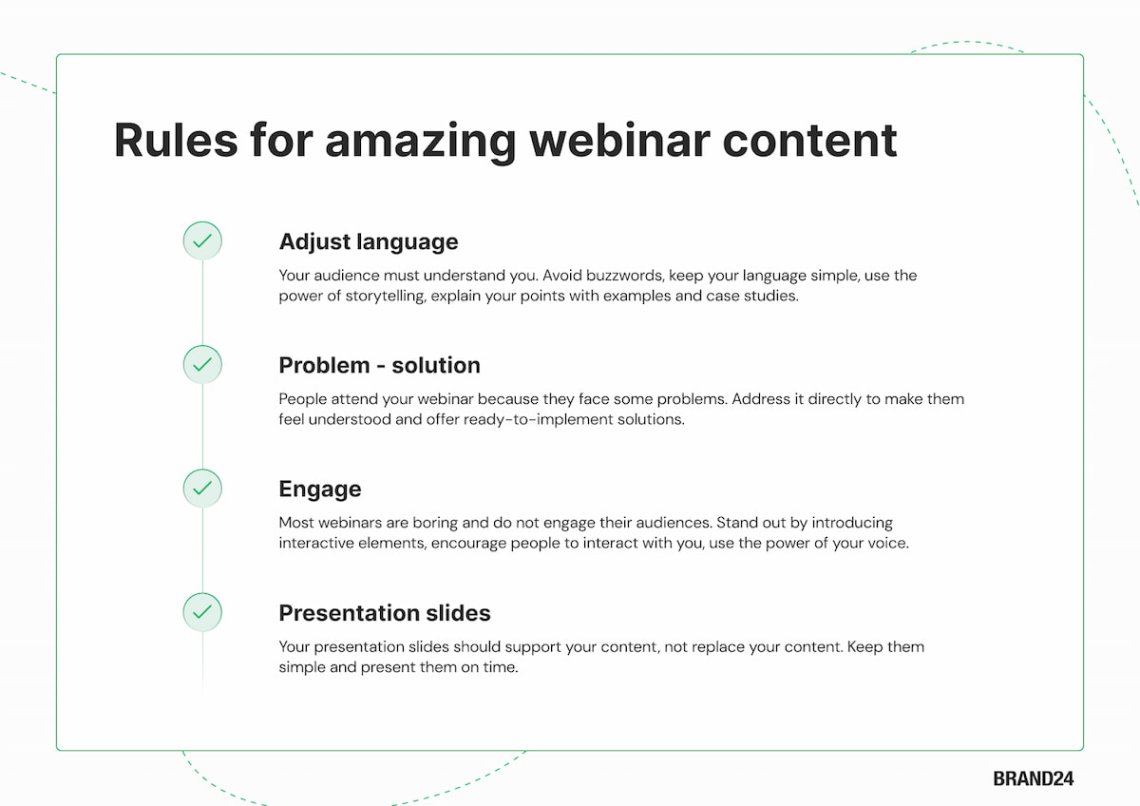
Your content is the core of your webinar and the primary reason attendees have signed up.
It’s what should keep them engaged, offer value, and make them fall in love with your brand or offer.
As discussed above, there are many webinar formats. Therefore, there’s no single ready-to-implement recipe for successful content.
However, there are some general rules for crafting impactful webinar content:
- Adjust language to the target audience.
People must understand what you’re trying to say without getting lost in complex language or industry-specific terms.
Avoid jargon and use the power of storytelling. Speak slowly and in plain language, add stories and case studies to explain your points clearly. - Emphasize problems and offer solutions.
Say loudly the key challenges or pain points your audience faces (that is what brought them to your webinar!) so they immediately feel understood and in the right place. Then, offer actionable solutions they’ve been seeking. - Engage.
Most webinars are simply boring, and that’s a fact. To stand out, make your session lively and interactive, giving your audience reasons to stay tuned from start to finish.
Make it an interactive experience by adding polls and quizzes, asking questions, changing your tone and pace of voice, and using surprising metaphors and comparisons. - Your presentation slides should add value to the content.
They must be well-designed and on time. Keep them simple, avoid too much text, and focus on visuals that strengthen your message. Slides serve as a support tool rather than duplicating spoken content.
Guests
Depending on the webinar format, you might need to find experts who’d like to participate in your live event.
Look for guests who not only have relevant knowledge but also align with your brand’s values and goals. Ideally, they should also be recognizable within your industry to attract more attendees and add credibility to your webinar.
When reaching out to potential guests, don’t forget about pitching essentials:
- Personalize your message – do your research about guests and explain why they are a perfect match;
- Offer clear benefits – all in all, it’s not just about you;
- Provide a clear agenda – explain your idea for the guest’s role on the webinar, topic, format, webinar platform, and talking points;
- Coordinate schedules – ensure they’re available at the chosen date and time;
- Send reminders – provide reminders leading up to the event.
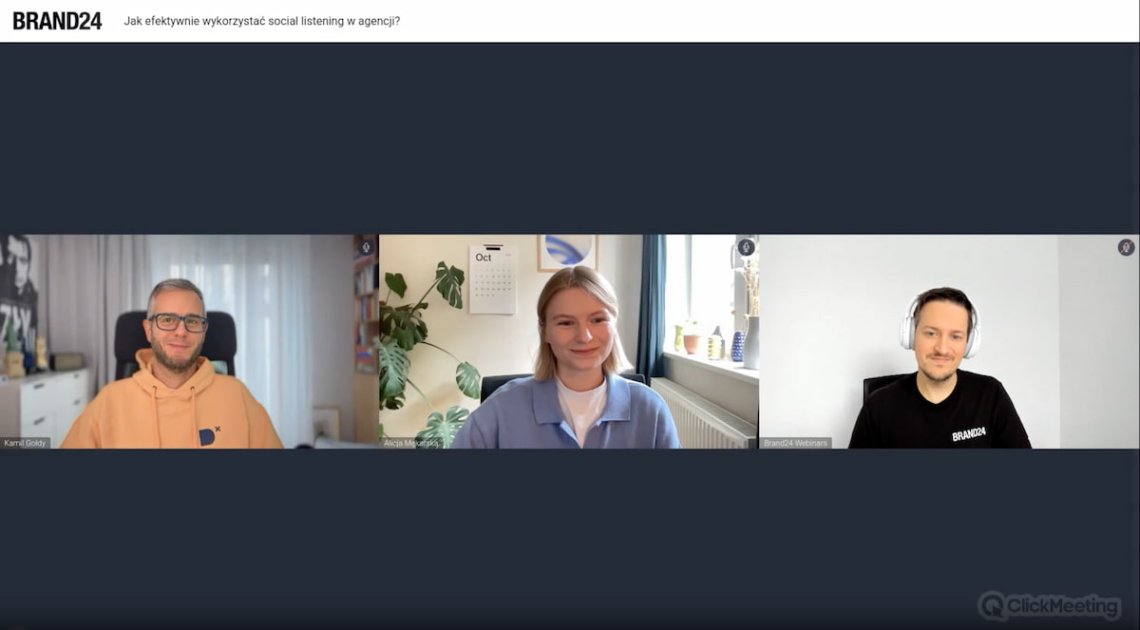
Visuals
Now that you have all the necessary information, it’s time to prepare visuals for your webinar. We discussed presentation slides in the “Content” section, so let’s focus on other graphic elements.
I strongly recommend preparing all your visuals at once and in advance to optimize your (or your graphic designer’s) work and avoid last-minute stress.
First, you should design your webinar registration page. You can do it by yourself and add it to your website or use webinar software that offers a feature for creating such a page.
A well-designed registration page is crucial, as it’s often the first impression attendees will have of your webinar. Remember to include things like:
- Branding – your logo, brand colors, and fonts make your page consistent with your brand identity;
- Headline – a catchy, benefit-focused headline explains what your attendees will gain by joining your webinar;
- Event details – date, time, and time zone (to avoid confusion);
- Call to Action – easily visible and encouraging to click.
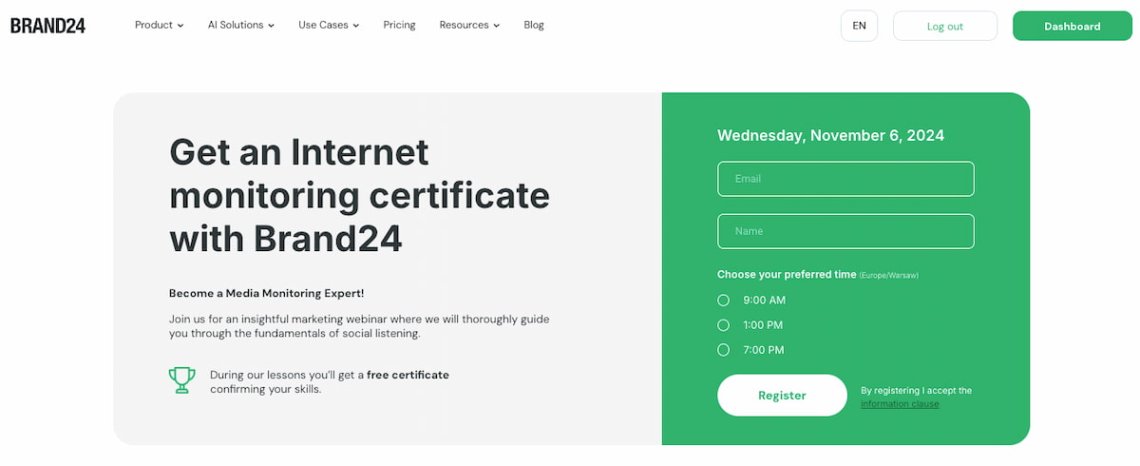
Then, create promotional graphics to share across your social media, email campaigns, and website.
In fact, the variety of graphics you use depends on your webinar promotion strategy. We will discuss it a little bit later.
Regardless, all your visuals should maintain a consistent look and feel that aligns with your brand.
Consistency in colors, fonts, and messaging helps build recognition and trust, making your webinar seem professional and well-organized.
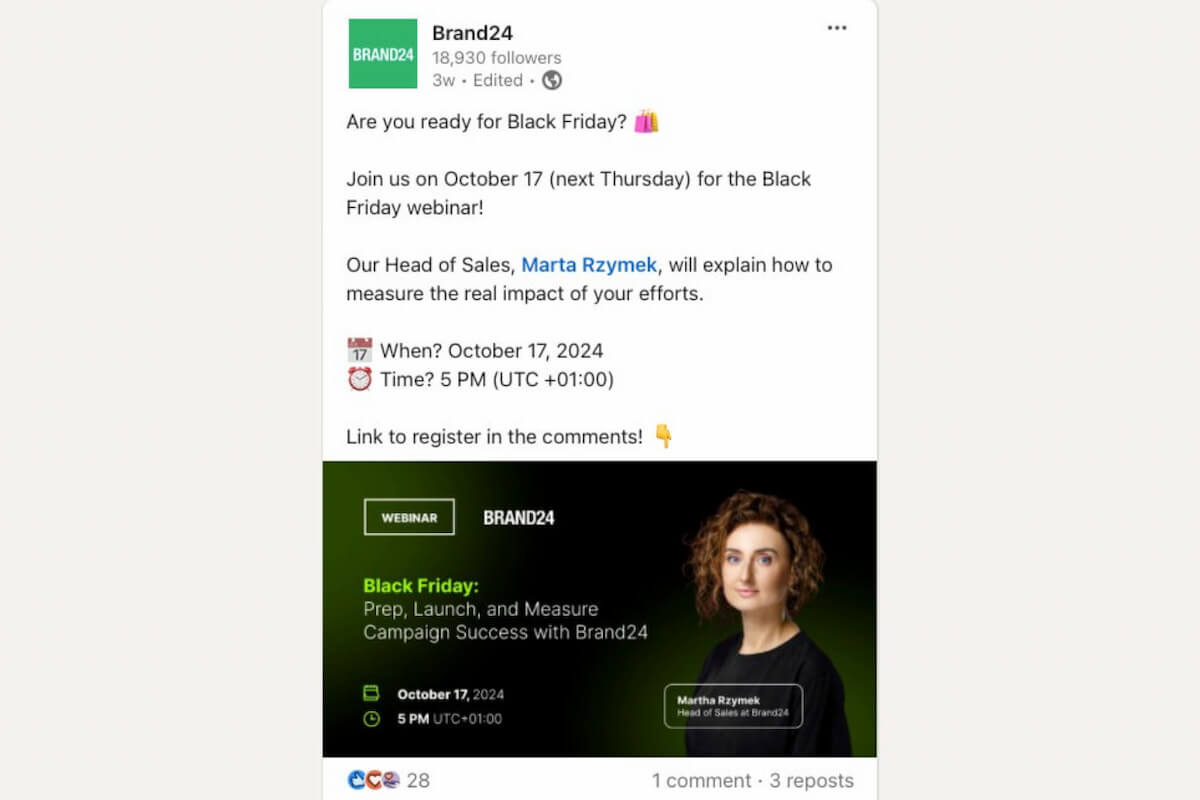
Equipment
Last but not least, you should think over which equipment you’ll need to ensure a smooth, professional experience.
You must be sure that your microphone, webcam, and internet connection won’t let you down during the webinar.
For peace of mind, ensure that your device or devices are fully charged or connected to power.
It’s also a good idea to have a backup power source, especially if you’re hosting from a location where electricity or the internet can be unreliable.
Step 4: Promote a webinar
All right, you’re almost ready for a big day! Now, when all essentials are well prepared, it’s time to promote your webinar. All in all, you don’t want to talk to the empty screen, right?
There are many marketing ways to increase your webinar registration.
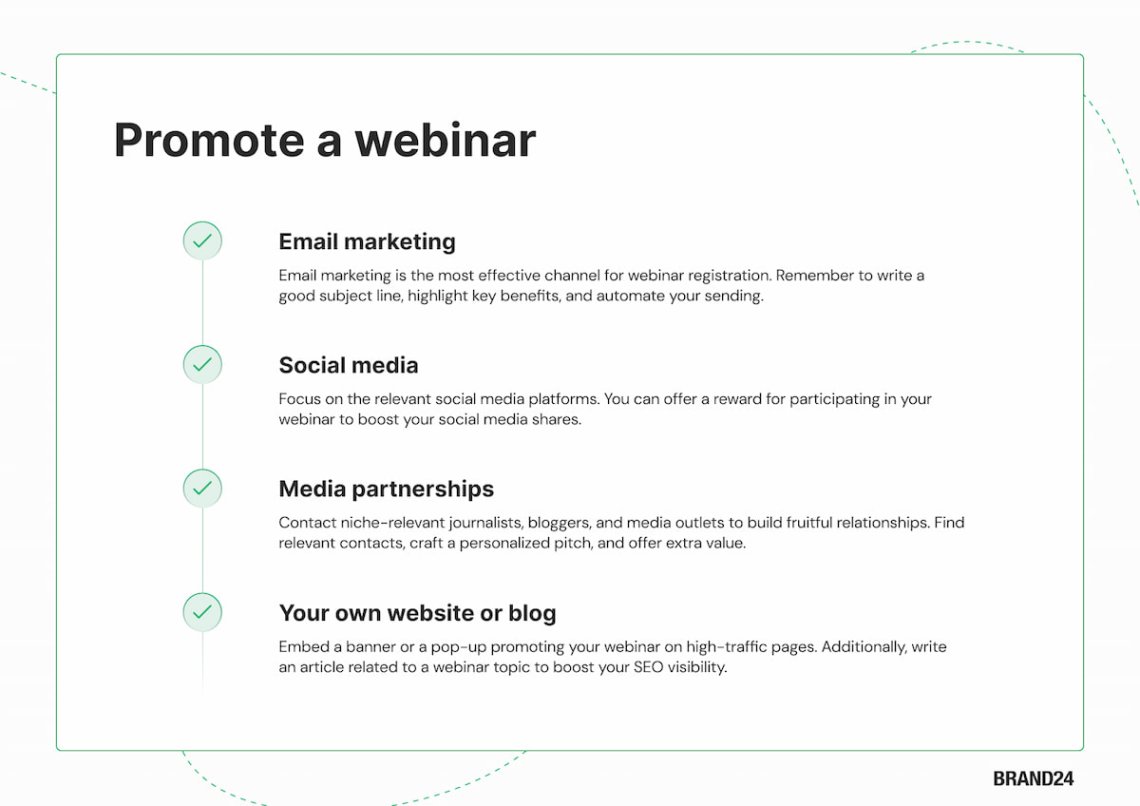
Email marketing
According to the Get Contrast study, email marketing is the most successful channel for webinar registration. Emails are even 4 times more effective than the second top channel – social media.
Therefore, you should develop a strategic email marketing campaign to promote your virtual events effectively.
Craft an engaging subject line, highlight key benefits, and personalize your message.
Remember to add a catchy CTA and use the magic of marketing automation to schedule follow-up and reminder emails.
Social media
Quite an obvious second choice, isn’t it?
Social media are extremely powerful in reaching people outside your existing target audience.
Moreover, you can boost the social visibility of your webinar by investing some funds in paid ads.
What’s crucial here?
Focus on the most relevant platforms and segments to maximize the results of your social media webinar promotion.
If your event is more geared towards professionals, prioritize LinkedIn.
But if your content is more targeted to a broader audience, consider using platforms like Instagram, Facebook, or TikTok.
Never forget to share your webinar info on popular community forums like LinkedIn groups, Reddit, and Quora.
Pro Tip: Offer a certificate of completion
Offering a certificate of completion is an incredibly effective way to engage your participants and boost your webinar’s social media visibility.
On the one hand, it can serve as a reward for webinar participants. On the other, it encourages them to share their achievement online (especially on LinkedIn), expanding your webinar’s reach in their social networks.
Media partnerships
Another effective strategy for promoting your online seminar promotion is contacting journalists, bloggers, and media outlets within your niche.
This collaboration can increase your visibility in reputable sources and attract more quality participants to your webinar.
In practice, you need to follow the general good practices of pitching:
- Find relevant outlets and contacts;
- Craft a personalized media pitch;
- Offer a value – it can be exclusive content, cross-promotion, interview, etc.
Your website or blog
This strategy is often omitted. What a waste because your website or blog can be an utterly powerful promotional tool!
Place a banner or pop-up promoting the webinar on high-traffic pages. You can also write a dedicated blog post related to the webinar topic, including a CTA encouraging readers to sign up.
Step 5: Rock it, baby!
The big day is here, and it’s time to bring all your preparation to life!
With your webinar essentials in place and the audience waiting, it’s time to deliver a smooth, engaging experience.
Here’s your action plan:
- Log in early. Arrive in the virtual room at least 15 minutes before the start. Use this time to check technical aspects – your internet connection, screen sharing, audio, and video quality.
- Take a deep breath. Being a webinar host is always a bit stressful, so remind yourself you’re well-prepared and ready for action.
- Set the stage with a friendly welcome. Start your webinar 2 minutes earlier. This would allow attendees to gather. Greet people, introduce yourself, give a quick overview of what they can expect, and encourage everyone to use the interactive features (like the session chat).
- Stick to the agenda. Keep the flow structured. Follow your planned agenda, and let participants know if interactive elements like Q&As or polls are coming up so they stay engaged.
- Be ready to adapt. Keep an eye on the chat for questions or comments, and be prepared to adjust if there’s a high interest in a particular topic. Balance the presentation with moments of interaction – this keeps things lively and helps you connect better with the audience.
- End with a memorable CTA. When summarizing the whole webinar, remember about a strong call to action. Whether they sign up for another event, a trial version of your product, or follow your social channels, make sure they know the next steps.
Step 6: Follow-up and analysis
It’s time for the final step of our perfect webinar process – follow-up and analysis. This will help you understand what worked well and which areas need improvement.
So, after the event, reach out to your attendees so they feel appreciated:
- Start by sending a thank-you message to those who joined, highlighting key takeaways covered and offering any relevant resources or follow-up meeting options;
- If you shared links or discount codes during the webinar, include them in this follow-up message for easy access;
- Include a short feedback survey and a link to a webinar recording. To keep them engaged, you can even offer a one-on-one follow-up.
For those who registered but couldn’t attend, please reach out to understand why. Sometimes, scheduling conflicts arise at the last minute.
As for analyzing your webinar’s success, start with basics like registration and attendance numbers.
Then, dig deeper to see which channels brought in the most participants and categorize them (e.g., by clients, leads, or new prospects).
These insights will help you adjust the timing and content of your future webinars.
Pro Tip: Use UTMs
To track which channels were most effective for attracting your audience, use UTMs. These are parameters that you can add to any URL.
Further metrics depend on your webinar’s goals, for example:
- For a sales-focused webinar, you should measure conversions;
- For a lead generation webinar, focus on how many attendees became leads;
- For a brand awareness webinar, measure your social media followers’ growth and number of online mentions.
Additional indicators like registration link clicks and email open rates can reveal more about engagement levels. Define your primary metrics in advance to ensure you track the most relevant data and meaningful results.
Tips for a successful webinar
As you see, preparing and running a successful webinar requires following a lot of steps. Thankfully, they are all very logical and require consistency rather than expert knowledge.
Let’s sum up the most essential tips for a successful webinar:
- Define the key benefit you want to achieve. When preparing a webinar, keep in mind your main goal, whether it’s lead generation, brand awareness, or customer education.
- Know your audience. Choose a topic and purpose that resonates with your audience’s real interests and needs.
- Pick the proper format. Select a format (like a presentation, interview, or workshop) that aligns with your goals and topic.
- Make your content engaging. Keep your slides simple, use storytelling, and interact with your audience through polls and Q&A.
- Promote effectively. Use email marketing, social media, media relationships, and your website to get the word out and attract attendees.
- Ensure technical quality. Test your equipment, internet connection, and webinar software to avoid technical issues.
- Be the best version of yourself during the webinar. Start with a friendly welcome, stick to the agenda, and adapt if needed to keep people interested.
- Follow up and analyze. Send thank-yous, share a recording, gather feedback, and review your metrics to improve future webinars.
Now, you know everything about what is a webinar and how to create the perfect one!
Some people say that “a picture is worth a thousand words”. I like to add that “(…) and an example is worth a million words”.
So, if you want to see an example of an amazing online event, join our social listening webinar and earn a free certificate as a media monitoring expert!



