Table of contents
How to Measure and Increase X (Twitter) Visibility? [2026 Guide]
As a marketer, I am in deep love with brands that are aware of their strengths, understand their niche, and know how to monetize it. The example? Garmin – the sports smartwatch brand – skyrocketed its X (Twitter) visibility by encouraging users to share their fitness wins and New Year’s goals. This simple idea brought outstanding results! In December, Garmin was mentioned over 10,000 times, reaching more than 30 million people and earning a Presence Score of 74. What a powerful visibility boost!
X (Twitter) visibility refers to how easily your tweets and profile are seen by others on the platform.
It depends on factors like engagement (likes, retweets, replies), use of relevant hashtags, and appearing in other Twitter users’ timelines through algorithms.
High visibility means your content reaches a larger audience, including people beyond your followers.
What is X (Twitter) visibility?
X (Twitter) visibility measures how frequently your tweets and profile are discovered and interacted with on the platform.
It reflects your ability to reach not only your followers but also new audiences through retweets, hashtags, mentions, and X (Twitter) algorithm recommendations.
Essentially, the higher your visibility, the broader the audience engaging with your content.
Unlike basic follower counts, visibility emphasizes the reach and impact of your tweets.
It’s also about ensuring your content appears in relevant conversations, timelines, and trending spaces, maximizing brand awareness and user interaction.
Key factors influencing X (Twitter) visibility include:
- Engagement rates
- Hashtag strategy
- X (Twitter) mentions and tagging
- Content visibility & quality
- Algorithm signals
- Profile optimization
How to measure X (Twitter) visibility?
Understanding your X (Twitter) visibility is important because it helps you to assess the reach & impact of your content. Moreover, you can upgrade your strategy by knowing how visible your tweets are.
It’s also good to have a reference point, such as understanding your competitors’ X (Twitter) presence.
The fact is that X’s (Twitter’s) visibility is like a hidden treasure. It exists, but to uncover it, you need the right tools and metrics, which act like a map leading you to it.
In practice, you should focus on tracking the following metrics:
- Impressions
- X (Twitter) reach
- The volume of mentions
- Engagement rate
- Hashtag performance
- Profile visits
- Presence Score
Impressions
X (Twitter) impressions refer to the total number of times a tweet is displayed on someone’s timeline or search results.
This is a pure visibility metric because it counts every time your content is seen, regardless of whether users engage with it.
How to measure?
Measuring X (Twitter) impressions is pretty straightforward. You can do it with native X (Twitter) Analytics.
But there is one important note: to check your X (Twitter) Analytics details, you must turn your account into a professional one.
Once done, click “More” on the left tab. Next, select “Ads”. In the top left corner, click on “Analytics” and select “Account home.” You’ll see a simple dashboard presenting some metrics, including X (Twitter) impressions.
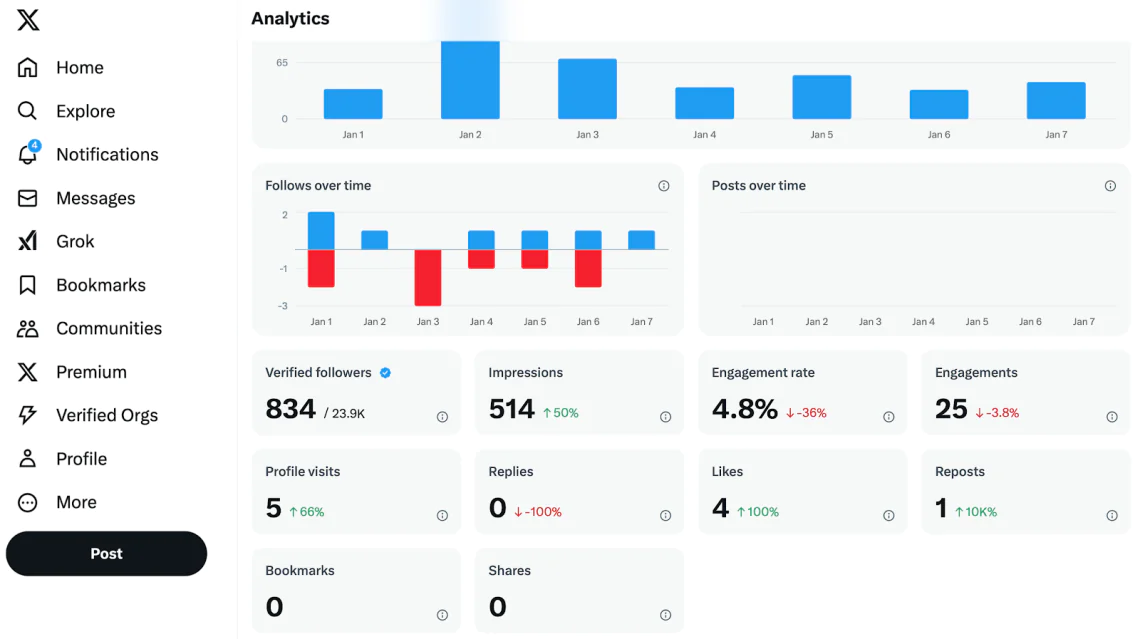
If you’re interested in checking a single post impressions stats – it’s even easier!
Do you see those four vertical lines under your content? The number next to them indicates the number of impressions.
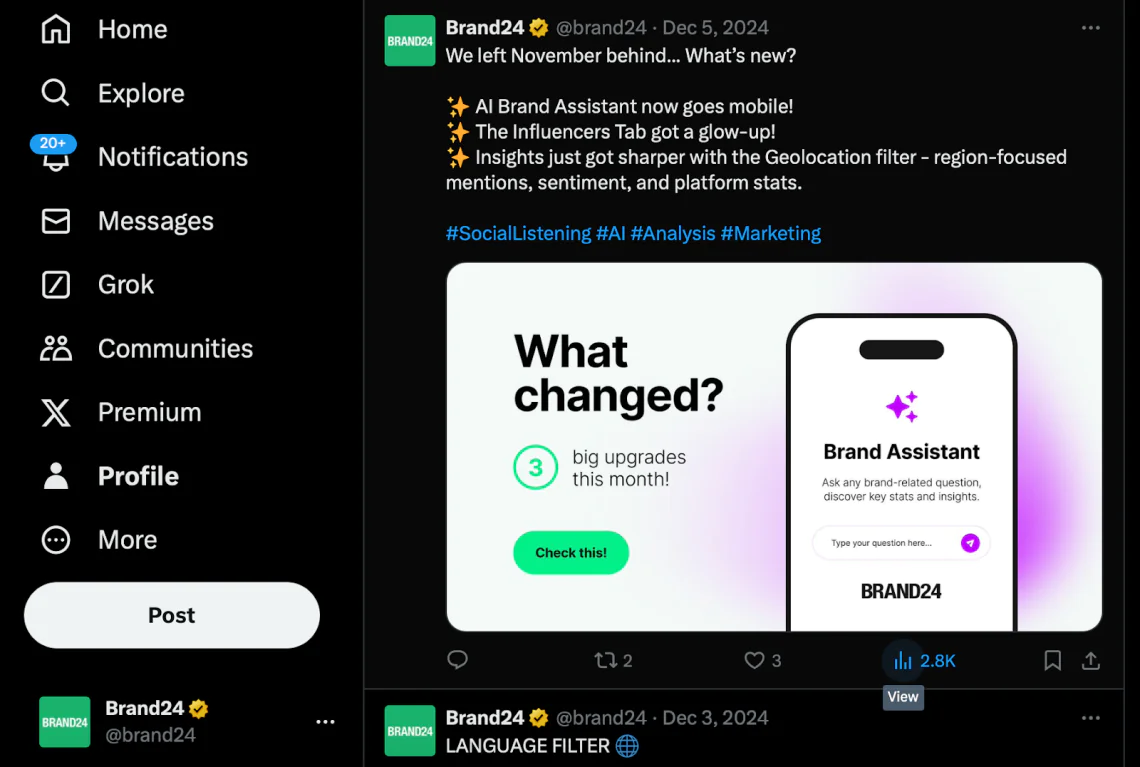
Once you click on it, you’ll see more details about the particular post, including the precise number of impressions.
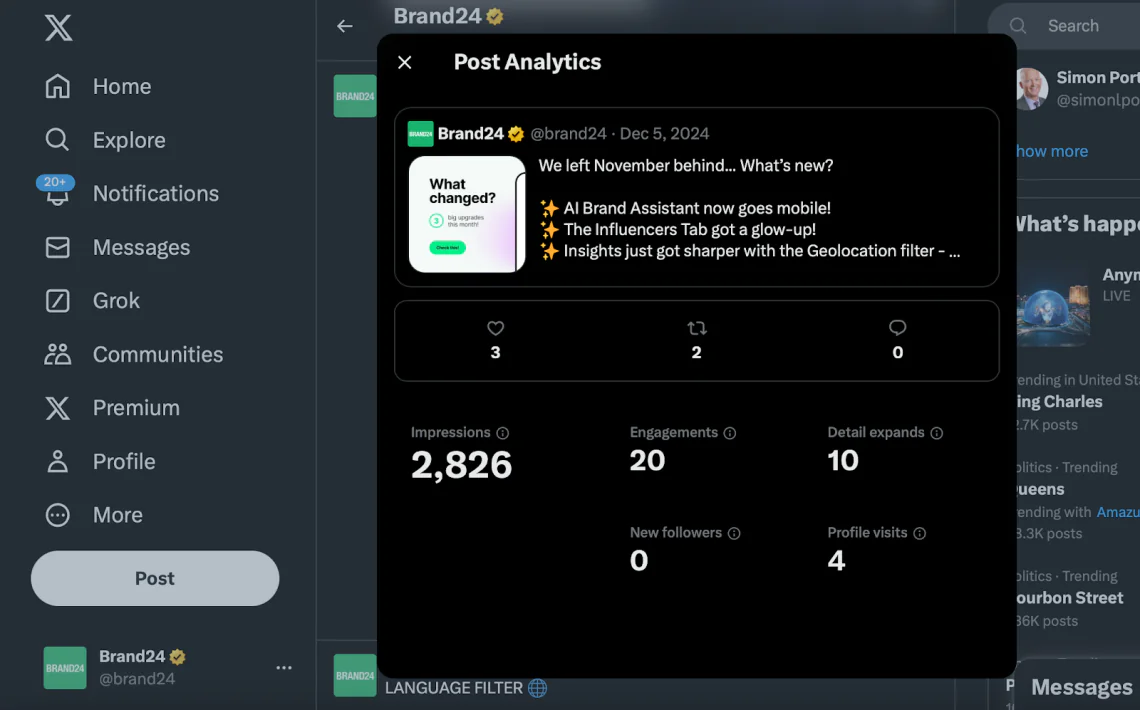
X (Twitter) reach
At first glance, X’s (Twitter’s) reach seems to be the same metric as impressions. That’s a wrong approach as there’s a slight but important difference between them.
X (Twitter) reach indicates the unique number of users who see your tweet at least once. It measures the size of your audience, focusing on distinct individuals rather than total views.
Why is it important?
Because it helps you understand the actual size of your X (Twitter) audience, showing how many unique users are exposed to your content.
This insight allows you to evaluate your campaign’s effectiveness and optimize strategies to reach more people.
How to measure?
X (Twitter) Analytics doesn’t provide direct “Reach” metrics. Therefore, you need to use external tools like Brand24.
Brand24 is an AI-powered social listening software that gathers, tracks, and analyzes online mentions through multiple sources:
- Social media platforms, like X (Twitter), Facebook, Instagram, TikTok, YouTube, LinkedIn, Reddit, Telegram, and Twitch;
- News sites, blogs, podcasts, video platforms & other websites;
- Newsletters and review sites.
The variety of tracked sources, vast & AI analytics features, and friendly design make Brand24 one of the greatest social media analytics tools available.
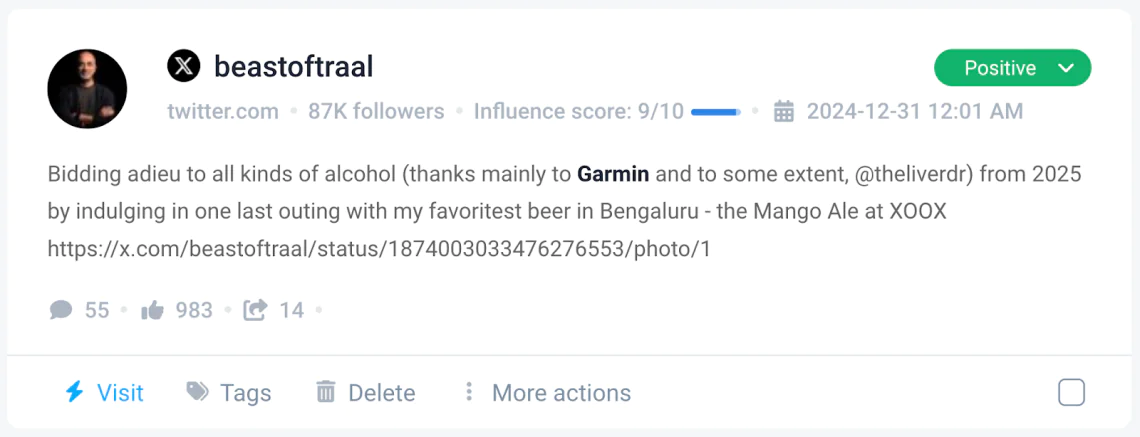
You shouldn’t be surprised that the tool can deeply analyze the social media reach, including X (Twitter). It’s super simple.
To discover it, you must follow 3 simple steps:
- Visit the Mentions tab
- Select the Sources filter to X (Twitter) only
- Apply the date range
After that, you’ll see the chart presenting your X (Twitter) mentions’ volume (the blue line) and reach (the green line).
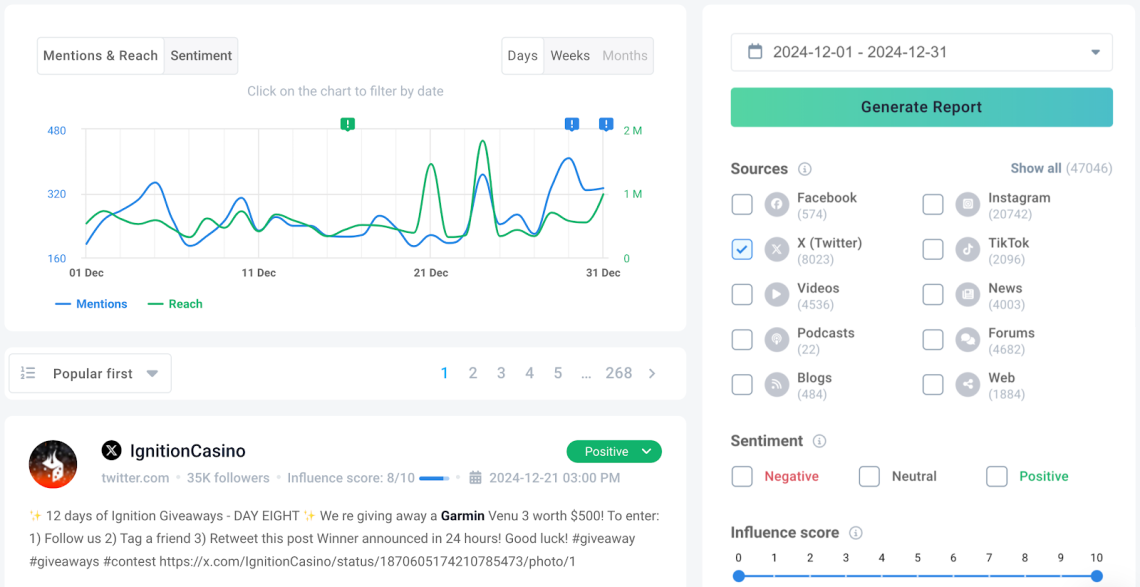
For more details, switch to the Analysis tab. Here, you’ll see the exact number of X (Twitter) accounts you have reached with your content.
For example, in December 2024, a Garmin brand reached about 22 million X (Twitter) users.
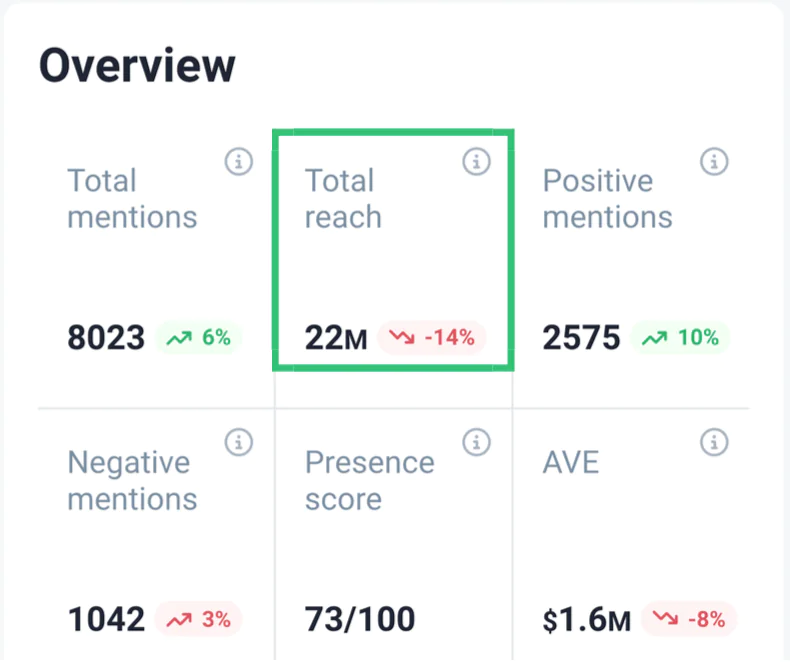
Mentions
The volume of mentions is another great metric that allows you to understand your X (Twitter) visibility.
Mentions indicate how often your brand, product, or profile is referenced in tweets by other users.
These can include direct tags (@x_account_name) or indirect mentions where your brand name or related keywords are included.
Mentions play a key role in X (Twitter) visibility, as they show how often your brand is mentioned in X (Twitter) conversations.
A high volume of mentions can indicate strong visibility and relevance while also boosting your reach through exposure to new audiences.
How to measure?
While tracking tagged mentions is simple (as you receive a notification about each of them), untagged ones are impossible to track without external social media tools like Brand24.
Here, the scheme is nearly the same as that used to measure your X (Twitter) reach.
Again, visit the Mentions tab, apply a Sources filter, and select the date range. You’ll see the well-known chart. Now, in your analysis, focus on the blue line. You can even turn off the green line to avoid getting distracted.

After that, re-visit the Analysis tab and check the volume of your Total mentions.
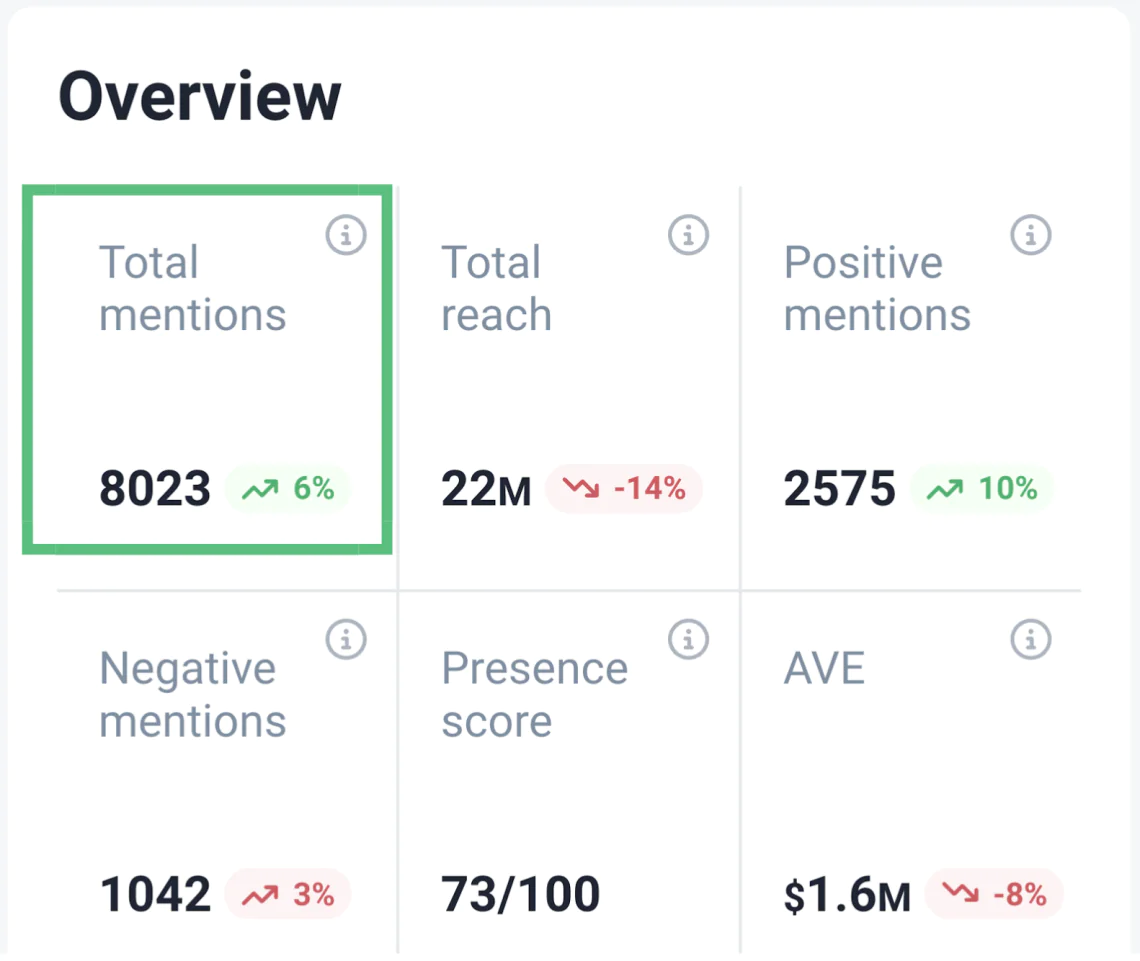
You might have noticed the exclamation marks on the chart. That’s one of my favorite Brand24 features that is extremely useful for building strong brand visibility on X (Twitter) and other social media platforms!
The feature is called the AI Anomaly Detector. As its name suggests, it identifies unusual patterns within your tracked project (like an unexpected spike in mention volume).
Once the anomaly is found, the feature searches for the most possible cause. When you click on the exclamation mark, you’ll see a very short summary of the anomaly.
As you can see, Garmin experienced anomalies at the end of 2024. The excessive number of mentions was caused by smartwatch users, who shared their yearly achievements and running goals for 2025.
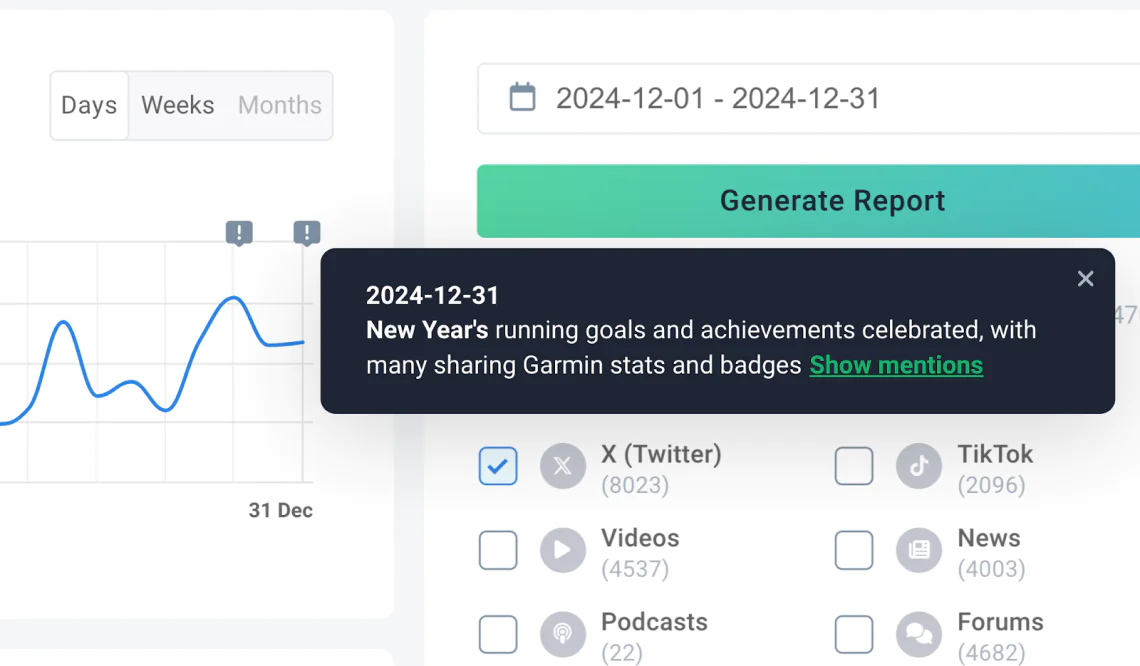
Engagement rate
Engagement rate is another critical metric for understanding and improving your X (Twitter) performance and visibility.
It shows the percentage of interactions you received compared to the number of impressions.
A high engagement rate means your content is compelling and resonates with your audience, encouraging them to take actions like liking, retweeting, replying, or clicking links.
This not only boosts your visibility but also signals to X’s (Twitter’s) algorithm that your content is valuable, increasing the chance of it being shown on other X (Twitter) users’ feeds.
How to measure?
The formula for identifying your X (Twitter) engagement rate is simple:
(Post engagements / Total impressions) x 100%
Fortunately, you don’t have to do the maths each time you want to check your engagement rate.
Just visit your X (Twitter) Analytics “Overview” dashboard and scroll down. You’ll see a bunch of metrics, including your overall engagement rate.
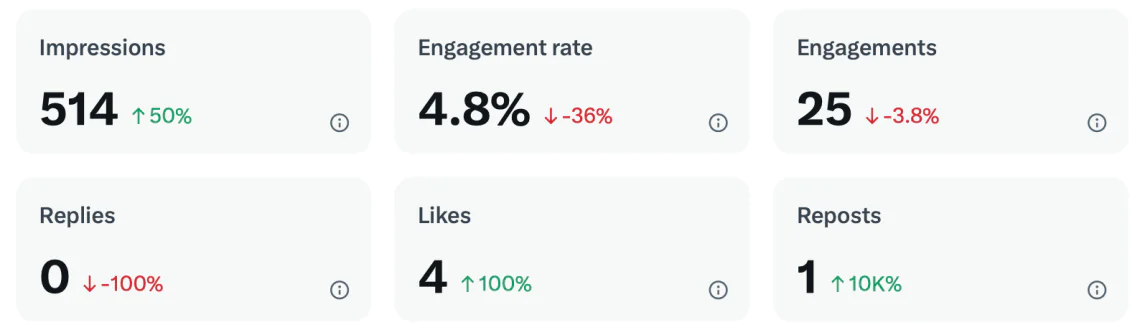
You can also switch the view to the “Content” dashboard, where you can discover engagement rates for your single tweets.
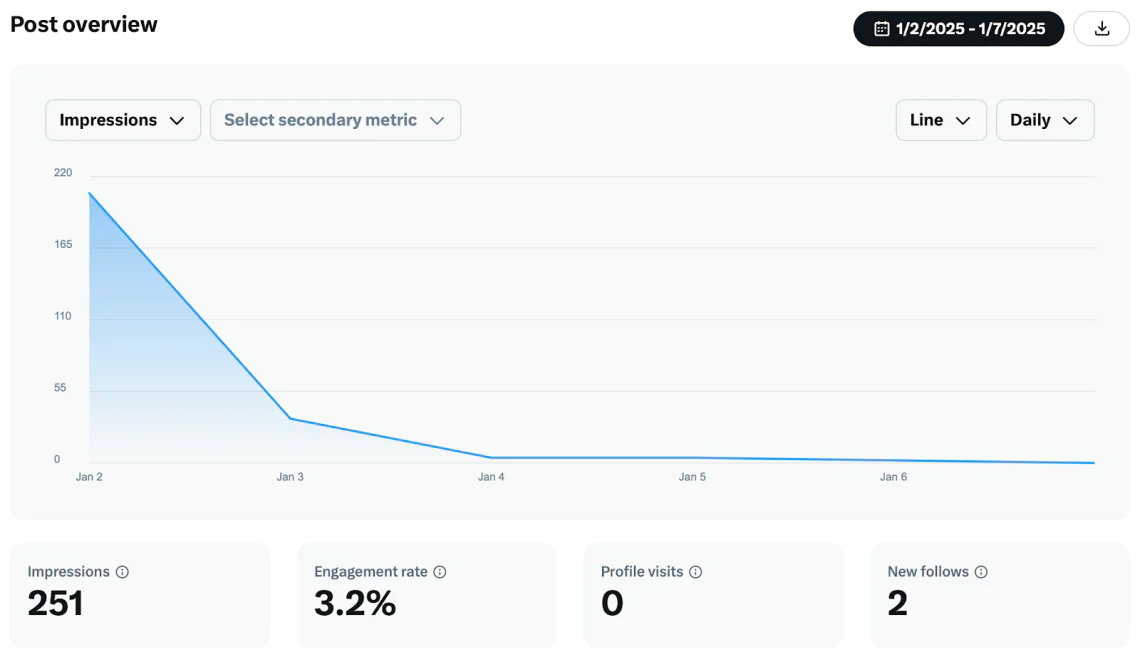
Hashtag performance
Contrary to popular belief, hashtags are not (yet) dead!
Okay, their role is not as significant as it was in the past, but hashtag performance is still one of the important factors in improving your X (Twitter) visibility.
By using the right hashtags, your tweets can reach users beyond your follower base, boosting impressions, engagement, and overall reach.
How to measure?
Unfortunately, X (Twitter) Analytics doesn’t provide direct hashtag analysis. To discover more detailed information, you must use an external platform, such as Brand24.
The tool offers a separate Hashtag Analysis dashboard that provides valuable insights into the hashtags you use and those included by other X (Twitter) profiles when mentioning your brand.
Additionally, this feature allows you to explore your competitors’ most popular hashtags, giving you insights into trending topics and industry-specific keywords that resonate with your target audience.
With the Hashtag Analysis dashboard, you can analyze:
- The number of tweets containing a specific hashtag;
- The total reach of those tweets;
- The share of voice for each hashtag within your project;
- Sentiment analysis to understand the tone of conversations associated with the hashtag.
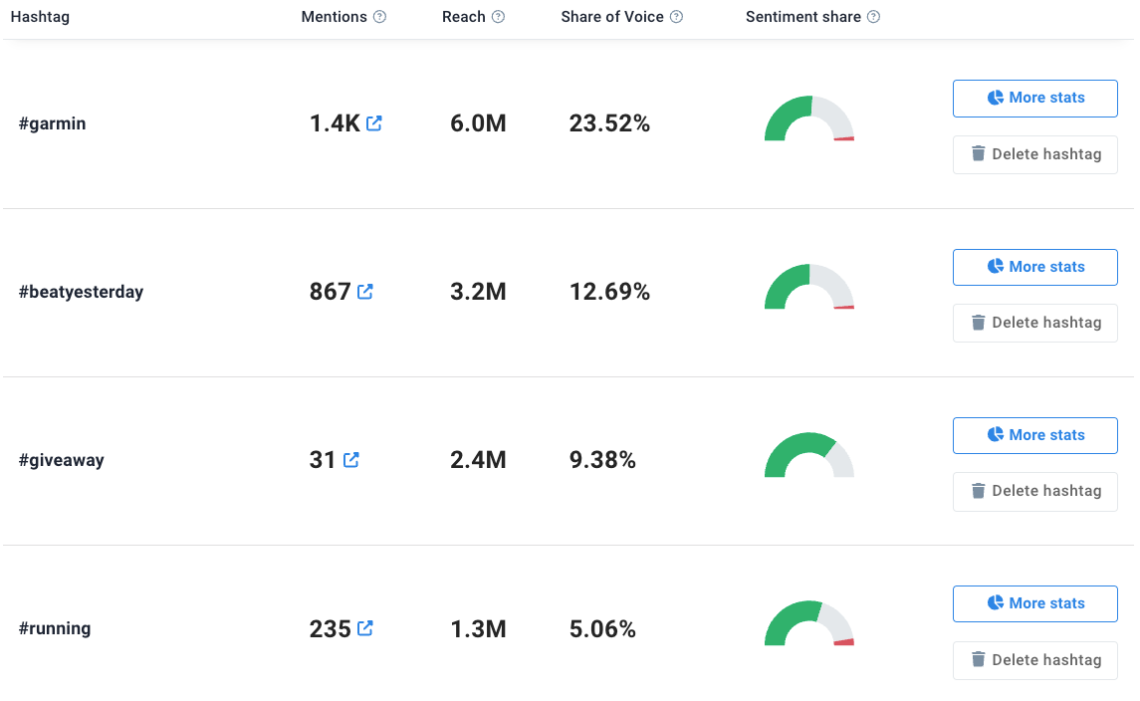
Profile visits
X (Twitter) visibility is not only about the discoverability of your content but also your profile. Therefore, profile visits is yet another metric you should consider.
In short, profile visits reflect the number of times users click on your profile after encountering your content.
This metric indicates that your tweets or interactions intrigued people enough to explore your brand further.
It’s important because profile visits are a direct sign of user interest and play a key role in building brand awareness.
When users visit your profile, they’re exposed to your bio, pinned tweets, links, and other curated content, making it a critical touchpoint for strengthening your brand identity.
Increased profile visits can lead to new followers, website clicks, and deeper engagement with your audience.
How to measure?
Measuring profile visits is very easy.
To do so, re-enter your X (Twitter) Analytics, scroll a bit down, and find a “Profile visits” box.
Here, you’ll see how many times your X (Twitter) profile was visited in a chosen period and what’s the percent change compared to the previous period.

Presence Score
Last but not least, I would like to show you a special metric that indicates the brand exposure quite directly.
The Presence Score is an indicator developed by Brand24 to measure your brand’s overall visibility and exposure across various online channels, including X (Twitter).
In fact, it combines two super important factors – the volume of mentions and their reach.
The real strength of Presence Score is that it offers a holistic view of your brand exposure, helping you understand how visible and impactful your brand is across social media and beyond.
It simplifies complex metrics into a single, easy-to-interpret number, making it a valuable tool for tracking progress and benchmarking against competitors.
How to measure?
Frankly, there’s nothing much to describe. The idea behind Presence Score is simplicity, and the same applies to the process of measuring it.
Just open your Brand24 dashboard, change the view to the Analysis tab, and scroll down a bit.
You’ll see a number indicating your current Presence Score. Below it, there is a short description showing your performance compared to other brands.
Next to the number, you’ll notice a chart picturing your Presence Score trend in the chosen period.
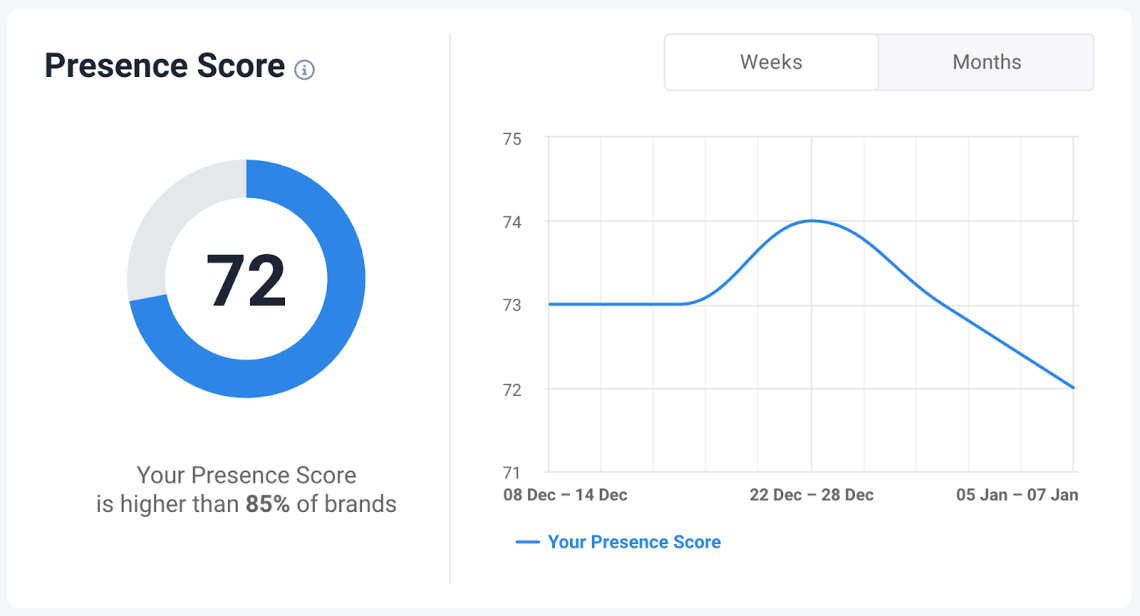
Read more about how to improve your online presence with X (Twitter) audit!
3 effective tips to increase visibility on X (Twitter)
Tip 1: Boost your engagement
X (Twitter) algorithm behaves like other social media algorithms: it promotes content that drives interaction.
To boost your visibility, focus on creating tweets that encourage likes, replies, and retweets. Use engaging formats like polls, questions, or captivating visuals to initiate conversations and keep your audience interested.

Tip 2: Get verified
Achieving a verified status (the blue checkmark) on X (Twitter) can significantly enhance your visibility. Verified accounts are more trustworthy in the eyes of users. But that’s not all.
According to many sources, including SocialBee and OnlySocial, verified accounts get more X (Twitter) visibility because the algorithm favors and prioritizes them.

Tip 3: Post at the right time
The timing of your tweets matters. Posting at the right day and hour can significantly boost your visibility.
You can find many articles on the Internet presenting general guidelines on the best times to post on X (Twitter), but these might not always apply to your specific audience.
Instead, you can use Brand24’s feature named Hot Hours. It presents personalized suggestions on the best time to post on X (Twitter) depending on your mentions volume, reach, or interactions.
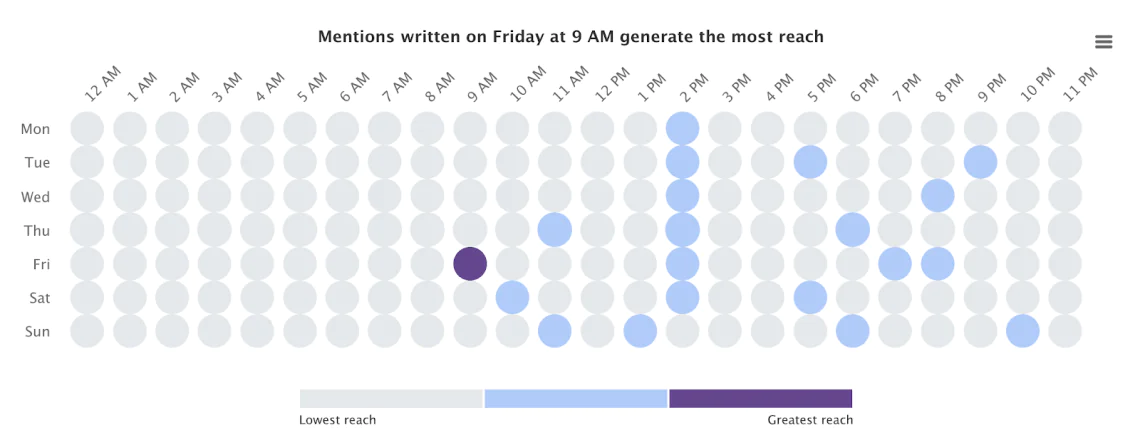
Conclusion
Boosting your X (Twitter) visibility requires a combination of smart tactics and the right tools.
While native X (Twitter) Analytics provide essential metrics like impressions and engagement rates, pairing them with Brand24 unlocks advanced insights, such as Presence Score, the volume of tagged & untagged mentions, and hashtag performance.
This combination allows you to optimize your strategy and achieve outstanding results.
Also, don’t forget about implementing some smart tricks: engaging with your audience through captivating tweets, becoming a verified user and posting at the right time is a great starting point!
Above all, remember that consistency and data-driven strategies are the keys to standing out, reaching more users, and building a strong presence on X (Twitter).
Curious to get more marketing insights from the key players in the market? Discover how brands like Tesla or SpaceX perform on X using the Brand Marketing Checker.
Good luck!
Final thoughts:
- Increasing X (Twitter) visibility involves enhancing user engagement while also optimizing for the algorithm to boost your presence.
- The only two tools to measure your X (Twitter) visibility you really need is X (Twitter) Analytics and Brand24.
- Spotting anomalies can give you many new ideas for improving your strategy and capitalizing on unexpected opportunities for engagement and visibility.
Start a Brand24 free 14-day trial and boost your X (Twitter) visibility right away!





