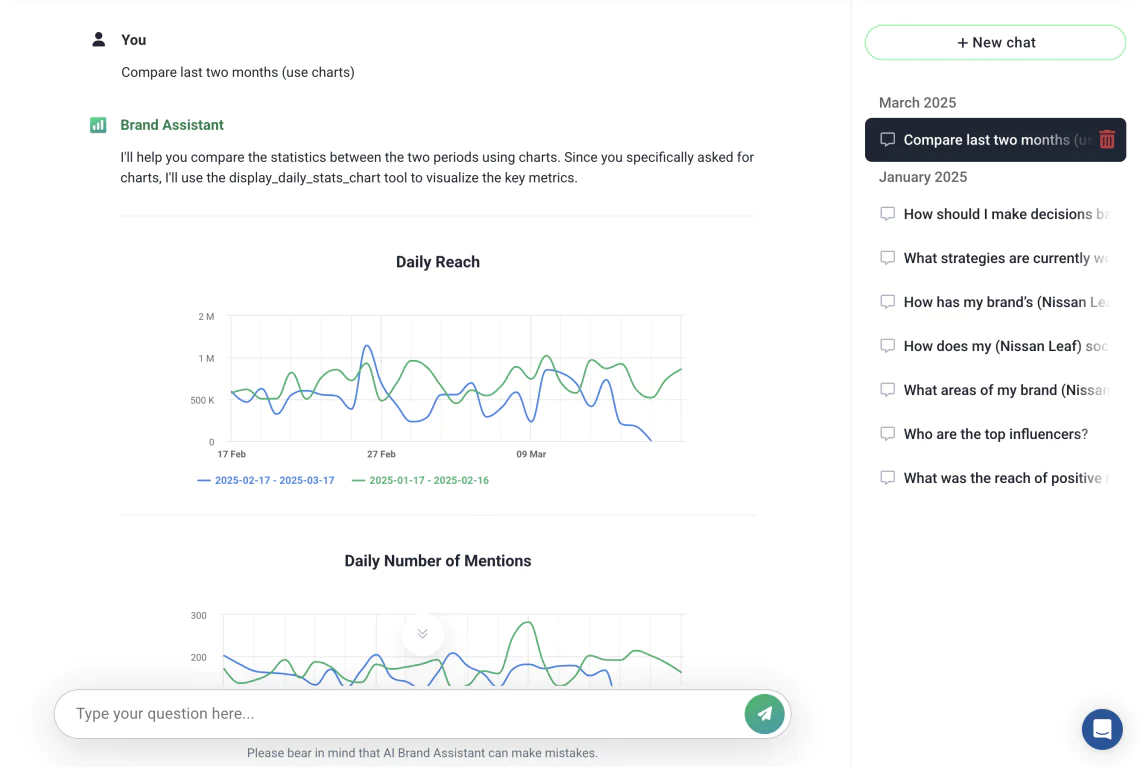Table of contents
14 Daily Media Monitoring Tips
…a.k.a. How to Know What’s Going On Without Losing Your Mind
First things first – why does it even matter?
Because the internet is where the party’s at. That’s where people share opinions, celebrate brands, call out bad service, and occasionally start a viral storm over something small (yes, that X post could be about you).
Even if you’re not listening, the conversation is happening – about your brand, your competitors, your industry.
So it’s not a matter of if you join in. It’s when and how well prepared you are when you do.
Media monitoring tips
Tip 1: Don’t be the last to know
Someone mentions your brand in a glowing X post? Ask if you can share it.
They leave a question on a forum? Jump in and help.
They drop a minor complaint? Fix it before it snowballs.
Media monitoring lets you be there – right when your audience is talking. It’s how you stay connected, responsive, and human. And yes, people notice.
And it’s not just about reacting – it’s also about spotting smart opportunities.
I recently chatted with one of our clients – Maciej, a Marketing Director at a Polish fast dining chain – and learned something interesting. They use Brand24 to track brand mentions across different cities. By analyzing local buzz, they can actually spot where demand is growing and decide on the perfect spot for their next restaurant. Read full case study >
How can Brand24 help?
With Brand24, everything starts in the Mentions Tab, where all the talk about your brand is collected. Instead of checking X, forums, blogs, and news sites one by one, you see them all in one feed.
Below’s an example of a mention Brand24 captured in the “Nissan Leaf” project. At a glance, you can see the sentiment, Influence Score, and other key details. With one click on the Visit button, you’re taken straight to the original post where you can reply directly.
This makes it easy for Nissan Leaf to stay on top of conversations, respond in real time, and build stronger relationships with customers through trust and engagement
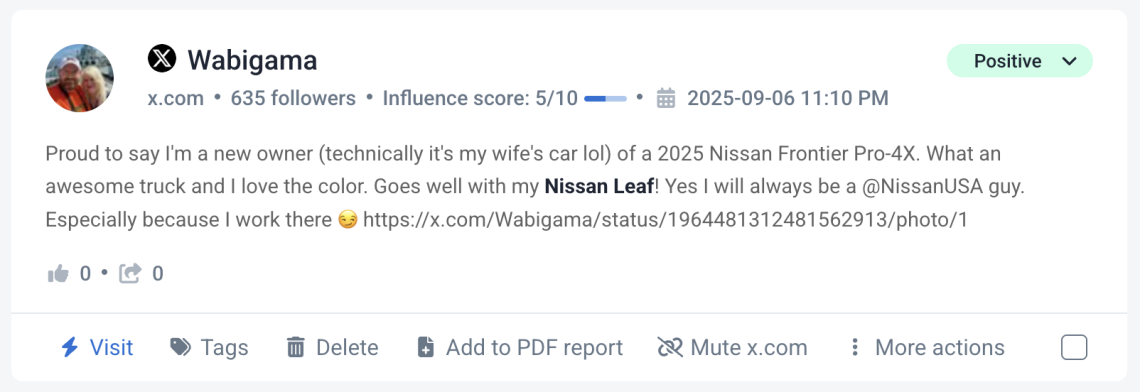
Next, Sentiment Analysis helps you understand the mood behind each mention. Use filters to see each sentiment individually:
- Positive ones stand out so you can thank people or share their kind words.
- Neutral mentions often mean questions or feedback you can reply to.
- And negative ones? You’ll notice them immediately, allowing you to step in early and fix the problem before it grows.
The best part is that you can open any mention and go straight to the original post with one click. That means you can always respond right where the conversation is happening.
Monitor your brand online!
Tip 2: Look beyond your own brand
Yes, your brand is great. But if you’re only tracking mentions of your own name, you’re missing half the story.
There’s a whole world of conversations happening out there – about your competitors, your industry, your category, and the problems your product solves.
Start by monitoring:
- Competitor names – to learn what their customers love (and hate)
- Industry terms – to stay on top of trends and hot topics
- Product-related phrases – like “social media monitoring tool” or “media monitoring software”
- Your niche hashtags – like #PRfail, #MarTech, or #startuplife
When you expand your monitoring scope, you gain insights you’d never find by watching just your own name. And yes, it’s basically market research, but it’s way more fun.
When I spoke with Eduardo Villalobos from Neon Panda, he told me they rely on Brand24 to spot conversation peaks, surface emerging topics, and gauge sentiment. Those insights power their internal newsletter Notibravas, feed into executive summaries, and even shape product and communication decisions. Read full case study >
How can Brand24 help?
With Brand24, you can set up separate projects for your brand, competitors, and key industry terms. Each project collects all mentions in one place, so you don’t have to jump between platforms.
Here’s a project for Electric Cars — a great addition for the Nissan Leaf team to monitor. With AI Insights, they don’t need to spend time digging for valuable information. Our tool delivers it in just seconds.
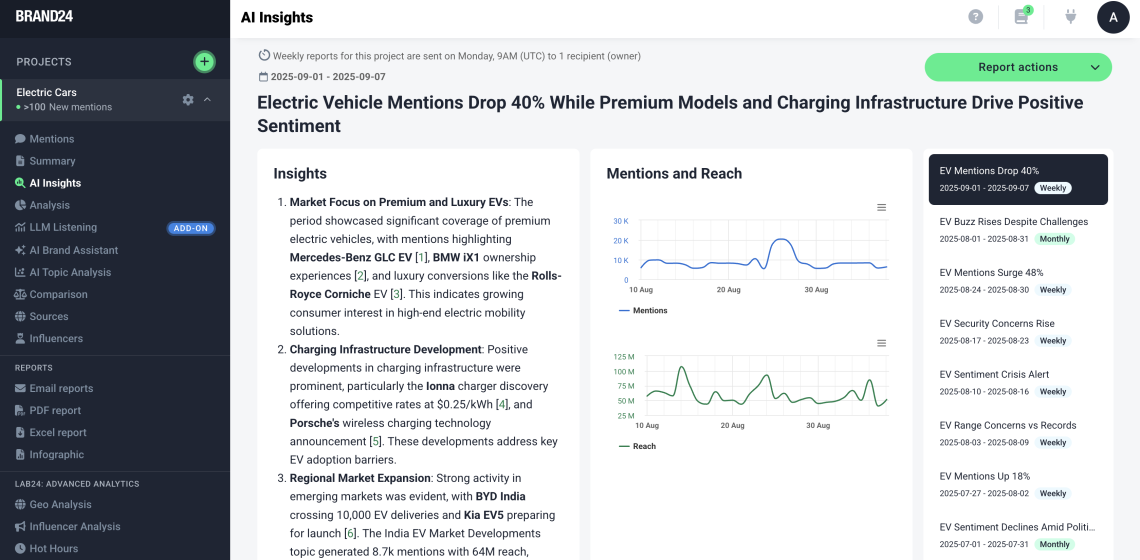
- Mentions Tab – shows every post Brand24 finds for your keywords across social, news, blogs, and forums in a single stream.
- Word Cloud (Context of Discussion) – highlights the phrases most often used with your keywords. Bigger words mean higher relevance, making it easy to spot common themes or pain points at a glance. You can also combine it with filters, like focusing only on negative mentions from a specific country.
- Trending Hashtags (Analysis Tab) – reveals which hashtags are gaining attention across your mentions. It’s a quick way to see rising topics in your market and discover fresh keywords worth tracking.
- AI Insights – turns all this data into plain-language takeaways, showing you key trends, shifts in sentiment, and practical recommendations without having to sift through every single post.
Together, these features give you both the raw conversations and the clear insights, so you can act on what matters most.
Tip 3: Don’t chase leads. Catch them mid-conversation.
I get it – cold calls feel awkward and rarely work.
But what if someone literally posted that they need a product like yours?
Maybe they’re frustrated that your competitor doesn’t offer something… and you do. That’s your cue.
Drop them a message. Be helpful, not salesy. You’re solving their problem, not pushing a pitch.
It works way better. And I can prove it!
When I spoke with one of our clients, Mick, he told me that Traffit uses Brand24 to identify warm leads – and the results were striking. Instead of the typical 2% response rate from cold calls, they hit 30% engagement. Full case study >
How Brand24 can help
With Brand24, you can go straight to the conversations that signal buying intent:
- Boolean search – add phrases like “buy”, “looking for”, or “alternatives” alongside your product category. This way, your feed isn’t just full of mentions – it’s filled with people already showing a need.
- Filters for forums and social media – narrow results to the channels where people openly ask for recommendations or share frustrations about competitors.
- Intent filter – highlight posts that sound like real opportunities instead of casual comments.
- Tagging and filters – organize what you find by marking mentions as “prospect,” “competitor complaint,” or “feature request.” This makes it easy to separate valuable leads from background noise.
Here’s an example: we typed “alternatives” into the Tesla project. This way, the Nissan Leaf team can spot customers searching for other options in the electric car space — and turn them into great potential leads.
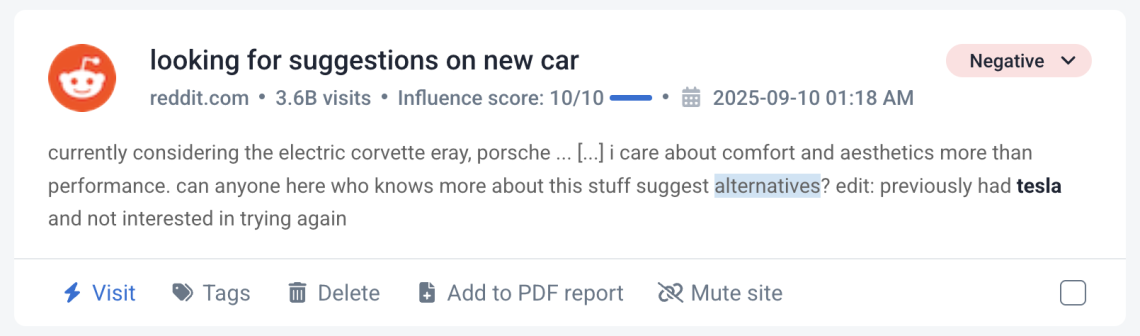
Instead of chasing cold leads, you’ll spot warm conversations already in motion – and step in at the perfect moment.
Tip 4: Spot trouble early
Now this one is about putting out fires. Or better yet – spotting the smoke before there’s any flame.
A frustrated LinkedIn post. A bad review gathering likes. A blog calling out poor service.
These things can spiral. Fast. And if you miss them? Damage control gets a lot harder.
With the right alerts, you can react in real time. Apologize. Explain. Make it right.
The sooner you respond, the more trust you save.
Negative buzz isn’t the end of the world – unless you ignore it.
How Brand24 can help
Brand24 helps you catch the first signs of trouble before they grow. With Storm Alerts, you’ll get notified the moment mentions suddenly spike – often the earliest warning that a negative situation is building.
Here’s how it works in practice:
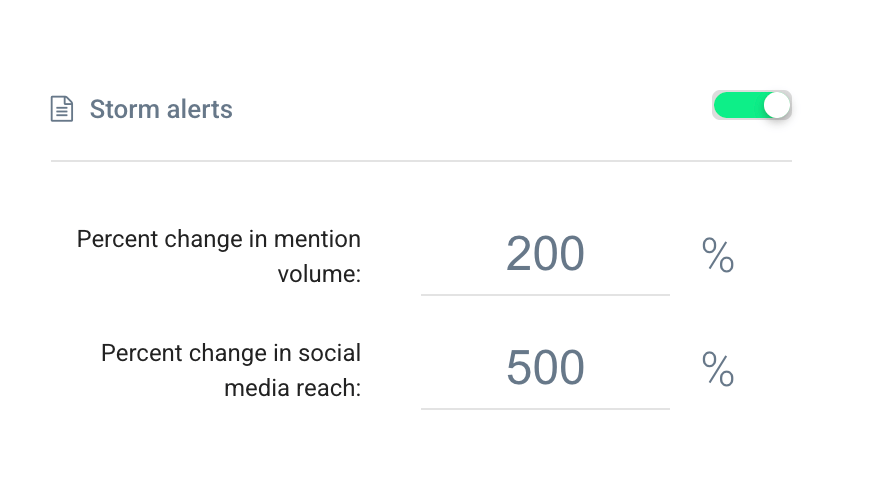
- Set Storm Alerts – get e-mail alerts when mentions jump by 200%, 300%, or any number you choose, so you’re always aware when conversations start heating up.
- Filter for negative sentiment – cut through the clutter and zero in on posts that could damage your reputation, instead of getting lost in every casual mention.
- Stay mobile – with the Brand24 app, notifications go straight to your phone, so you can react quickly even when you’re away from your desk.
This way, you don’t just see the problem – you spot it early, focus on what matters, and respond before it gets out of hand.
Avoid a PR crisis with media monitoring!
Tip 5: Ride the AI wave or sink
Still avoiding AI because it feels risky, unreliable, or not your style?
Let’s be real – that mindset is holding you back (my boss told me so during last 1:1 😅).
Other brands are already using it to move faster, work smarter, and make better decisions. Why let them leave you in the dust?
If your everyday tools offer AI features – use them. You’ll get the same insights (or better!) as doing it manually, just in a fraction of the time.
And no, we’re not saying you should turn your brain off and let robots take over.
Let AI do the grunt work so you’ve got more brainpower left for the creative, human stuff.
In a recent conversation, Szymon Szymanski, Chief Growth Officer at XTB, told me how much he values the AI features in Brand24. With the sheer volume of data they handle, AI helps his team uncover insights much faster – saving time and boosting the impact of their work.
How Brand24 can help
Brand24’s AI tools are built to take care of the manual, repetitive work and turn it into clear insights you can act on.
- AI Brand Assistant – works like a built-in chat. Ask questions about your project (“What’s the biggest theme this week?” or “Which mentions got the most engagement?”), and it gives you direct, helpful answers.
Below you can see one of the chats — simple answers and insightful charts, right at your fingertips. - AI Insights – scans all your mentions and pulls out the key trends, shifts in sentiment, and takeaways you might otherwise miss.
- Topic Analysis – groups thousands of mentions into themes, so you can instantly see what people are talking about without scrolling through every single post.
- AI Events – detects sudden changes, like a spike in attention or a new issue bubbling up, and explains what caused it.
Together, these tools help you move faster, stay ahead of changes, and make smarter decisions without drowning in data.
Tip 6: Features don’t sell. Solutions do.
It’s natural to want to talk about your product’s features – you know how much work went into it.
But customers don’t care about features. They care about solving their problems.
People are emotion-driven. They’re not looking for “a dashboard with customizable widgets” – they want to track results without feeling overwhelmed.
They don’t want “AI-powered alerts” – they want to catch bad press before it goes viral.
So when you monitor conversations, look deeper than the words. Ask yourself: What does this person actually need? What pain are they expressing – even if they don’t say it directly?
Speak to that. Solve that.
How Brand24 can help
Brand24 makes it easier to focus on real problems instead of just listing features.
- Tagging – label mentions by what they really mean, like “prospect,” “feature request,” or “support issue.” This helps you spot patterns in what people actually need.
- Topic Analysis – groups mentions into themes, so you see the bigger story behind individual posts. Instead of reacting to one-off complaints, you’ll uncover the recurring challenges your audience faces.
- Reporting – turns these insights into plain-language summaries and visuals you can share with your team. Highlight the main problems people talk about and show how your solution fits.
Tip 7: Find Influencers, the right ones
By tracking conversations in your industry, you can spot people who are already active in your niche, creating content, sharing opinions, and sparking engagement around topics that matter to your audience.
That’s how you find influencers who are relevant – not just popular.
And here’s the real win: if they’re already talking about your space, their audience probably cares about it too. That makes the collaboration feel natural, not forced.
Media monitoring helps you go beyond the follower count and focus on credibility, context, and connection – which is exactly what you want.
How Brand24 can help
With Brand24, you don’t have to guess who the authentic influencers in your space are – the platform points them out for you.
- Influencers Tab – highlights the most active profiles in conversations around your keywords. At a glance, you can see their Influence Score, follower count, sources of mentions, and other key details.
- Analysis Tab – breaks down the top public profiles and the most popular mentions, with metrics like Influencer Score, follower numbers, and Share of Voice to show who really drives conversations.
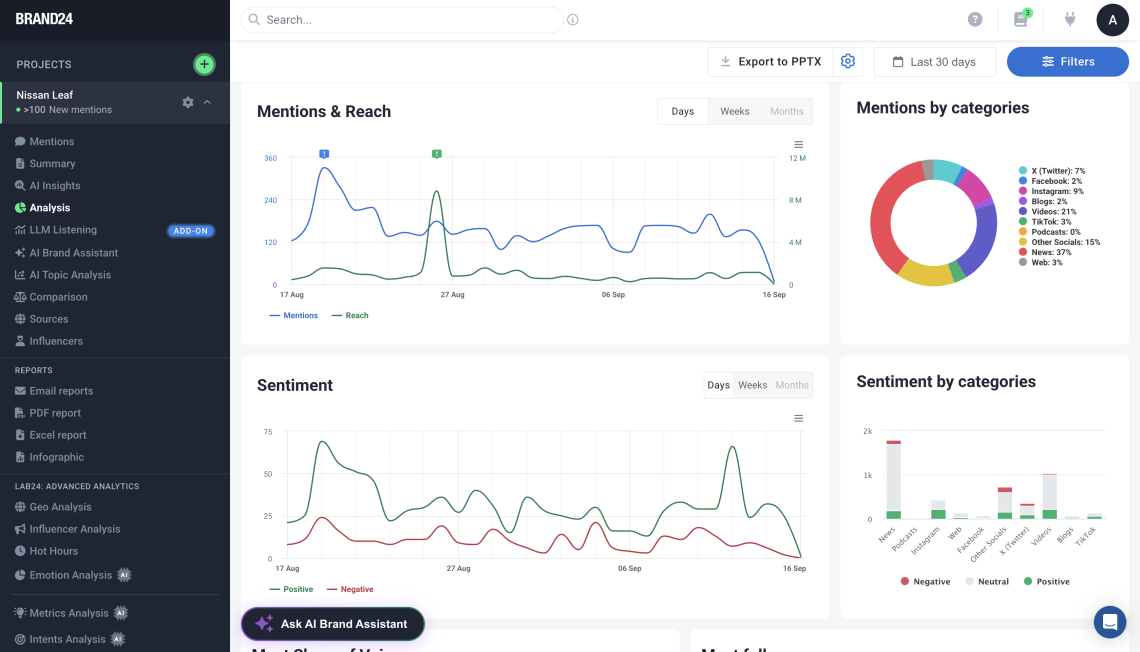
The result? You discover partners who are already part of your industry, connect with the right audience, and make collaboration feel natural.
Find the right influencers!
Tip 8: Identify community builders
Influencers are great – but don’t stop there.
Some of the most valuable voices in your industry aren’t the ones with huge followings or polished partnerships. They’re the ones starting conversations, answering questions, and building real communities around topics that matter to your audience.
These might be:
- A passionate Reddit user consistently helping others in your niche
- A LinkedIn creator who sparks meaningful discussions in the comments
- A microblogger who keeps popping up in your keyword alerts
Media monitoring helps you spot these community builders – the everyday experts your audience already trusts. Engaging with them or bringing them into your orbit feels authentic… because it is.
These people aren’t just talking. They’re connecting. And that’s powerful.
How Brand24 can help
Brand24 makes it easy to spot not just the big influencers, but also the everyday community builders who keep conversations alive.
- Influencers Tab – shows profiles ranked by activity around your keywords, including where they post and how often they join in.
- Share of Voice – highlights who consistently contributes to the conversation, even if they don’t have the biggest follower count.
Below you can see a list of top influencers for the Nissan Leaf project, along with all the metrics you need to evaluate potential collaborations.
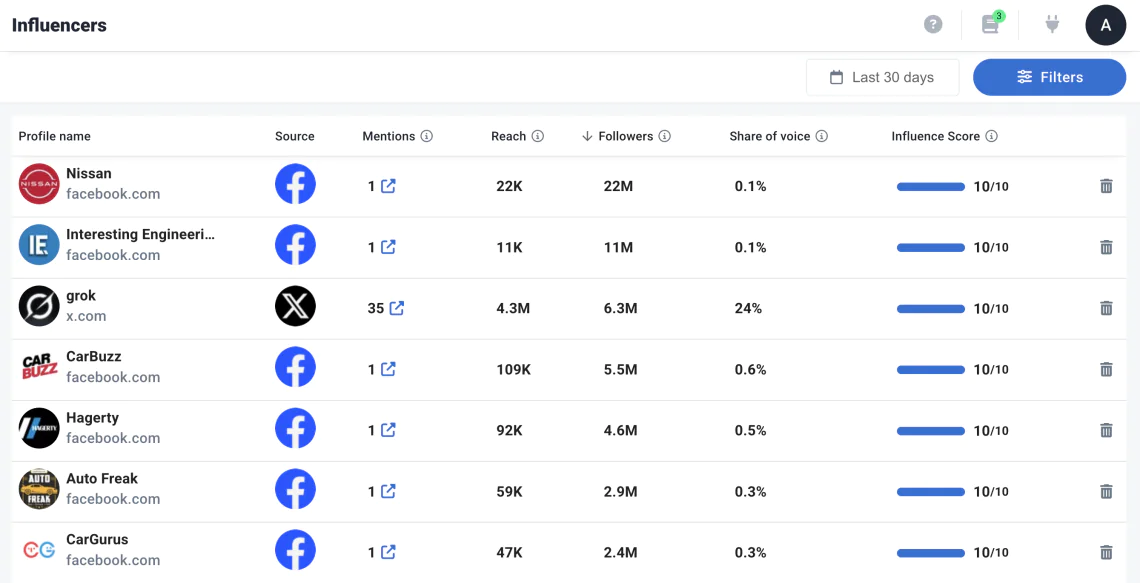
So instead of only finding people with broad reach, you’ll uncover the connectors, the helpful voices, and the community builders your audience already trusts.
Tip 9: Know your customers better than they know themselves
People don’t always tell you what they want – but they do leave clues.
By monitoring what your audience says online – where they post, what language they use, when they’re most active, and what problems they talk about – you start to see patterns they might not even notice themselves.
Are they venting about a recurring issue? Searching for alternatives? Asking for features you already offer?
Media monitoring helps you step into their world, uncover real needs, and improve your messaging, product, or service to meet them before they ask.
Because the best kind of customer experience?
The one that feels like you read their mind.
How Brand24 can help
Brand24 doesn’t just show you what people are saying – it helps you see the bigger picture.
- Analysis Tab – spot patterns in conversations around your brand or industry, like which topics come up most often and how much attention they get.
- Hot Hours (Lab24) – learn when your audience is most active online, so you know the best times to jump in and connect.
- Geolocation (Lab24) – see where your mentions are coming from, so you can identify regions that are most engaged or facing specific issues.
Below you can see the Geolocation for the Nissan Leaf project, highlighting the countries with the biggest reach. This gives you a clearer view of which regions to target.
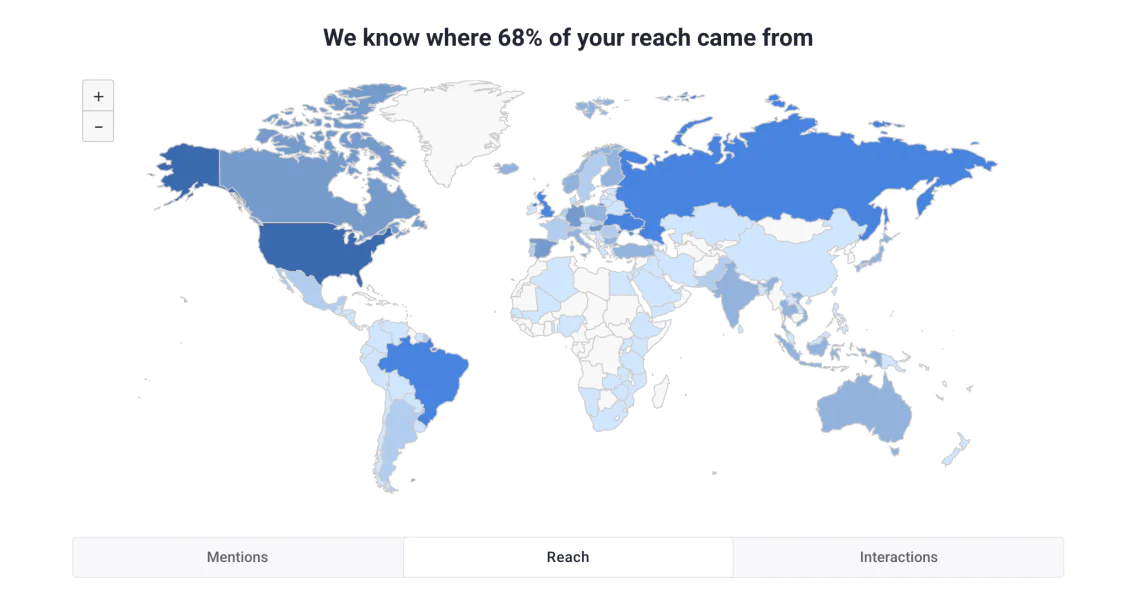
Together, these tools give you a clearer view of not just what’s being said, but where, when, and by whom – helping you respond in the most relevant way.
Tip 10: Be where your customers are
… not where you think they are.
You might be investing time and budget into Facebook…
But what if most of the buzz around your brand is actually happening on LinkedIn or X?
Media monitoring shows you where conversations are really happening – not just where you hope they are.
It helps you discover which platforms your audience prefers, where they ask questions, share opinions, or vent frustrations – so you can show up in the right place with the right message.
How Brand24 can help
Think your customers live on Facebook? Brand24 might show you otherwise.
- Analysis Tab – reveals the Most Active Sites for your mentions, so you can instantly see where conversations are happening – whether that’s LinkedIn, X, or even niche forums.
- Sources Tab – breaks down every mention by channel, showing you how much comes from blogs, news outlets, or social media.
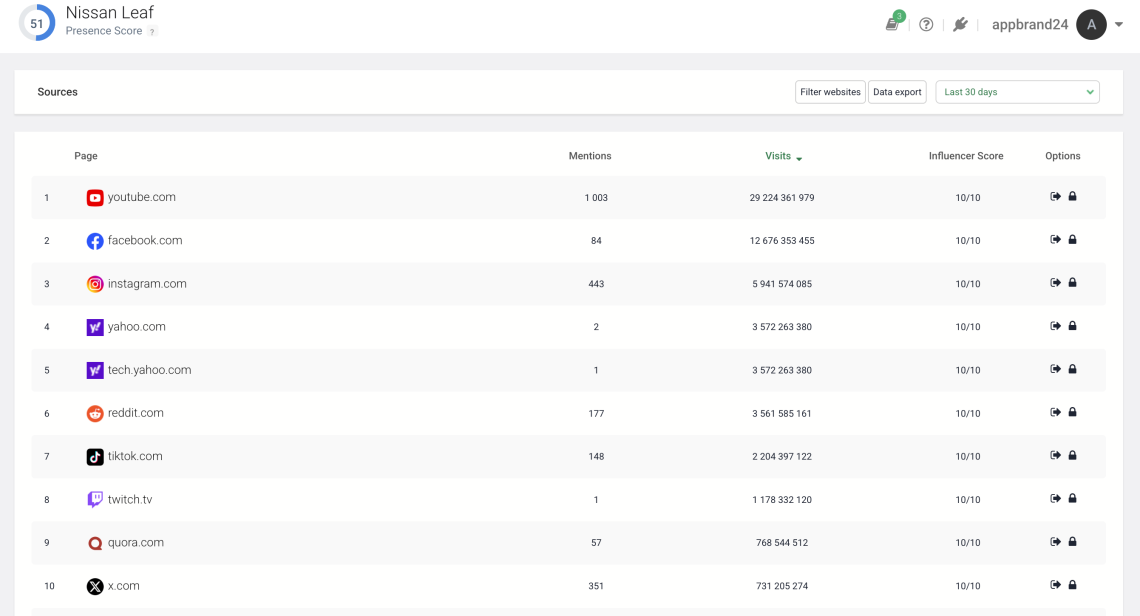
Screenshot of the Sources tab for the Nissan Leaf project, showing which channels generate the most mentions.
Instead of guessing, you’ll know exactly which platforms matter most and where to focus your time and resources – meeting your customers where they already spend theirs.
Track your audience activities!
Tip 11: Find your niche (and own it)
Not all mentions are created equal. If you’re only tracking broad, generic keywords like “tech,” “fashion,” or “marketing,” you’ll get flooded with noise – and miss the real gems.
Media monitoring becomes way more powerful when you narrow your focus.
Start by identifying the specific conversations your ideal customers are part of.
Think beyond your brand name and general industry terms. Instead, monitor:
- Niche product categories (e.g., “no-code tools,” “vegan skincare,” “podcast analytics”)
- Customer pain points (e.g, “tool for tracking brand mentions,” “how to spot negative PR fast”)
- Job titles or roles (e.g., “freelance social media manager,” “B2B growth marketer”)
- Emerging communities and hashtags that reflect your niche (e.g. #indiehacker, #cleanbeauty, #PRnightmare)
These focused insights help you spot relevant trends, identify micro-influencers, and craft messaging that speaks directly to those who care.
How Brand24 can help
Finding your niche means going deeper than broad keywords – and that’s where Brand24 shines.
- Topic Analysis – groups all mentions around your keywords into clear themes, so you can see which conversations truly matter to your target audience.
- Trending Hashtags – highlights the tags gaining traction in your niche. Whether it’s #indiehacker, #cleanbeauty, or #PRnightmare, you’ll see which communities are growing and where to join in.
- Word Cloud – gives you a quick visual of the most common phrases people use alongside your keywords. It’s an easy way to spot recurring pain points, product categories, or job roles without scrolling through endless posts.
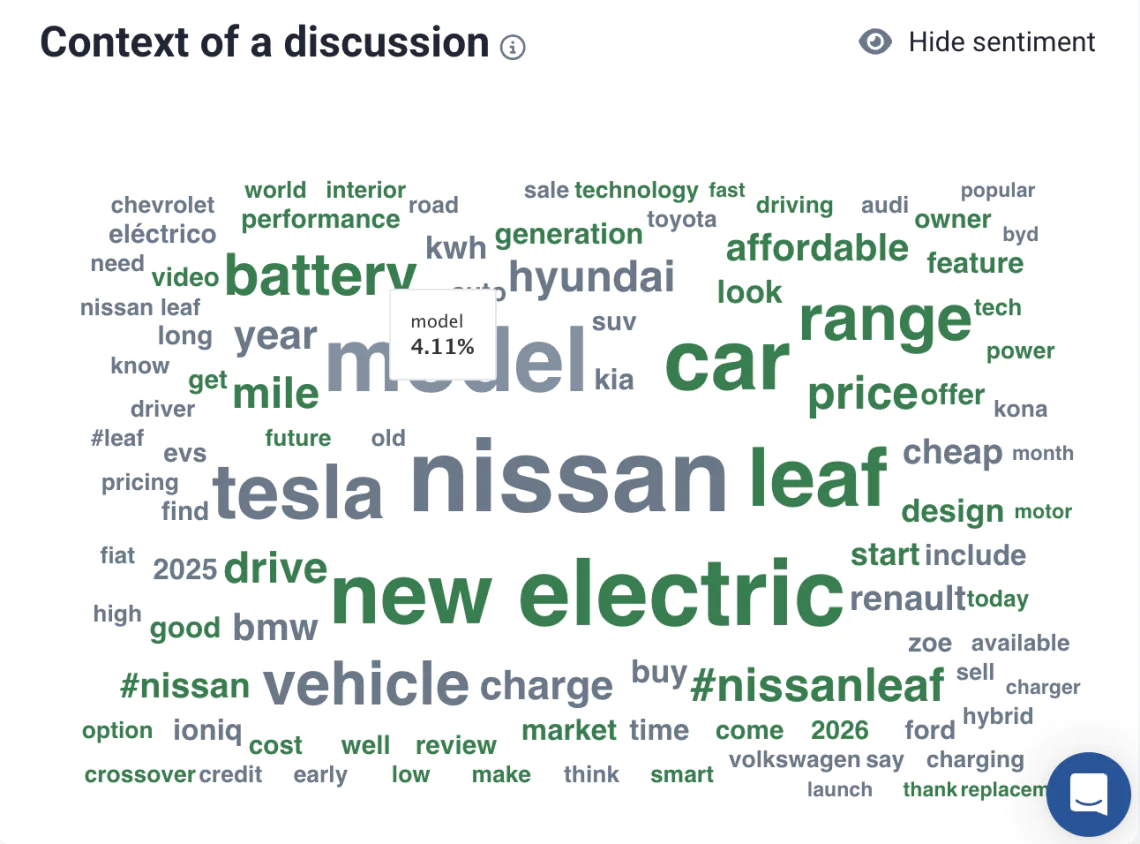
Context of discussion for the Nissan Leaf project — the bigger the word, the more it was mentioned. Sentiment is shown through colors.
Together, these tools help you cut through the noise, focus on the right conversations, and build a stronger presence in the space that matters most.
Tip 12: Track Campaigns (and Pivot Fast)
You launched a campaign. The creative’s out. The posts are live. Now what?
Monitor it in real time.
With media monitoring, you can:
- See who’s talking about your campaign (and where)
- Measure how it’s being received (positive buzz or… not so much)
- Compare different campaigns
- Catch unexpected mentions, reactions, or misunderstandings
- Track key hashtags, slogans, or product names tied to the campaign
If something’s not landing, you don’t have to wait until it’s over to fix it.
Pivot mid-campaign – tweak the messaging, shift the channel focus, or jump in to clarify a misunderstood point.
When I asked Catarina Mendes, Digital PR Specialist at Hostinger, about her routine, she said Brand24 is one of the first tools she opens each morning. It helps her stay on top of new mentions, measure coverage from recent campaigns, and even spot backlink opportunities. During active PR pushes, it becomes her go-to for tracking impact and results. Read full case study >
How Brand24 can help
When your campaign goes live, Brand24 gives you the tools to track it from every angle:
- Mentions Tab – shows conversations in real time, so you can see who’s talking about your campaign, what they’re saying, and on which channels.
- Analysis Tab – adds context with metrics like overall reach, engagement, and the performance of your key hashtags or slogans.
- Sentiment Analysis – breaks down mentions into positive, negative, and neutral, helping you instantly understand the mood around your creative.
- Comparison Tab – lets you line up different campaigns side by side, so you know which ideas are sparking the most conversation and which might need a mid-flight adjustment.
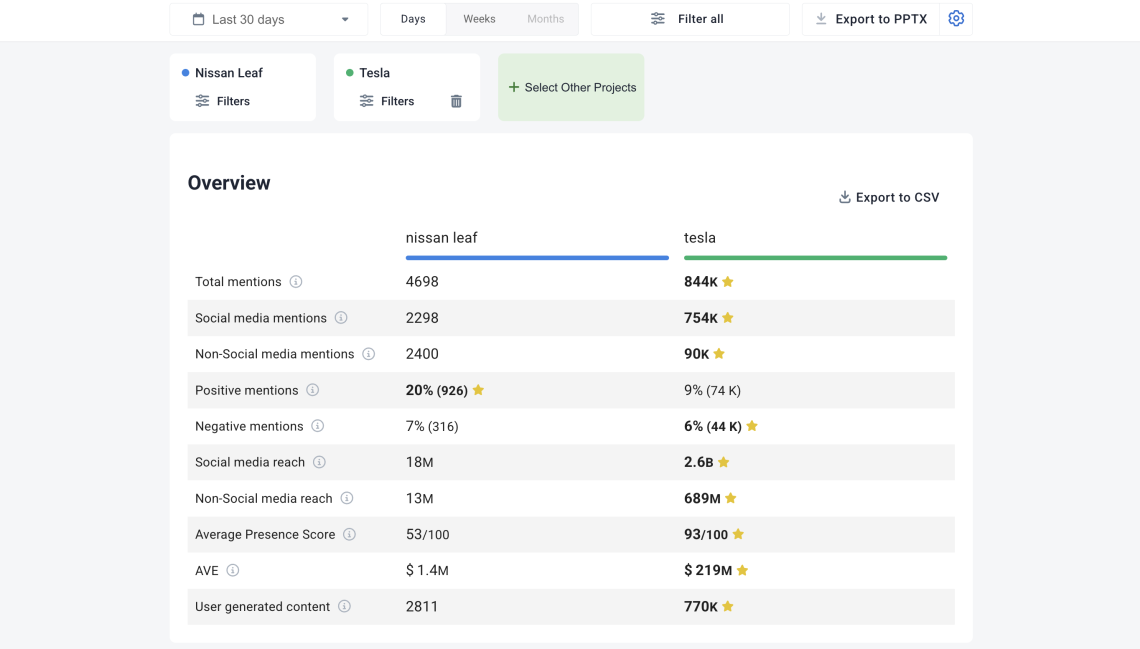
The Comparison tab highlights key metrics across projects, making it easy to see which brand is excelling in each area.
If something’s not landing, you don’t have to wait until it’s over – you can pivot fast and keep momentum going.
Track campaigns in real-time!
Tip 13: Make reporting less of a chore
You’ve gathered tons of insights – now it’s time to share them.
But let’s be honest: building reports isn’t exactly everyone’s favorite part of the job.
That’s where media monitoring tools (hi 👋) make a real difference.
Instead of manually compiling screenshots, mentions, and data, let your tool do the heavy lifting. Generate ready-to-share reports that highlight:
- Volume and reach of mentions
- Key sources and platforms
- Sentiment breakdowns
- Influencers or top authors
- Most engaging or viral mentions
Use these reports to keep your team, boss, or client informed and to show the real impact of your PR, marketing, or customer care efforts.
Good reporting isn’t about making it pretty. It’s about making it easy, consistent, and actionable.
How Brand24 can help
Reporting doesn’t have to be the part of the job you dread. With Brand24, all the data you’ve collected – mentions, reach, sentiment, influencers – can be turned into reports in just a few clicks:
- PDF export – generate a clear, detailed report with all the key numbers laid out for easy reference.
- PPTX export – get ready-made slides with charts and visuals, so you can walk into a meeting prepared without building a deck from scratch.
- QuickShare – create a simple link you can send straight to your team or client when you need to update them fast.
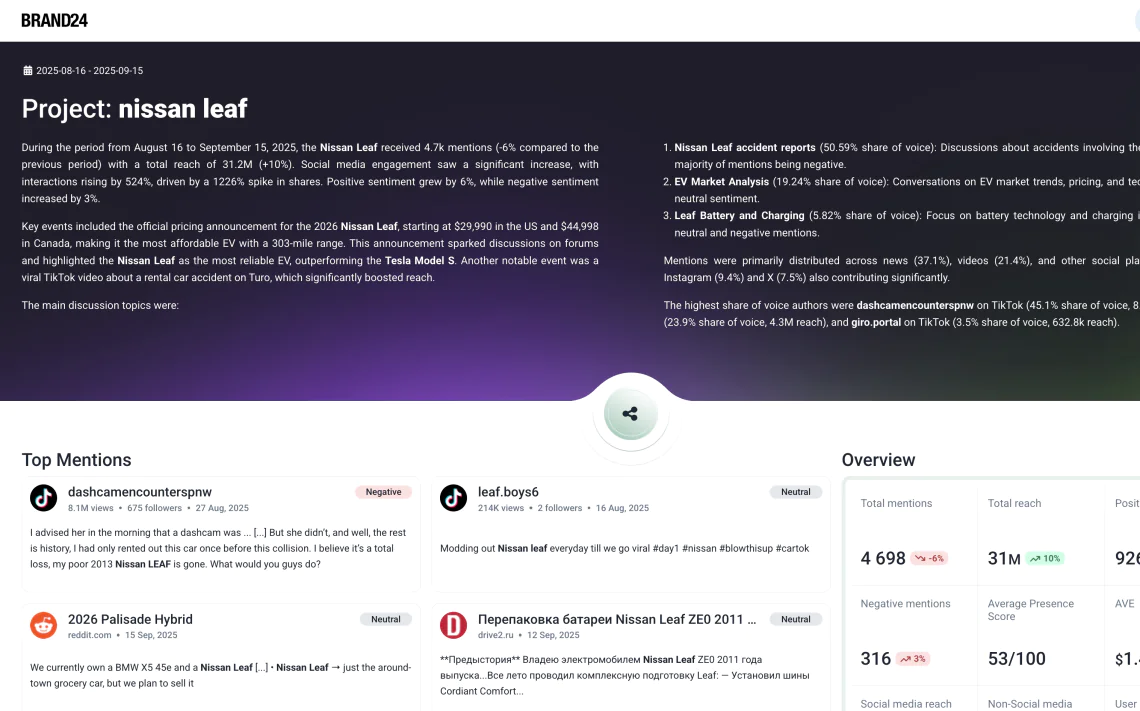
Instead of spending hours formatting, you’ll have reports that are quick to share, easy to understand, and ready to prove your impact.
Tip 14: Share the love internally, too
Media monitoring isn’t just about tracking what the world thinks of your brand – it’s also a great way to boost your team from the inside.
- Did a customer shout out your support team on X?
- Did someone mention your CEO in a podcast?
- Did your product get a little love in a blog post you didn’t even pitch?
Share it internally. Celebrate it.
These small wins build morale, recognize hard work, and keep everyone connected to the bigger picture.
I’ve seen this play out in real life. A customer once gave our support team a shout-out on X, and when I passed it along, the team lit up – they felt seen and appreciated.
Another time, I spotted a blog post that mentioned our product in a “top tools” roundup, and sharing it gave everyone a boost of motivation.
You can also use monitoring insights to:
- Show product teams what people actually love (or struggle with)
- Help customer support spot recurring issues faster
- Give your social or PR teams proof that their work is landing
Because sometimes, the best way to fuel your team… is to show them what the world is already saying.
How Brand24 can help
With Brand24, you can automatically push positive mentions straight into the tools your team already uses, like Slack or Microsoft Teams.
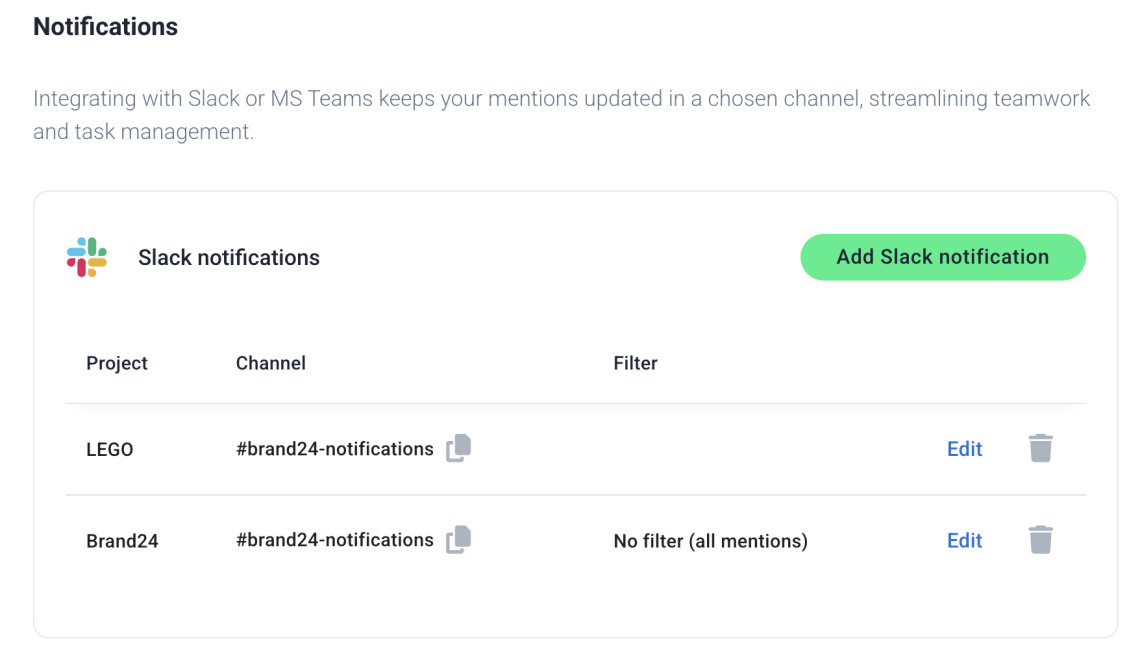
That means when a customer praises your support team on X, or a blogger highlights your product, the win shows up right in your team’s chat. No copy-pasting, no delay – just instant recognition where everyone can see it.
These notifications don’t just keep people informed. They build morale, highlight real customer feedback, and help every team – from support to product to PR – feel connected to the impact of their work.