Table of contents
How to Create a Marketing Agency Report? Template & Example [2026]
Every marketing agency knows the truth: the success depends on winning new clients and keeping your current ones happy. And there’s one critical factor that influences both – your ability to show real results that prove your worth. That’s exactly why you need a marketing agency report!
For years, creating detailed reports meant spending many hours gathering data and crafting charts. But times have changed! Today’s AI technology has revolutionized the reporting process, making it fast and easy. How?
Let’s explore 9 simple steps that will help you create a marketing agency report!
A marketing agency report is an analysis of your client’s performance in the pre-defined KPIs. It’s a recurring process that enables you to present your results and improve the strategies according to data.
What is a marketing agency report?
A marketing agency report is a document with a detailed analysis of your clients past performance.
It uses data visualization to present real-time insights in an easy-to-digest way. It can show many different metrics and how different marketing channels are performing.
The idea behind reporting is to help the marketing team, clients, and stakeholders make informed decisions based on data.
Now, you might be wondering:
“If clients have access to the dashboard, why bother with reports at all? Won’t they check the numbers themselves?“
Well, most clients won’t bother. They know about dashboards, but no matter how user-friendly they are -they’re just at the end of the to-do lists.
And when neither side takes the initiative to discuss results, you’re missing out on powerful opportunities to strengthen your partnership.
Because great reports aren’t just about numbers – they’re about telling the story of your success together.
A well-prepared marketing report can:
- Open up valuable conversations where you can gather feedback, refine strategies, and uncover new opportunities together.
- Break down complex marketing activities into clear moves that help clients see the method behind your decisions.
- Deepen trust by being transparent about both wins and challenges, showing you’re committed to honest communication.
- Create a true partnership where both sides are invested in and accountable for achieving shared goals.
- Show that you understand your client’s business by connecting your actions directly to their goals.
So, is it worth it? YES!
Marketing reports also make it simpler to track marketing performance across different channels.
It highlights which digital marketing strategies are working well and which areas need improvement.
There can be many kinds of marketing agency reports. The one you’ll have to prepare depends on your client’s needs, market, and offer.
The most popular marketing reports that the agency’s clients want include:
- Campaign performance reports
- Channel performance reports
- Competitor comparison report
- Monthly marketing report
- Annual marketing report
My tip: Marketing agency report template
I get that if it’s not a demand to report – you don’t want to spend much time on it. And I also get that if you decide to dedicate time to something – you want to do it right.
Lucky you, this time you can have both.
How?
Using a well-crafted, adjustable marketing report template.
There are many tools that can help you with that – Google Analytics, Brand24, Sprout Social, Dashthis – these are just examples.
I’ll show you how easy it can be based on the Brand24 features.
Brand24 is a social listening tool that helps monitor online conversations about your brand, track mentions, and analyze marketing impact from various sources (social media, news sites, blogs, video platforms, forums, and other websites).
At the same time, it analyzes all that data and creates various reports.
Plus, you can share these reports with clients or team members.
How to create one?
Set up a project for your client, go to the main dashboard, and click “Generate Report”:
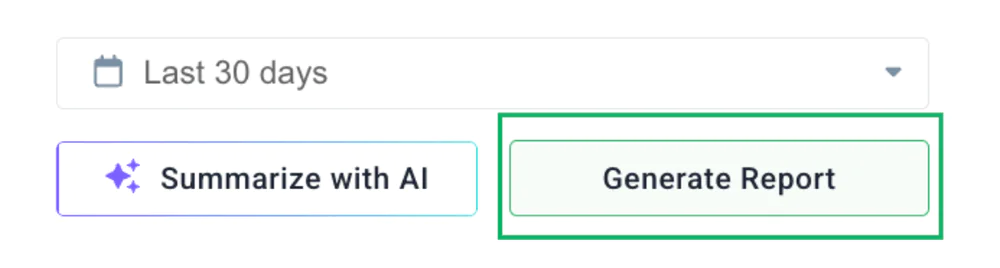
My personal favorite part is how adjustable they are.
As I said – in a marketing agency report, the way it will look depends on the client’s needs and preferences. So, it’s great that you can use simple filters to adjust your report.
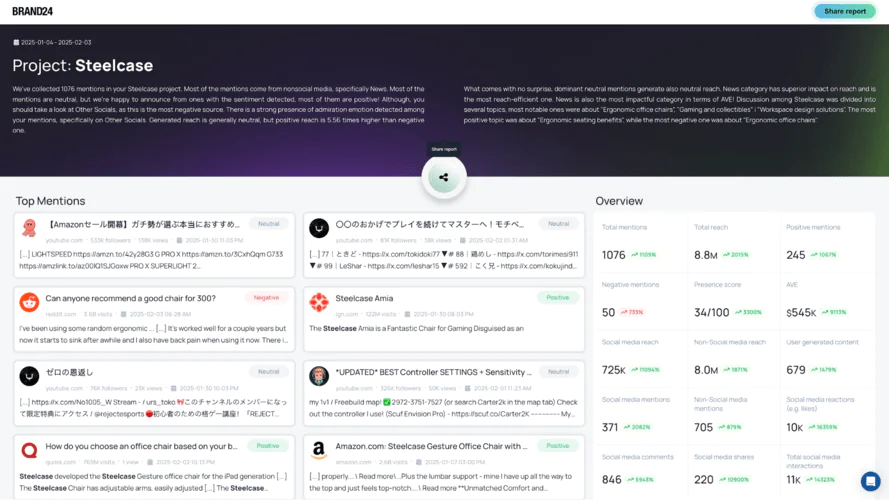
I created a few to give you an example of how they can look like in real life.
These took me literally 30 seconds to create!
My tip is to use this feature and generate reports in a few clicks. Just adjust the marketing data you need for the specific client.
It makes the whole process much easier and faster.
But if you want to go manual – it’s also a great choice, just a little more complicated.
That’s why, I curated a guide with 9 steps that you can use for crafting your marketing reports.
Let’s dive in!
How to create a marketing agency report? 9 steps
01 Choose your goals
Before creating a report, determine its purpose. A marketing agency report can serve various goals, such as:
- Demonstrating campaign performance – Show clients how your efforts drive engagement, conversions, or brand awareness.
- Doing competitive analysis – Compare the cilent’s presence and performance with their competitors.
- Discovering trends and opportunities – Find key industry trends, sentiment shifts, and emerging topics in the client’s industry.
- Justifying marketing spend – Prove ROI and the impact of different marketing activities.
- General marketing report – Showing the performance of all client’s marketing efforts to improve future marketing strategy.
- SEO marketing report – Assess the effectiveness of SEO strategies through comprehensive analysis, including keyword rankings and organic traffic trends.
📌 Pro Tip: Align your report with client expectations. Each client may focus on different things, and if you’re not sure about them – just ask.
02 Choose key marketing metrics
Once you’ve established your goals, the next crucial step is selecting the right metrics to track. These should directly connect to what matters most to your client.
Think about it this way: if your client wants to boost website traffic, your report should highlight traffic metrics front and center, along with clear insights about what drove those numbers. Not how many likes the recent Instagram post got.
So, to choose the right metrics for your marketing agency report:
- Start with business objectives.
Whether it’s increasing sales, building brand awareness, or improving customer loyalty – your metrics should align with these goals.
- Pick your focus.
Key marketing metrics you should include in the report can be:
- Channel performance (like social media reach or engagement rates)
- Customer journey (like media mentions, sentiment analysis, and conversion rates)
- Industry specifics (like share of voice and reach)
💡 If you want a more detailed overview – check out my article dedicated to marketing metrics.
📌 Pro tip: Keep it simple – focus on key metrics that tell the most important story. More isn’t always better!
Here’s what those metrics look like in the Brand24 Analytics Tab:
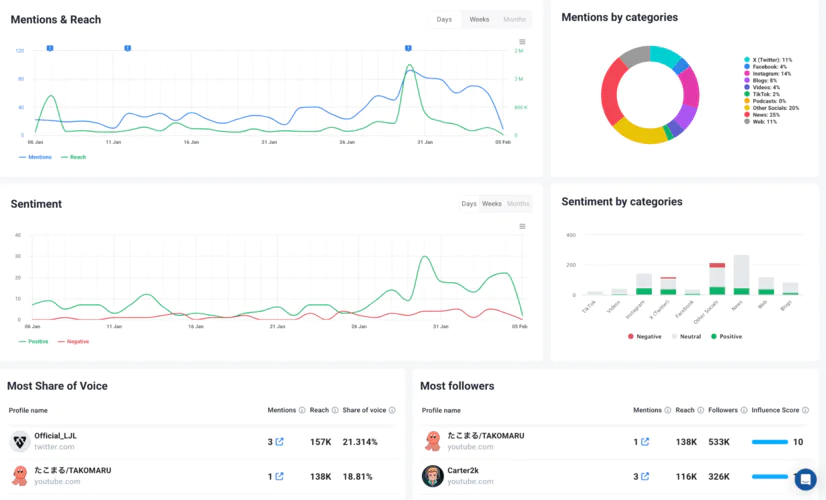
03 Remember about marketing analytics and data visualizations
Numbers alone can be overwhelming and hard to understand in digital marketing reporting.
So, make sure you use many data visualizations. They make reports more digestible and engaging.
Use:
- Charts and graphs to display marketing data (ex., trends in mentions, reach, and engagement).
- Screenshots with clients’ testimonials, UGC content, or charts from an analytics tool you use.
- Infographics to highlight key takeaways.
📌 Pro Tip: A cluttered report can confuse clients. Stick to clean, simple visuals that tell a clear story. But at the same time, make sure to present numbers and real data.
04 Present campaign insights
If any important campaign happened during the reporting period – make sure to go through its performance data.
Talk about:
- What happened?
- How did it perform?
- What it means for future plans?
Let’s take a look at the example:
I created a media monitoring project for IKEA and analyzed their iconic vintage collection comeback.
People were crazy about a shelf that came back in this collection. The retail price was almost five times the original price.
IKEA made a fresh version of the vintage designs and named the collection Nytillverkad.
Let’s take a look at its performance over the last 30 days:

As you can see, people love this collection! It got 248 mentions, which generated a reach of 7.7M. The sentiment is very positive, with just 2 negative mentions and over 80 positives.
05 Compare data with previous periods
To show progress, marketing professionals and agencies compare key metrics with past performance.
This helps identify trends, improvements, and areas needing adjustment.
Many tools, such as Brand24, Sprout Social, and BuzzSumo, provide benchmarking features to analyze the share of voice, sentiment, and engagement trends.
This is the “Compare Periods” tool from Brand24. It briefly summarizes the most important data from the periods you choose:
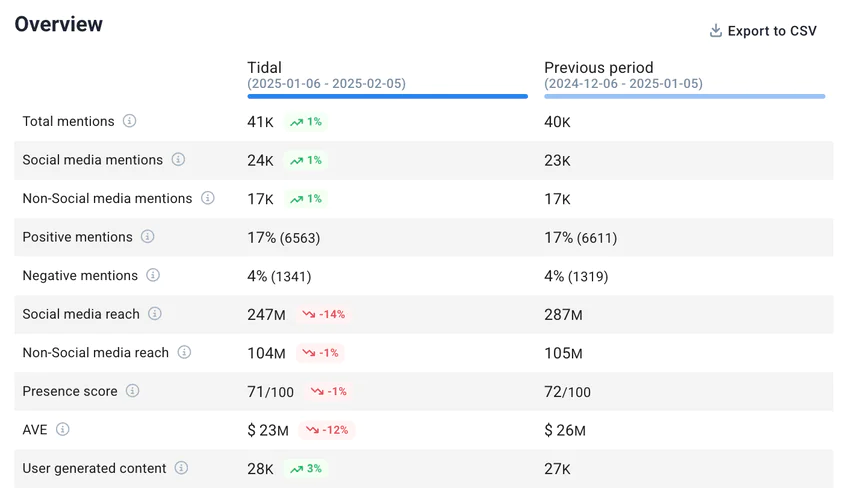
06 Compare data with rivals
Clients also want to know how their brand compares to rivals through marketing agency reporting. After all, that’s the main fight.
So, include a competitor analysis section to showcase their industry position.
I suggest including these competitive insights:
- Share of voice (SOV) – Compare your brand’s presence to competitors.
- Search engine optimization – Compare how your website performs.
- Sentiment analysis – How does public perception differ between brands?
- Engagement comparison – Who gets more interactions on social media / other channels?
I like to use the “Compare Project” feature for that.
All you need to do is set up a project also for your client’s competitors.
The tool will analyze and compare the data for you, as it did for Tidal and Spotify:
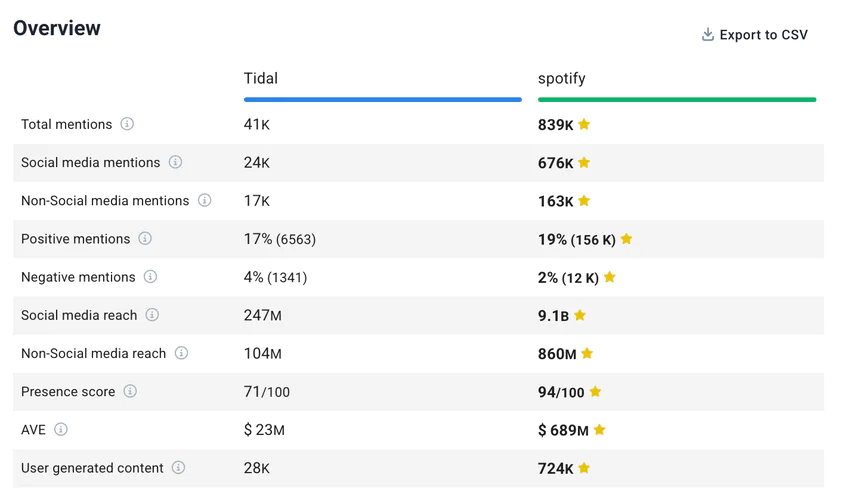
07 Add summary
Numbers alone don’t tell the whole story.
To impress your clients, you need to breathe life into those metrics.
Explain the context behind the marketing analytics. Highlight significant changes, trends, and their implications for your client’s business.
Break down your client reporting insights by:
- Explaining the “why” behind key changes – For instance, “Our email campaign conversion rates jumped 15% after we personalized subject lines based on customer segments.”
- Providing comparative benchmarks that show progress over time or against industry standards
- Translating data into insights that reveal what marketing efforts worked, what didn’t, and how you’ll improve
Your goal isn’t just to present numbers but to tell a story that demonstrates your strategic value.
📌 Pro Tip: You can ask AI to do it for you.
AI tools can analyze the “whys” behind your client’s data and help you craft interesting insights and recommendations.
For example, Brand24 offers an AI Brand Assistant that combines your social listening project data with ChatGPT knowledge. You can ask it to explain what happened or to translate the data into insights.
See for yourself!
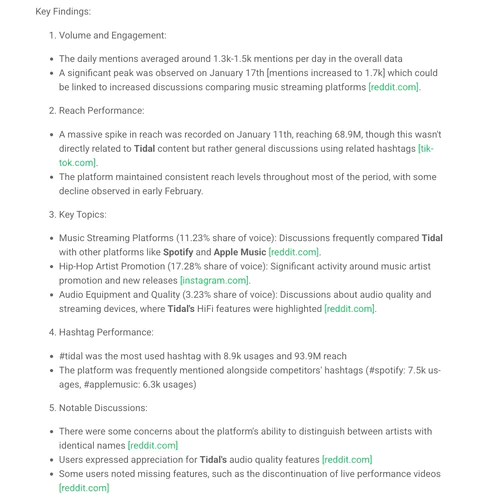
08 Include plans and recommendations
A nice touch-up that every client appreciates is adding recommendations.
It shows that you did your homework and have a plan for the future.
The best part – it doesn’t have to take a lot of your time.
These recommendations are just a few ideas and “conclusions” from the report. You’re not preparing a new marketing strategy yet. that’s why you can do a little shortcut and ask AI for help.
In Brand24, you have access to the AI Insights Tab, which does exactly that:
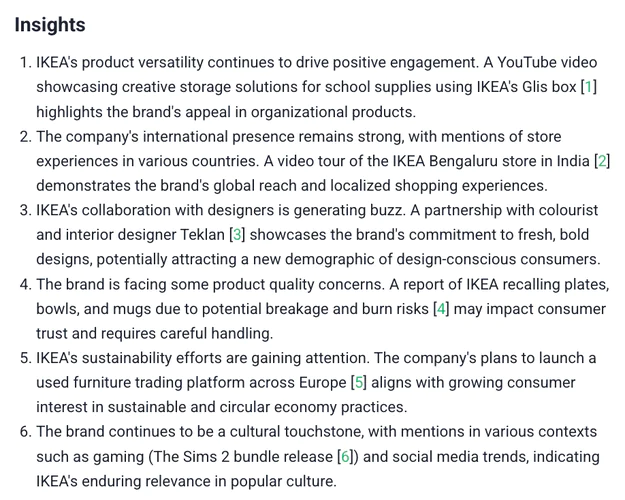
09 Automate your reports
Last but not least – digital marketing reporting isn’t a one-time thing.
Whether you like it or not, your agency will do them regularly.
I suggest you try automating this process. Find a tool that enables you to get marketing reports every week or month (or any other time you do client reporting) automatically.
In Brand24, you can choose when you want to get your reports and get them emailed at the given time:
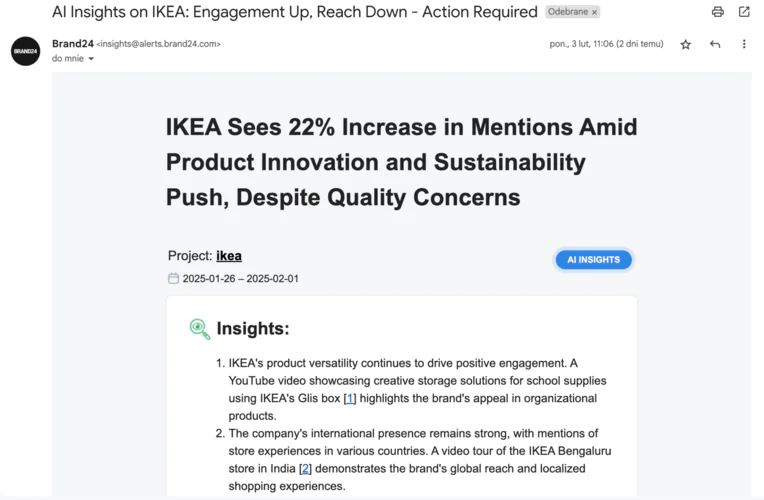
Good practices
The client reporting process is complicated and varied. But there are some general tips that can make it easier.
Here’s my list:
- Make your vibe stand out – your clients choose you for your expertise but also for a good collaboration. Try to make the reports show your agency personality – add a meme if you’re easygoing, or keep it very official if you focus on professionalism.
- Don’t cut the things that didn’t worked – Transparency is valued, marketing efforts don’t always go the way we imagine. Mention what happened and explain what needs to be done to improve it.
- Include industry benchmarks – when client reporting, compare not just to previous months, but to industry standards.
- Use more visuals than text – graphs, charts, and infographics should dominate as it makes your report more UX friendly.
Conclusion
If you’ve ever felt like client reports are just a routine task… Maybe think again.
A well-structured marketing agency report isn’t just about showing numbers. It’s about showing your impact, bonding client relationships, and opening doors for future opportunities.
Many agencies struggle with reporting because they focus too much on raw data and not enough on what that data actually means.
Clients don’t want metrics. They want insights, context, and clear ideas for the future. A great report tells a story about: what happened, why it matters, and what to do next.
Key takeaways:
- Less is more – Don’t overload with numbers & focus on the key insights that drive decisions.
- Context is everything – Explain why changes happened and what they mean for future strategy.
- Transparency builds trust – Show both wins and challenges, along with solutions.
- Work smarter, not harder – Use tools like Brand24 to automate reporting and get AI-powered insights.
At the end of the day, better reports mean better client retention, stronger partnerships, and more opportunities to grow your agency.
Want to simplify and improve your reporting? Try Brand24 trial and let AI do the job!




