Table of contents
My Top Helpful 11 Marketing Reporting Tools & Software in 2026
While working on Brand24’s marketing reports, I tested multiple tools for tracking data, visualizing insights, and speeding up the reporting process in 2025. The more advanced platforms stood out because they revealed patterns I might have missed. In practice, automated reporting saved me around 8 hours on this process.
In this article, I’m sharing tools I’ve tested and found that stood out. Especially when it comes to automation, data analytics, and AI.
But let’s start from the beginning:
- The right fit matters – Small businesses thrive on simplicity and affordability, while enterprises need scalable, multi-client, and compliance-ready solutions.
- Automation is a real time-saver: Industry experts estimate it can reduce reporting time by 27–40% overall by consolidating data from all your marketing channels.
- Smarter insights, not just faster reports: The best platforms combine automation, analytics, and AI to make insights clearer, more actionable, and ultimately more strategic.
Scroll down to my last of 11 best tools and find the perfect dashboard template to improve your marketing performance!
11 Best Marketing Reporting Solutions for 2026
Here’s a quick rundown of my favorite digital marketing reporting tools:
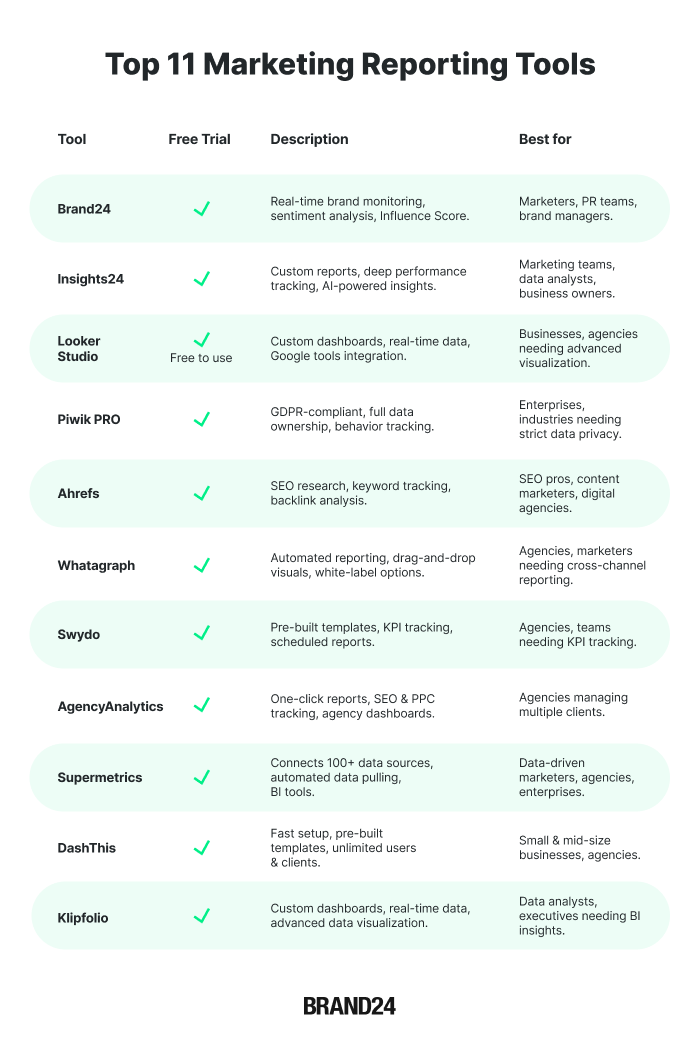
01 Brand24
Brand24 is a powerful media monitoring tool that helps marketers track brand mentions, sentiment, and trending topics across social media, blogs, forums, and news sites in real time.
It turns insights from engagement, reputation, and campaigns into customizable reports.
Media monitoring is a powerful way to understand audience behavior, reach new users, discover trending topics, and identify emerging needs. And it’s not just marketing teams that benefit—customer support teams.
What I’ve found especially useful are Brand24’s custom metrics that provide deeper insights into brand awareness and reputation, including:
- Insights Analysis – identify which topics, campaigns, or mentions drive the most engagement.
- Presence Score & AI Visibility – measures overall online visibility.
- Sentiment Analysis – detects whether conversations are positive, negative, or neutral.
Check out the marketing report templates yourself, which you can generate with just a few clicks:
👉 Interactive Report Example
👉 PDF Report Example
👉 Competitor Comparison Report
Created a marketing report by Brand24:
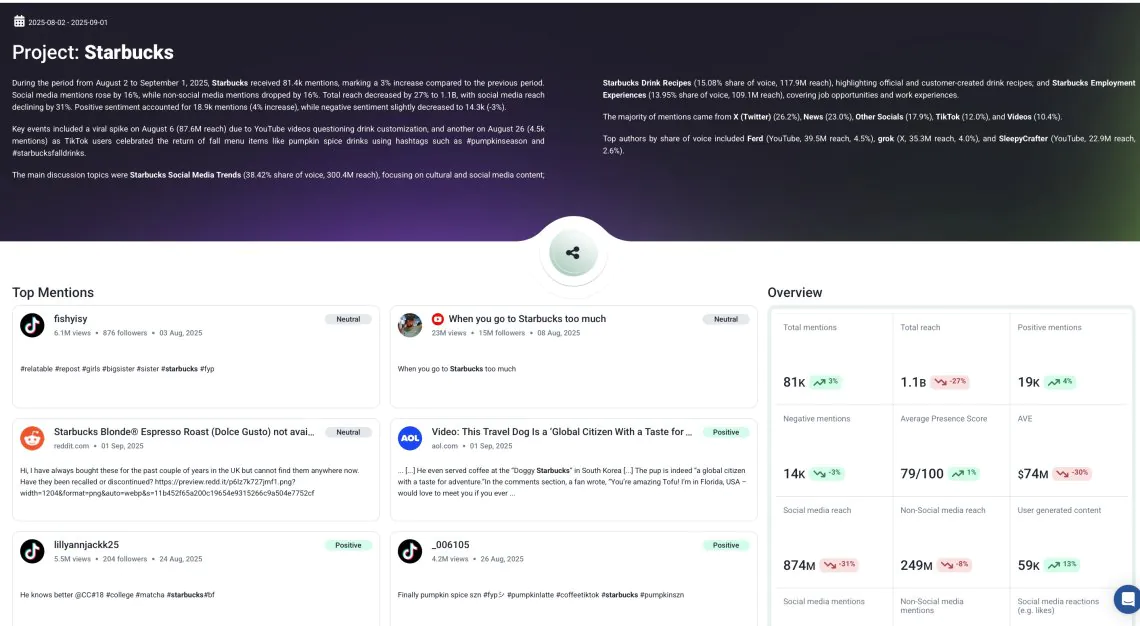
As you can see, Brand24 reports integrate data from all social media platforms.
It allows me to check marketing campaign performance across multiple channels and easily share with the rest of the team, even by link.
Here is how I customized my media monitoring report:
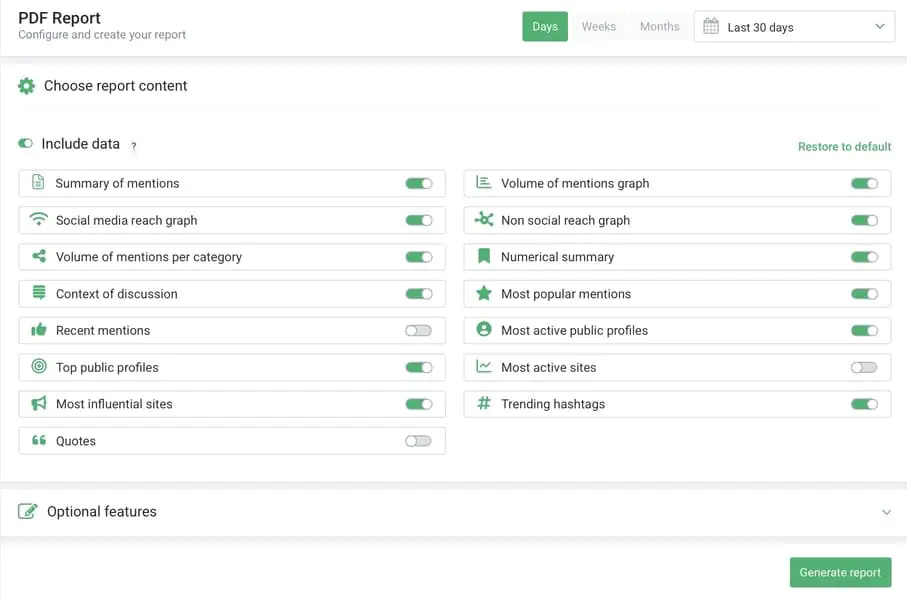
My favorite features:
- Real-time alerts – Updates via email or Slack.
- Customizable reports –Generate PDF and email reports, perform comparisons, and share instantly with QuickShare—all powered by multiple data sources.
- Competitor tracking – Including performance metrics, such as share of voice or volume of mentions.
- AI-powered tools – Various AI features, such as Brand Assistant, Insights & topic analysis, and more, make data interpretation even easier.
Turn your raw data into valuable insights!
02 Insights24
Keeping the same perspective, I also tested Insights24, a marketing reporting software designed for digital marketers who want deeper analysis from client data across different channels.
You can create custom metrics, track trends over time, and rely on accurate, real-time data. Each report template can be customized, whether it’s for a specific campaign performance or a broader marketing overview.
Insights24 reports are detailed, combining in-depth analysis, actionable recommendations, and clear visualizations—easy to share with your team or clients.
Here’s a sample report by Insights24:
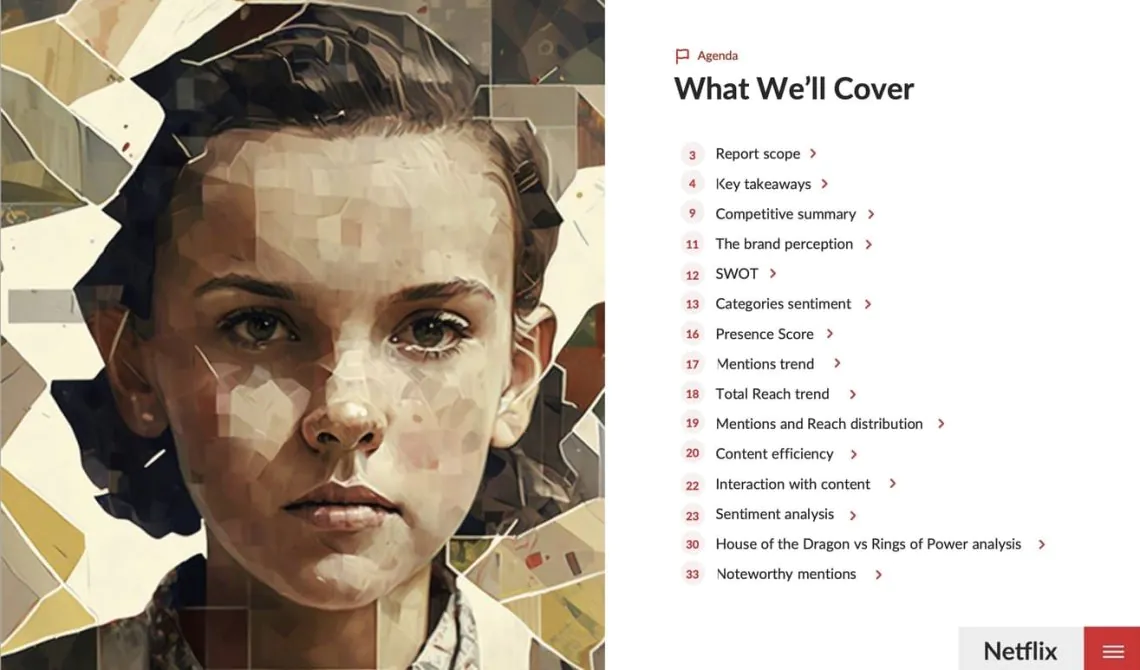
Insights24 reports are detailed with in-depth insights, analysis, recommendations, and visualizations – easy to share with the entire team or clients.
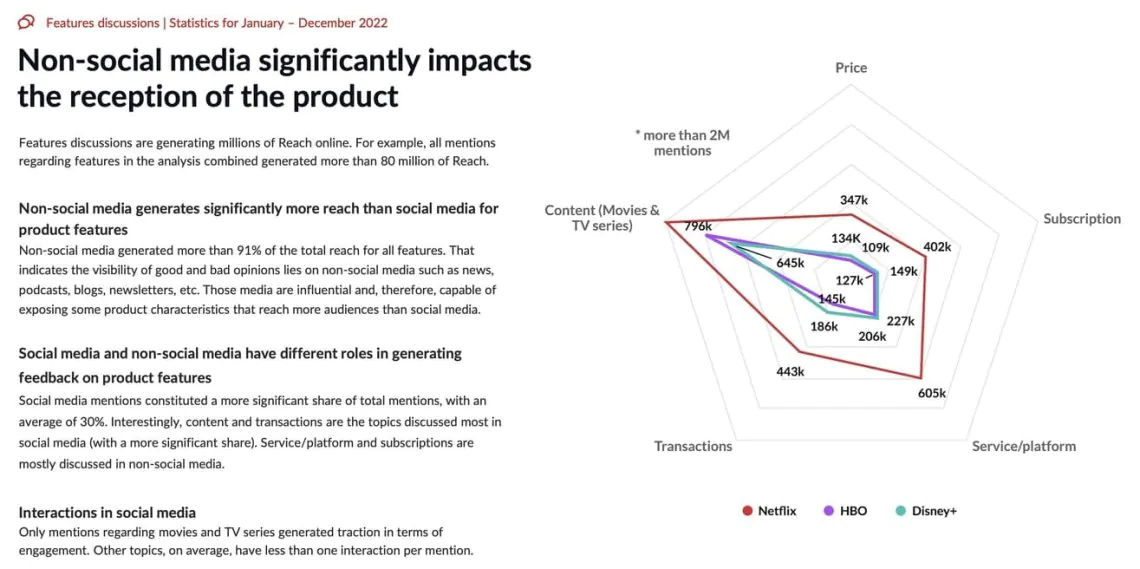
My favorite features:
- Custom data by a team of data experts
- Data aggregation from various marketing channels
- Personalized insights tailored to your brand’s needs and custom data
- Customizable report templates are discussed individually
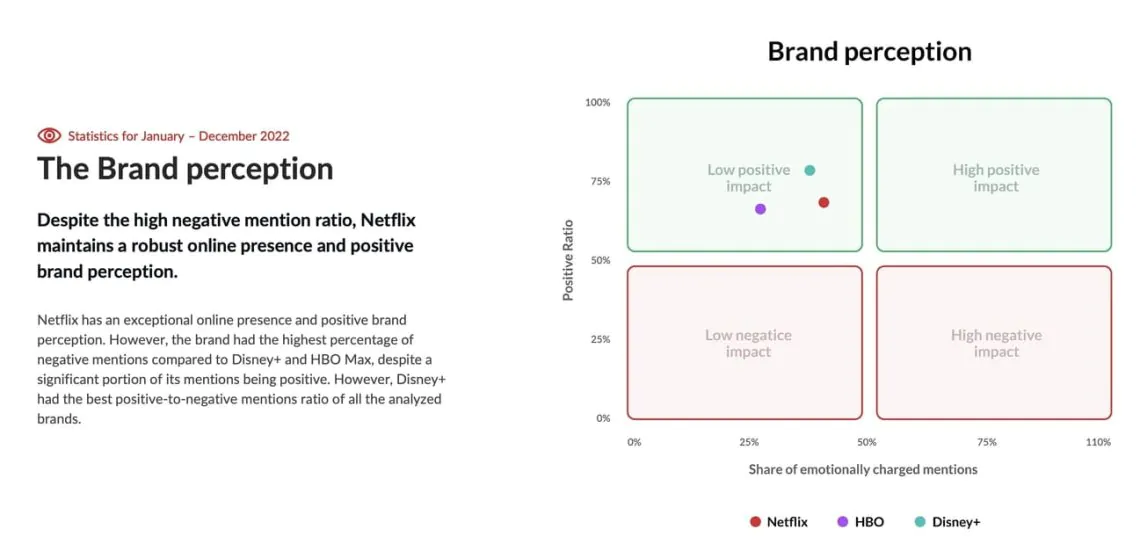
03 Looker Studio
Almost every marketer works with Google Analytics, but Looker Studio (formerly Google Data Studio) deserves its own spotlight as a versatile marketing reporting tool.
It allows digital marketers to collect and analyze client data from over 800 platforms and applications, creating a complete view of performance across all your marketing channels.
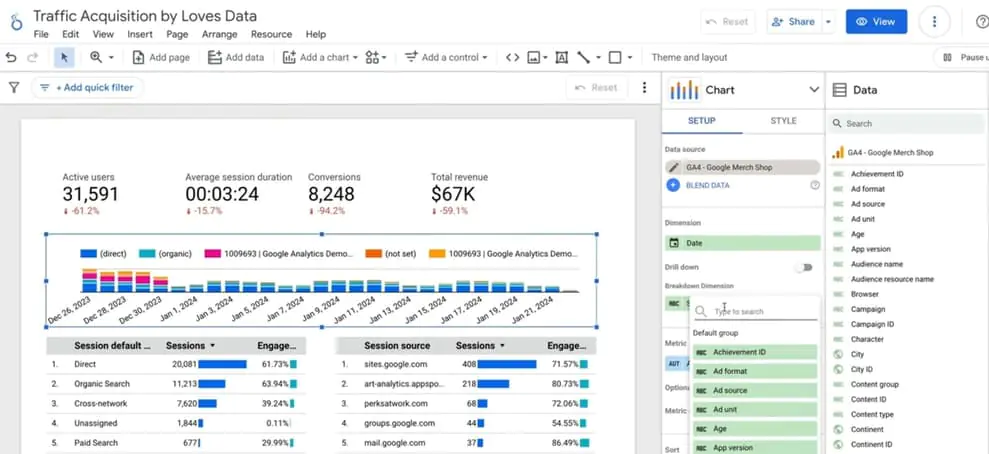
With customizable dashboards, pivot tables, and interactive charts, you can quickly spot trends, track campaign performance, and uncover insights.
Its automatic data refresh and easy sharing options make collaboration seamless, while integrations with Google Analytics, Google Ads, and other platforms turn raw numbers into insights.
Here you can check more Looker Studio dashboard examples.
My favorite features:
- Combine data from multiple sources
- Automatic data refresh
- Pivot tables and advanced visualization
- Easy data export and sharing
04 Piwik PRO
Coming back to Google Analytics, it’s impossible not to mention Piwik PRO – which I feel is a great alternative good to know!
Especially since Google Analytics’s complex navigation is becoming a struggle for many marketers.
It’s an automated reporting tool. You can set up generated insightful reports directly to your inbox, saving your time and marketing efforts.
Real-time visits overview by Piwik:
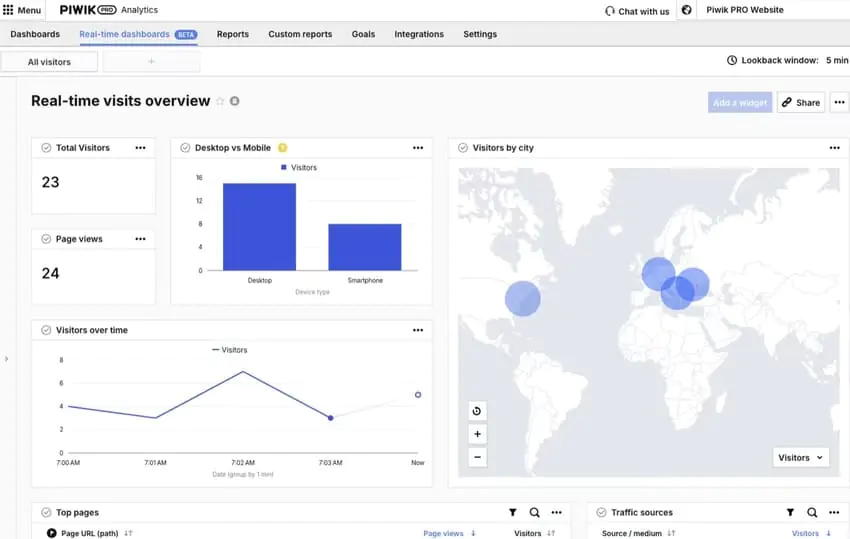
It’s a clean, user-friendly interface and easy access to key marketing performance – something every data-driven marketer can appreciate.
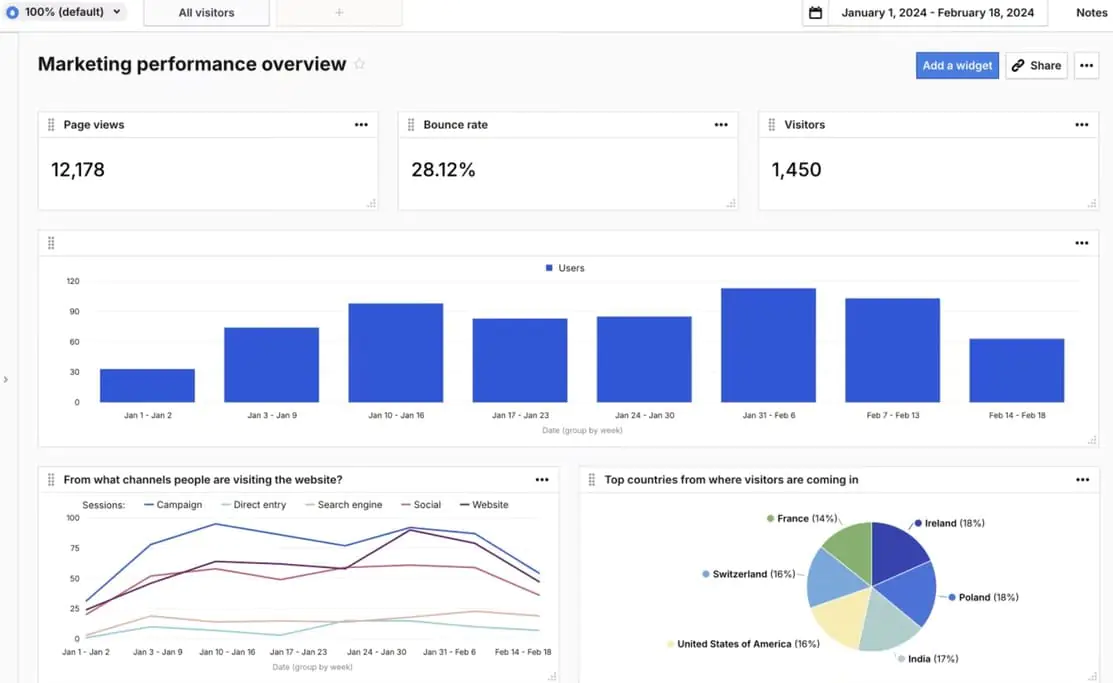
My favorite features:
- Easy-to-navigate alternative to GA4
- Functional and user-friendly design
- Scheduled automatic reports delivered via email
- Greater control over marketing data privacy and ownership
Use the right tool to take your organization to the next level!
05 Ahrefs
Ahrefs is well known as a powerful analytics tool for search engine optimization, but it goes much further than data from Google Search Console.
With Ahrefs, I can automatically analyze potential website traffic and easily spy on my competitors.
I can uncover which keywords drive traffic, discover my competitors’ strongest organic content, monitor backlinks, and assess domain authority across marketing campaigns.
Sounds good, even if you’re not an SEO specialist, right?
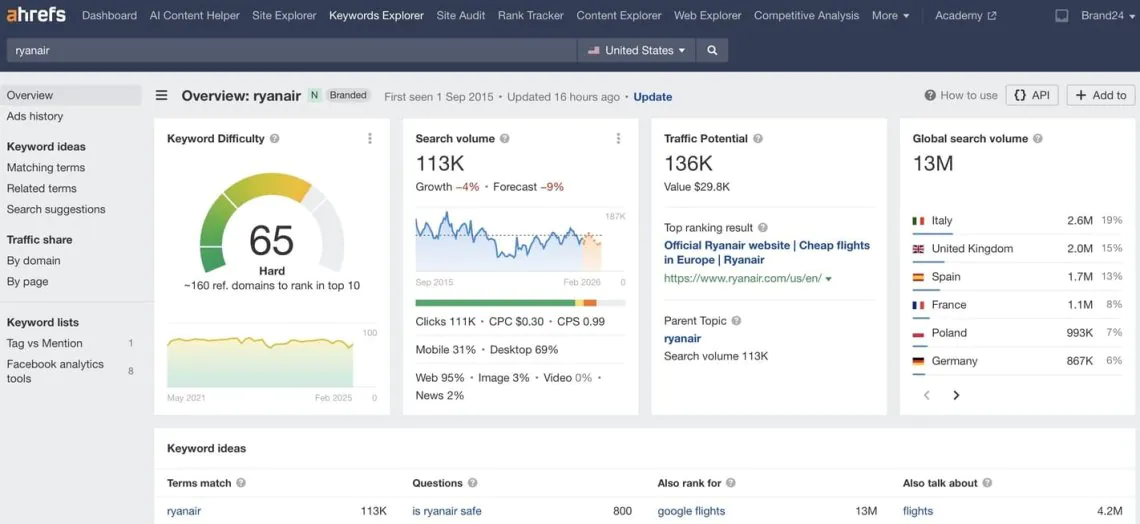
My favorite features:
- Track your rankings and visibility
- Analyze competitors’ traffic and top organic keywords
- Detailed insights on organic search results
06 Whatagraph
Creating reports is only half the battle.
Presenting all those tables, data, and marketing metrics in a clear, engaging way for the client or the rest of the team is another challenge.
This is where Whatagraph comes in. It transforms raw marketing data into visually appealing dashboards and reports that tell a compelling story.
Designed to help quickly track overall performance across multiple platforms without spending hours on manual reporting.
I’ve found it particularly useful for automating digital marketing reports and eliminating the need for PowerPoint presentations – what a relief!
Marketing analytics report by Whatagraph:
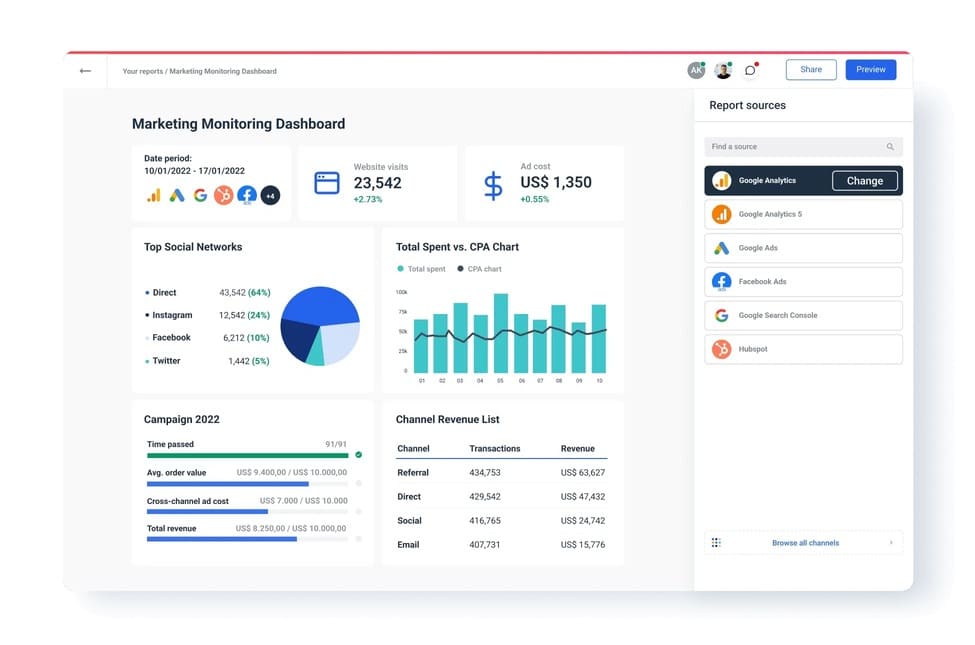
My favorite features:
- Create custom reports
- Centralizes data from multiple data points
- Visualizes data in a clean, easy-to-read format
07 Swydo
Swydo is an online marketing reporting software designed for anyone who wants to track performance and streamline the reporting process without manually pulling data.
Personally, I find Swydo’s report templates to be a time saver.
Instead of creating reports from scratch, I can simply choose a ready-made template for PPC, SEO, or social media.
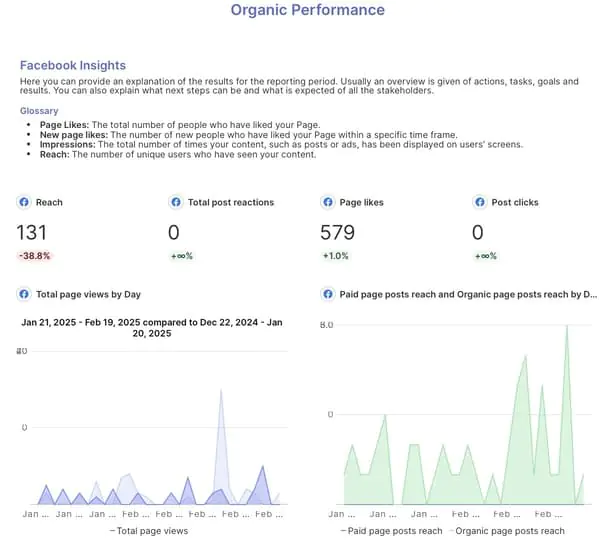
Customize it to my needs, and schedule an automatic upload. It’s quick, easy, and takes the stress out of reporting.
My favorite features:
- Custom reporting solutions
- Real-time KPI monitoring from multiple data sources
- User-friendly interface for quick campaign analysis
08 AgencyAnalytics
Now is a reporting software specially designed for digital marketing agencies that need efficient, automated, and customizable marketing reporting software solutions.
This marketing reporting software streamlines the entire process, saving time and ensuring consistency. Instead of manually creating reports for each client, it automates the process.
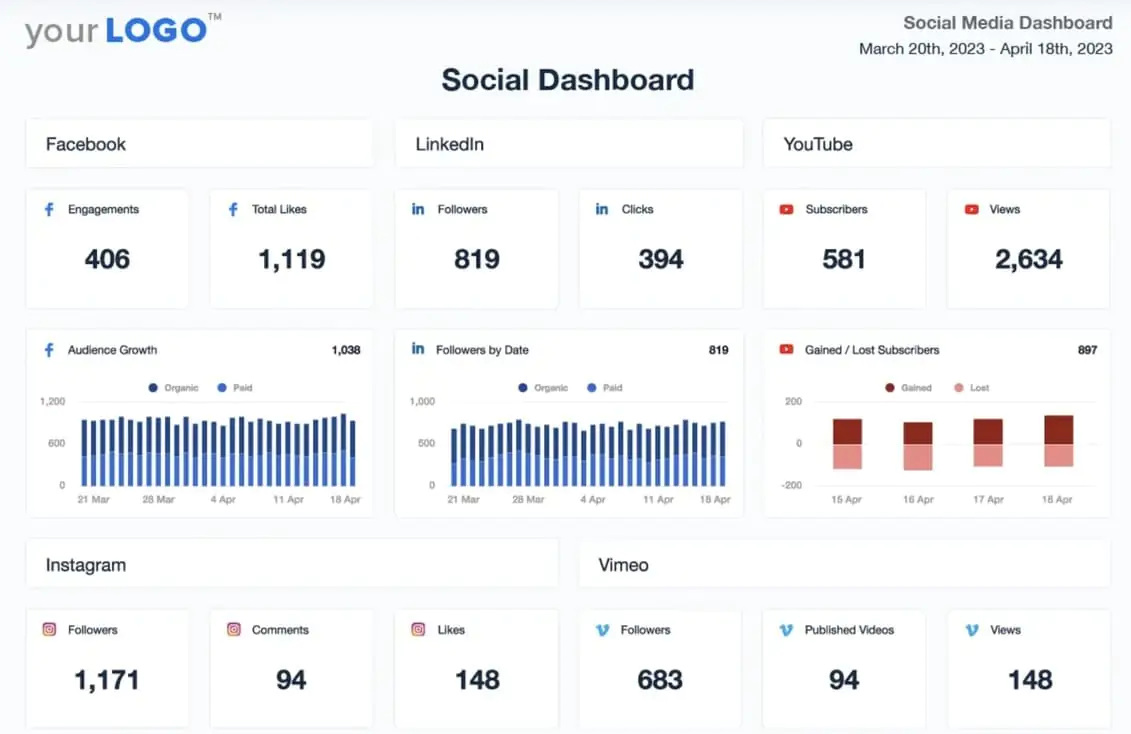
AgencyAnalytics offers one-click reports, customizable dashboards, and more – perfect for agencies managing multiple clients with different marketing reporting needs.
With pre-built templates and drag and drop builder widgets, you can easily customize reports to highlight the marketing KPIs that matter most to each client.
My favorite features:
- Automated client reporting with customizable dashboards
- Simplifies multiple client reporting workflows
- Flexible templates for different client needs
09 Supermetrics
Supermetrics is a popular digital marketing reporting software.
Instead of manually collecting data from various sources, Supermetrics automatically pulls marketing and SEO data into the tools you already use, saving time and improving efficiency.

One of its biggest advantages is seamless integration with leading marketing data platforms, offering dedicated products for Looker Studio, Google Sheets, Azure Synapse Analytics, BigQuery, and others.
My favorite features:
- Connects 100+ data sources
- 53 pre-designed marketing report templates (for various use cases, such as eCommerce, SEO, and ad spend)
- Custom reporting dashboards from scratch. Using intuitive drag-and-drop widgets
10 DashThis
DashThis is one of the most user-friendly digital marketing reporting tools.
With more than 34 integrations, DashThis pulls key marketing data from platforms like Google Analytics, Facebook Ads, LinkedIn, and others, automating reports with just a few clicks.

My favorite features:
- Access to over 34 digital marketing tools
- User-friendly dashboard creation
- Unlimited users for team-wide access
11 Klipfolio
Why did I choose Klipfolio to wrap up this list?
Mainly for its data-rich and customizable dashboards. But also because of its great cooperation capabilities.
Klipfolio is made up of three main tools:
- Klips: This is where you can build custom dashboards and reports, perfect for analysts who need to track, measure, and share LinkedIn metrics.
- PowerMetrics: Designed with leaders in mind, this tool lets non-technical users create charts and segment data with simple filters—no advanced help needed.
- MetricHQ: Think of this as an internal dictionary for all things metrics and KPIs, keeping everyone on the same page.
It’s a full-scale business intelligence tool that makes data accessible, visual, and actionable.
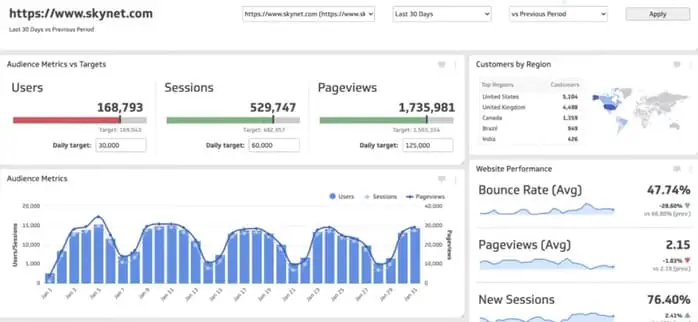
I like the drag and drop interface that lets you create custom reports without coding.
My favorite features:
- Drag and Drop Report Builder
- Advanced-Data Customization
FAQ
Why are marketing reporting tools a must in 2026?
Let’s be honest – marketing moves fast, and data is everything.
But here’s the thing: raw numbers mean little if you don’t know how to use them. Spending hours manually compiling reports and trying to make sense of spreadsheets doesn’t sound appealing at all.
Here’s the thing: 40% of organizations are increasing their data-driven marketing budgets because they know that data isn’t just a buzzword – it’s the key to unlocking growth and maximizing ROI.

So if you’re still manually calculating numbers, you’re wasting time and leaving money on the table.
How to Choose the Best Marketing Reporting Software?
With so many online marketing reporting tools available, choosing the right one depends on what you need to track and where the data is coming from.
Some tools focus on website analytics, while others specialize in marketing attribution, business analytics, or data visualization.
Start with the basics: What are your goals?
Before delving into specific tools, ask yourself:
- What key metrics do I want to track? (Site traffic, conversions, ROI?).
- What data sources do I need? (Google Analytics, social media, CRM?)
- Do I need automation, integration, or custom dashboards?
Once you have a clear picture of what’s most important, it’s easier to choose the right type of reporting software.
Here are the four main types of marketing reporting tools to consider:
📊 Marketing Analytics Software – Track What’s Happening
This type of tool helps you track traffic sources (social media, ads, search engines) and analyze user behavior—which pages they visit, how long they stay, and what actions they take. It’s all about understanding your audience’s journey.
🎯 Marketing Attribution Software – Find Out What’s Working
It’s one thing to know how people find you, but what actually drives conversions? Attribution tools dig deeper, helping you identify which campaigns or channels (Facebook Ads, email marketing, Google Search) are generating the most revenue.
📈 Business Intelligence (BI) Software – Make High-Level, Data-Driven Decisions
For managers and executives handling large amounts of marketing data, Business intelligence tools provide a big-picture view. They collect, store, and analyze vast data sets, helping businesses identify trends, performance gaps, and strategic opportunities.
📡 Data Visualization Software – Turn Data Into Clear, Actionable Insights
Data is useless if it’s too complex to interpret. Visualization tools transform raw numbers into easy-to-read charts, graphs, and tables, making your insights clear and engaging.
Make sense out of your data!
What is the difference between analytics and reporting tools?
| Aspect | Analytics Tools | Reporting Tools |
|---|---|---|
| Primary Purpose | Explore and analyze data to uncover patterns, trends, and insights. | Present data in a structured, easy-to-read format (dashboards, PDFs, visual reports). |
| Focus | Why things happen (diagnostics, predictive insights). | What happened (performance summaries). |
| Use Case | Answer deeper business questions, e.g., “Why did conversions drop last month?” or “What factors influence churn?” | Share KPIs and metrics with stakeholders, e.g., weekly performance brand reports, campaign summaries. |
| Data Interaction | Mostly static, designed for quick consumption, and less interactive. | Mostly static, designed for quick consumption & less interactive. |
| Users | Analysts, data scientists, marketing strategists. | Managers, clients, executives, broader teams. |
| Complexity | Advanced – may require data knowledge, SQL, or technical expertise. | Simple – no advanced knowledge required, more plug-and-play. |
| Examples | Google Analytics 4, Piwik PRO & Mixpanel. | Whatagraph, DashThis, AgencyAnalytics, Looker Studio (when used mainly for dashboards). |
| Time Horizon | Often predictive (forecasting future trends). | Mostly historical and present (showing past and current performance). |
Here you can find more about AI analytics tools to transform your business.
What to look for in a reporting tool?
It depends on your needs and how you plan to use the tool, but some key features are essential for everyone.
Here are my tips:
- Data sources: Ensure the tool integrates with all your platforms, such as Google Analytics, Social media platforms, Mailchimp, and more. The more data sources, the better.
- Customizability: Look for tools to customize your reports to show all the metrics that matter most to you.
- AI solutions: Multiple tools now include AI-powered features that help automate insights, reduce manual marketing effort, and deliver reliable data. Don’t miss this support!
- User-friendly: Even the most powerful tool is useless if it’s too complicated. Pick something intuitive and easy to navigate.
- Scalability: Whether you’re a small business or a large agency, make sure the tool can grow with you.
Check ready-made templates!
Which reporting tool is the best for you?
The list I have shown you here is a good base to try the ones that interest you the most.
| Type of Business | Recommended Tools | Why |
|---|---|---|
| Small Businesses / Startups | Looker Studio, DashThis, Whatagraph, Swydo | Affordable, quick setup, user-friendly dashboards, easy automation. Ideal for small teams needing clear reports. |
| Growing Agencies | AgencyAnalytics, Supermetrics, Brand24 | Scalable automation, multi-client management, and white-label reporting. |
| Large Enterprises / Corporations | Piwik PRO, Brand24, Klipfolio, Ahrefs, Insights24 | Advanced features, strong data privacy, customizable dashboards & enterprise-level scalability. |
Check out the full guide on How to Create a High-Quality Social Media Report.
Most of the tools mentioned offer free trials, so you can test them before committing to a paid plan. Then you will know if you like it or don’t. Try it!





