Table of contents
How can Twitch Hashtags Help You Get More Views in 2026?
Over the past 30 days, the “Just Chatting” category has dominated Twitch with more than 205 million viewer hours. It’s the platform’s top destination for live interaction! On social media, the hashtag #JustChatting generated over 23 million reach, proving that the buzz doesn’t stop at Twitch.
The outcome? The right Twitch tags can boost discoverability and help you ride the wave of what trends.
Want to turn Twitch hashtags into more viewers for your channel? Here’s your guide!
Quick Summary:
1. Twitch hashtags are powerful for boosting your reach and increasing views.
2. Hashtags are great for categorizing your content, and by adding relevant and trending tags, you make it easier for viewers to find your streams.
3. As search becomes more intent-based (including in Twitch’s own search bar and AI-powered discovery features), the right hashtags lead viewers more directly to your channel.
4. You can analyze what hashtags to use with AI’s help – social listening tools can easily generate highly relevant lists.
Do hashtags work on Twitch?
Yes, but not in the way you might expect.
Twitch tags (not traditional hashtags with “#”) were introduced to help categorize streams by language, game, tone, and content type. However, since a major update, their discoverability function has shifted.
Many streamers now view tags as more useful for contextualizing streams for viewers already browsing, rather than acting as a discovery magnet on their own.
So, should you still use them?
Absolutely. While Twitch tags don’t work exactly like social media hashtags, they still influence:
- Search filtering (especially by language or category)
- Recommendation algorithms
- Viewer expectations
In short, tags help define your content, and Twitch uses that metadata to match you with the right viewers.
This is what tags look like on Twitch:
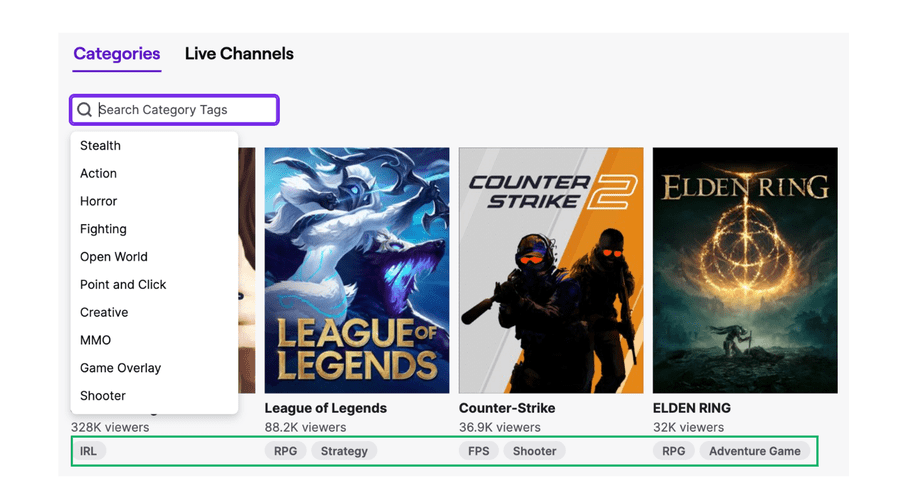
Pro tip: When streaming a popular game, tags alone won’t help you stand out. However, in more niche categories, tags become crucial for helping viewers find your content.
How to add hashtags to Twitch stream?
On Twitch online:
- Go to your: Creator Dashboard -> Stream Manager -> Edit Stream Info.
- Enter up to 10 custom tags to describe yourself or the content of your stream.
Hashtags are crucial for creators to categorize their content and reach their audience.
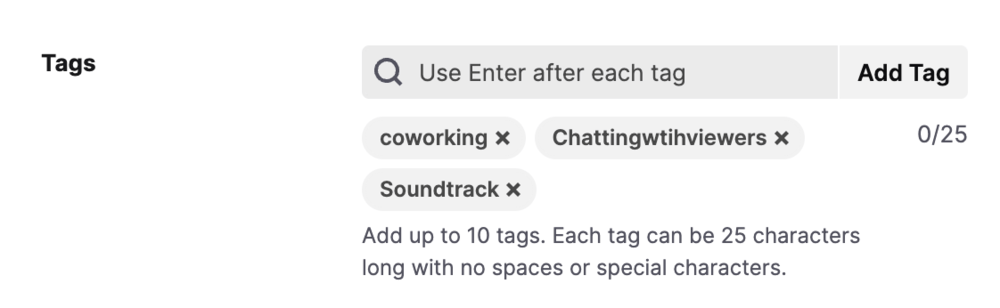
On the Twitch Mobile App:
- Switch to Creator Mode
- Select “Edit Stream Info”
- Add up to 10 custom tags to describe yourself or the content of your stream
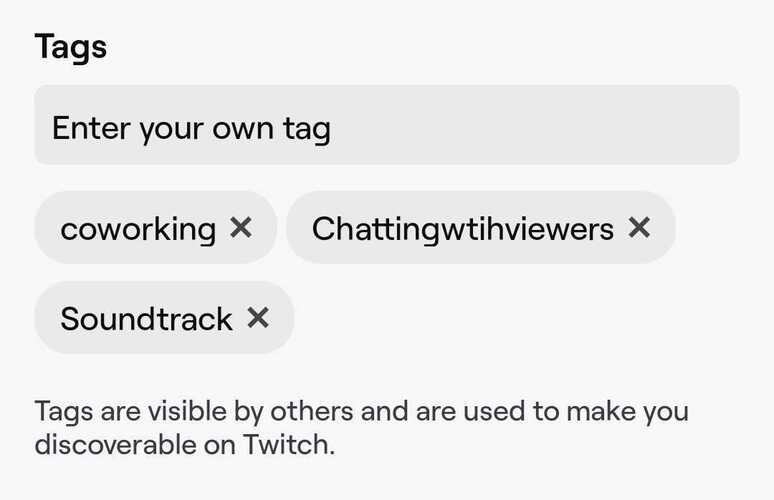
If you type in “Anime” or “aNime” – you’ll show up in the same results.
That’s probably because the tags are stored in lowercase, and Twitch automatically transforms your tag query into one after hitting enter as well.
And remember, some tags are automatically applied by the category you are streaming to.
How many hashtags should I use on Twitch in 2026?
Twitch allows up to 10 custom tags per stream, but most successful streamers use 3–5 highly relevant tags.
Why?
Because quality and clarity matter more than quantity.
Here’s a proven tag formula used by many creators:
- Add one tag for language: Helps Twitch match your stream with the right audience (e.g., English, Spanish, Japanese).
- Add one content type: Indicates format or interaction style (e.g., PlayingWithViewers, IRL, Commentary).
- Add one niche or genre tag: Aligns with your target community (e.g., RetroGaming, Speedrun, CozyVibes).
- Add one trending tag (optional): Helps ride current hype (#fyp, #viral — more useful on cross-posted clips).
Pro Tip: Don’t just copy trending tags. Match each tag to your actual stream content to improve long-term discoverability.
Get insights on your hashtag’s performance!
Best Twitch hashtags for [updated for 2026]
Below, you can find the popular hashtags to use in a specific context (gaming, commentary, etc.)
I used Brand24, a social listening tool with a hashtag generator and analytics capabilities, to generate those lists and add the number of times each of them was mentioned (during the last 30 days).
Feel free to try them out!
The 20 Best Twitch hashtags for gaming:
- #gaming (1.4K mentions)
- #twitch (227 mentions)
- #gameplay (154 mentions)
- #fyp (110 mentions)
- #live (91 mentions)
- #ad (85 mentions)
- #streaming (80 mentions)
- #vtuber (74 mentions)
- #shorts (70 mentions)
- #pubg (67 mentions)
- #streamer (66 mentions)
- #livenow (57 mentions)
- #gamer (54 mentions)
- #cod (52 mentions)
- #directo (49 mentions)
- #videojuegos (48 mentions)
- #juniordiazrdgaming (46 mentions)
- #pubgmobile (46 mentions)
- #gamingcommunity (45 mentions)
- #callofduty (44 mentions)
The 20 Best Twitch hashtags for commentary:
- #commentary (4.1K mentions)
- #breakingnews (4.0K mentions)
- #viral (2.9K mentions)
- #news (2.9K mentions)
- #fyp (2.4K mentions)
- #trending (2.4K mentions)
- #gaming (2.2K mentions)
- #funny (1.9K mentions)
- #gameplay (1.7K mentions)
- #headlines (1.4K mentions)
- #newsupdate (1.3K mentions)
- #viralvideo (1.2K mentions)
- #reaction (1.1K mentions)
- #comedy (1.1K mentions)
- #currentaffairs (872 mentions)
- #memes (833 mentions)
- #nocommentary (721 mentions)
- #explorepage (704 mentions)
- #live (697 mentions)
- #review (694 mentions)
The 20 Best Twitch hashtags for music:
- #music (318 mentions)
- #ad (57 mentions)
- #gaming (47 mentions)
- #livemusic (44 mentions)
- #pcgaming (36 mentions)
- #karaoke (35 mentions)
- #fulltime (35 mentions)
- #keywest (35 mentions)
- #variety (35 mentions)
- #endlichaffiliate (31 mentions)
- #tennocreate (28 mentions)
- #chat (28 mentions)
- #guitar (27 mentions)
- #chill (23 mentions)
- #trucking (23 mentions)
- #paidmods (23 mentions)
- #ripfortheclip (21 mentions)
- #vibez (21 mentions)
- #partner (21 mentions)
- #discord (no number provided)
The 20 Best Twitch hashtags for creativity:
- #creativity (39K mentions)
- #art (16K mentions)
- #artist (6.9K mentions)
- #creative (6.3K mentions)
- #trending (6.0K mentions)
- #futurestar (5.9K mentions)
- #youngtalent (5.8K mentions)
- #innovation (5.3K mentions)
- #inspiration (5.1K mentions)
- #design (4.9K mentions)
- #painting (4.8K mentions)
- #drawing (4.5K mentions)
- #motivation (3.1K mentions)
- #graphicdesign (3.0K mentions)
- #homedecor (2.6K mentions)
- #illustration (2.5K mentions)
- #handmade (2.4K mentions)
- #music (2.2K mentions)
- #culture (2.1K mentions)
- #contentcreator (2.1K mentions)
The lists you saw above are based on the actual conversations and current data!
If you want a list of highly relevant hashtags for a different category, here’s how I created the ones above:
Set up the Brand24 project > go to “Hashtag Analysis”.
How to use Twitch hashtags to get more views in 2026?
Using hashtags the smart way can turn a good stream into a highly discoverable one – both on Twitch and across social media.
Here’s how to build your Twitch hashtag strategy:
01 Include hashtags related to your content
Be specific. If you’re playing Senua’s Saga: Hellblade II – include the exact game title tag.
For genre streams (like ASMR, horror, IRL), match the vibe using niche tags.
02 Create your own hashtag
Create a personal hashtag like #StreamWithKai to build community recognition.
Use it across Twitch clips, and on other platforms – TikToks, Instagram, and YouTube Shorts.
03 Use niche hashtags
Use niche hashtags like #LofiBeats that cater to specific interests within the Twitch community. This can attract a more dedicated fan base, potentially interested in your content.
04 Use trending tags
Monitor trending tags using social listening, Twitch search, or Twitter (X) Grok.
Timely tags = more chances to show up in “Recommended” and cross-platform discovery.
Take advantage of trending hashtags to increase your social visibility!
05 Keep an eye on performance
Monitor your hashtags’ performance regularly to determine which ones are driving the most engagement and adjust your strategy accordingly.
These tips are not only useful for Twitch but can also be applied to other social media platforms to enhance your reach and viewership.
And… as a Reddit user says:
How to measure Twitch hashtag reach?
Find the section for ‘Tags’ and it will show you which tags are the most effective for your specific channel.
Go to:
Dashboard > Analytics > Viewers > Discovery
This shows you which tags are leading viewers to your stream. Look for patterns:
- Are certain tags driving spikes in discovery?
- Are niche tags working better than broad ones?
🔍 Advanced Tracking with Brand24
Want to go deeper? Tools like Brand24 track:
- Twitch-specific mentions (from stream titles, descriptions, chat)
- Cross-platform reach (Twitter, TikTok, YouTube, Instagram)
- Sentiment (positive/negative/neutral)
- Tag virality spikes
That's exactly how I checked the #JustChatting performance! Over the past 30 days, “#JustChatting” was mentioned 130 times on Twitch, generating 10K reach.
Here's a bit more detailed case study for Roblox:
Below, you can see what a "Roblox" (a very popular tag on Twitch) media monitoring project in Brand24 looks like.
I added a domain filter to get the Twitch analysis:
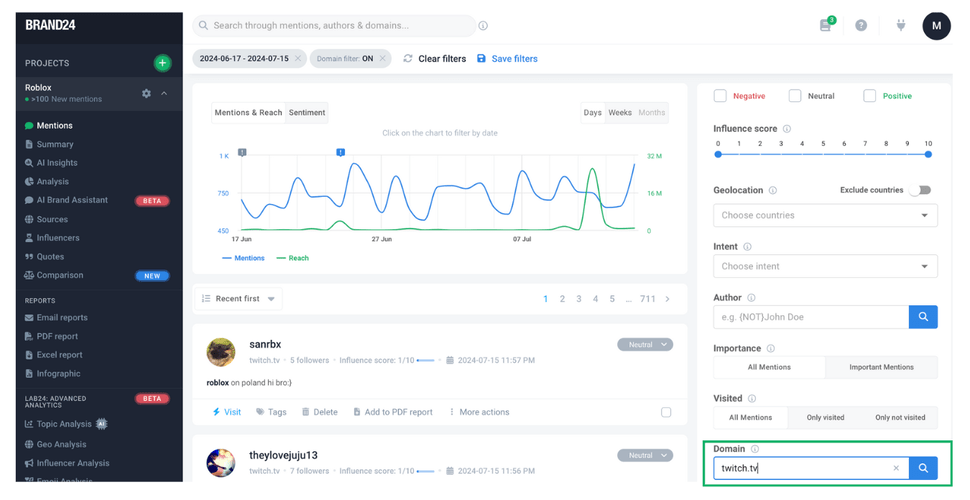
On Twitch, Brand24 can monitor keywords in titles and descriptions of streams.
Your Mention Tab can also show results from all social media platforms for your chosen keywords. It’s a valuable tool to determine how the keyword spreads online, especially if:
- you have your branded hashtag
- you want to track how your message spreads online

Monitoring your hashtag online offers several benefits:
- Understand reach and engagement: Measure how far your hashtag travels and how many people engage with it.
- Identify influencers: Discover key influencers who are using your hashtag and can amplify your message.
- Track sentiment: Sentiment analysis can help you understand public perception of your content.
- Gather user-generated content: Collect content created by users that features your hashtag for marketing and promotional purposes.
- Spot trends: Identify trending topics and discussions related to your hashtag to stay ahead in your niche.
And I wouldn’t be me if I didn’t mention this feature. Brand24 Anomaly Detector helps you determine the reasons behind spikes in mentions.
Just like it did for Roblox recently:
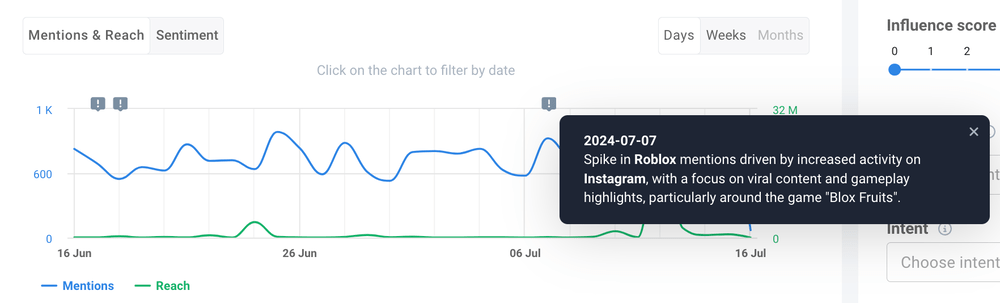
Besides collecting the mentions, Brand24 counts many Twitch metrics and provides insights based on the collected data, helping you understand your online performance and audience:
Twitch reach
Roblox got 22 222 mentions on Twitch during the last 30 days.
Try to guess the reach it generated...
Over 30 million! Crazy!
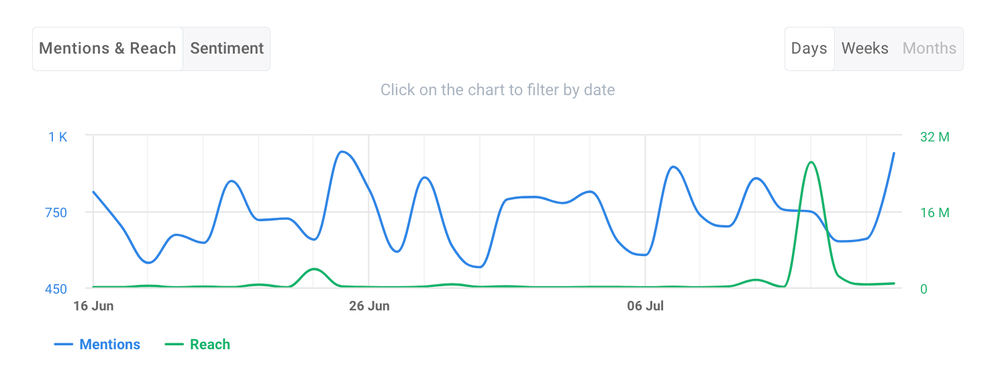
Social media reach
Over the last 30 days, the Roblox hashtag has been mentioned 358,665 times across various social media platforms. This immense activity resulted in a reach of 1.77 billion reach!
That’s nearly unfathomable reach for such a short period!
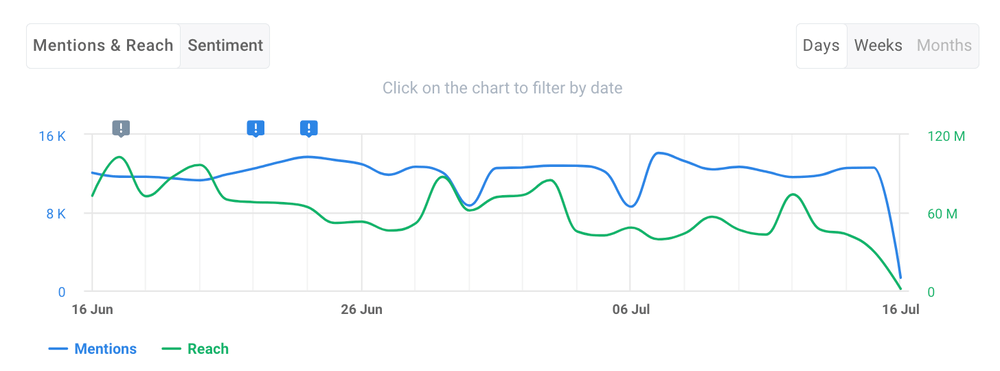
Non-social reach
Tags can extend beyond social media platforms and be used in more unusual platforms such as newsletters, blogs, forums, news articles, reviews, and more.
It’s equally important to track these mentions as they can significantly impact your reach.
In the past 30 days, the keyword “Roblox,” which is a highly used tag on Twitch - has been mentioned 9,173 times outside of social media, generating a reach of 75,831,258.
Brand24 is a powerful tool that helps track the progress of your tag over time. For example, you can compare periods to see how your tag’s performance evolves.
This is what it looks like for Roblox:
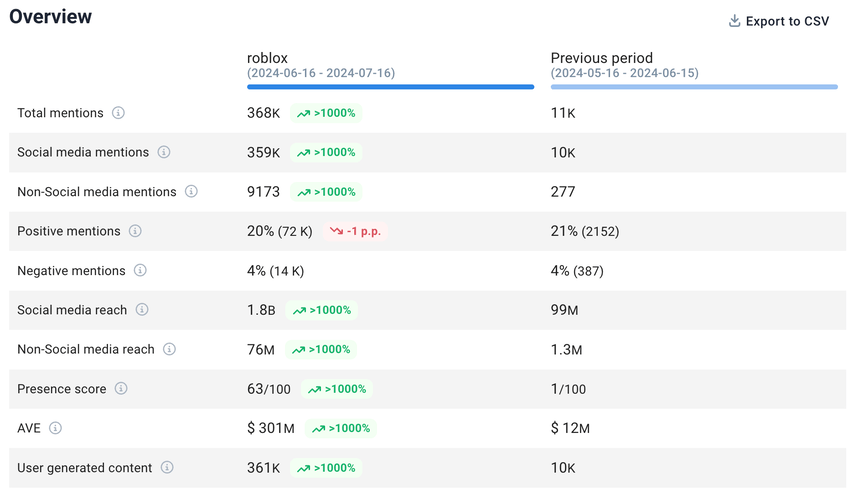
Additionally, it can automatically analyze data and draw insightful conclusions:
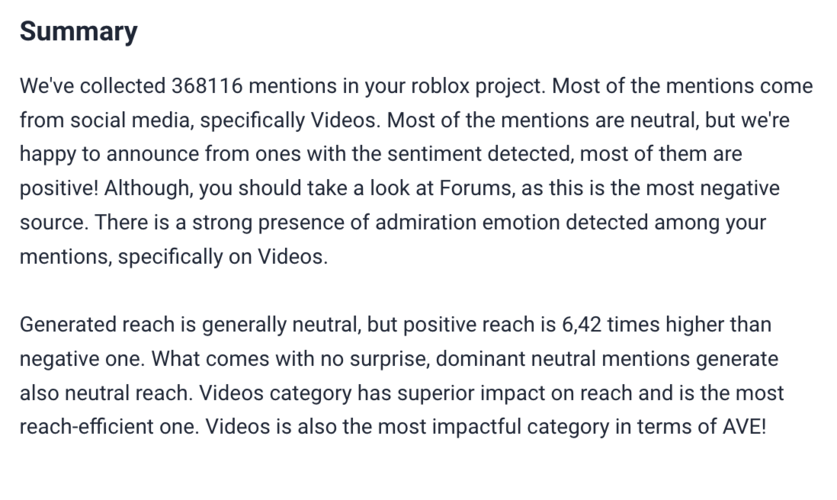
Conclusion
Despite changes in their functionality, tags are a valuable tool on Twitch for categorizing content and reaching specific audiences.
By strategically using and monitoring hashtags, you can significantly enhance your stream’s reach and engagement.
I suggest using advanced tools for detailed analysis and insights. This way, you can really optimize your hashtag strategy and also monitor your performance beyond Twitch.
Key takeaways:
- Using relevant tags helps categorize your content, making it easier for viewers to discover your streams and increase your reach.
- Incorporating niche and unique tags can draw a dedicated audience interested in specific topics, boosting your viewership and engagement.
- Regularly tracking and adjusting your hashtag strategy based on performance data ensures that you stay ahead in the game and attract viewers.
So, do you want to know how your Twitch tags perform? Start with the Brand24 trial and get those insights!


