Table of contents
Top 6 AI Analytics Tools to Transform Your Business in 2026
Did you know that almost half of all businesses use automated data analytics? What’s more, this number is constantly growing! Most companies report a positive impact of an AI data analysis implementation. Why not join them?
AI analytics tools leverage artificial intelligence algorithms to analyze big data. They use data insights and patterns for informed decision-making. These tools are key for brands and social media marketers. They provide deep insights into consumer behavior, sentiment analysis, and trends. This allows for targeted and effective marketing and sales strategies that resonate with audiences, driving engagement and conversions.
AI tools for data analysis are a lifesaver when dealing with complex data sets.
They use machine learning models for data management. This renders them irreplaceable for pattern recognition and data segmentation.
And what’s the biggest asset of AI data analysis tools?
AI techniques are more effective than traditional methods for data analysis.
They can analyze unstructured data and turn it into actionable insights!
With data visualization and pattern detection, they are a must-have for marketing, sales, and product teams!
So, without further ado, let’s begin.
Best 6 tools for AI analytics in 2025
01 Brand24
Brand24 is a media monitoring tool that offers AI-supported advanced data analytics.
Its best use case is tracking and analyzing your brand’s online performance. The tool offers features like mentions tracking, sentiment analysis, real-time insights analysis, and competitor analysis.
One of the key features of brand performance measurement is the Anomaly Detector.
It detects sudden changes in your brand reach and identifies the underlying reason.
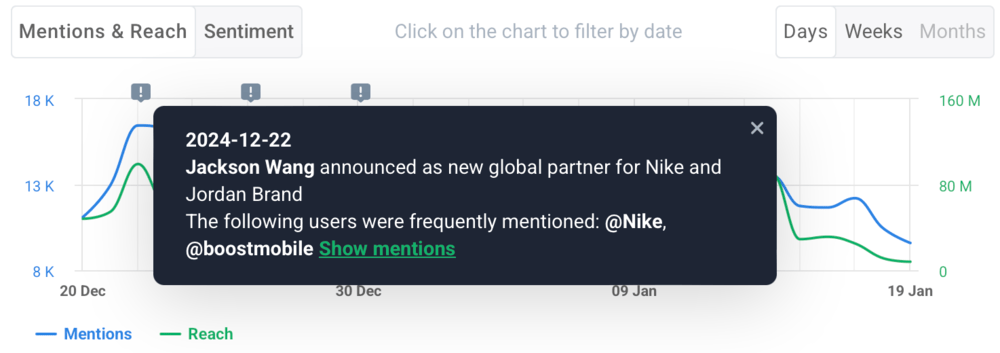
This way, it can warn you about an upcoming PR crisis or inform you about a successful campaign that generates positive buzz.
Ready to upgrade your PR workflow with AI? Explore our expert guide to the most effective AI tools for PR.
To go deeper into what your audience is up to, check out Topic Analysis.
Thanks to natural language processing, it detects recurring themes in your mentions and groups them into topics with additional insights.
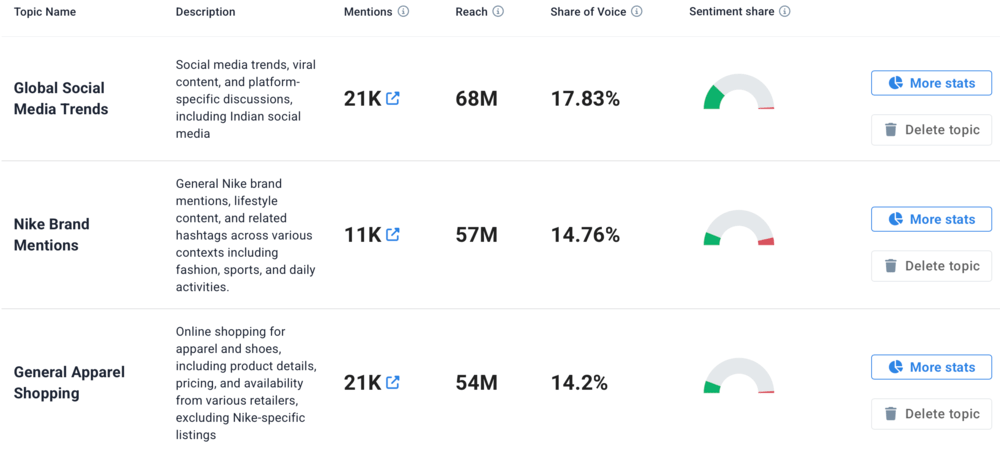
Topic Analysis will bring you closer to your customers by showcasing what matters to them. You can capitalize on these insights by featuring them on your social media or blog.
You can dive deeper into your business performance insights and online presence with Metrics Analysis.
Find multiple performance charts and a quick summary of the data analytics in this tab.
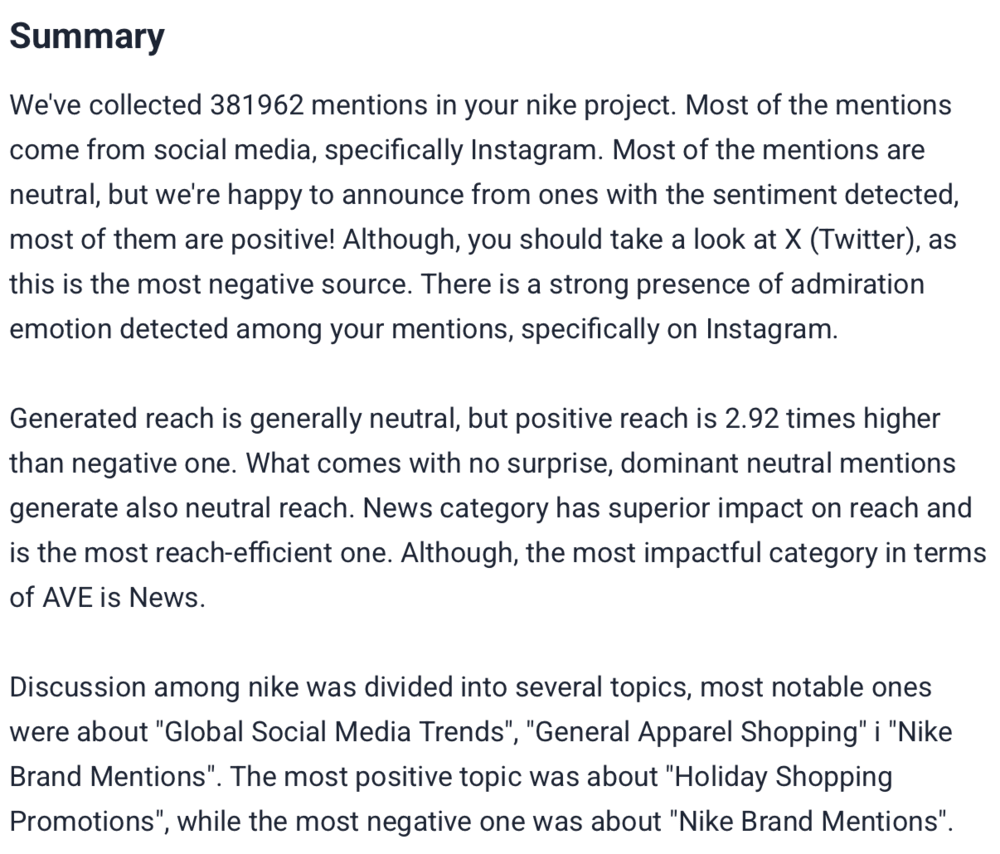
You can also check detailed brand sentiment insights with a division for all key platforms.
This goes one step further than most sentiment analysis tools, offering more nuanced analytics that allow you to take appropriate action.
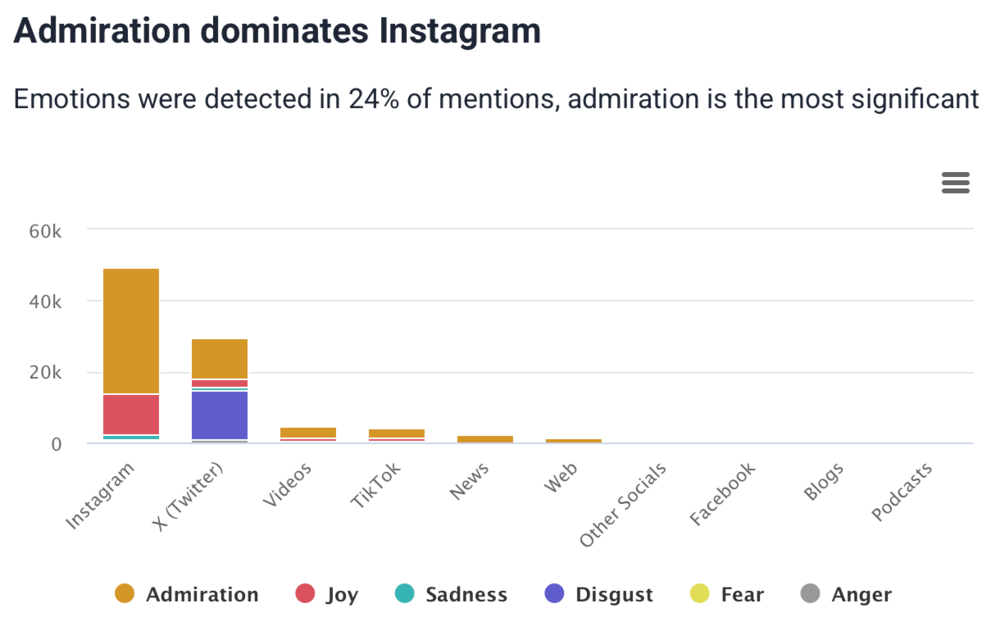
Additionally, you can check which platform your brand appears on is most reach-efficient. This supports strategic content planning and business reputation management.
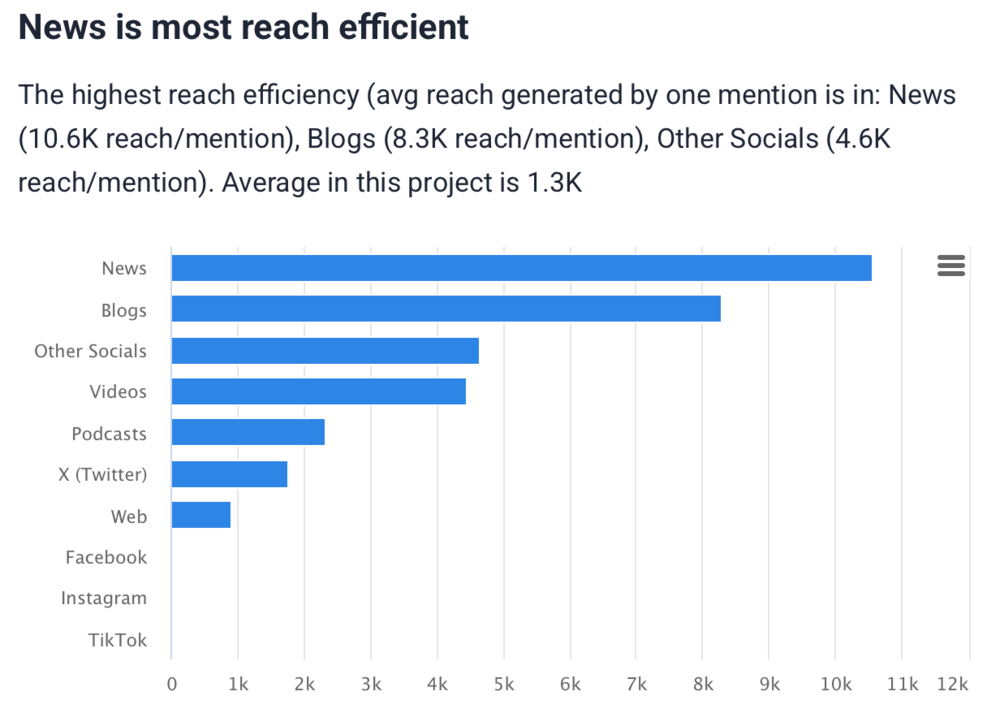
Lastly, our AI Brand Assistant is a chatbot that can answer all your data questions. With simple prompts like “Analyze my brand’s online performance in the past month,” you can get all the key business insights and analytics in seconds.
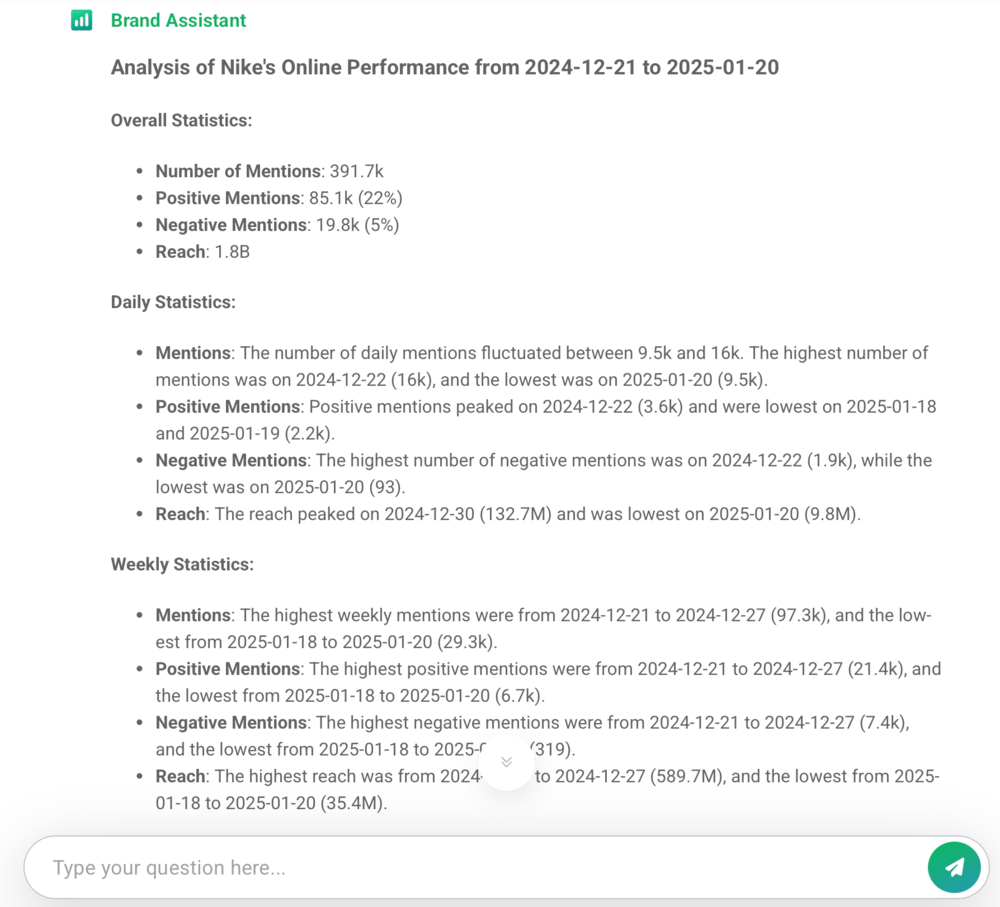
With Brand24, you can generate a marketing report in just a few clicks.
This way, you can share the results of your analysis with co-workers or stakeholders in a more visually appealing way than Excel spreadsheets.
Key features:
- AI insights
- Sentiment analysis
- Competitor analysis
- Anomaly Detector
- Topic Analysis
- Influencer Analysis
- Emotion Analysis
- AI Brand Assistant
- Automated AI reports
Overall verdict:
Behind all our AI features are advanced Artificial Intelligence algorithms, deep learning science, years of experience, and qualified specialists. This way, we can offer top-tier data insights that reflect your business impact and automate repetitive tasks like marketing research, reputation audits, or AI visibility management.
Strengths:
- AI-powered actionable insights
- Chatbot is able to answer all your data questions
- Quick report generation
What could be better:
- No access to historical data
02 Microsoft Power BI
Do you use the Microsoft Office suite?
If so, Microsoft Power BI can take you to the next level.
It is a set of business intelligence tools that integrates with Microsoft products, making it handy for companies already using them.
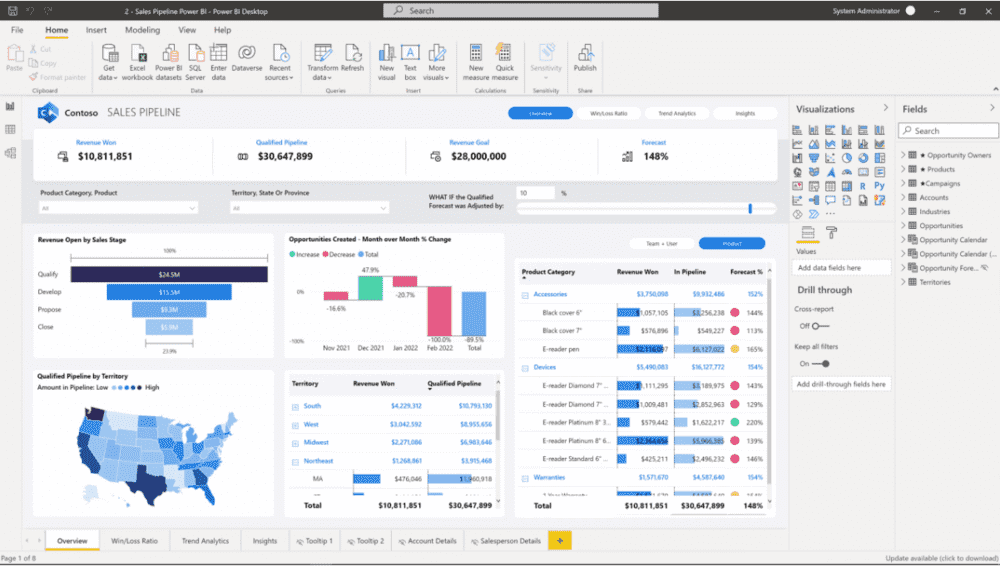
PowerBI is a great data visualization platform capable of analyzing data in big sets.
Data may be input by reading directly from a database, webpage, PDF, or structured files such as Excel spreadsheets, CSV, XML, JSON, XLSX, and SharePoint.
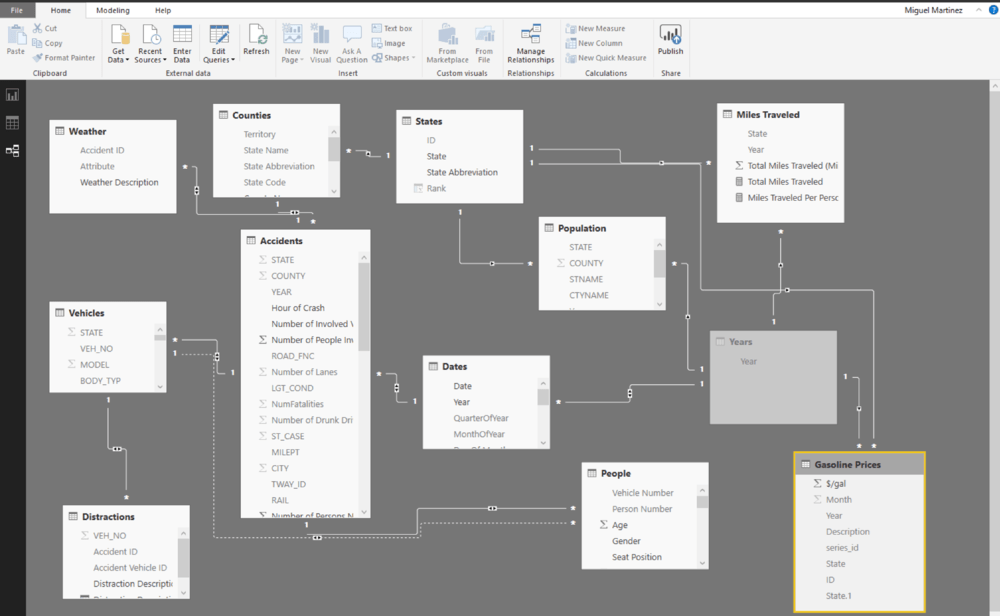
The tool provides data warehouse capabilities in an intuitive and interactive dashboard, including data mining, preparation, and analysis.
The tool ensures the high safety of your data.
Key features:
- Data analytics
- Data visualization
- Data engineering
- Predictive analytics
Overall verdict:
PowerBI is the right tool for data analysts already using the Microsoft toolkit. Thanks to the seamless integration, users can quickly transform spreadsheets, CSV files, and other data into visuals without much data prep.
Strengths:
- Powerful business intelligence
- Easy integrations
- Handy chart features
What could be better:
- Learning difficulty due to a complex interface
- Slow loading
- Coding difficulties
03 Tableau
This powerful AI analytics tool is known for its ease of use and implementation. It is a go-to tool if you are not fully satisfied with Microsoft PowerBI.
It’s the perfect software for newbies who want to implement data-driven decision-making for the first time.
The tool doesn’t require technical skills. On the contrary, the dashboard is very clear and well-explained.
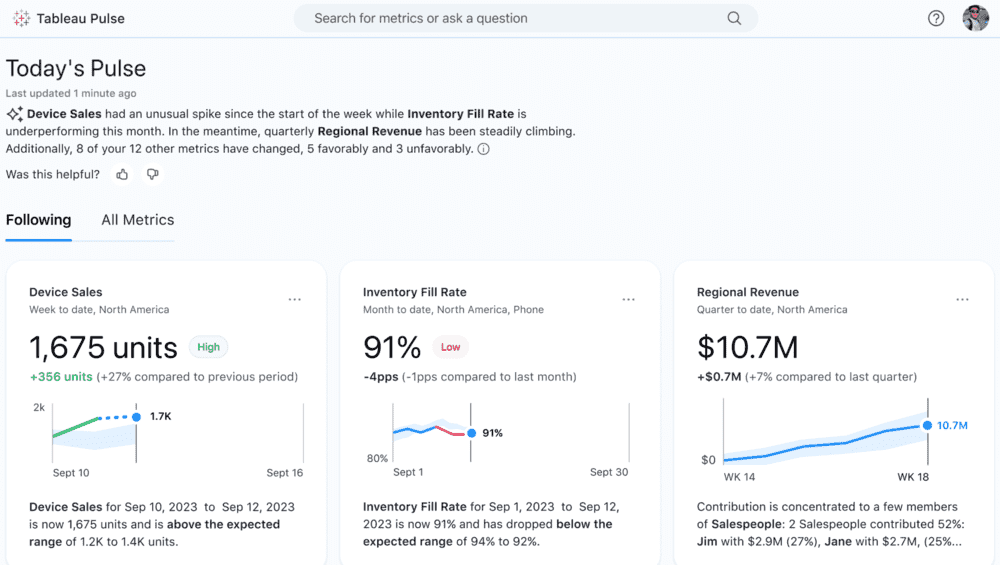
With Tableau, you can identify patterns and process data from vast external datasets. The tool uses AI techniques in the analysis process, ensuring deep insight.
Tableau can also visualize data in a personalized way with its no-code features.
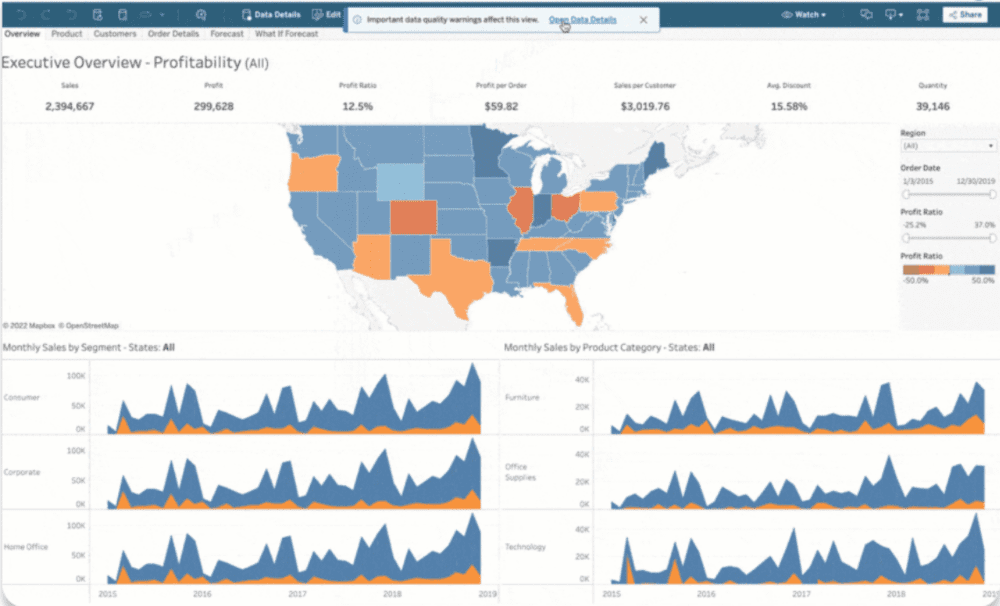
Last but not least, there’s also a Tableau mobile app. This way, you are always up to date and can react to changing data patterns.
It’s an excellent tool for both professional data analysts and beginners.
What’s great about Tableau is its ability to scale with the growing data set and transform accordingly.
Key features:
- Data visualization
- Predictive analytics
- Data transformation
Overall verdict:
If PowerBI doesn’t meet your expectations, try Tableau. It is an excellent alternative with an intuitive interface and comprehensible no-code features, perfect for professional data analysts and beginners.
Strengths:
- Great customer support
- Intuitive interface
- Tableau community
What could be better:
- Learning difficulty
- Slow loading
04 Akkio
Akkio is a very straightforward yet brilliant tool that analyzes large volumes of data.
It is dedicated to marketers, especially for performance tracking, campaign optimisation, and visualization of the results.
Akkio consists of an interactive chat dashboard where you can discuss your dataset. It’s possible thanks to the natural language processing capabilities and simple prompts.
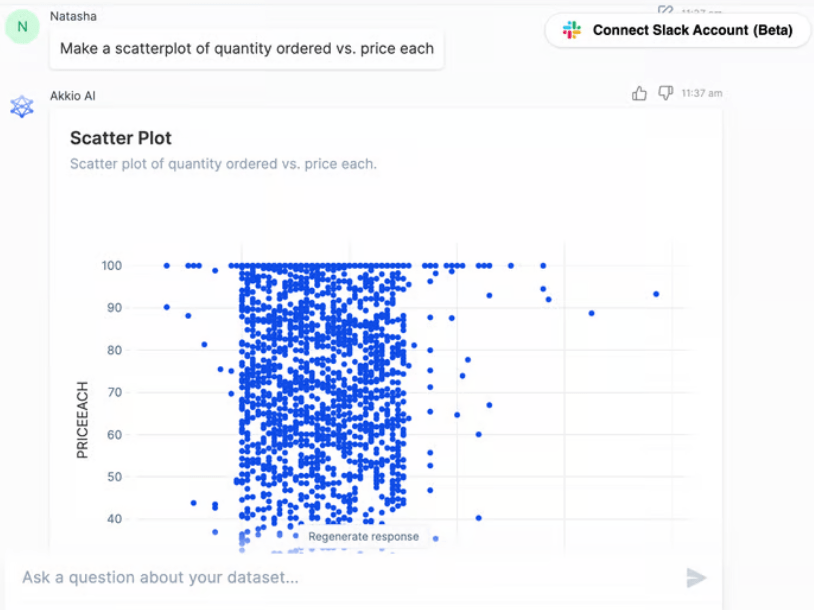
To make it work, you import data and instruct the tool. It will answer with visual representations of your data (charts) or extract particular information from a big dataset.
You can also give it further instructions for its output revision.
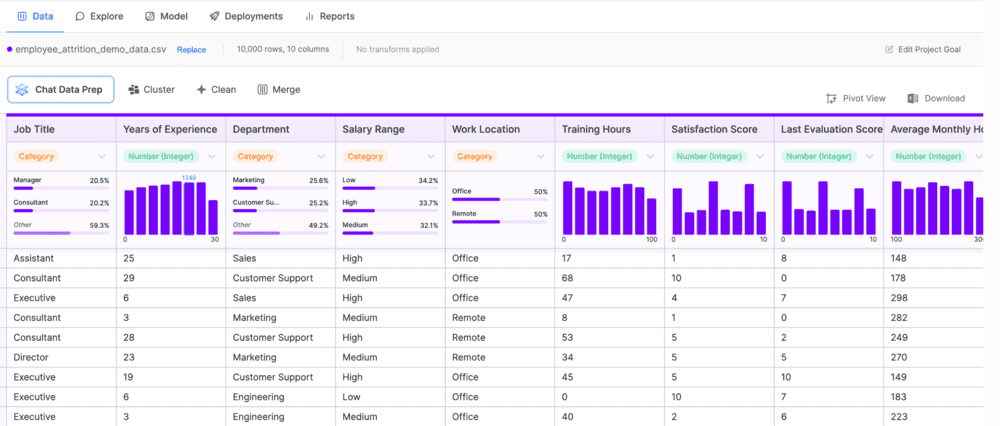
With Akkio, you can build machine-learning models. This will help the tool recognize critical patterns faster and notify you about key anomalies.
Akkio supports a wide range of data sources, including Google Sheets,
And again, it’s a solution suitable not only for professional data scientists but also for rookies.
Key features:
- Analytics customization with machine learning
- Data analysis in an interactive chat form
Overall verdict:
Akkio is a more niche option than PowerBI or Tableau. It is dedicated to marketing analysts who manage online campaigns and measure their results. What I love most about Akkio is its intuitive dashboard and machine learning algorithms.
Strengths:
- Chat interface
- Machine learning capabilities
What could be better:
- Limited features
- Lack of guidance
- Limited learning resources
05 Julius AI
Julius AI is just like ChatGPT but made to automate the data analysis and visualization process. Both tools’ dashboards look very similar; only the scope of features is different.
When conducting AI data analytics, you can guide Julius with queries like Chat GPT.
Using a dedicated query, you can automate the data analysis process and ensure accurate, personalized insights.
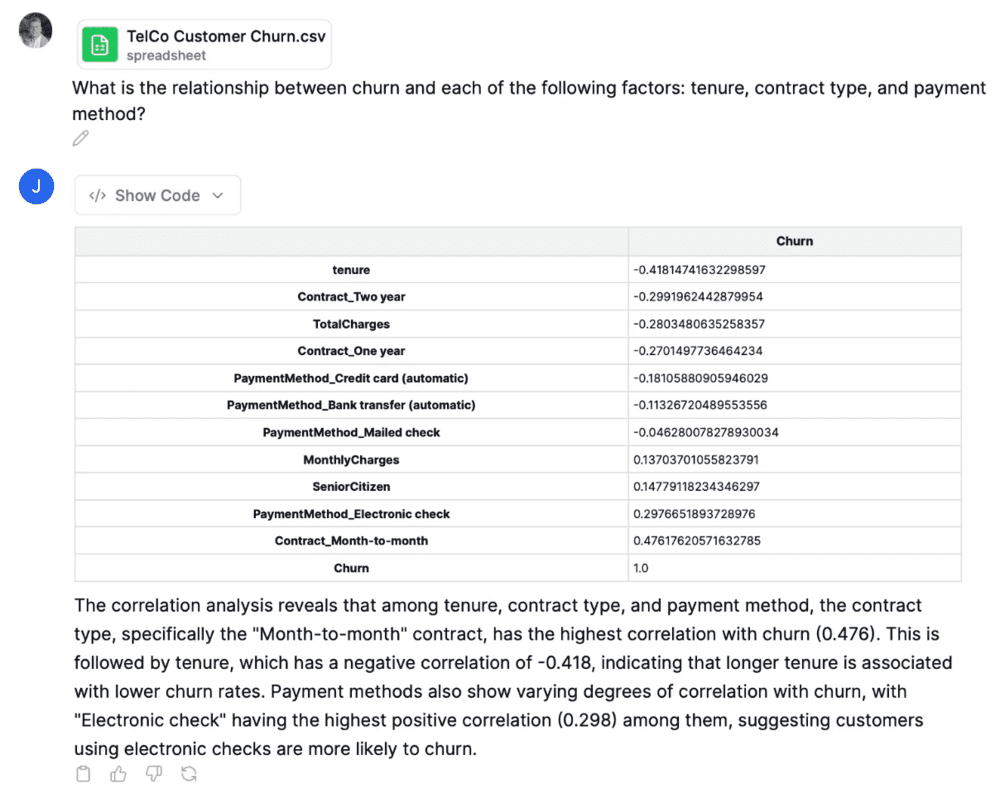
Thanks to its problem-solving capabilities, Julius can identify patterns and conduct predictive analytics. The tool works with historical data and forecasts future results.
This way, it noticeably automates how you analyze data.
While most users recommend Julius for academic purposes, it is also handy for marketing, sales analysis, business audit, and more!
Some common use cases of this tool include business research, data transformation, charts generation, statistics visualization, and marketing automation.
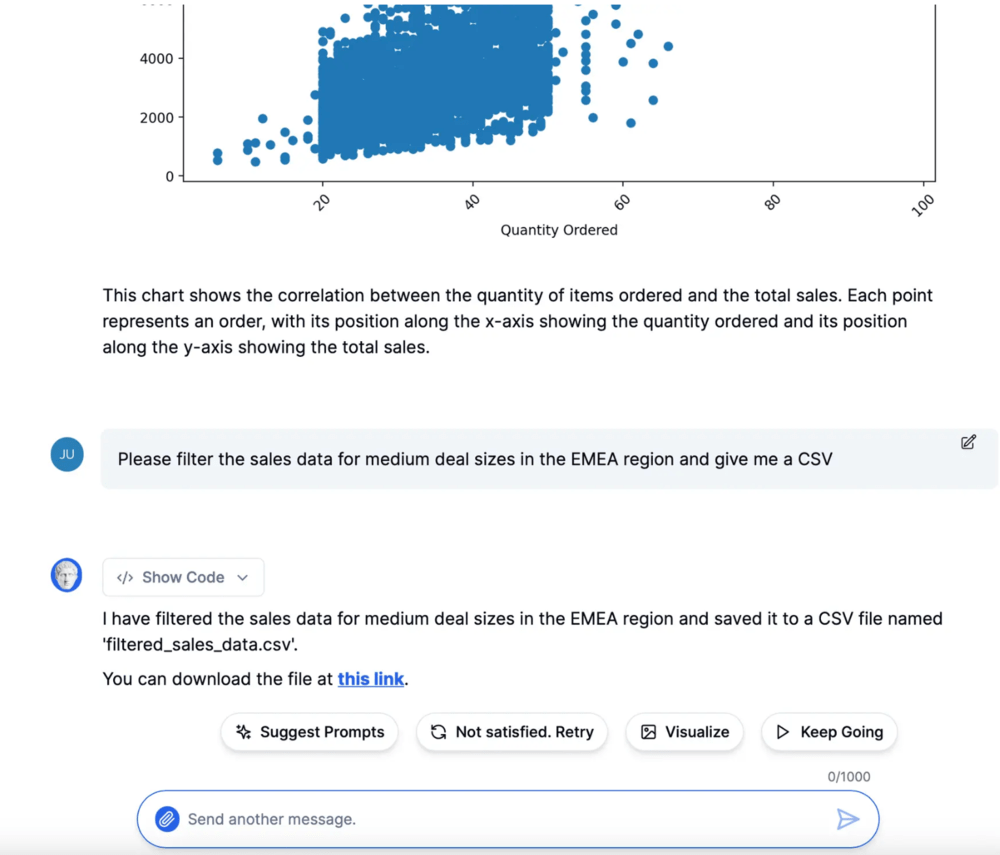
With Julius, you can design statistical AI models. This allows you to identify patterns faster and automate access to your insights.
Julius supports a wide array of data sources, including Google Sheets, images, spreadsheets, PDFs, and text-based files. With just a few queries, you’ll be able to easily transform your data into the needed formulas.
What I like about this AI tool is its chat-based dashboard and natural language processing capabilities.
This solution ensures accessibility and ease of use for all users.
What’s more, Julius has a free plan. It offers limited answers but can be a good start for a smaller company or startup that needs to cut costs on business automation software.
Key features:
- AI chat assistant
- Data analysis and transformation
- Statistical modeling
Overall verdict:
Julius AI is ChatGPT but on steroids regarding data analytics. While you can use both these AI analytics tools, the former is definitely more specialized and will deliver the most value for analyzing your data. On the other hand, tools like Akkio or Tableau might do even better if you need more advanced data analytics. Julius AI is somewhere in the middle. I’d say it’s worth trying also because it’s free.
Strengths:
- AI chat assistant
- No costs are involved in the basic plan
What could be better:
- Might get confused with complex or tricky questions.
06 KNIME
KNIME is an open-source AI tool for data analysis. It is universal and can be used across different business industries, departments, and use cases.
Whether you are in financial services, healthcare, or manufacturing, this business intelligence tool has a lot to offer.
It can be used for various types of AI data analysis, including marketing, finance, HR, and supply chain.
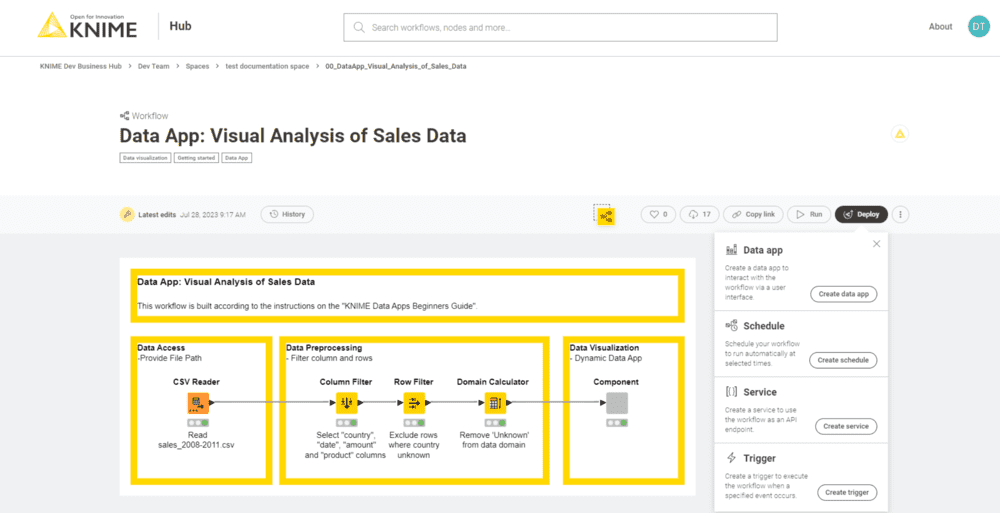
With KNIME, you can train machine learning models to streamline your business analytics.
The tool also has drag-and-drop customization, making it easy for professional data analysts and beginners.
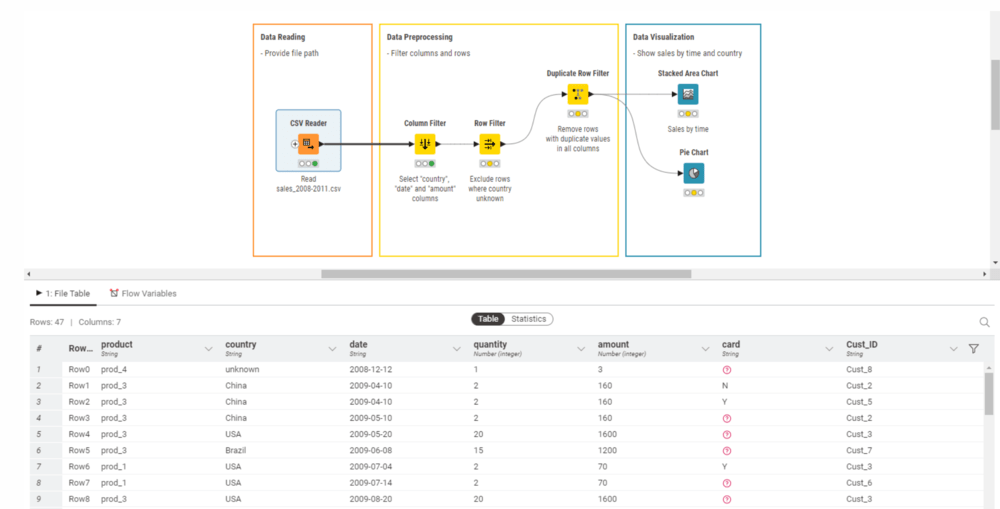
Knime offers both paid plans and a free solution for individual users.
And what makes KNIME stand out among other business analytics tools?
If you ask me, it’s its universality. You can use it regardless of industry, department, or skill level.
However, because of its universality, it may lack some case-specific features.
Key features:
- Drag-and-drop interface
- Spreadsheets automation
- Machine learning model training
Overall verdict:
KNIME is a solution with a limited scope of visualization features and stripped-down data analysis insights. It is a universal but essential tool that won’t meet all data analytics needs. However, it may be enough for some users, especially those with limited budgets.
Strengths:
- Collaboration features
- Universality of use
- Free plan for individual users
What could be better:
- High memory usage
- Open-source limitations
- Limited features
- Difficulty to connect to data sources
Conclusion
We’ve seen the top 6 AI tools for data analysis. Now, it’s time to choose one.
Focus on your primary needs. Prepare a list of must-have features and options. This is a good starting point, as you should immediately be able to exclude the tools that don’t meet all your needs.
If you ask me, my top 3 are:
- Brand24, because of its holistic approach to digital reputation management
- Akkio is due to its intuitive dashboard and machine learning capabilities.
- Julius AI, because of its deep learning capabilities and chat-based interface.
It’s time to take your business analytics to the next level with data-driven decisions.
Integrate Artificial Intelligence in your everyday business analytics and spot a difference!
Final thoughts
- AI for data analysis is a lifesaver. It will automate your work and help you get ahead of your competitors.
- In today’s media-oriented world, online brand reputation management is key. Try Brand24, an AI-powered media monitoring tool that holistically measures online performance. Thanks to advanced AI algorithms, it provides actionable and detailed insights.



