Table of contents
20 Best Instagram Tools to Improve Your Marketing in 2025
If social media were a chessboard, Instagram would undoubtedly be the queen – powerful and a game-changer. Instagram is no longer a nice-to-have. People turn to Instagram to build genuine connections. If you want to make a marketing move that counts, improving your presence on Instagram is the way. And Instagram tools are here to help you!
Instagram tools allow you to automatize or organize work – edit or manage content, manage profiles and engagement, follow and find hashtags, share tasks, and improve teamwork. The right tools can help you get your Instagram grow and improve your presence.
I tested over 20 Instagram tools to make the choosing process easier for you. So, what are you waiting for?
Here’s a list of my top Instagram tools:
01 Brand24
Brand24 is a social media monitoring tool that has a dedicated integration with Instagram.
It provides detailed analytics, reporting, and incredible AI features, making it one of the top Instagram analytics tools available.
Brand24 can be used for various purposes when it comes to Instagram, for example to:
- Track hashtags and hashtag campaigns.
- Manage your profile.
- Find the best Instagram influencers for you.
- Find the most popular hashtags.
So it’s considered a robust tool that can be beneficial for:
- Social media managers
- Marketers
- PR experts
- Owners of businesses
But what makes it truly stand out are the AI features. It now offers an AI Brand Assistant that combines ChatGPT knowledge with your media monitoring data. It makes it a real knowledge master!
You can ask him about:
- How does your Instagram performance look like compared to your competitors;
- How people feel about your content;
- How your specific campaign is going;
- & more!
Access AI Brand Assistant!
Here’s an example, I asked for Spotify’s and Tidal’s Instagram performance comparison:
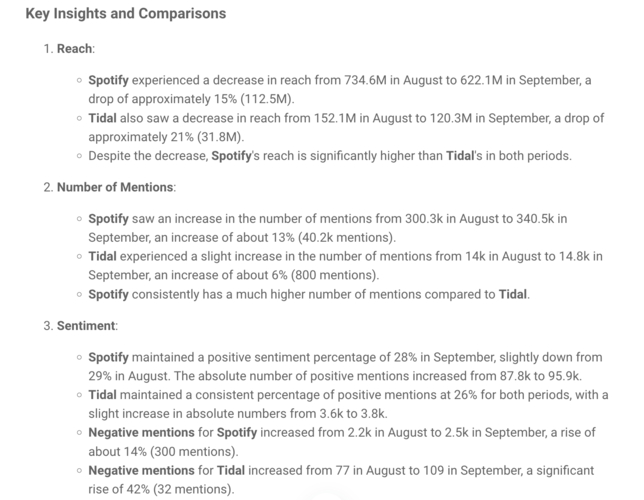
This can provide many valuable insights and help you increase Instagram reach.
Key features:
- Social listening
- AI analysis
- Campaign and hashtag tracker
- Competitor analysis and influencer discovery
- Profile management and engagement insights
- Sentiment analysis for understanding audience perception
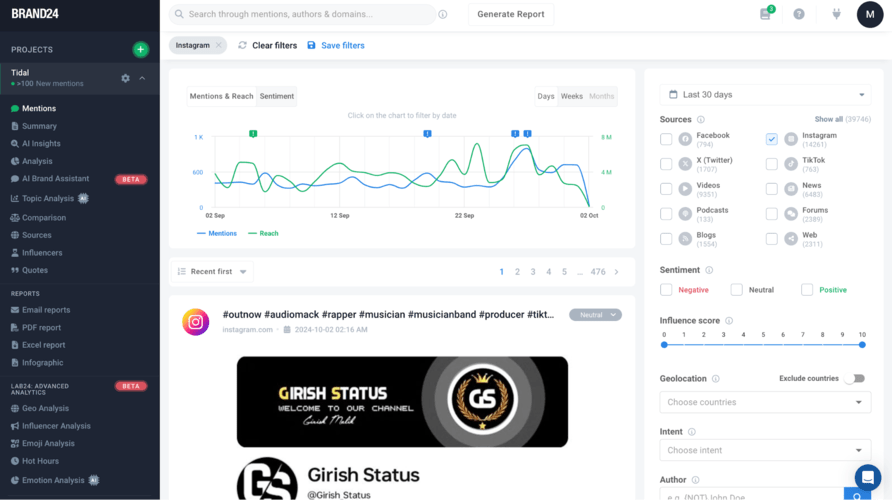
Get deeper into Instagram social listening and uncover insights that can help you understand your audience, track brand mentions, and spot emerging trends.
Monitor your Instagram performance!
02 Preview
Preview is an app that I personally use to visually plan my feed.
But it can also help you:
- Schedule your posts in advance
- Edit content
- Analyze content performance
It’s super easy to use!
Preview also offers Instagram editing tools that help enhance images and content, making it easier to communicate your brand’s identity through visually appealing posts.
Paid versions of this app offer a great way to find the best Instagram hashtags, caption ideas, and provide analytics that will help you understand the performance of your Instagram account.
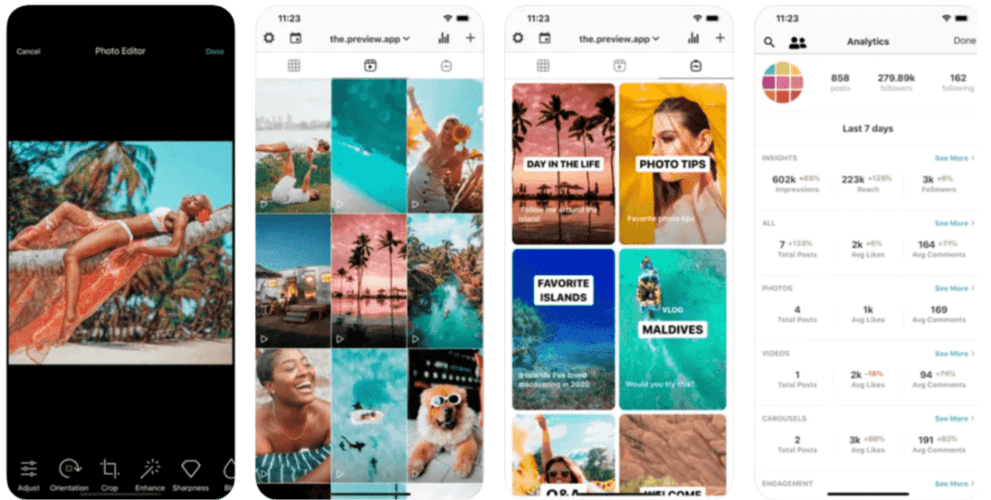
Key features:
- Visual Instagram feed planner
- Scheduling and performance tracking
- Hashtag research and analysis
- Content ideas and caption inspiration
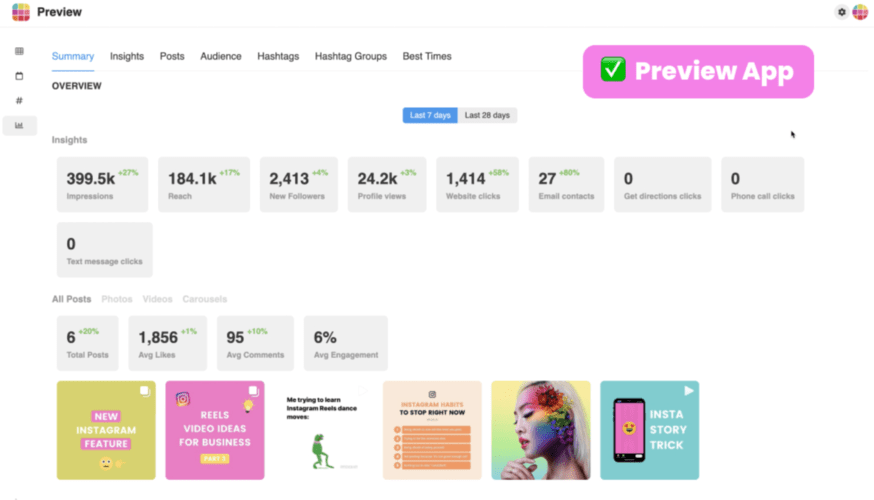
03 NapoleonCat
NapoleonCat is a must-have Instagram marketing tool and social media management platform.
I personally used it for planning my cross-platforms campaigns and it worked perfectly. I was able to add all my posts, stories, tweets (basically any format) from one panel.
If you manage multiple Instagram profiles, you know how challenging it is to switch between accounts and give timely responses to comments and messages.
With NapoleonCat, you can gather all these conversations in a unified dashboard.
In terms of Instagram – NapoleonCat allows you to schedule:
- Posts
- Carousels
- Stories
- Reels
If you want to, you can add your other social media profiles and distribute the same post across Facebook, Twitter, LinkedIn, and Google My Business with just a few taps. That’s exactly what I did!
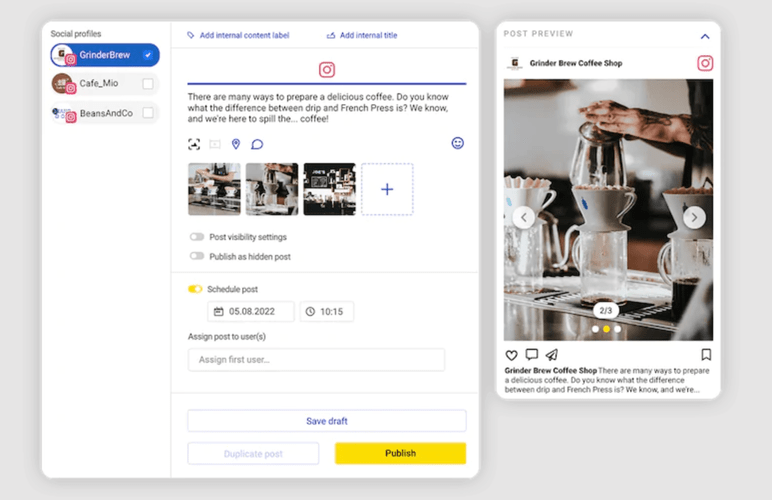
Finally, NapoleonCat allows you to track the performance of your Instagram campaigns, benchmark against competitors, and automate the reporting process.
Key features:
- A unified dashboard for all Instagram conversations
- Scheduling for posts, carousels, and Reels
- Instagram account performance tracking
- Competitor analysis
- Instagram comments management
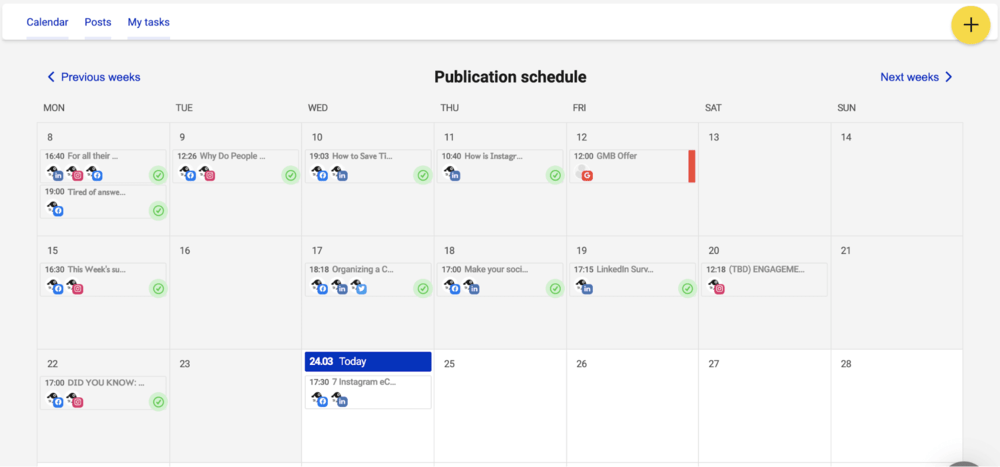
Try the best Instagram tool!
04 CapCut
CapCut is my favorite tool for creating engaging and dynamic Instagram Reels.
It’s got everything I need:
- Crop, speed, and adjusting features
- Templates
- Trending sounds
- AI voiceovers
The best part? It’s super easy to use, even if I’m editing on the go.
I can add captions, adjust speeds, and fine-tune my clips to match the beat of the music.
It’s a must-have for any content creator looking to make standout Reels.
Key features:
- Intuitive video editing interface
- Speed adjustments and slow-motion effects
- Trendy templates and filters
- Music overlays and sound effects library
- Green screen and background removal tools
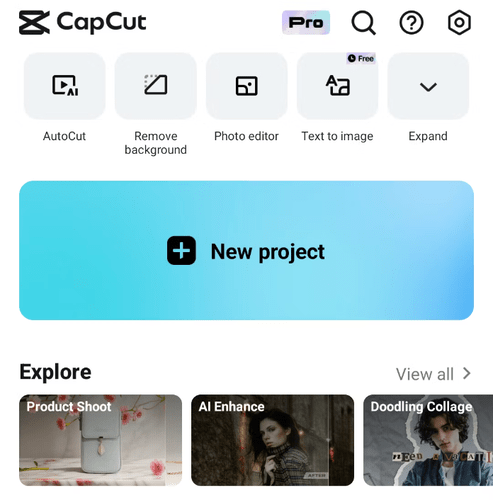
05 Adobe Express
When it comes to designs, Adobe Express is my go-to tool.
What I love the most is the seamless integration with other Adobe tools like Photoshop and Lightroom, which makes the creation process much easier.
It’s perfect for creating high-quality content, whether I’m making social media posts, ads, or stories.
Key Features:
- Professional-grade templates and design elements
- Integration with Adobe Creative Cloud tools
- Advanced editing options (filters, effects, layering)
- Brand kits for consistent visual identity
- Multiple export options and file formats
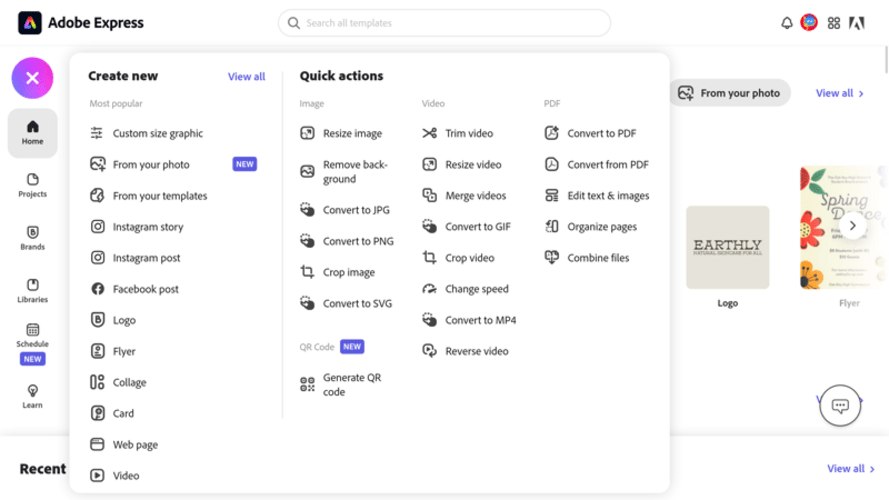
06 Later
Later is a social media management app and a handy Instagram tool.
It’s an Instagram marketing platform that allows you to plan Instagram posts, publish them automatically, and get tailored insights to help you reach more people.
Later is kind of an all-in-one Instagram tool for social media managers. It offers many features that can help with organizing and planning content. It can save a lot of time and avoid mistakes. Later helps users find and use the best Instagram hashtags for their posts.
Key features:
- Scheduling Instagram posts and stories
- Providing Instagram Analytics
- Finding hashtags for your Instagram posts
- Helping to discover insights
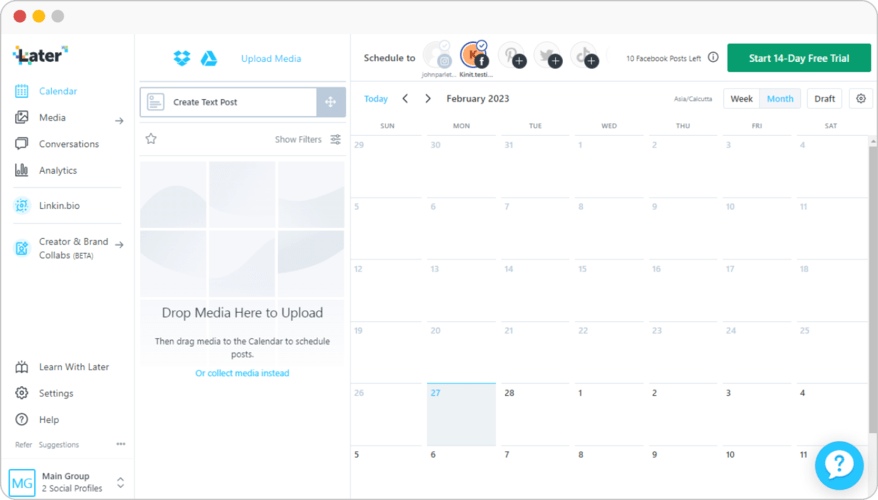
Analyze your Instagram audience!
07 Creator Studio
Facebook’s Creator Studio started supporting Instagram a long time ago, making it a useful Instagram business tool for managing accounts.
It offers a couple of features that can be useful for some social media managers who do not have any additional budget to spend on external, more advanced solutions.
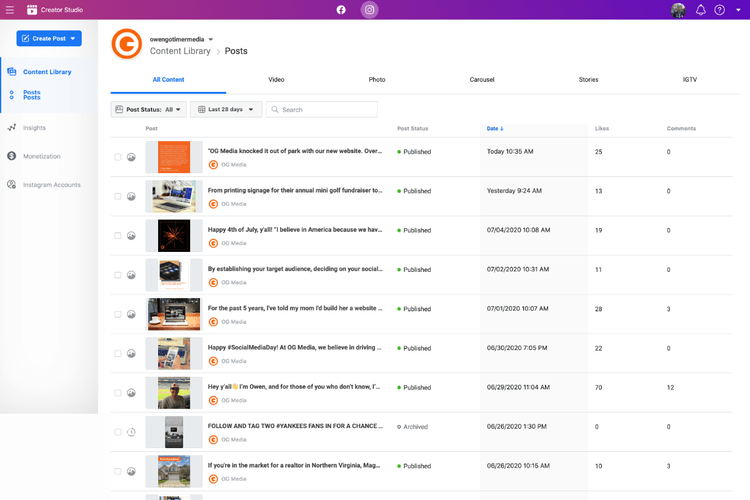
Key features:
- Managing more than one Instagram account;
- Scheduling posts;
- Measuring posts’ performance;
- Discovering insights;
- Managing Instagram inbox and engaging with an audience.
08 Unfold
Unfold is a great tool for Instagram Stories.
It’s a mobile app that can help you pimp up your Instagram stories content with video editing and photo editing.
Unfold is similar to Canva but even more simple – you operate based on pre-made templates.
It lets you overlay text, graphics onto your photos and videos as well as use existing templates that will make your stories more creative and interesting for the audience.
The app is very aesthetically pleasing and it gives you a possibility to stand out among other Instagram accounts and competitors.
Key features:
- Customizable story templates
- Photo and video editing tools
- Aesthetic overlays and filters
- Easy sharing and collaboration
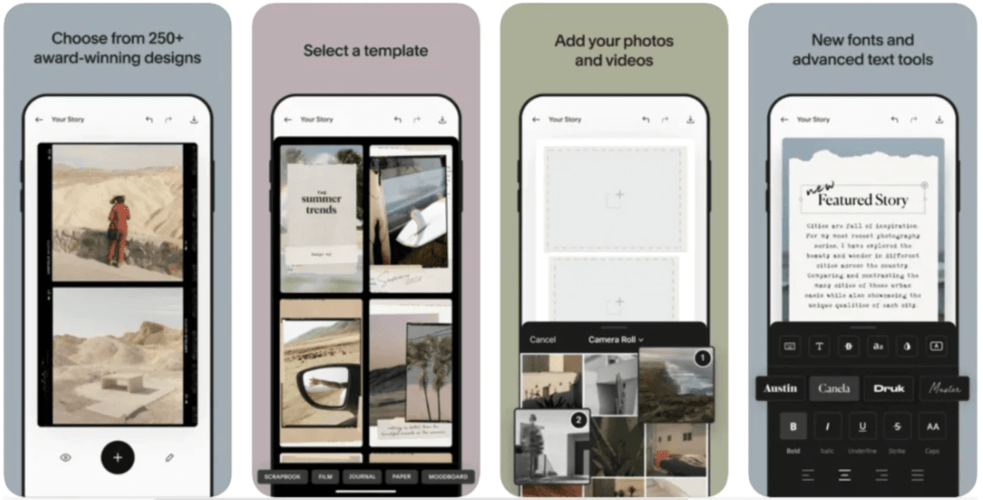
Try the best Instagram tool!
09 Repost
Repost might be useful to you if you often reuse user-generated content.
Due to privacy and creator rights, you can’t just use someone’s photo on your business Instagram account. You have to get their consent and make sure to add them in the caption.
Repost makes it easy to repost your favorite Instagram photos & videos on Instagram while giving credit to the original Instagramer.
It automatically adds their username in the corner.
Key features:
- Easy reposting with credit to creators
- Customizable captions and hashtags
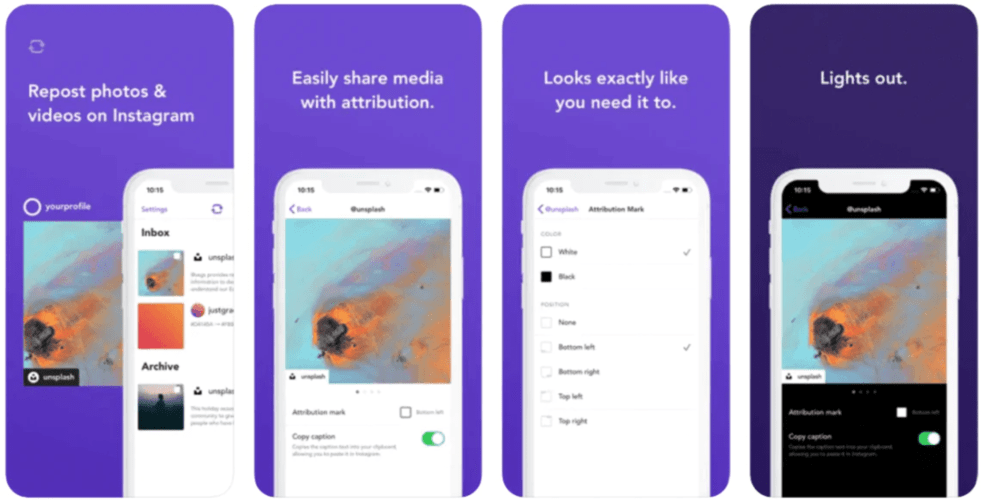
10 Sprout Social
Sprout Social is an all-in-one social media management platform with great scheduling, analytics, and collaboration features.
Its Instagram analytics tools provide detailed insights, making it easy to measure the effectiveness of your content and campaigns. This makes it ideal for larger teams or enterprises.
Key features:
- Comprehensive scheduling and publishing
- Deep-dive analytics and competitor tracking
- Audience insights and engagement reports
- Collaboration and approval workflows
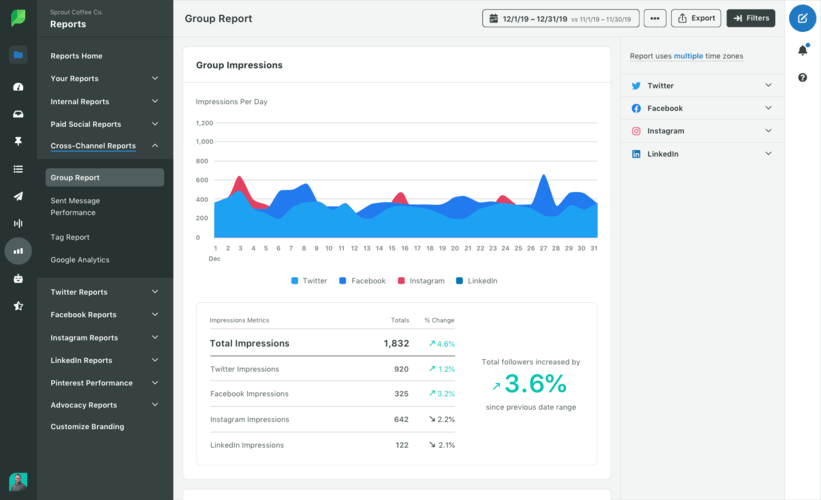
11 Insense
Insense is an influencer marketing platform that connects you with creators to produce user-generated content for your campaigns. It’s great for brands that want to scale their content production and run impactful ad campaigns.
Key features:
- Creator collaboration and content production
- UGC for organic and paid campaigns
- Influencer discovery and Instagram ads management
- Analytics for content performance
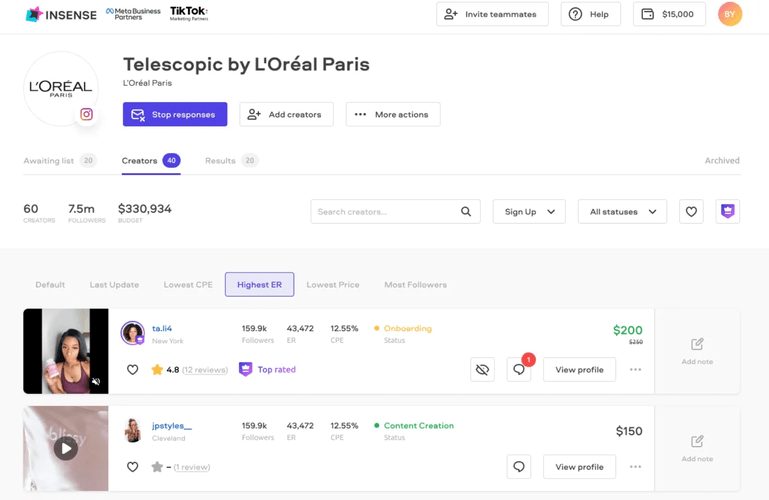
Find the best influencers for you!
12 Canva
Canva is a versatile graphic design tool that’s perfect for creating beautiful Instagram posts, Stories, and ads.
With its easy-to-use interface and vast library of templates, you can quickly design on-brand visuals that stand out in the feed.
Key features:
- Drag-and-drop design editor
- Extensive library of templates and elements
- Instagram videos and photo editing tools
- Collaboration features for teams
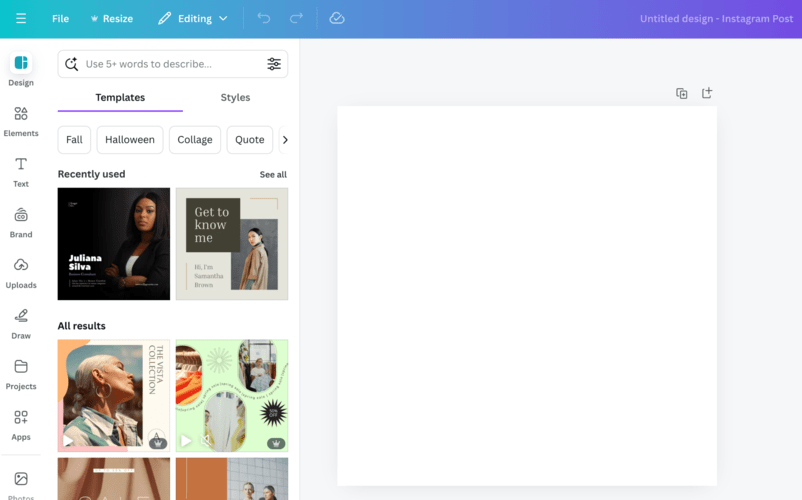
13 LinkTree
LinkTree lets you create a mini website for your Instagram bio. It’s ideal for small businesses, influencers, and creators looking to direct their audience to multiple links in a visually appealing way.
Plus it’s perfect if you want to promote specific websites in your posts descriptions. It’s impossible to add links there, so you can simply tell the audience to check your bio for more info and add the link there.
It also includes some basic analytics:
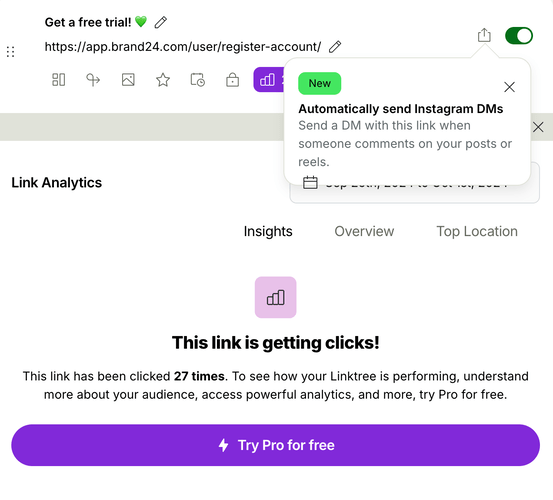
Key features:
- Create and customize a bio link page
- Add multiple links and multimedia elements
- Easy-to-use mobile interface
- Insights and analytics for link performance
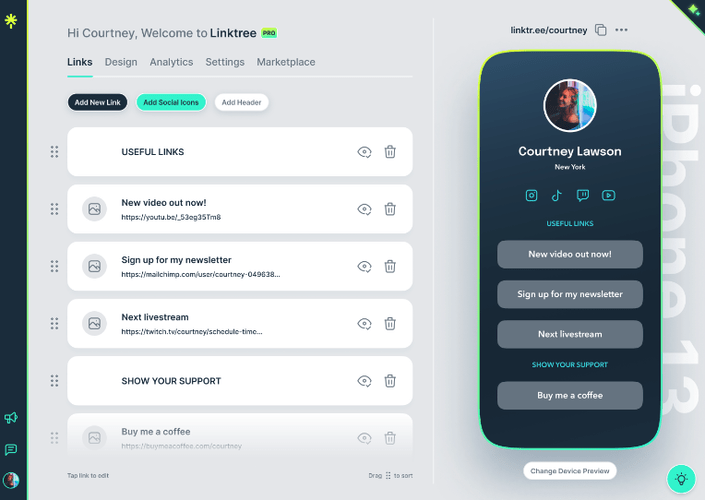
14 Display Purposes
Display Purposes is a hashtag research tool that helps you find the best hashtags for your content. It uses AI to suggest hashtags, which ensures your posts reach a wider and more relevant audience.
It’s perfect if you want to improve your Instagram presence without crazy moves.
Key features:
- AI-powered hashtag suggestions
- Related hashtags and analytics
- Demographic insights for hashtags
- Optimization tips for better social media reach
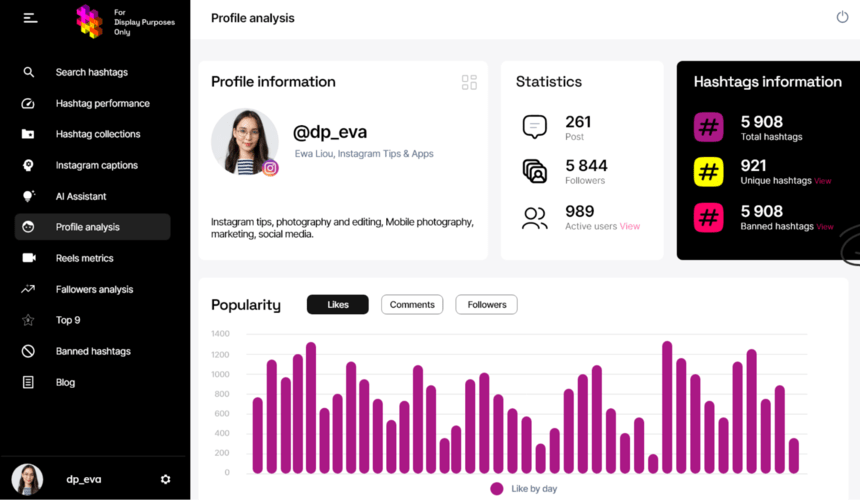
Analyze your Instagram performance!
15 VSCO
VSCO is a photo and video editing tool that offers professional-level filters and editing capabilities.
With its presets and tools, you can create stunning visuals that stand out on Instagram.
It’s ideal for photographers, creatives, and businesses that focus on visually appealing content.
Key features:
- High-quality photo and video filters perfect for Stories
- Advanced editing tools
- Collaboration and sharing options
- Visual planning for Instagram feed
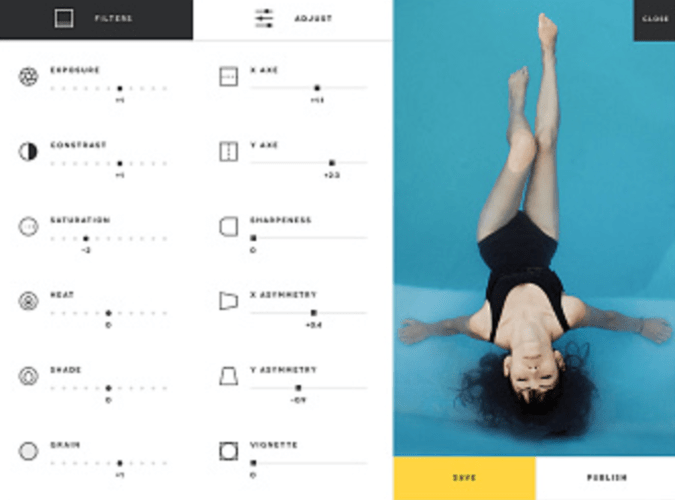
16 Mojo
If you want to make your Story or Instagram post pop, Mojo is a must-have tool.
It’s packed with hundreds of animated templates that make your Stories stand out.
I use Mojo to add engaging text animations, transitions, and effects. The real-time preview lets me see exactly how my content will look before posting.
It’s been a game-changer for creating visually stunning Stories!
Key features:
- Animated templates for Instagram Stories
- Real-time preview feature
- Text animations, transitions, and effects
- Story templates customizable for different content types
- Simple, intuitive interface
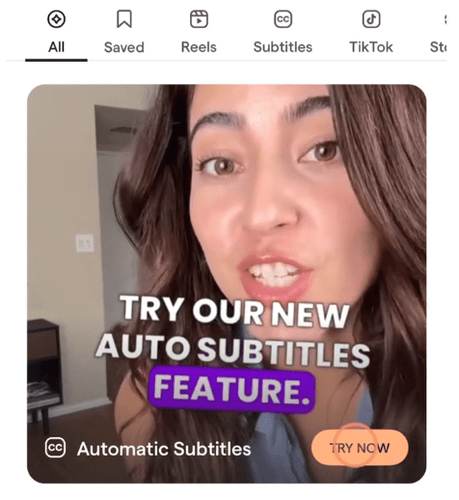
17 RiteTag
A hashtag strategy can make or break your Instagram marketing.
Or maybe not…
But it definitely can help and won’t harm!
RiteTag offers suggestions based on the content you upload and tells which tags are trending, saturated, or have long-term potential.
I love the real-time color-coded system that makes it super easy to choose the best hashtags for maximizing reach.
Key features:
- Real-time hashtag suggestions based on images
- Color-coded system for trending, popular, and long-term tags
- Performance tracking for each hashtag used
- Integration with other social media tools
- Advanced analytics on hashtag reach and impressions
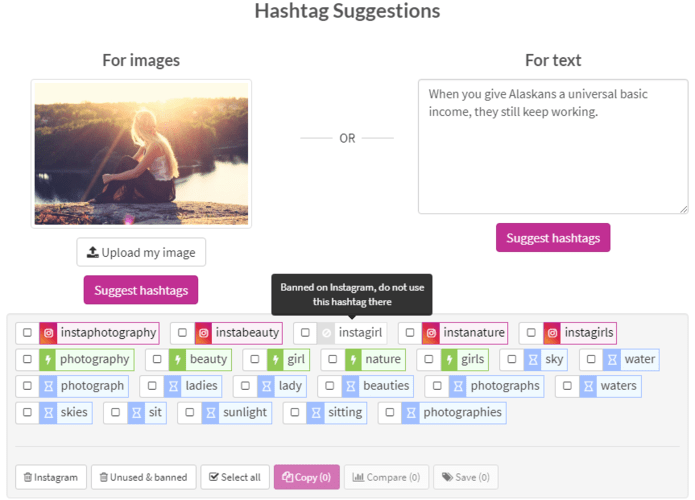
Try the best Instagram tool!
18 Easil
If you’re like me and want your Instagram Stories to look polished and professional, Easil is a must-have.
It’s perfect for creating branded content quickly with its drag-and-drop design editor.
I love using Easil’s pre-made templates and adding my branding elements for a unique touch.
It’s like Canva but with more focus on Instagram Stories and visual branding.
Key features:
- Drag-and-drop design editor for branded Instagram content
- Pre-made templates for Instagram posts or Stories
- Easy customization of visual elements
- Brand kit for consistent design styles
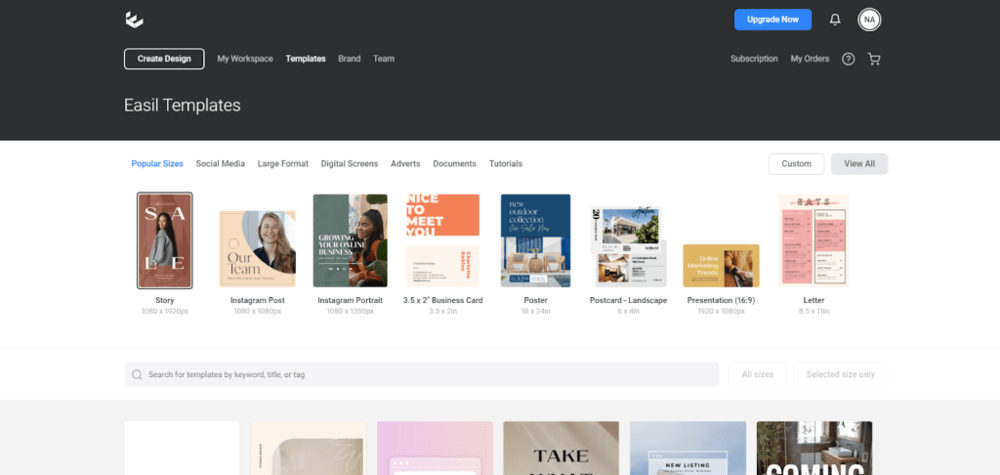
19 Picsart
It’s a great photo editing app with a simple interface but advanced features.
I like to use it on the go when I can’t access more professional tools like Adobe. It enables me to add effects and filters, crop, remove background, and do basic retouching.
Plus, it now offers some AI features to make your Instagram content even better.
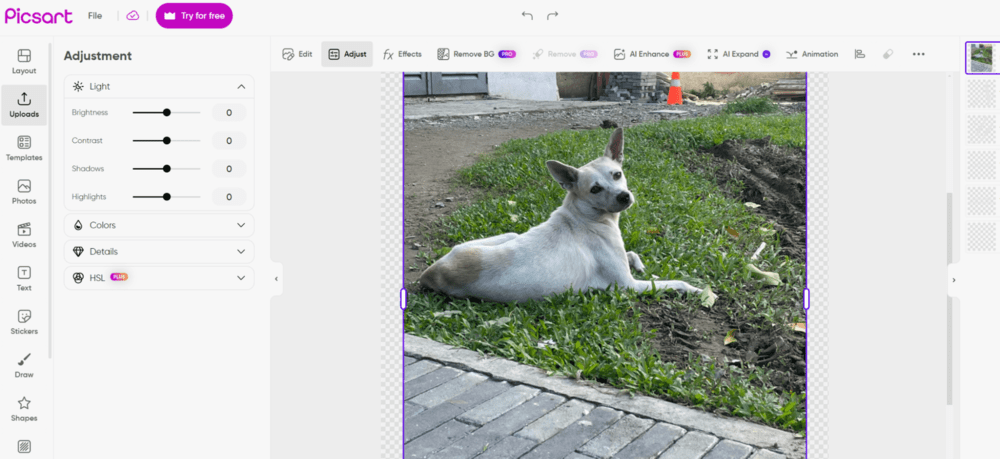
20 Meta Ads Manager
Meta Ads Manager is the go-to tool for Instagram ad campaigns.
Since Facebook and Instagram merged a few years ago, you can control your ads from one place for both.
Meta Ads Manager offers powerful targeting options, like choosing audiences based on demographics, behaviors, and even specific interests.
I can set up and test different ad creatives, optimize budgets on the fly, and track campaign performance in real time.
Key features:
- Advanced targeting options (demographics, interests, behaviors)
- A/B testing for different ad creatives
- Budget optimization and campaign management
- Real-time performance tracking and analytics
- Integration with Facebook and Instagram ads
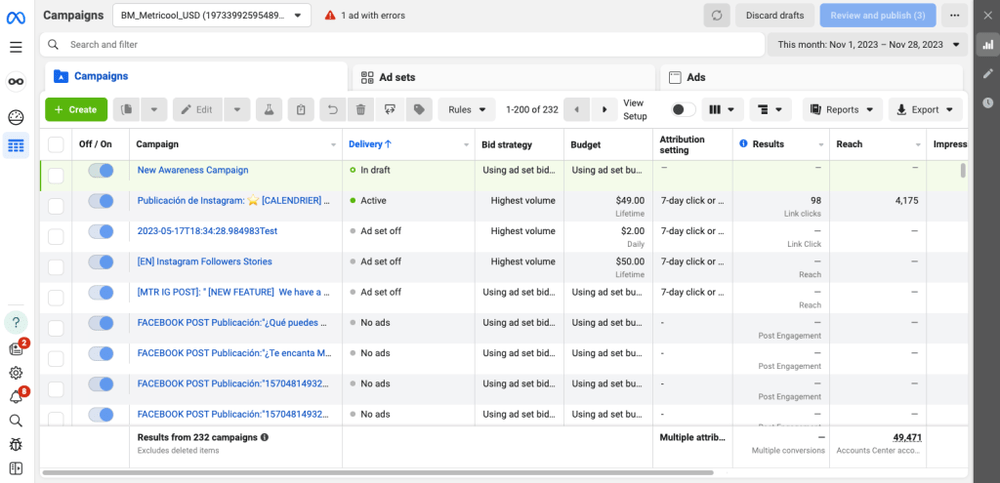
What are Instagram branded content tools?
Instagram branded content tools make collabs between brands and creators easier.
They allow influencers and businesses to tag each other and announce paid partnerships.
The goal is to make it transparent for Instagram users.
You’ve probably seen posts with a “Paid Partnership” mark – that’s branded content in action!
This feature can boost authenticity. Plus, brands can also run branded content ads to increase reach, making every partnership more measurable.
What do Instagram branded content tools offer?
- “Paid Partnership” tag for transparency
- Access to performance Instagram metrics (reach, engagement)
- Branded content ads for extended reach
- Availability for feed posts, Stories, Reels, and IG Live
- Detailed audience insights for both creators and brands
Monitor your Instagram!
Purposes and benefits of using Instagram tools:
- Managing multiple profiles.
- Organizing work and sharing tasks.
- Creating, scheduling, and publishing creative content.
- Creating, scheduling, and publishing Instagram Reels.
- Building relationships with followers by responding to comments, liking their posts, and sharing content.
- Maintaining a brand’s solid online presence by being systematic, consistent, and staying up-to-date with what’s going on on Instagram all the time.
- Planning social media strategies based on well-conducted research and analysis.
- Analyzing competitors’ Instagram activities, strategies, and campaigns.
- Planning and creating Instagram campaigns and hashtag campaigns.
- Finding influencers and collaborating with them.
- Monitoring brand on Instagram.
- Planning sponsored posts.
- Analyzing the performance and reach of Instagram profiles and drawing conclusions.
- Taking care of the brand’s positive image and reputation on Instagram.
Try the best Instagram tool!
Conclusion
If your Instagram profile were the Era’s Tour, these tools would be your tour managers behind the scenes, handling all the chaos so you can shine on stage!
With so many tools out there, it’s important to choose the ones that align with your needs.
Key takeaways:
- Use Brand24 and Sprout Social for in-depth Instagram analytics and performance tracking.
- Try CapCut and Adobe Express for creating engaging Reels and high-quality visuals.
- NapoleonCat is the go-to for managing multiple Instagram profiles efficiently in one unified dashboard.
Still wondering where to start? Try Brand24’s free trial and up your Instagram game!





