Table of contents
How to Use Facebook Analytics? Guide & Strategies for Growth [2026]
Nike is on fire! 5,000 mentions, 155 million people reached, and over a million reactions on Facebook in just 30 days. Numbers like that don’t happen by accident. Successful brands use Facebook analytics to understand what works and double down on it. The result? Better engagement, higher reach, and… fewer headaches.
You can do this too! This guide breaks down everything you need to know about Facebook analytics. Plus, I’ll show you step by step how to find and use Facebook analytics.
Ready? Let’s dive in.
Quick summary:
– Facebook marketing is still crucial for marketers, as it has a large base of users and advanced targeting possibilities.
– Facebook analytics is a process of gathering data and analyzing it. It can help you understand your audience better and improve your strategy accordingly.
– The analytics panel is available within Meta Business Suite, but if you need more advanced Facebook analytics, you need more advanced tools like Brand24.
Facebook analytics: A Complete guide for 2026
What is Facebook analytics?
Facebook analytics is the social media analysis specific to your Facebook page, which shows your current social media efforts and where you can improve.
It provides insight into key metrics like:
- Reach
- Engagement
- Audience demographics
- The volume of mentions
- Sentiment
- Current trends
- Hashtag analytics
- & General content effectiveness
And why bother?
Monitoring this Facebook data allows you to measure the effectiveness of your activities, gain page insights, and make data-driven decisions regarding your social strategy.
Why is Facebook analytics important?
Facebook insights will answer crucial questions about your Facebook performance.
For example:
- How many people did you reach with your campaign?
- How many people have liked, commented, or shared your post?
- When are people most likely to see your publication?
- Who are your followers? Where are they from? How old are they?
- What formats are most popular on your Facebook page?
That’s why it brings a whole range of benefits for your business.
Here are the key benefits of monitoring Facebook analytics:
- Understanding your audience demographics
You can check the age, gender, geographic location, and language of your community. This allows you to tailor content to specific target groups.
For example, you’d create different messages for women aged 25–34 in LA than for men aged 45+ in Sweden. The better you understand your audience, the more effectively you can communicate your brand’s value. - Content optimization
Facebook analytics clearly shows which posts have achieved the highest engagement, measured by reactions, comments, shares, or link clicks. You can see whether videos, posts with links, memes, or short stories work better.
This knowledge allows you to:- Replicate formats that engage,
- Eliminate low-performing content,
- Test new formats based on actual data.
- Identifying trends and patterns
Facebook analyzes user activity and can suggest the best times and days to publish, the best performing format, etc. This means you don’t have to guess! - Monitoring Facebook ad campaign performance
Facebook analytics allows you to track the effectiveness of paid campaigns run from your Facebook page. And all this adds up to a complete picture of ROI. - Simplified reporting
Advanced Facebook analytics tools can automate the reporting process for you, analyze the data, and add AI-based conclusions. They also make it effortless to share Facebook analytics reports within your organization.
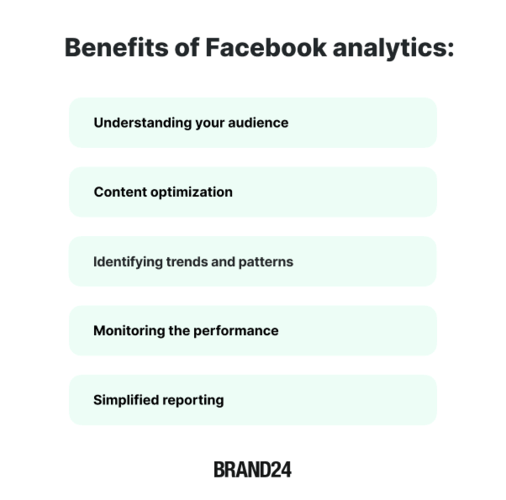
How to see Facebook analytics?
Meta provides its users with a robust analytics platform called Meta Business Suite.
It includes most of the data about your Facebook page and also provides creator tools like planning content.
Here’s how to use Facebook analytics in Meta Business Suite!
Step 1: If you’re not the admin of the Facebook page, you need to get access to Business Suite through your Facebook page admin. You can change it in the “Settings” tab.
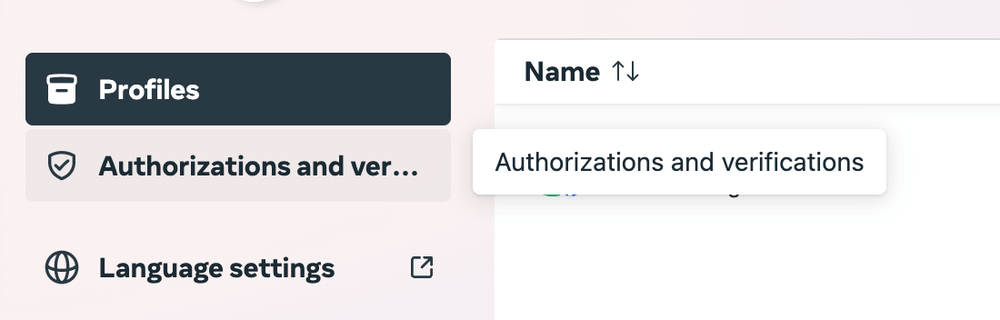
Step 2: Once your access is granted, you need to go to the Meta Business Suite and switch to the “Insights” tab. This is what it looks like:
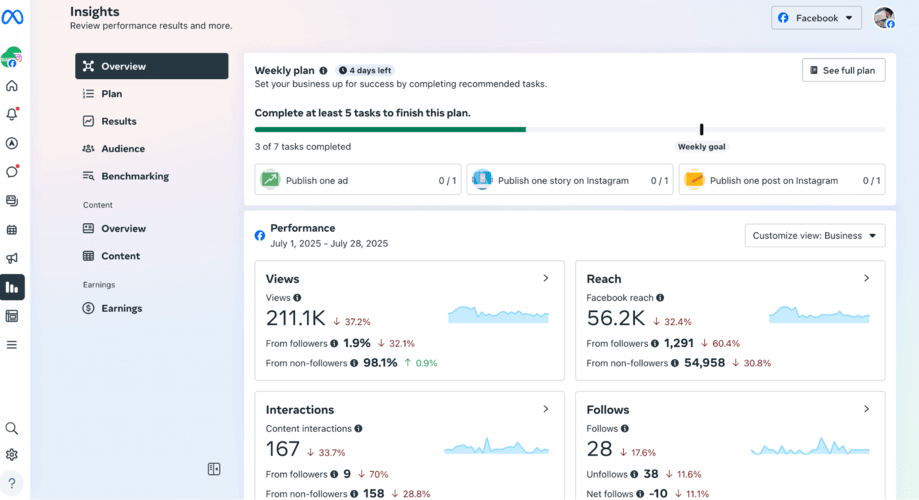
Step 3: You can find a general overview of your current Facebook performance there, including all the Facebook metrics like:
- Views
- Reach
- Interactions
- Follower growth
You can analyze each of the metrics over a selected period of time, and check how it differs for your followers and non-followers.
Step 4: It also suggests a “Weekly plan” that shows tasks like publishing a story or post. The idea behind it is to improve your engagement and give you ideas for publications.
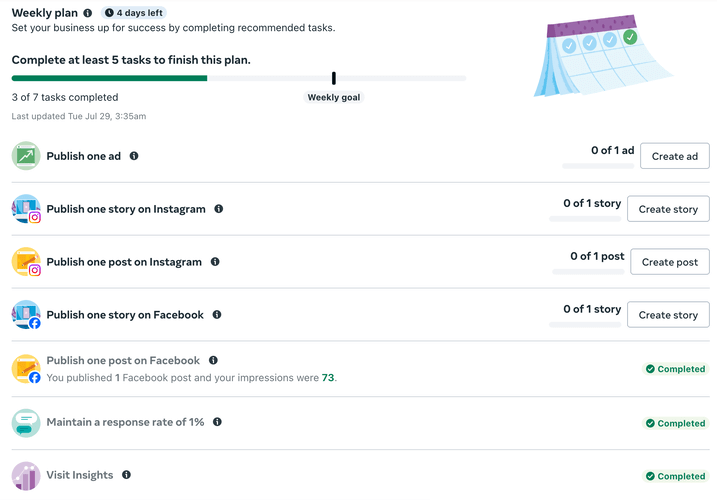
Step 5: You can check more specific analytics regarding your content in the “Content overview”.
It’s possible to review results for different formats (posts, stories, reels, videos, live) and check stats for paid vs organic content.
It also shows a clear chart of your Facebook performance over time:
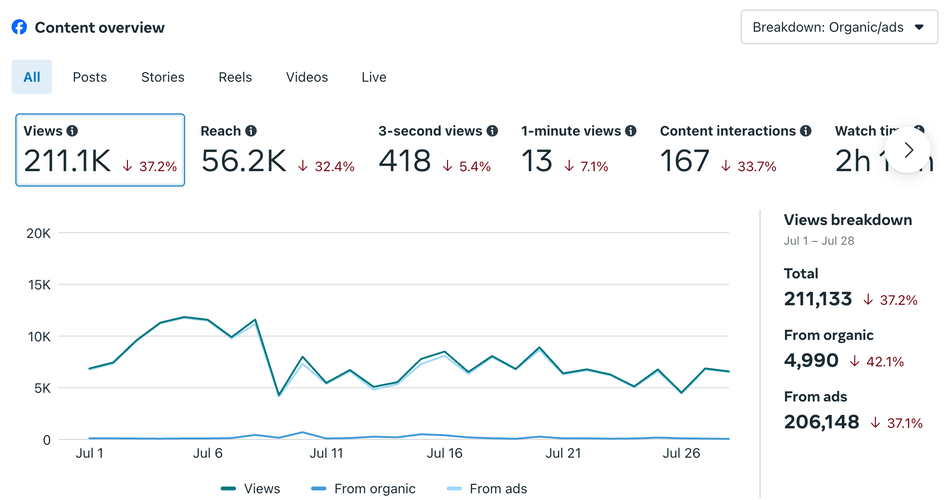
Step 6: You can review the top-performing content to see what’s working and repeat the success:
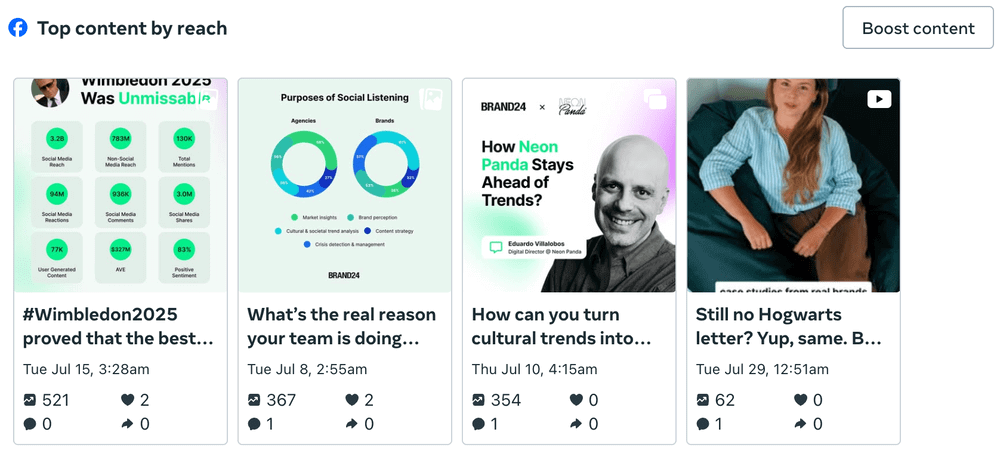
Step 7: And check how your content performance varies based on the format:
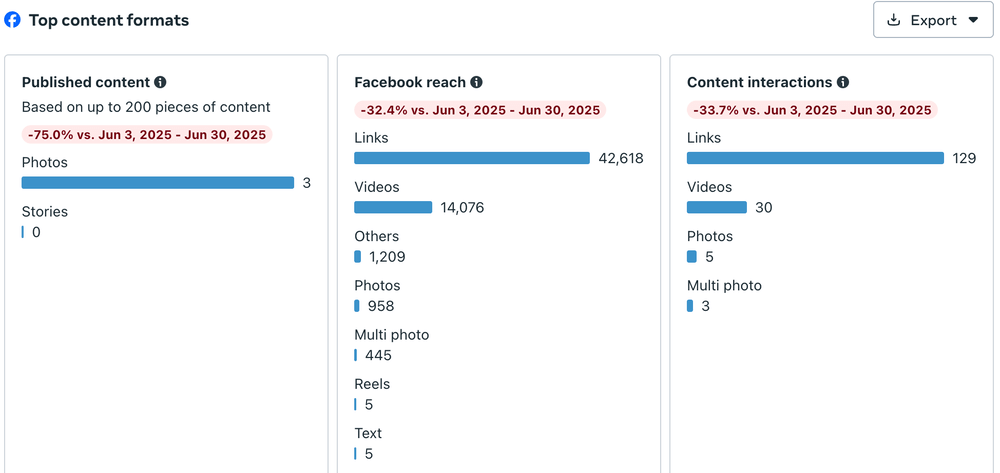
Unfortunately, the data you access is just from your Facebook page.
If you want to go beyond your own profile and check how Facebook users perceive your brand and how your messaging spreads online, you’d need a more advanced tool that uses social listening.
How to see post analytics on Facebook?
But you can access more insights about specific posts you publish.
Here’s how:
Step 1: Go to the “Content” Tab in the Overview section.
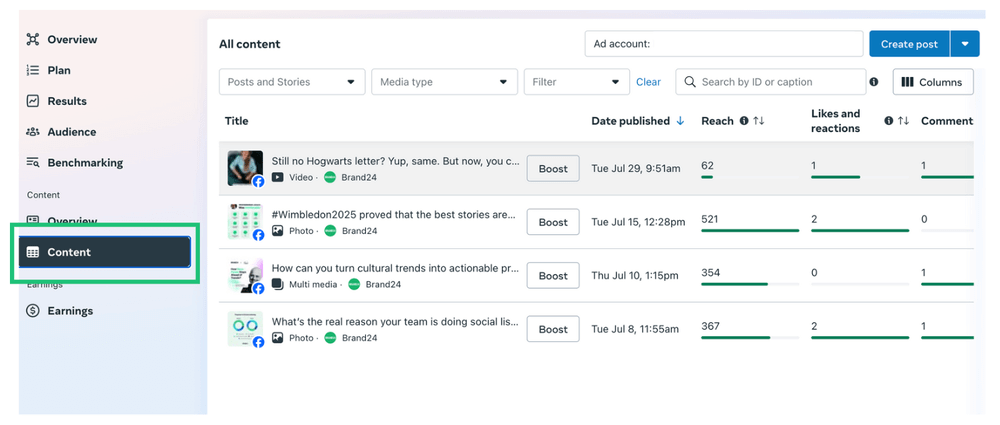
Step 2: Click on the specific post you’d like to evaluate and you access Facebook analytics regarding a specific post (such as views, reach, interactions, and link clicks) and how it was performing over time.
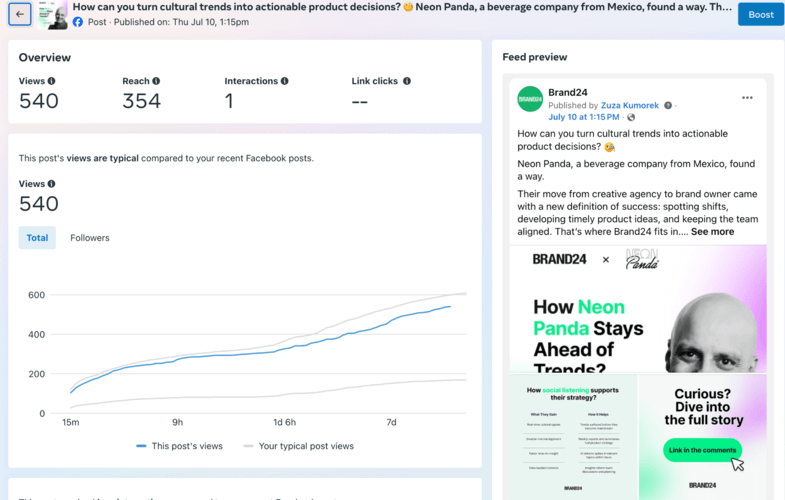
Step 3: You can also review posts’ interactions (likes and reactions, comments, shares, saves):
Where to find Facebook audience insights?
You can find quite detailed Facebook page audience analytics in the Meta Business Studio.
Check your Facebook analytics!
Here’s how to do it:
Step 1: Switch to the “Audience” tab in the Overview section:
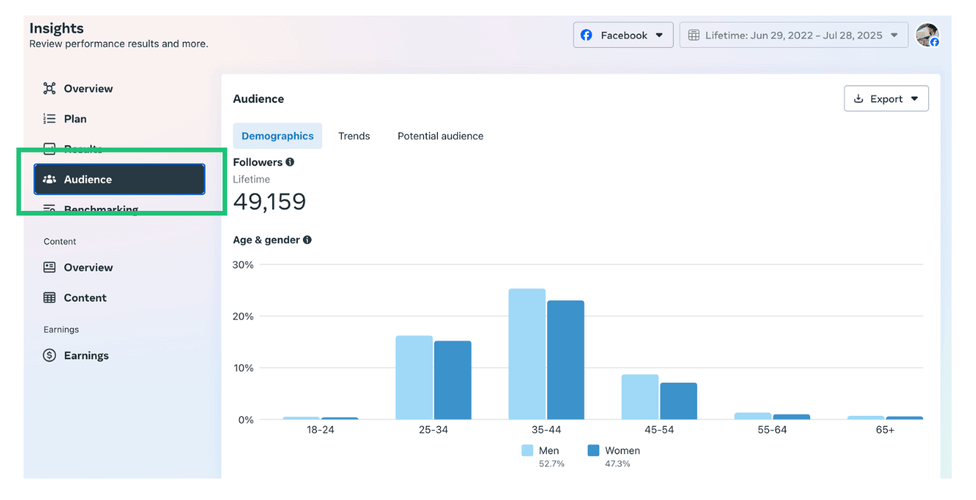
Step 2: Go to the “Demographics” to get insights about age, gender, and location (top cities and top countries) of your followers.
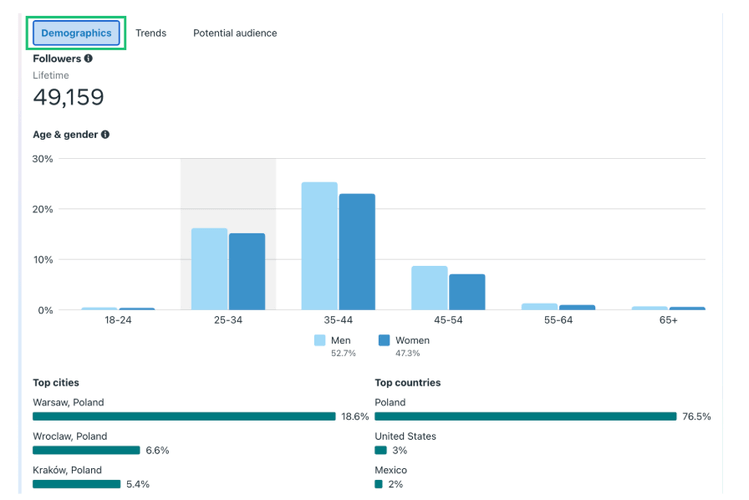
Step 3: Go to the “Trends” to find Facebook analytics data about your follower growth, returning viewers, engaged followers, messaging contacts, and your followers’ most active times.
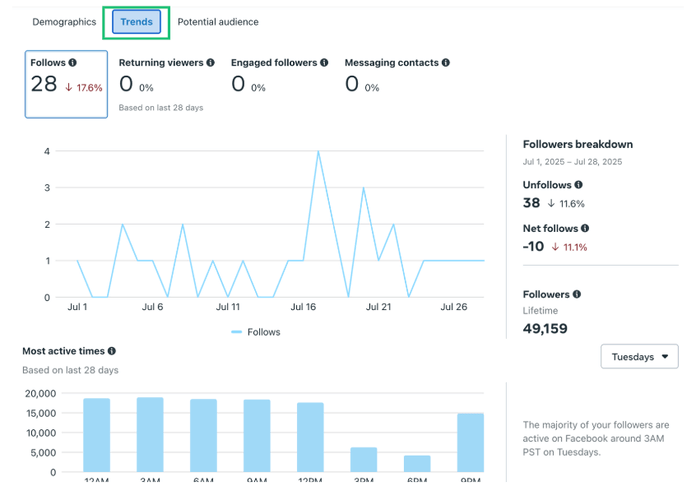
Step 4: Go to the “Potential audience” to get Facebook insights on the estimated number of accounts that may meet your targeting criteria.
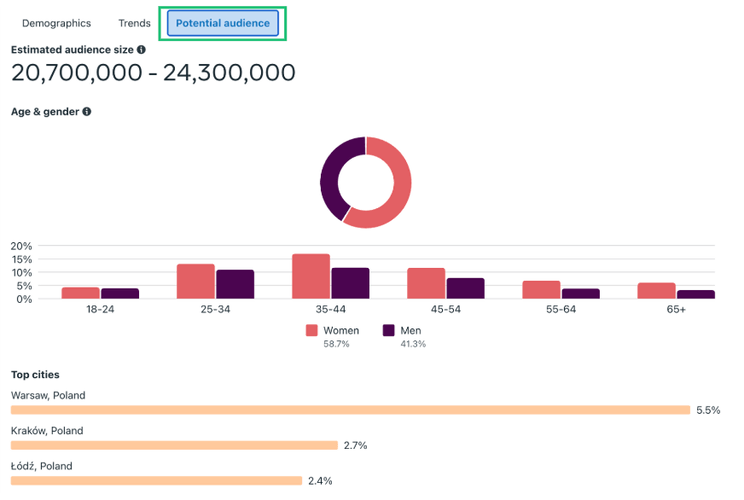
Does Facebook have advanced analytics?
Facebook’s built-in analytics through Meta Business Suite give you the basics – Facebook reach, engagement, audience demographics, and content performance.
You’ll see your best posting times and spot content trends, which works well if you’re running a personal brand or small business.
But here’s the thing…
As your marketing needs grow more sophisticated, Facebook’s native tools start hitting walls.
If you’re working with large brands, managing enterprise campaigns, or competing in crowded markets, you’ll quickly notice what’s missing.
The biggest gaps?
- Facebook only shows you your own data – no way to see how you stack up against relevant competitors or beyond your own profile.
- There’s no Facebook sentiment analysis, so you’re blind to whether people are actually happy about your offer and message.
- You can’t compare your social media performance with competitors.
- No real-time alerts, so when a crisis hits or something goes viral, you’ll likely miss it and end up late to manage it.
- Finallly – forget about measuring your overall brand reputation or share of voice across other platforms. Meta Business Suite is just for Facebook and Instagram. You won’t access any TikTok, X, or LinkedIn analysis.
That’s exactly why pro marketers are turning to advanced social listening tools like Brand24 to fill these gaps.
Brand24 is your go-to for:
- Sentiment analysis that lets you track whether conversations about your brand are positive or negative as they happen (and what’s behind this sentiment).
- Share of voice analysis that shows you exactly how your Facebook visibility compares to competitors.
- Direct competitor benchmarking, which gives you the context that Facebook can’t – how your engagement, sentiment, and reach actually look in the market.
- Real-time media monitoring, as you’ll also get an AI Event Detection that alerts you when something unusual happens (like viral mention or potential PR issue)
- Influencer identification to spot who’s driving your brand conversations.
- AI-powered reporting that saves hours of manual analysis.
To learn more about monitoring and interpreting conversations on Facebook, check out our guide: Facebook social listening.
So, if you ask me if Facebook page analytics by Meta are enough, I’d say:
Facebook’s analytics are a great starting point, but not the finish line.
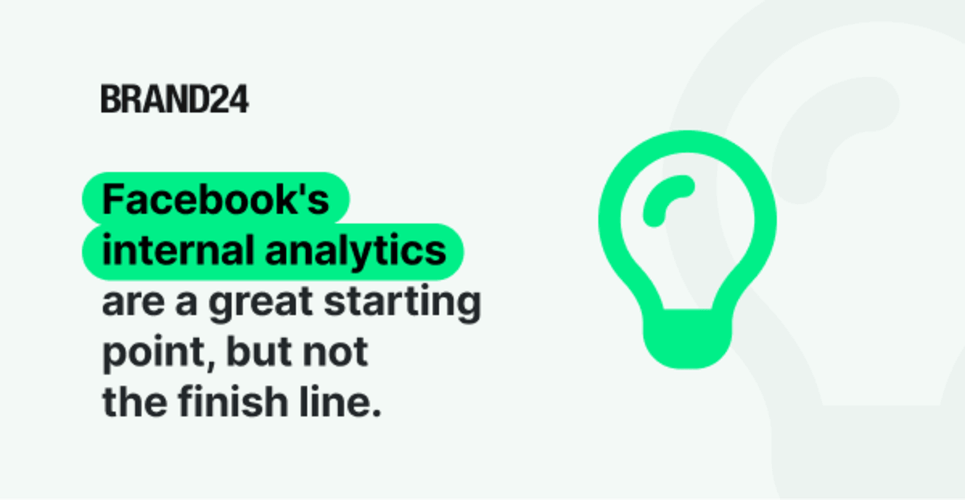
How to use Facebook analytics to boost your profile?
Facebook data isn’t just about checking if your numbers went up. It’s about figuring out what actually works and doing more of it.
The real win is when you can look at your metrics and know exactly what to change to grow your audience and keep them engaged.
Here’s how to turn your Facebook analytics into a growth machine:
01 Discover the best posting times
Use Facebook Insights to pinpoint when your audience is most active. Look at the “Most active times” in the “Trends” section to align your posts with peak engagement windows.
📌 Pro tip: If Meta’s suggestions feel too generic, try Brand24’s Hot Hours feature, which detects engagement spikes across multiple channels, including Facebook, and recommends the exact best time to post on Facebook for maximum visibility.
This is what it looks like for Nike:
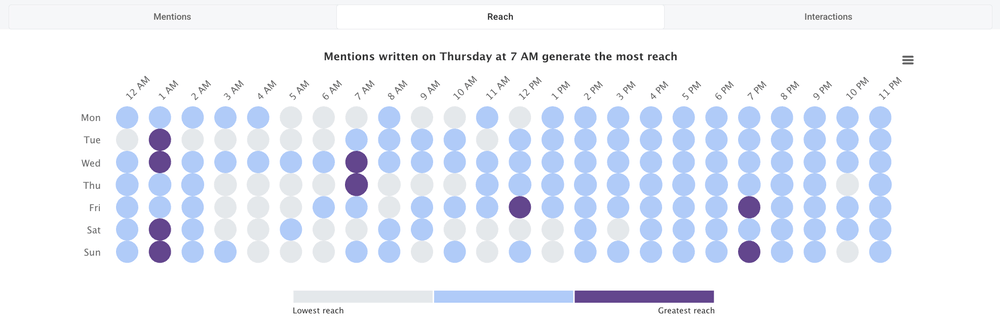
02 Double down on high-performing content
Under “Content Overview”, sort your posts by engagement or reach. Analyze which types of content (whether it’s videos, carousels, reels, or stories) perform the best.
Ask yourself:
- What’s the average engagement rate?
- What format gets the most shares or comments?
- What topics spark conversations?
& then replicate successful formats!
03 Optimize audience targeting
Use the “Audience” tab to dive into your followers’ age, location, and gender.
You’ll learn who you’re really talking to and who you might be missing.
Tailor your messaging to match the dominant group or pivot your content if you’re targeting the wrong segment.
📌 Pro tip: AI Brand Assistant can show you who’s talking about your brand outside your bubble, including their tone, topics, and location, so you can adjust your messaging even better.
I personally love this feature! Here’s the analysis it did for Nike.
I used this prompt:
Provide a detailed analysis of the audience discussing Nike. Specifically, I would like to know who is engaging in conversations about Nike, what their tone is, the most popular topics being discussed in relation to Nike, and any frequently used emojis in these discussions. Additionally, include any other insights that might influence these conversations.
And got an overview of audience analysis:
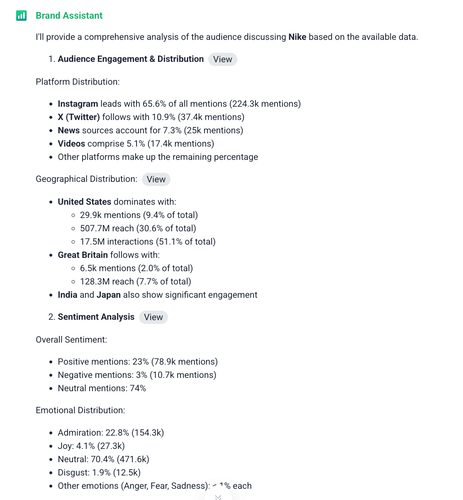
And some more advanced insights:
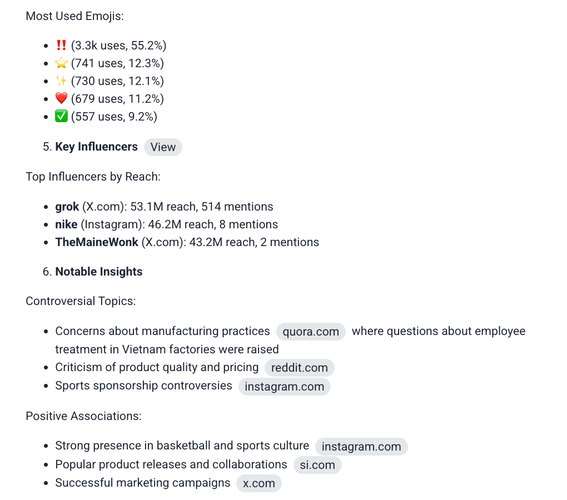
04 Compare cross-channel performance
Your Facebook might be doing great, but what about Instagram or LinkedIn? Compare your results across all platforms to see the real picture.
Maybe Facebook gets decent engagement, but your LinkedIn posts blow up every time. Or your TikTok videos get way more views than anything on Facebook. You won’t know unless you look.
The best social media analytics tools put everything in one place so you can see which platforms work best for you.
Then you know where to spend your time.
05 Identify content gaps & opportunities with AI
Meta Business Suite tells you WHAT happened. And tools like AI Brand Assistant will help you understand the WHY.
Use it to understand:
- Which themes or topics are missing from your strategy?
- What conversations are you not yet part of?
- Which hashtags can help you boost brand awareness?
For more actionable insights on boosting your Facebook reach, check out:
🔗 How to Get More Views on Facebook?
🔗 How to Get More Views on Facebook Reels?
Conclusion
Every social media platform gives you some analytics. But let’s be honest…
If you’re building a serious brand presence, “some” just isn’t enough.
Facebook analytics via Meta Business Suite is a great starting point. It gives you a decent overview of reach, engagement, and follower trends.
But once you’re past the basics and want to start managing bigger campaigns, tracking sentiment, or benchmarking against competitors.
You’re going to need a tool that goes deeper and is more enterprise-centered.
Final thoughts:
- Facebook analytics help you track reach, engagement, audience demographics, and content performance – and that might be enough if you’re running a personal brand or a small business.
- But Meta doesn’t give you access to everything. You won’t see sentiment trends, competitor activity, or how your brand is mentioned outside of your own page. There’s also no real-time alert system or benchmarking across platforms.
- Advanced tools can fill in these gaps with great AI-based features that help you work smarter, not harder.
If you want to truly understand how your brand performs on Facebook (and beyond), this is the upgrade you’ve been looking for.
Start your free Brand24 trial & take your analytics to the next level!



