Table of contents
The 18 Best Online Marketing Tools to Try in 2025
Are you looking for ways to boost your online marketing? If so, you’ve come to the right place! In this blog post, we’ll talk about some of the best online marketing tools available today and why incorporating them into your digital marketing strategy can be a game-changer.
Whether you are a small business or an enterprise organization – there is something here for everyone.
Let’s dive in and discover the tools to make your digital dreams a reality:
- Brand24
- Moosend
- Semrush
- Google Analytics
- Google Search Console
- Mailmodo
- GetResponse
- Omnisend
- Surfer
- Hootsuite
- Optimizely
- Unbounce
- Zendesk
- InVideo
- Piktochart
- ActiveCampaign
- Cvent
- GetProspect
01 Brand24
Brand24 is a media monitoring and analytics tool that you can use to track and analyze online conversations about your brand, competitors, and industry.
Features:
- Tracking brand mentions: Brand24 allows users to track mentions of their brand across social media platforms, news websites, blogs, newsletters, podcasts, and forums. It can help them stay informed about what is target audience says about their brand.
- Identifying influencers: Brand24 allows users to identify and analyze the most influential people talking about their brand, which can help them identify potential partners and advocates.
- Responding to feedback: Brand24 allows users to respond to feedback and comments about their brand in real-time, which can help them address potential issues and improve their online reputation.
- Generating leads: Brand24 allows users to identify potential customers and leads who are talking about their brand, which can help them generate more sales and business opportunities.
- Customizable alerts: Brand24 allows users to set up customizable alerts that notify them of specific keywords, phrases, or mentions, so they can quickly respond to any potential issues or opportunities.
By using Brand24, organizations can stay ahead of the competition and gain a better understanding of their target audience, ultimately helping them to improve their online presence and to achieve their business goals.
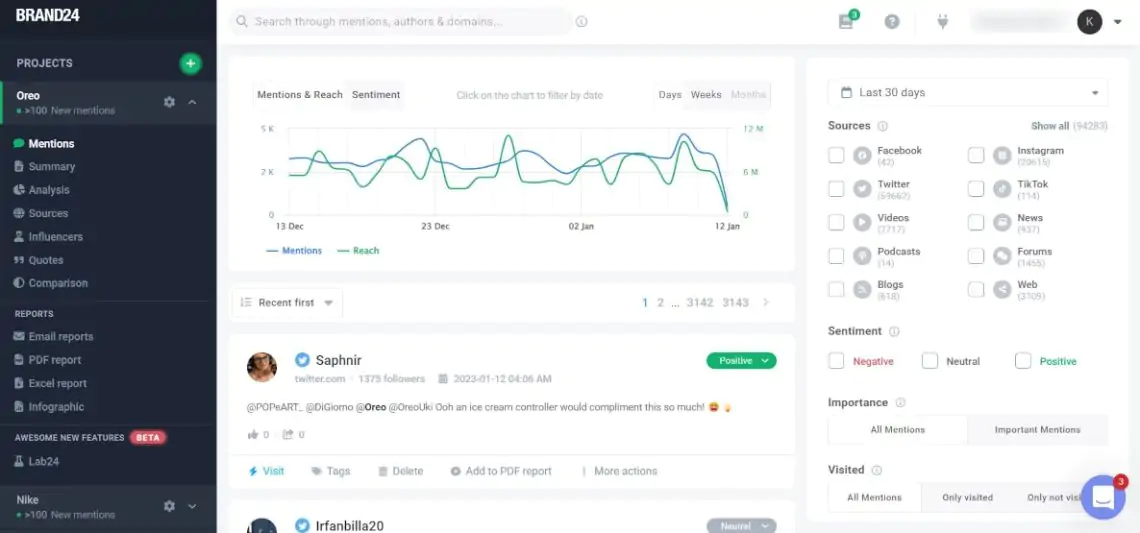
Brand24 is a tool that monitors online mentions of your brand. Try it!
02 Moosend
Moosend is an email marketing and marketing automation tool that allows brands, entrepreneurs and solopreneurs to create email newsletters from scratch, automate email marketing procedures, and track their growth every step of the way.
Features:
- Drag-and-Drop Email Editor: The platform sports a robust email editor with a short learning curve that requires zero knowledge of HTML.
- Custom Fields: Personalized emails are a breeze with custom fields that use actual user data to deliver the marketing message that is just right for the recipient.
- Marketing Automation: Automate your email marketing campaigns in no time with custom-made recipes. If you’re not sure about the recipe that works best, just pick out one of the ready-made ones.
- Lead Generation Tools: Landing pages and subscription forms are a breeze to create and curate. The platform allows you to use custom-made images, sports an extensive library of templates, and supports GIFs.
- Data and Analytics: Your reporting has never been easier and more comprehensive. Create reports that will help you make the right move every time.
- A/B Testing: Never be unsure again when it comes to creating the perfect content for the perfect segment. Just A/B test two options and see what performs best.
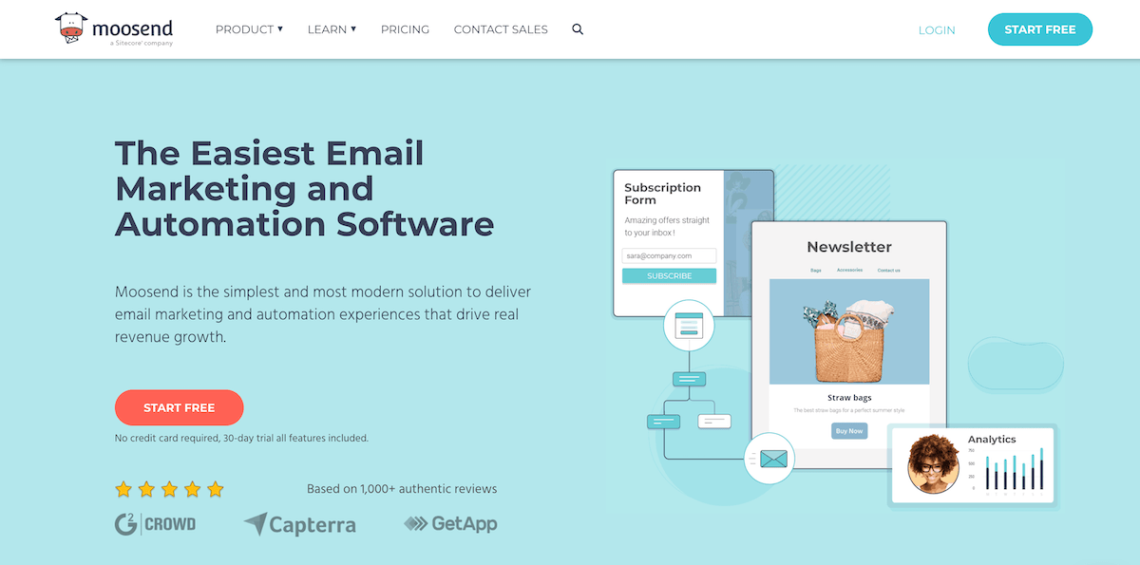
03 Semrush
Semrush is a powerful Search Engine Optimization tool that can help businesses and individuals improve their online visibility in search engines in various ways.
Features:
- Keyword research: Semrush provides a comprehensive keyword research tool that allows users to identify relevant keywords, track their rankings, and analyze the competition.
- On-page optimization: Semrush analyzes a website’s content and provides recommendations for improving its structure and content for better search engine visibility.
- Backlink analysis: Semrush allows users to track their website’s backlinks and identify opportunities for link building to improve their website’s authority.
- Site audit: Semrush performs an in-depth website analysis and provides a detailed report with technical issues that need to be fixed to improve the website’s SEO performance.
Overall, Semrush is a comprehensive SEO tool that provides valuable data and insights to help businesses and individuals improve their online visibility and drive more website visitors.
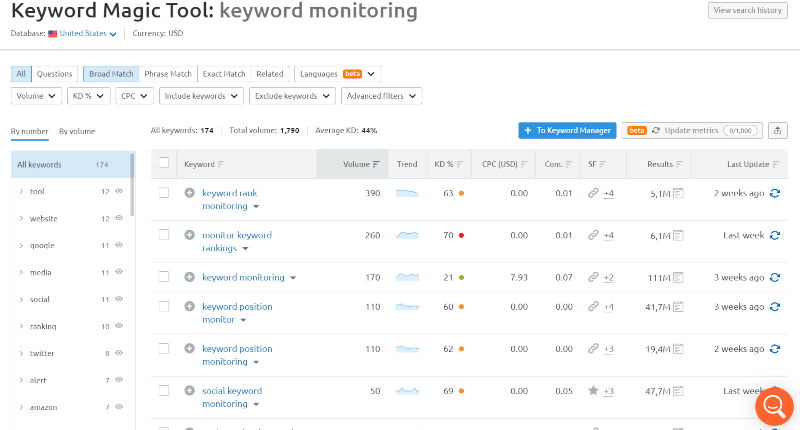
04 Google Analytics
Free marketing tool
Google Analytics is a powerful and free tool that provides valuable insights into website traffic and user behavior.
Features:
- Tracking website traffic: Google Analytics allows users to track the number of visitors to their website, where they are coming from, and how they interact with the site.
- Measuring conversion rates: Google Analytics allows users to set up and track conversion goals, such as form submissions or e-commerce transactions, which can help them measure the effectiveness of their website and marketing campaigns.
- Identifying user behavior: Google Analytics provides detailed information on how users interact with a website, such as the pages they visit, how long they stay, and where they drop off, which can help businesses identify areas of improvement.
- Customizable reports: Google Analytics allows users to create custom reports and dashboards, which can help them analyze data in a way that is most relevant to their business.
- Integration with other tools: Google Analytics can be integrated with various other tools, such as Google Ads and Google Tag Manager, which can provide a more comprehensive view of the user’s journey.
Overall, Google Analytics is a versatile analytics tool that can provide valuable insights into website performance and user behavior, which can help businesses and individuals make data-driven decisions and improve their online presence.
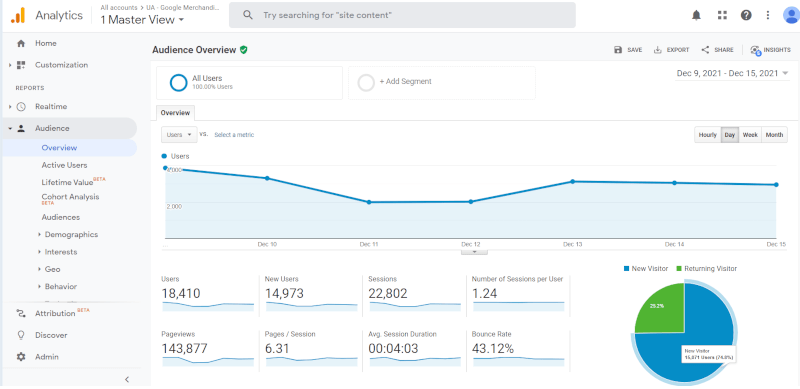
05 Google Search Console
Free marketing tool
Google Search Console is a free tool offered by Google that helps website owners monitor and improve their website’s visibility in Google search results.
Features:
- Monitoring website performance: Google Search Console allows users to see how their website is performing in Google search results, including clicks, impressions, click-through rates, and the average position of their website.
- Identifying technical issues: Google Search Console can help identify technical issues on a website, such as broken links, crawl errors, and mobile usability problems, which can affect the website’s visibility in search results.
- Optimizing for search: Google Search Console provides data and recommendations on improving a website’s visibility in search results, such as optimizing for keywords, improving website speed and mobile usability, and addressing security issues.
- Analyzing search query data: Google Search Console provides data on the keywords and phrases people use to find a website in Google search results, which can help users identify new opportunities to optimize their website’s content.
- Monitoring backlinks: Google Search Console allows users to monitor the backlinks to their website, which can help them identify potential spam or harmful links and monitor the effectiveness of their link-building efforts.
Overall, Google Search Console is a valuable tool for website owners to monitor and improve their website’s visibility in Google search results, identify technical issues, and optimize their website for search.
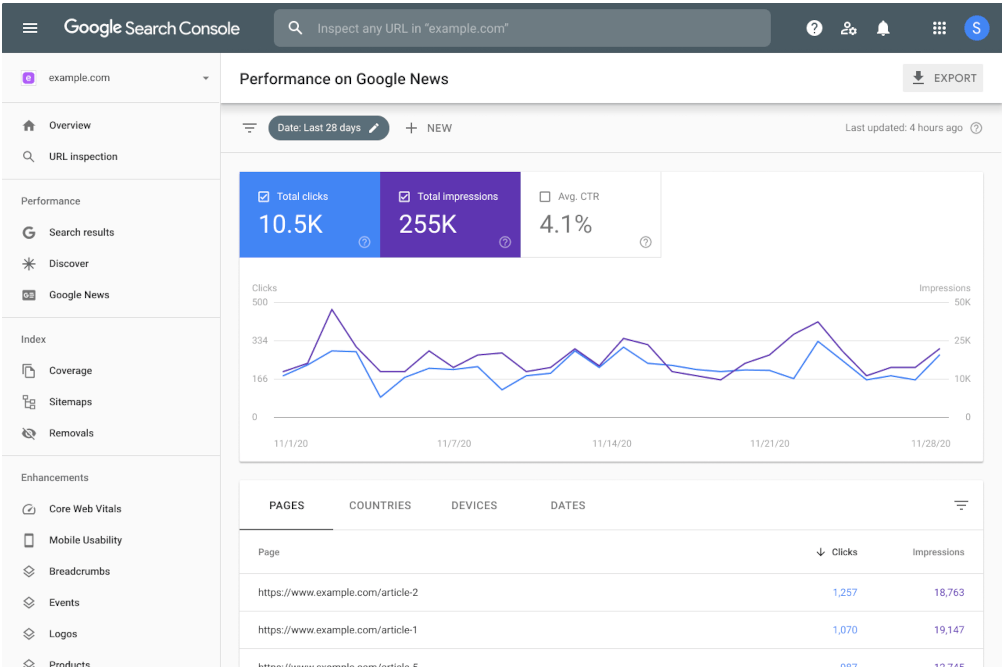
06 Mailmodo
Mailmodo is a complete email marketing software that helps marketers create app-like experiences in email without coding. It offers a user-friendly drag-and-drop interface that makes it easy to design and customize your emails. You can track the performance of your emails with detailed analytics and reporting and schedule them to be sent at a specific time or date.
Features:
- Interactive AMP emails: Mailmodo provides marketers with the capability to create and send AMP emails through our platform which is something most ESPs don’t provide. (Book meetings, recover shopping carts, collect survey responses, etc all within the email)
- Next-gen WYSIWYG email editor: Mailmodo has built its own email editor a next-gen, highly intuitive editor that increases the efficiency of email creation as well as the quality of emails.
- Growth-focussed features: Mailmodo provides features like Click Map, Smart Template Suggestions, Campaign Recommendations, etc. which are not available in other solutions. These out-of-the-box features can help a brand scale and build a productive email marketing channel.
- Advanced email automation: Mailmodo lets marketers create advanced email automation through an easy-to-use visual journey builder capable of setting up email sequences with multiple trigger options basis user events.
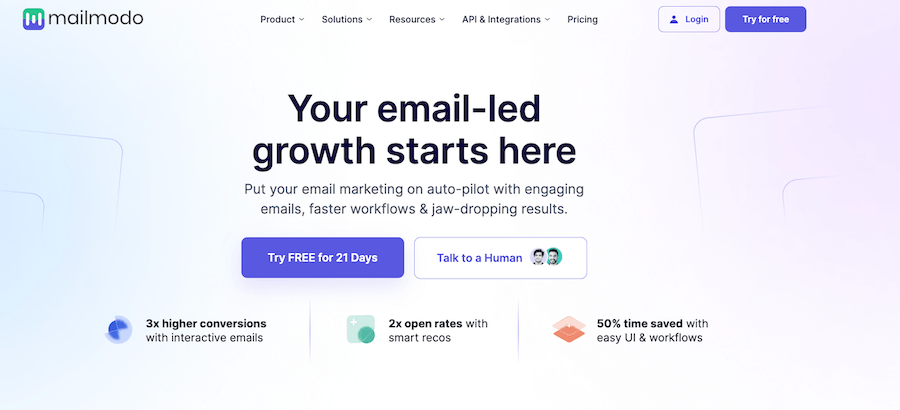
07 GetResponse
GetResponse is a comprehensive email marketing software that helps small and medium-sized businesses grow, nurture, and convert their email subscribers.
Features:
- Create engaging email campaigns: GetResponse lets you design professionally-looking campaigns using 100+ prebuilt email templates, a drag-and-drop email creator, and an AI email generator.
- Grow email lists: GetResponse helps you grow your contacts list through its various list-building tools, such as forms and popups, landing pages, webinars, websites, and live chats.
- Automate marketing communication: GetResponse lets you create automated communication scenarios that help you reach your audience via emails, SMS, or web pushes on autopilot.
- Report and optimize your campaigns: With GetResponse, you can analyze your email campaigns’ performance and optimize them further, thanks to spam check, advanced click-maps, and A/B tests.
- Integrate your tech stack: Whether you’re using WordPress, Shopify, PrestaShop, or pretty much any other marketing tool, you can connect it with GetResponse through its 100+ prebuilt integrations and advanced API.
Whether you’re a solopreneur, consultant, or marketer that’s part of a larger Marketing Team, you’ll benefit from GetResponse’s comprehensive and versatile email marketing tools.
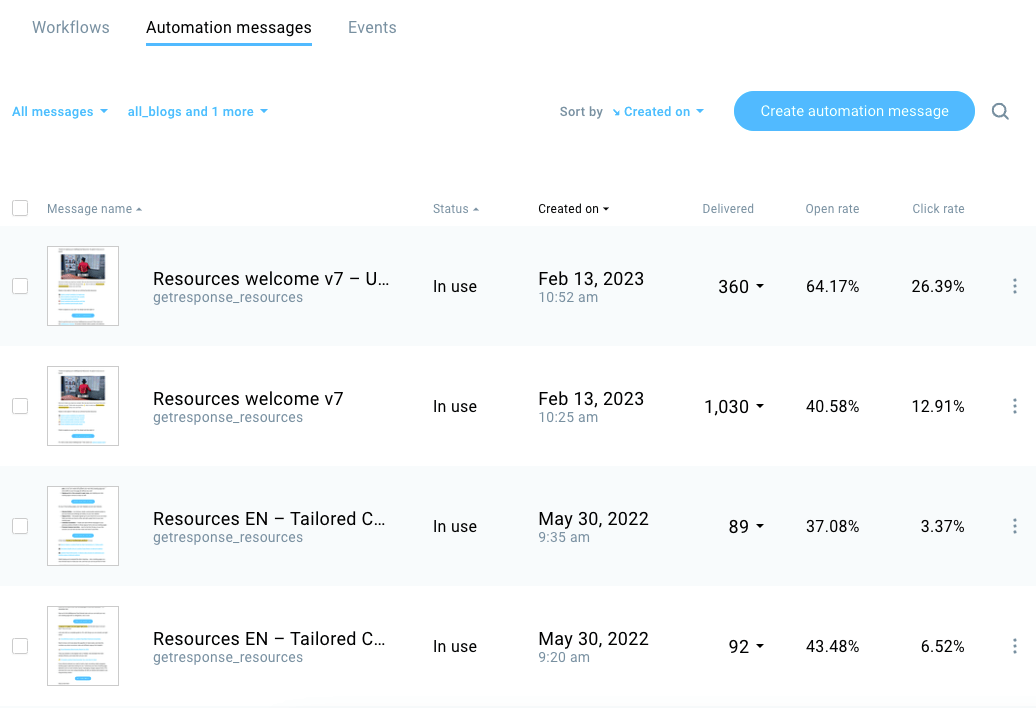
08 Omnisend
Omnisend is a versatile email and SMS marketing platform that empowers businesses to easily create impactful campaigns and automate their marketing strategies — all without spending a fortune.
Features:
- Intuitive Drag-and-Drop Editor: With Omnisend’s user-friendly email editor, you don’t need any HTML knowledge to create stunning newsletters from scratch or use one of their many newsletter templates. The drag-and-drop functionality makes designing professional-looking emails a breeze.
- Personalization with Custom Fields: Use real user data to tailor your marketing messages to each recipient, creating a more engaging and relevant experience.
- Marketing Automation: Automate your email marketing campaigns quickly using Omnisend’s custom-made workflows.
- Lead Generation Tools: Omnisend simplifies the process of creating and curating landing pages and subscription forms. With an extensive template library, you can capture leads effectively and enhance your audience engagement.
- Comprehensive Data and Analytics: Gain valuable insights into your campaign performance with Omnisend’s robust reporting capabilities. Create detailed reports that enable data-driven decision-making and help you make the right moves at the right time.
- A/B Testing for Optimization: Eliminate uncertainty by conducting A/B tests to determine the most effective content for specific segments. Omnisend enables you to compare two options and identify which performs best, allowing you to refine your campaigns for optimal results.
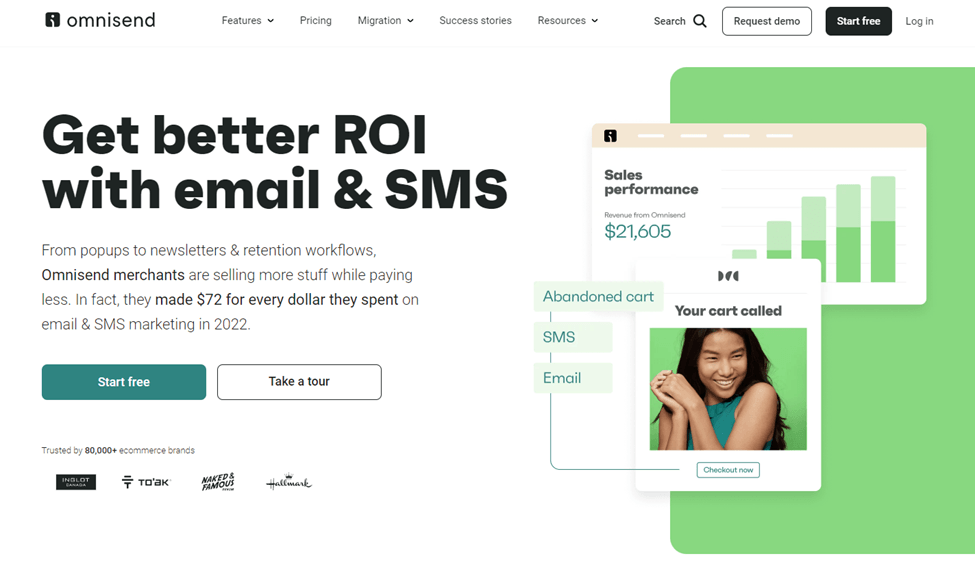
09 Surfer
Surfer is a content marketing tool that can help businesses and individuals optimize their website content for search engines.
Features:
- Content creation: Surfer provides a content editor, which allows users to create content that follows the best SEO practices and can be used to create blog posts, product descriptions, meta tags, and more.
- Content optimization: Surfer analyzes a website’s content and recommends optimizing it for specific keywords and phrases, which can help improve search engine visibility.
- On-page SEO audit: Surfer analyzes the on-page elements of a website, such as headings, meta tags, and images, and provides recommendations on how to improve them for better search engine visibility.
- Competitor analysis: Surfer allows users to analyze their competitors’ content, which can help identify opportunities for creating better content and improving their search engine visibility.
- Backlink analysis: Surfer allows users to analyze the backlinks of competitors’ websites, which can help identify link-building opportunities.
Overall, Surfer is a comprehensive tool for content optimization, on-page SEO, and competitor analysis. It can help businesses and individuals improve their website’s visibility in search engines and drive more website traffic.
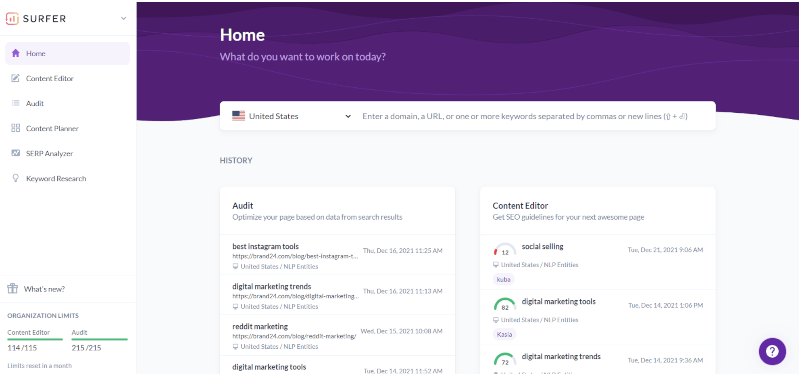
10 Hootsuite
Hootsuite is a social media management tool that can help businesses and individuals schedule, publish, and track their social media activities across multiple platforms.
Features:
- Social media posting and scheduling: Hootsuite allows users to schedule and publish their social media posts across multiple platforms, such as Facebook, Twitter, Instagram, and LinkedIn, in one place, which can save time and increase efficiency.
- Social media analytics and reporting: Hootsuite provides detailed analytics and reporting on social media performance, such as engagement rates and follower growth, which can help users measure the effectiveness of their campaigns and make data-driven decisions.
- Social media advertising: Hootsuite allows you to create, manage, and track the performance of social media advertising campaigns across multiple platforms, such as Facebook, Instagram, and Twitter, all in one place.
Overall, Hootsuite is a powerful social media marketing and management tool that can help businesses and individuals streamline their social media activities and improve their online presence across multiple platforms.
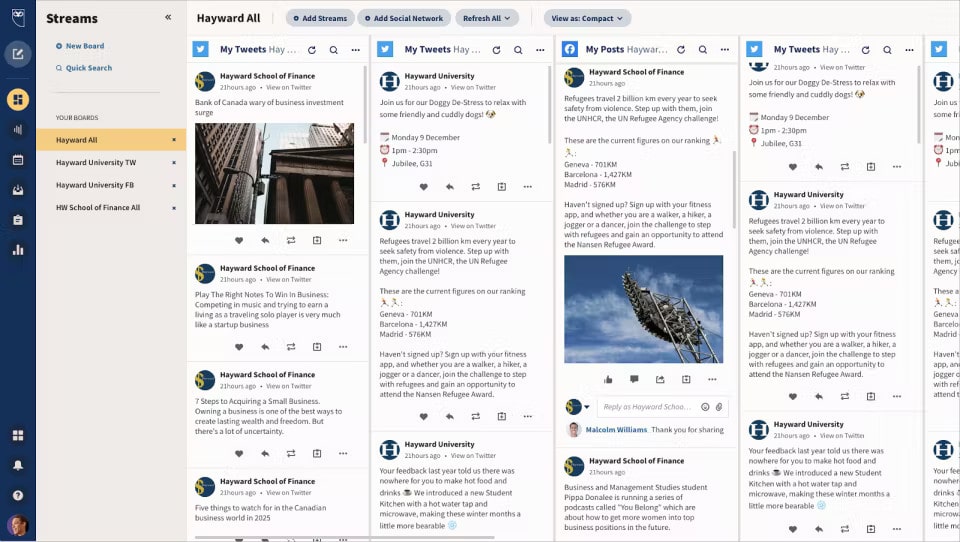
11 Optimizely
Optimizely is a powerful tool to help you improve the performance of your website, increase conversions and engagement, and provide personalized experiences to your visitors, all while being easy to use and integrating with other tools.
Features:
- A/B testing: Optimizely allows you to run A/B tests on your website to see which versions of your pages perform better, so you can optimize your website to increase conversions and engagement.
- Personalization: The tool allows you to create personalized experiences for different audience segments, which can increase engagement and conversions.
- Easy to use: Optimizely has a user-friendly interface that makes it easy for marketers and website owners to create and run experiments without needing technical skills.
- Mobile optimization: Optimizely now allows you to run experiments on mobile, which is crucial as mobile traffic continues to grow in 2023.
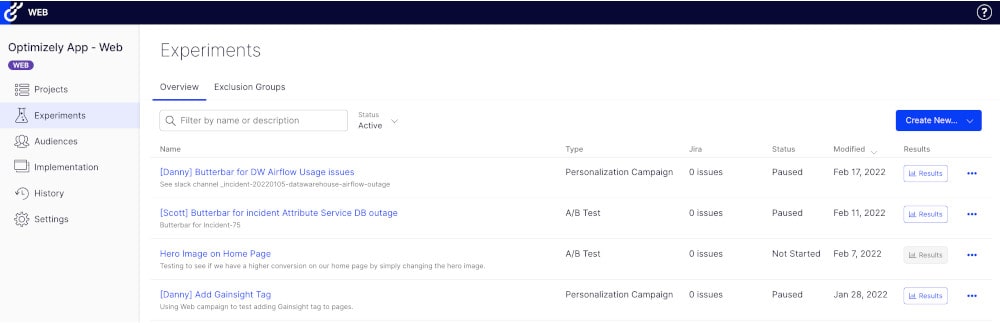
12 Unbounce
Unbounce is a landing page builder that allows digital marketers to create and optimize landing pages for their effective marketing campaigns.
Features:
- Customizable templates: Unbounce provides a wide range of customizable templates for different types of landing pages, such as lead generation pages, webinar pages, and product launch pages, which can save time and ensure consistency in design.
- Drag-and-drop editor: Unbounce provides a user-friendly drag-and-drop editor, which allows users to create and customize landing pages without any coding knowledge.
- A/B testing: Unbounce allows users to conduct A/B testing on their landing pages, which can help identify the best-performing elements and optimize the page for higher conversion rates.
- Mobile-responsive design: Unbounce landing pages are designed to be mobile-responsive, which means that the pages will automatically adjust to the size of the device being used, providing a great user experience for users accessing the page from mobile devices.
Overall, Unbounce is a powerful landing page builder tool that can help businesses and individuals create and optimize landing pages for their campaigns, increase conversion rates, and improve the customer journey.
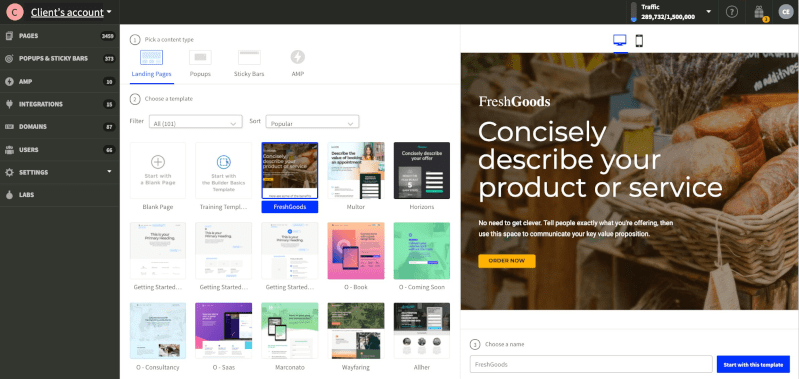
13 Zendesk
Zendesk is a customer relationship management (CRM) tool that can help businesses manage customer interactions and support across multiple channels.
Features:
- Multi-channel support: Zendesk allows users to manage customer interactions and support across multiple channels, such as email, phone, social media, and live chat, all in one place.
- Ticket management: Zendesk allows users to track and manage customer inquiries, feedback, and issues through a ticketing system, which can help them prioritize and respond to customer needs more efficiently.
- Reporting and analytics: Zendesk provides detailed reporting and analytics on customer interactions and support, which can help users identify trends and areas of improvement in their customer service.
- Customizable views: Zendesk allows users to create custom views for different teams and departments, which can help them track and manage customer interactions more efficiently.
Overall, Zendesk is a comprehensive CRM tool that can help manage customer interactions and support across multiple channels, improve the efficiency of their customer service, and increase customer satisfaction.
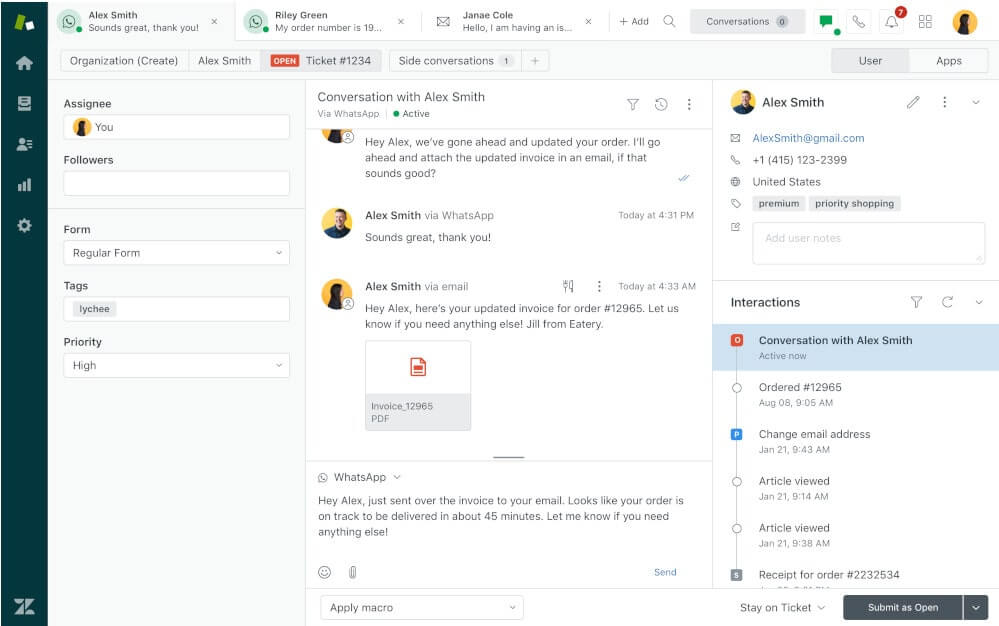
14 InVideo
InVideo is an online video editor that allows digital marketers to create professional-looking videos without needing expensive software or video editing skills.
Features:
- Templates: InVideo provides a wide range of customizable templates for different types of videos, such as explainer videos, social media videos, and product videos, which can save time and ensure consistency in design.
- User-friendly interface: InVideo’s drag-and-drop editor is user-friendly, making it easy for users to create and edit videos, even if they don’t have prior video editing experience.
- Stock media library: InVideo has a vast library of stock videos, images, and music that users can access and use in their videos, saving time and resources.
- Video hosting: InVideo allows users to host their videos on their servers and allows them to embed the videos on their website or share them on social media.
Overall, InVideo is a versatile tool that can help create professional-looking videos, save time and resources, and easily share and promote videos on multiple platforms.
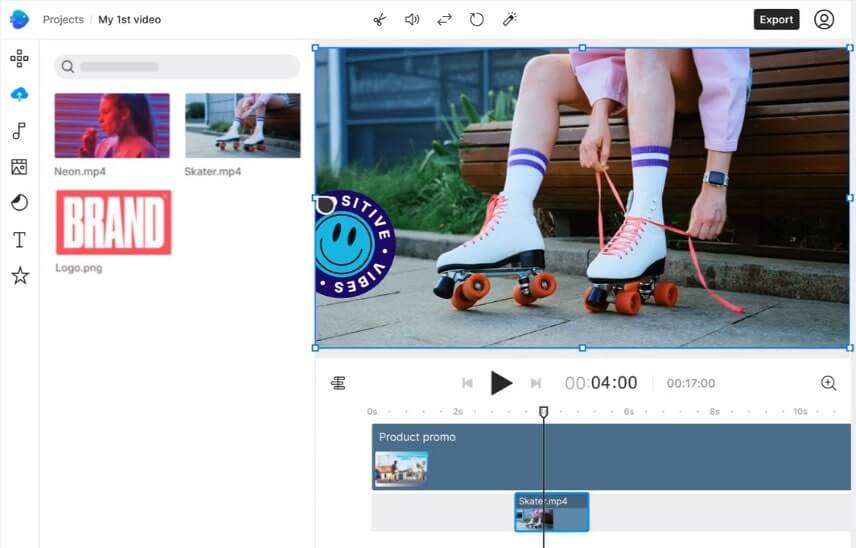
15 Piktochart
Piktochart is a visual maker that allows the creation of a wide variety of visuals, such as infographics, reports, social media graphics, videos, and more.
Features:
- Customizable Templates: Piktochart provides a wide range of customizable templates that can be used to create professional-looking visuals quickly and easily, without the need for extensive design skills.
- Drag-and-drop editor: Piktochart has a user-friendly drag-and-drop editor that allows users to customize templates, create new designs, and add text, images, and charts to their visuals.
- Stock media library: Piktochart has a vast library of stock images, icons, and charts that users can access and use in their visuals, which can save time and resources.
- Sharing and export options: Piktochart allows users to share their visuals online and download them in different formats, such as PNG, JPEG, PDF, and even HTML.
Overall, Piktochart is a great tool that can help create professional-looking visuals, save time and resources, and easily share and promote visuals on multiple platforms.
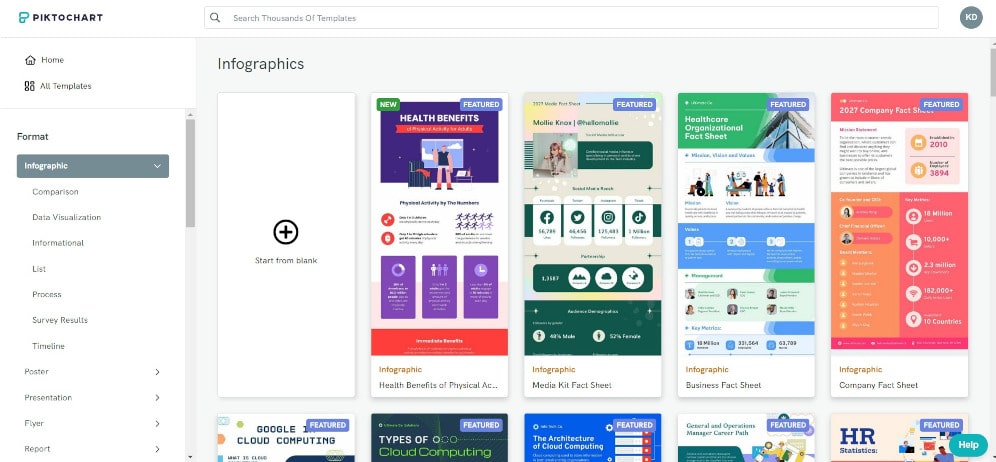
16 ActiveCampaign
ActiveCampaign is a marketing automation tool that helps businesses automate their marketing processes. It enables businesses to create custom campaigns that can be used to generate leads, engage customers, and close deals.
Features:
- Automated Email Marketing: ActiveCampaign allows users to create automated emails for customers based on their behavior, preferences, and interests.
- Segmentation and Personalization: Segmentation and personalization allow users to target specific customers with specific content and increase the likelihood of conversions.
- Automated Lead Scoring: Automated lead scoring helps users track the activity of their leads and prioritize the leads with the highest potential.
- Automated Workflows: Automated workflows help users create automated tasks, such as sending emails, setting reminders, and creating follow-up tasks.
- Automated Customer Support: ActiveCampaign offers customers automated customer support to help them quickly resolve their queries and issues.
- Analytics and Reporting: ActiveCampaign provides users with detailed analytics and reports to help them track their campaigns’ performance and identify improvement areas.
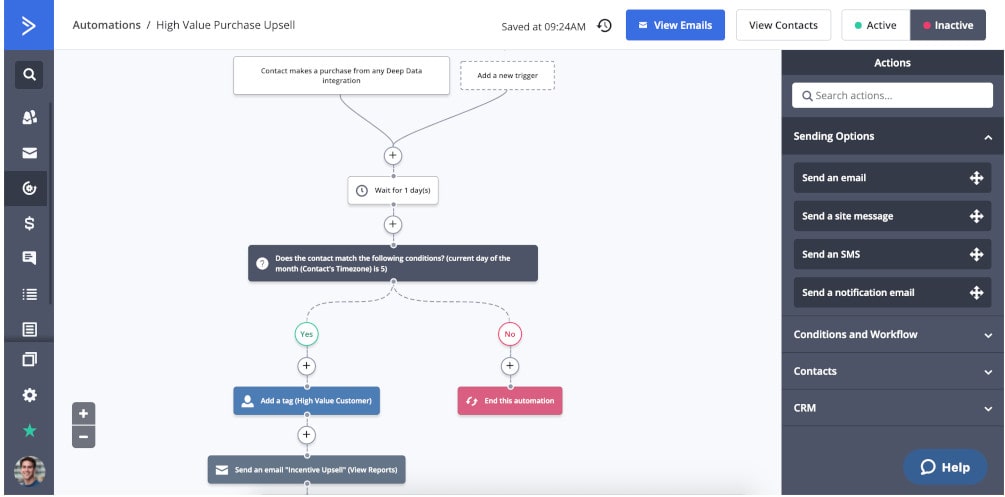
17 Cvent
Cvent is an event management tool that provides event planners with the tools to build exceptional events, increase attendance, and deliver personalized experiences.
Features:
- Easy event registration: Cvent provides an easy-to-use registration platform, allowing you to set up event registration pages and accept payments quickly.
- Automated email marketing: Cvent helps you quickly design and send emails to increase event visibility and participation.
- Comprehensive analytics and reporting: Cvent provides detailed analytics and reporting, allowing you to measure the success of your event and gain insights on how to improve future events.
- Event website creation: Cvent provides a customizable and fully-featured website builder, allowing you to create professional event websites.
- Flexible event management options: Cvent provides a wide range of event management options, allowing you to easily manage registration, payments, and other aspects of your event.
- Social media integration: Cvent provides tools to help you promote your event on social media, allowing you to reach a wider audience.
18 GetProspect
GetProspect is a Linkedin email finder extension that helps you find any email address from LinkedIn. This great marketing tool will allow you to free up more than half of your time and help you improve your cold marketing strategy.
Features:
- Email Finder: With extension, you can extract contact details of both one person and an entire company, as well as group customer databases and create dynamic lists based on various filters.
- Export data to .csv or .xlsx as well as integrations with over 2000 services (Pipedrive, Hubspot, SalesForce, MailChimp, etc.).
- Built-in free CRM system: The service also offers a free account of the GetProspect web program with all CRM functions via a Chrome extension.
- High accuracy and wide database coverage: By combining scanning and intelligent analysis tools with the GetProspect extension, you can effectively contact your prospects.
All in all, GetProspect is a service that makes the process of finding email addresses on LinkedIn fast and hassle-free. You can start working with GetProspect in a few clicks by simply installing the extension in your browser and registering.
Brand24 is a tool that monitors online mentions of your brand. Try it!
How many online marketing tools do you need to use in 2023?
The number of online marketing tools you need will depend on your business or organization’s specific goals and strategies.
Some businesses can achieve their goals with just a few essential tools, while others may require a more comprehensive set of tools to manage all aspects of their online marketing efforts.
Marketers need to be familiar with various digital marketing tools to understand the options available and adapt to changes in the online marketing strategy.
Some essential online marketing tools that may be worth considering in 2023 include:
- Media monitoring tools like Brand24
- Google Analytics for web analytics
- Email marketing platforms like MailChimp
- Social media management tools like Hootsuite
- SEO and keyword research tools like Ahrefs or SEMrush
- Graphic design and visual content creation tools like Piktochart or Canva
- A/B testing and website optimization tools like Optimizely or Google Optimize
- CRM and lead generation tools like Hubspot or Zendesk
- Video editing and creation tools like Premiere Pro or InVideo.
It’s important to note that this list is not exhaustive, and there are many other tools that are not mentioned here that might be useful depending on your needs, goals, and resources.
Want to boost your online marketing strategy? Try media monitoring for free!


