Table of contents
The 10 Best SaaS Tools to Use in 2026
G2, one of the top software marketplaces in the world, lists nearly 20,000 SaaS tools. That’s a ridiculous number! How can you determine which ones will fit your needs? Is it even possible?
Software-as-a-service (SaaS) tools are cloud-based applications that streamline various business processes, including communication, project management, marketing automation, data analytics, and more.
Despite their different goals, SaaS tools share several common features: they are accessible online, do not require physical installation, offer cloud-based software applications, and typically operate in a subscription model.
Let’s clarify one thing – testing all the SaaS tools is impossible. Their number is simply overwhelming, and the Software-as-a-Service market is getting bigger and bigger every day.
Therefore, don’t trust that articles like ” The Ultimate List of SaaS Tools” or “Top X SaaS Tools” are objective and reveal the whole truth.
Every such list is subjective and includes only tools the author has had the opportunity to test (including me and my list).
So, why should you trust my article and the tools I recommend?
Well, I have over ten years of experience in using SaaS tools. I’ve worked with communication & marketing tools, document management solutions, and many other categories of SaaS software.
Additionally, I asked my colleagues with even more experience to share their recommendations for tools in fields they specialize in, such as marketing automation and customer relationship management.
Fair enough?
So, let’s dive into my curated list of essential SaaS tools that have proven their worth in the real world!
Top 10 SaaS Tools
01 Brand24
Brand24 is undisputedly the number one SaaS tool I recommend. I know it well, use it in my everyday work, and honestly, I can’t imagine doing my job without it!
Briefly speaking, Brand24 is an AI-powered media monitoring tool that allows you to gather, track, and analyze the volume, reach, and quality of your brand mentions on the web.
It helps you manage and protect your brand reputation, understand the context of discussions around your brand, and – what I like the most -perform a comprehensive sentiment analysis of your brand mentions.
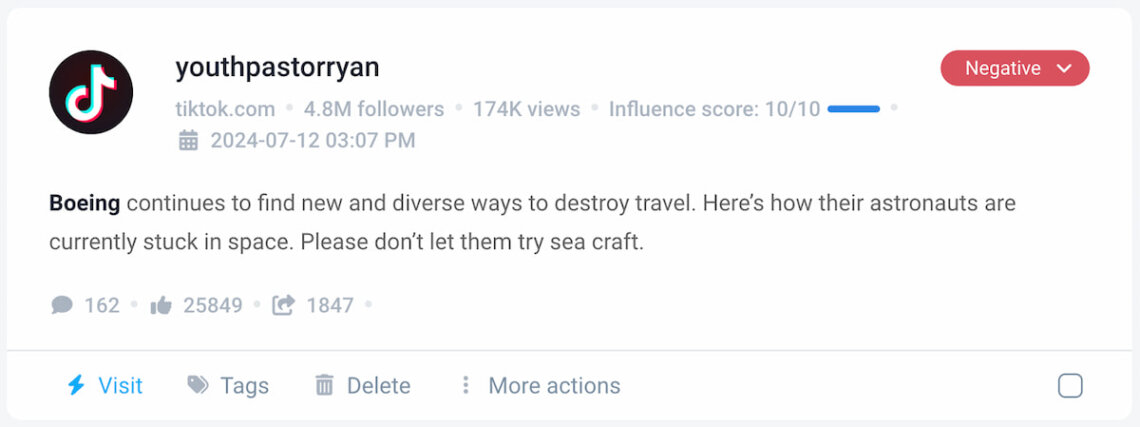
As for monitored sources, Brand24 accesses the data from all the most important ones, including :
- Social media Facebook, Instagram, Twitter (X), TikTok, LinkedIn, Reddit, Twitch, and Telegram;
- Blogs, podcasts, video sites, news sites & other websites;
- Newsletters and review sites.
It’s worth underlining that Brand24 uses Natural Language Processing (NLP) and machine learning to train its own AI model. This has resulted in the introduction of some really interesting AI features.
My favorite is the Anomaly Detector.
In short, whenever something unexpected happens in your project (like the sudden spike in negative brand mentions), the AI Anomaly Detector recognizes the surprising event and searches the web to find the most likely reason.
In the end, it presents the conclusion in one or two essential sentences.
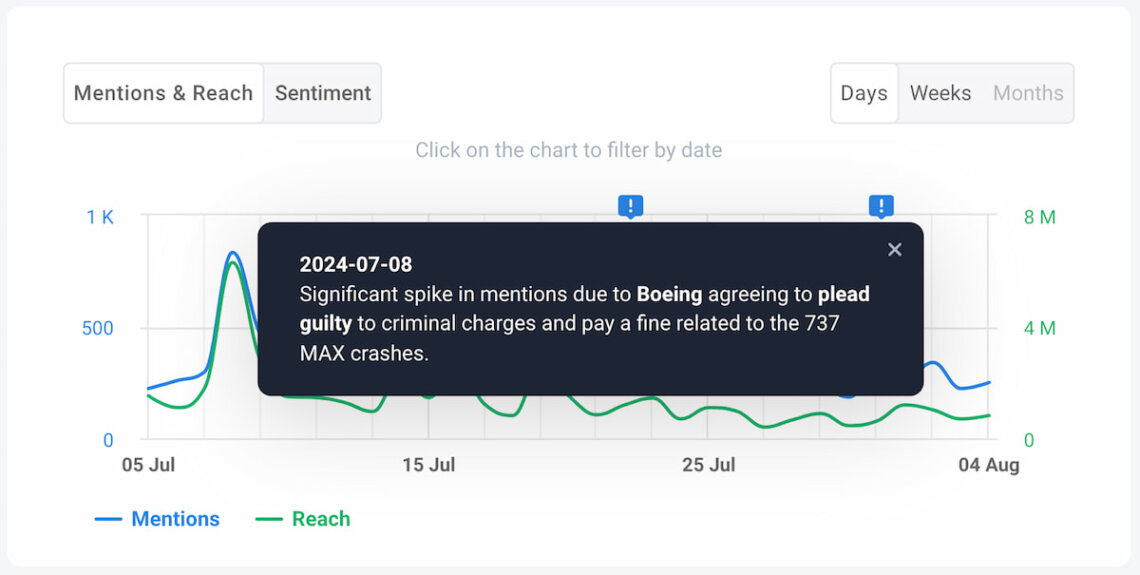
I could talk about Brand24 over and over again. But we have to move on to other SaaS tools!
Key features:
- Tracking volume & reach of brand mentions
- Sentiment analysis
- Influencer Analytics
- AI Anomaly Detector
- AI Brand Assistant
- Competitor Analysis
- Reputation Score
- Presence Score
- Storm Alerts
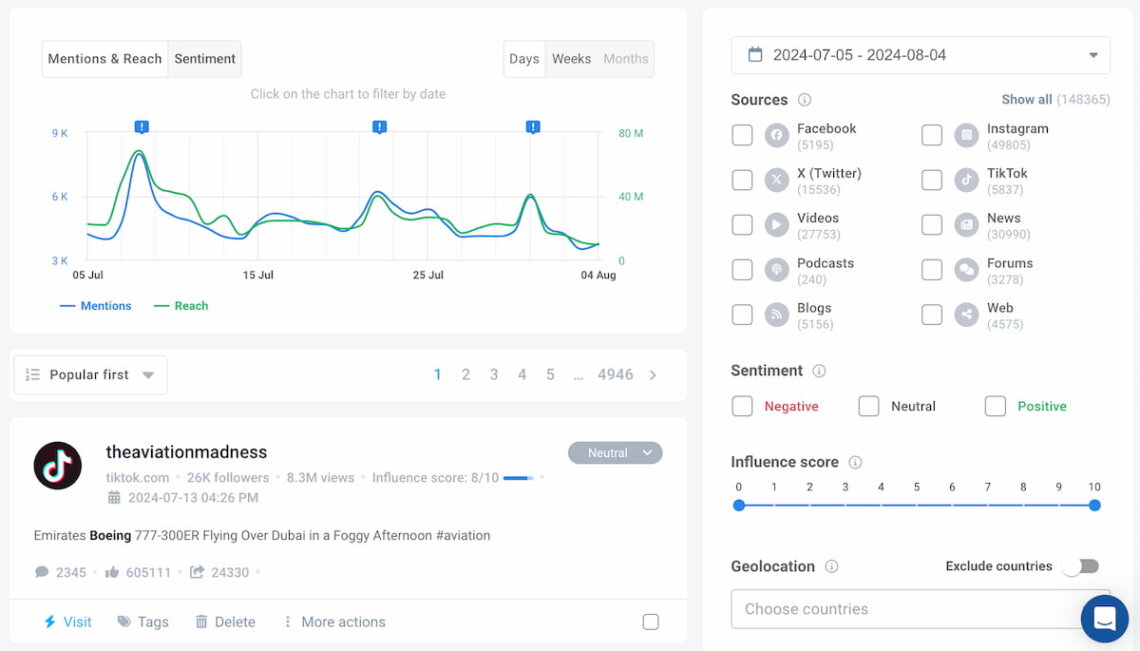
02 Google Workspace
Gmail, Google Docs, Google Sheets, and Google Drive – I am pretty sure you know and use these apps (at least occasionally).
They’re part of Google Workspace, an all-in-one ecosystem of nearly twenty cloud-based collaboration tools. It’s impossible to discuss all of Google Workspace’s capabilities.
All these applications allow multiple team members to collaborate on the same document in real time.
Another great thing about Google’s suite is that the tools are very easy to integrate with dozens of third-party apps and software.
Key features:
- Real-time collaboration
- Easy integration with external apps
- Unified ecosystem of interrelated tools
- Advanced security and data protection
- Gemini AI
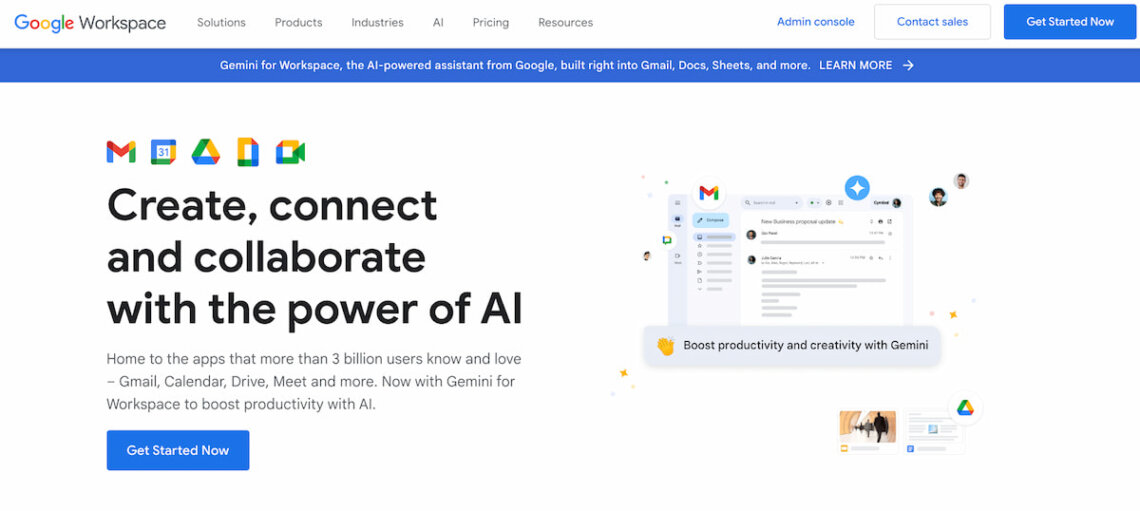
03 Slack
In short, Slack is a SaaS tool designed to streamline team collaboration and communication.
Yes, there are many other SaaS tools for these purposes (like Skype or Microsoft Teams). But I’ve been using Slack for four different organizations, and I am a huge fan of this app!
The first thing I love about Slack is its channel-based conversation organization.
Teams can organize chats by topics, projects, or any other categorization, keeping discussions focused and relevant.
Secondly, Slack excels in its integration capabilities. You can easily connect it with multiple tools, such as Google Drive, Trello, GitHub, Zoom, and more.
Some Reddit users complain that Slack is very distracting, but the issue lies more with the nature of instant messaging than the app itself.
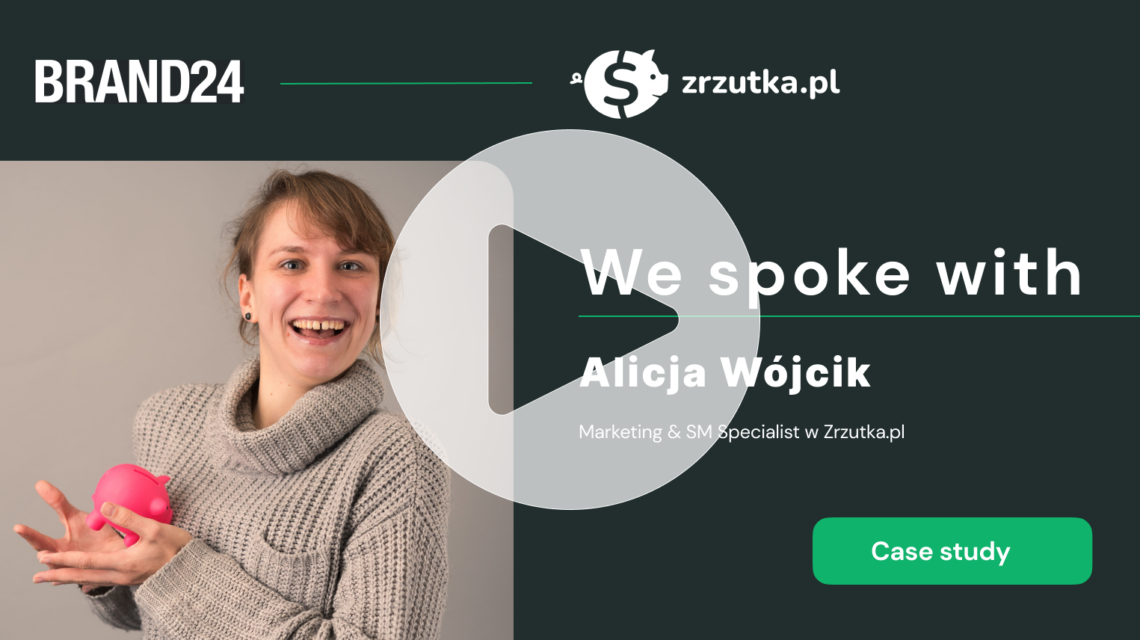
Key features:
- Channel-based organization of conversations
- Easy integration capabilities
- File sharing
- Powerful search functionality
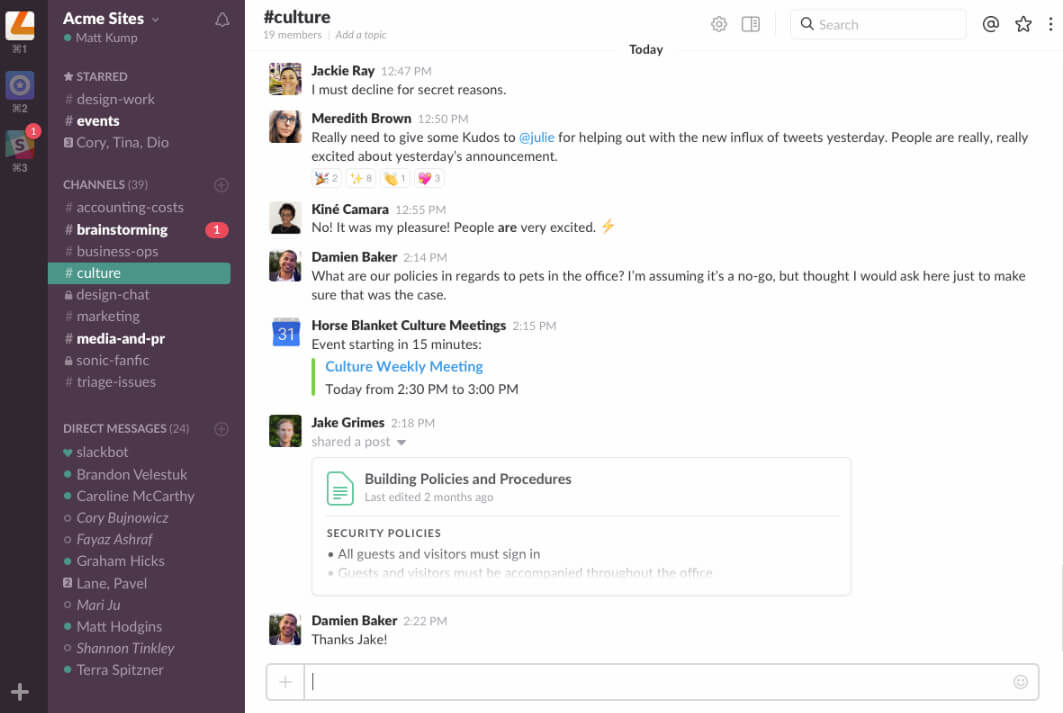
04 ClickUp
If you’re familiar with the world of project management tools, you have undoubtedly heard about ClickUp.
It’s one of the most comprehensive productivity platforms available and provides excellent support for project, workflow, and task management – both for teams and individual users.
With ClickUp, you can easily create and assign tasks to your team members and automate repetitive tasks.
I really enjoy using helpful data to check the status of my tasks and projects. Therefore, I value a rich choice of data visualization.
In that matter, ClickUp provides various views, such as List, Board, Calendar, and Gantt charts, which allow you to see your tasks from different perspectives.
Moreover, ClickUp stands out for its customization capabilities! You can easily tailor it to fit your needs with custom statuses, fields, and workflows.
Key features:
- Multiple views
- Customizable workspaces
- Multiple automation
- Time tracking and advanced reporting
- Goal management
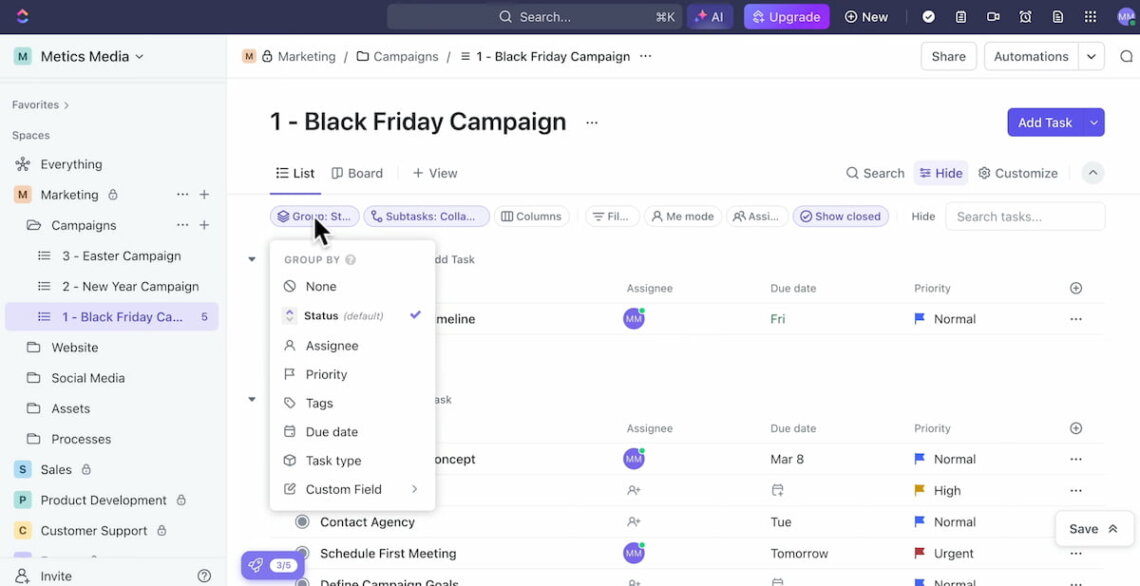
05 Zendesk
Zendesk is an all-in-one customer service and engagement SaaS tool that provides support, sales, and customer communication solutions.
It helps organizations manage customer interactions across multiple channels, including email, chat, social media, phone, and video calls.
Moreover, Zendesk is a highly customizable service software that easily integrates with various third-party applications and systems.
This flexibility allows you to tailor the platform to your specific needs, enhancing productivity and efficiency.
You can connect Zendesk with tools such as CRM systems, e-commerce platforms, and other SaaS apps through APIs and pre-built integrations available in the Zendesk Marketplace.
Okay, I have never worked as a customer support specialist, but I trust my colleagues from the Customer Support Team. They are pros, and they use pros’ customer satisfaction solutions. They recommend Zendesk.
So do I!
Key features:
- Collective ticketing system
- Knowledge base
- Live chat
- Advanced reporting
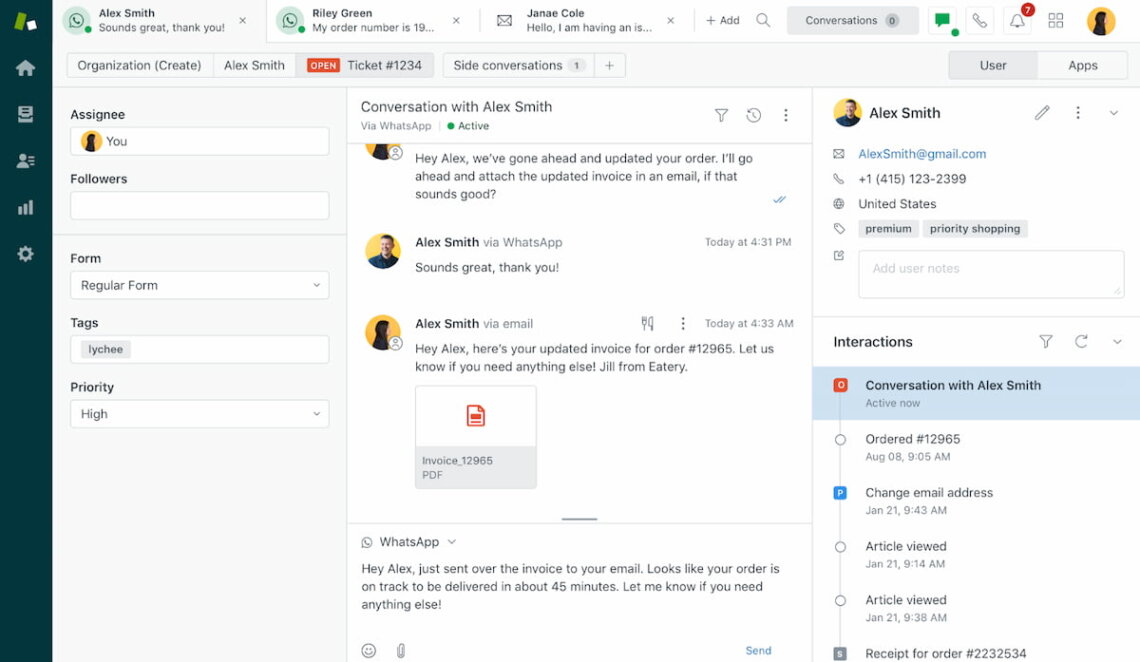
06 Canva
Canva is an online graphic design tool for creating visuals using customizable templates. It offers a wide range of design elements, from fonts and shapes to videos, images, and illustrations.
The greatest thing about Canva is that it makes creating professional-quality graphics easy!
Seriously, you don’t need any top graphic skills to compose beautiful visuals like logos, presentations, or infographics for your website, social media, and marketing materials.
As I told you at the beginning, Canva has a HUGE library of templates and design elements. Additionally, the tool allows real-time team collaboration on projects.
Any downsides? A free plan is quite poor, so you simply must purchase the premium plan to enjoy Canva’s full potential.
Key features:
- Library of +100 million graphic resources
- Image and video background remover
- Customizable templates
- Brand Kit
- AI Image Generator
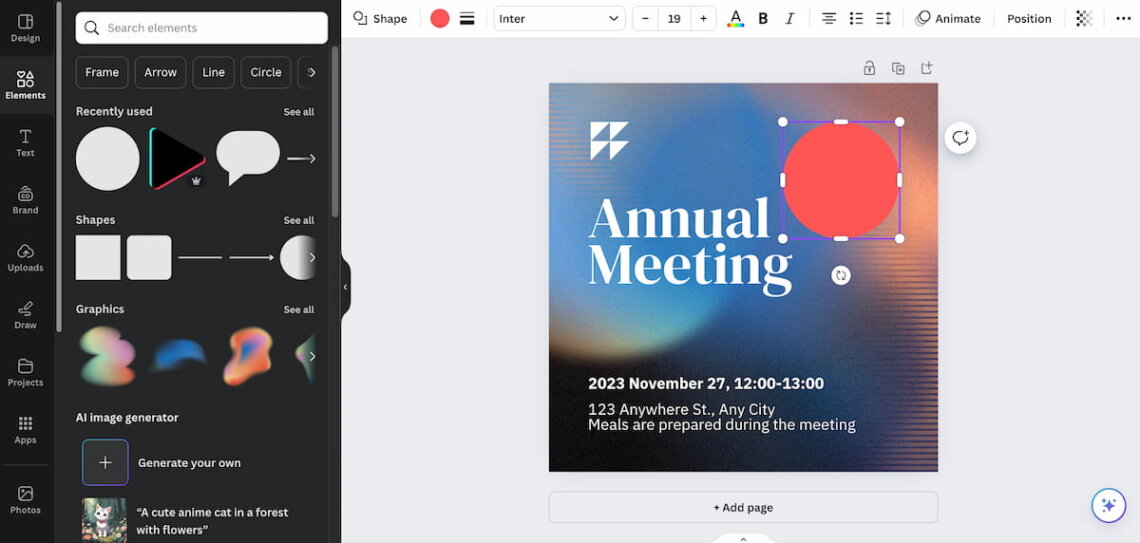
07 Adobe Creative Cloud
Speaking about graphic design software, let’s level this up!
Adobe Creative Cloud is a suite of professional SaaS tools for graphic design, video editing, web development, and photography. All of them are far from the basics!
The suite includes over 20 tools, including:
- Photoshop (for photo editing and composting),
- Illustrator (for vector graphics and illustrations),
- Premiere Pro (for video edition),
- After Effects (for motion graphics and visual effects),
- InDesign (for layout design and publishing).
Each tool in the suite is dedicated to a different type of creative work and provides specialized features. All tools are interconnected, so you can easily use project elements in different ways.
Moreover, Adobe Suite provides cloud storage to back up files securely and access them from anywhere.
As I said, Adobe Creative Cloud software is for professionals. If you’d like to use it without experience, you must spend hours on YouTube tutorials to learn it well.
Key features:
- 20+ professional graphic SaaS tools
- Cloud storage
- Creative Cloud libraries
- Adobe Stock integration
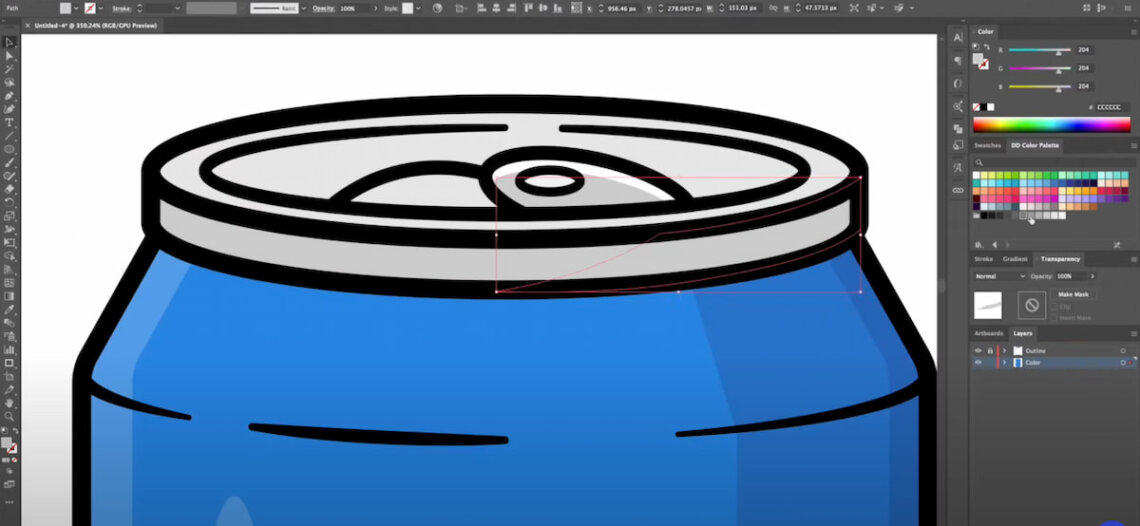
Try the best SaaS tool!
08 Semrush
Semrush is comprehensive SEO software and my favorite SaaS tool for creating and analyzing content and understanding technical SEO performance.
Honestly, listing and explaining all the advanced features Semrush offers is impossible. So, let’s focus on essentials!
The tool allows you to perform keyword research, backlink analysis (and link building in general), competitive analysis, SERP analysis, and content gaps.
All these elements enable you to create topic clusters and produce high-quality, data-driven content.
As for technical SEO aspects, Semrush provides an advanced Site Audit feature that helps you identify and fix potential issues and organize your internal linking scheme.
Initially, the tool might seem complicated due to its overwhelming number of features and dashboards. But the process of learning is more accessible than it may seem.
Key features:
- Keyword Overview
- Site Audit
- Position Tracking
- Link Building Tool
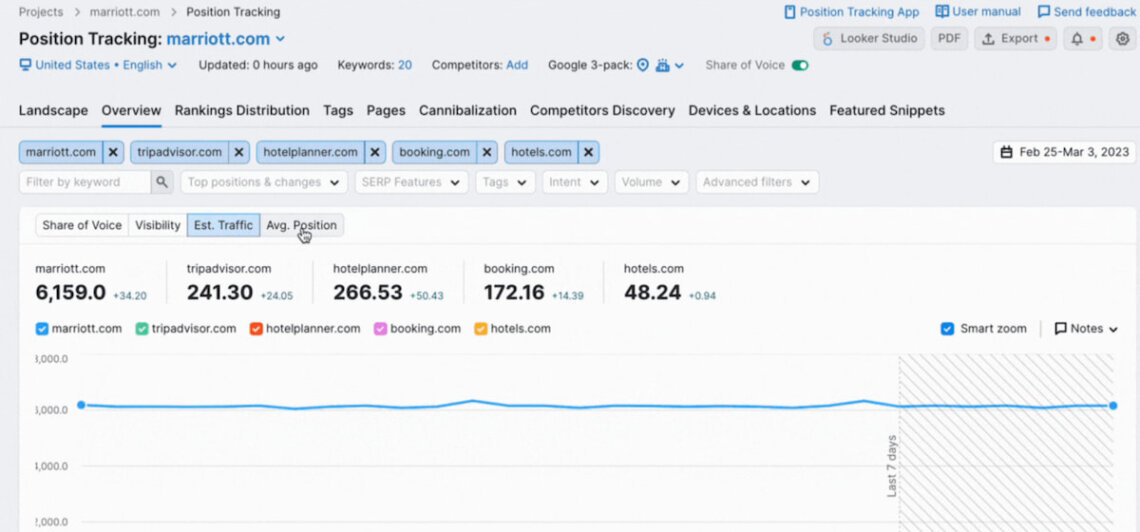
09 Google Analytics
All right, it’s time to list one of the most popular SaaS analytics tools – Google Analytics.
Google Analytics is a free platform that gathers data from your website and app to help you translate users’ behavior into actionable insights.
It tracks various metrics such as page views, session duration, bounce rates, and conversion rates, providing a comprehensive understanding of how visitors interact with your site.
With Google Analytics, you can, above all, monitor website traffic and traffic sources, measure the effectiveness of your marketing campaigns, and identify areas for improvement.
Of course, that’s not all! In fact, Google Analytics offers nearly endless possibilities for customizing reports, setting up goals, and creating advanced segments to gain deeper insights into user behavior.
Downside? The tool is quite complicated, and it takes a lot of time to learn it well.
Key features:
- Deep-down website analytics
- Customizable reports in real time
- Conversions tracking and analytics
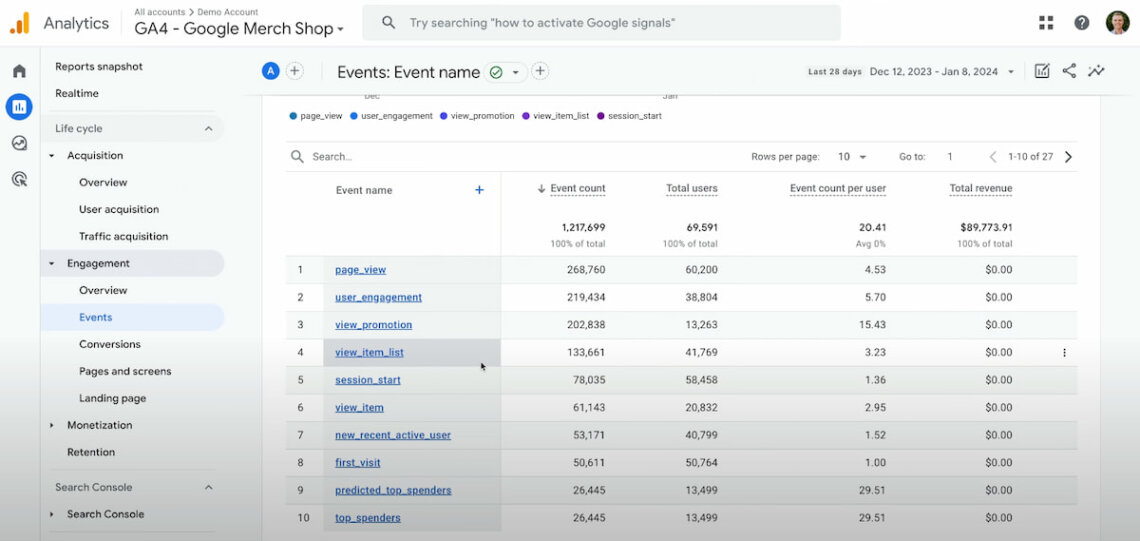
10 GetResponse
GetResponse belongs to the category of marketing automation tools.
Precisely speaking, it’s an AI-supported SaaS tool that helps organizations automate their email marketing, especially for businesses in e-commerce, lead generation, and online education.
With GetResponse, you can tailor email campaigns to specific customer segments, track multiple performance metrics, and perform A/B tests.
Additionally, you can easily create contact lists, landing pages, signup forms, popups, and email newsletters with the tool’s intuitive drag-and-drop functionality.
Key features:
- Email marketing automation
- Building automated workflows
- Landing pages and website builder
- eCommerce integrations
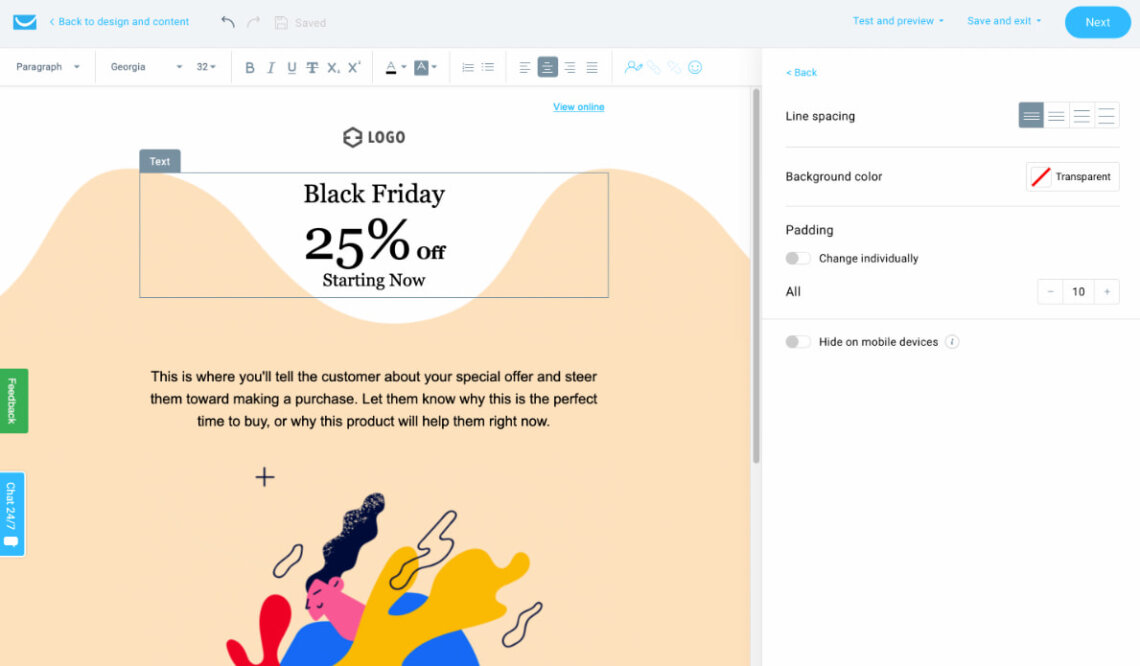
What are the most important features of a great SaaS tool?
To be honest with you, I won’t attempt to create a universal list of features that every SaaS tool should have. They differ so much from each other that it would be distorting reality.
However, I believe there are certain common elements that excellent SaaS tools share.
The best SaaS tools:
- Streamline processes, so deliver a specific and well-defined solution to a problem, i.e., manage tasks, improve customer retention rate, or work in favor of your brand reputation;
- Are scalable, so easy to adapt to growing business needs;
- Are easy to integrate with other systems and SaaS tools;
- Constantly update and develop their features, i.e., by adapting artificial intelligence solutions;
- Have an easy-to-use interface, making working on them more pleasant and intuitive;
- Create reports and analyze all the data they gather to make well-thought business decisions;
- Provide excellent customer support;
- Have free trials to determine if they meet your needs.
Conclusion
The number and variety of SaaS tools make all articles listing the best of them subjective.
However, I used my colleagues’ and my rich experience to compile a list of SaaS tools that are top in their niches and have proven their value in real-world applications.
Each tool on this list has been carefully chosen based on its effectiveness, user satisfaction, and the unique benefits it offers.
Whether you want to improve your team’s communication, track your news mentions, streamline project management, or boost marketing efforts, these tools are leaders in their fields.
I am sure that if you decide to use my recommendations, these SaaS tools will enhance your business operations and – ultimately – drive your success!
Fingers crossed!
Final thoughts:
- There is no one-and-only SaaS tool to resolve all your problems.
- Great SaaS tools streamline processes, are scalable, easily integrate with other tools, constantly develop their features, offer reporting features, and constantly develop their features.
- Testing the SaaS tool in practice is worth more than a thousand words! Therefore, don’t hesitate to take advantage of free trials.
Sign up for the Brand24 free trial and check how this SaaS tool will work in favor of your online reputation!





