19 Best Social Media Marketing Tools for 2025
Table of contents
Did you know that the average person spends nearly 2.5 hours on social media every day? That’s a significant portion of our daily lives, and for businesses, it highlights the opportunity to connect with potential customers.
Social media marketing tools are not just a luxury – they’re a necessity. These tools can turn the overwhelming task of managing multiple platforms into a simple process. How? Let me explain!
Social media marketing tools are platforms and software that allow businesses to create, share, and analyze content on social media. They can help increase brand visibility, engage with customers, and provide data insights to improve campaigns and drive sales.
Of course, you can always try to build a robust social media presence without the help of any social media tools. But it will take much more time and, certainly, will be a less cost-effective fix.
So, without further ado, let me present the 19 best social media marketing tools.
I divided the tools according to their function. So, in this blog post, you’ll find social media marketing tools for:
- social media analytics
- scheduling
- social media automation
- social media engagement
- visuals
Ready? Let’s begin!
Social Media Marketing Tools: A Guide to Analytics
What would we do without social media analytics tools for major social media platforms? Not much, for sure!
With social media analytics, you can:
- Monitor the performance of all your social media networks and profiles in one place.
- Identify which messages resonate most with your audience to refine your social publishing strategy and improve your social media performance.
- Analyze competitor engagement and growth to compare it with your own.
- Measure how promptly and effectively you respond to messages that need attention.
01 Brand24
Brand24 is one of the best social media listening tools.
It offers a powerful analytics section and helpful AI features. It is one of the leading social media monitoring tools that provide comprehensive analytics.
Try the best social media marketing tool!
How it works?
When setting up your project, you enter the keywords related to your industry, such as your brand name, your branded hashtag, or your campaign-specific hashtag, and let the tool do the rest.
It stands out for its AI features, which cover most of the key social media metrics. With Brand24, you can find relevant influencers, create ready-to-use lists of hashtags, and evaluate your performance.
I recently needed a list of hashtags relevant to Microsoft. And this is what I got in a few clicks:
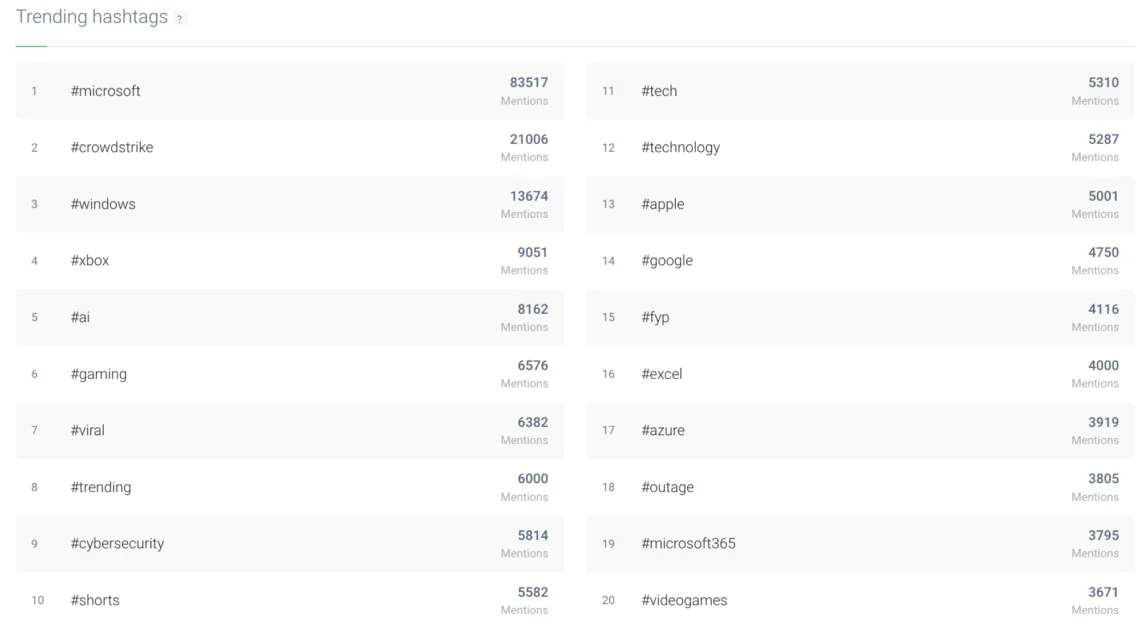
I manage multiple Brad24 social media accounts and would love to share my personal life hack.
I use Brand24 to find relevant conversations about the niche. I look for people who talk about social listening or AI features and share my thoughts in those threads. This way, I attract new people to Brand24’sprofile, build a professional image and create community.
Here’s an example. Tamara mentioned some benefits of social listening:
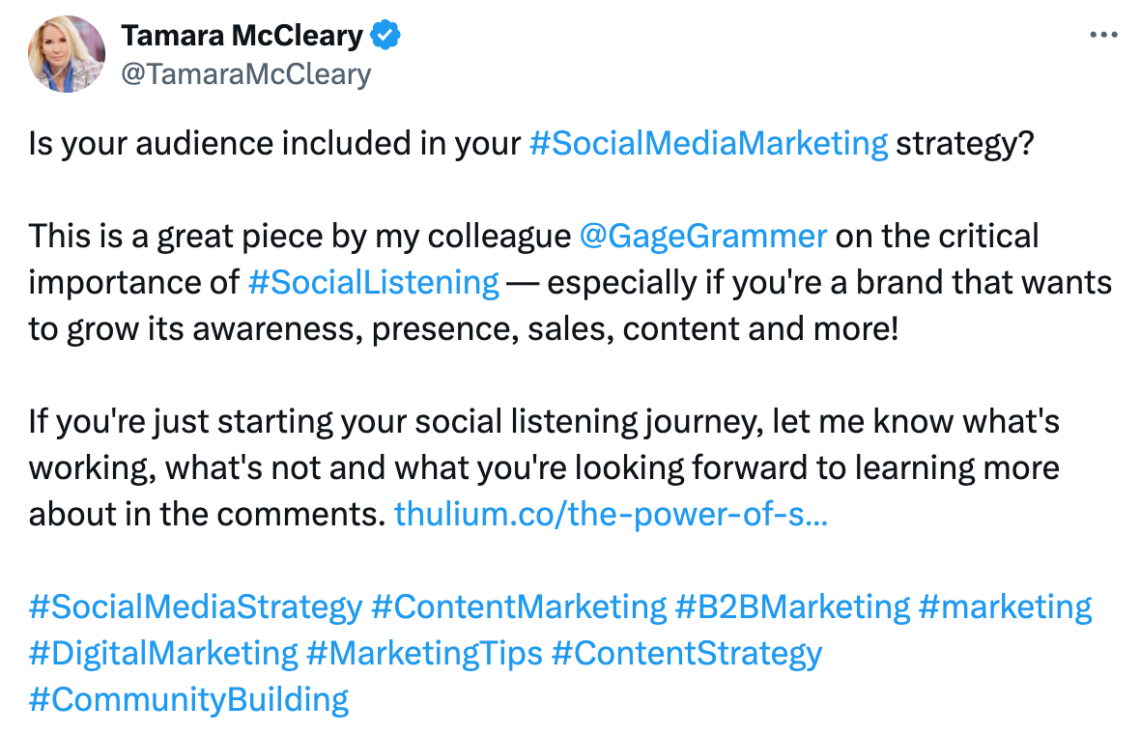
So, this is what I replied:
Easy, effective, and effortless!
Find your social media mentions!
At the same time, Brand24’s complex AI technology offers a deeper perspective of your social media strategy.
You can easily access AI insights about:
- your performance on specific social platforms
- sentiment around your brand – how it changes over time, and which platforms are most negative
- topics analysis in which you’re mentioned in
- you compared with your competition
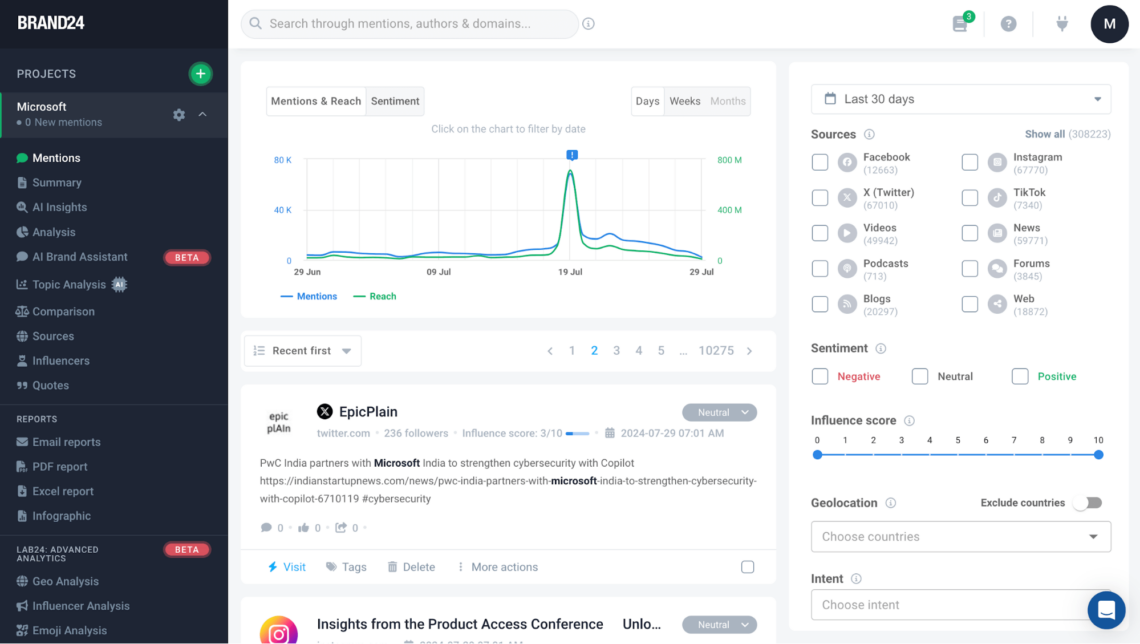
Key features:
- Hashtag analysis – see how many people have seen your hashtagged content, which social media platform generates the highest buzz on social media, and how many times a hashtag has been used on different social media platforms
- Influencers analysis – determine the most influential social media users talking about your brand based on various metrics
- Sentiment analysis – analyze the sentiment around your messages and see whether people are talking about you in a positive, negative, or neutral way
- trending hashtags – find hashtags that are trending in your industry and expand your brand awareness
- AI analysis – get instant conclusions without the manual data analysis
Get social media AI insights!
02 Brandwatch
Brandwatch is a powerful social media management platform that helps monitor and analyze your online presence.
Brandwatch offers media monitoring and analytics solutions.
It collects all publicly available online mentions regarding your brand, which could help you in many aspects of your online presence.
Brandwatch will help you find relevant data important for your social media marketing.
It also allows you to create visual data reports like the ones below:
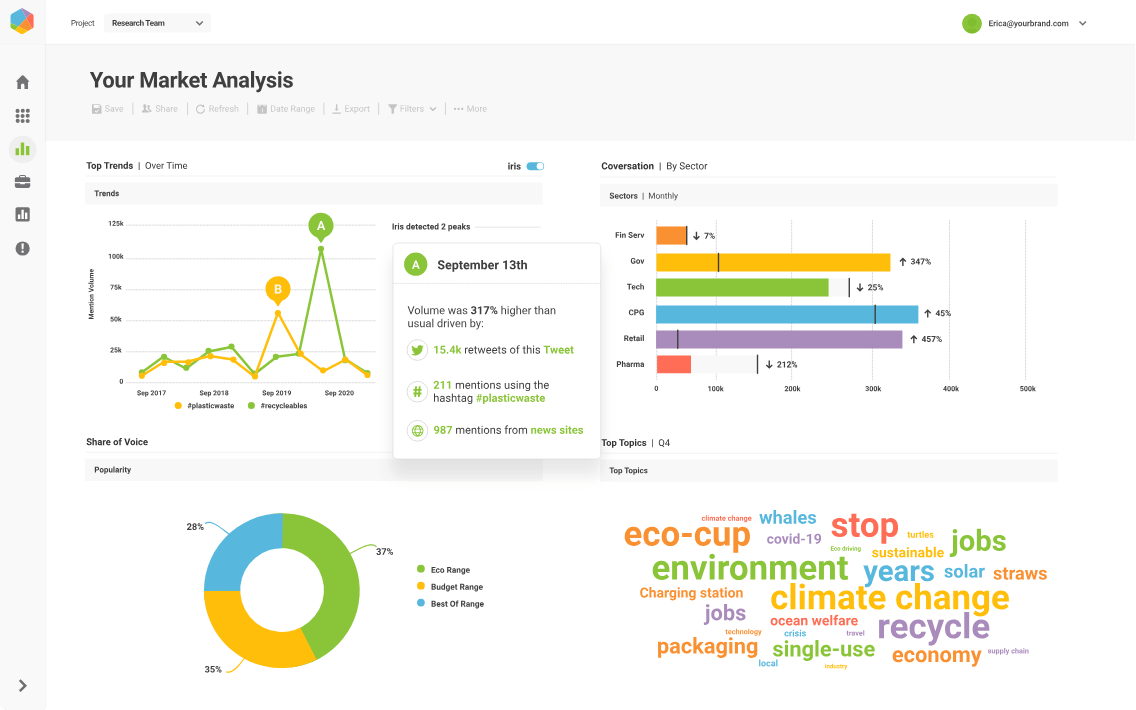
Key features:
- Content strategy: Tailor your content based on data insights.
- Competitor analysis: Compare your brand’s performance with competitors.
- Customer experience management: Enhance customer satisfaction through timely responses.
- Social media crisis management: Manage crises effectively by monitoring online mentions.
- Visual data reports: Create and share comprehensive visual reports.
03 Mention
Mention is a handy tool for businesses to monitor and analyze their online presence.
It is particularly useful for managing your brand reputation. How?
By tracking mentions, you can ensure that you’re aware of both positive and negative feedback, allowing you to address issues promptly and capitalize on positive mentions.
This helps in creating great content as you can see what resonates with your audience and craft posts that align with their interests and concerns.
Mention helps businesses keep track of all the public mentions of their brand online.
Key features:
- Brand management: Keep track of public mentions to manage your brand image.
- Content creation: See what resonates with your audience to craft relevant posts.
- Competitor analysis: Analyze competitors’ activities.
- Customer feedback: Understand and address customer feedback.
- Influencer collaboration: Work with influencers effectively.
- Crisis management: Handle social media crises promptly.
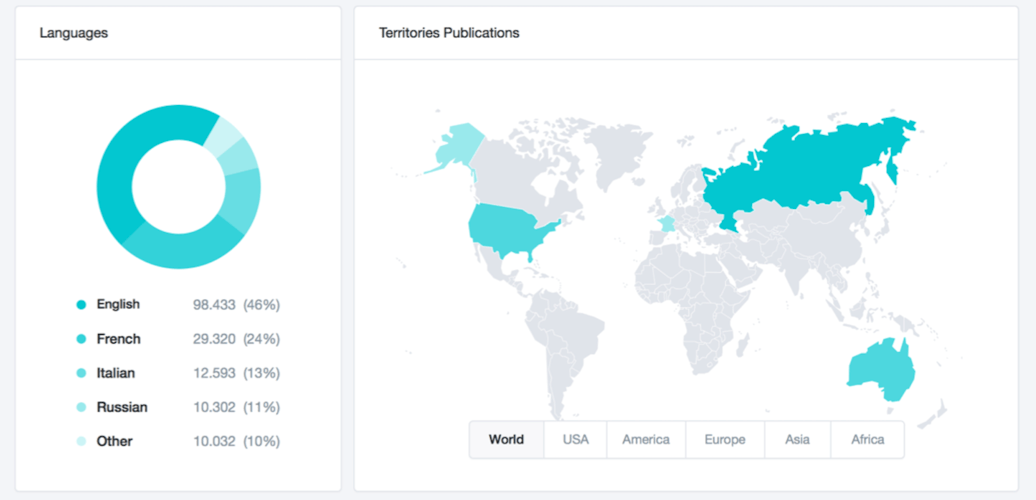
Monitor your social media!
Social media scheduling tools for posts
The timing seems to be half the success when it comes to social media.
As InfoHubDigital highlights:
”By aligning your posting schedule with the peak activity hours of each platform, you can enhance reach, amplify engagement, and establish a compelling online presence.”
Ok, so you have to post on a regular basis, preferably when your audience is online. But how to do it?
You can find your audience’s most active hours in the internal social media analytics.
For example, this is what mine looks like in Meta:
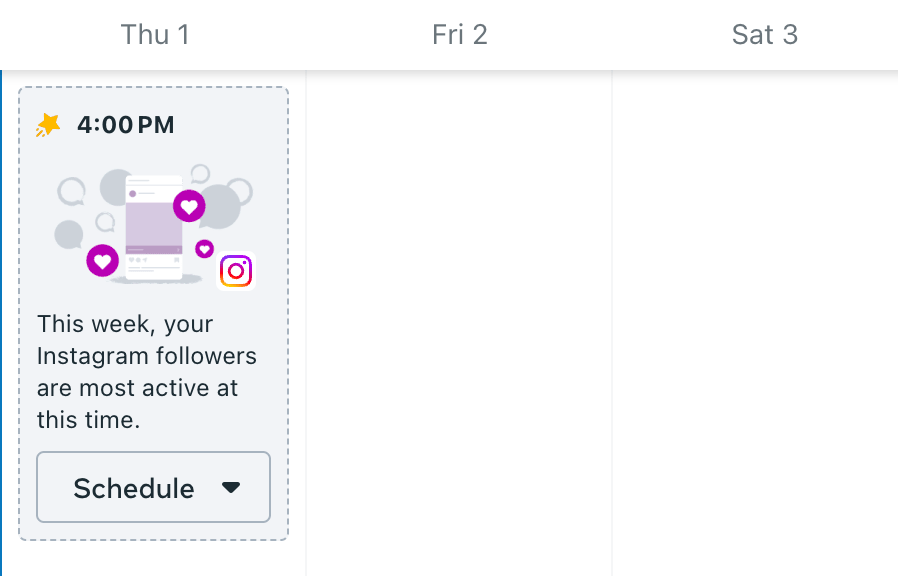
But it’s not convenient to remember to post on this hour. Plus your desired audience’s social media habits may not necessarily match your business operating hours.
That’s where social media publishing tools come to the rescue!
Scheduling gives you the freedom to post at “peak” engagement days & times, even if you’re unavailable at those specific times.
Here’s my list of the best social media management tools:
04 OneUp
OneUp is a social media management tool that lets you schedule and recycle old posts with ease.
It allows you to share and reshare content automatically, saving you time to focus on more important areas of your marketing strategy.
With OneUp, you can organize your posts into categories and schedule them for specific times.
The “Calendar” feature is particularly useful, as it allows you to see when and where your content will be shared, ensuring a balanced and consistent posting schedule. This visual aid helps you keep track of your social media activities at a glance.
Its user-friendly interface makes it easy for anyone to get started and manage their social media accounts effectively.
Key features:
- Scheduling and recycling old posts automatically
- Organizing posts into categories
- Calendar feature for visual scheduling
- Detailed analytics to track post performance
- User-friendly interfaceOneUp is a tool that allows you to schedule and recycle old posts.
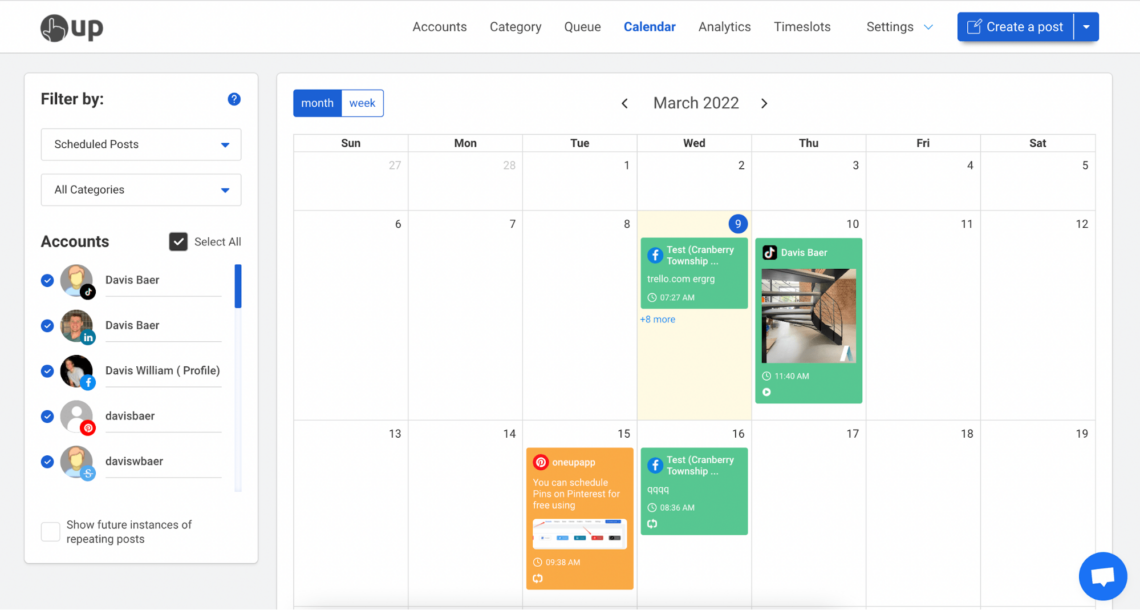
05 CoSchedule
CoSchedule is a holistic social media management software that simplifies the complex process of managing multiple social media platforms.
Its comprehensive features are designed to take your social media management to the next level by efficiently managing multiple social media channels.
And that is exactly what they do, as a Content Specialist, I can’t imagine my work without its scheduling features. I’m in charge of 5 different profiles, and getting to manage them from one place is a blast.
One standout feature is its color-coded timetables, which make scheduling transparent and easy to manage.
You can see how the posts will look on different social media channels, which will help you plan your whole campaign:
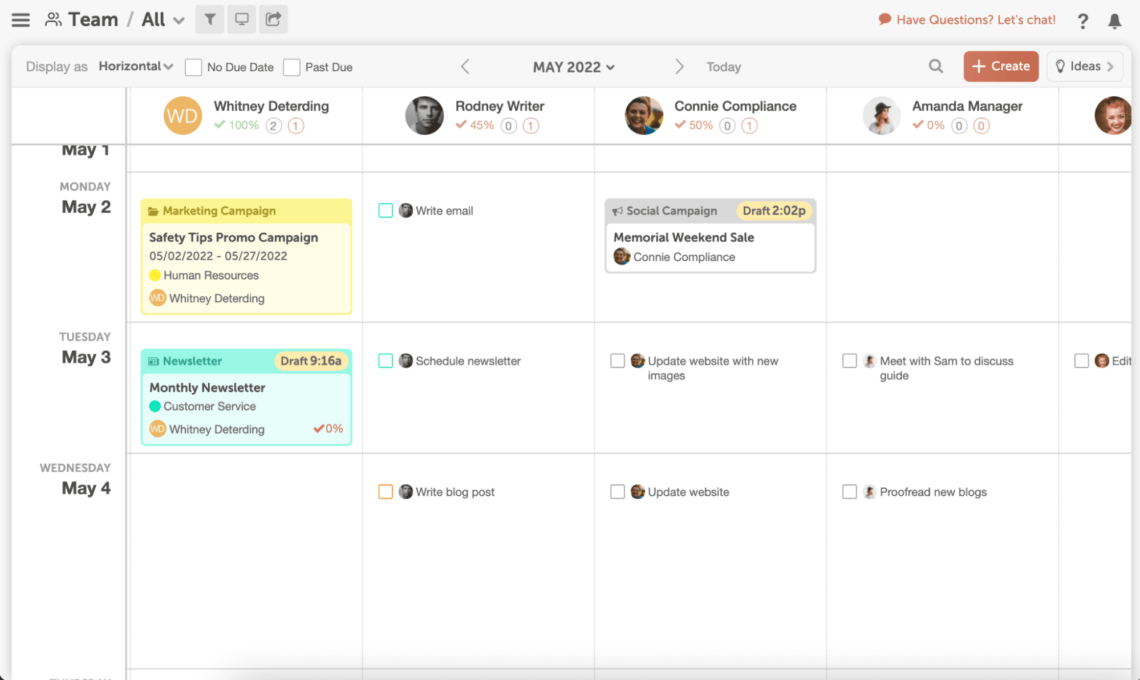
You can also create templates for regularly posted content, such as feature updates or blog publications, making your workflow more efficient.
Key features:
- Color-coded timetables: Transparent scheduling.
- Best Time Scheduling: Optimal post-timing.
- Content templates: Efficient workflow with regular content templates.
Try the best social media marketing tool!
06 Later
Later is a social media scheduling tool designed primarily for Instagram, making it ideal for businesses focused on visual content.
It helps you manage and schedule your social media posts effectively, ensuring a consistent visual tone.
With Later you can see how your Instagram grid will look like to make sure that all the photos match each other and creates a consistent social media presence.
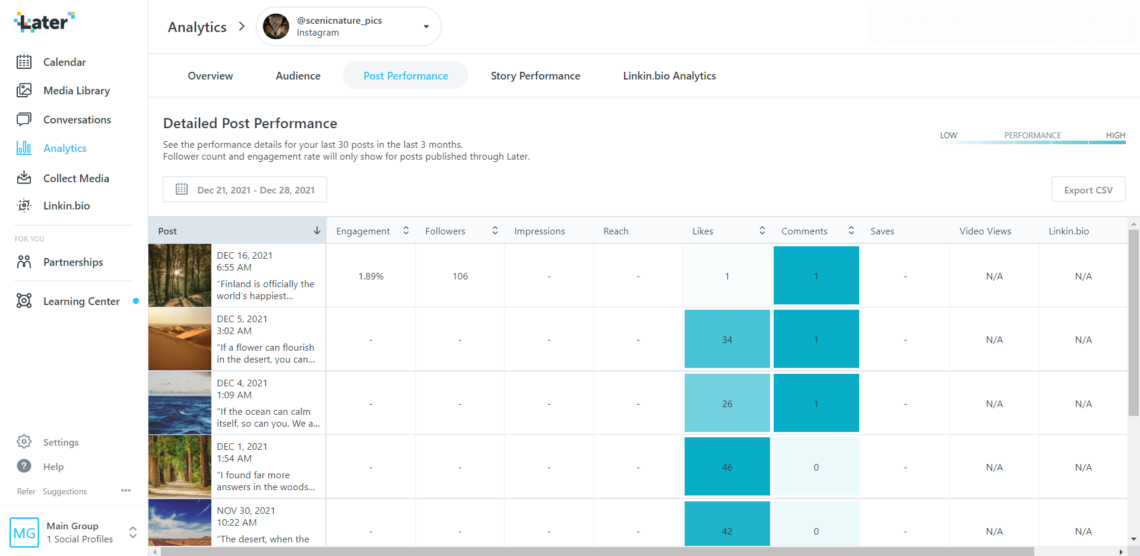
Moreover, you can keep all your Instagram content (past and future posts) within one application, label it, and find it quickly. That also applies to user-generated content.
Later also offers some basic Instagram analytics you could use to provide better content to your target audience.
Key features:
- Visual Instagram grid: Preview how your grid will look.
- Content management: Store and label past and future posts.
- Basic analytics: Improve content based on analytics.
07 X Pro (Tweetdeck)
We talked about a social media scheduling tool for Instagram, so now let’s take a look at X Pro (Tweetdeck), a tool developed with X (Twitter) in mind.
Tweetdeck is one of the best X (Twitter) analytics tools available on the market.
Tweetdeck is one of the most effective social media engagement tools for managing your X (Twitter) interactions. It allows you to queue tweets and publish them during the most efficient time slots.
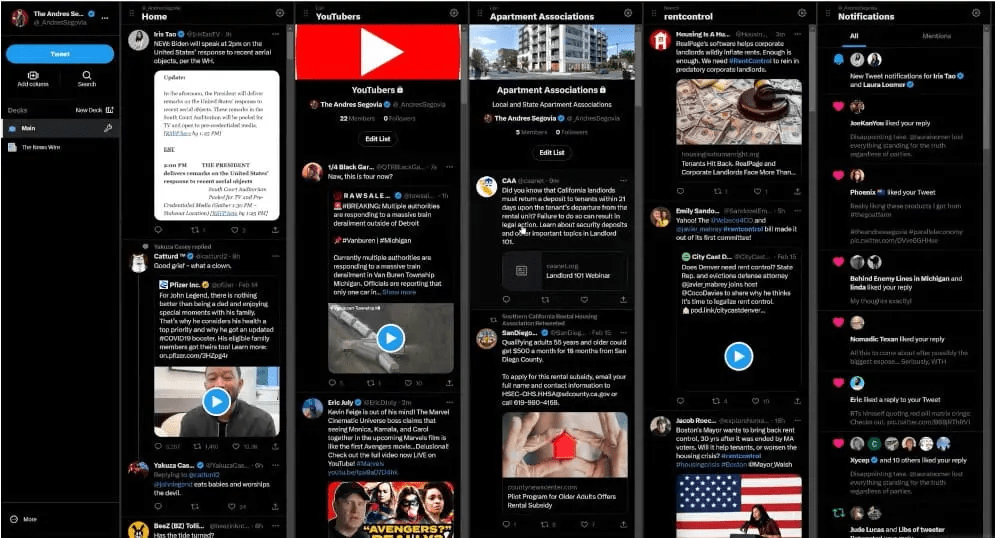
What I like most about X Pro (Tweetdeck) is the layout in which you can take a look at X (Twitter). I have to admit; the native X (Twitter) page is quite cluttered, that’s why X Pro (Tweetdeck) is my go-to place when it comes to this social media platform.
Key features:
- Queue tweets: Publish during optimal times.
- Organized layout: Cleaner than the native Twitter page.
Social media tools for engagement
If you take social media seriously, engagement tools are the heart of your social media efforts. Every interaction with your audience builds trust and improves customer loyalty.
That’s why it’s so important to be quick and organized!
I think going for a specialized tool to help you manage reviews, comments, mentions, and messages is a real game-changer. The better your responsiveness is, the more happy customers and improved user experience!
Here are the 3 tools for social media engagement to consider:
08 Sprout Social
Sprout Social is a great tool for managing your social media. It brings all your messages from different platforms into one inbox, making it easy to keep track. You can quickly respond to comments, messages, and mentions. Plus, it has powerful analytics, so you can see how well your posts are doing and tweak your strategy.
The interface is clean and straightforward, which makes it user-friendly. It helps you manage multiple accounts in one place. You’ll get insights into who your audience is and how they engage with your content.
But it can be pricey. Small businesses or solo users might find it too expensive, as its plans can get costly.
One standout feature is social listening. It lets you monitor what people are saying about your brand and industry. This can help you stay on top of trends and respond to issues quickly.
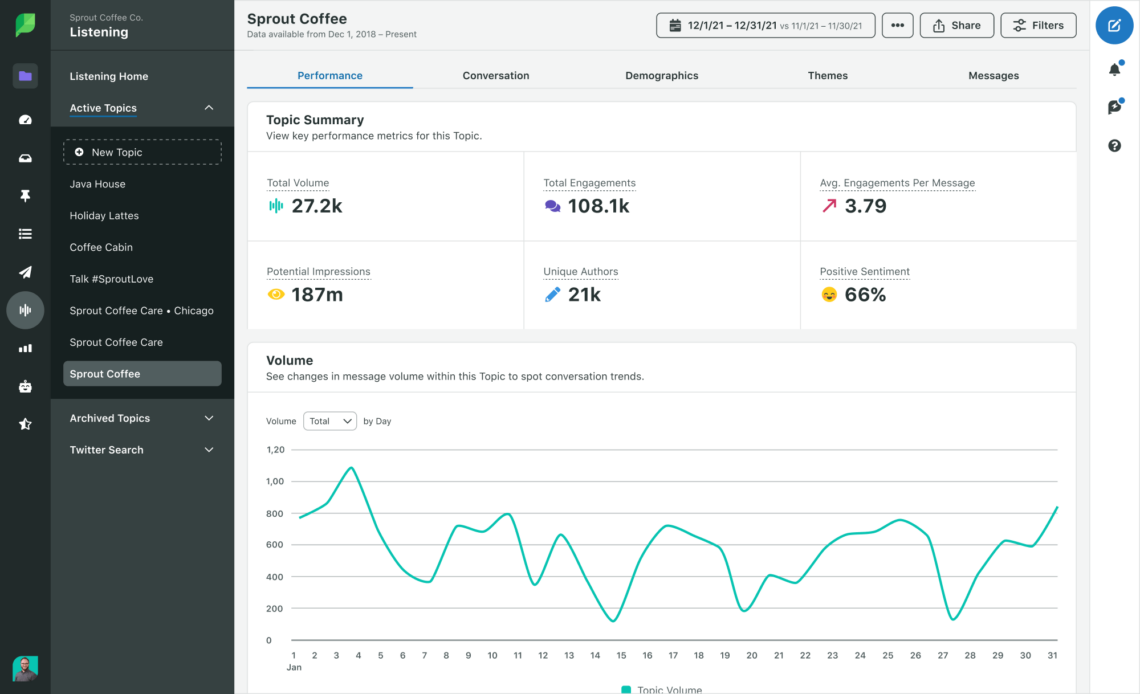
Key features:
- Unified inbox: All messages in one place.
- Post performance analytics
- Social listening: Monitor brand and industry mentions.
- User-friendly interface: Easy management of multiple accounts.
Know when people talk about you!
09 Buffer
Buffer is another popular tool for social media engagement.
It allows you to schedule posts across different platforms easily. You can set up a queue of content and let Buffer handle the timing.
This ensures your audience gets a steady stream of posts without you having to be online all the time.
One big plus is its simplicity. Buffer’s interface is clean and easy to navigate. It’s perfect for small teams or individuals.
The analytics feature is also helpful. You can see which posts are performing well and understand what your audience likes.
However, Buffer doesn’t have as many advanced features as some other tools. It’s more focused on scheduling and analytics.
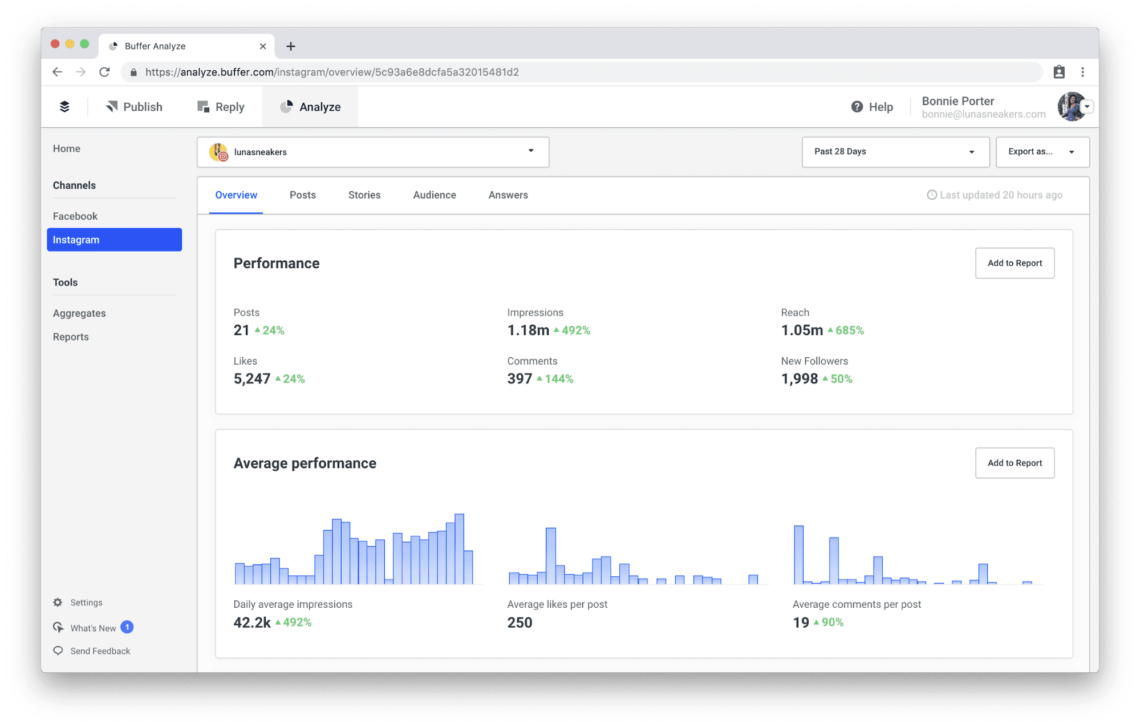
Key features:
- Post scheduling: Set up a content queue.
- Simple interface: Clean and easy to navigate.
- Analytics: Track post performance.
10 Agorapulse
Agorapulse is a powerful tool for managing social media engagement. It combines scheduling, monitoring, and reporting in one platform.
You can schedule posts, respond to comments and messages, and track your performance. It also has a social listening feature to keep an eye on your brand mentions and industry trends.
It’s great for teams, as it allows multiple users and provides detailed reports. These reports can help you understand your audience and improve your strategy.
One downside is that it can be overwhelming for new users. There are many features to explore, which can take time to get used to.
But once you get the hang of it, Agorapulse can be a game-changing social media management software.
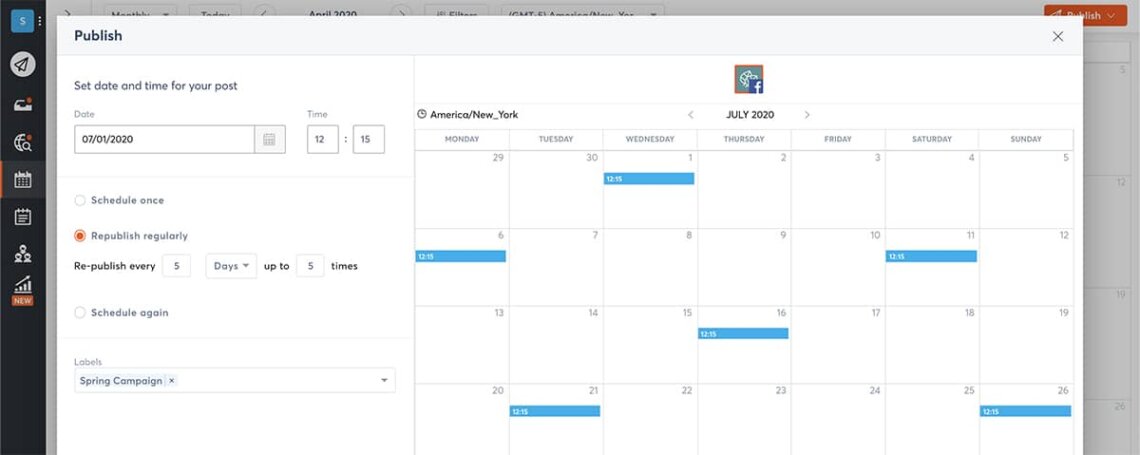
Key features:
- Schedule posts
- Respond to comments
- Track performance.
Find your social media mentions!
Social media automation tools
Automation tools are a priceless part of your efficiency. They help you schedule posts, track analytics, and manage multiple accounts effortlessly. Sounds simple?
Well, if you sum up every minute you spend on those tedious tasks – you’ll be surprised that those are not minutes but HOURS of wasted time!
Every automated task saves you time and allows you to focus on creating engaging content.
That’s why investing in a good automation tool can be a real game-changer.
The more streamlined your processes are, the more you can improve your consistency and reach a wider audience.
Here are three top social media automation tools to consider:
11 Hootsuite
Hootsuite is one of the most popular social media automation tools available. It lets you schedule posts across various platforms like Facebook, Twitter, Instagram, and LinkedIn, all from a single dashboard.
This helps you maintain a consistent posting schedule without having to manually update each account.
Hootsuite also offers powerful analytics to track the performance of your posts and understand your audience better. You can see which posts are getting the most engagement and adjust your strategy accordingly.
One of the best things about Hootsuite is its ease of use. The interface is intuitive, making it easy to get started even if you’re new to social media automation. It also supports team collaboration, allowing multiple users to manage social media accounts.
However, Hootsuite’s pricing can be a bit steep, especially if you need advanced features like custom analytics reports or additional users. But for basic scheduling and analytics, it’s a solid choice.

Key features:
- Scheduling posts across multiple platforms from a single dashboard
- Powerful analytics for tracking post performance
- Social listening capabilities to monitor brand mentions
- Intuitive interface suitable for beginners
- Customizable reports (available with higher-tier plans)
12 SocialBee
SocialBee is a versatile social media automation tool that helps businesses and individuals manage their social media presence more efficiently.
One of the standout features of SocialBee is its category-based scheduling system.
This system lets you organize your content into different categories. It ensures a balanced mix of posts and avoiding repetitive content.
Another notable feature of SocialBee is its ability to recycle evergreen content. This feature ensures that your best-performing posts are periodically reshared, maximizing their reach and engagement without additional effort.
It also provides detailed analytics to help you track the performance of your posts and understand your audience better.
However, while SocialBee offers a wide range of features, some users might find its pricing plans a bit high, especially if they require access to premium features like advanced analytics and more user seats.
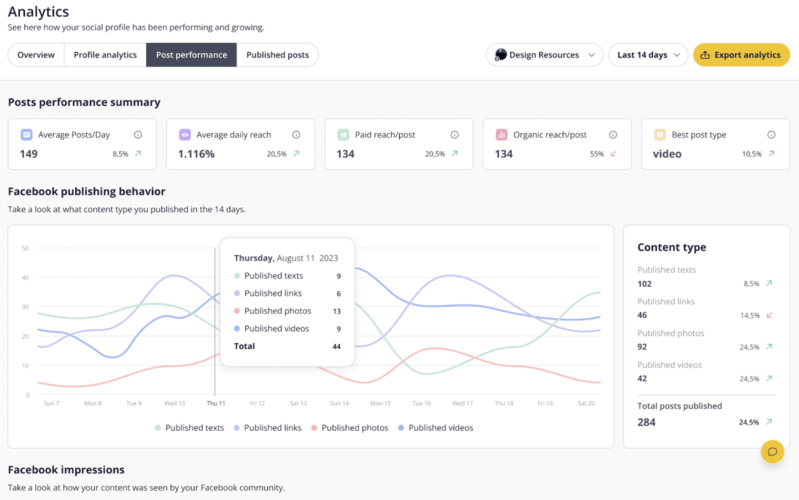
Key features:
- Category-based scheduling for a balanced content mix
- Detailed analytics to track post performance
- Team collaboration with multiple users
- Easy content recycling to maximize reach
- Built-in URL shortener and Canva integration for content creation
Want to know when someone mentions you on socials?
13 MeetEdgar
MeetEdgar is a unique social media automation tool that focuses on content recycling and smart scheduling.
It allows you to create a library of evergreen content that can be automatically recycled and reposted at optimal times.
This ensures that your most valuable posts continue to reach new audiences without the need for constant manual updates.
MeetEdgar’s best feature is its ability to generate variations of your posts. This feature helps keep your content fresh and engaging by slightly modifying your posts each time they are recycled.
MeetEdgar also offers basic analytics to help you track the performance of your posts and understand engagement patterns.
However, compared to some other tools, its analytics capabilities are more limited, which might be a drawback for users needing in-depth insights.
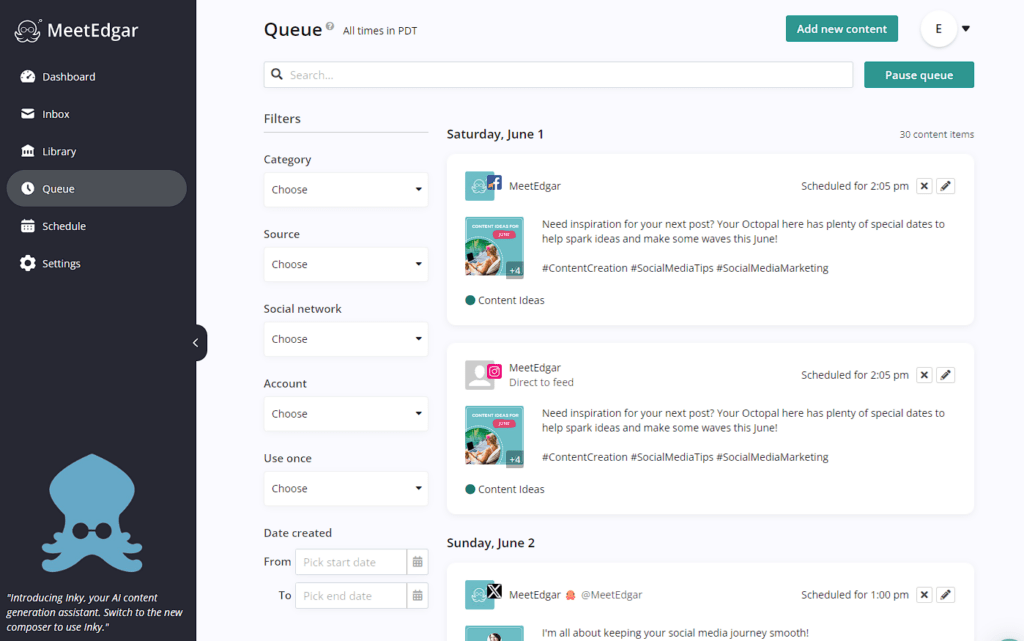
Key features:
- Multi-platform scheduling from a single dashboard.
- Performance analytics.
- Team collaboration – supports multiple users.
Social media marketing tools for visuals
Social media marketing is all about presenting well, and visuals play a crucial role in your social media marketing strategy.
Did you know???
Visual content is 40 times more likely to get shared on social media than other types of content.
To have great photos and films for your social media accounts, you don’t need professional and expensive devices.
Sometimes, all you need is social media apps!
Let’s take a look at tools that will add some extra flair to your images and movies.
14 Semrush
Semrush is particularly known for its SEO features. But it recently released some fantastic AI-based solutions for content generation.
After logging into the tool, go to “Apps” to find them.
My personal favorite is meme content generator. You just type in the phrase you’d like to create a mem about, and the tool gives you ready-to-use graphics.
It’s simple, fast and effective.
Other tools enable you to:
- create social media videos, ads, and posts
- automate video marketing
- create long-form writing
- generate product photoshoots
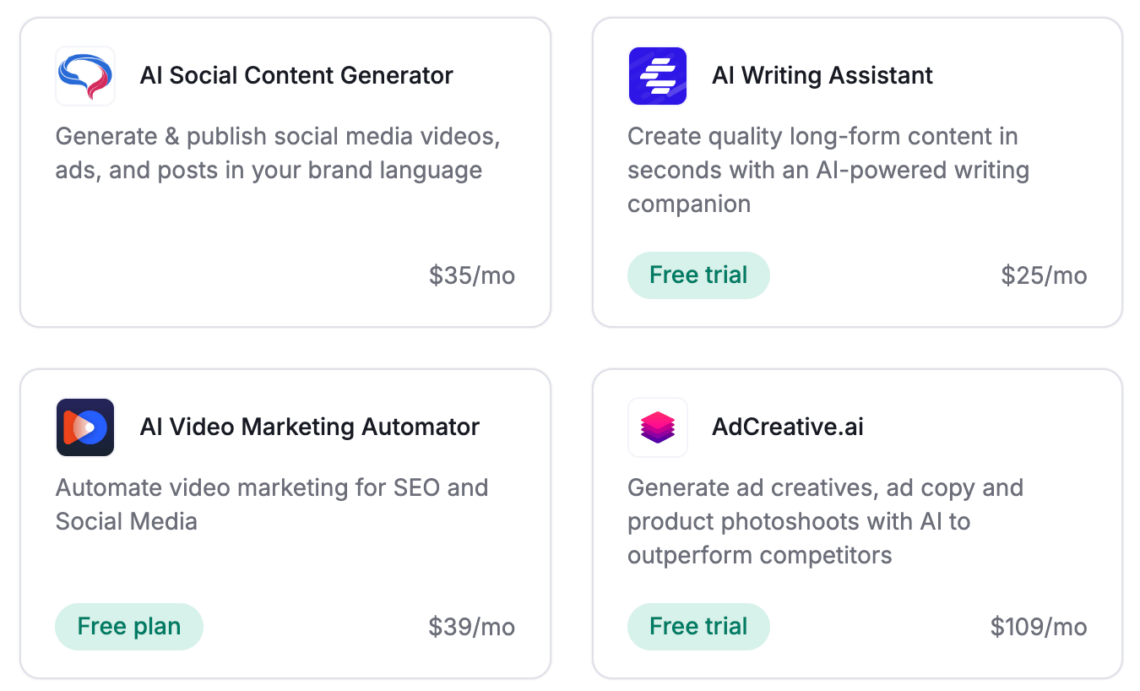
15 CapCut
Cap Cut is my go-to app for editing TikToks, Reels, and other social media videos.
Its powerful and user-friendly interface makes video editing a breeze.
What I love most about Cap Cut is its advanced editing capabilities combined with ease of use, which is perfect for someone like me who is always creating content but doesn’t want to spend much time on advanced editing.
One of the standout features for me is that I can edit videos without watermarks for free, which makes my videos look more professional.
I also enjoy using the variety of effects and transitions available, helping me create eye-catching and engaging videos.
Another feature I use frequently is multi-layer editing, allowing me to add text, music, and overlays seamlessly to my projects.
Cap Cut is also great for finding inspiration for future posts, thanks to its wide range of templates.
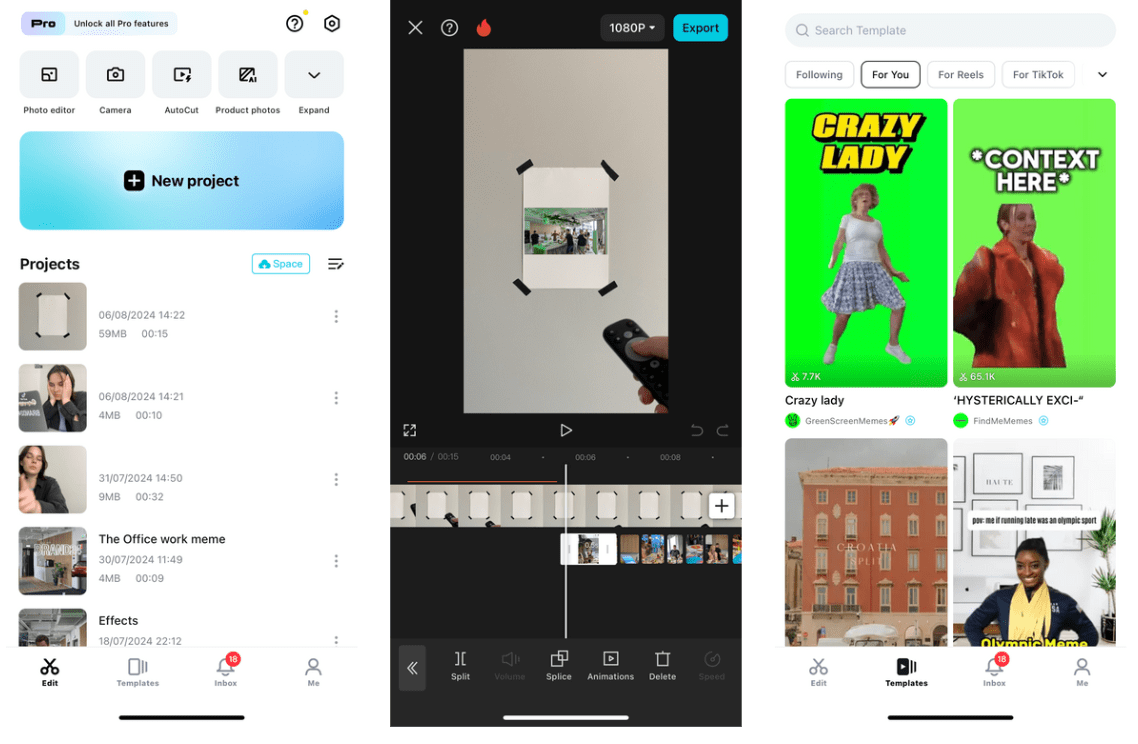
Key features:
- Comprehensive video editing tools
- High-quality filters and transitions
- No watermarks on edited videos
- Multi-layer editing for complex projects
- Customizable voiceovers
Try the best social media marketing tool!
16 Unfold
Unfold is an app that will help you add a minimalistic vibe to your Instagram stories.
Unfold is a favorite among social media marketers for creating visually appealing Instagram stories.
One of Unfold’s standout features is that you don’t need an account to start using it. Just download the app, and you’re ready to go.
It includes a “Feed Planner” feature, which lets you plan and preview your Instagram grid, ensuring a cohesive aesthetic.
Another standout feature is the customizable Bio Site URL, where you can consolidate your online presence into a single link for your social bios.
Key features:
- 400+ design templates
- Exclusive fonts, stickers, and tools
- Filters and effects for photos and videos
- Customizable Bio Site URL
- Unlimited photos in the Feed Planner
- Upload custom fonts and brand colors with Unfold Pro
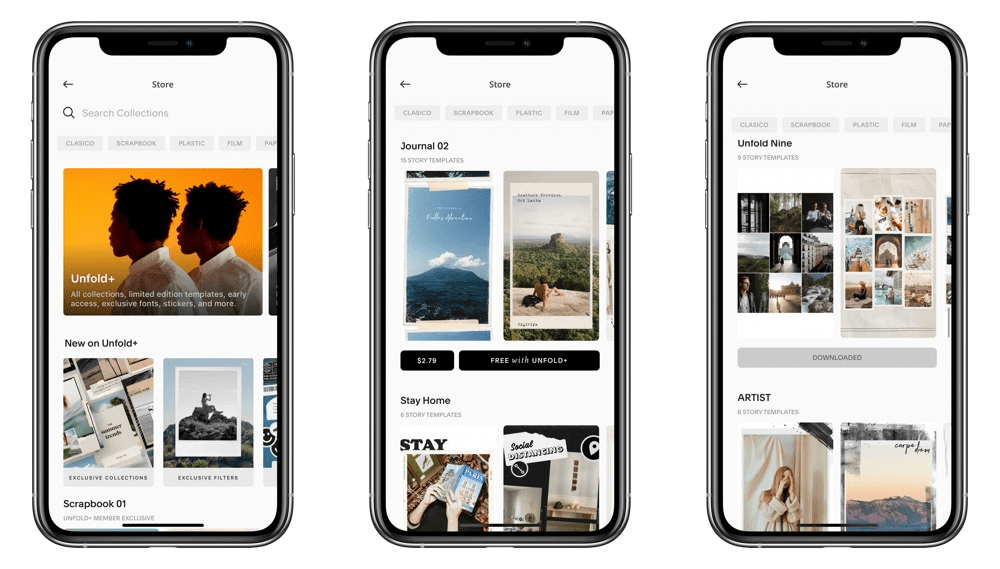
17 VSCO
VSCO is an app known for its powerful photo and video editing capabilities, making it more than just a set of filters.
It’s compatible with various social media platforms, making it a versatile choice for content creators.
With VSCO, you can adjust the exposure, contrast, and saturation levels, transforming dark images into well-lit, professional-looking photos
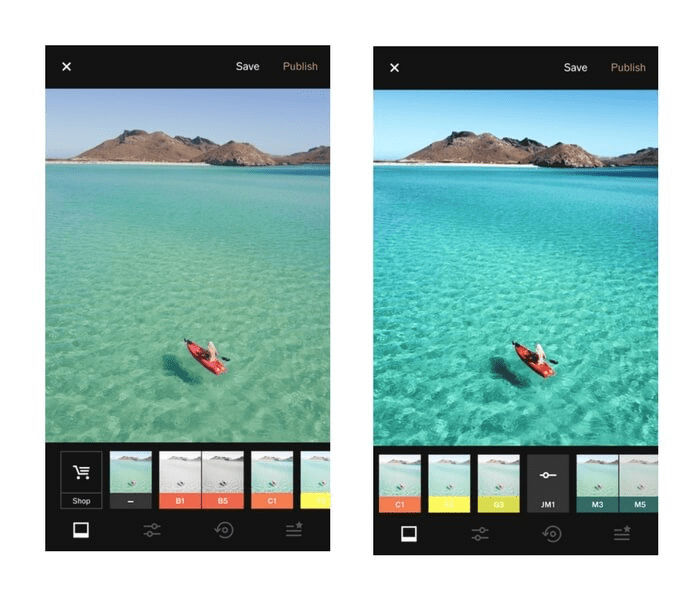
VSCO offers both free and premium tools, with the latter providing access to a broader range of filters and advanced editing features.
This flexibility makes it suitable for both casual users and professional photographers.
Key features:
- Editing tools: Adjust exposure, contrast, saturation.
- Filters: Free and premium options.
- Social media compatibility: Suitable for various platforms.
18 BeFunky
BeFunky is a desktop-based social media marketing tool that helps you:
- edit photos
- create collages
- design various pieces of content, such as posters, menus, and brochures.
It’s a valuable tool for social media managers looking to create professional-quality visuals without needing advanced design skills.
The user-friendly interface makes it accessible for beginners, while the range of features can satisfy more experienced designers.
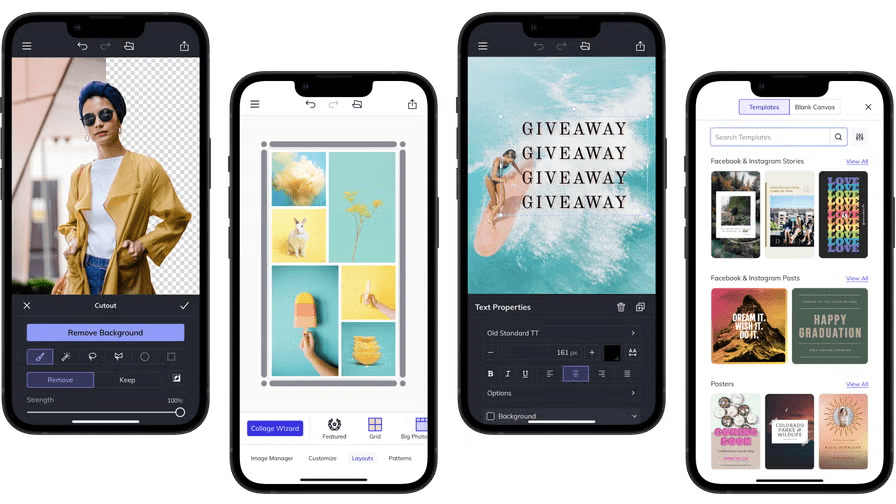
Key features:
- Photo editing: Enhance images easily.
- Collage maker: Combine multiple photos.
- Design tools: Create posters, menus, and brochures.
- User-friendly interface: Accessible for beginners.
19 Animoto
Animoto is a desktop-based social media tool that helps you create professional videos without the need for expensive video editing software.
It’s particularly useful for social media marketing, allowing you to produce engaging video content quickly. Animoto offers various templates and layouts, making it easy to create high-quality videos.
A fantastic feature is its music library. It allows you to add licensed music to your videos.
However, while Animoto is user-friendly and powerful, the business plan can be costly for small businesses or individual users. This might be a drawback for those on a tight budget.
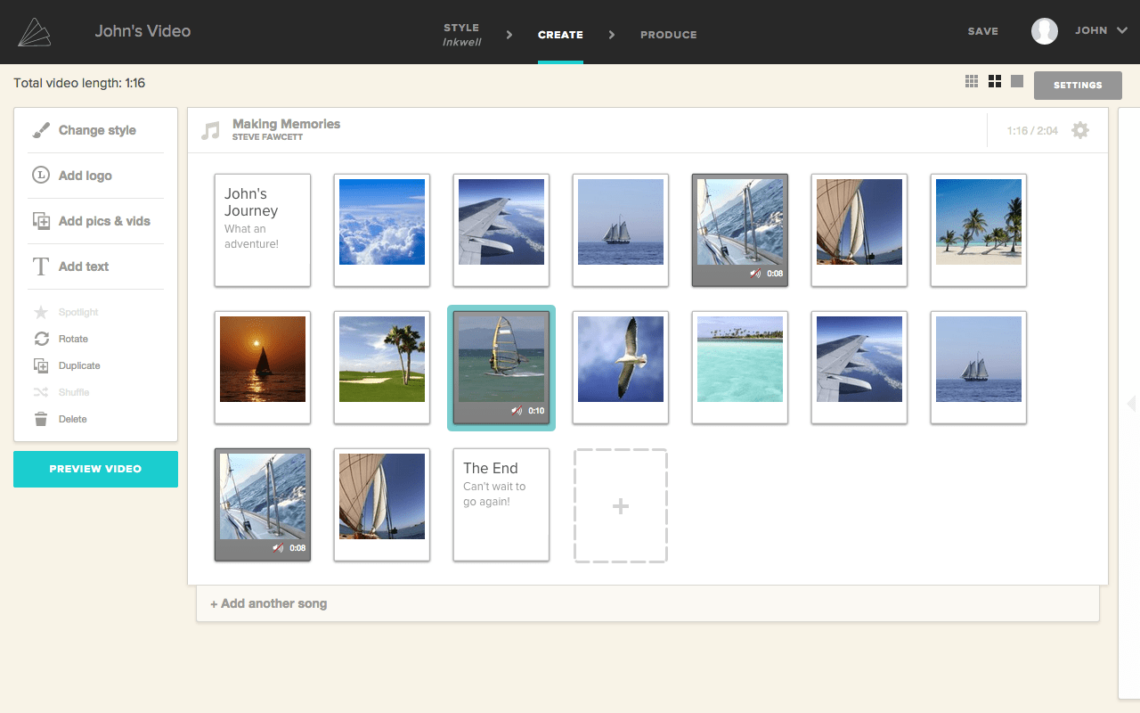
Key features:
- Templates and layouts: Easy video creation.
- Music library: Licensed music for videos.
- User-friendly: Simple yet powerful.
Monitor your social media performance!
Why do you need social media marketing tools?
Your expectations from social media marketing tools can be varied, but the outcome is simple: your work as a social media manager will be easier, faster, and more successful with the right social media marketing tools!
Here’s a sum-up of what social media marketing tools can bring you:
- Save time: Automate repetitive tasks like scheduling posts and tracking analytics.
- Improve efficiency: Manage multiple social media accounts from a single dashboard.
- Boost engagement: Respond promptly to comments, messages, and mentions.
- Enhance content quality: Create high-quality visuals and posts with minimal effort.
- Handle crises effectively: Monitor brand mentions and respond to potential issues quickly.
- Increase productivity: Focus more on creative and strategic tasks rather than mundane activities.
- Elevate customer satisfaction: Timely responses to customer inquiries and feedback enhance user experience.
- Stay informed: Keep up with trends and audience preferences through social listening tools.
- Optimize content: Tailor posts to audience preferences based on performance data.
Improve your social media game!
Conclusion
Managing multiple platforms, staying engaged, and analyzing performance can be daunting. But the right tools can make it all manageable.
Think of them as your roadmap and toolkit, helping you turn chaos into order.
For beginners, Buffer is ideal with its simple scheduling and basic analytics, while CupCut is perfect for creating professional videos easily.
Advanced social media managers will benefit from Hootsuite, which is comprehensive for managing multiple accounts with powerful analytics, and Brand24, which offers in-depth analytics, competitor analysis, and AI insights.
Final thoughts:
- Scheduling and automation tools like Hootsuite and SocialBee save time by automating posts.
- Analytics and insights provided by tools like Brand24 and Sprout Social are crucial for refining your strategy.
- For content creation, CapCut and VSCO offer robust features for creating engaging content.
Ready to become a social media star? Try Brand24 now, and improve your social media marketing!


