Table of contents
How to Track X (Twitter) Mentions? [2026]
With Duolingo changing its methods and introducing more AI features… people started talking. During one day, X users mentioned the app over 2K times and generated a reach of 88M! So, if you didn’t believe in X (Twitter) mentions power, you’d better start. This article is your handy guide to what X mentions are & how to monitor them to boost your Twitter account!
Quick Summary:
1. Being mentioned on X (Twitter), even without a tag, helps build brand credibility and increases the chance of being noticed by both audiences and LLMs.
2. Analyzing the sentiment of Twitter mentions is just as important as tracking their number.
3. Over 90% of mentions don’t tag the brand directly. Without monitoring tools, you miss the majority of conversations about you.
4. Monitoring mentions lets you spot potential crises, identify influencers, benchmark against competitors, and turn casual chatter into business growth.
What are X (Twitter) mentions?
Mentions on X (Twitter) are all the tweets that contain another account’s @username in the body of the text. You can find yours in your “Notifications” tab.
Mentions are used all the time to tag or address specific users, engage in conversations, or bring someone’s attention to a particular message. They’re also used to create communities.
Theoretically, there is just one type of X (Twitter) mention (the @username), but people use this term to call a few different things.
So, let’s take a look at the other “mentions”:
- @username
When a post contains the @username’s handle in its text, that is a mention in its purest form. These serve to tag other users.
Ah, and remember – if you include multiple @usernames in your post, all of those people will see your post in their Notifications tab. Your “tweet” can include as many mentions as you can add within a character limit.
- Reply mention
This is very similar to the first type, so it’s easy to confuse them. A reply is when someone doesn’t start a post from scratch but replies to what another user has posted (thread). These messages are only seen by the accounts posting in this particular convo and by the users following both of those accounts.
- Just text mention
These mentions are almost the same as the first ones, but they do not include the “@” symbol – so they’re not tagged. These are just all the tweets mentioning a brand, person, or company.
- Hashtags
These are not X (Twitter) mentions exactly, but they tend to be considered as ones. This happens when the hashtag is the name of the company. So, for example, the hashtag #Brand24 can be considered an X (Twitter) mention.
What makes mentions on X (Twitter) important for your brand?
Getting mentions on social media allows you to build relationships with your customer base and encourages new followers, visits, and positive comments.
And here’s a real game changer:
Mentions of your name or brand (also the unlinked ones) are proven to be one of the most significant factors influencing LLMs’ positioning.
So, if you want your brand to be recommended by Grok, ChatGPT, Gemini, Claude, or other platforms, make sure to focus on mentions!
Read more about brand mentions for seo!
On X (Twitter), talking about your brand can really help your advertising work better. If you use paid ads, they can get more attention through people mentioning and reposting your brand.
Actually, X (Twitter) did some research that shows that ads on their platform can be 15% more cost-effective when you invest in the conversation.
So, when you put money into ads on X, you can expect to get better results if you wisely use mentions. Joining in on conversations can make your ads go further and work harder.
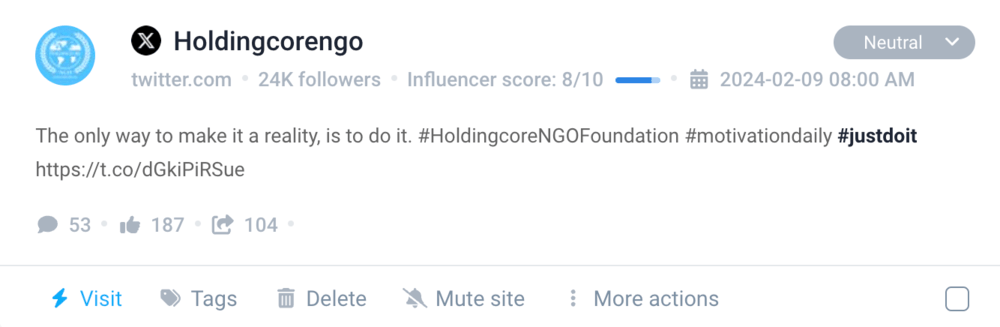
In spite of this, a whole 91% of posts about your brand don’t even mention (tag) you.
So, you probably have no idea they’re even there.
That’s why monitoring mentions using advanced social listening tools is crucial for well-tailored X (Twitter) campaigns. You should be aware of all the conversations around your brand mentions.
Without that knowledge, it’s easy to misinterpret the conversations, make mistakes in your marketing efforts, and even mess up your online brand reputation.
At the same time, tracking X (Twitter) mentions enables to:
- Monitor and improve brand reputation through sentiment analysis
- Identify and engage with target audiences
- Discover influencers and relevant people for potential collaborations.
- Keep an eye on competitors and industry trends
This is what an untagged brand mention on X (Twitter) can look like:
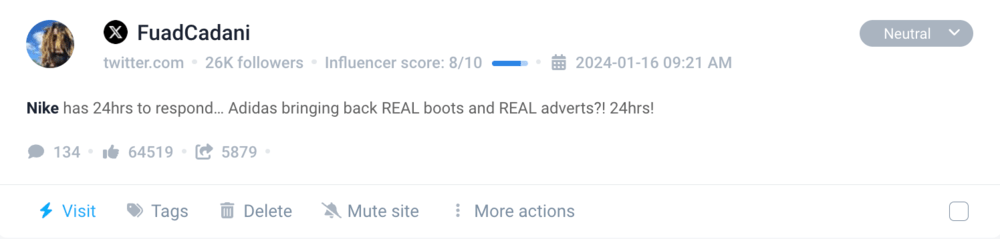
How to track X (Twitter) mentions?
01 Manual tracking
It’s pretty simple. If you wonder who’s talking about you on X (Twitter), you can just go to the X (Twitter) app and use the search bar to find your mentions. Simply type in your X (Twitter) @ and see who’s mentioned you.
X (Twitter) also tells you how many people saw these mentions.
And yes, you can set up notifications so you don’t miss when someone talks about you. There are other cool features too, like seeing all the publications in one place.
Key X (Twitter) features:
- Search bar
- Notifications
- Basic mention analytics
- Mention timeline
- Interaction details
- Filter options
But this way of tracking isn’t perfect. If someone talks about you without tagging, you won’t know. It can also take a lot of time to look at each relevant mention one by one.
Does X (Twitter) provide more advanced features?
Well, they now have 3 plans (Basic, Premium, and Premium+). However, for tracking mentions, it doesn’t offer much.
- Higher tiers offer additional features like
- Verification checkmark
- Reduced ads
- Access to ad revenue sharing and creator subscriptions
- ID verification
- Media Studio access
But, the availability of these features varies by tier and region, so you have to check what exactly you can get.
So, the best option if you want to really enhance your X strategy is to look for external tools. They can do more, like catching those untagged mentions and saving you time.
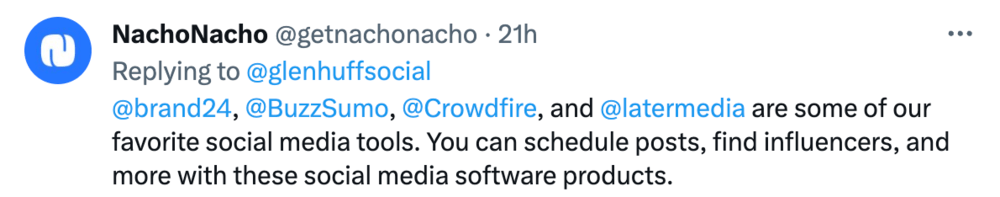
02 Using a social media monitoring tool
Social media monitoring tools like Brand24, Sprout Social, or Tweet Binder are fantastic for keeping track of X (Twitter) conversations about your brand.
They track a wide range of keywords, including your brand name, specific hashtag mentions, and any other relevant terms you choose to track.
One thing to keep in mind – these tools can only track public mentions, so you won’t access tweets from private accounts.
Thanks to this extensive data, you can get a full picture of how your brand is being discussed across the internet.
Also, some of the tools offer real-time updates on brand mentions and keywords.
This knowledge allows you to understand the tone of the conversation and conduct accurate sentiment analysis.
It can be particularly useful for identifying key opinion leaders or influencers in specific industries or topics and for keeping an eye on your competitors’ online presence.
Pro tip: If someone with a large following mentions your brand, they could be a valuable potential partner.
The number of mentions shows how often people talk about your brand, while sentiment reveals whether that attention is positive, negative, or neutral.
It’s impossible to get a complete picture of brand perception without it.
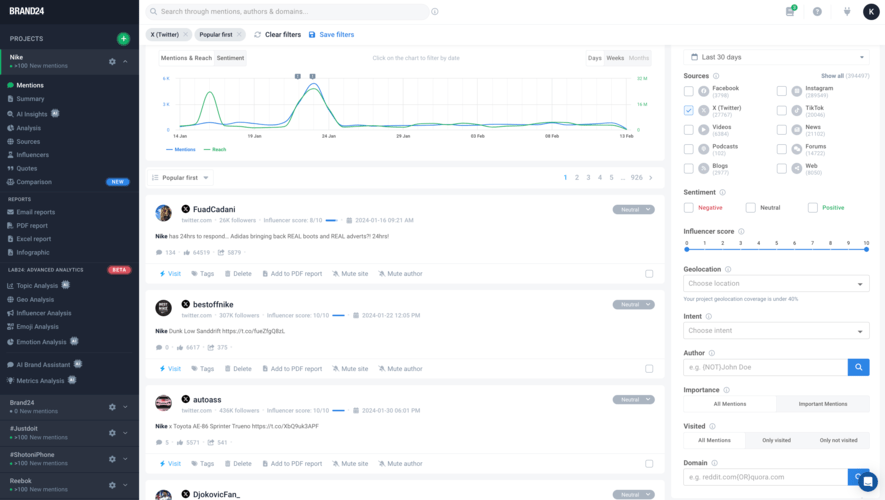
And you may wonder – How did I learn about the Duolingo case from the introduction?
Well, AI Event Detector is the answer.
With it, you can quickly engage with new positive comments and followers. And, in the long run, turn this surprising moment into a major opportunity for engagement and growth.

You should also compare your performance over time and with your rivals.
You can do this using the Comparison Tab, which allows you to see how your brand or campaign has evolved over time.
It’s a powerful tool for understanding trends, measuring the impact of specific campaigns, or identifying any changes in public perception or engagement related to your brand.
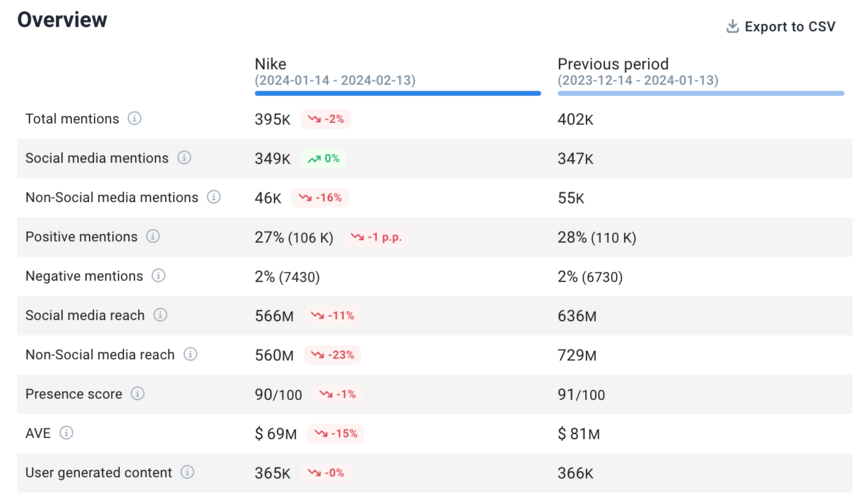
Switch the top button to the “Project comparison” to find insights into the content gap, sentiment, influencers’ potential, and an overall view of how you’re doing on the market.
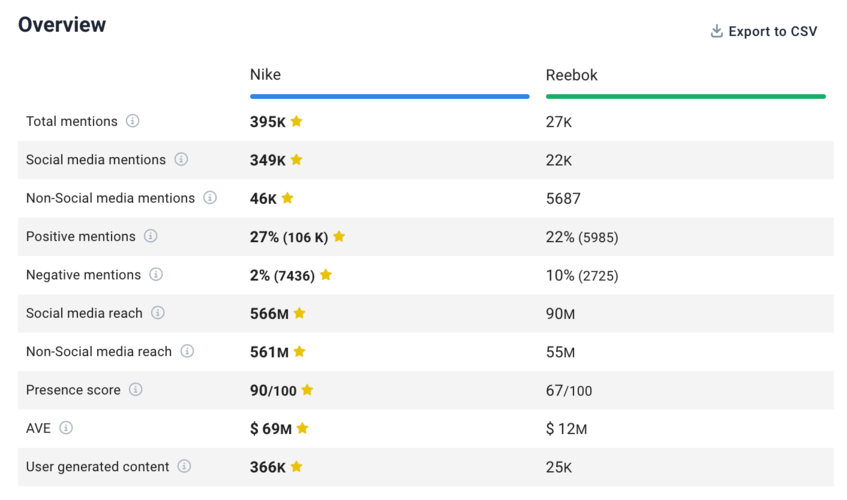
Benefits of tracking mentions using an advanced social media monitoring tool:
- Real-time mentions analytics
- Twitter sentiment analysis
- Competitor analysis
- Trendspotting
- Top influencers identification
- Comprehensive analytics
- Brand’s reputation management
- Customers mention insights
- Advanced filtering options
How to analyze Twitter mentions to gain insights?
Digging into X mentions for insights can feel like a never-ending task. That’s where Brand24’s AI Insights and Metrics Analysis functions come in handy.
These tools automatically process data and metrics from your Twitter mentions and deliver actionable conclusions.
Take a look below. This is what an AI-based insights by Brand24 look like:
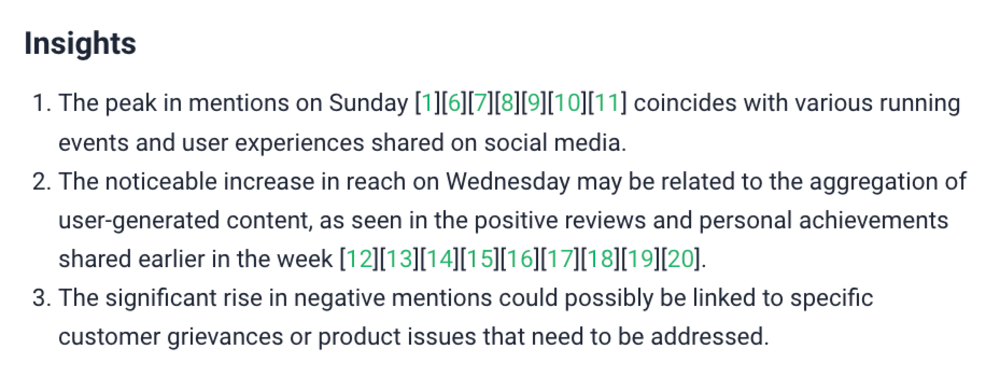
These insights enable you to quickly understand trends, sentiments, and the overall impact of conversations about your brand without spending hours on manual analysis.
So, you get to skip the headache of manual analysis and jump straight to the fun stuff – the insights!
Conclusion
To sum up, while internal analytics by social media apps are perfect for small brands, they definitely fall short for larger brands.
I believe the line stands somewhere around 1,000+ impressions per month.
An external monitoring tool is essential for big brands with more complex analytics needs.
They automate the collection and analysis of mentions and provide a more comprehensive insight than native X (Twitter) analytics.
Final thoughts:
- Regularly compare current X (Twitter) campaigns with past performance.
- Mentions monitoring enables responding quickly to complaints or questions, showing that a brand values its customers’ feedback.
- Monitoring media mentions is key to understanding your impact and reputation.
- Use social media monitoring tools for tracking mentions across various platforms, not just X (Twitter). This holistic view provides valuable insights into your brand’s online presence.
Ready to boost your X (Twitter) strategy? Click here for a free Brand24 trial!





