Table of contents
Everything You Need to Know About Blog Monitoring
Is blogging dead? No way! According to Orbit Media’s Annual Blogging Survey, 80% of bloggers claim it still drives excellent results. But there’s strong competition for catching & holding people’s attention. Thus, great content is not enough to succeed in the “Online Presence” battle game. Here is a secret cheat code to win: blog monitoring!
Blog monitoring is the process of tracking & analyzing both internal and external data regarding a particular blog or blogger. Blog monitoring is important as it allows you to spot both tagged & untagged mentions, manage blog reputation, identify key strengths, and discover how you drive traffic & keep visitors engaged.
49% of bloggers struggle to attract visitors.
Not surprising at all.
Blogs must compete for attention with numerous other content sources, including social media platforms.
And even if your blog will capture one’s attention, you must find a way to keep your reader engaged and willing to come back again.
How to find this way?
Following the generic tips on blogging is not enough. Everyone does it.
You should check what works well for you. And avoid things that waste your time.
You need well-thought-out blog monitoring.
Come, I’ll show you how to do it!
What is blog monitoring?
Blog monitoring refers to all the actions related to observing, tracking, and analyzing one or more blogs to get insights, keep up with industry trends, monitor brand mentions, and know the audience sentiment.
Of course, this is not art for art’s sake.
All the brand monitoring activities aim to improve your overall blog performance, identify your top social media platforms, adjust your content & marketing strategies, and react to possible reputation damages.
And grow!
I know that you’re looking for more than just a definition.
That’s why I will show you how to monitor your blog in practice.
How to monitor a blog?
01 Monitor mentions
Let’s start discussing practical aspects of blog monitoring from mentions.
Blog mention refers to each situation in which someone uses your blog name online.
Therefore, monitoring blog mentions means discovering, tracking, and analyzing all the situations when someone talks about your blog on the web.
Okay, but why should you even care?
Well, there are multiple answers to that question.
Monitoring blog mentions allows you to:
- Identify link-building opportunities, i.e., ask for adding a backlink to an unlinked brand mention and boost your SEO performance;
- Discover content opportunities, i.e., find your competitors’ low-quality posts that you can easily outperform;
- Manage your brand reputation, i.e., address the negative feedback regarding your blog post with a product recommendation;
- Building engagement & community, i.e., thank people praising your last blog post and encourage them to continue sharing your content;
- Binding partnerships, i.e., contact a popular website from your niche to inform them about your recent post with findings.
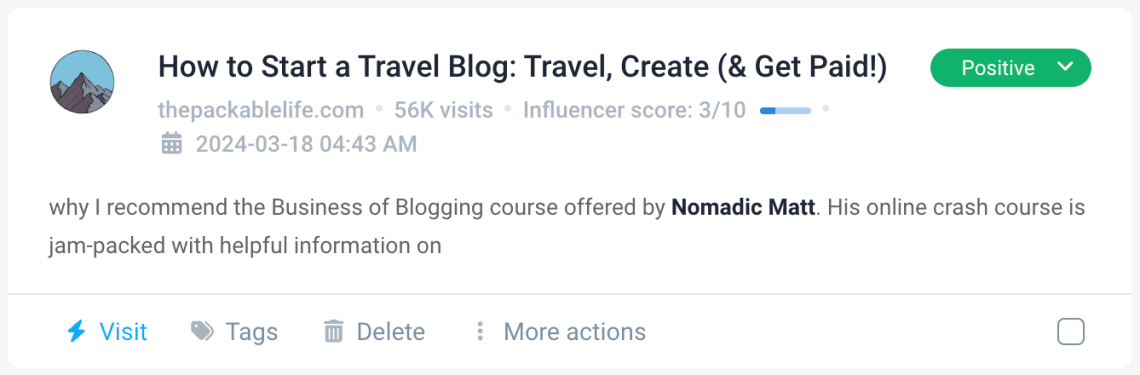
Real-life story
Here is a short & personal story.
Once, I had a travel blog. As a newbie blogger, I aimed to make my blog visible for some competitive keywords.
I wrote a pretty nice article targeting quite a challenging phrase “what to pack for a trip abroad”.
For 3 or 4 months, my article was doing poorly. It wasn’t even close to this keyword’s top 50 search results. But it changed.
Suddenly, my blog post skyrocketed to the top 10 results.
Finally, it reached 2nd place, bringing me a lot of valuable traffic!
I scratched my head over the possible reason for that spike. I couldn’t find any pattern or anomaly.
But finally, I found it!
When scrolling my Facebook feed, I stumbled upon a post shared by the company that produces my favorite linen yoga-style pants.
It turned out that they shared my blog post! And that was the mystery behind my sudden success.

Okay, but why did they do it?
Because I mentioned them in my article.
In short, I added a section “Pro Tips” to my blog post. I included some of my favorite brands there.
The pants company discovered a backlink, checked my post, and shared it on social media.
I was lucky because I discovered it at random.
But I might never find out the reason behind my blog post’s sudden success.
How many of such opportunities go unnoticed? I bet thousands.
The lesson?
Monitoring blog mentions doesn’t let you miss opportunities.
Blog monitoring tools
Okay, now you know that monitoring blog mentions is indeed essential. How to do it in practice?
The most effective way is to use media monitoring tools.
It is a type of software designed to look up, track, and analyze publicly available online mentions, hashtags, and other keywords published on websites and social media platforms.
In other words, media monitoring tools constantly scan the web, searching for the defined keyword or phrase (like your blog’s name). When the keyword appears, the tool fishes it out.
Moreover, media monitoring platforms discover both tagged and untagged mentions.
Later, the tool does its analytical magic to discover patterns, trends, etc., providing you with actionable insights.
The more data sources the tool can access, the more accurate decisions about your blog you can make.
For example, Brand24 is a blog monitoring tool that collects mentions from an excessive number of sources, including:
- Social media platforms (Facebook, Instagram, Twitter, YouTube, TikTok, LinkedIn, Reddit, Twitch, Quora, Telegram)
- Blogs & websites
- Videos
- Podcasts
- Forums
- Review sites & apps
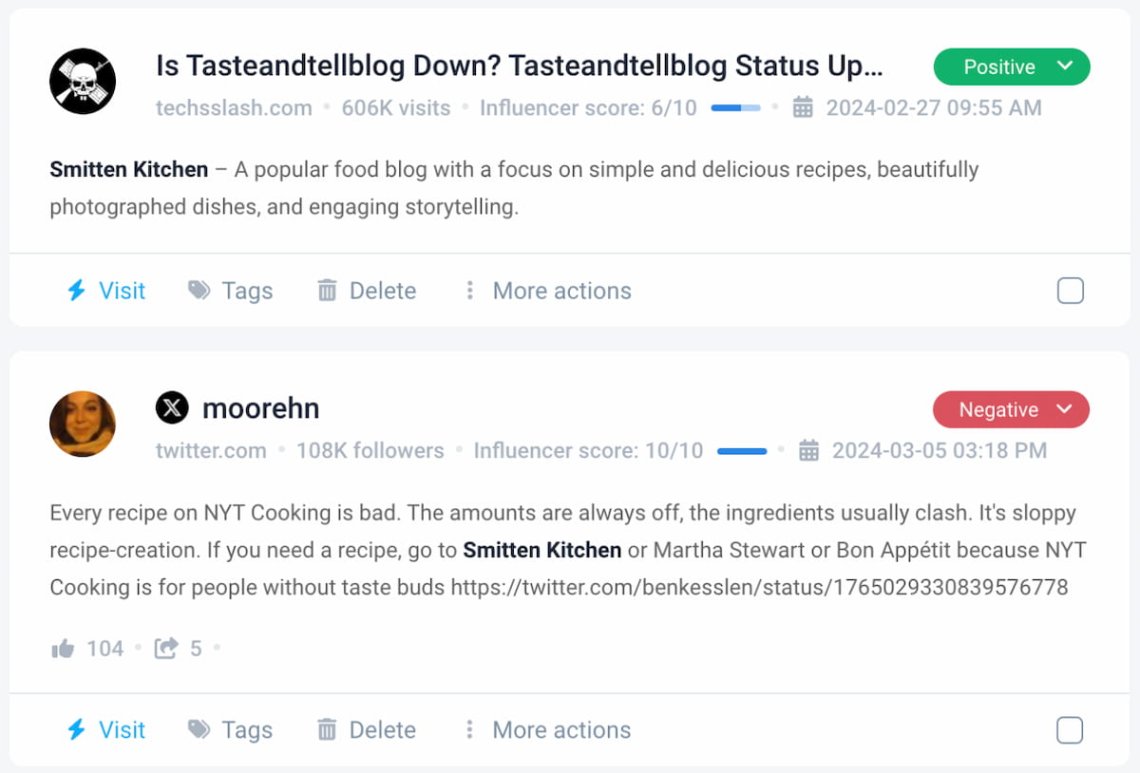
The blog mentions monitoring in practice
Enough of theory; let’s move on to practice!
I’ll show you how to detect mentions of your blog and other exciting tricks the Brand24 tool offers.
I took the example of a popular SEO blog by Ahrefs.
The first place to visit is the Mentions tab.
Here, you can see the mentions volume & reach chart, mentions feed, and multiple filters that allow you to adjust the view (by period, source, sentiment analysis, etc.).
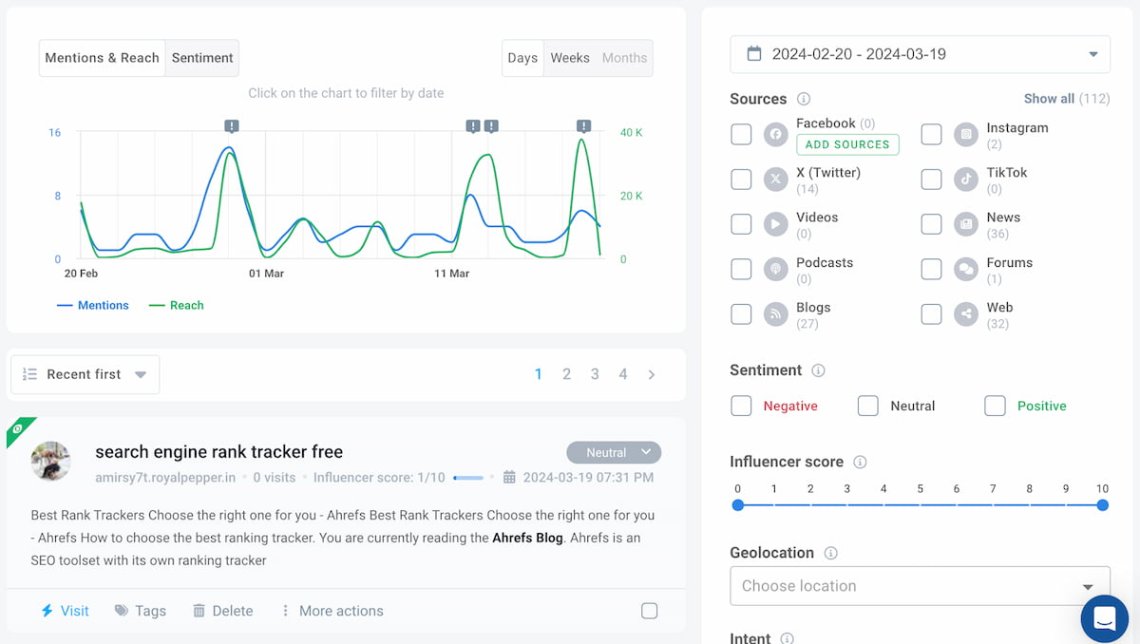
You can easily spot popularity spikes on the chart. There are two ways to discover what caused them: manually and with the Anomaly Detector. The second method is more fun, so let’s explore it!
Anomaly Detector is the AI-driven Brand24 feature that identifies unusual behavior in your tracked project.
Simply, if one of your blog posts suddenly reaches a million people instead of the usual 5,000, the Anomaly Detector will mark it with an exclamation mark.
Then, the AI scans the web to find the most possible cause.
When the scan is done, the Anomaly Detector summarises its findings in a few words. This way, you save a lot of time on manual research. Brilliant!
So, as for our case study, what caused the spike in discussions around Ahrefs Blog on February 28th?
One of the blog’s authors did an experiment that received some hype from well-known niche media. Nice idea to generate some noise!
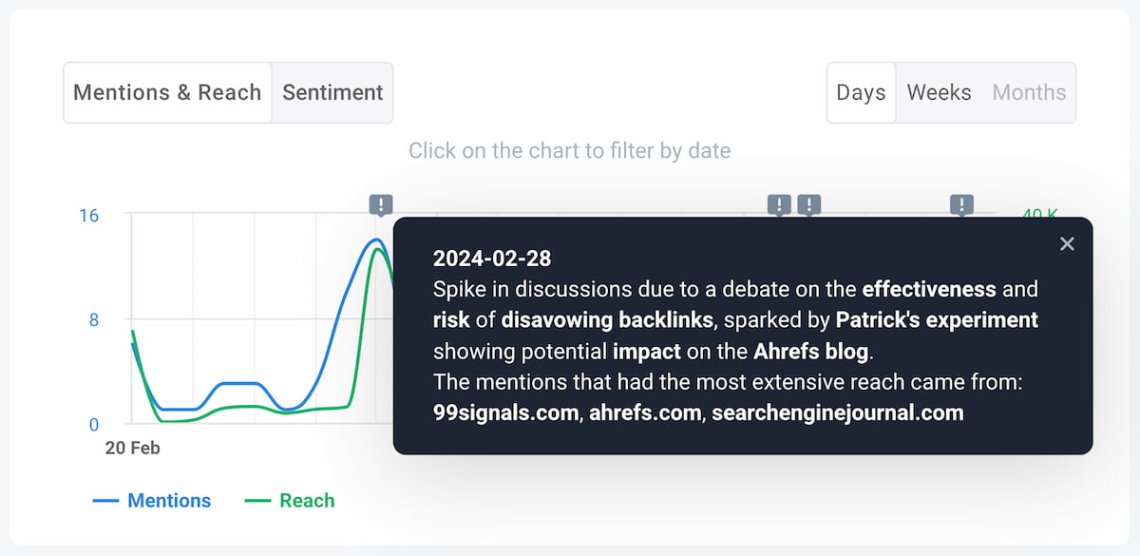
Thanks to using a media monitoring tool, you will:
- Never miss an untagged blog mention;
- Get comprehensive insights from nearly all sources, including social media sites, blogs, websites, videos, podcasts, etc.;
- Boost your SEO by finding link-building opportunities;
- Take care of your blog reputation and improve your brand awareness;
- Save your time thanks to automated notifications & AI.
02 Explore blog analytics
Okay, tracking mentions and the buzz touch the surroundings of your blog.
Now, let’s focus on the blog performance itself.
No matter what type of blog you (co-)create – personal, professional, or business – you must familiarize yourself with two Google tools: Analytics & Search Console.
At least if you treat your blogging seriously.
In short, Google Analytics (GA4) helps you learn as much as possible about your readers and website traffic. It provides detailed data & metrics regarding:
- Audience demographics – who visits your blog;
- Geolocalisation – where do your visitors live;
- Traffic sources – how did they find your blog;
- The visitors’ path – what they do once on your blog;
- Pageviews – what topics interest them the most;
- Session duration – how long they stay on your blog;
- Bounce rate – what pain points your visitors face that force them to leave your blog.
Used wisely, the tool gives amazing insights regarding your blog & specific web pages, conversion rates, and many more, helping you to make informed decisions.
Learning Google Analytics is a separate and huge discipline. But it pays off.
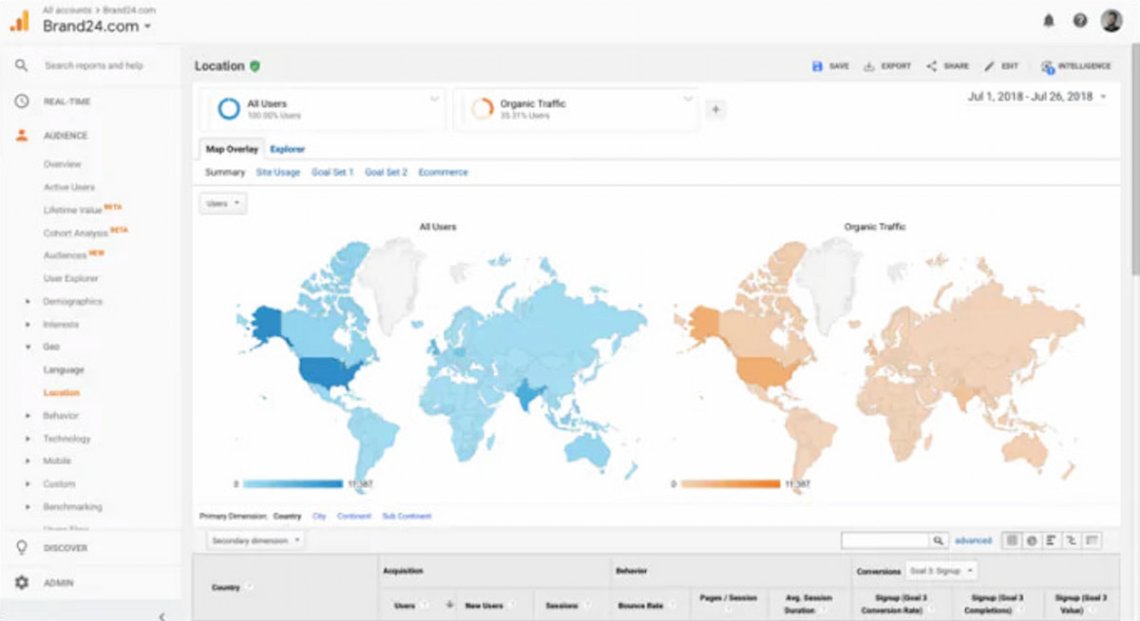
Google Search Console (GSC) is a tool informing you how your blog is doing in search engines. It focuses on your blog’s search performance, search traffic, keywords, and technical issues.
The tool allows you to examine multiple data, including:
- Search performance report – your total blog impressions (how often your blog was seen), clicks, CTR, and average position of your particular post for a particular keyword;
- Queries – so, what search terms (keywords, questions) people type in Google to see and visit your blog;
- URL Inspection – is your blog healthy, and does it appear in Google correctly;
- Page Experience – in short, is your blog pleasant to navigate, or it annoys your visitors;
- Links – both internal and external.
I was a blogger for two years, and honestly, I can’t imagine monitoring my blog performance without Google Search Console!
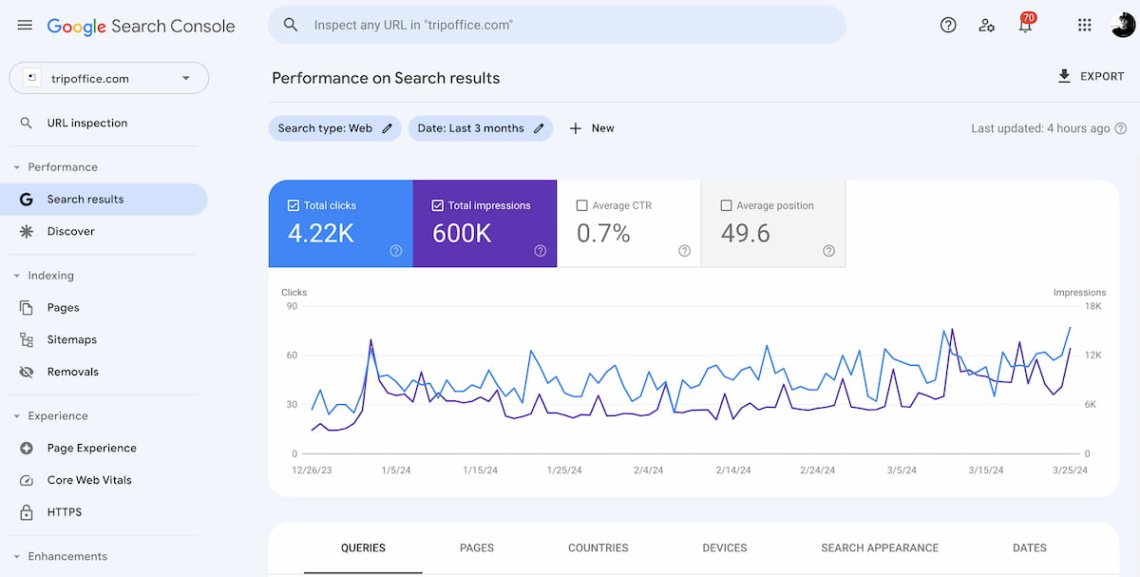
The best way to get access to your GA4 and GSC is by implementing them into your blog’s HTML code.
However, if you’re not a techy, there is also an easier method.
Depending on your blogging platform or web content management system, you can do it with an appropriate plugin.
As for the WordPress plugin, you can try MonsterInsights, Exact Metrics, or Google Site Kit.
03 Monitor the progress
New bloggers sometimes forget that this is a long-haul game. Blogging requires patience and consistent monitoring of your progress.
Because progress is a super important thing in blogging. You compete for attention with thousands of content creators: other bloggers, influencers, podcasters, YouTubers, etc.
Therefore, you must know what works in favor of your blogging efforts. And, on the contrary, what just wastes your time.
In such a rapidly evolving online environment, monitoring your blog progress should become your routine.
“If you stand still you fall backwards, You cannot stand still, because the world moves away from you if you stand still. And there is no stasis. Only backwards.” J. Peterson
The best way to benchmark your progress is by comparing your current blog’s performance with its past.
That’s how you can discover if you are writing more captivating articles than before.
Or when you should post your content.
Or if your social media marketing strategy indeed supports your blogging efforts.
A lot of things? True.
Thankfully, there’s an easy way to benchmark your progress quickly and efficiently.
Brand24’s Compare Periods feature allows you to check your blog’s performance progress metrics in one place.
Set the period and let the tool do the comparison for you.
Just like I did in the case of my favorite culinary blog, “Smitten Kitchen”.

As you can see, the blog is doing much better than in the previous period!
Nearly all metrics experienced significant growth.
Pay special attention to the AVE (Advertising Value Equivalent) – the metric presenting how much you would spend for PR & marketing to achieve such results.
A significant increase in non-social mentions (by as much as 209%) caused the AVE value for Smitten Kitchen to rise from 19K to 61K.
This means an increase of a whopping 218%!
Moreover, the general brand visibility represented by the Presence Score jumped from 13 to 24.
That’s freaking impressive!
Blog monitoring tips
- Reduce your toolkit to essentials
Monitoring a blog with just three tools (Brand24 + Google Analytics + Google Search Console) provides a comprehensive data set, allowing you to reach the peak of your blogging effectiveness.
The more analytics tools you use, the more distracted you are. - Brand monitoring tools streamline blogging
Whether you like it or not, blogging requires the support of other communication channels. And social media marketing is a great supplement to your blog efforts.
That’s why you need a brand monitoring tool to track conversations about your blog on as many sources as possible. - Set up alerts for blog mentions
Sometimes, the response time matters. Especially if you receive a negative mention regarding your blog. Setting up alerts will allow you to avoid potential reputation crises.
Besides, with blog mention alerts, you will never miss a potential unlinked mention.
That’s the opportunity to build your backlink profile more efficiently. - Learn Google Analytics
I know that, at first glance, Google Analytics may look terrifying. Right, it’s quite a process to master this tool. But the basics are not so difficult!
There are a lot of free and quality courses teaching GA4. Spend a few hours getting familiar with this tool. Trust me, it’s an investment that pays off almost instantly!
Conclusion
Blog monitoring is simultaneously more important & less complicated than many think!
All you need to do is understand what to measure and how to do it.
What: blog mentions, your present vs. past performance, traffic sources, search performance, search queries, your audience details, page views, and user’s page experience.
How: combining a social listening tool like Brand24, Google Analytics, and Google Search Console.
Final thoughts:
- Good content is not enough anymore. You must adjust your blogging strategy to the rapidly changing reality by drawing conclusions from blog monitoring.
- Monitoring mentions allows you to find link-building & content opportunities, improve your blog reputation, and build engagement & partnerships.
- You need a media monitoring tool with access to as many data sources as possible (Brand24).
- Learning Google Analytics & Google Search Console is an investment that pays off quickly.
- Brand24, Google Analytics, and Google Search Console are the only three tools to monitor your blog efficiently.
Monitor your blog like a pro with Brand24! Start a 14-day free trial now!




