Successful Instagram Marketing Strategy – Complete Guide [2025]
Table of contents
Did you know that Instagram has 500 million daily active users? That’s 500 with six zeros! A significant number of these users can be a target audience of your Instagram marketing strategy. In today’s post, I will tell you how to use this medium to boost your sales.
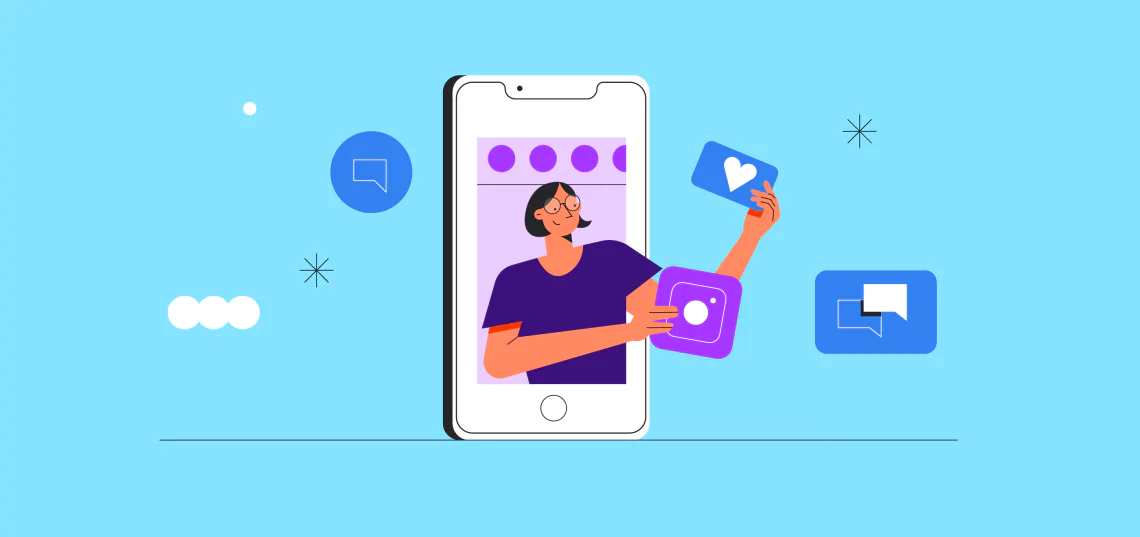
If you are here, there’s a great chance the Instagram app is already on your phone. Now, you just need to learn how to make use of it.
In this article, you will learn what the marketing strategy for Instagram should be like in 2025. I’ll share tips to help you stay visible and present top-notch online tools to support you with Instagram marketing.
Here’s what’s ahead of us today:
- Why should I market on Instagram?
- How do I start an Instagram business account?
- Instagram marketing strategy tips
- Cracking down on Instagram algorithm
- Creating Instagram-friendly content
- Followers vs. Engagement. What’s more important?
- The best Instagram marketing apps for 2024 [Top 5]
- Why do people use Instagram in 2024?
- What’s next? More resources!
Let’s go!
Why should I market on Instagram?
As I mentioned initially, Instagram has a great database of active users. That’s 500 million DAU (daily active users)! The sole number of potential customers is an excellent reason to market on Instagram.
Moreover, it’s often hailed as the favorite social media platform for people aged 16-34. That’s why it attracts so many businesses, entrepreneurs, influencers, and creators of other kinds.
Basically, every type of business will benefit from implementing Instagram marketing. The only thing you need to do is create an Instagram marketing strategy and use the Instagram app efficiently.
Learn how to do it below.
Monitor your brand’s social media presence with Brand24.
How do I start an Instagram business account?
Starting a business Instagram account is easy, and you can quickly connect it to your Facebook business page. The integration is necessary if you want to run Instagram ads.
First, you need to create an Instagram profile for your brand. Choose a suitable handle and name. Voila, your account is created!
You can start a new profile via a desktop browser or Instagram app on your smartphone. It’s up to you.
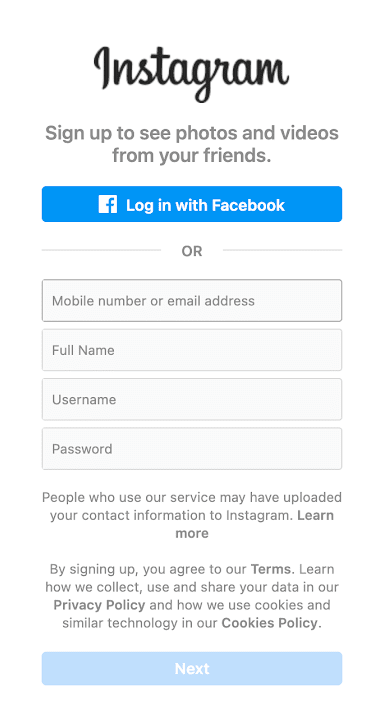
To turn a personal Instagram account into a business profile, you should open account settings (the hamburger menu in the top-right corner of the mobile app). Go to “Account” and scroll all the way down until you find the option to switch to the professional account.
Running a business profile allows you to monetize Instagram, but primarily, it offers different analytic tools and features to boost your posts (similar to the Facebook business page option).
Let’s take a look at the professional dashboard and the features it offers.
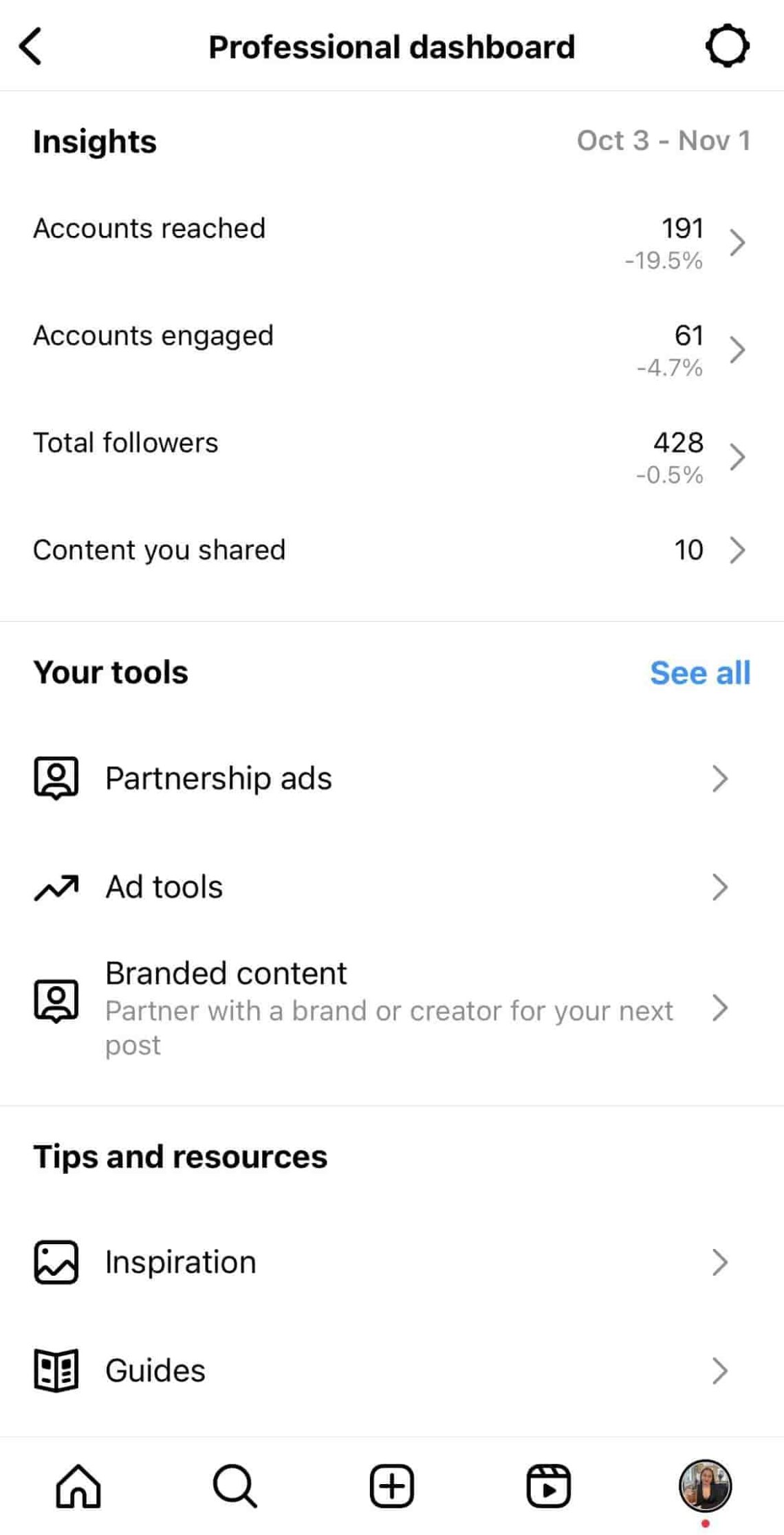
The most important insights and demographics regarding followers for your Instagram marketing are:
- Overall growth metric
- Top locations (countries and cities)
- Age range
- Gender division
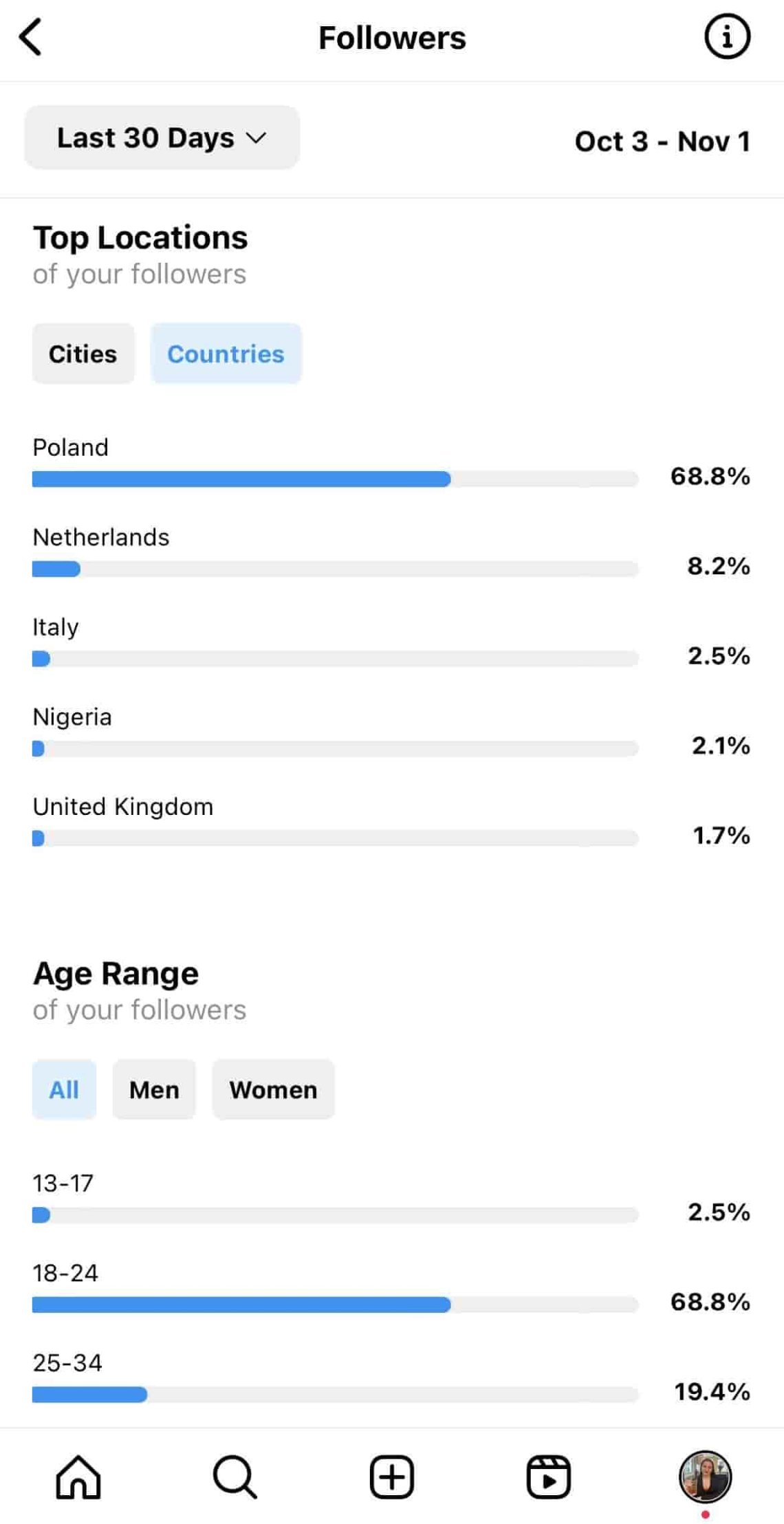
Need more Instagram marketing metrics? Check out Brand24 for help.
Moreover, there’s the Most Active Times, which shows how much traffic you can potentially get posting on a particular day and time. You should always keep an eye on this one and inform your Instagram marketing strategies accordingly.
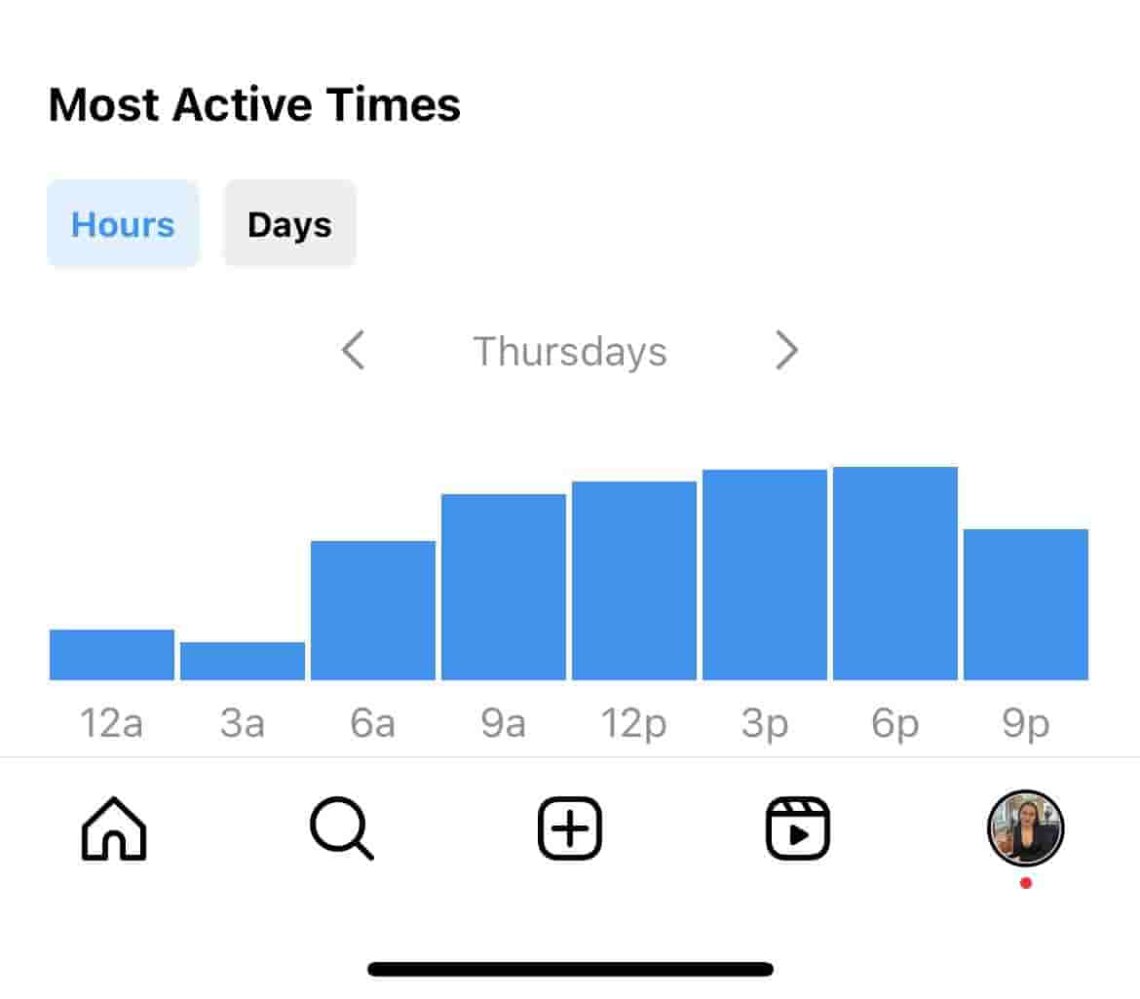
You can also see how your account growth is doing.
In the reach tab, you can check how many people see your posts and how many of those are already your followers. There’s also an insight into how many new followers your piece of content earned you.
Observe this metric to know if your following is growing fast enough and if your content finds as many people as you wish.
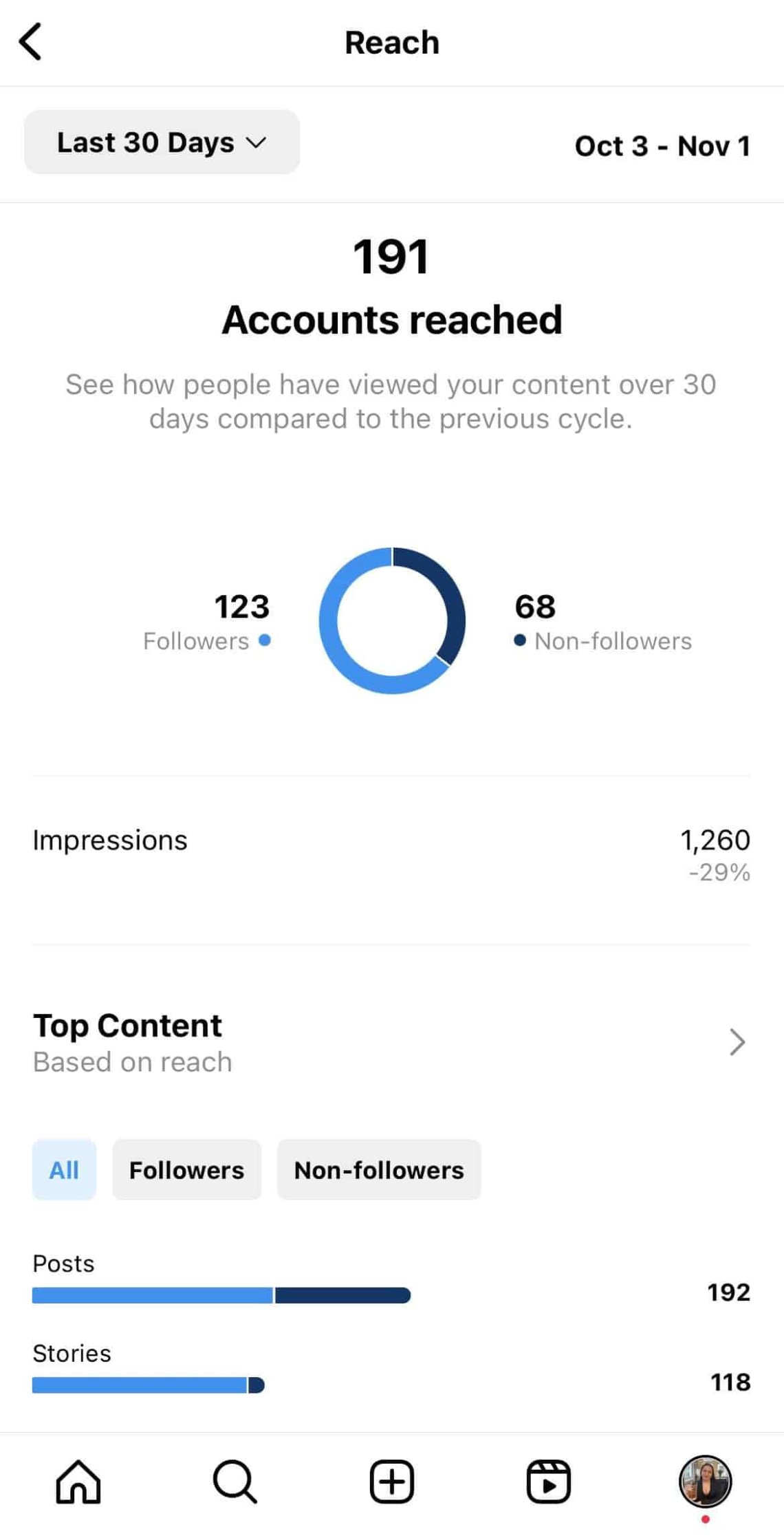
Besides that, Instagram offers its users the Tips and Resources section. There, you’ll find Inspiration, Guides, and other helpful resources.
Inspiration is a space where you’ll find content from other business accounts selected specially for you. This dedicated content is supposed to give you inspiration and insight into what kind of content your audience may expect.
It’s also where you can discover recent trends and get new ideas for content creation.
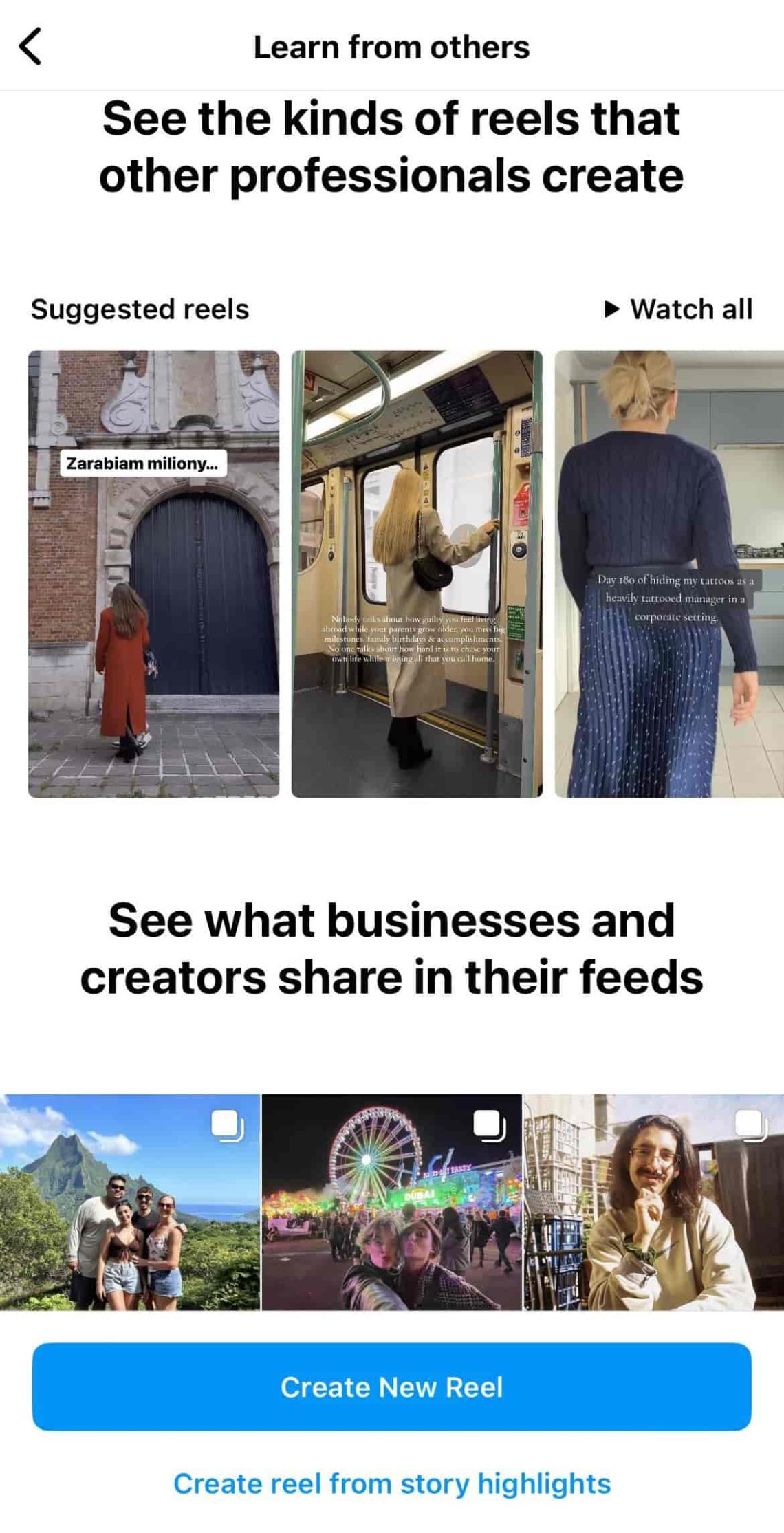
Guides are very helpful when shaping your Instagram content strategy. In this tab, you’ll find tips on how to use Instagram and create meaningful content that will go viral.
That’s an essential resource, especially for social media managers who need to keep up with all the new emerging forms of content and features.
If you don’t feel sure about your Instagram activity, that’s deffinitely the first place you should visit.
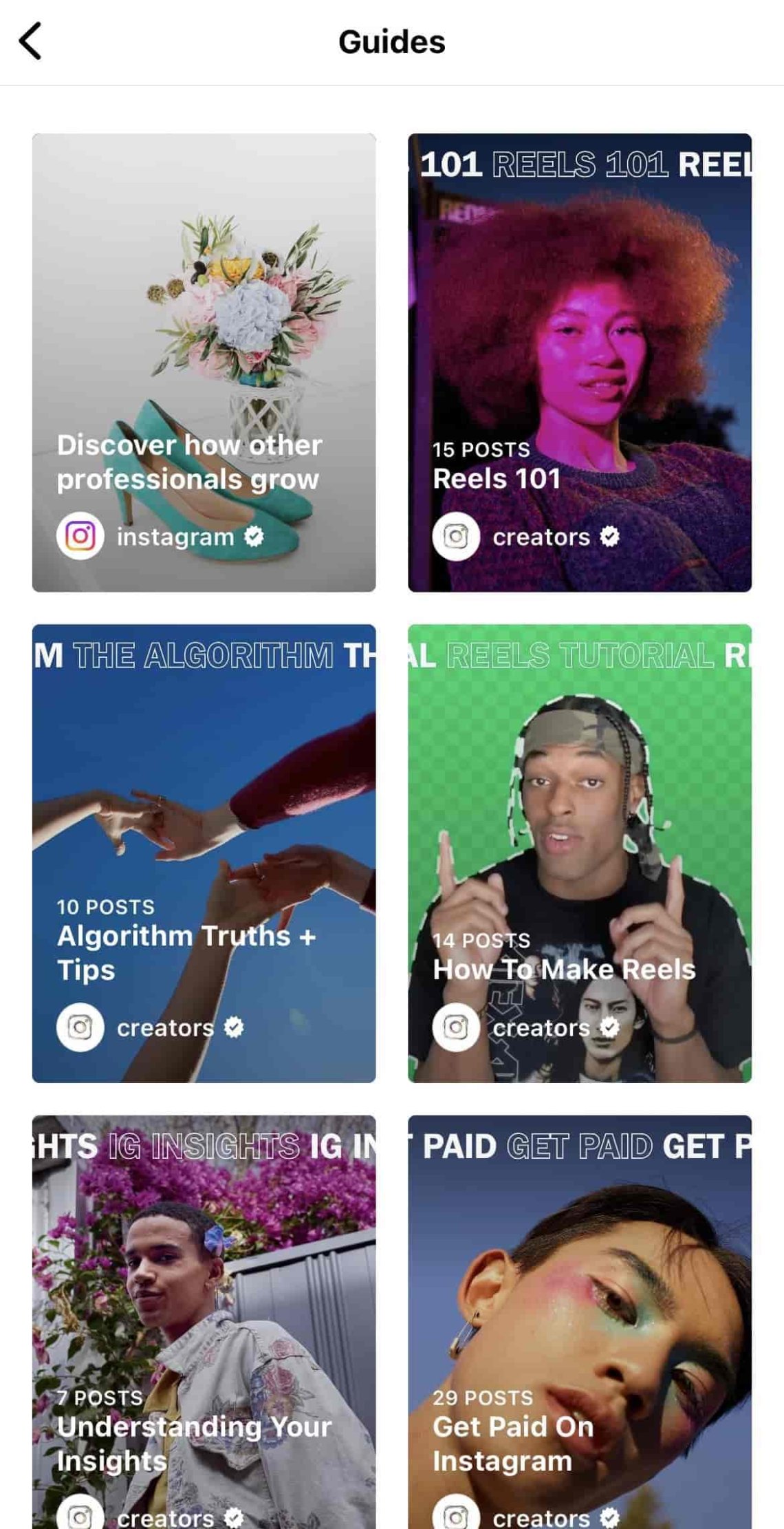
That’s it regarding the Instagram app. Now it’s time to tweak your professional profile to make it better looking.
Does social media marketing seem overwhelming? Let Brand24 help you!
Optimizing your Instagram profile
Creating an Instagram profile is not enough. If you want your social media strategy to be complete, the profile needs to be optimized as well.
Fortunately, the rules are very simple.
By following them, you greatly increase the chances of your Instagram profile being noticed.
Handle & name
This needs to be done even before you create an Instagram account.
Coming up with a matching and catchy Instagram handle and profile name is a vital step.
You want it to reflect your business and be easy to find via the search bar.
If somebody else is already using your brand’s nickname, you can contact them via direct message and kindly ask if they’d like to give it back. If they want money for it, you need to evaluate how much you can pay.
Think twice if it’s worth it, as you can come up with any variation of the nick.
If your nickname is already taken and there’s no way of getting it back, you can experiment with some additions. For example, we are using @brand24app since @brand24 was unavailable.

You can also use “@YourBrandName.com” to reflect your webpage address or “@YourBrandNameCountryCode” if this is a local business.
Thankfully, adding numbers at the end of the nick is also an option, so you should be able to come up with something right.
Be creative!
Category
Use the most appropriate category for your brand. There are tons to choose from, so pick one that truly reflects what you do.
This step is essential as it will influence the positioning of your account, and your target audience will be chosen based on this information.
If you feel that more than one category fits what your company does, choose the one that lies at its very core. It will inform your profile’s visitors about your main service or niche. You can elaborate on all the options you offer in the Instagram bio description.
Keep an eye on your industry. Monitor it with Brand24.
Instagram bio
The Instagram bio is limited to 150 characters, so think carefully about what you want to write. You should describe your business profile, and perhaps spice it up with your brand slogan.
When creating the Instagram bio, you can also do a tiny competitor analysis to see what similar brands focused on in their descriptions.
Remember, you should get inspired and not copy someone else’s description!
Your Instagram bio must reflect who you are and immediately show the unique value your company offers.
You can use hashtags or tag another profile in your Instagram bio. These can be your branded hashtags and an associated Instagram business profile (for example, the founder’s).
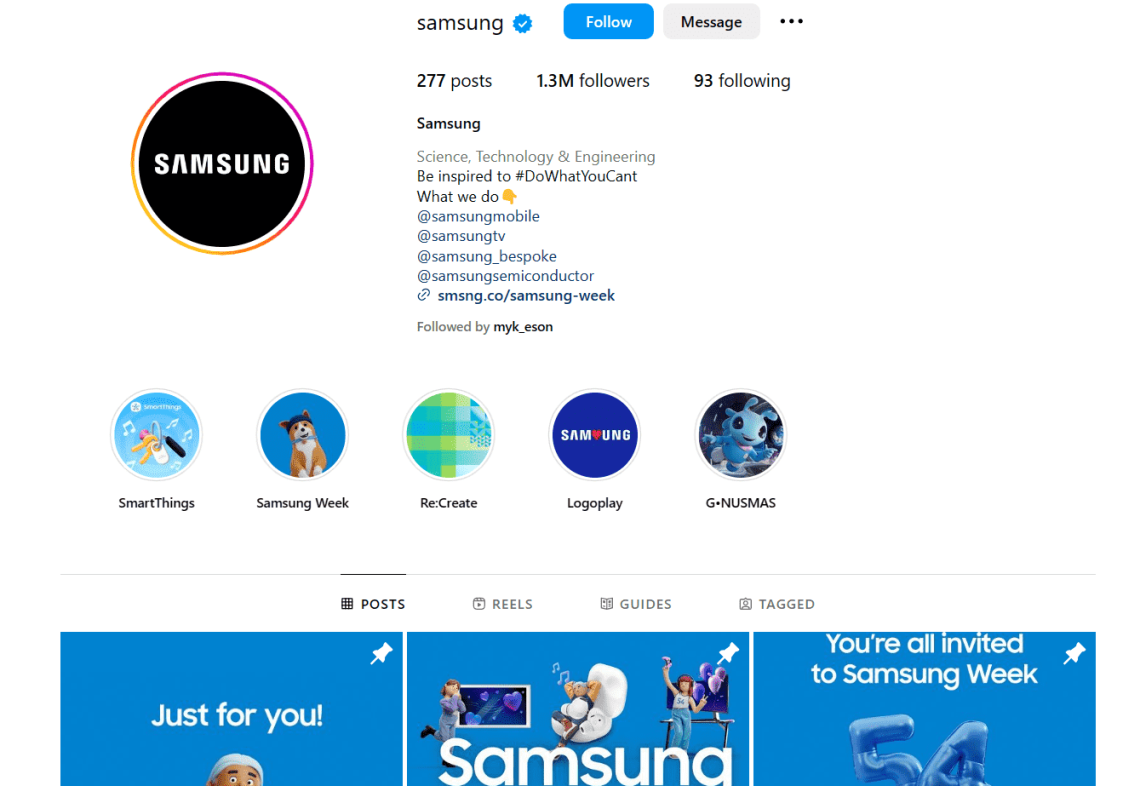
If your brand follows an informal messaging style, feel free to use emojis. They stand out from the rest of the text and can stretch the character limit.
For example, instead of using the term “computer service”, you can write “🖥️ service” (15 vs 8 characters).
Profile picture
In the mobile app, your profile picture will be displayed in 110×110 px, and on the desktop, it’s 180×180 px. Using too big a photo will cause the compression to kill the quality. The best is to use a simple logo against your brand colors.
A simplified brand logo will look good on the search list and be clearly visible as a professional account.
There may be better ideas than using product photos. It can be confusing for some users and obstruct visibility.
Instagram marketing strategy tips
Writing a strategy always starts with research and a piece of paper.
Bearing in mind all the information included in this article, you can start preparing your Instagram marketing strategy with benchmarks.
There are 5 crucial aspects you should consider when thinking of your social media marketing strategy for Instagram.
Research your competitors
My advice is to research your competition and see which Instagram posts perform best in your market niche.
Are those product photos and videos? Lifestyle Instagram Stories? Or maybe your potential customers prefer to watch guides in Reels?
Keep in mind all the forms and formats you can use: carousel posts, a live video, Instagram videos, user-generated content (UGC), and many more.
Simultaneously, think about the type of content and posting of your competition.
Do they focus on organic content or paid content? Do they use Instagram ads, Instagram shopping tools, influencer marketing?
Try to gather as many insights as possible that can be applied to your own Instagram business profile.
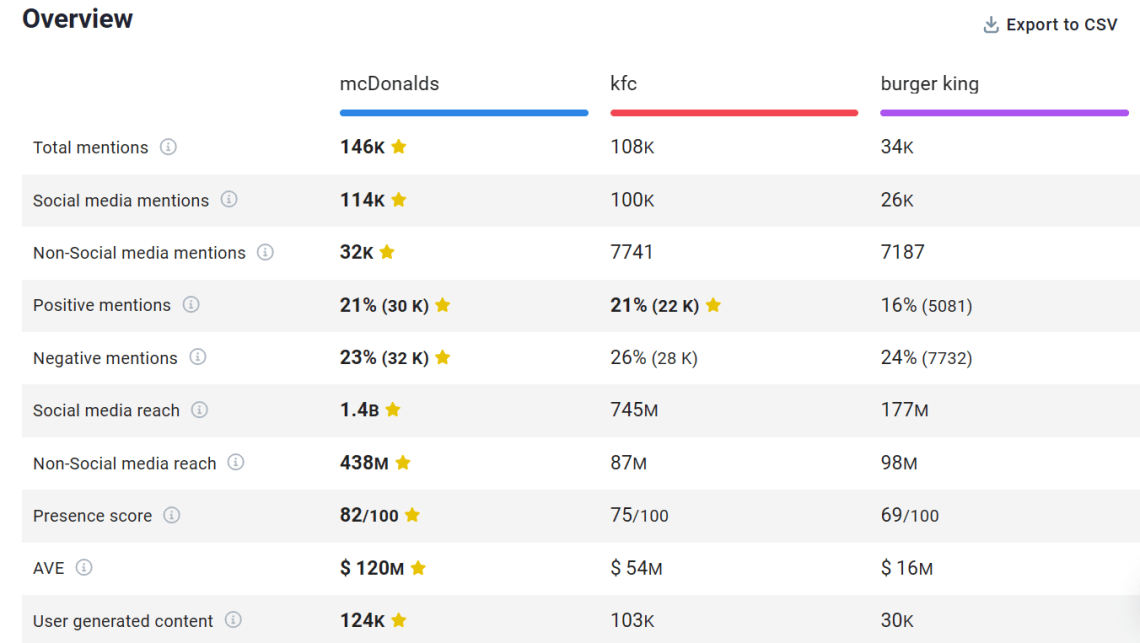
Then it’s time to really put your efforts into Instagram marketing.
After you perfected your Instagram bio, researched your competition, and understood what users would like to see on your feed, let’s sit down on the future strategy.
Spy on your competitors with Brand24! Learn what they are up to and never stay behind.
Get to know your audience
Understanding your audience is the cornerstone of a successful Instagram marketing strategy.
Before diving into the creative process, take time to get to know your target audience and Instagram followers (if you already have some). Analyze their demographics, interests, and behaviors.
What are their pain points and desires? What kind of content resonates with them? Uncovering these insights allows you to tailor your Instagram posts to address your audience’s specific tastes and preferences.
This not only increases engagement and following but also builds a stronger connection between your brand and followers, making your Instagram marketing efforts more effective and impactful.
Get to know your audience and win Instagram marketing!
Consistency
In social media, consistency is the key. Choose a tone of voice and decide what content will be published to your Instagram feed.
It’s always good to have a backlog of posts and use them whenever you have nothing else prepared.
Consistency of the Instagram feed is important, but there are also other aspects where it’s needed.
Remember that all actions on your Instagram profile should be aligned.
Take your time to think if you want to have a spokesperson who will be the face of your brand voice on Instagram or maybe you choose to avoid posting employees’ faces. Hiring actors for your Instagram posts is also an option.
According to the recent trends, it’s recommended to post not solely your product but to add a person’s face to it. This way, you can enhance credibility and authenticity.
Keep all the forms homogenous. Stick to one style, tone, and branding on your Instagram post, live video, Instagram story, Reels, and any other posting form.
Frequency
Various guides on the Internet recommend you should post on Instagram every day to grow your audience.
For some brands that’s simply impossible due to the lack of resources. I’d say try to post as much as possible. Don’t worry if that’s 3 times a week and not 7.
It may cause your Instagram profile to grow a bit more slowly, but at least you will surely avoid audience fatigue, which is also very important.
At the point where you managed to gather some audience (more than 1K followers), I recommend posting at least once a week. For sure, your audience will appreciate quality over quantity.
But feed posts are not the only form of posting on Instagram.
I really suggest putting effort into Instagram Stories. They can include clickable links and call-to-action slogans that users can engage with. That’s why they are so powerful.
You should also consider making a live video at least once a month.
Collaborations
That is a further element of your social media performance, but you can still think about it beforehand. Collaborations with other brands, influencer marketing, shopping tools can all turn out extremely helpful for your Instagram activity.
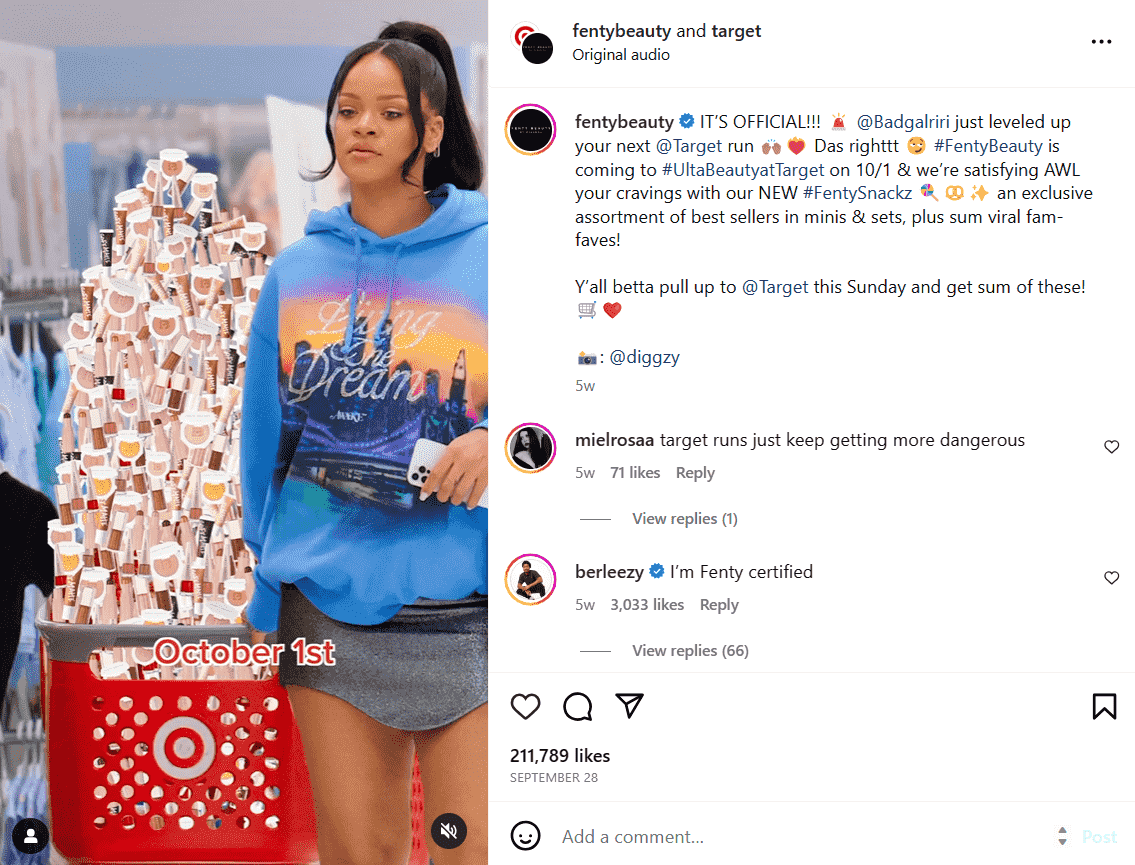
Plan this with enough time margin to stay flexible and make the collaboration fit into your strategy.
Find the perfect people for your brand collaboration.
Key action points for Instagram marketing
- Benchmark against closest competitors.
- Decide on the type of Instagram content you will produce.
- Get to know your audience.
- Cultivate consistency.
- Start a calendar in which you will schedule posts.
- Think of partnerships and influencer marketing campaigns.
Cracking down on Instagram algorithm
Although social media algorithms are the well-guarded secrets of their creators, there are a lot of clues that help to determine which posts perform better.
Let’s take a look at do’s and don’ts to inform your Instagram marketing strategy.
What should Instagram posts look like?
Instagram is a visual platform where image is the thing that counts the most. Posting dull graphics with text on them is a hard no.
Your content needs to stand out from the rest of the feed posts. You need to create eye-catching posts that will drive attention to succeed with your social media marketing.
Plus, don’t forget about Instagram captions! It’s an essential part of your Instagram post that influences its visibility and reach.
The caption should complement the visual post content and provide an extra explanation if needed.
It’s also the place for a call to action. It should direct the recipient in the direction you want them to take. This can be visiting your website, starting a trial, or checking out your newest product.
Besides that, your Instagram captions can include tags, emojis, and hashtags.
Crack down on Instagram algorithm with Brand24.
Tags
Utilizing tags in your Instagram captions can be a strategic move in the realm of Instagram marketing.
Whether you’re tagging influencers with whom you’re currently collaborating, engaging in challenges and wanting to involve specific people or brands, or simply seeking to expand your post’s reach, tagging plays a role.
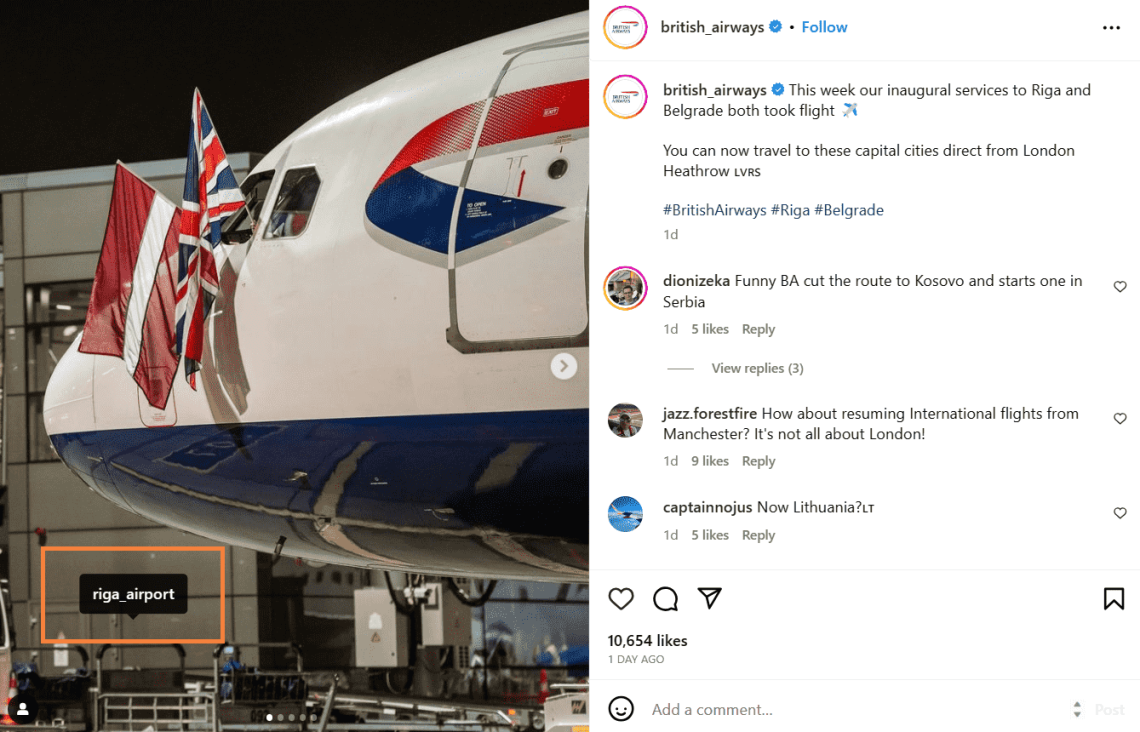
It not only notifies and involves these parties but also makes your content discoverable to a broader audience through these tags. This can enhance the visibility and engagement of your posts.
In essence, it’s a savvy way to harness the power of the platform’s interconnected nature for your marketing efforts.
Emojis
In the vibrant and visually appealing world of Instagram marketing, the use of emojis in captions is a game-changer.
Emojis are the universal language of the digital age, transcending linguistic barriers to convey emotions, messages, and context.
When skillfully incorporated into your captions, emojis add personality, humor, and relatability to your content, making it more engaging and resonant with your audience.
Among other benefits, emojis:
- Provide a visual break.
- Enhance the readability and overall aesthetics of your captions.
- Make them look less like blocks of text and more like friendly conversations.
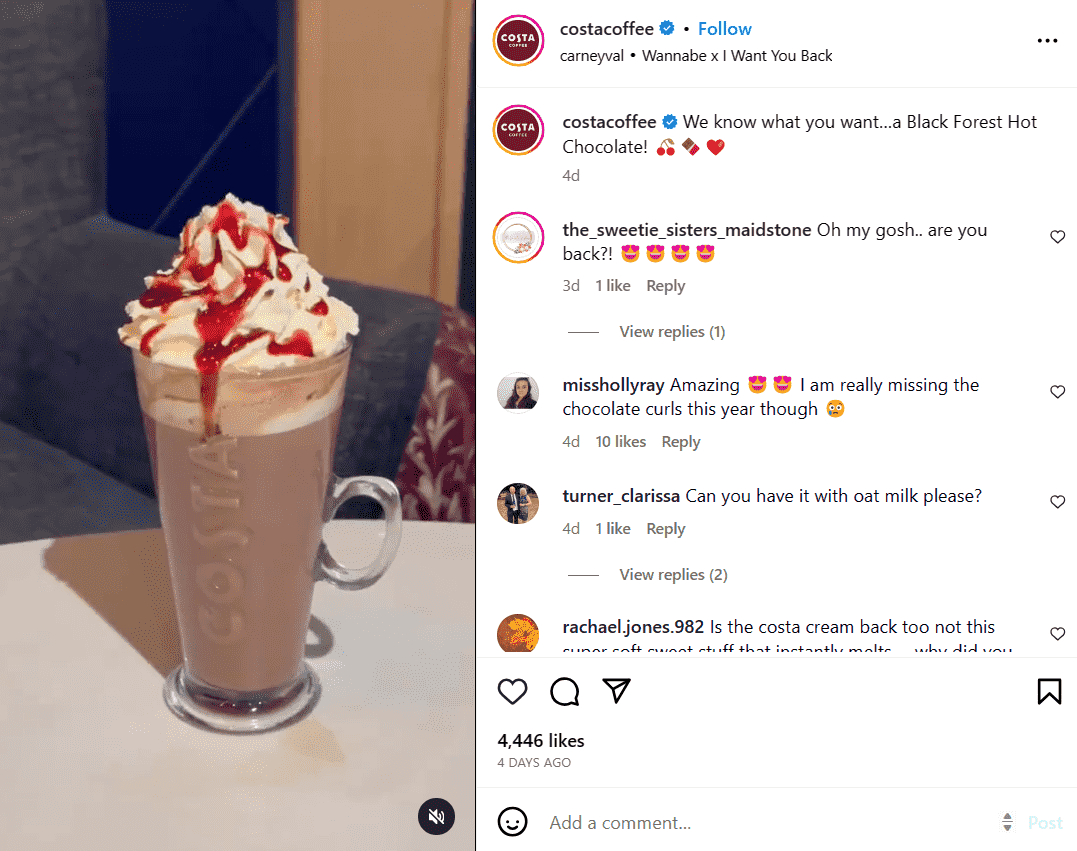
What’s more, they help highlight key points and evoke specific emotions, driving home your message and prompting action from your Instagram followers.
So, in the Instagram marketing playbook, don’t underestimate the impact of these tiny, expressive symbols. They’re a powerful tool for enhancing your brand’s storytelling and audience connection.
Did you know that with Brand24, you can analyze emojis people use to talk about your brand?
Hashtags
Instagram hashtags play an important part in the algorithm. Choosing the right hashtags can greatly boost your posts’ visibility.
But be careful!
Using too many hashtags is a no-go.
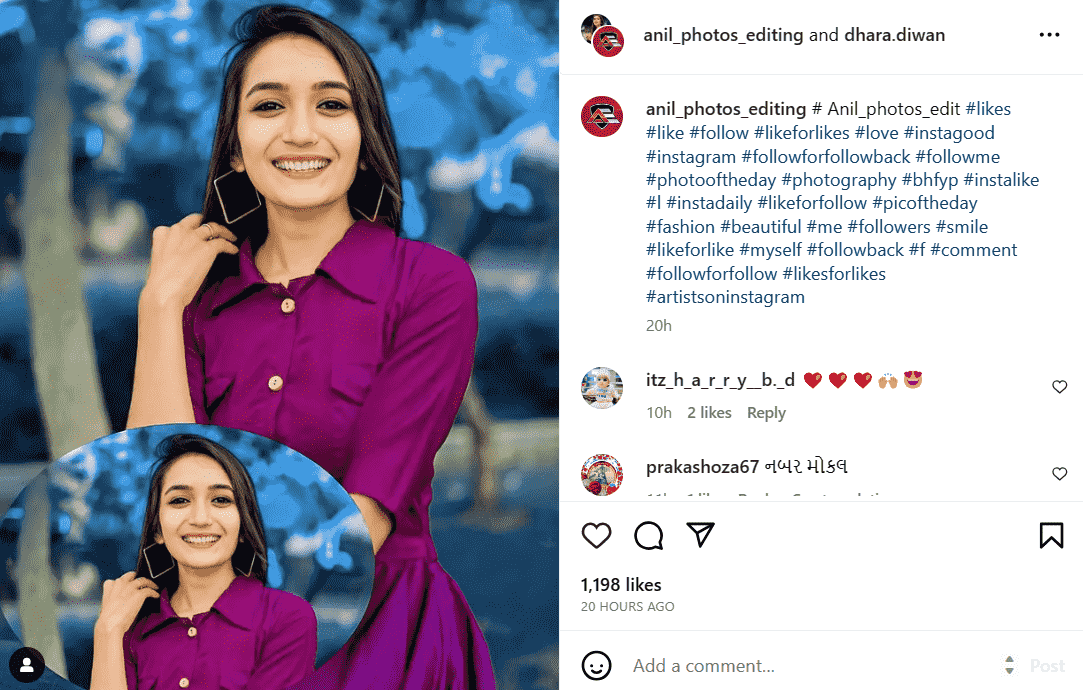
In the past, there was a common conviction that the more hashtags you use in your posts, the better.
Today, we already know that it is not the right strategy for Instagram marketing. It causes your post to be displayed to many different Instagram users who are not at all interested in your product or service. This way, you lower the chances of your Instagram marketing being successful.
What you want to do on your Instagram business account is to use only a few relevant hashtags with each post.
I repeat: relevant hashtags.
Think of 3-5 words that best describe what you do and will reach your intended target audience.
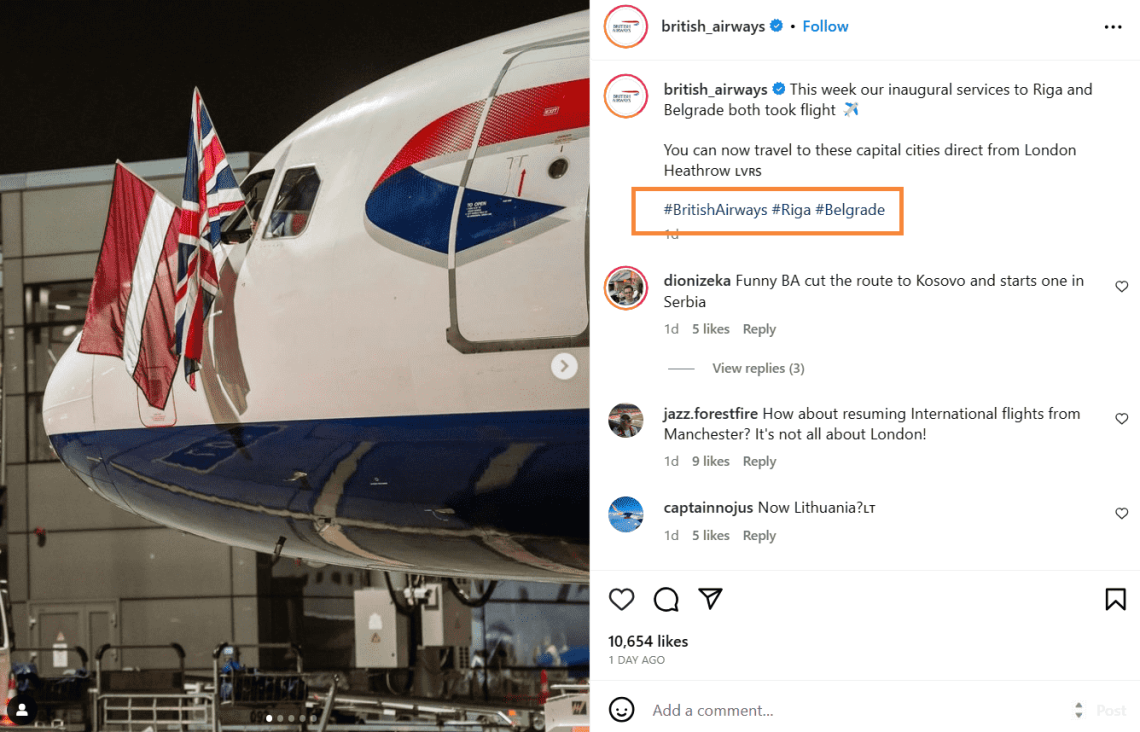
Don’t forget to include your branded hashtag as well. That’s a vital aspect when building your Instagram presence.
Find trending hashtags for your brand with Brand24.
Shadowbanned hashtags on Instagram
Yes, Instagram hashtags can be shadowbanned or hidden for some time.
This happens when a lot of content that violates Instagram rules is posted with these hashtags.
While choosing hashtags for your post content, it’s essential to steer clear of shadowbanned hashtags. They will make your posts invisible not only to the broader audience but even to your followers’ feeds. This will definitely kill your Instagram engagement, so you really want to be careful with that.
Why are some hashtags shadowbanned?
Simply because Instagram users reported posts including them as inappropriate and against the community guidelines. These posts may have contained obscene photos and videos, violence, or any other image that violates the Instagram rules.
Another reason for a hashtag to be banned is when it is used in suspicious and spammy content. Then, the algorithm assumes that it’s a bot using a certain hashtag, not a real human. In consequence, the hashtag gets shadow-banned, and the reach is cut down.
How do you check if Instagram hashtags are shadowbanned?
To find out if the hashtag you want to use won’t negatively influence your Instagram post, you can simply use the in-app search to find the hashtag.
You’ll see the difference between trending hashtags and hidden ones.
Usually, Instagram hashtags pages come with top and recent posts, Reels, and sometimes even Instagram Stories. If the hashtag is hidden, you will see only the top positions.
You can also use a dedicated tool to check if a particular hashtag is shadowbanned. Many websites offer this service for free.
My favorite is MetaHashtags.
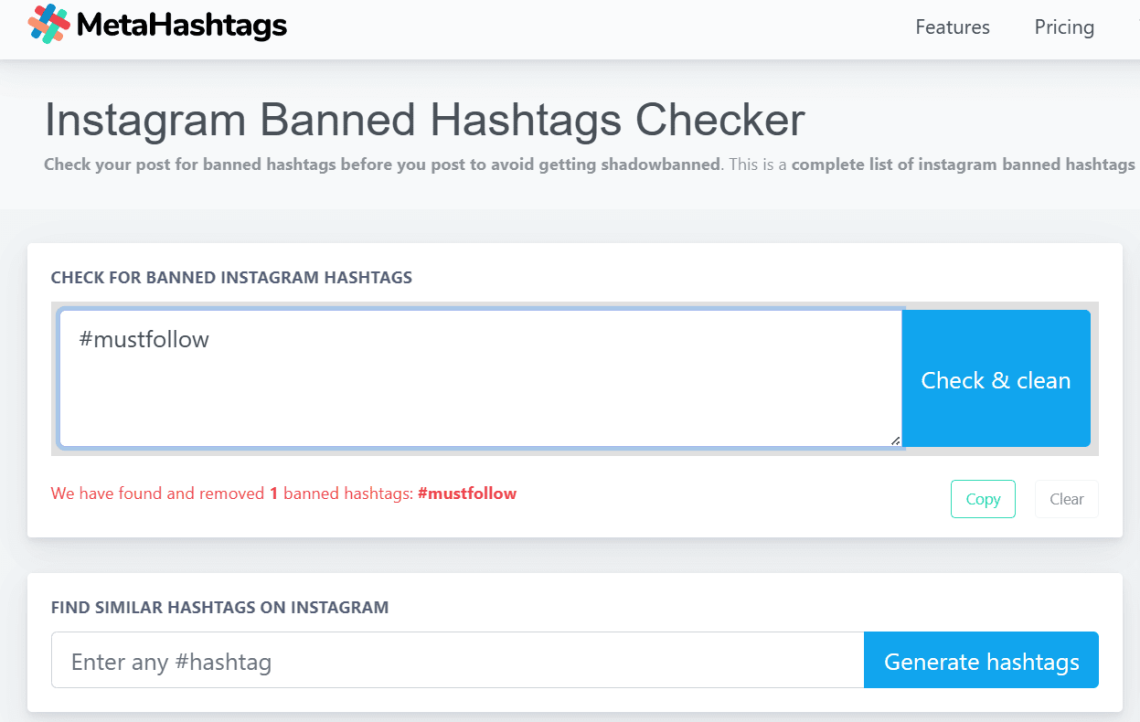
Request verification
The majority of companies remain unverified on Instagram.
Research indicates that approximately 73.4% of creators or brands with over a million followers have that coveted blue checkmark, while merely 0.87% of those with follower counts ranging from 1,000 to 5,000 have verification.
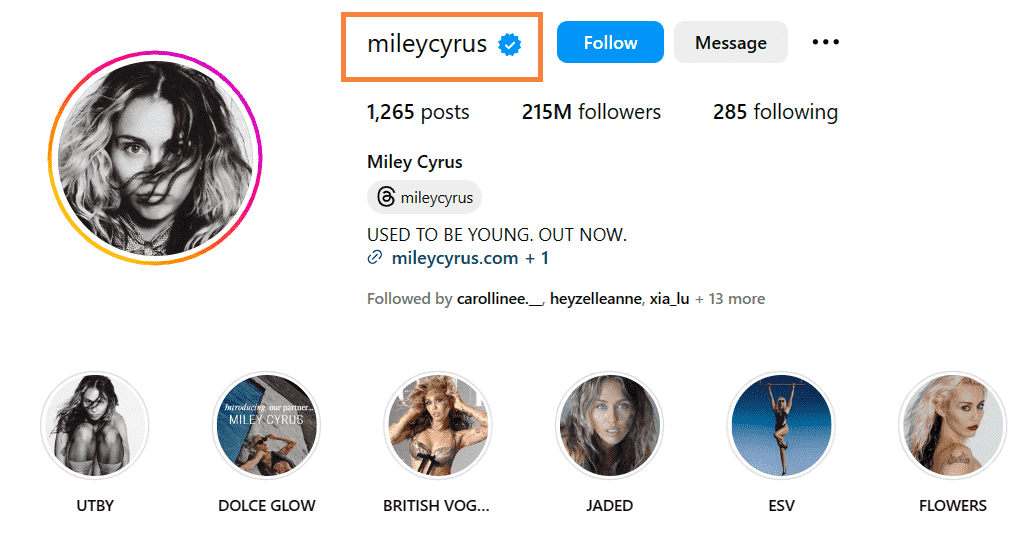
It’s important to note that Instagram success isn’t solely dependent on that elusive blue checkmark.
However, obtaining verification can significantly enhance your credibility and make you stand out from the crowd.
To initiate the Instagram verification process, follow these 2 simple steps:
1. Within the Instagram app, access the menu. Navigate to Instagram settings, scroll down, and select Meta Verified.
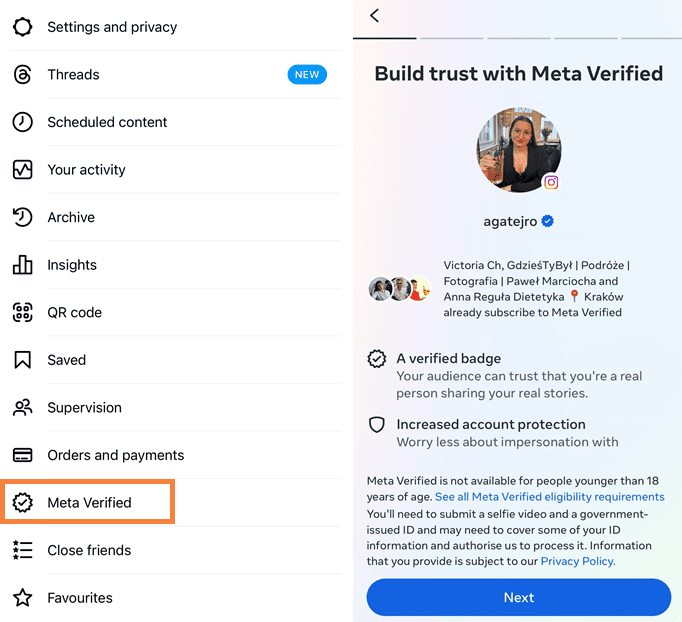
2. Proceed to complete the verification request form.
After form submission, you’ll receive a response notification from Instagram, typically within a week.
If your initial verification request is unsuccessful, you can reapply after a waiting period of 30 days.
However, if your request is approved, congratulations, and welcome to the exclusive realm of verified Instagram users.
Improve your Instagram marketing strategy by using Brand24.
Tip for ecommerce brands: create your Instagram shop
For businesses involved in ecommerce, integrating Instagram’s shopping tools is essential. Here’s how to create your Instagram shop.
To get started, link your brand’s Facebook page and upload a product catalog within Facebook Commerce Manager.
Then, navigate to your account settings within the Instagram app and select the business option. Click on “Set Up Instagram Shopping” to finalize the setup process.
Upon successful Instagram shop setup, users can conveniently access your ecommerce catalog by clicking on the “Shop Now” button located at the bottom of your Instagram profile view. The Instagram checkout feature will streamline the shopping process.
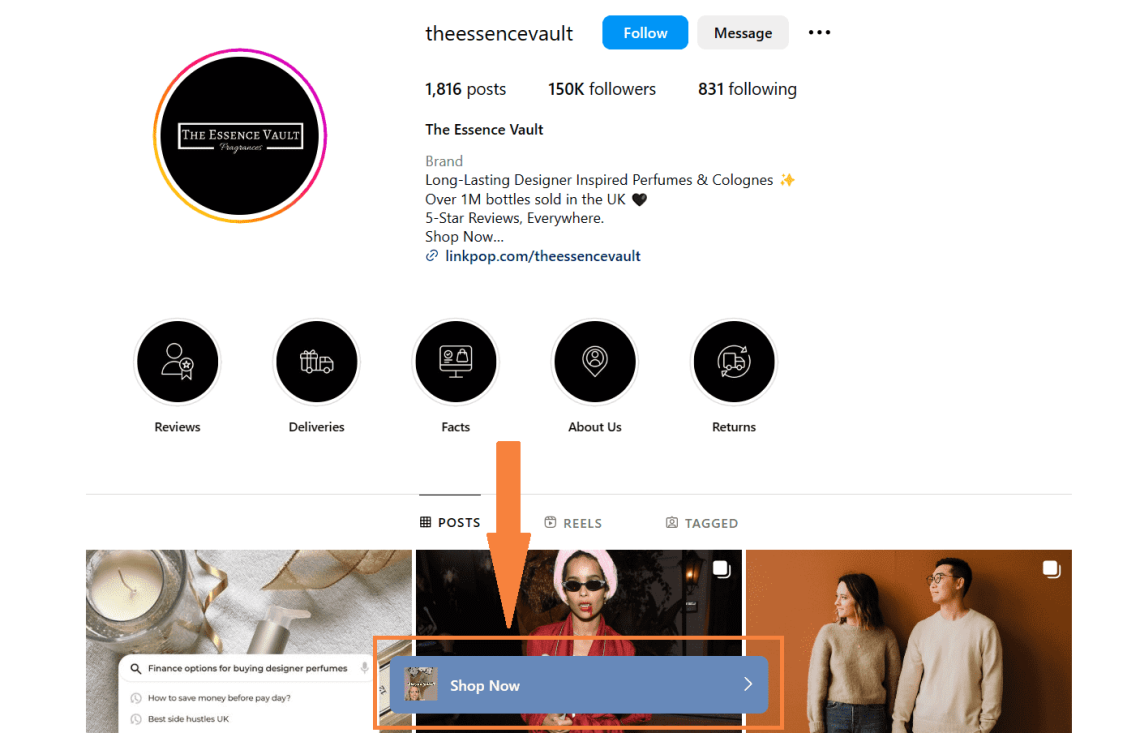
Moreover, you can enhance the experience of your Instagram shop by featuring products in your posts, allowing customers to make purchases directly.
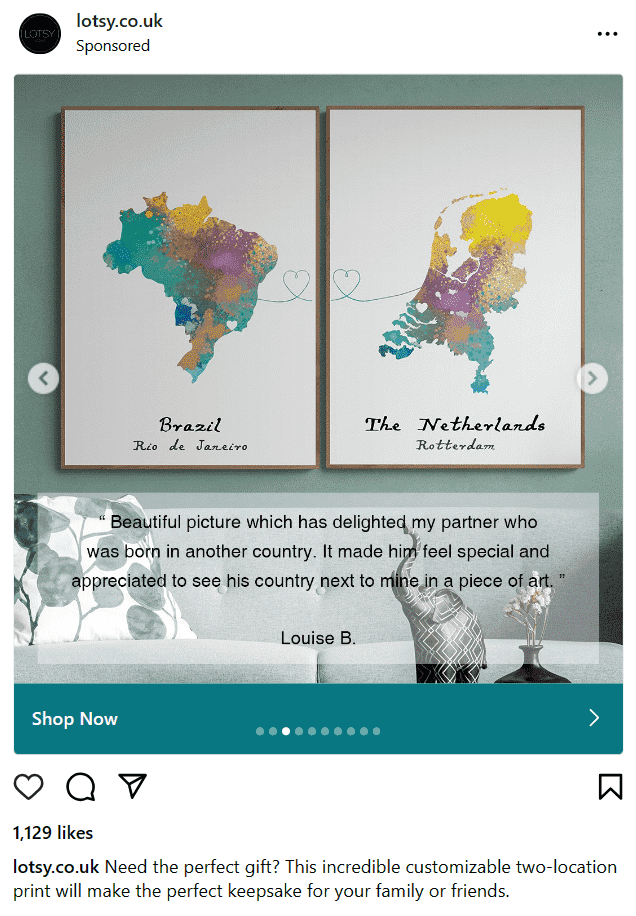
Aside from including a clickable link in your bio, Instagram Stories can be a valuable tool.
Craft a compelling story and incorporate a link sticker from the sticker tray. Utilize the text customization feature to add a clear call-to-action (CTA) to the sticker.
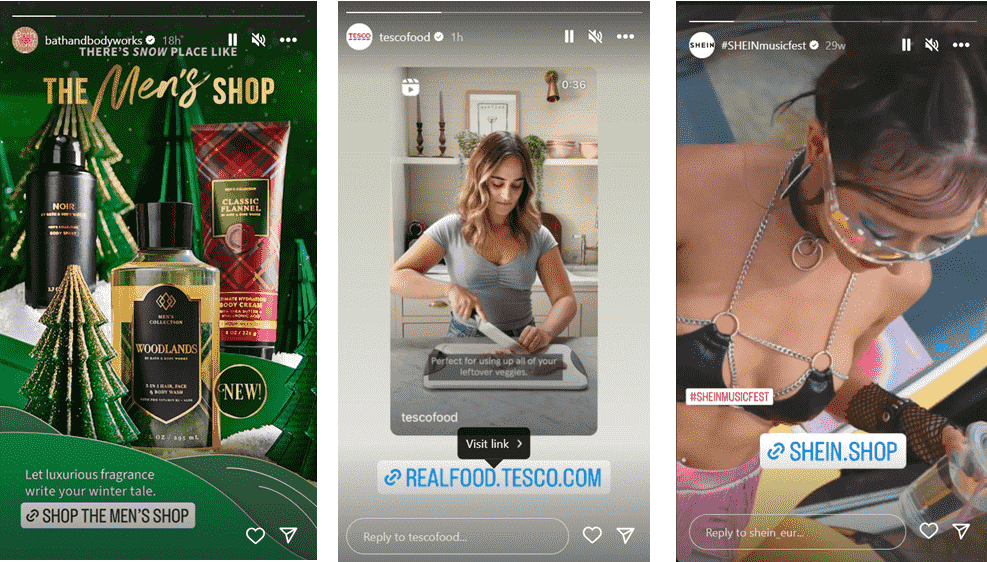
Creating Instagram-friendly content
There are actually three types of content you can create on Instagram – regular posts (graphics, still images, photos), Instagram Stories, and recently trending Reels.
There is also the live video feature as the fourth option for creating content.
Let’s see what you can do to make them feed-friendly.
Regular Instagram posts
When Instagram first launched in 2010, it favored a square photo format.
The iconic 1:1 ratio was an homage to vintage Polaroid photos. Even the first logo resembled an instant analog camera our parents and grandparents used.
Now, Instagram is more flexible, and you can experiment with sizes of photos and videos.
Still, square and vertical posts work best in the app because we use phones vertically.
Horizontal pictures look small in the Instagram feed and, from my experience, are not favored by the algorithm.
There are some apps though, that will quickly add a frame to your photo so it becomes a square.
For example, you can use Whitagram for that – it’s free.

In the beginning, Instagram allowed to add only one picture at a time.
Today, there’s also the option to create carousel posts. This feature lets you add up to 10 photos and videos in each of your feed posts.
Monitor your online mentions with Brand24 and learn what your audience expects from you.
Instagram Stories
Stories on Instagram were launched in 2016 as an alternative to Snapchat’s “disappearing” content.
It’s no secret that the solution was copied from Snapchat Stories – even the CEO of Instagram, Kevin Systrom, admitted it.
To make well-optimized Instagram Stories, use high-quality photos and videos, but bear in mind some restrictions. The app will reduce the size to match its standards.
The dimensions for Instagram Stories are 1080px by 1920px (9:16 aspect ratio). Anything in the same aspect ratio will be reduced in size, and anything wider or higher will be cropped.
The video Instagram stories were once limited to 15 seconds, but now Instagram allows you to upload videos of up to 60 seconds per Story. That adds more possibilities but also requires really engaging content.
What’s especially beneficial to companies is that you can include a clickable link in your Instagram Story.
At first, this feature was restricted to professional accounts with 10k+ followers, but now everyone can add a link to their Story. This is useful when promoting a new blog post or a landing page.
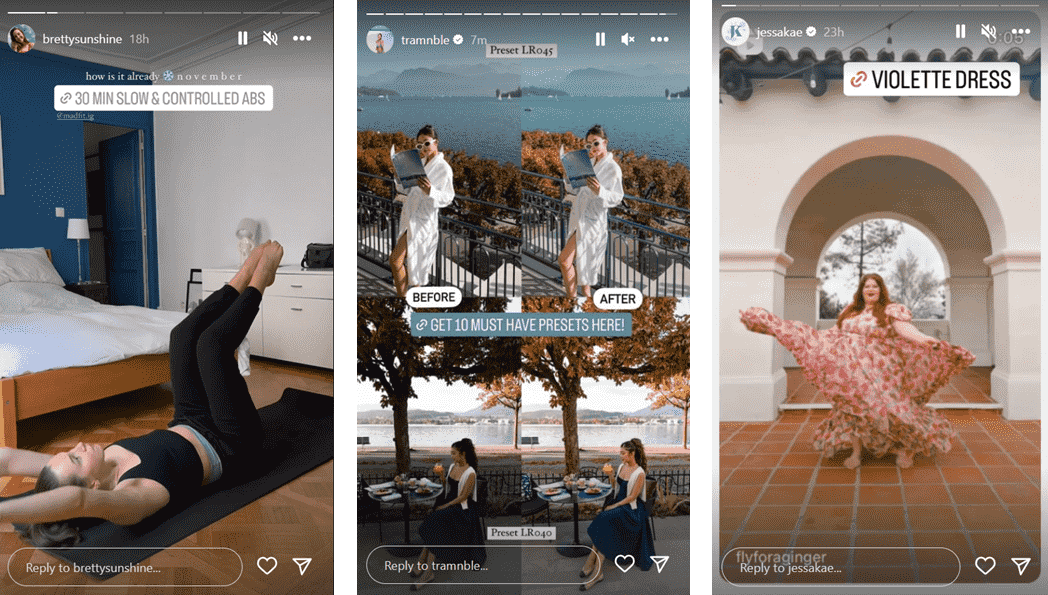
Plus, Instagram Stories are a place for ephemeral content, where you can show the backstage of your company and let some authentic, less-curated image of your brand.
That’s also a space in your Instagram marketing where you can inform about current events and upcoming launches. All the updates can be shared through Instagram Stories, as Instagram followers usually view them a lot.
You can add many interactive elements to your Instagram Story to make it even more appealing to your audience. Use polls, question stickers, emoji sliders, countdowns, gifs, and all the other options to pump up your brand voice.
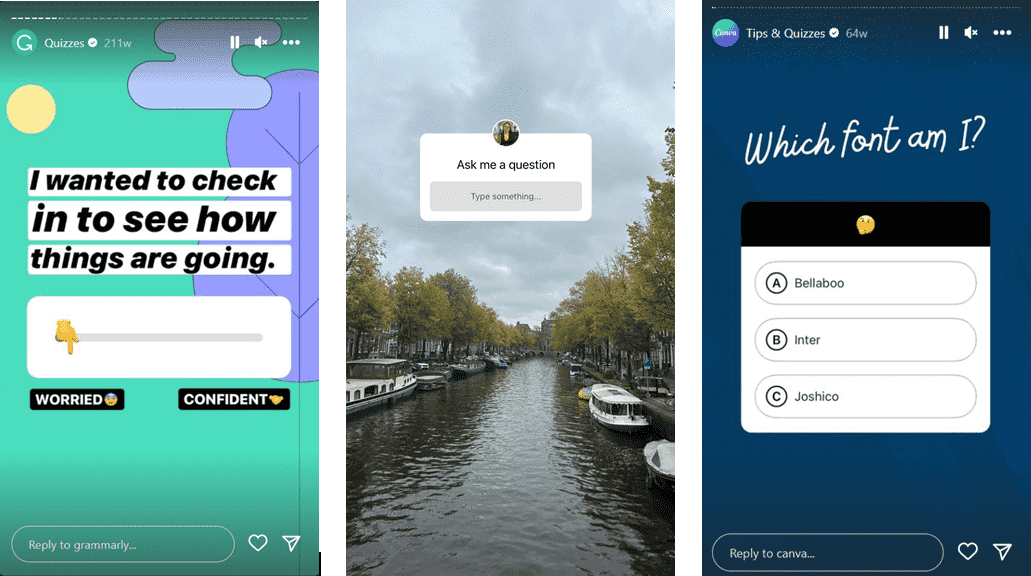
That’s also an efficient way to collect feedback from your audience.
Instagram stories highlights
Highlights are basically stories saved on the top of your profile.
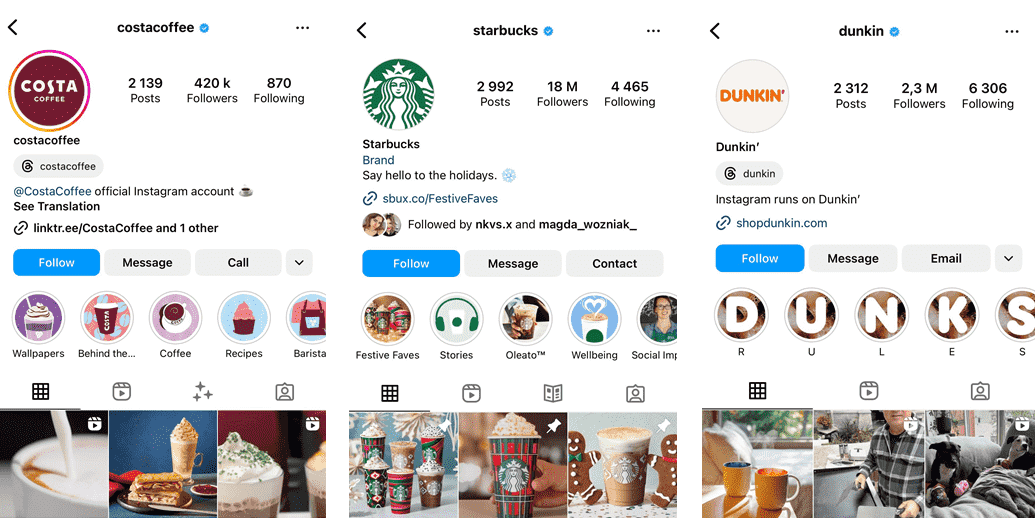
You can use highlights to ensure easy access to important information on your profile. Popular categories of highlights are:
- About us/me
- Discount codes
- Newest arrivals
- User-generated content
- Locations of our shops/ offices
- FAQ
Instagram Reels
From my experience, Instagram’s algorithm favors Instagram Reels recently more than other types of content.
That’s why you should definitelly try creating content in the Reels form for your Instagram marketing.
Reels were introduced in 2020. Similar to Instagram Stories, they are also copied from other social media, namely TikTok.
After the 2020 boom of TikTok videos and the sudden rise of the app’s popularity, other social media platforms stayed a little behind.
To compete with the short video format, Instagram launched Reels with the same ratio and size as Instagram Stories (9:16, 1080×1920 px). Bear in mind that in Instagram feed, Reels are cropped to a 4:5 ratio, which means you can’t see the full frame until you click.
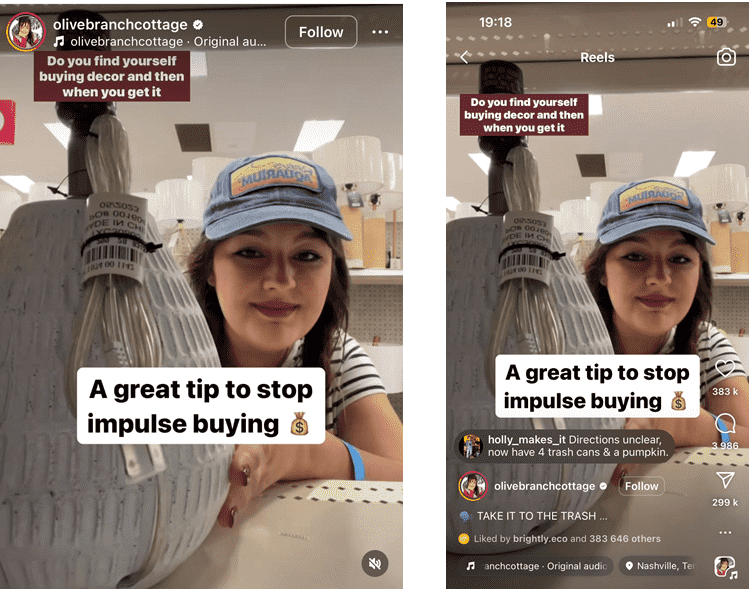
Reels are not just regular video posts. You can add filters and music.
Reels can be made up of many shorter recordings and photos or can be a single 90-second-max video. If you create a video post, it will turn into a Reel automatically.
Manage your social media with Brand24 and get better results.
Instagram live videos
Since 2016, Instagram has allowed live videos that also can be a part of your Instagram strategy.
During Instagram live broadcasts, you can showcase your newest products or services, host a Q&A with your team, or make exciting announcements.
Of course, it’s up to your creativity how you will use this feature.
Live videos are usually aimed at the existing user base and will not get you many new followers, but they are a good way of introducing your team to your clients if that’s a part of your marketing strategy.
If you want as many viewers as possible (and that’s usually the case), you should announce your live beforehand either via Instagram Stories or as a regular post. You can also tease it via newsletter or other social media channels. You should be aware if such an announcement is not against the rules on other platforms, though. For example, X (Twitter) now doesn’t allow the promotion of other social media platforms.
Instagram ads
This is an important part of the Instagram marketing strategy.
Unfortunately, organic content has very little chance of going viral, especially if you use an Instagram business profile.
Instagram ads are a decent way of exposing your brand to new users and a chance to gain more Instagram traffic.
Plus, Instagram shopping has become very trendy lately. At this point, sometimes it is even difficult to say immediately what is a regular post and what is social media marketing or Instagram shopping opportunity.
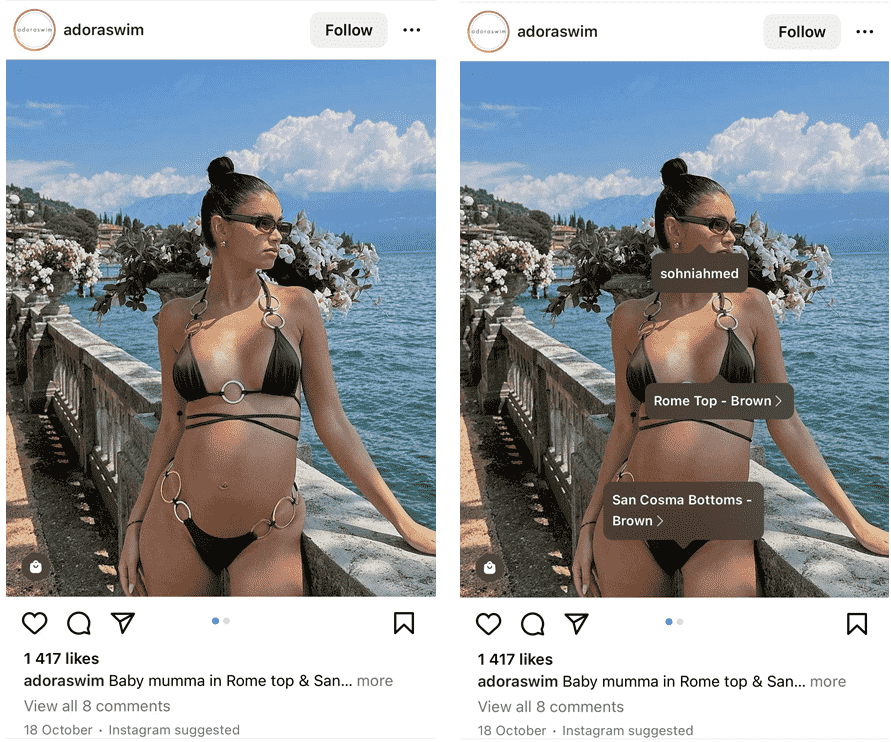
That’s why you want to look into this option. Ecommerce brands need to use Instagram shopping tools as that’s what the industry is most up to now. But certainly, it’s not only for ecommerce brands, as literally everybody and anybody can benefit from Instagram marketing and advertising.
The most common way of setting up Instagram ads is via your Facebook business page. That’s because both Facebook and Instagram are a part of Meta, so they are connected.
Through the Meta business suite, you are able to set up ads for Facebook page and Instagram. Facebook ads manager is an efficient way of managing your campaigns on both platforms.
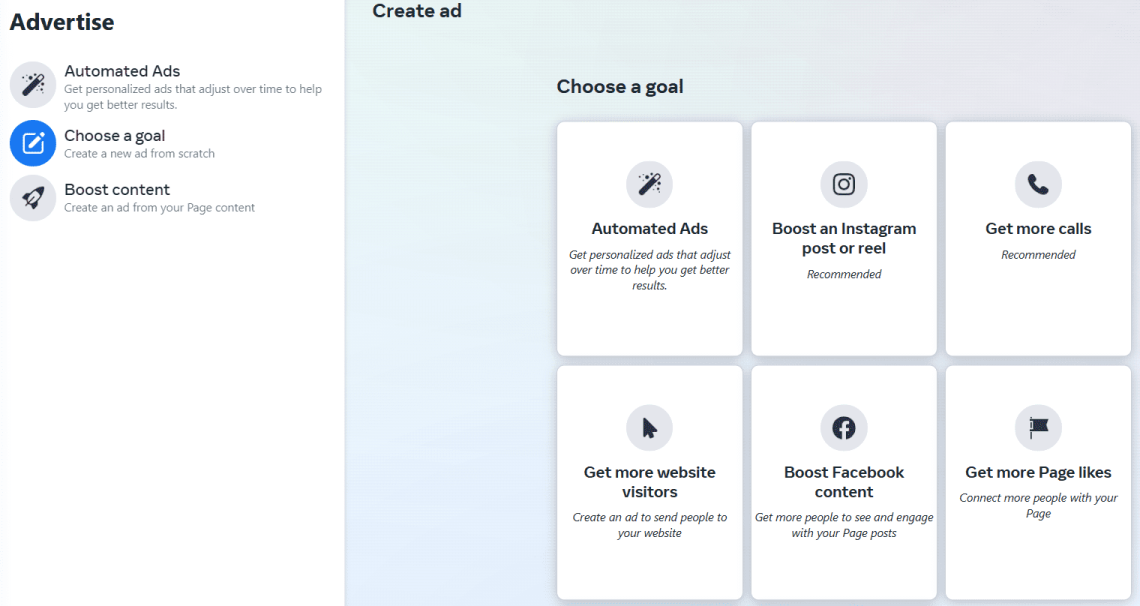
Alternatively, you can use one of many Instagram marketing tools that allow Instagram ads management. You will find them in the Instagram settings.
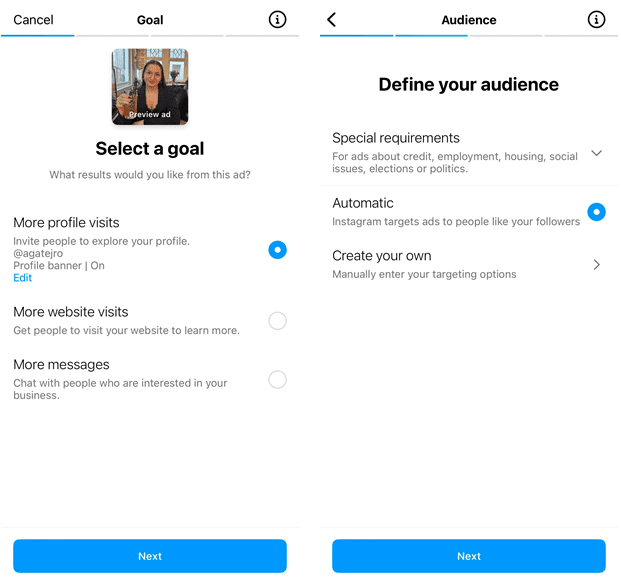
Besides that, it’s an excellent idea to invest in stories ads. As most people love watching Instagram Stories, it’s the right place to put your advertisement.
Followers vs. Engagement. What’s more important for Instagram users?
Many marketers and social media managers seek the highest number of followers and want a high engagement rate. Is it the right approach?
Let’s start with the follower count. Of course, generally speaking, the more Instagram users follow you, the better.
However, it shouldn’t be achieved at all costs.
Buying followers will only result in a low engagement rate and can even get you banned. That’s not what you want for your Instagram marketing.
Gaining new Instagram followers should happen organically. You can reach new potential customers by creating captivating content, promoting branded hashtags, and deploying influencer marketing campaigns.
Moreover, it’s better to have a relatively proportional number of followers and interactions. Having myriads of Instagram followers and way fewer interactions looks bad and unprofessional. It suggests that the followers are either not real (bought, for example) or are not interested in what your company offers and what you post.
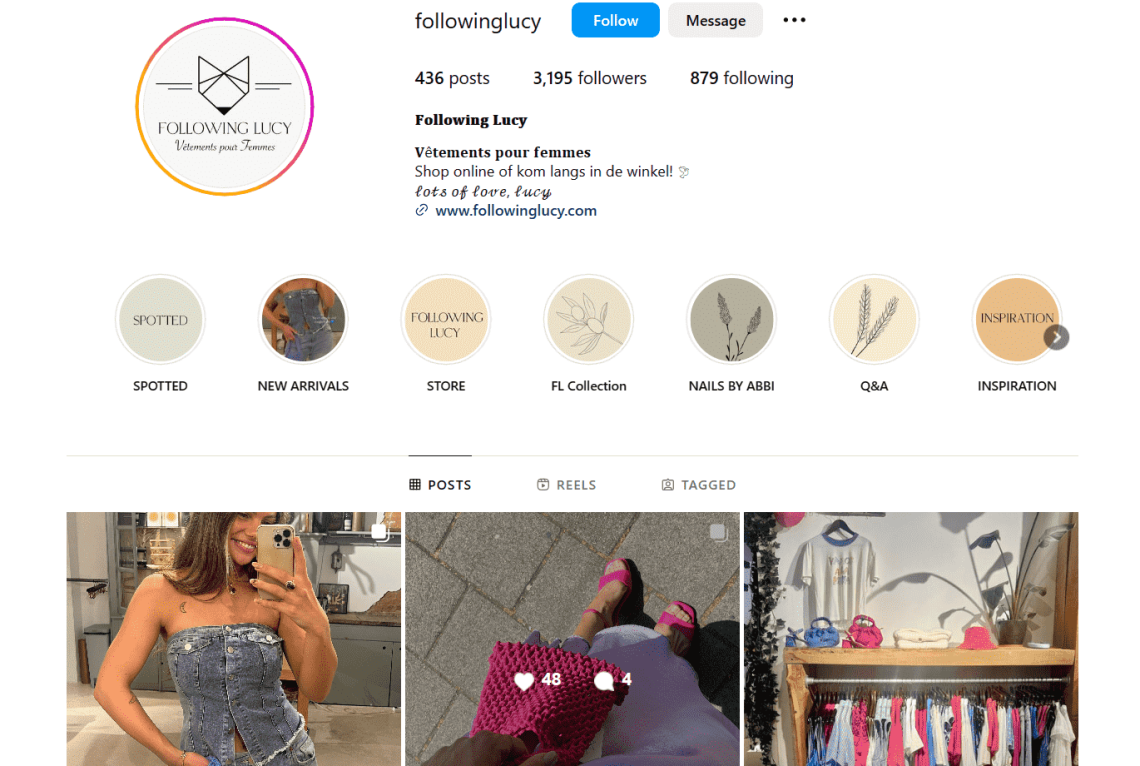
That’s why you should find a balance between seeking a new audience and taking care of your current followers in your Instagram marketing. Make sure your content is engaging, and adjust your Instagram strategy whenever you see that you get fewer and fewer interactions.
Measure engagement with Brand24.
Of course, fluctuations of interactions are very often normal. Some post content appeals to more people, and some are aimed at a more niche audience. But if the numbers keep declining, you should find the reason.
The best Instagram marketing apps for 2024 [Top 5]
While scaling the Instagram marketing strategy, you will need additional tools to help you automate your work. We prepared a separate article about the best Instagram tools for 2024, but below, I’ll list my favorites.
01 Brand24
Of course, I’m going to talk about Brand24. Not only because I work here, but also because it’s a handy tool and helps collect all social media mentions in one place.
After integrating your Instagram account with Brand24, you gain access to all publicly available online mentions of your brand, branded hashtags, and other selected keywords.
The tool enables you to search multiple keywords or hashtags at once, which is very helpful.
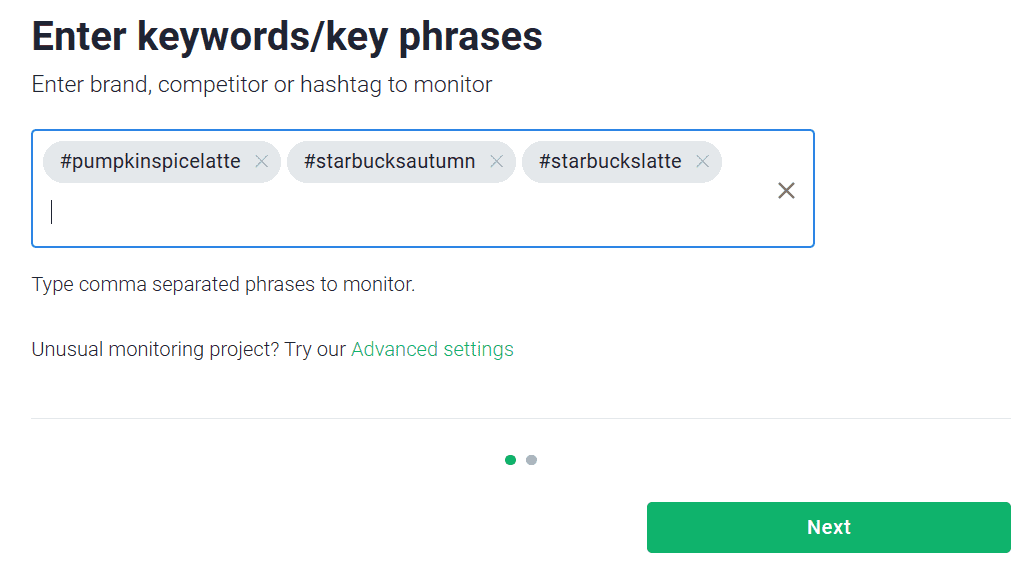
How is it useful?
First of all, you can start social selling from there.
You can see what people say about your brand on Instagram and other social media platforms. That’s how you collect user-generated content (UGC), which you can repost on your profile or respond to in the comment section.
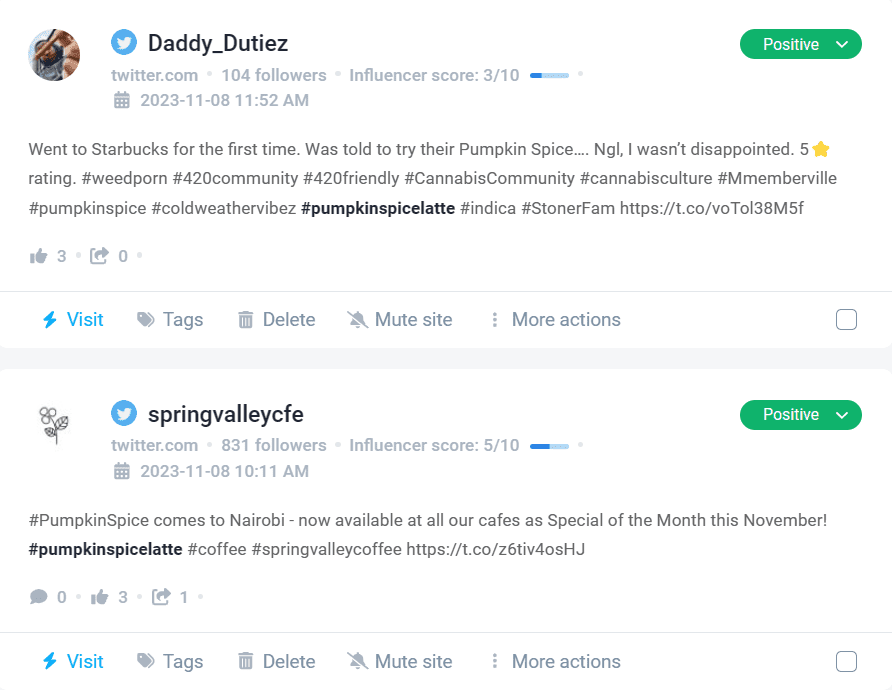
User-generated content is a meaningful part of Instagram marketing as it accounts for social proof for potential customers browsing through your profile. The best option is sharing user-generated content on your Instagram stories, and you can also create an Instagram highlight to always have this testimonial on your profile.
Strat media monitoring with Brand24.
Secondly, you can start the sentiment analysis and check the overall social media presence.
The former lets you see how your brand is perceived and supports reputation management. When you see sudden drops in sentiment score, you already know you may need to prepare for a PR crisis or some other kind of emergency.
Fortunately, everything happens for a reason. By browsing through mentions, you should be able to find out why your customers and followers got mad at you.
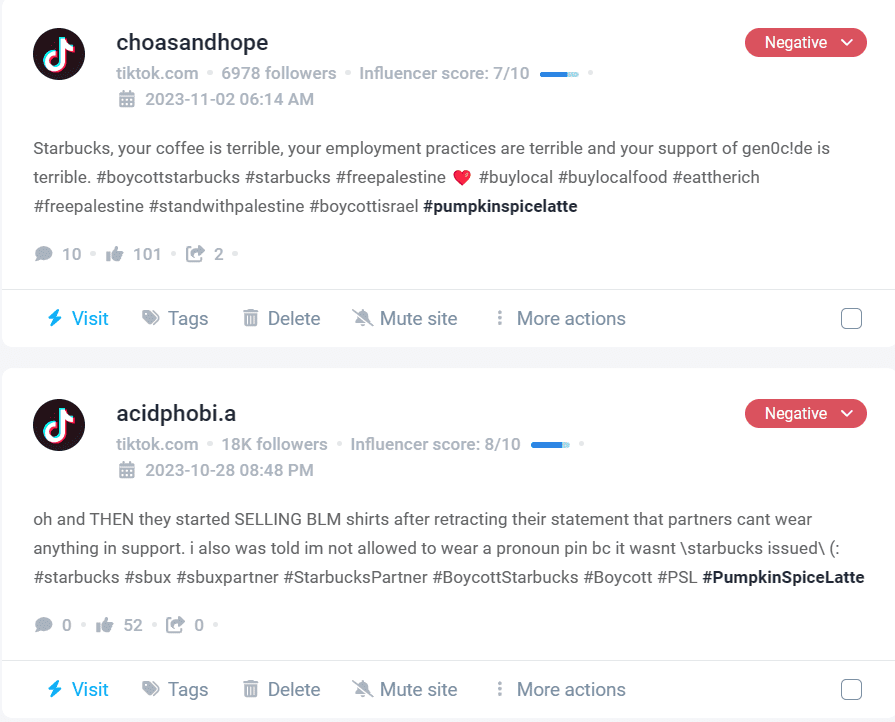
The latter, social media presence, is helpful when analyzing your competitors’ Instagram marketing strategies.
By looking at their social media marketing, you can assess why some of your competitors outperform you and brainstorm on what you can do to take over the Instagram app in terms of presence.
It is effortless to compare 2 or more brands with Brand24, so you will be able to perform a complex competitor analysis regarding social media marketing.
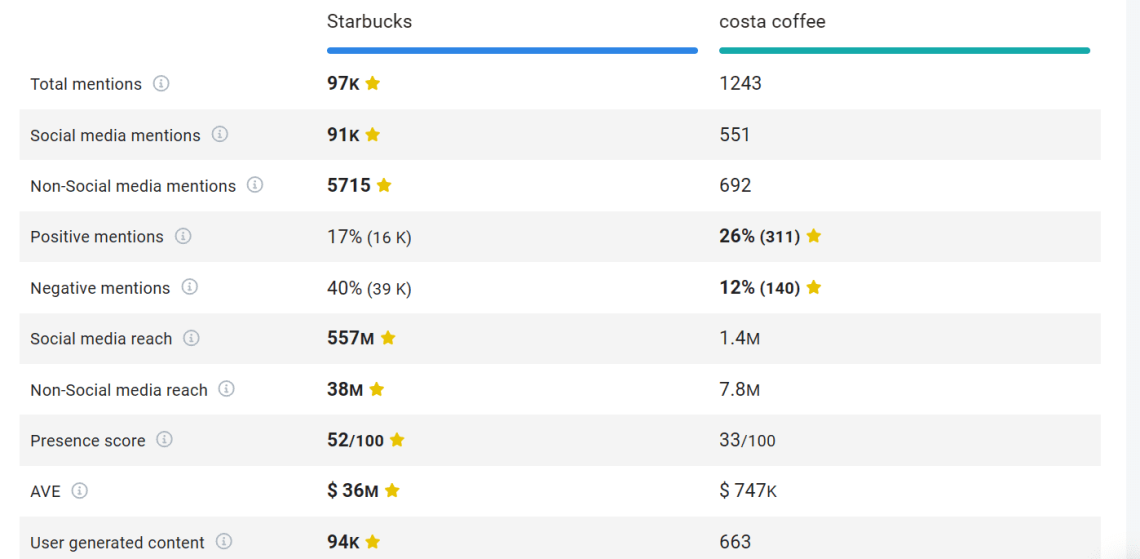
Besides the sentiment and presence metrics, there are many, many more to help inform your Instagram strategy.
These are, among others:
- Number of mentions,
- Social media interactions,
- Social media likes,
- User-generated content,
- Social media and non-social reach,
- Reputation Score,
- Share of voice,
- AVE,
- Influencer score.
Plus, there’s the list of Trending hashtags for your brand and the Context of a discussion.
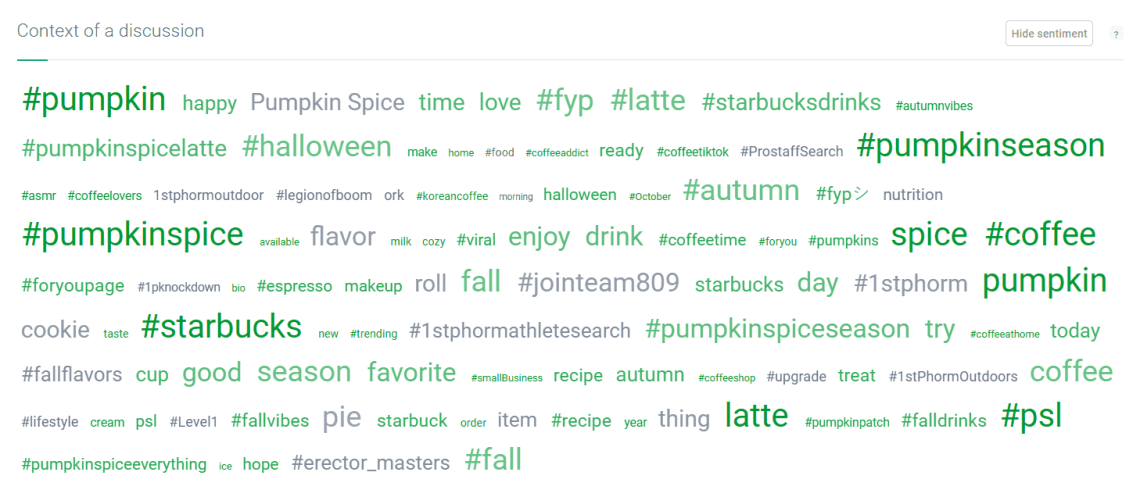
You can also inform your Instagram strategy with in-depth insights with our newest AI features:
- Topic Analysis,
- Geo Analysis,
- Emotions Analysis,
- Metrics Analysis.
All that is to help you achieve your Instagram marketing goals.

What’s more, with Brand24, you’ll be able to identify potential brand ambassadors who will help you with influencer marketing. You can see which people already talk about your brand or even use your branded hashtag on their Instagram accounts. That’s how you find the perfect influencers for your Instagram marketing.
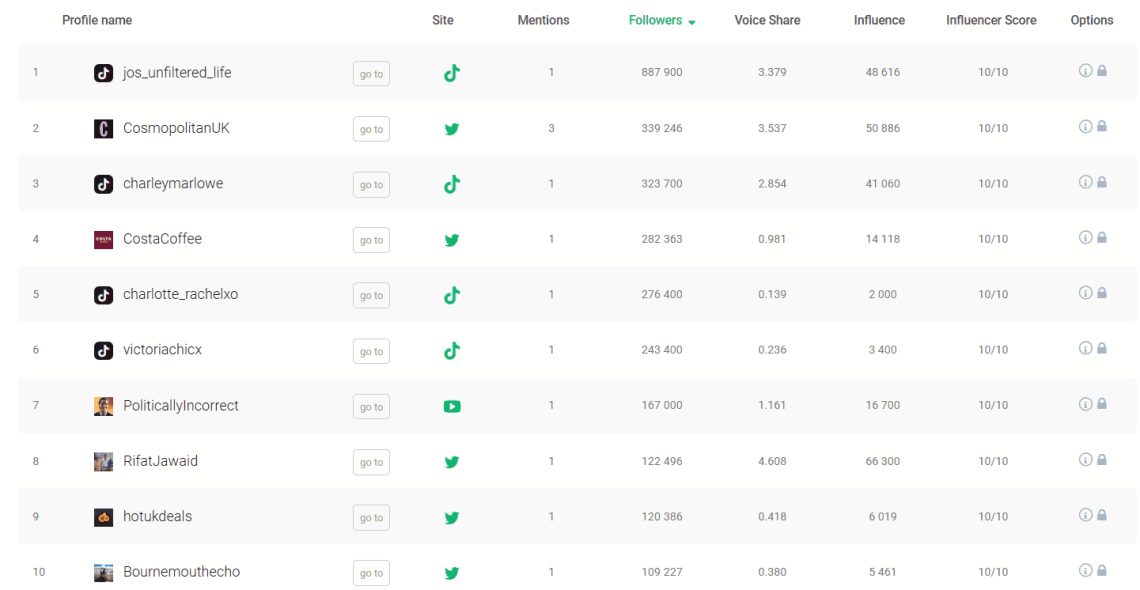
Those are not all benefits of using Brand24. Start the free 14-day trial to find out more.
02 NapoleonCat
NapoleonCat is a fantastic social media management tool that boosts your Instagram strategy.
The tool allows you to schedule Instagram posts and analyze the engagement.
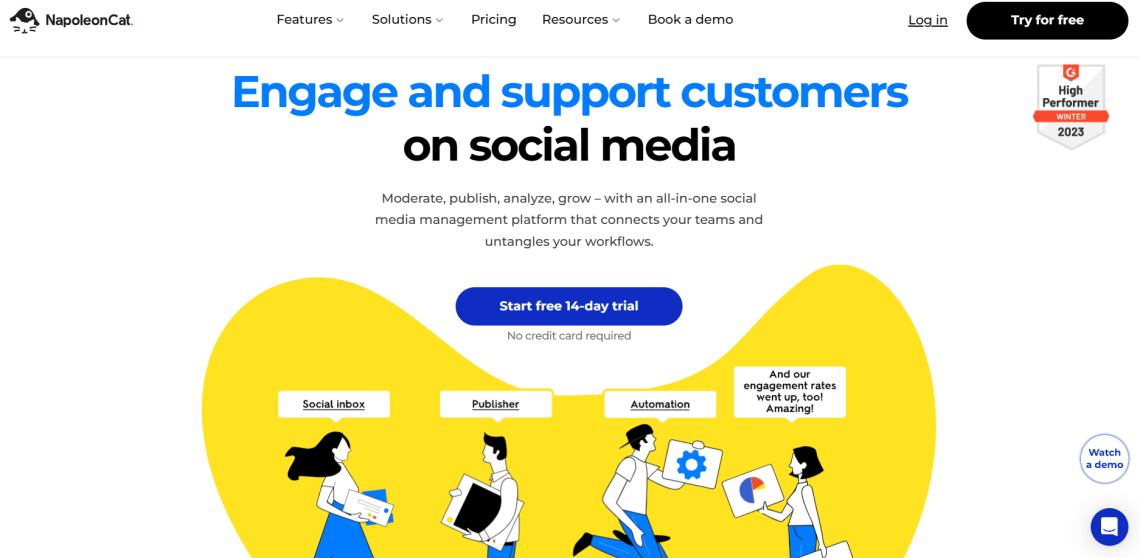
If you want to grow your Instagram audience, you will need a management tool sooner or later, especially if you manage more than one Instagram profile. With such a tool, it’s easier to crosspost between different profiles and social media platforms.
With developed automation and reporting capabilities, NapoleonCat is surely worth checking. It will help you meet your Instagram marketing goals.
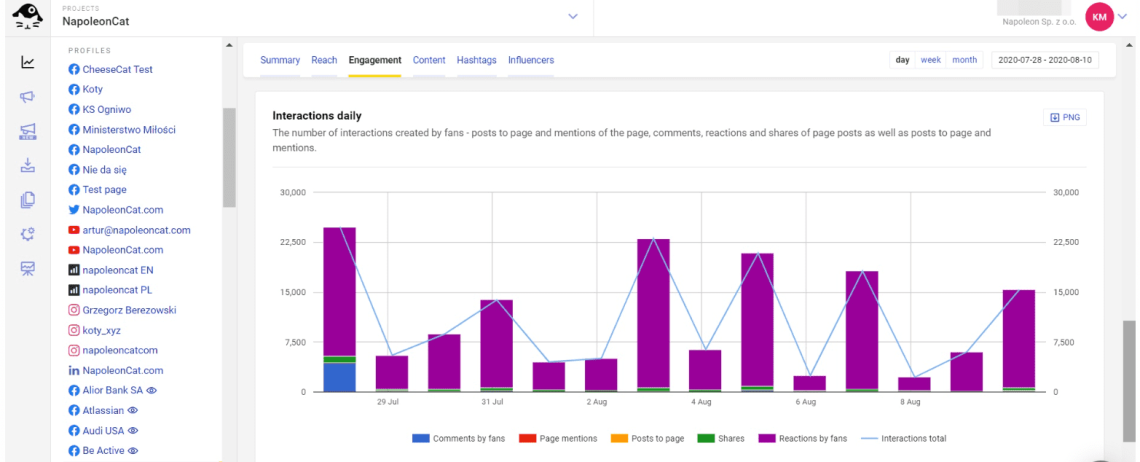
03 Buffer
Another popular management tool for social media is Buffer.
You can try it as an alternative to NapoleonCat for managing your Instagram feed, analyzing social media engagement, and finding the best times to post on Instagram.
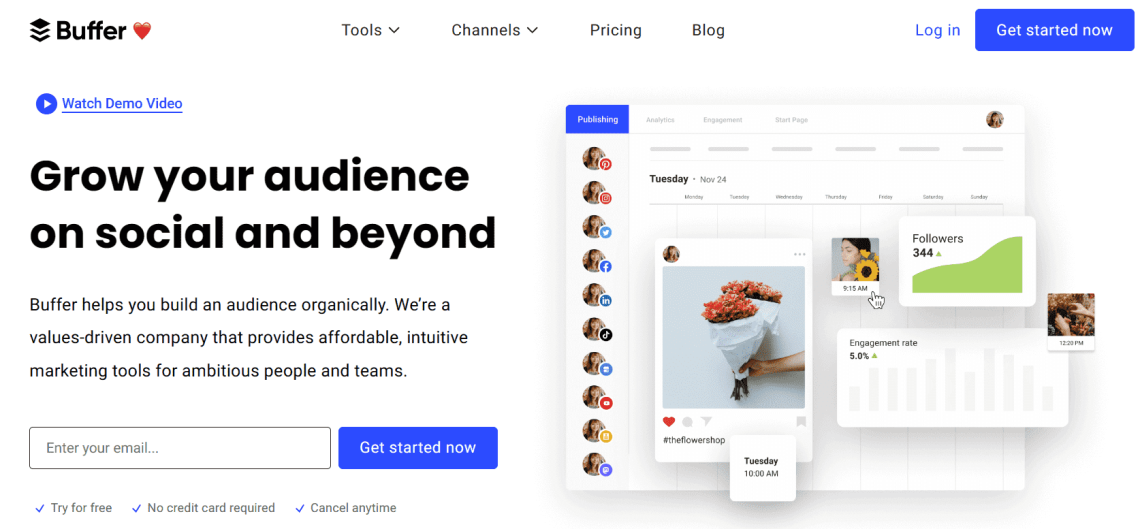
Buffer is a versatile social media management platform designed to streamline your online presence. It empowers you to effortlessly schedule social media posts and interact with your audience, all while consolidating your social media messages into one convenient inbox.
This tool harmonizes with major social media networks like Facebook, Instagram, and Twitter, ensuring compatibility. Moreover, Buffer enhances your marketing strategy with its audience behavior unit, facilitating the creation of finely tailored social media campaigns for maximum impact.
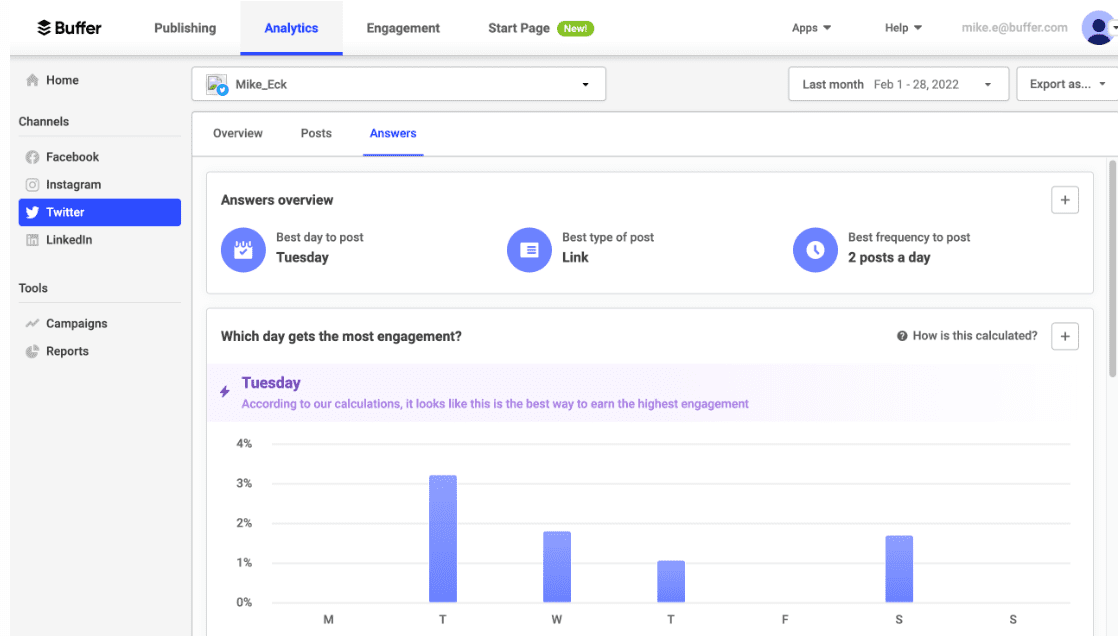
However, it’s important to note that the social media monitoring feature is exclusive to Buffer Reply, available for an additional cost of $39 per user per month, and currently applicable only to Twitter.
04 Repost: for Posts, Stories
Repost is a mobile app for Instagram marketing. If your strategy includes using user-generated content, then this tool is definitely for you.
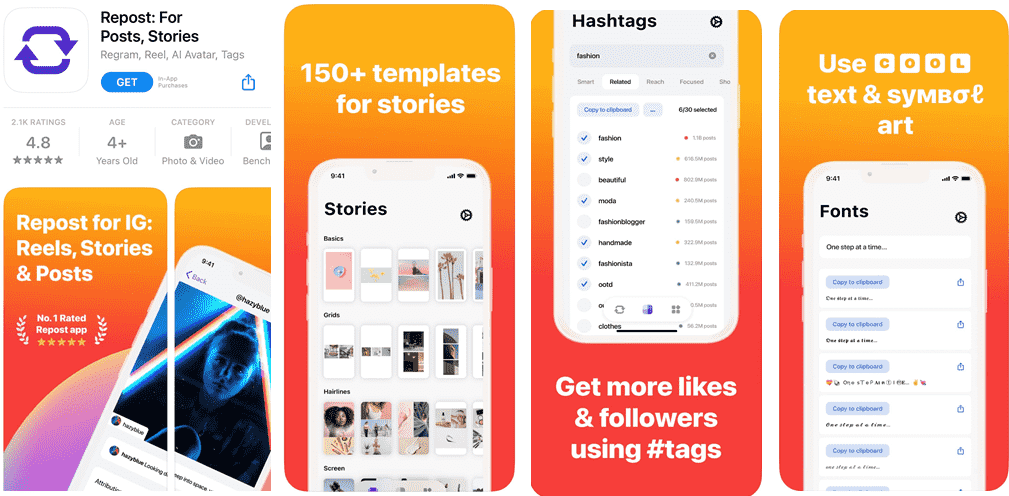
The app allows you to easily repost Instagram stories and posts to your feed and add additional captions and hashtags.
User-generated content can work miracles, so think carefully about how to implement it in your Instagram marketing strategy.
05 Preview: Planner for Instagram
Preview is another useful app for Instagram marketing. This tool is for you if you want a thought-through and aesthetically pleasing Instagram feed.
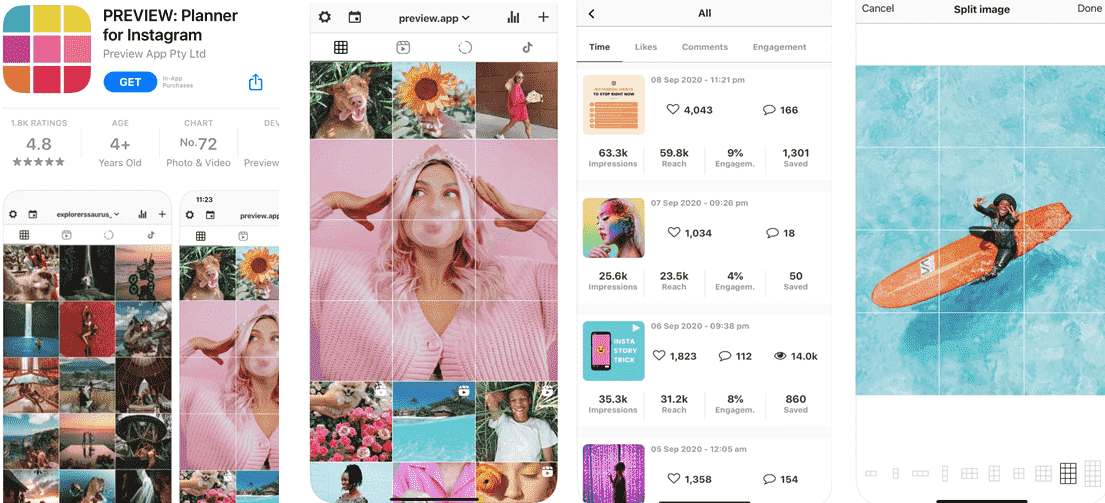
From the app, you will be able to plan your posts, research hashtags, find caption ideas, and, as the name says, preview what your Instagram feed will look like with the scheduled posts.
It’s a perfect tool for planning your Instagram content strategy.
Why do people use Instagram in 2024?
As I already mentioned, Instagram is still one of the most popular social media platforms. To put it in numbers, below you can see data from Statista showing the most prominent social media channels ranked by the number of users.
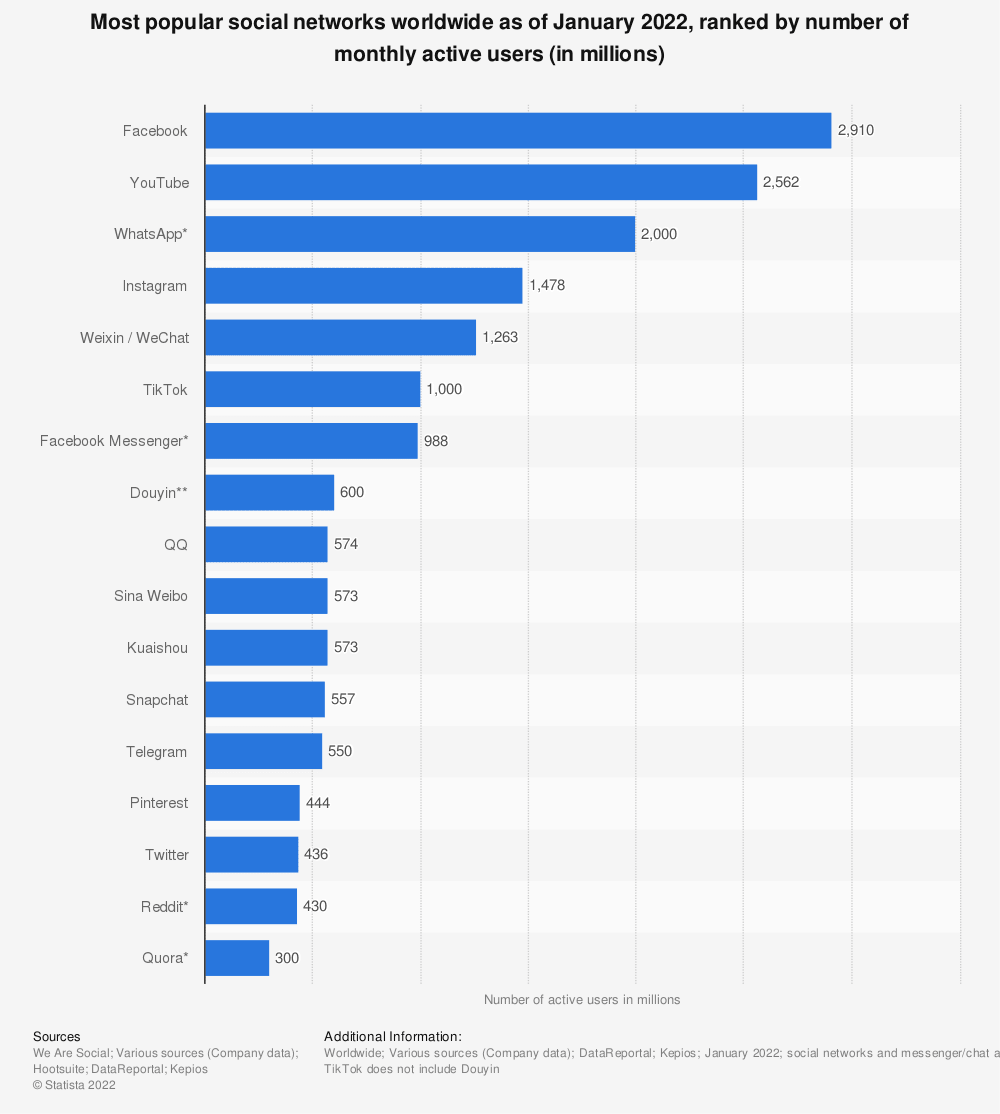
As you can see, Instagram is the number 4 social network and has almost half of Facebook page users. It still performs better than TikTok, which gained a lot of recognition recently.
Yes, TikTok is now getting a lot of interest, and many young people are ditching Facebook and Instagram for it. But there’s still a huge potential in Instagram marketing.
Instagram users mostly use the medium to post stories and photos. But with the rise of the TikTok video format, Instagram Reels became popular.
Try brand24 to discover in-depth insights about your company.
What’s next? More resources!
I think you are ready to start planning your Instagram marketing strategy now.
I taught you all the basics of Instagram marketing. You know how to create a professional account, how the Instagram algorithm works, how to start advertising, and which tools will help you with your work.
If you want to learn more Instagram marketing tips, we have more articles on that matter on the Brand24 blog. Read them all to master your Instagram knowledge and become a social media expert.
Related articles

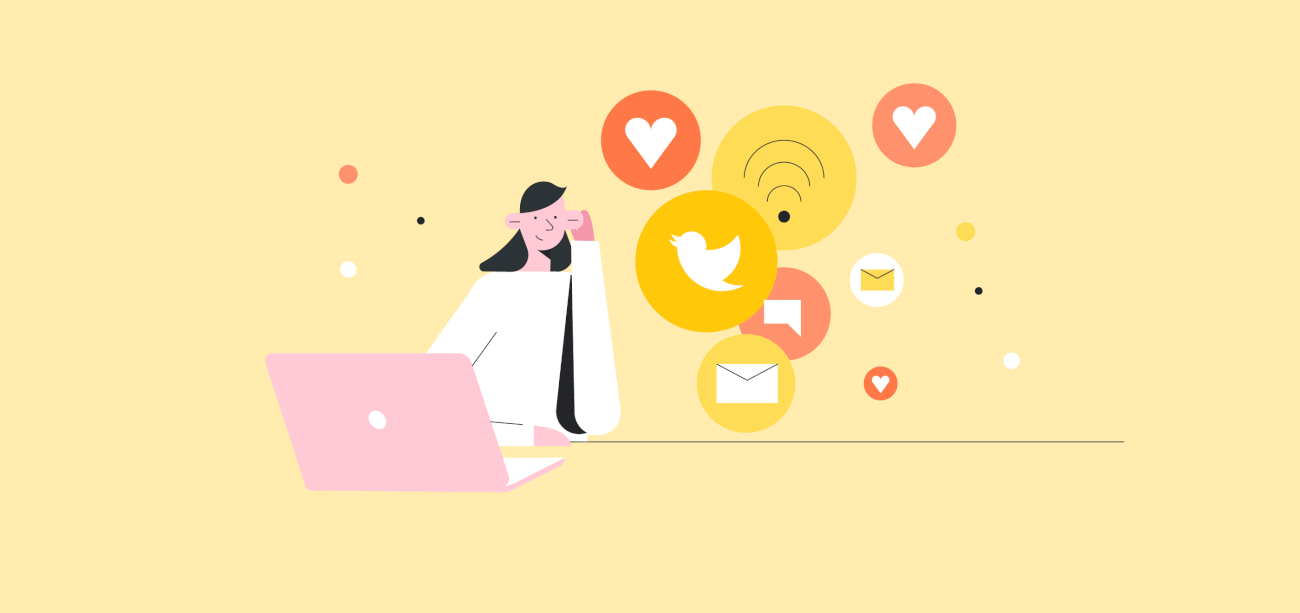


![How to Track Instagram Mentions? [2025]](https://brand24.com/blog/app/uploads/2024/01/instagram_mentions-600x335.png)
![How to Get More Views on Instagram? 16 Hacks [2025]](https://brand24.com/blog/app/uploads/2024/08/How-to-get-more-views-on-Instagram-1-1-600x335.jpg)