Table of contents
How to Track Instagram Mentions? [2026]
Every Instagram mention of your brand is a unique chance to show up to your potential customers. How can you leverage mentions to support your marketing efforts and help you grow?
- What are Instagram mentions?
Tagged (@username) and untagged (username) references to your profile on Instagram. - How do you track mentions on Instagram?
You can track them manually, using Instagram app and Meta Business Suite, and automatically, using social media monitoring tools. - Why should you track Instagram mentions?
They provide better understanding of a target audience, help making more accurate & data-driven decisions, boost your AI search visibility, benchmark with competitors, and build-up your reputation.
With about 2 billion users in 2026, Instagram remains among the top 3 most influential social platforms.
Its power is unquestionable!
For example, only in August 2025, Nike received over 180,000 mentions on Instagram reaching to 148 million users. Impressive!
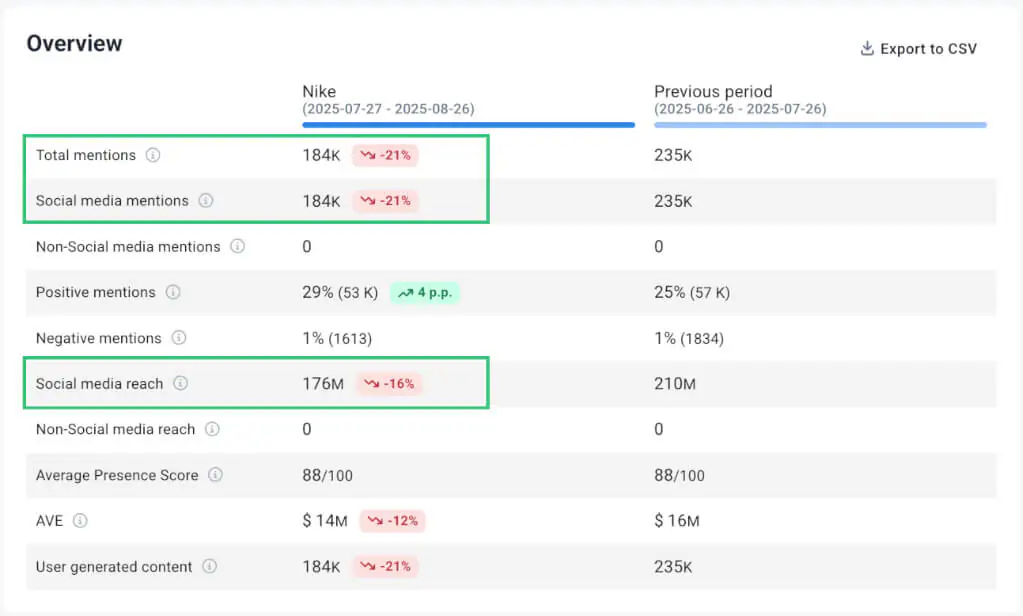
Of course, not every company is as huge as Nike.
But even a medium-sized brand should make informed & data-driven decisions to use its potential fully.
In this article, I will explain what mentions on Instagram are and how to track them – both manually and with the support of a media monitoring tool.
Ready? So, let’s go!
What are Instagram mentions?
Instagram mention is a situation when another Instagram profile talks about a brand, product, or service.
Technically, mentioning someone means referencing a username in a post, story, reel, live video, or comment using the “@” symbol just before a username.
From a marketing perspective, mentions are among the most important Instagram features and metrics regarding a brand’s online presence and reputation.
They draw attention to your profile, increase your visibility, and create more opportunities to interact with your customers and followers.
Tag vs. Mention. What’s the difference?
Most people incorrectly treat mentions and tags as synonyms. To avoid your confusion, I will briefly clarify the difference between tag vs mention on Instagram.
Tagging on Instagram means indicating the person or brand directly on reels, photos, and videos. The tag is visible only if you tap on the visual element of the content. Only the content author can tag.
Moreover, all reels, photos, and videos you’re tagged in are stored on a separate tab on your Instagram profile (on the right, just above the feed). It’s a kind of user-generated content gallery.
Ok, let’s go back to mentions. What if someone uses your brand’s or profile name without typing “@” at the beginning?
Such a situation is called an untagged mention. Unfortunately, in this case, you will not receive any notification in your Instagram app.
But I have great news!
Although Instagram features don’t allow you to track untagged mentions, you can discover them with the help of social media monitoring tools.
We’ll discuss it later in that article.
Thanks to tracking Instagram mentions, you get a lot of benefits:
- Better understanding your followers’ and customers’ needs
- Making more accurate & data-driven decisions about your social media content strategy
- Instant detection of reputation crises to prevent them from escalating
- More effective competitor analysis and being up to date with industry trends
- More control over your reputation – it’s especially important in an era of Generative AI search, where brand mentions play pivotal role in boosting your AI search visibility.
✨ Importance of Instagram mentions in the AI era
In the AI search era, the role of brand mentions is higher than ever before. They are fingerprints of trust informing LLMs that your company is expertise in the field and, thus, are more keen on quoting your content and recommending your products.
In fact, according to Ahrefs’ „AI Overview Brand Visibility Factors” study, branded web mentions are the most critical elements that impact brand appearance in AI Overview. Instagram mentions are no exception here.
To learn more, I recommend you to read our Guide to Brand Mentions for SEO & AI Visibility.
How to track Instagram mentions?
There are two main ways to track mentions on Instagram:
- Manually, using Instagram app & Meta Business Suite tracking.
- Automatically, using an external social media monitoring tool.
01 Manual tracking
First, I’ll show you how to find mentions in native apps.
Instagram app
Open your Instagram app and ensure you are on your feed view by tapping the house icon in the bottom left.

In the top right corner, you’ll notice a heart icon. Once you tap on it, it brings you to your “Notifications” view. To filter the view to mentions, click “Tags & mentions” and tap “Apply”. Here, you’ll see all mentions of your profile from the last 30 days and older.

Now, if you want to receive notifications each time your profile is mentioned, you must manage your account privacy settings.
Tap on your avatar picture on the bottom right. Then, click the drop-down menu icon on the top right corner and choose “Tags and mentions”.
Here, you’ll see all the tags and mentions settings.
If you want to allow all the Instagram users to mention you, mark:
✅ Allow mentions from everyone
✅ Allow people to boost stories they mention you in
✅ Allow people to boost stories that reshare your content and mention you
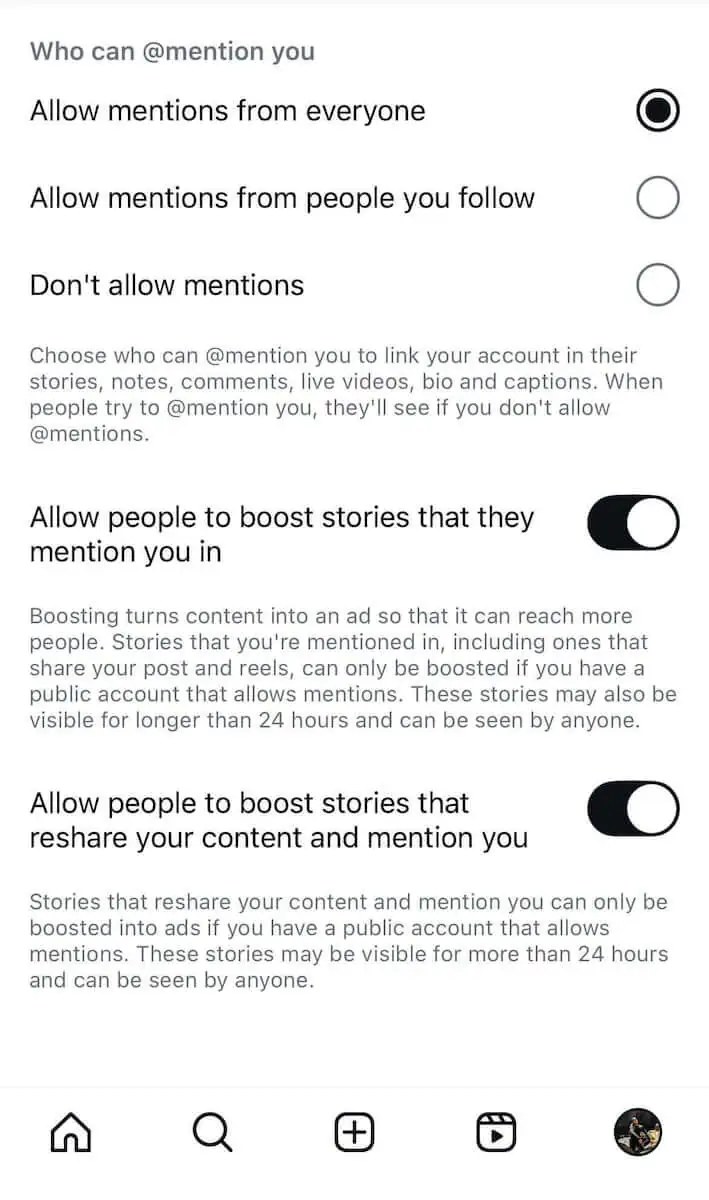
Unfortunately, the Instagram app doesn’t provide detailed mention analytics. All you can see is who mentioned you, where you were mentioned (comment, post, reel, story), and when it happened.
Besides, the Instagram app won’t notify you about untagged mentions.
Meta Business Suite
The alternative way to discover mentions of your profile is through Instagram and Facebook native analytics tool – Meta Business Suite.
Open the tool and click on “Content” on the left menu. You’ll see plenty of new options.
Choose “Mentions & tags”.
In this view, you can see all the user-generated Instagram and Facebook mentions about your profile. And that’s pretty it. Meta Business Suite’s mentions dashboard doesn’t provide any analytics.
You can see posts that mention you in a random order and some basic details.
If you have connected your Instagram and Facebook accounts, there is no way to filter view to one platform only.
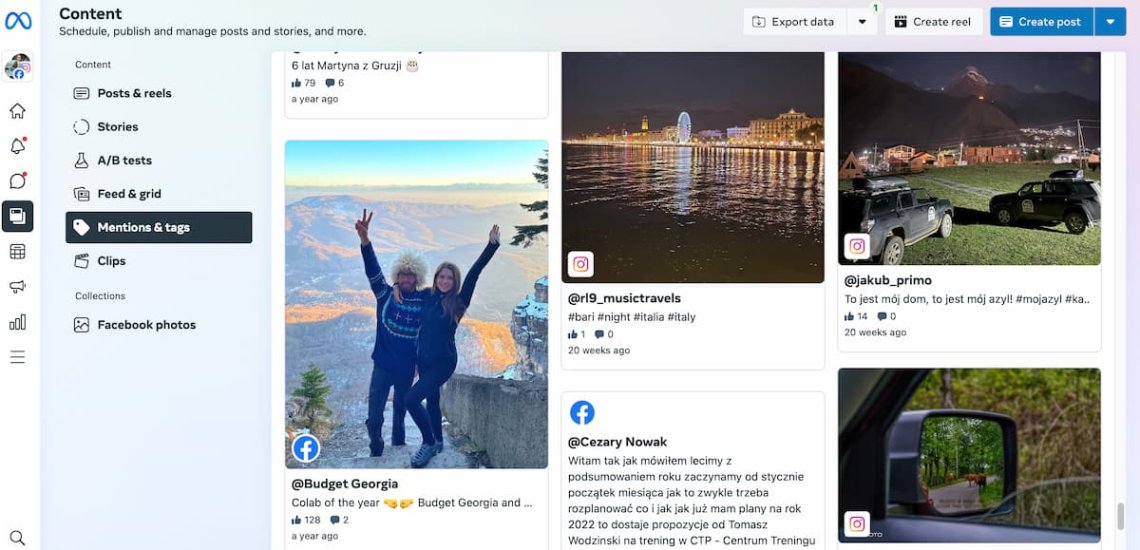
Generally speaking, manual tracking is a very time-consuming and inefficient process.
It requires analyzing each mention separately and supporting your efforts with an external spreadsheet program, like Excel.
Besides, native apps don’t recognize untagged mentions and there are no metrics to track & analyze.
Therefore, manual tracking is recommended only to very small accounts or those who want to check mentions occasionally.
02 Using a social media monitoring tool
First, a quick explanation.
A social media monitoring tool is a software designed to track, collect, and analyze mentions & all discussions across major social media platforms.
It helps you stay updated on conversations about a brand, service, product, person, or any topic that matters to you in real time.
With top-quality social listening tools like Brand24, you get dozens of valuable insights about your Instagram mentions:
- Their volume & reach
- Sentiment analysis (positive, negative, or neutral)
- Filters by date, sentiment, intent, influencer score, and many more
- Advanced search bar
- AI-powered trend analysis, insights, and emotional background
Along with mentions, such a tool works great for hashtag analysis, understanding your online presence, and having control of your reputation.
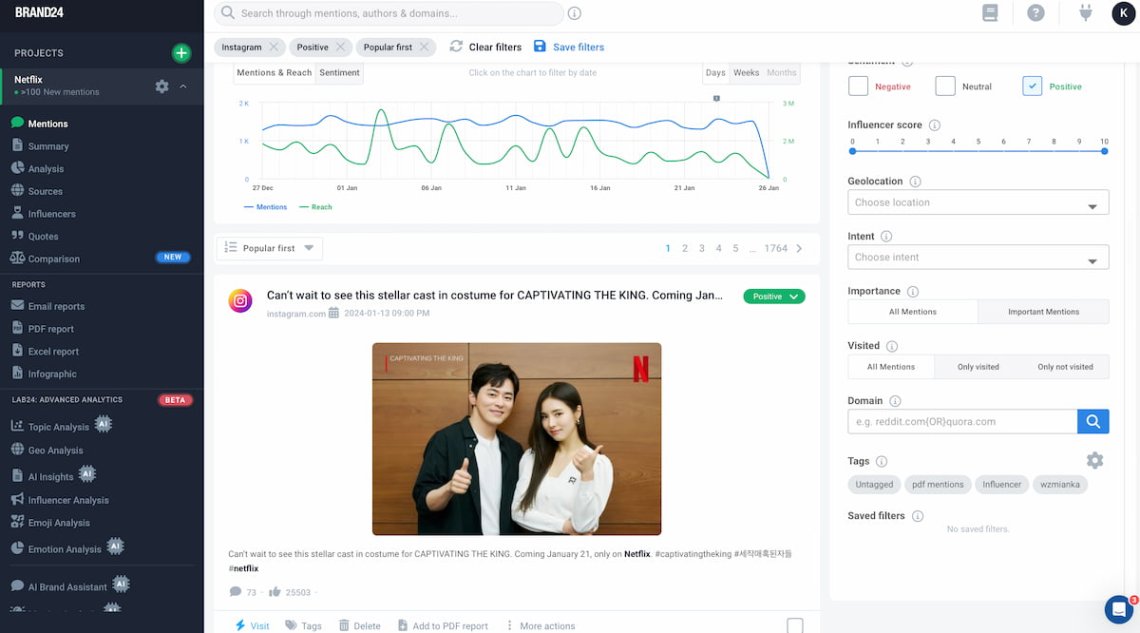
Benefits of tracking mentions using an advanced Instagram monitoring tool include:
- Deep-down insights into your mentions volume and reach
- Tracking both tagged & untagged mentions
- Understanding the sentiment of your brand mentions
- Quick reaction in the event of a sudden brand reputation crisis
- Improving your marketing & communication strategy thanks to reliable and real-time data
- Saving time with dashboards and AI-driven solutions
Manual vs. Automatic Instagram Mentions Tracking [Comparison]
| Manual tracking | Social media monitoring tool-powered tracking | |
| Recommended for | Very small accounts that need to check their Instagram mentions occasionally | Any account that needs deep-down Instagram mentions tracking and analysis |
| Types of mentions tracked | Tagged only | Both tagged and untagged |
| Mention analytics & insights | No | Yes |
| Efficiency | Time-consuming, requires manual checks | Automated, saves time |
| Scalability | Doesn’t scale with the account growth | Works for any account size |
| Costs | Free | Paid |
Instagram Mentions Analysis Using a Social Media Monitoring Tool [Case Study]
Let me show you a sample process that will explain you how could you use a social media monitoring tool to track and analyze Instagram mentions.
As for the tool, we’ll use Brand24. As for the tracked brand, let’s take Nike.
1. Create a project
First, you need to create a project. All you have to do is entering the monitored keyword (your brand name / Instagram account name). That would serve as your Instagram mention.
I typed “Nike”.
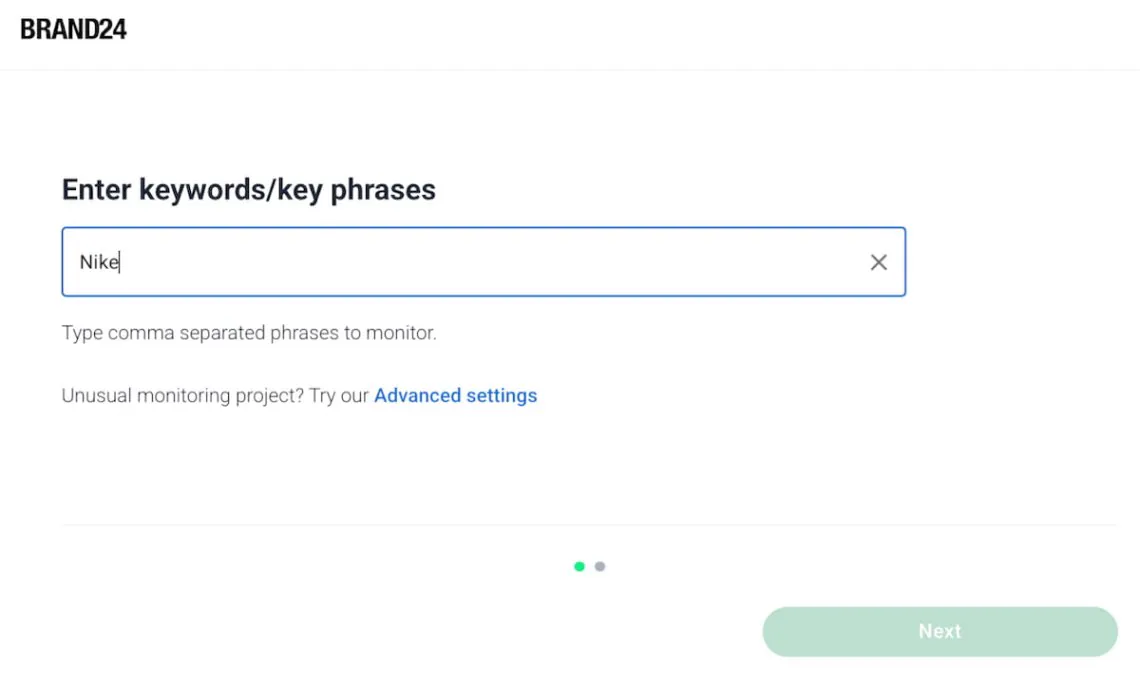
Then, you have to choose which languages would you like to monitor and click “Create project”.
As Nike is a global brand, I picked “All languages”.
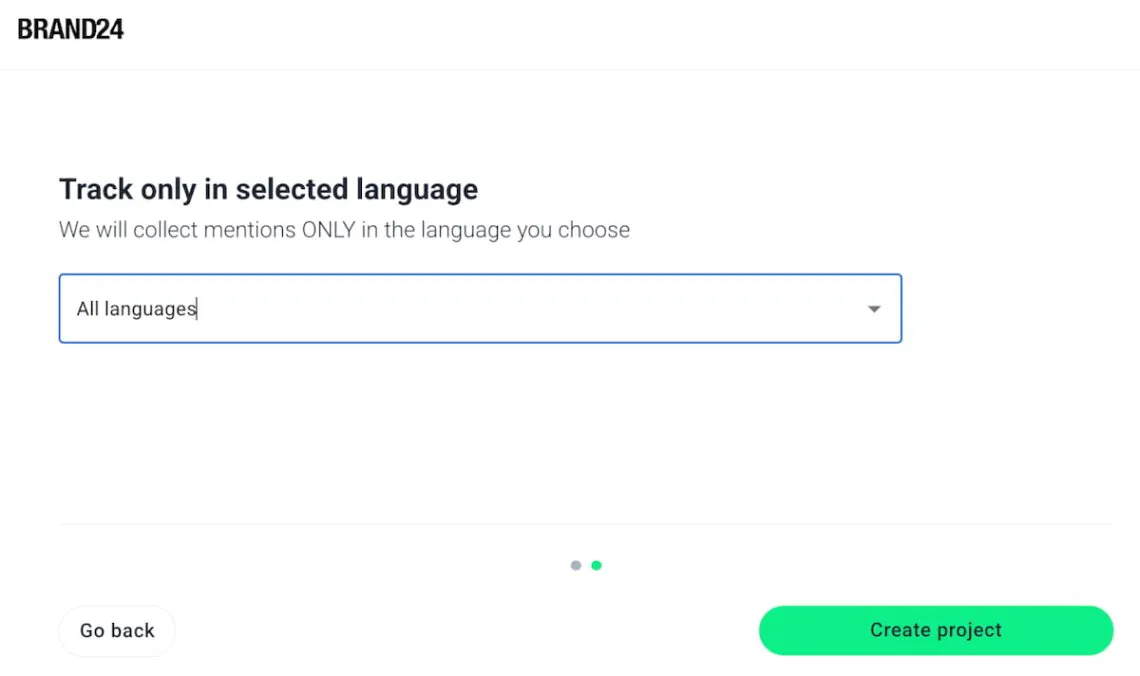
After a few seconds, your project will be almost ready.
The last thing you should do is inserting your Instagram account URL to get even more accurate results.
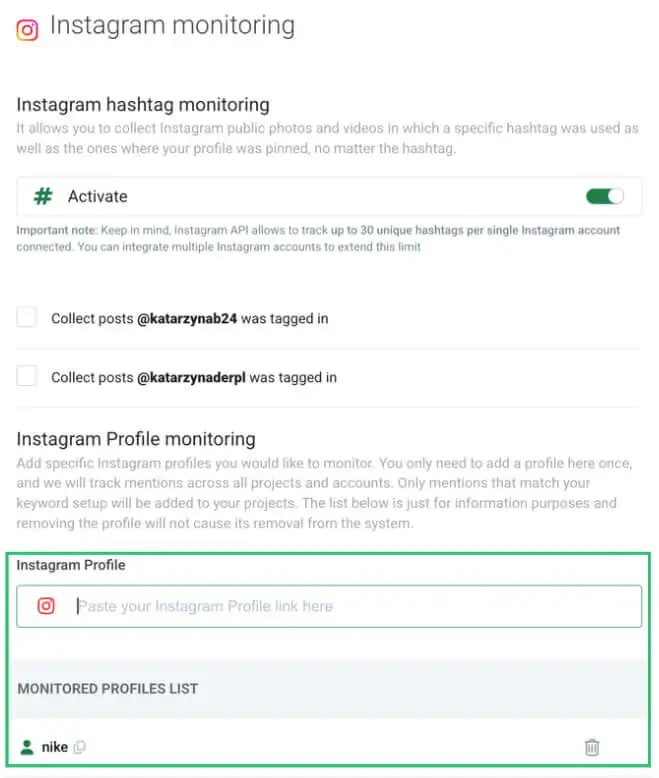
2. Filter results to Instagram only
As Brand24 monitors multiple sources, you should apply the Sources filter by limiting the results to Instagram only. It’s simple – you just need to mark the Instagram checkbox.
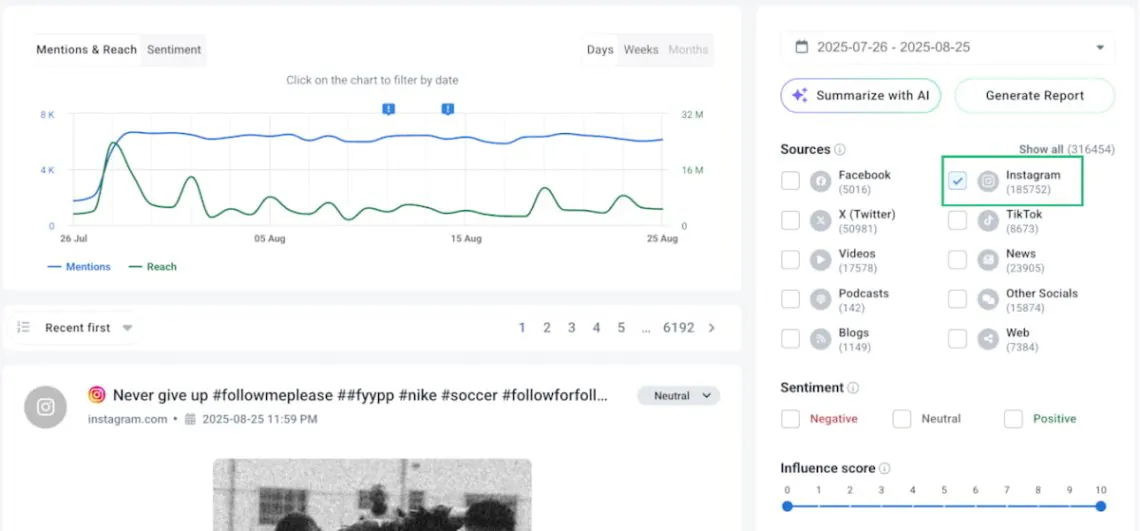
Now, you can explore your Instagram mentions. Let’s skip the whole walkthrough and go to the most exciting part – getting Insights using AI!
3. Get AI insights
First, my favorite feature – the AI Brand Assistant.
It’s a ChatGPT-styled personalized chatbot equipped with internal project data.
You can prompt it about anything related to your brand performance – at it will reply!
So, I prompted the Brand Assistant to list the top 5 Instagram mentions of Nike that reached the broadest audience.
After a few seconds, it responded. Each response consisted of a quick summary, direct link to mention, and its content.
It seems that Nike’s sport sponsorships really pays off as the top mentions are about the new FC Barcelona’s kits and collaborations with particular football stars (namely, Michael Olise).
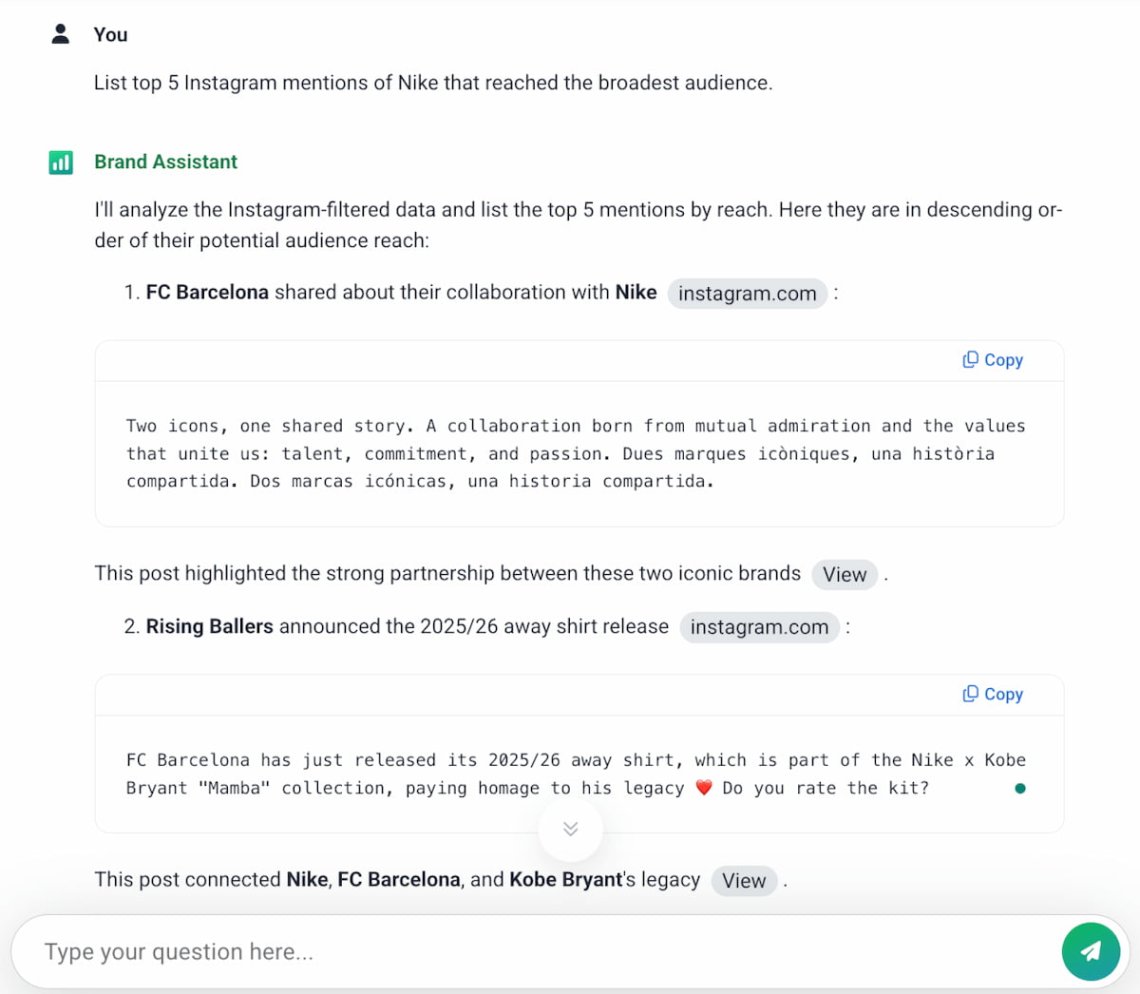
Next, I checked the AI Topics. It groups clusters discussion themes into common clusters to discover what type of content resonates most with the target audience.
It seems that, in overall, basketball-related mentions rule Nike’s Instagram presence.
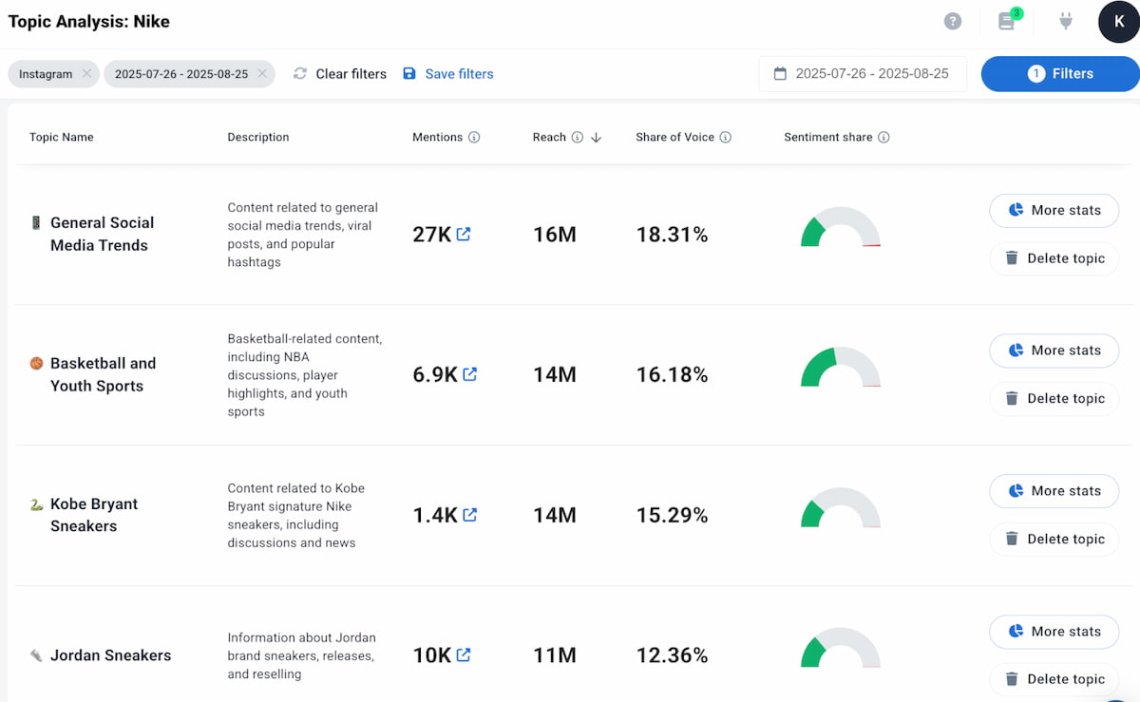
You could spend hours on exploring other Brand24 AI-features, so let me quickly show you the last one – Hot Hours.
In short, Hot Hours allow you to identify when should you publish your Instagram content to increase your chances of reaching and engaging most people.
Further read: What is the best time to post on Instagram?
For Nike, the hottest hours are 4 PM at weekdays, with the peak reach at 4 PM on Wednesdays.
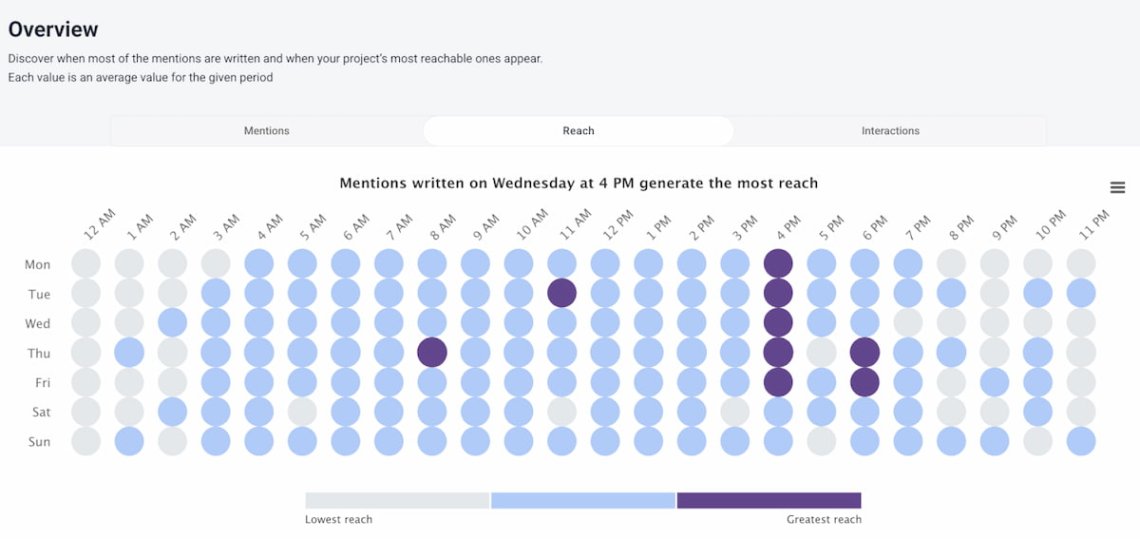
Conclusion
Tracking Instagram mentions should be a part of your marketing strategy, no matter your brand or company size.
They give you a lot of valuable insights you can use to adjust your communication and decide where you should pivot your marketing efforts.
Generally, if you get a few mentions a month, manual tracking & analysis could be enough. You just need to accept that it will give you only very basic insights.
However, if your brand generates more Instagram mentions, you should seriously consider a professional tool. It allows you to analyze mentions on a level impossible to reach with native Instagram solutions.
Final thoughts:
- Monitoring and analyzing mentions can give you a lot of data if you do it correctly
- Instagram mentions can play a vital role in your communication, social media, and AI visibility strategy
- Manual tracking of mentions on Instagram is limited to some basic features
- Professional tools can track both tagged and untagged Instagram mentions
- Mentions volume and reach inform you about your brand’s Instagram performance in a given period
Start a Brand24 14-day free trial to track and analyze your Instagram mentions like a pro!


