How to Track Facebook Mentions? [2025]
Table of contents
Let me guess: you use Facebook for marketing? If so, then do you know how your customers use this platform? More than a billion people connect with businesses on Facebook each week, and mentions are your go-to metric for finding them.
Why?
- Mentions provide deep insights into how your target audience perceives and interacts with your brand.
- Mentions significantly enhance your brand’s Facebook visibility by extending your reach to broader audience networks.
- Mentions contain valuable customer feedback and insights, helping you understand their needs, preferences, and experiences with your brand.
- Actively monitoring mentions allows for quick detection and management of any negative sentiments or PR crises.
Here’s a complete guide on how to harness these mentions and why they matter for your marketing strategy. Let’s dig in!
Table of contents:
- What are Facebook mentions?
- How to track Facebook mentions?
- How to analyze Facebook mentions to gain insights?
- Conclusion
What are Facebook mentions?
You most probably experienced getting a “someone tagged you” notification. This is a perfect example of a Facebook mention. But tagging is not the only form of it.
There’s a technical difference between tags and mentions on Facebook. However, many users tend to alternate these terms.
In short, a mention is for times when you want to talk about someone (mention another Facebook user) in your text content (comment or Facebook post).
If added with a “@” symbol – their name turns into a clickable blue link to that page or profile, and they receive a notification that they were mentioned. This symbol kind of works like a tag button.
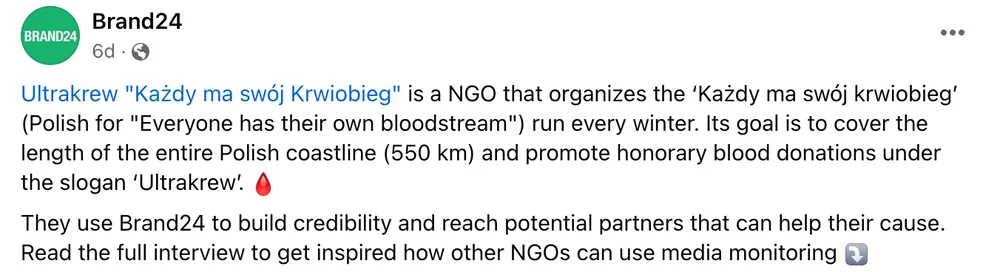
Track mentions with Brand24!
The cool feature is how Facebook will auto-suggest a list of profiles after typing “@”. It can make mentioning much easier as you don’t have to remember the full user’s name.
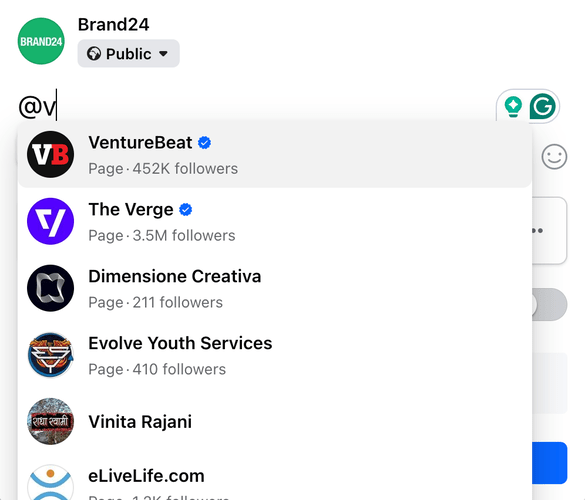
What about tags?
Facebook originally made tags as a function to let people know you were with someone.
When you mention people in your status update or tag personal profiles in photos, Facebook will also add these public posts to the tagged user’s profile.
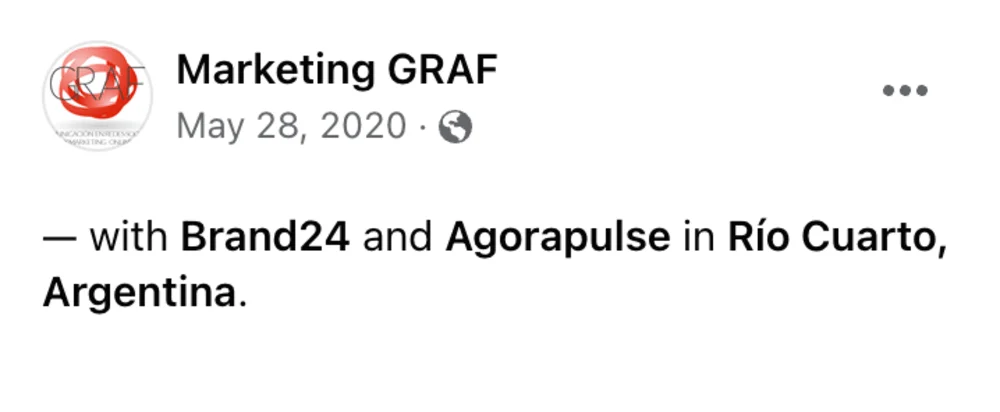
In general, even though there’s a technical difference – Facebook users use MENTIONS to TAG people. Complicated, huh?
Pro tip: Only mentions added within the text of a public page post will be indexed. If your page got a mention in the comments or posts of a private (personal) profile, it will not be indexed.
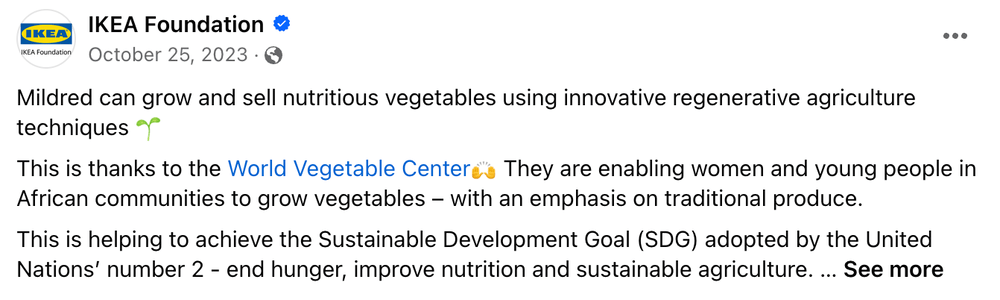
And what happens with untagged mentions?
If a mention doesn’t include a tag, you might not even realize it’s there. To catch these hidden gems, you’ll need an advanced monitoring tool.
But it’s worth it! These untagged mentions can be incredibly valuable for marketing insights.
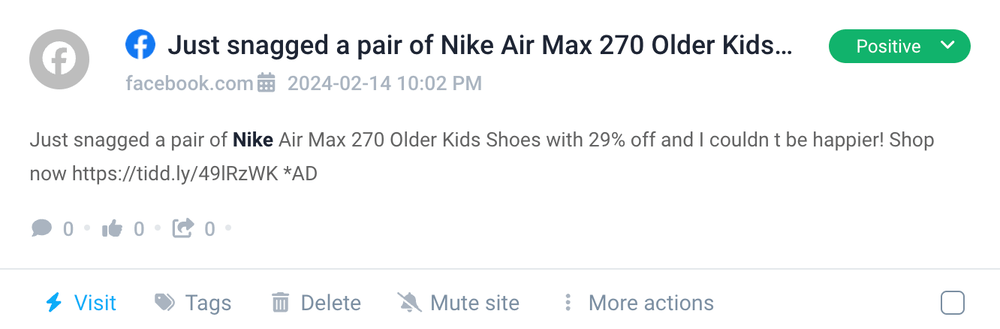
Whether tagging Facebook friends in a status update or personal profiles in a post – it is a powerful way to increase visibility.
When you tag Facebook pages or mention Facebook user in your post – it’s not just about getting this person’s attention. It’s about creating a network of connected content.
When you tag products or link other pages, it helps in cross-promotion and reaches a wider audience.
But to make it effective, you need to monitor and analyze those discussions.
Plus, pay special attention to mentions in comments, as these often provide direct feedback from your users.
Here are the four benefits of monitoring Facebook mentions:
- Managing brand discussions
- Managing PR crisis
- Being aware of a general brand sentiment
Track untagged mentions with Brand24!
How to track Facebook mentions?
01 Manual tracking
On Facebook, finding mentions is a breeze. You can adjust your Facebook settings and find a list of mentions by clicking the notification icon in the top right.
Plus, Facebook offers tools dedicated to managing your brand profile:
- Facebook Business Suite
- Ads Manager
- Creator Studio
These are your go-to for things like scheduling posts (because who has time to do that manually?), getting real-time notifications, managing your ad budget, and keeping an eye on page traffic.
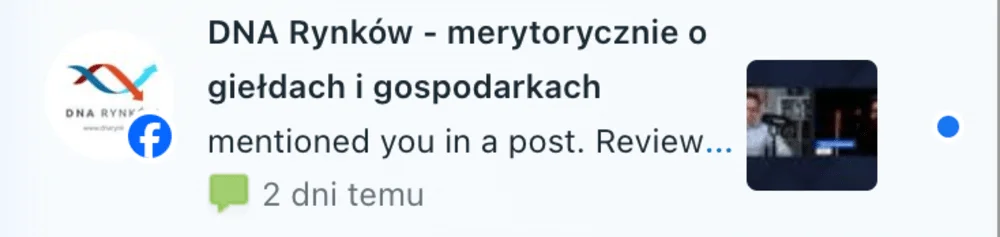
However, they fall short for mention monitoring. Mostly because of their inability to track untagged mentions.
A large part of communication about your brand happens outside of your Facebook notifications and Facebook page in general – don’t ignore it!
Even if you check your notifications daily… there are hundreds of untagged posts and comments that will go unnoticed. And perhaps millions of them in other places?
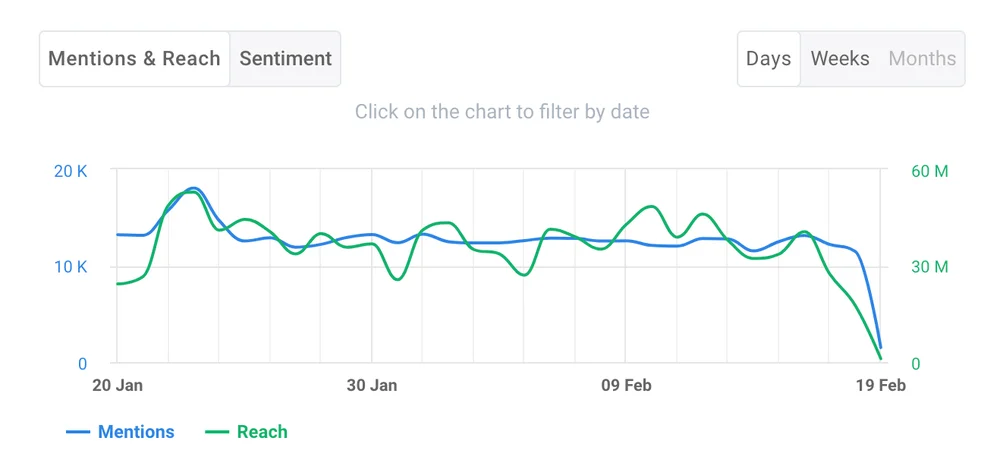
You should check all brand mentions online to get the big picture. And well, for that, you need advanced social media monitoring tools.
Improve your online presence!
02 Using a social media monitoring tool
Social media monitoring tools like Brand24, Hootsuite, and Sprout Social are fantastic for monitoring mentions.
They scan various social media platforms and other online sources for mentions of specific keywords, hashtags, or phrases related to your brand (even those untagged!).
Brand24 data sources include:
- Social media platforms such as TikTok, Instagram, LinkedIn, YouTube, Facebook, Reddit, Quora, Telegram, and Twitch
- Review sites such as TripAdvisor, Yelp, Booking, App Store, Google Play, Trustpilot
- Blogs
- Video platforms
- Podcasts
- Discussion forums
- Newsletters
- Online news sources
- Other publicly available sources
Brand24 analyzes this data for trends, sentiment, and reach on Facebook. What you get are user-friendly charts and ready-to-use insights.
This will help you understand what regular customers, public figures, and other influencers say about you (and why).
In the long run, this knowledge is vital for boosting a brand’s online presence and tracking the effectiveness of your online marketing campaigns.
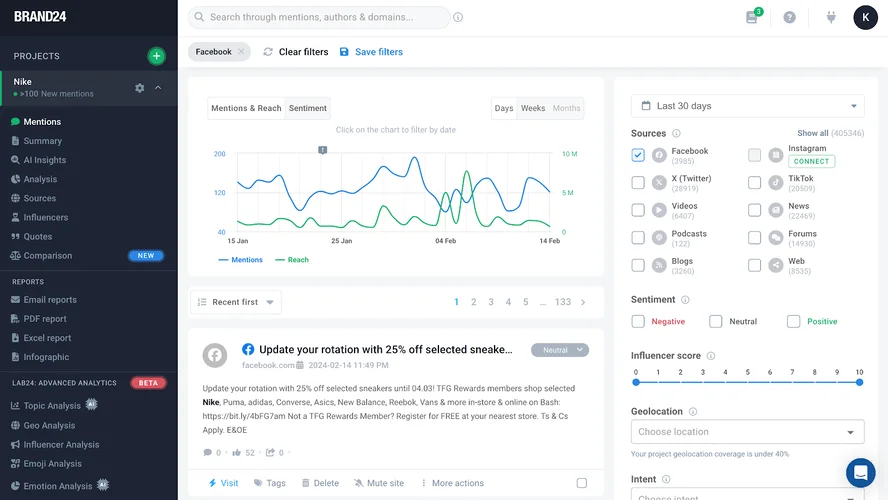
What other features should you know? No doubt, the Brand24’s Anomaly Detector.
Have you ever struggled to detect what caused the sudden increase in mentions?
This feature does it automatically. You receive notifications of unusual events and get ready-to-use conclusions. This is what it looks like in the dashboard:
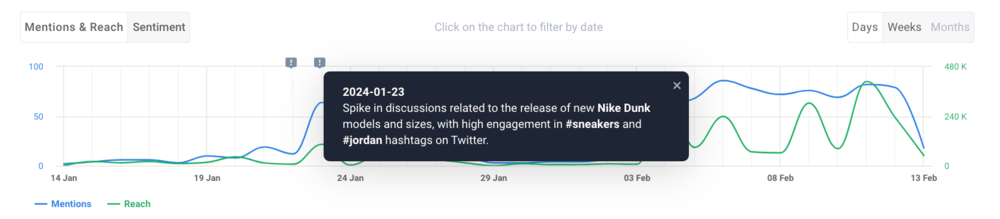
This feature makes it possible to engage effectively with your audience during peak (or low) moments.
With it, you can quickly engage with new positive comments and followers. And, in the long run, transform this quick moment into a major opportunity for engagement and growth.
Understand your audience better!
Another Brand24 feature worth mentioning is the “Compare Periods”.
It’s especially useful in tracking the mentions statistics.
This feature enables you to see how your brand or campaign has evolved. By offering clear charts of different datasets.
It’s a powerful tool for understanding trends, measuring the impact of specific campaigns, or identifying any changes in public perception or engagement related to your brand.
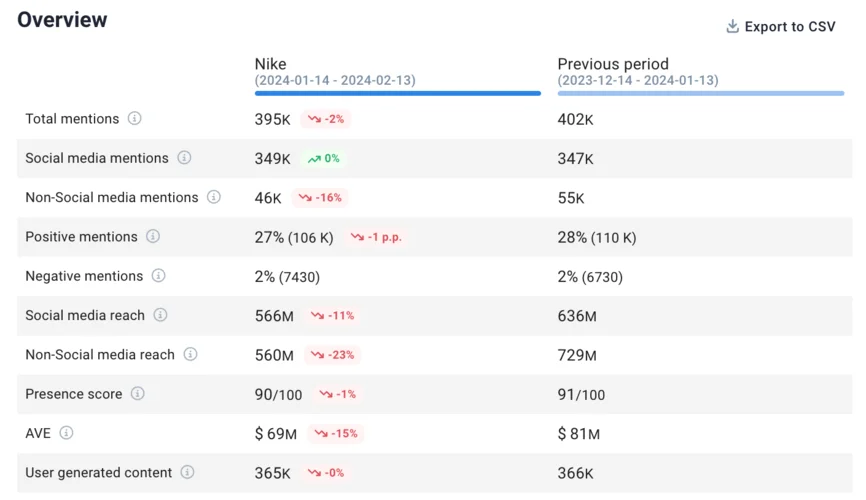
Benefits of tracking mentions using an advanced Facebook monitoring tool:
- Sentiment analysis
- Real-time mention alerts
- Competitor analysis
- Trend discovery
- Influencer identification
- Crisis management
How to analyze Facebook mentions to gain insights?
So, you’ve got a bunch of mentions on your Facebook page – what now? It’s time to turn these interactions into actionable insights. That’s where Brand24’s AI Insights and Metrics Analysis functions come in handy.
These tools automatically process data and metrics from your Facebook mentions and deliver actionable conclusions.
Take a look below. These are AI-based insights by Brand24:
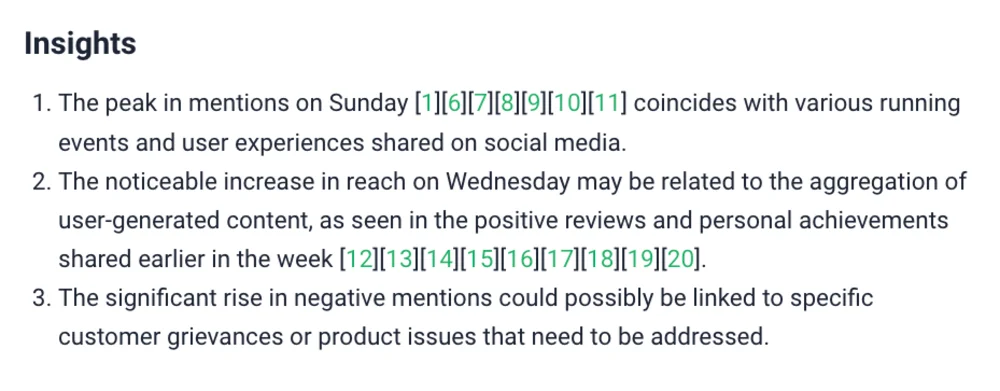
These insights enable you to quickly understand trends, sentiments, and the overall impact of conversations about your brand without spending hours on manual analysis.
So, forget about the tedious analysis. You get to go straight to the best part – digging into the insights that really count.
Get your Facebook insights now!
Conclusion
There you have it! A complete guide to the dynamic world of Facebook mentions.
Whether you’re just starting to post or managing a bustling Facebook page – understanding and utilizing mentions will give you an edge.
Key points:
- Mentions are crucial to understand your target audience.
- Tracking mentions can lead to finding potential partners.
- You can find untagged mentions using social listening tools like Brand24.
- People mention Facebook users or brands to draw attention to their thoughts.
Remember, every mention is an opportunity – to connect, to understand, and to grow.
So, next time you see your brand or name mentioned or tag Facebook friends – know that it’s more than just a Facebook tag. It’s a window into your audience’s mind.
Start tracking your Facebook mentions today and see the difference it makes! Click here for the Brand24 triall.
Related articles
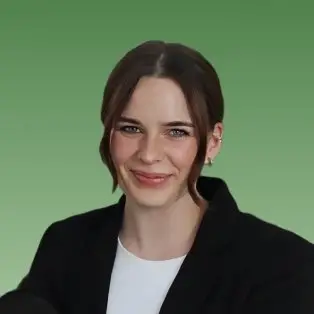

![How to Find Trending Hashtags on Facebook in 2025? [+List]](https://brand24.com/blog/app/uploads/2022/02/How-to-Find-Trending-Hashtags-on-Facebook-in-2022.png)

![How to Measure and Increase Brand Visibility? [2025 Guide]](https://brand24.com/blog/app/uploads/2024/03/brand_visibility-600x335.webp)

![How to Track Instagram Mentions? [2025]](https://brand24.com/blog/app/uploads/2024/01/instagram_mentions-600x335.png)
![How to Track X (Twitter) Mentions? [2025]](https://brand24.com/blog/app/uploads/2024/02/Xtwitter_mentions@2x-600x335.webp)
![How to Track Reddit Mentions? [2025]](https://brand24.com/blog/app/uploads/2024/03/reddit_mentions-600x335.png)
![How to Track Telegram Mentions? [2025]](https://brand24.com/blog/app/uploads/2024/06/telegram_mentions-600x335.png)