Table of contents
How to Set Up Keyword Alerts in Brand24?
Setting up keyword alerts lets you quickly jump into real-time conversations, track brand mentions, and stay up-to-date within your market niche. Here’s how you can set keyword alerts in Brand24.
Have you ever missed an important social media conversation about your products or overlooked a prominent brand mention on a popular website? This happens, but fortunately, tons of useful online tools will help you monitor targeted keywords.
The most common choice is Google Alerts because it’s free and comes from Google. Regrettably, the tool lacks a lot of valuable features. If you don’t have a budget for paid tools – you should give Google Alerts a try. If you do have a budget, though – I highly recommend trying paid tools with keyword alerts; for example, Brand24.
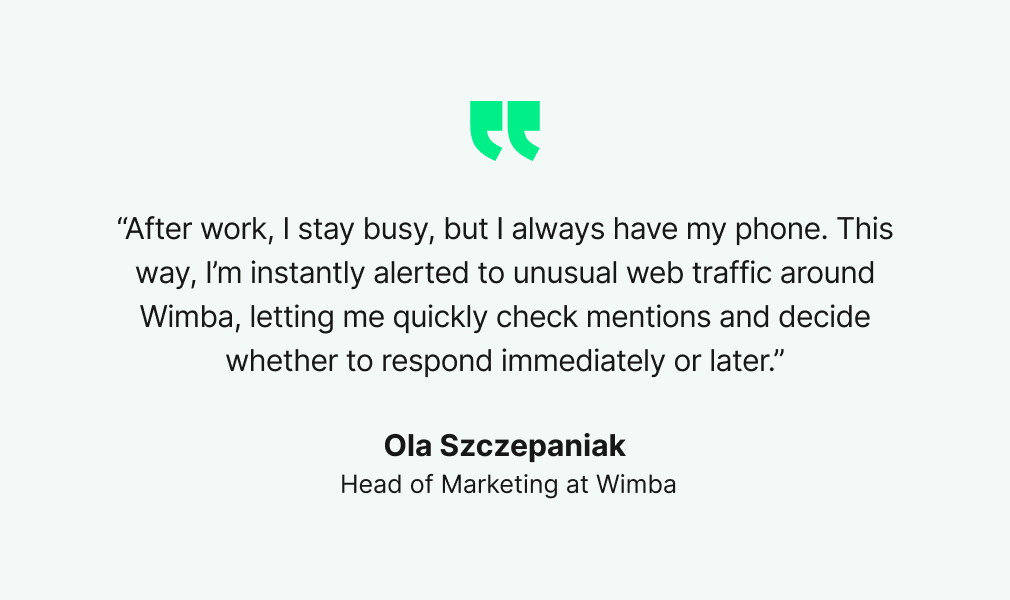
Discover our client’s success story — read the case study.
In this article, you will learn how you can use keyword monitoring, what are the best Google Alerts alternatives, how to set up keyword alerts in Brand24, and more.
What are keyword alerts?
Keyword alerts are an essential feature that allows you to monitor and track specific keywords or phrases, providing real-time notifications when they are mentioned online. These alerts can be set up across various online platforms, including search engines and social media, enabling marketers to stay ahead of the curve when it comes to brand reputation management and competitor analysis.
Whether it’s keeping an eye on brand mentions or industry-related news, setting up keyword alerts provides a cost-effective solution to stay informed and take swift action. With the ability to track relevant keywords and phrases, digital marketing specialists can analyze consumer sentiment and keep up-to-date with the latest trends in their industry, providing valuable insights to inform their overall marketing strategy.
Overall, implementing a robust keyword alert system is a critical component of any effective digital marketing strategy, helping businesses stay competitive and on top of relevant conversations online.
Set up keyword alerts in Brand24. Click the button to get a free trial.
Google Alerts alternatives
As I mentioned earlier, Brand24 is an excellent alternative to Google Alerts! The main benefit of using the Google tool is that it’s free. Unfortunately, this means it lacks a lot of valuable features and sources. Paid tools have access to advances analytics and more personalization options.
If you are looking for other Google Alerts alternatives, you can check out also:
- Mention,
- Brandwatch,
- Talkwater,
- Awario,
- and, of course, Brand24,
- or other media monitoring tools.
Setting up keyword alerts in Brand24
Instead of manually searching for new content, use keyword alerts in Brand24 or any other alternative. It’s easy to set up, brings many valuable insights, adds different values like sentiment analysis, and works like magic.
Here’s what you need to do to start collecting keyword data with Brand24.
- Start a free trial. We don’t want your money right away – you can test Brand24 for free for 14 days (no card required) and decide if our tool suits your needs.
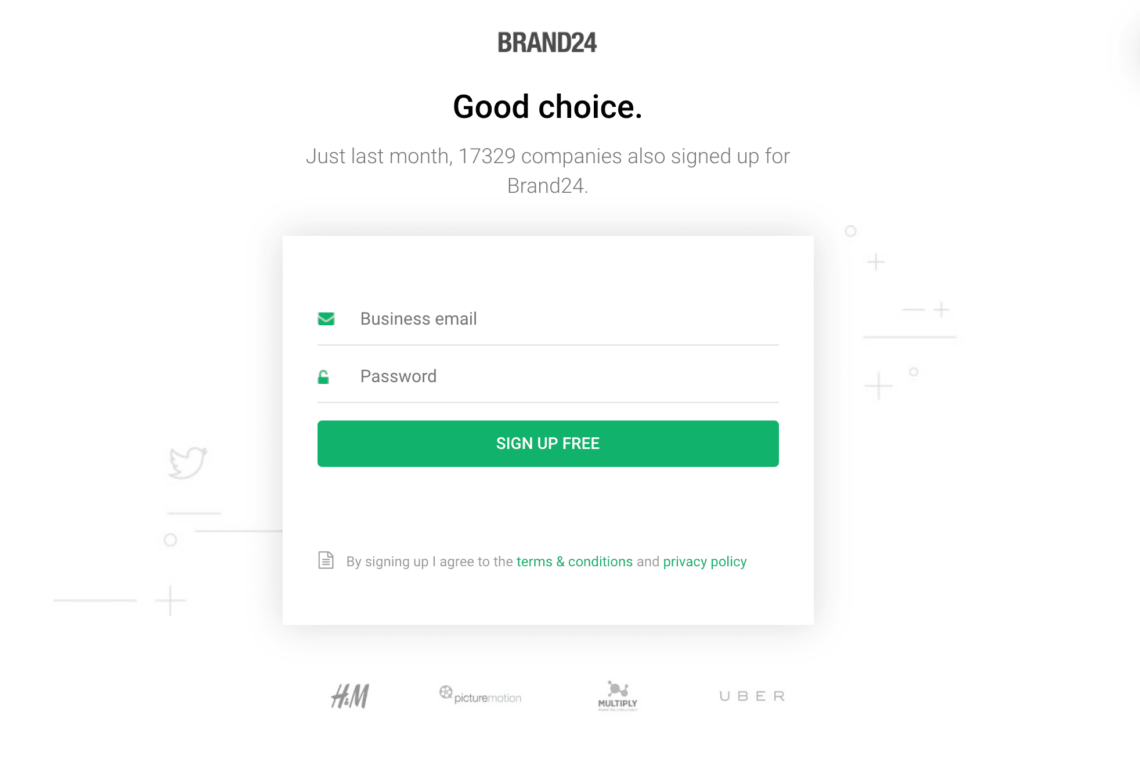
- Start a new project. To start monitoring keywords, just type them in the field that pops up. You can add more than one at once. Consider different ways to spell your brand name (or the keyword), add hashtags, etc. If English is not your first language, remember about declination. Yes, Brand24 is not limited to only English sites. You can set the preferred source language in the next step.
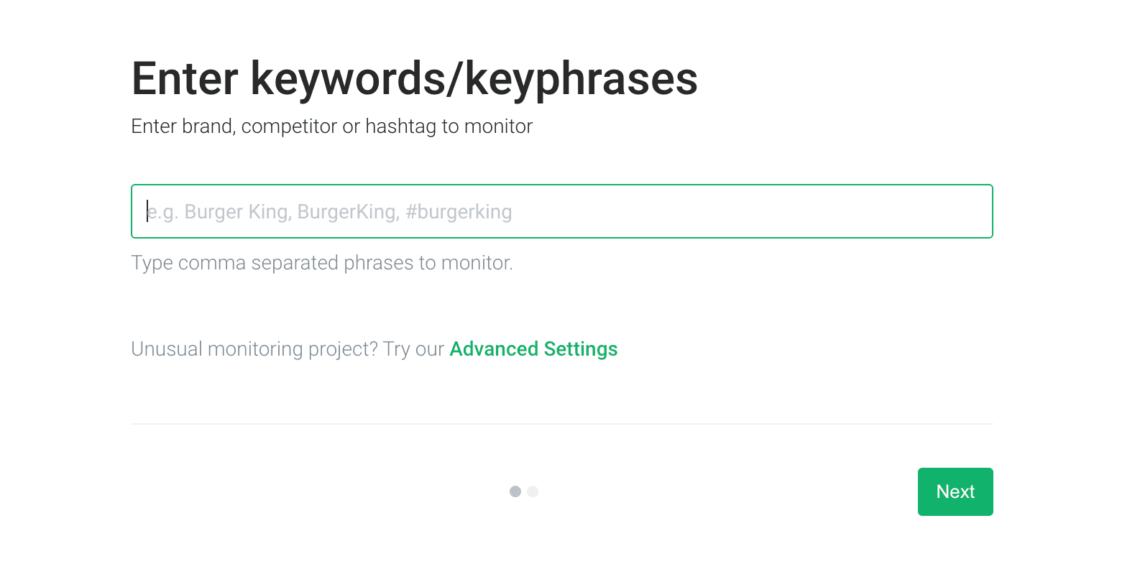
- Now that your project is ready, the tool will start gathering new results for keyword mentions. It may take a few minutes for the project to load.
- To set up notifications, click the settings icon next to your project name and jump to the “Notifications” menu.
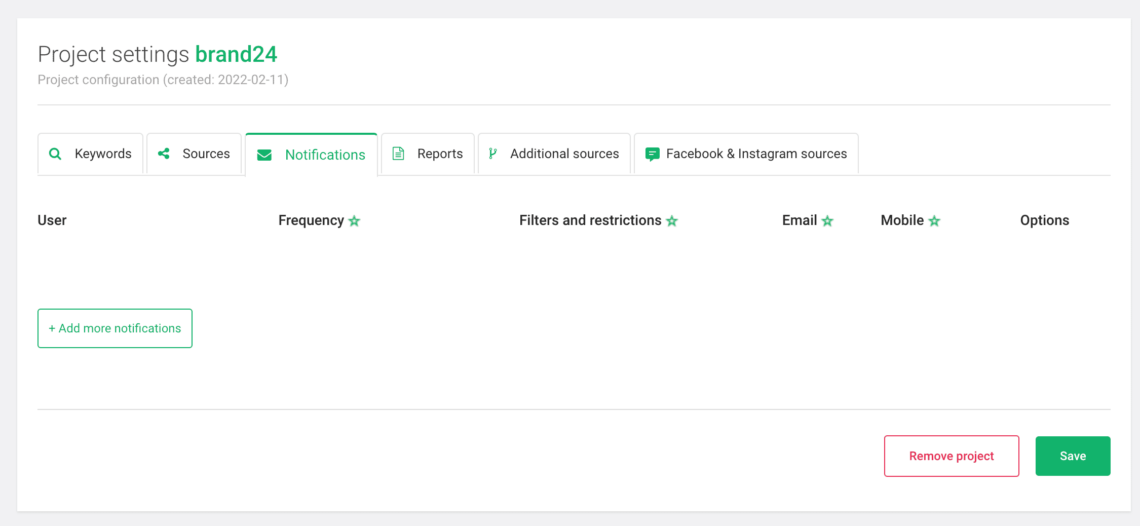
- After you click “Add more notifications,” you can create keyword alerts from Brand24. Add the proper e-mail address, frequency, and filters (if you want any), and wait for your first notification! Filters include sentiment (positive or negative), Influencer Score, source category, domains, and many more.
Yes, it’s that easy!
Additionally, you can also get ready reports directly to your e-mail. You can set them up in the “Reports” tab in the settings menu.
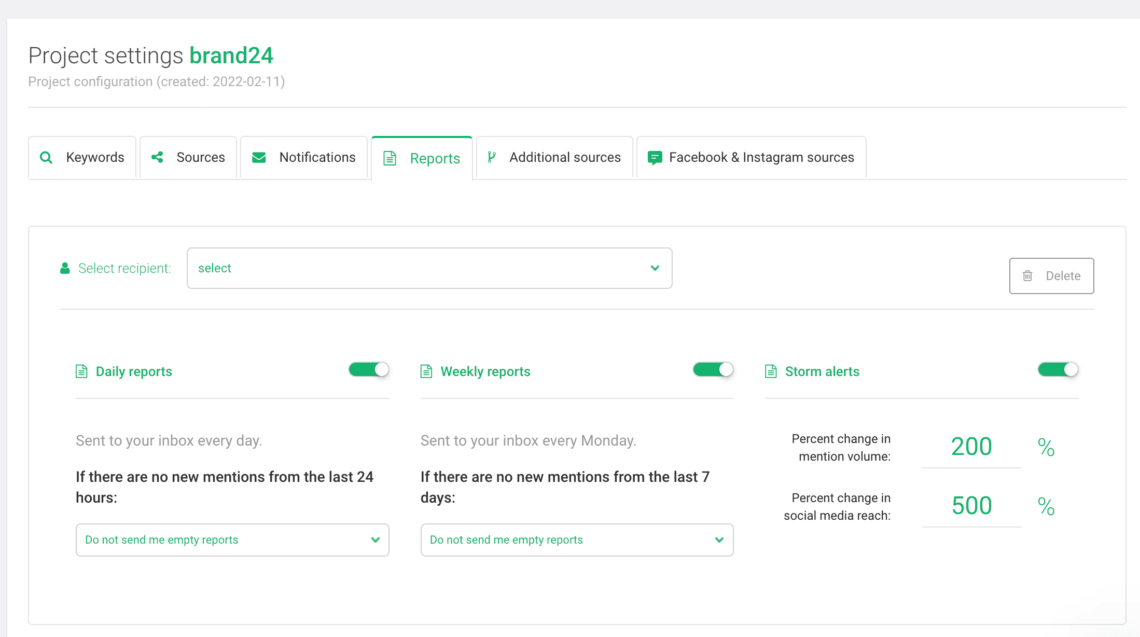
In the “Reports” tab, you can also set up Storm Alerts. It’s a handy feature that will immediately send you a notification whenever there’s an unusual spike of mentions.
Free, 14-day trial with no credit card details needed available. Click the button to try Brand24.
Benefits of keyword monitoring
Apart from the obvious – knowing where and when someone is talking about your brand or products online, there are numerous other benefits of using keyword alerts and monitoring specific words. To name a few:
Competitor analysis
You can use Google Alerts, Brand24, or any other media monitoring tool to alert you whenever your competitor is mentioned. You can track your competition online and analyze their activities and moves. This way, whenever a new industry trend emerges and rival companies jump on the trend – you will know about this in no time.
Reputation management
Setting up keyword alerts with your brand name is a good way of reputation management. New alerts will warn you about criticism on social media platforms or discussion forums. When you get an e-mail notification with new keyword mentions, you will be able to act quickly and respond promptly.
Influencer marketing
Among the many benefits of keyword alerts in digital marketing, you can use them in influencer campaigns. For example, if you are working on an affiliate campaign with a social media influencer, you can track online mentions of that influencer across different platforms.
On the other hand, the influencers can set up alerts of keywords related to their niche to monitor conversations that may be interesting and beneficial to join.
Content creation
A digital marketer struggling to come up with content ideas can also benefit from keyword alerts. Instead of using Google search results, they can receive alerts about specific keywords and immediately see what’s trending in their niche. Rather than browsing countless websites, you can type in the relevant keywords and monitor honest group conversations about that topic.
Market insights
You can add specific phrases related to your market niche to keyword alerts. Suppose you don’t have time to browse industry-related media and read countless articles that may or may not include valuable insights. In that case, you can use a notification tool to study only the pieces containing relevant keywords.
When’s the best time to set keyword alerts?
The only right answer is – now. What’s stopping you? If you are here, you know which keywords you want to monitor. Considering all the benefits of using keyword alerts, there’s no real argument against it. So why don’t you use the Brand24 free trial (or at least give Google Alerts a go), and create a new project to monitor specific words?
If you have any issues with our tool, don’t hesitate to ask – we are more than glad to help you achieve your goals.


