Table of contents
How to Get More Views on Facebook? 20+ Hacks for 2026
Since 2021, Spotify has used Facebook Ads and Stories to boost its annual Spotify Wrapped campaign, encouraging Facebook users to share personalized results. This strategy led to over 280M views on Facebook and 502M across all social media channels in 2023, increasing brand awareness and loyalty.
Want to grow on Facebook and get more views more successfully? I’ll show you 24 tips to reach new levels of performance!
To get moe views on Facebook – You need a solid content strategy and regular engagement with your audience. Being consistent and staying up-to-date with trends is key to success. Combining these elements will boost your brand visibility, increase post interactions, and drive more views.
What counts as a view on Facebook?
And here we have the first catch.
Facebook counts views in a specific way, as 3 seconds of viewing after autoplay.
What does this mean?
The user must watch at least 3 seconds of the video to count.
But there is one more hack. Facebook also tracks the number of people who watch your video for at least 10 seconds, which can better indicate how engaged viewers are.
That’s changed a lot!
Thanks for monitoring for 10 seconds; you can:
- Optimize content: Better understand which parts of your video work. If people drop out before the 10-second mark, it may suggest the hook needs to be catchier.
- Boost engagement: Having a high number of 10-second views, Facebook will share your reels!
- Focus on strategy: Prioritize how to encourage your audience to stay with you for as long as possible.
How do you encourage people and get more views on your Facebook page?
24 tips and tricks to get more views on Facebook
01 Facebook Reels
Facebook Reels are short, engaging, and designed for quick consumption and discovery!
And that’s exactly the recipe for increasing Facebook views. Vertical videos (up to 90 seconds) are a great way to follow trends, educate your audience, and provide valuable content.
Everyone is asking how to get more views on Facebook Reels.
Here are professional tips on how to do it right:
- Use relevant hashtags to categorize content and target the right people.
- Customize your content and provide videos that are tailored to your target audience.
- Using popular music and effects, Facebook promotes videos with relevant music.
- Add captions; many users watch in silent mode.
02 Know your audience
Get their attention!
Make sure your content is educational, inspiring, and engaging. Tailoring your content to your audience will help you capture their attention more easily. With audience insight tools, you can better understand your target.
Start by identifying:
- What are the pain points
- What they are interested in
- What they need
Before publishing a post, ask yourself, “Will it be useful or interesting for the audience?” If so, congratulations!
03 Respond to mentions
When you know your audience, you are ready to start building solid relationships with them!
Responding to mentions:
- Tell that your profile is active (and boosts the Facebook algorithms)
- It can lead to even more shares and comments.
- Build a stronger connection
- Can boost the content on the news feed
This is an actual shot of engagement for your audience! That’s why it’s crucial to do it smart.
How to do it?
Social media tools provide details of mentions across all your social media platforms. I will show you how helpful social listening can be.
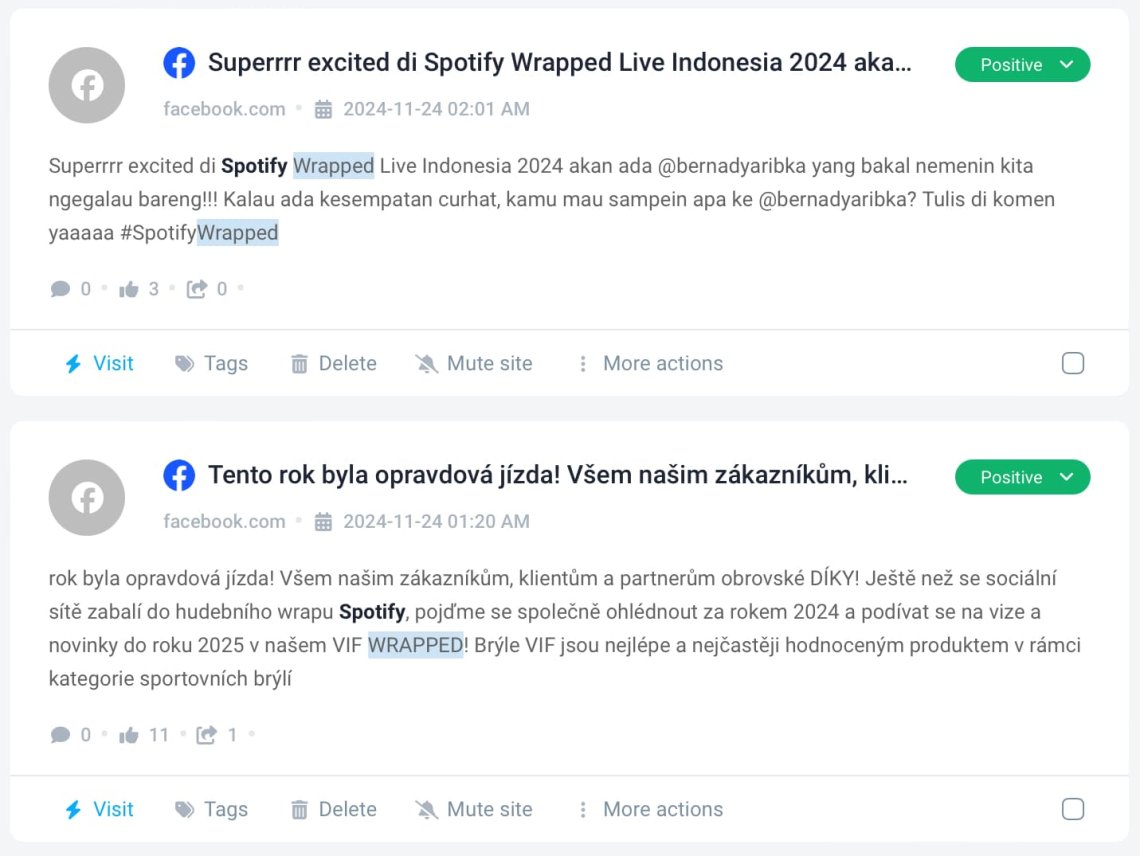
As you can see, I could monitor all mentions across Facebook!
04 Study your Competitors
Keep friends close but enemies closer.
It’s a strategic point to enhance visibility and position your company within the industry.
Keep an eye on your competitors’ strategies. Analyze the type of content they’re posting, their engagement rates, and how often they’re posting.

Benefits:
- Finding gaps in the market
- Providing insights into the industry
- Strategy
- Weaknesses and strengths
05 Use trending hashtags
Keep it simple – it’s always the most effective approach.
Using a trending and relevant hashtag lets you easily categorize your content, reach the right audience, and make it more shareable!
There are plenty of hashtags across Facebook. How to choose the best one?
You can always do it yourself and manually search for hashtags. Check out what your competitors are using and test different options on your Facebook posts to see what works.
But it’s time-consuming, and there’s no guarantee it’ll pay off. While Facebook lets you see overall hashtag performance, you need to know which ones are trending across all your social media platforms to pick the right one.
That’s why I prefer to use social listening tools.
Brand24 provides a bunch of hashtags collected by analyzing what hashtags people use when talking about you.
Thus, I am sure those hashtags are truly relevant to my audience.
Look, here is a list of Spotify’s hashtags:
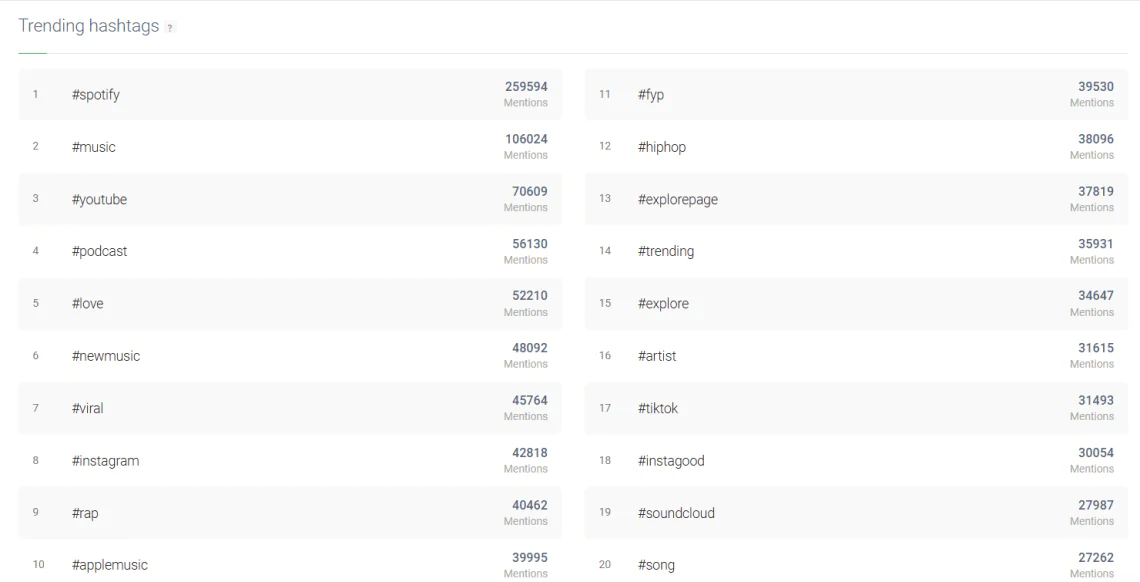
Thanks to Brand24, I can also monitor hashtag performance, as certain tags may work better for the audience than others.
06 Facebook videos
Videos offer a dynamic narrative that resonates better with audiences, helping to build brand awareness and loyalty.
Get it right! And use the fact that Facebook favors them through the algorithm. Share them with a broader audience via the “watch” tab.
That’s why it’s essential to follow these key points to improve video performance:
- Native videos: Facebook prioritizes native content in users’ news feeds. Upload videos directly to Facebook Reels instead of sharing links from external platforms (e.g., YouTube).
- Combine them with Reels: Videos are great for in-depth content like tutorials and product demos, while Reels capture quick attention with short, engaging clips. Using both allows you to cater to different audience preferences.
- First 3 seconds: Start with a hook or solid visual element to grab users’ attention.
- First 10 seconds: To spread videos across Facebook more effectively.
- Use popular music to boost visibility—Meta favors videos with trending songs.
- Subtitles: Many users watch videos with the sound turned off; adding captions increases engagement and reach.
- Mobile optimization: For a better display on mobile devices, use a square (1:1) or vertical (9:16) aspect ratio.
- Engagement: Encourage interaction through comments, shares, and reactions. Facebook’s algorithm favors videos with high engagement.
07 Optimase Facebook business page
Let’s be honest. How often do you check your Facebook page?

The end of this year is coming, and Spotify is ready for #SpotifyWrapped2024!
Now it’s time for you!
Update your page; be sure it supports your campaigns and is on trend!
Refusing information on a Facebook page or a general mess can make it clearer for Facebook followers, causing them to spend more time searching for what they’re looking for.
- Check your profile picture and cover, ensure coherence with the brand, and provide good quality.
- Ensure your About section is up to date with contact info, website links, and a clear description.
- Organize your pictures and create a thematic album to speed up users’ navigation.
- Pin the most important post if it’s needed.
08 Team with influencers
Influencers are a natural source of social proof!
Social influencers can present your brand in a more natural way.
By choosing influencers who resonate with your brand, you will see higher engagement rates and increased brand awareness.
Let’s check which influencers are the most active on Spotify.
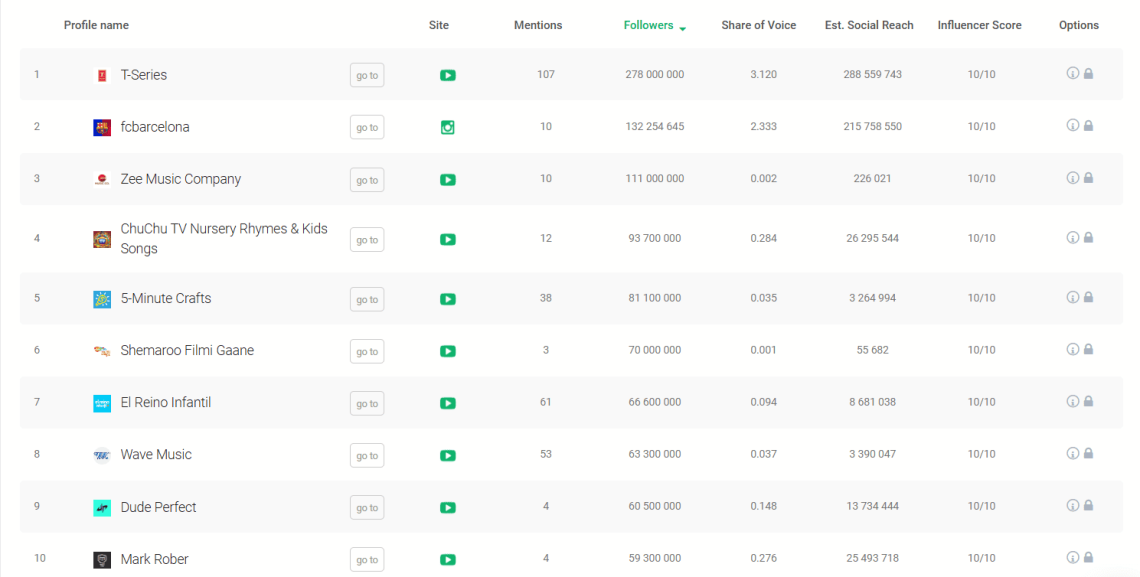
Brand24 generates a list of influencers. Thus, it’s easy to choose the right one to collaborate with.
Collaborating with influencers is one of the most effective ways to increase impressions on Facebook.
Remember to track influencers’ performance to ensure the collaboration produces actual results.
09 Post content at the right time
What is the best time to post on Facebook?
Fortunately, it’s not like buying a house; it’s “never a good time.”
The answer is simple: when the audience is the most active. And even if this answer is simple, it is one thing to remember.
We are not talking now about all Facebook users, but your audience and potential users, your goal to reach.
That’s why it is helpful to use one of the monitoring media tools to gather details only about them.
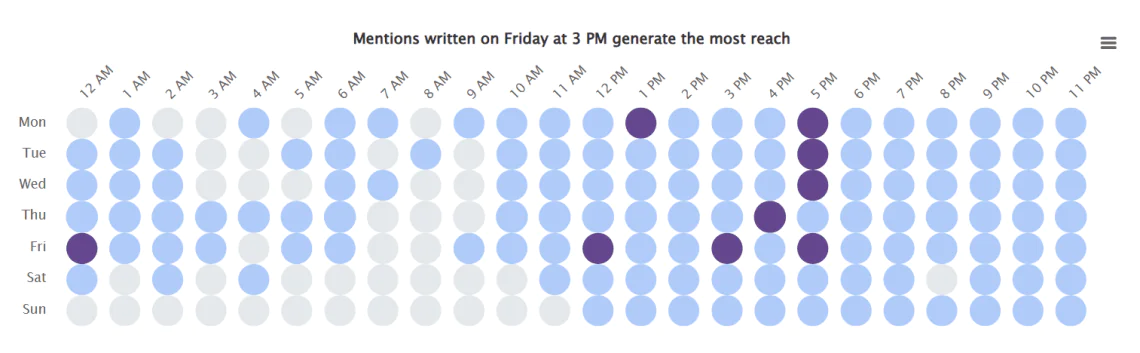
This day and those hours are the best time to reach Spotify’s audience. Easy, right?
10 Post relevant topics
A pumpkin spice latte is good in November, but if someone offers it during summer, it is kind of… too late.
By posting about timely and trending topics, you can make your posts more viral and increase your Facebook engagement.
AI analytics tools can help you analyze mentions and trends, making it easier to track relevant conversations.
By tracking these insights, you can improve your relevance score, which is a key factor in the effectiveness of your Facebook content.
Look how it’s working.
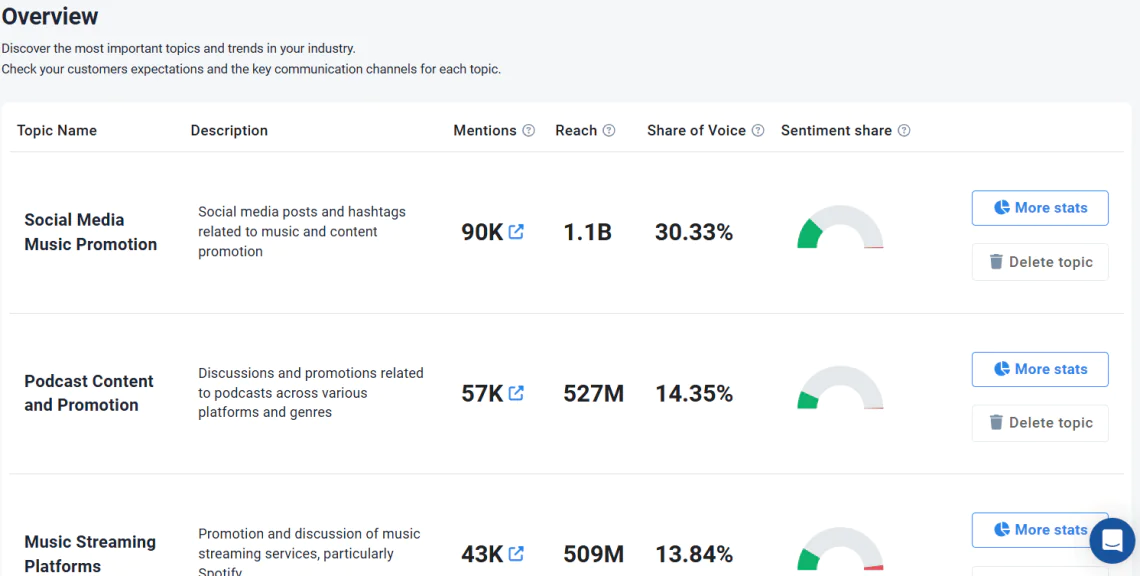
In 90 seconds, I could generate a report about the most important topics around Spotify.
11 Be consistent
Don’t kill your Facebook’s algorithms.
The rule is simple:
If you post more or less regularly, everything is fine, and Facebook’s algorithms are working. But if you stop for too long, Facebook stops promoting your content and pushes it to the main wall.
I post regularly 2 to 3 times on Facebook and engage in live videos.
It can sound too much, but don’t worry if you post too much. Just keep it regular and pay attention to quality, which is more important than quantity.
Consistency also helps you build trust with your audience, who will begin to expect your content regularly.
12 Tweak your Facebook algorithm out!
Psst!
When users are engaged and spend more time on the platform, the algorithm will notice this and boost your post’s reach.
How to make the algorithm work for you?
- Storytelling: People love stories. They are engaging, emotional, and memorable. Use storytelling to turn a simple post into something truly impactful that resonates with your audience!
- Be authentic: AI is a great tool for finding inspiration and data, but it should not replace them. In my experience, posts generated by artificial intelligence have less reach—yes, the algorithm notices them.
- Engagement: Don’t just share content – actively engage your audience. Also, leave comments & likes to start a discussion and get along with your loyal audience. The more you interact, the more the algorithm will reward you.
13 Arouse emotions
Emotions are powerful!
Content that evokes emotion, such as excitement, humor, or suspense, usually performs better.
Take advantage of this opportunity and create posts that encourage viewers to respond and share your content.
Thus, it’s good practice to track the emotions your content evokes and adjust your approach based on that feedback.
Here’s Brand24’s analysis of emotional response over time:
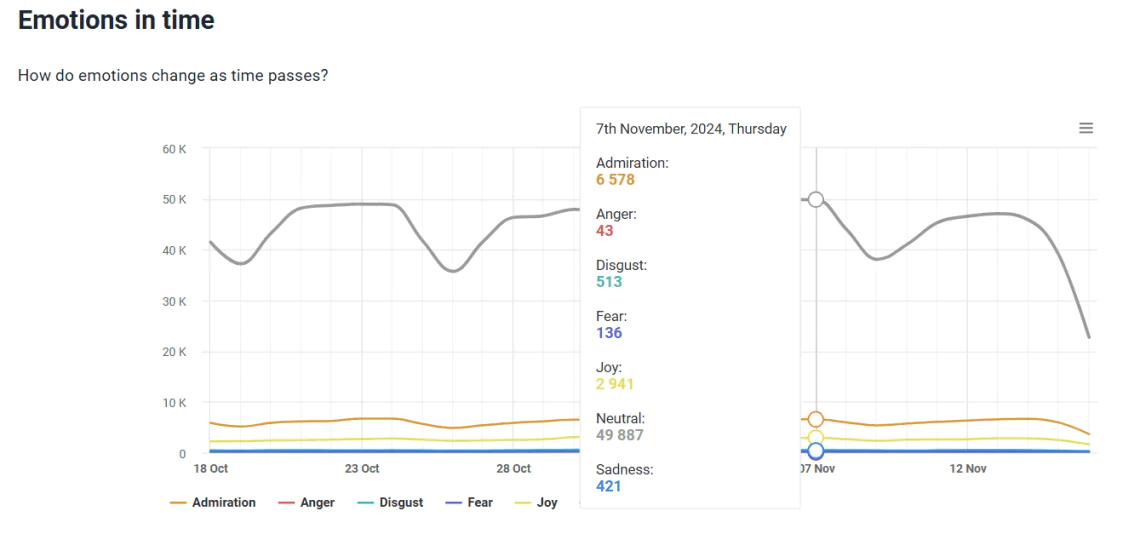
14 Increase positive mentions
As I mentioned, emotions are power, especially the positive ones!
Why?
It boosts audience engagement and enhances your brand reputation.
Sharing and responding to these mentions makes followers feel valued, encouraging loyalty and participation.
This leads to a ripple effect as more users are inspired to interact with the content. This increases visibility and boosts page views.
I use sentiment analysis tools to track this. It’s a game-changer.
It helps me see how my efforts are paying off and how they affect my brand over time.
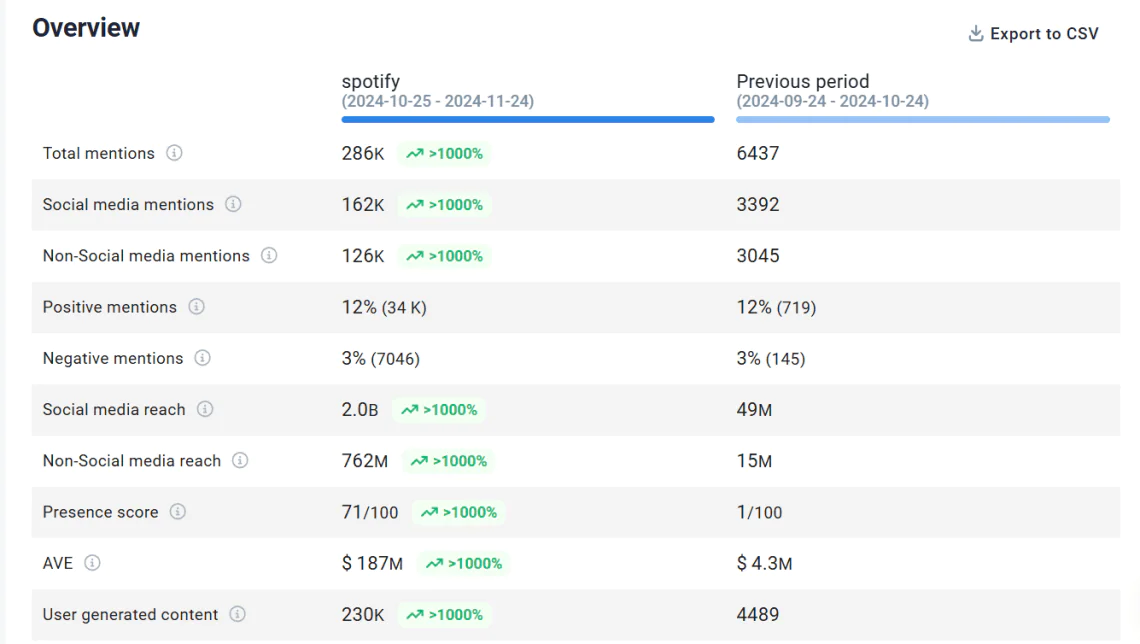
15 Use relevant emoji
Signs are easier and much faster to understand for people.
They quickly tell us the subject matter, emotions, and tone, making your posts more personal and relatable.
It’s essential to use them correctly in your communication.
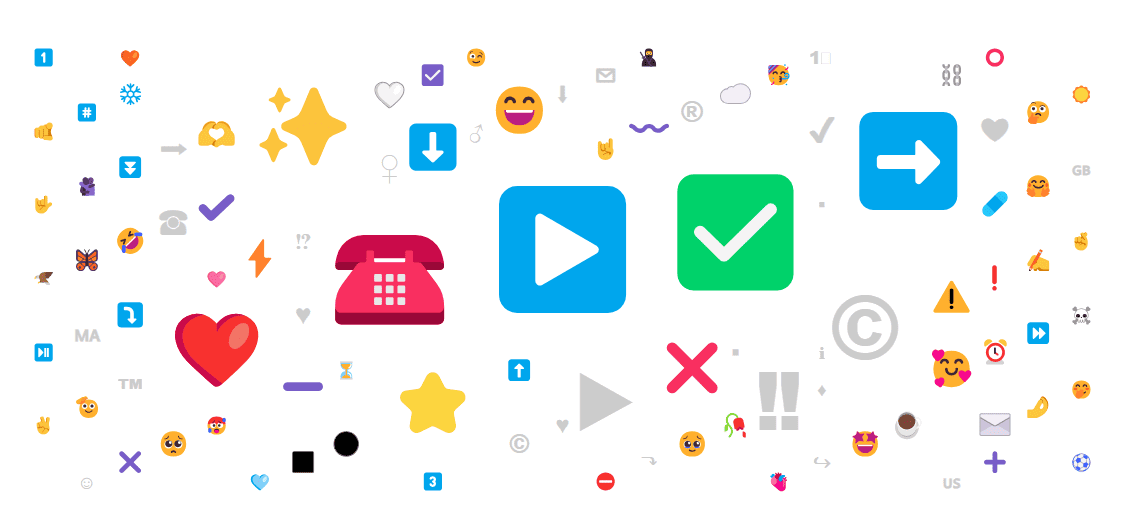
Here, you can see the most common emojis when people talk about Spotify, provided by Brand24.
Always try to use a few relevant emojis in your post! Studies show that posts with emojis see higher engagement, directly affecting the number of people viewing your content.
16 Analyze Facebook’s reach
That sounds scary, but it’s good to get along with data!
I’ve found that tracking what works and what doesn’t is extremely helpful.
It allows me to focus my energy where it matters most and create Facebook content that resonates with my audience.
By analyzing the performance of Facebook pages and ads, I can avoid wasting money and ensure my efforts pay off.
Plus, once you understand what content resonates, you can refine and improve it to gain more impressions. It’s all about learning from the data.
Look here, thanks, Brand24; you can keep an eye on your reach daily.
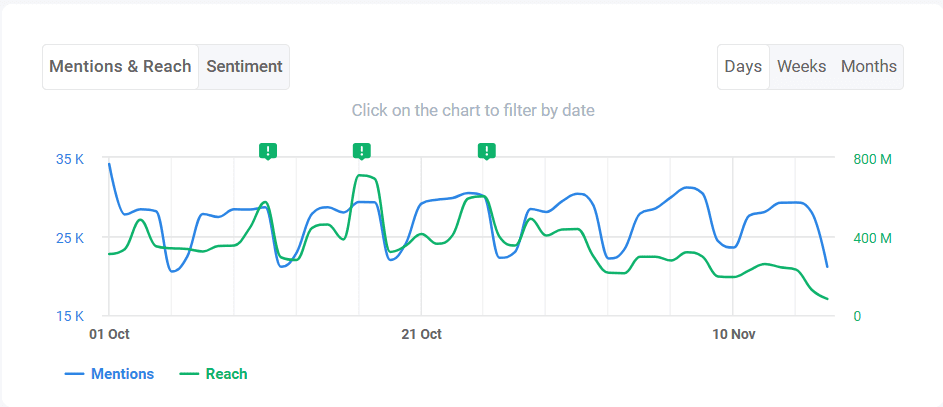
While you can track the basics directly through your Facebook business account, I prefer to use Brand Assistant for more detailed information.
This AI tool combines GPT’s Chat knowledge with social listening data, making it highly accurate.
Here is an example of the Facebook reach analysis that I received for Spotify:
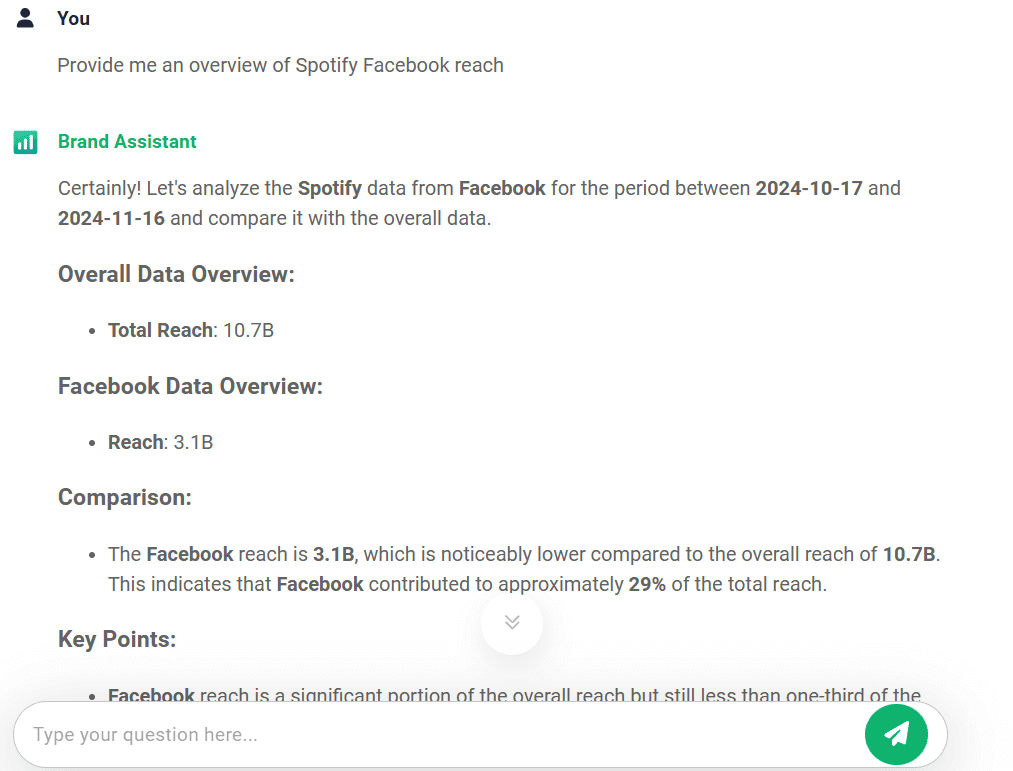
17 Facebook live – do it well!
Live broadcasts on Facebook are one of the best post formats for boosting reach.
If you’re live streaming and not getting many viewers or engagement – which is common – you must make some changes!
Without an audience, there is no live broadcast.
Fortunately, 4 pro tips can increase attendance on all broadcasts. Best of all, it makes people excited to wait for the event.
Here’s the list of my 4 pro tips:
- Have a good title: The title is the first and, in many cases, the last thing your audience will read. That’s why you must catch their attention right there and put the key information there. Make sure you get the points across clearly:
- For whom is the live/event
- Live’s topic
- The benefit they’re going to get
- Unique thumbnail: Around your Facebook network are plenty of events every day. Ensure that it calls people in, you’re visible and recognizable to your community. Play with the design to cut through the noise to get this.
- Stay in touch: Invite your audience to use the Facebook groups here. You can also send them this directly as a message! To do this, you will need a custom group message or a Facebook Messenger bot to speed up the process. This option is handy for personalizing it and making your live/ event more memorable for each person.
- First meeting: You know precisely what your streaming is about, but not them. Always make promotional posts as the audience sees the first time.
18 Track Facebook trends
All of us love trends.
They are funny and fresh on their Facebook news feed.
I carefully monitor what’s currently popular—topics, hashtags, or videos.
Touching on these trends at the right time can increase your real-time marketing. Just make sure to put your spin on it so it feels authentic.
When I struggle to find new trends, I ask Brand Assistant for help:
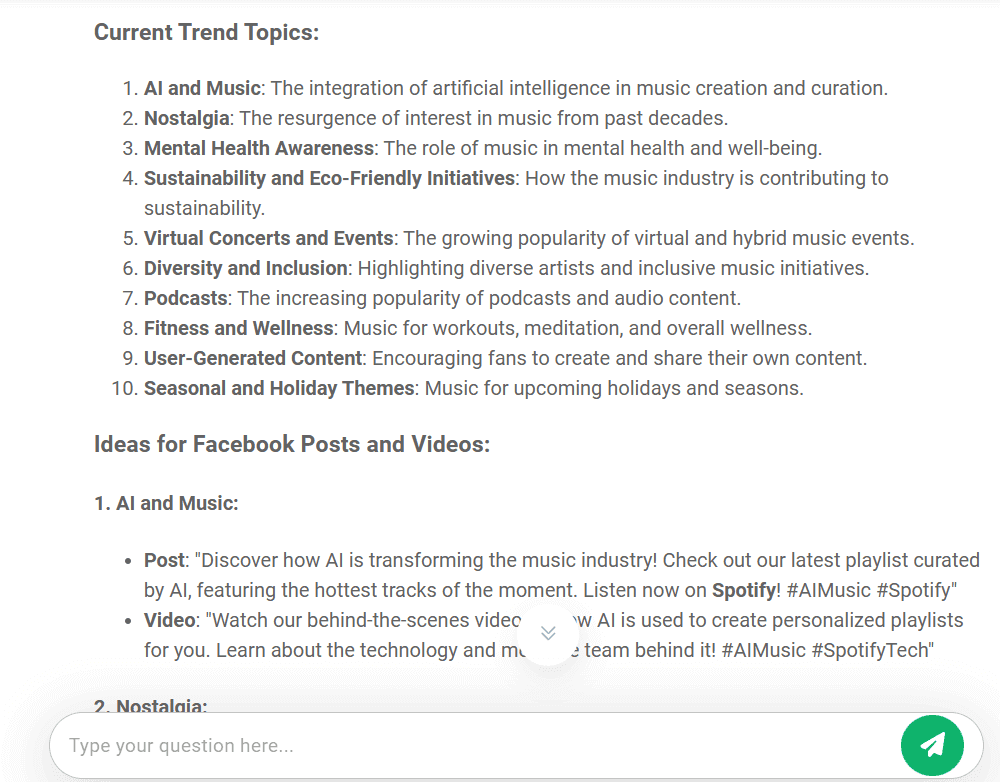
19 Share UGC
They are talking about you! Congrats, it’s a huge win!
User-generated content (UGC) is one of the most powerful tools. It gives you accurate feedback on your products and builds a community around your brand.
Reposting their content has many benefits: It shows them you care, and for you, there is new, fresh content to use. All of this leads to more engagement and… more viewers!
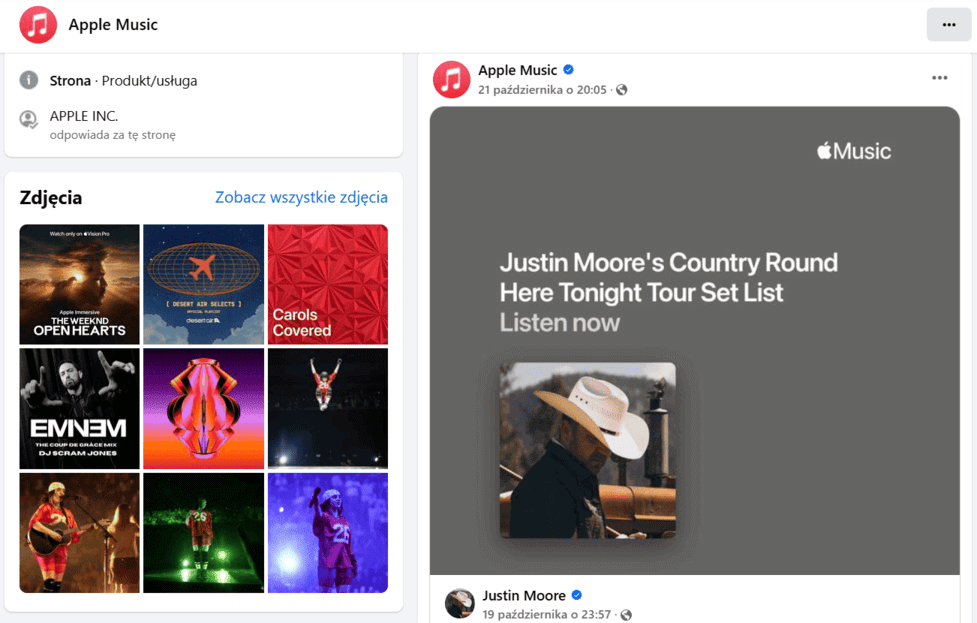
Apple Music uses this so well, so be careful with Spotify!
20 Evergreen posts
Evergreen Facebook posts are content that remains relevant and valuable over time, regardless of when they are posted.
Unlike content tied to a specific event, trend, or time-sensitive promotion, evergreen posts address topics or themes that are continuously interesting and useful to your audience.
Examples of evergreen content include:
- How-to guides and tutorials that offer timeless advice.
- You frequently ask questions (FAQs) and answers that remain relevant.
- Motivational quotes or inspirational messages that resonate with people over time.
- Educational content like infographics, tips, and industry insights.
- User-generated content (UGC) that highlights customer experiences and testimonials.
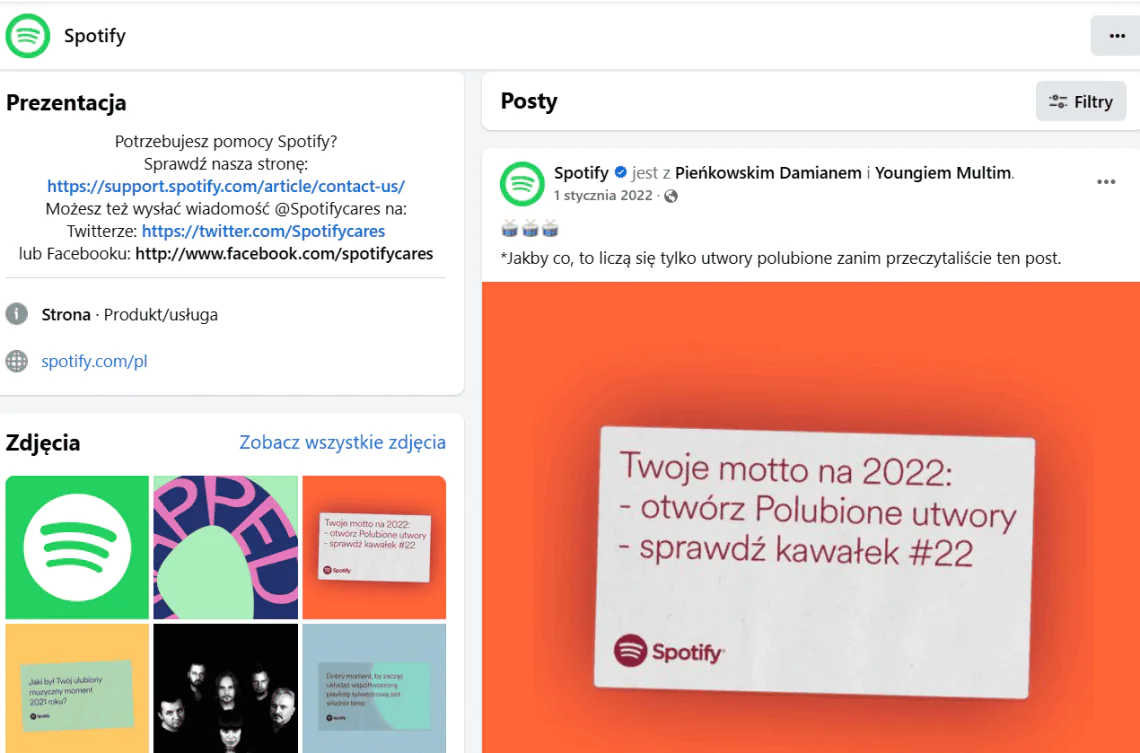
The advantage of evergreen content is that it brings traffic and engagement to your Facebook page long after publication.
This helps to continuously increase visibility, reach, and user-friendly navigation.
21 Make little things special
Remember to personalize your automated messages to your audience.
You can insert variables like the customer’s name into the message.
Instead of a generic “Hi, thank you for your message!” message, try to be more natural and add their name, “Nice to see you here {{first_name}}! Let us know how we can help you.”
To apply variables, you must use Messenger bots, like ManyChat or Chatfuel.
22 Experiment with Facebook groups
There are active communities on any topic you can imagine!
Facebook groups are a goldmine of knowledge. It is a great way to foster community, boost engagement, or gain consumer insights.
By joining or creating groups related to your industry, you can interact with potential customers, share your content, and generate more impressions.
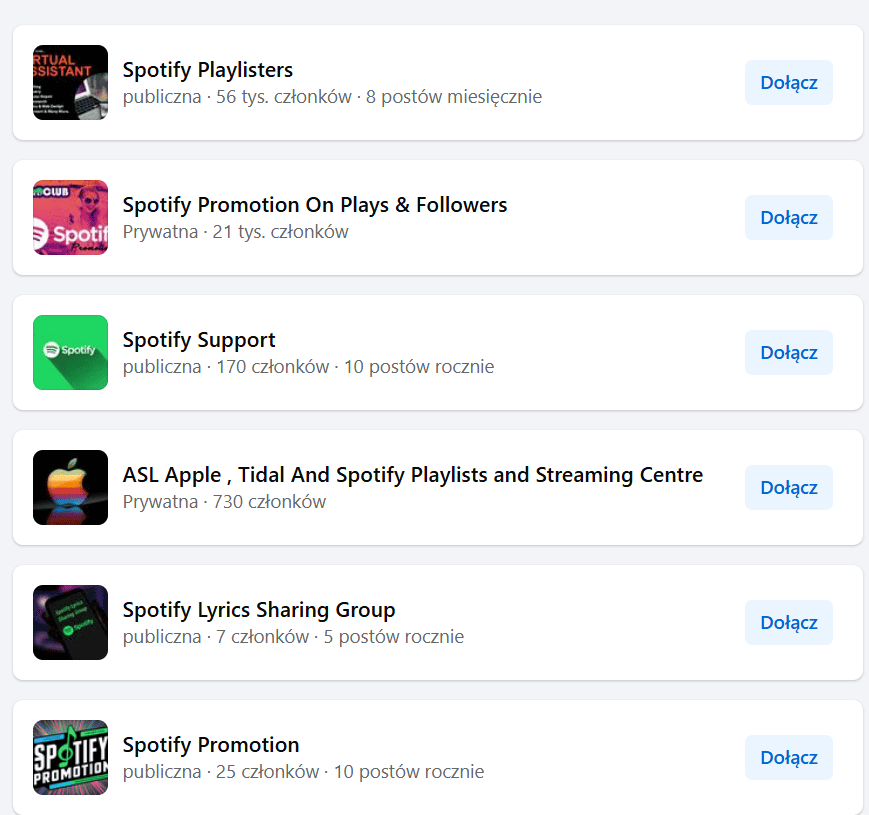
But also watch for audience insights, pain points, and preferences.
23 Mix your content
In short, don’t limit yourself to just one type of post.
Mix up images, videos, infographics, polls, and articles to keep your content fresh. Different formats attract different types of users, so experimenting can help you discover what works best for your audience.
Include:
- Facebook Videos
- Q&A sessions
- Surveys
- Carousel
- Articles
- Infographic
- Behind-the-scenes content
- Facebook Reels
- Facebook stories
- Facebook live
24 Add CTA
Call to action is the cherry on top of your content cake!
A call to action helps maximize engagement whether you’re asking users to share, comment, or click a link; it tells your audience how to engage with your content.
With it, they will know what action to take. The more interactions, the more likely posts will be shared, leading to more impressions and a wider reach.
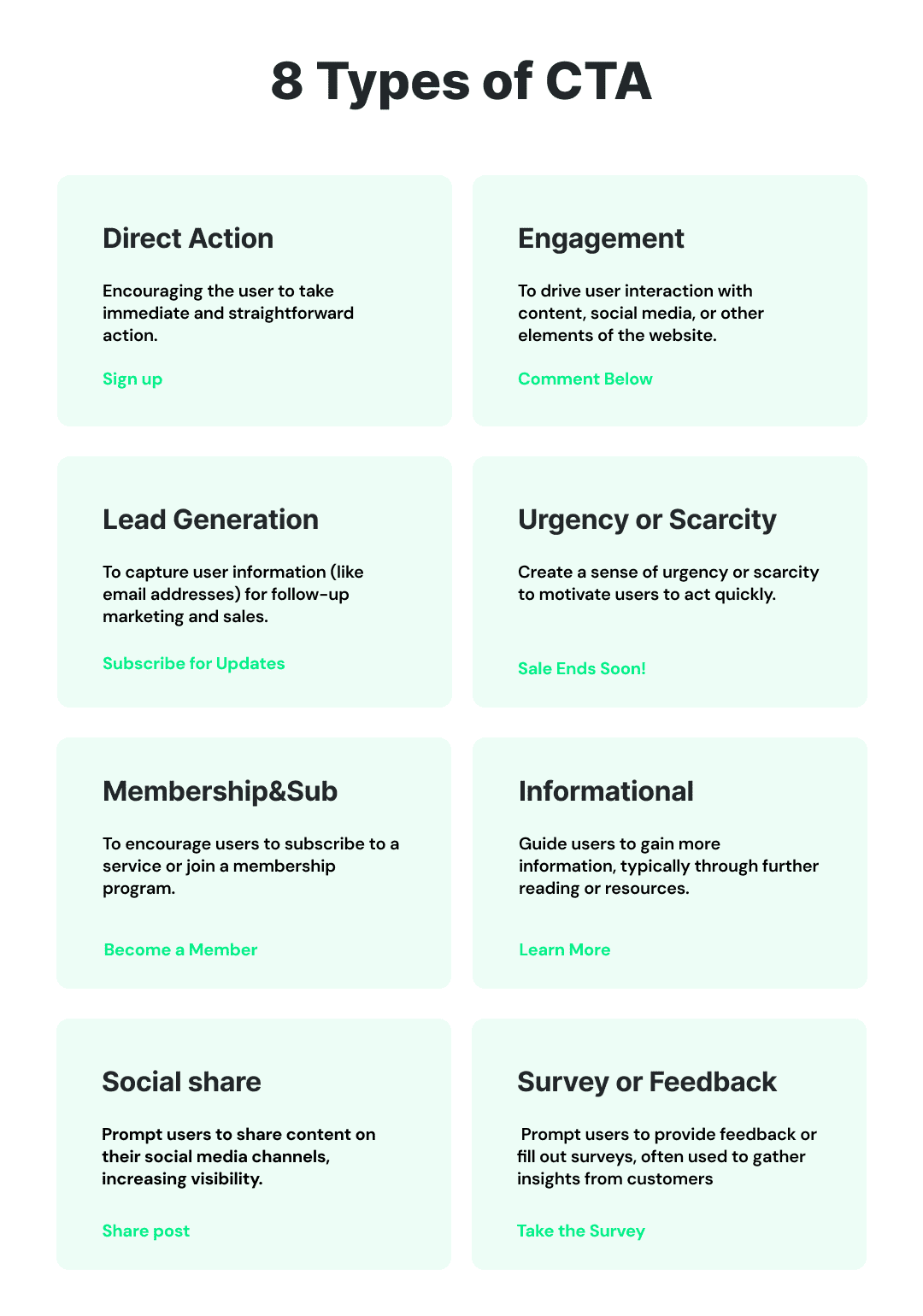
Conclusion
There’s no one-size-fits-all solution for increasing impressions on Facebook, but these tips can help simplify the process.
Success on Facebook comes from a combination of strategies, experimentation, and data. You must understand your audience, create valuable content, and optimize your profile accordingly.
To speed things up, several AI-powered media monitoring tools can streamline the process.
Key takeaways:
- Publish engaging videos that match your audience’s interests and preferences.
- Stay consistent and proactive with your content strategy.
- Use AI tools like Brand Assistant to streamline your Facebook marketing, optimizing time and resources.
- Use media monitoring tools to track your brand’s performance and identify opportunities for improvement.
- Stay on top of popular hashtags and trends to ensure your content stays relevant.
- Foster engagement by creating emotional connections that resonate with your audience.
Want to level up? Start a trial with Brand24 to track performance, monitor trends, and analyze your audience’s reactions!




